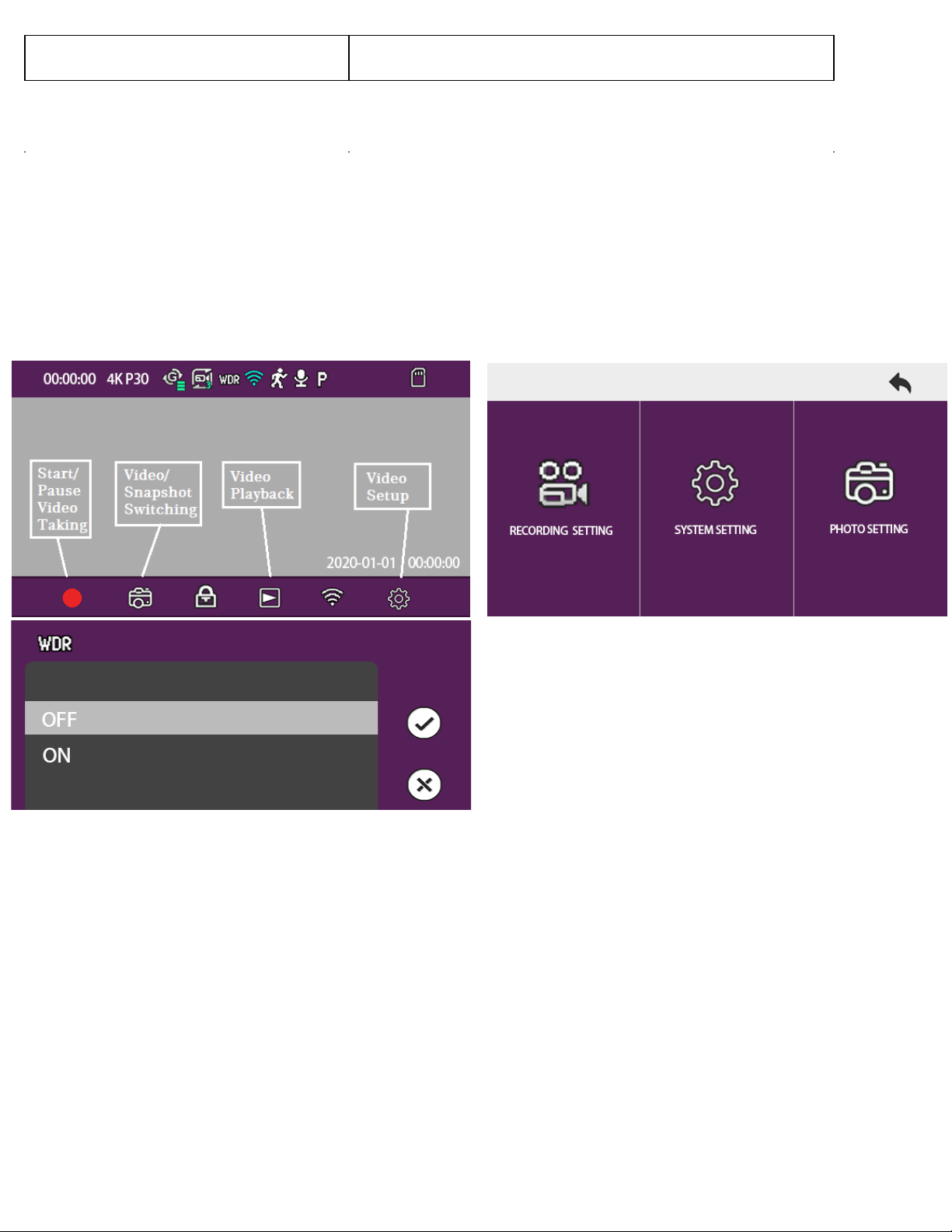Indicator Light Instructions
Name Instructions
Indicator1. In Record mode, the blue indicator light flashes repeatedly.
In Record Off mode, the blue indicator light remains steady.
2. When in Charging mode red indicator light remains steady.
4. Operating Instructions
Power ON/OFF
1. Short Press to power on. Long Press to power off.
Inserting storage card
1. Insert micro-SD memory card into SD slot.
2. Removing memory card:to Remove SD Card simply push in Card to release.
Basic Operations
Mode Options:
Video mode: Camera Recording Mode
Photo mode: Take pictures manually
Playback mode: Review recorded/locked videos and pictures.
Mode options
Video Recording:
Switch to video mode, press the OK button to start/stop recording video.
Photograph: Switch to camera mode, press the OK button to take pictures.
Playback: Switch to Playback mode, press UP/DOWN button to select video files, press the OK button to play/pause video
Parking Monitor
Parking monitoring is turned on, when the vehicle is turned off, dash cam enters into the automatic shutdown program, If the car receives a vibration
from the external force, the dash cam will start recording, automatic shutdown after recording 10-15 seconds; When the vibration is detected again,
the recording function will be started again.
WIFI Connection
Activate WIFI by pressing the UP button, search ‘roadcam/kakaok’ on IOS/Devices to connecting by tap in correct password which show on the DVR.
System setting
GO TO Menu page, switch to any SELECTION USING Up & Down buttons. Push button to select your setting. Press the menu button to return to
standby status.
Touch Screen Guide
To display touch screen and access icons, the dash camera must not be recording.
Pause recording to touch menu icons.