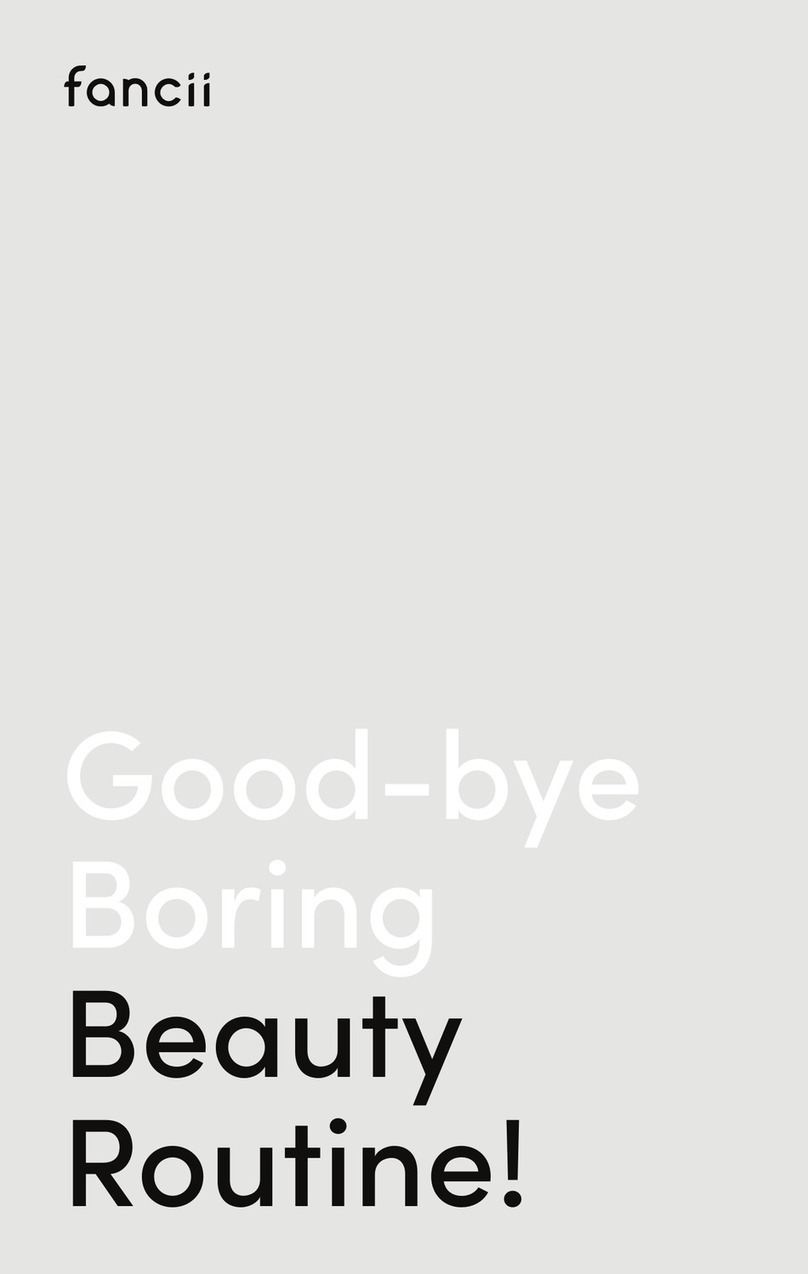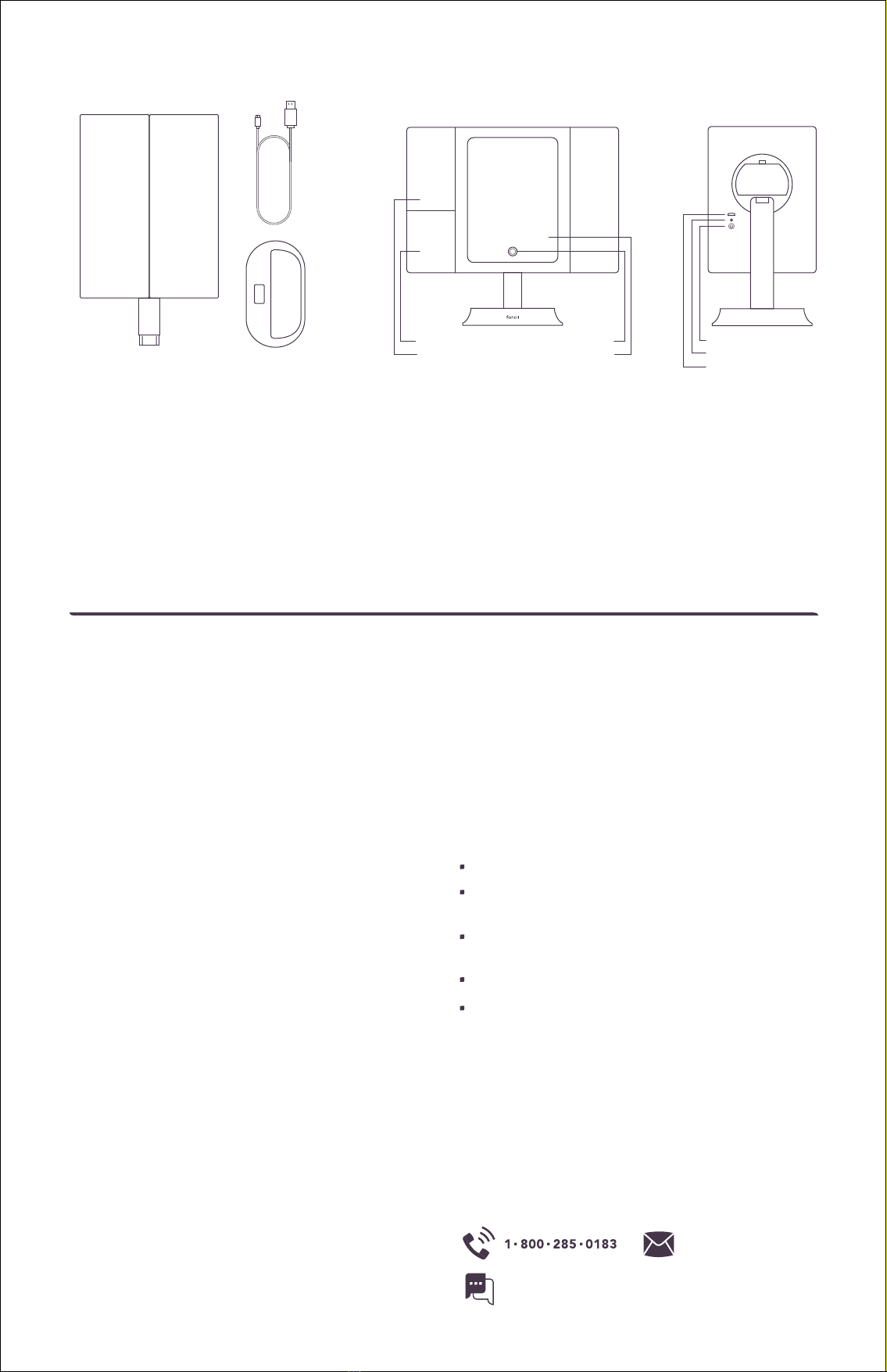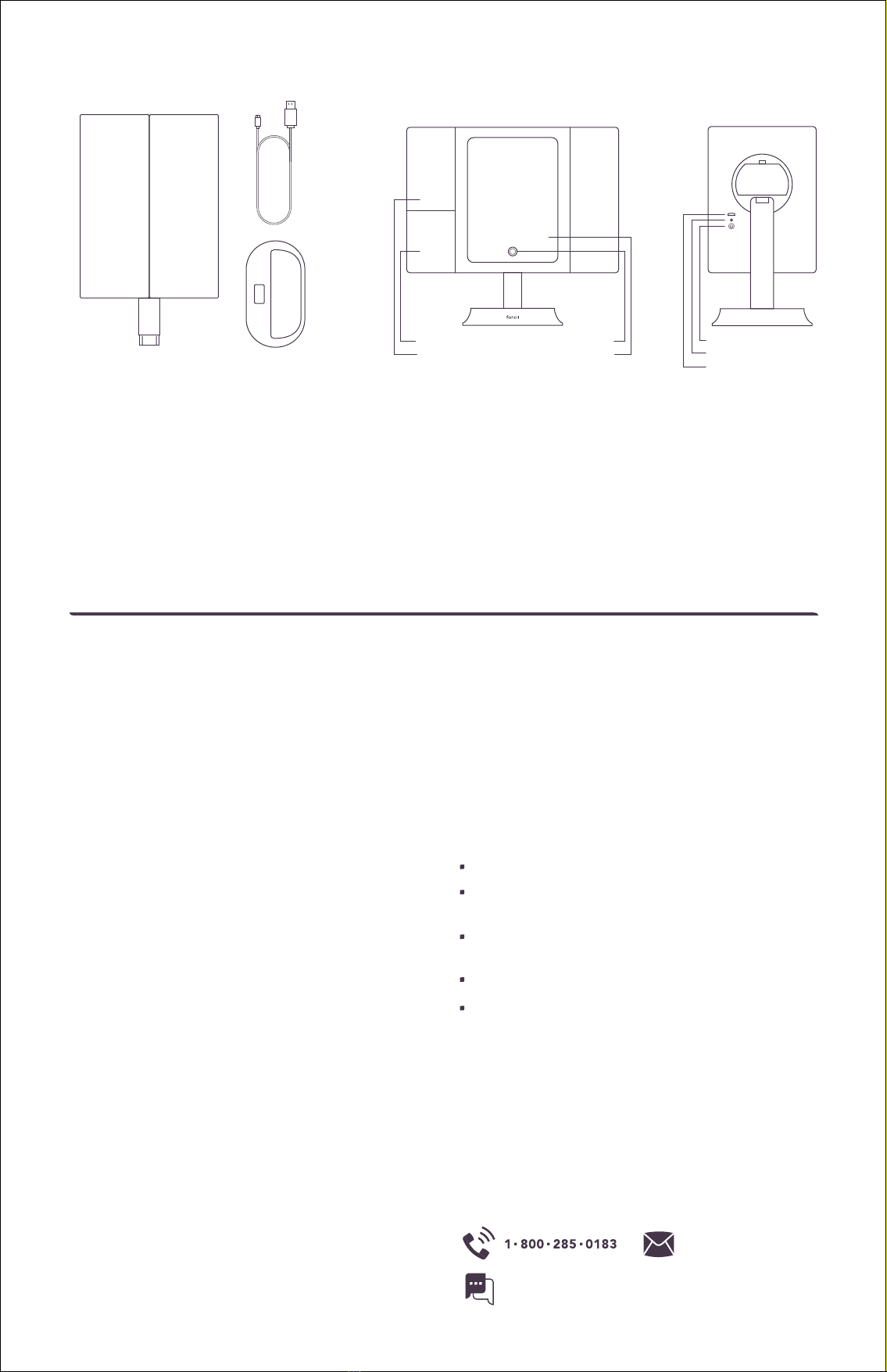
MIRROR FUNCTIONS
ASSEMBLY
FEATURES
CONTENTS
POWERING UP
Ensure the USB plug is attached to the mirror and plugged
into a reliable power source (such as a computer or USB
adapter). 4 AA batteries (not included) may also be used
instead. When a USB power source is connected installed
batteries will not be used.
1 /
2 /
3 /
4 /
Push the power saving button on the back of the mirror.
Dim the LED lights by pressing and holding the touch
button on the front of the mirror until the desired
brightness is reached. Holding the button will either
brighten or dim the LED lights
Turn the LED light on by tapping the
main power button
on the front of the mirror.
5 /
Push the
power saving button
on the back of the mirror
when not in use to conserve power.
Note:
The light will automatically turn off after 30 minutes
to conserve power.
WARNINGS
Keep away from young children and pets.
Do not place the mirror in direct sunlight. Reflection of direct
sunlight by the mirror could cause a fire.
The mirror is not waterproof. To protect against electrical
hazards, do not use in the bath or shower.
Use this mirror only for its intended purpose.
This product contains glass and may shatter if dropped. Handle
with care.
HERE TO HELP
We pride ourselves on providing premium beauty tools which is
why all of our products are backed by a 24-month warranty. If you
have any questions or need further assistance, you can send us an
email, connect with us on Live Chat or give us a call! Our friendly
support team is here to help.
The battery compartment is located on the back of the main
mirror. Gently depress the tab and lift the cover.
Once the batteries have been inserted, replace the battery
compartment cover and gently press until you hear a click.
Insert four (4) AA batteries (not included) into the battery
compartment paying special attention to the orientation.
1 /
2 /
3 /
STAY POWERED
Assemble the product by inserting the long neck into
the base until you hear a click
1 /
DIMMABLE LED LIGHTING / Sora has a halo of natural
daylight LED lights, designed to dim or brighten with the touch
sensor button, so you can choose a brightness that suits your
environment.
TRIO OF MIRRORS / Ideal angles and magnifications for
anyone who loves ensuring their makeup and skincare is
looking the best! 1x, 5x and 7x magnifications so you’ll never
miss a detail.
3 PANEL VIEW / Adjustable side panels and 180° tilt from front
to back, offers complete coverage from the side and below.
Whether you’re looking down to apply eyeliner or plucking
your brows, Sora has all of your angles covered.
SAVE SPACE / The two side panels easily fold shut to reduce
space on your counter and protect the mirror from damage.
The base is detachable and can be dismantled and packed into
your luggage for a super convenient large travel mirror.
The main mirror is fully adjustable. The mirror can be tilted
180° front to back. Use the base tray to store hair ties, hair
pins, jewelry, and more.
2 /
Disassembling the base is easy, which makes traveling with
your mirror easy too! Simply hold the stand of the mirror,
wiggle it from side to side and gently pull the main mirror
upwards away from the base.
3 /
fancii.com
Live online chat at:
x 1
x 1 x 1
Micro USB Port
Charge Indicator
Power Saving Button
5x Magnification LED Light
7x Magnification ON/OFF/Main Power Button