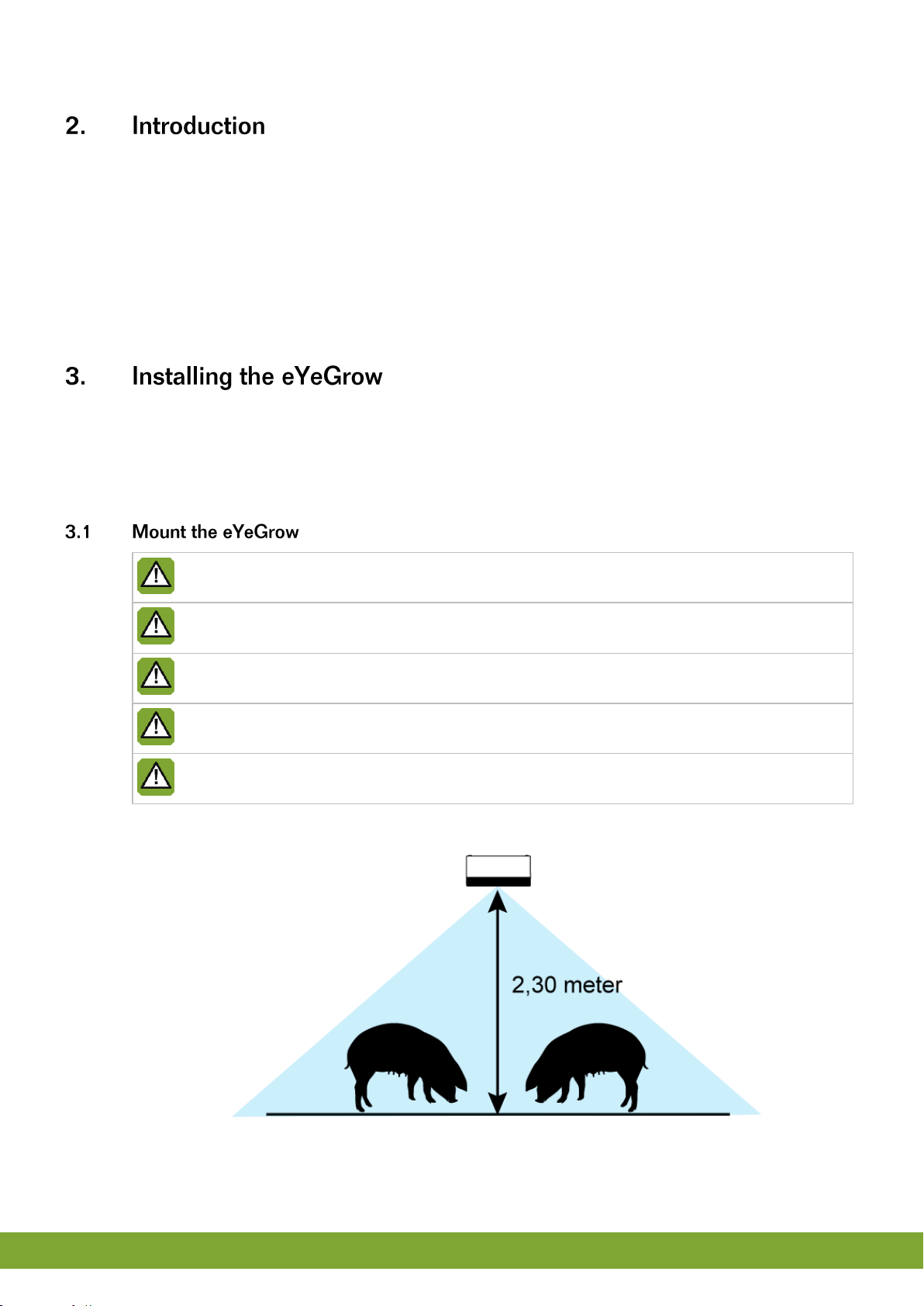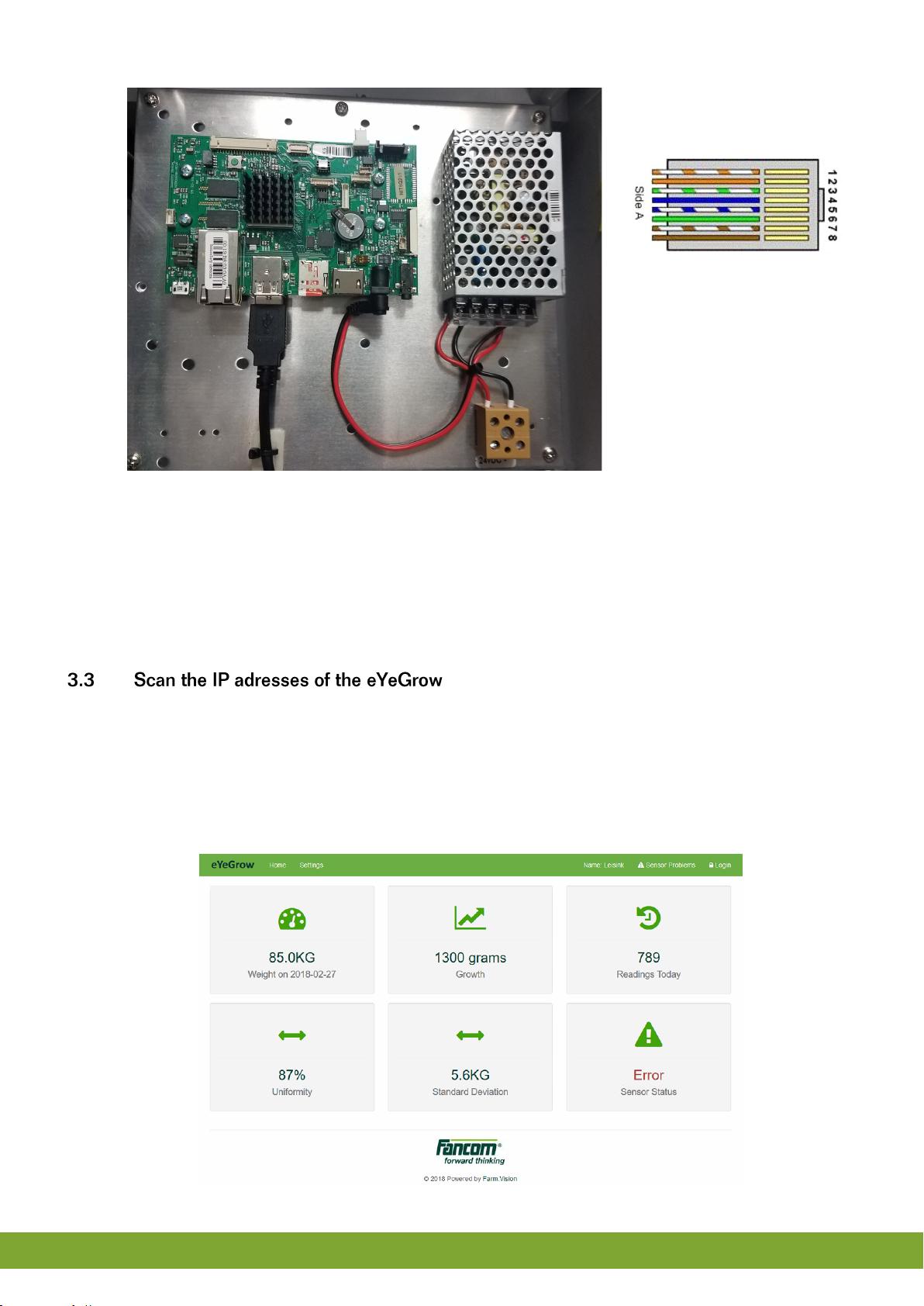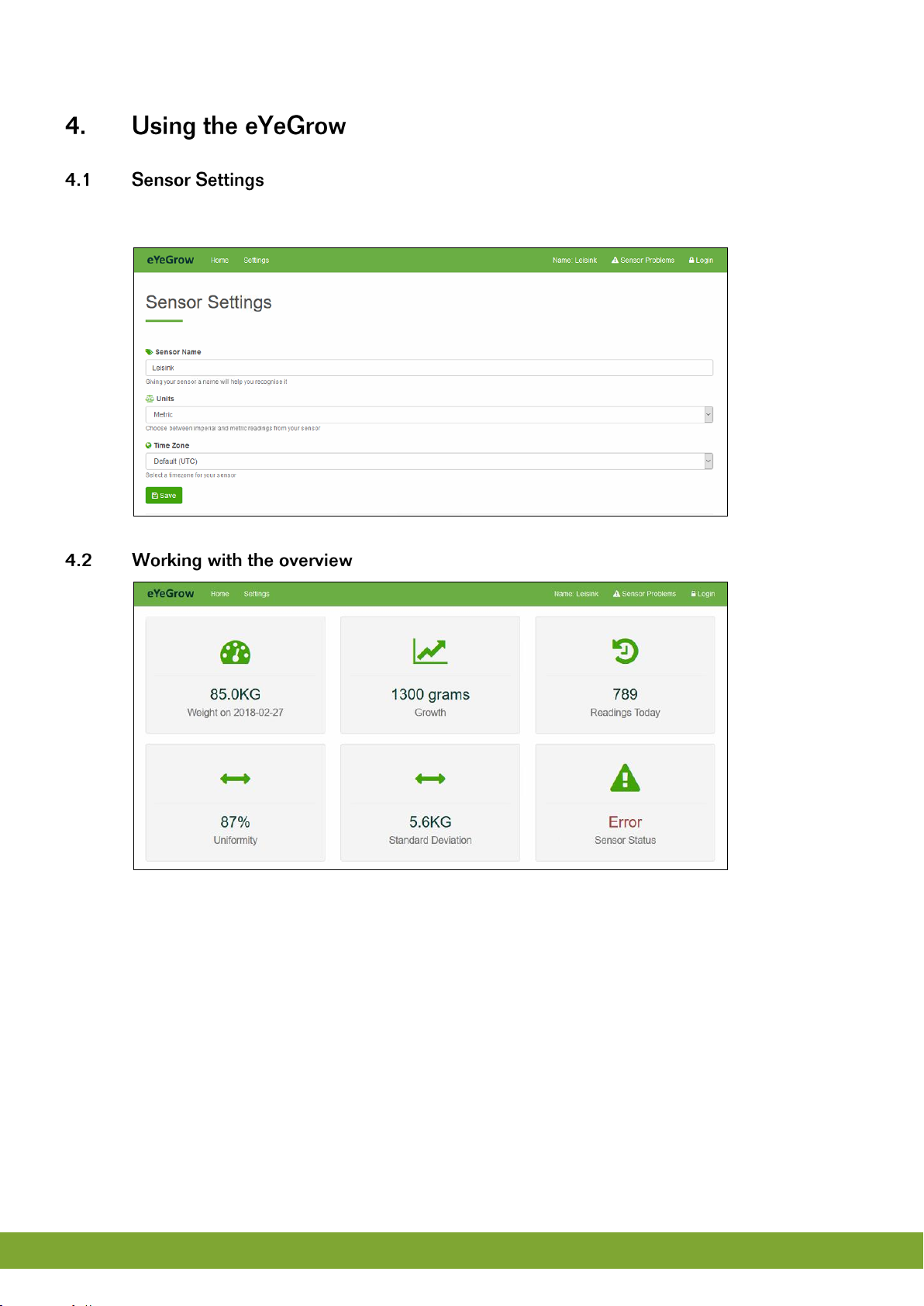August 2018
© CTB, Inc. All Rights Reserved.
PigTek Limited Warranty & Disclaimer of Liability
LIMITED WARRANTY (“Warranty”)
PigTek Americas, a division of CTB, Inc. warrants new Products manufactured purchased from PigTek to be free from defects in
material or workmanship under normal usage and conditions, for One (1) year from the date of installation by the original purchaser
PigTek provides for an extension of the aforementioned Warranty period (“Extended Warranty Period”) with respect to certain Product
parts (“Component Part”) as set forth in the table below. If such a defect is determined by PigTek to exist within the warranty period,
the exclusive remedy will be to repair or replace the Product or Component Part at the sole discretion of PigTek, at no charge to the
Purchaser. Labor costs associated with the removal and/or installation of replacement and/or repaired Product or Component Part, as
well as freight costs, are not covered by this Limited Warranty. This Warranty is not transferable, and applies only to the Purchaser.
Rotating Centerless Augers (except where used in applications involving high moisture feed
stuffs exceeding 17%)
Fan Plastic Shutter and Polyethylene Cones
THIS WARRANTY CONSTITUTES CHORE-TIME’S ENTIRE AND SOLE WARRANTY AND PIGTEK EXPRESSLY
DISCLAIMS ANY AND ALL OTHER WARRANTIES, INCLUDING, BUT NOT LIMITED TO, EXPRESS AND IMPLIED
WARRANTIES, INCLUDING, WITHOUT LIMITATION, WARRANTIES AS TO MERCHANTABILITY OR FITNESS
FOR PARTICULAR PURPOSES. PigTek shall not be liable for any direct, indirect, incidental, consequential or special
damages which any Purchaser may suffer or claim to suffer as a result of any defect in the Product or Component Part.
Consequential or Special Damages as used herein include, but are not limited to, lost or damaged products or goods, costs of
transportation, lost sales, lost orders, lost income, increased overhead, labor and incidental costs, and operational inefficiencies.
Some jurisdictions prohibit limitations on implied warranties and/or the exclusion or limitation of such damages, so these limitations
and exclusions may not apply to you. This Limited Warranty gives the Purchaser specific legal rights. You may also have other rights
based upon your specific jurisdiction.
The following circumstances may render this Warranty void:
Modifications made to the Product or Component Part not specifically delineated in the Product or Component Part manual.
Product or Component Part not installed, tested, and/or operated in accordance with the instructions published by the PigTek.
All components of the Product are not original equipment supplied by PigTek.
Product was not purchased from a PigTek authorized distributor or certified representative.
Product was not installed by a PigTek authorized distributor or representative, or a licensed electrician.
Product or Component Part experienced malfunction or failure resulting from misuse, abuse, mismanagement, negligence,
alteration, accident, or lack of proper maintenance, or from lightning strikes, electrical power surges or interruption of electricity.
Product or Component Part experienced corrosion, material deterioration and/or equipment malfunction caused by or consistent
with the application of chemicals, minerals, sediments or other foreign elements.
Product or Component Part was used for any purpose other than for the care of poultry and livestock.
This Limited Warranty may only be modified in writing by an officer of PigTek. PigTek will have no obligation or responsibility for
any representations or warranties made by or on behalf of any distributor, dealer, agent or certified representative.
DISCLAIMER OF LIABILITY
Compliance with federal, state and local rules which apply to the location, installation and use of the Product are the responsibility of
the Purchaser. Chore-Time will not be liable for any damages which result from non-compliance with such rules.
PigTek Americas, A division of CTB, Inc.
PO Box 2000, Milford, Indiana 46542-2000 USA
www.choretime.com