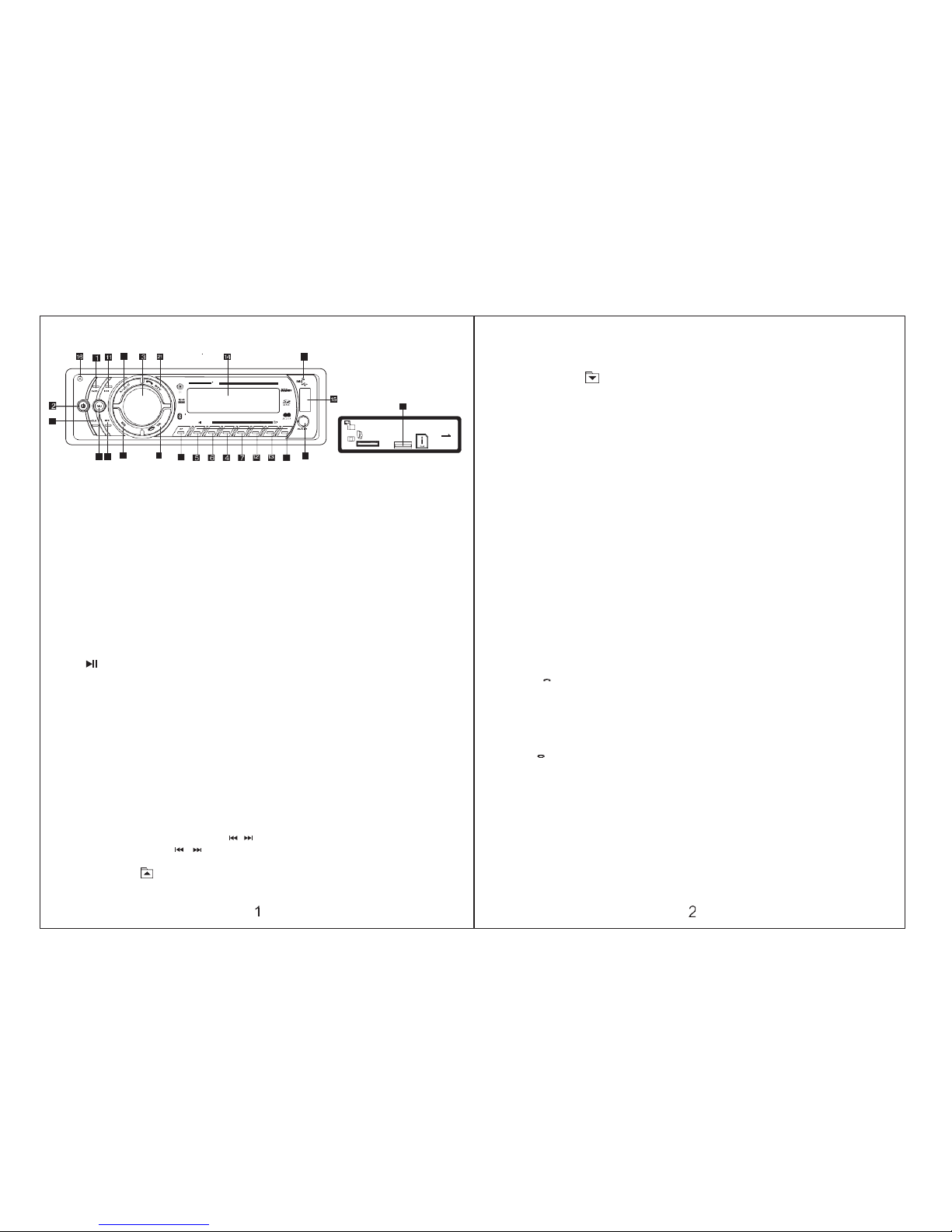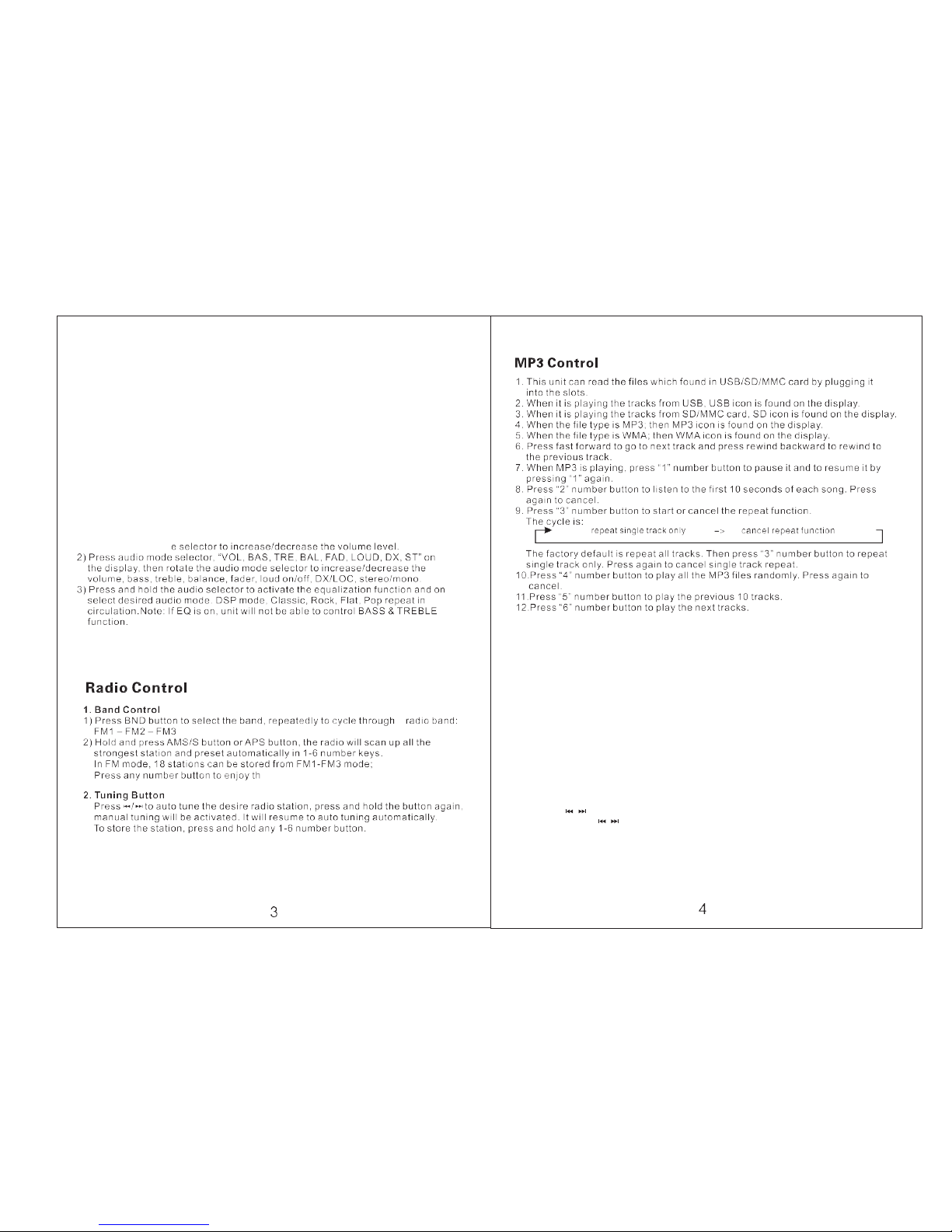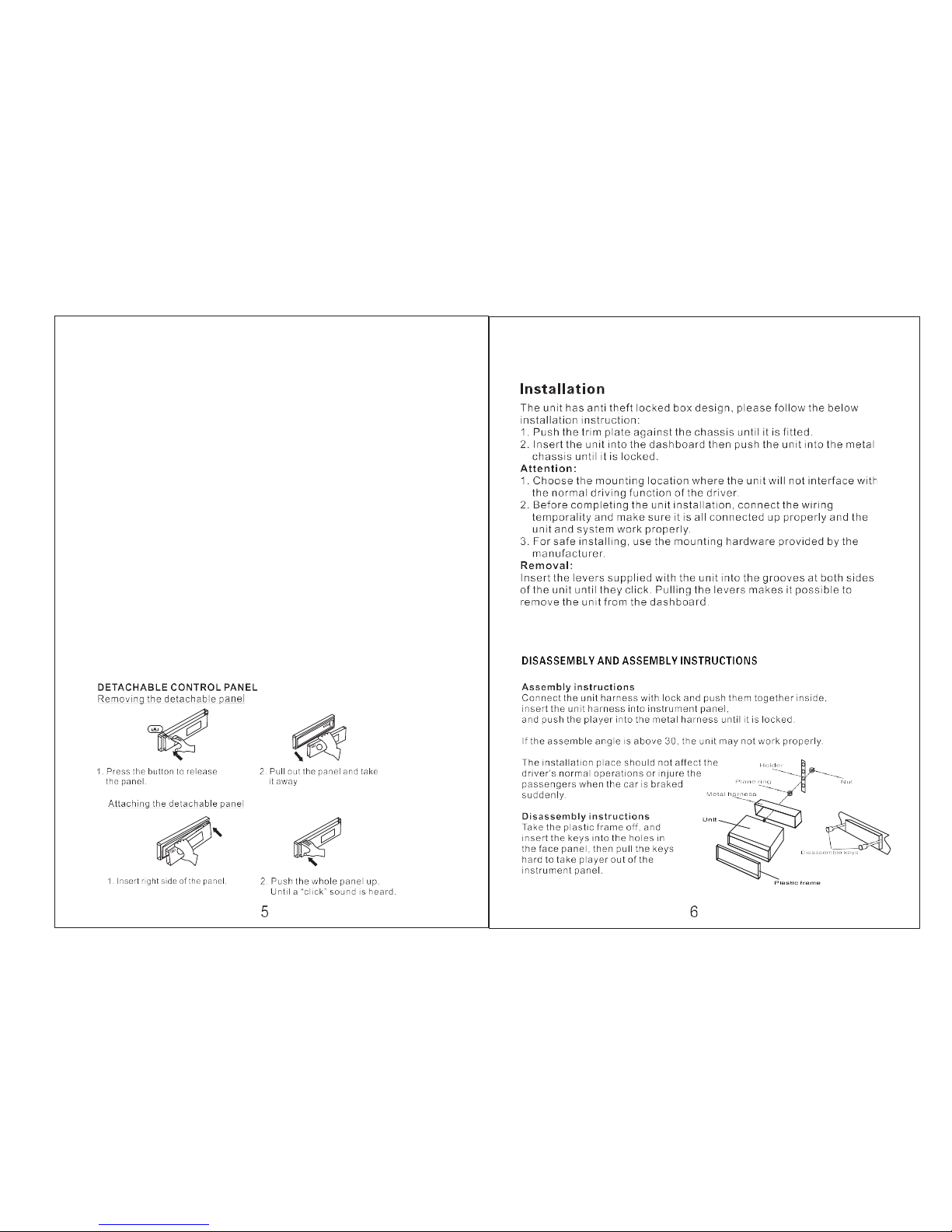Key Function:
19 26
BackCabinet
25
8
13.
6/+10 Button/ Button
In MP3 mode, press this button to fast forward 10 songs at one time.
Press and hold to forward to nextfolder.
14.
LCD Display
Display the clock and other selected functions.
17
10
22 23 18
9
24
15.
USB Slot
Insert any USB MP3 playback device into this slot for MP3/WMA song playback.
1. MOD Button
Press to change between Radio function and MP3/WMAfunction.
(Radio-USB-SD-Aux In).
2. Power Button
Press to turn on. Press again to turn off.
3. Volume / Select Control
In normal mode, use this knob to increase/decrease the volume level.
To access various sound parameters, press this button to cycle through
the following adjustable settings:
VOLUME > BASS > TREBLE > BALANCE > FADER > LOUD > DX >ST
4. 3/RPT Button
In MP3 mode, press to repeat the song.
5. 1/ Button
In MP3 mode, press to pause the playback. Press again to resume playback.
6. 2/INT Button
In MP3 mode, press to listen the first 10 seconds of each song.
7. 4/RDM Button
In MP3 mode, press to play songsrandomly.
8. CLK Button
Press to display and to adjust the time.
9. Band Button
In radio mode, press to change among FM1-FM2-FM3.
10/11. Forward orbackward button( / )
In MP3 mode, press to ( / )backward or forward one song.
12. 5/-10 Button/ Button
In MP3 mode, press this button to rewind backward 10 songs at one time.
Press and hold to rewind to previousfolder.
16.
Detached panel button
Press to take away the detachable panel.
17.
Mute Button
Press once to temporarily mute down the volume.
18.
AF/REG Button
Press shortly to turn on/off AFfunction.
Press and hold to activate/deactivate REG function.
19.
APS Button on remote / AMS/S button on theunit
Press APS button, it will scan the strongest stations automaticallyand
store them into 1-6 memory knobs.
20.
Scan Button
Press to search stationautomatically.
21.
PTY Button
Press to turn on/off PTY function. It works as answer thecall
when bluetooth is activated and connected with your mobile phone.
22.
EQ Button
Equalization select function (Classic, Rock, Pop, Jazz, Flat)
23.
TA Button
Press to turn on/oiff TA function.It works as hang up thecall
when bluetooth is activated and connected with your mobile phone.
24.
Aux In Function
Choose to connect and play any compatible external audio equipment.
25.
SD/MMC Slot
Insert any SD/MMC card into this slot MP3/WMA songplayback.
26.
MIC for Bluetooth
Microphone for talking on the mobile phone when bluetooth is activated.