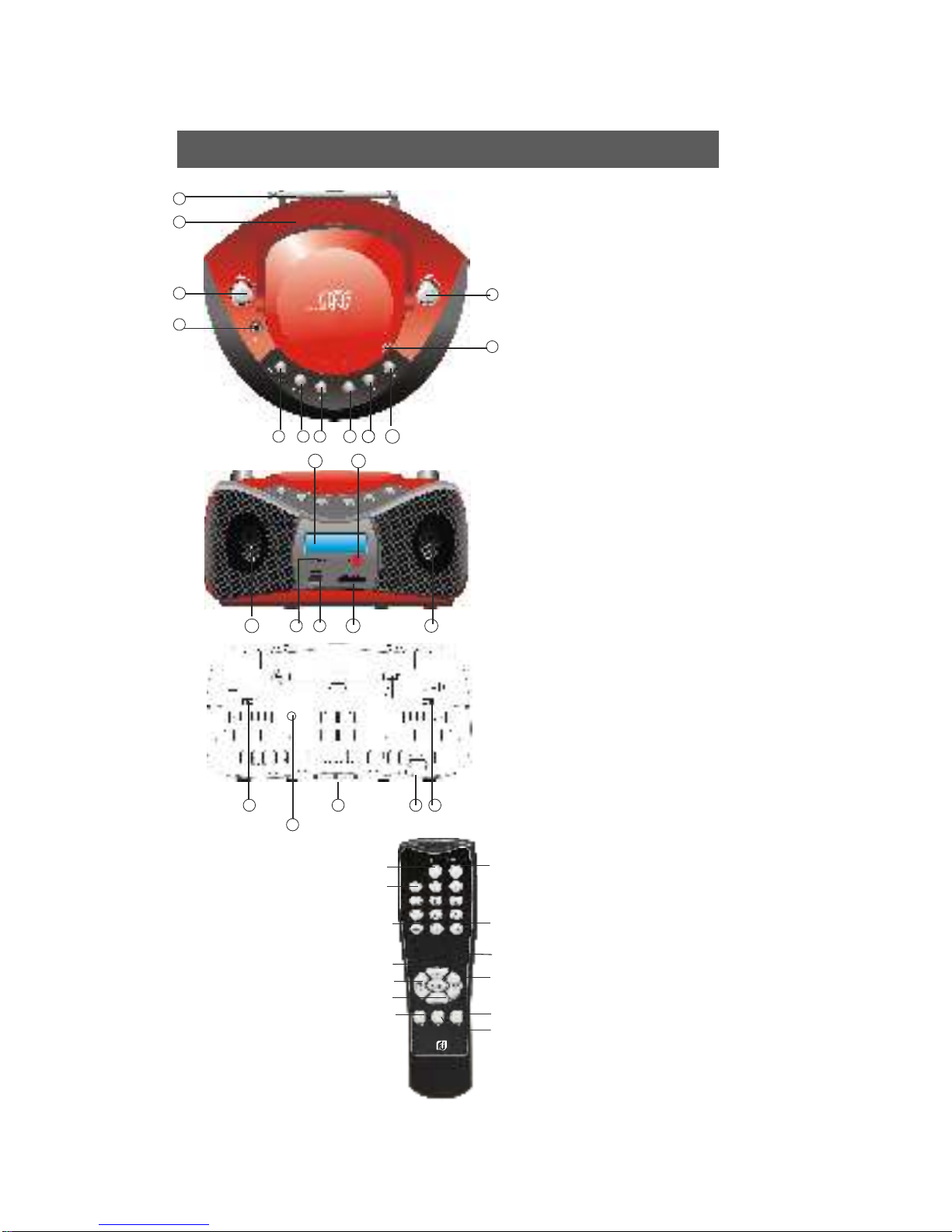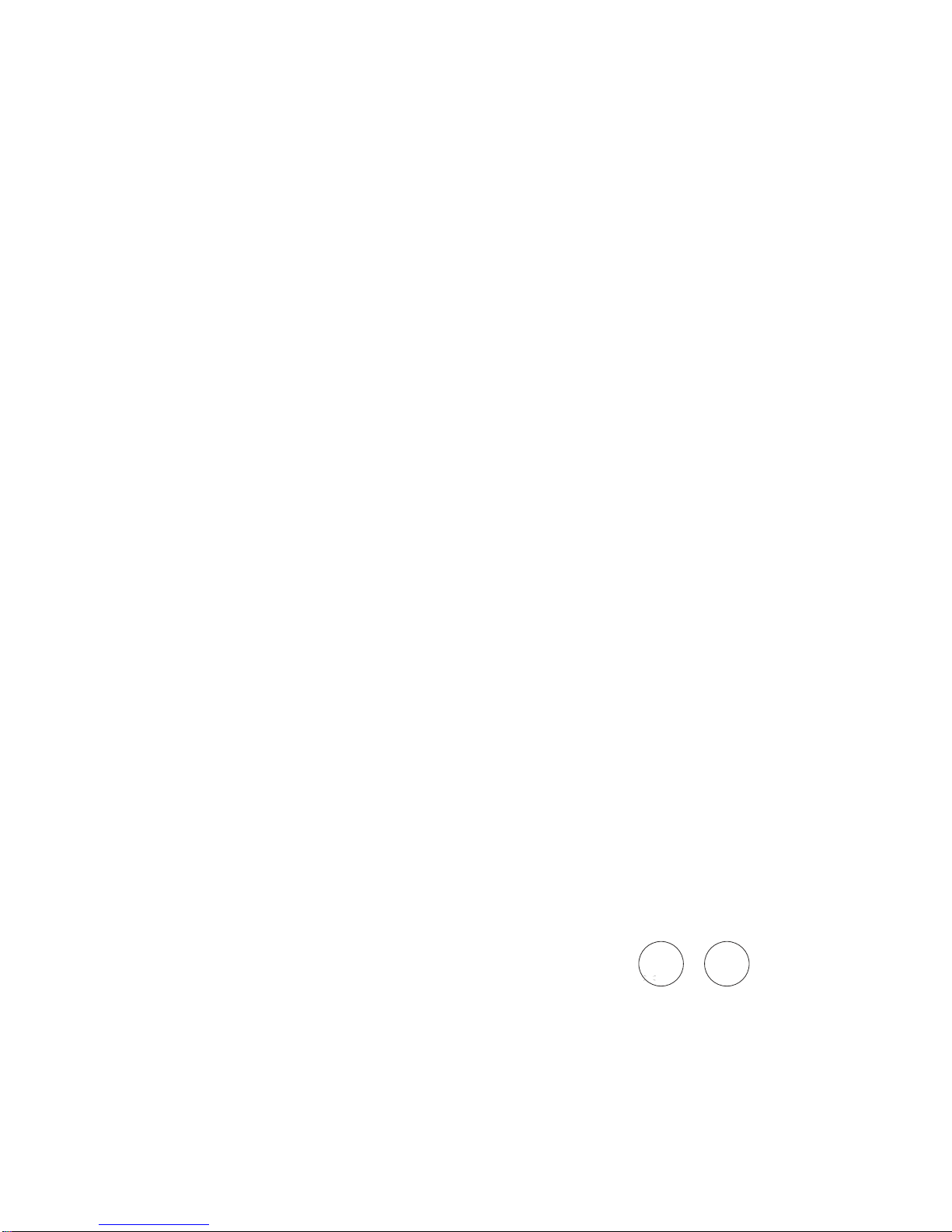4.If you want to stop storage device playback, just to press the STOP button
on the unit or remote controller, and you can take away the storage device
after playbackis stopped.
P.S.: During the power on mode, Press the MP3/USB/Card function switch (9),
you can select different functions, details as below: CD/MP3 disc playback
USB playbackSD/MMC card playback
1. MP3/USB/CARD functions work only when the CD door is closed.
2. Never take out the USB device or Memory card when it is being played,
other wise the memory in the device maybe deleted.
Radio Operation
1.Put the function switch button (20) to Radio position
2.Push the band switch button (18) to the band position you want to listen;
LCD will display the current frequency you are listening.
3.Adjust the volume by the volume control button to your satisfactory level.
4.Turn the tuning knob (19) to select your favourite chancel. Note: when
you are tuning the AM band, please turn the player direction, when you are
tuning FM channels, please draw the antenna out to get the perfect reception
effect.
5.When you are receiving FM band, the LCD will show ST' letter if the
channel is broadcasted in stereo format.
Remote Control Operation
1.Operation of programming
When the playback is stopped, press the program button, the characters on
the LCD will flash, which means it is in the status of programming. See
picture (5)Press previous button or next button or the number button on the
remote control to select the songs you want to program, and then press the
programmed button.In this way, that song will be stored. You can store more
than 20 songs in this way in CD format, 99 songs in mp3 format. After the
programming is finished, just press the play button then the player will play
in the programmed sequence. LCD will display like picture (6)During the
programming process, press stop one time to stop programming, press stop
two times to clear the programmed songs and escape the process of
programming process.During the playback of programmed, press stop
button two times to change to the normal playback process. The memory of
programming will be invalid when you turn to use another function of the
player.
2.Browse function: press browse button and then press play button, the player
will Play the first 10 seconds of every song on the disc.
3.Menu +, Menu
When playing mp3 discs, press Menu + button to play the next song under the
same file, preen Menu button to play the previous song under the same file.
4.Number button, 10+, 10-
1.During the playback, press number button, you can select the song directly.
2.If the song's number is over 10, press 10+ and then press 0-9 buttons.
0 3 : 2 0
PROG
P 0 1
MP3
PROG
P 0 1
MP3
Pic 5 Pic 6