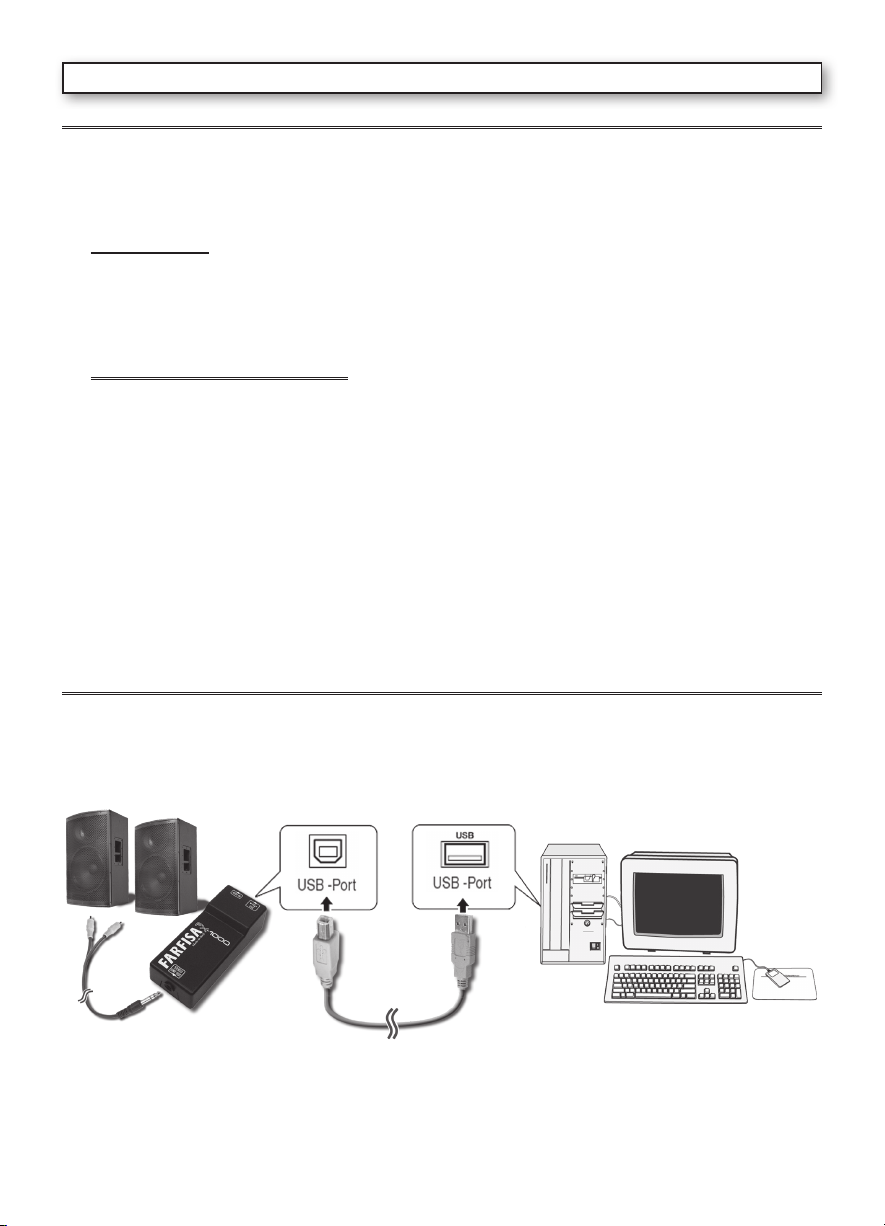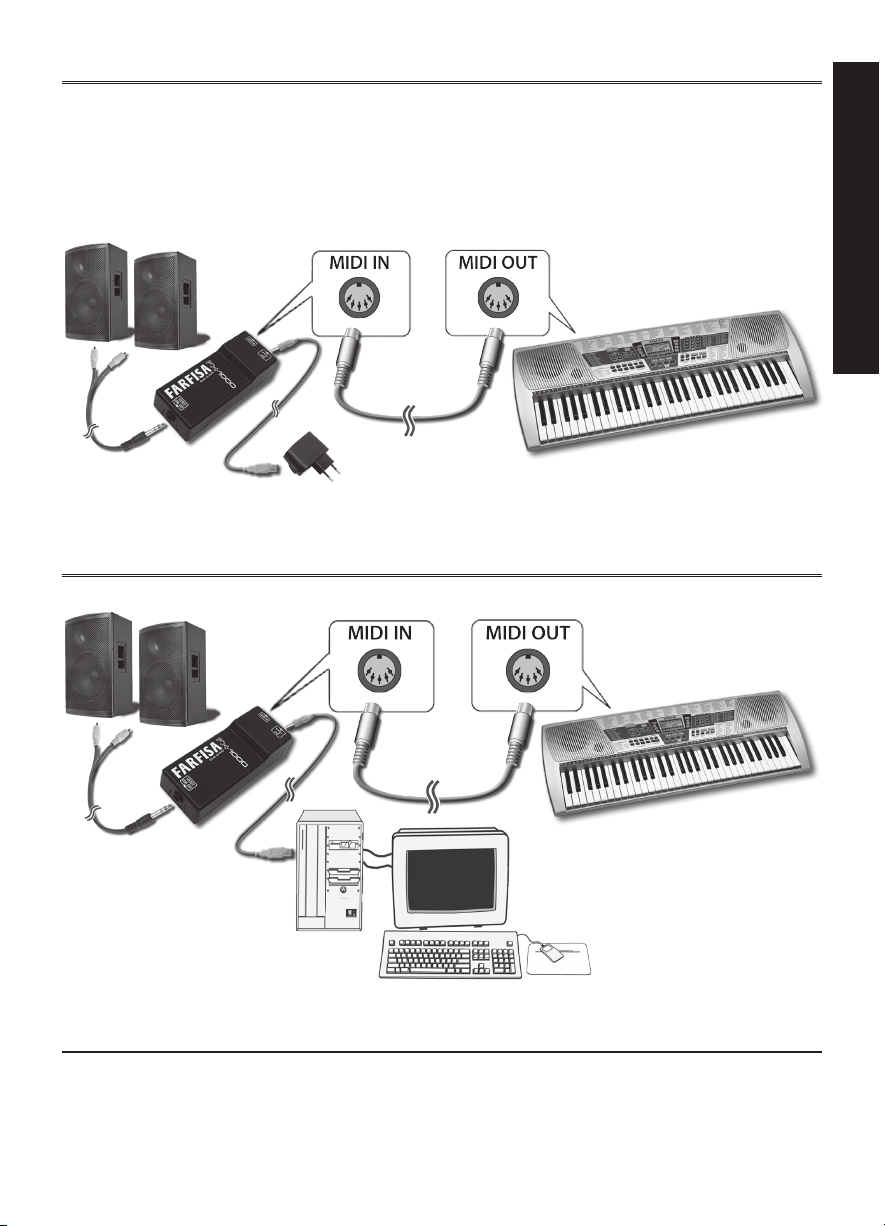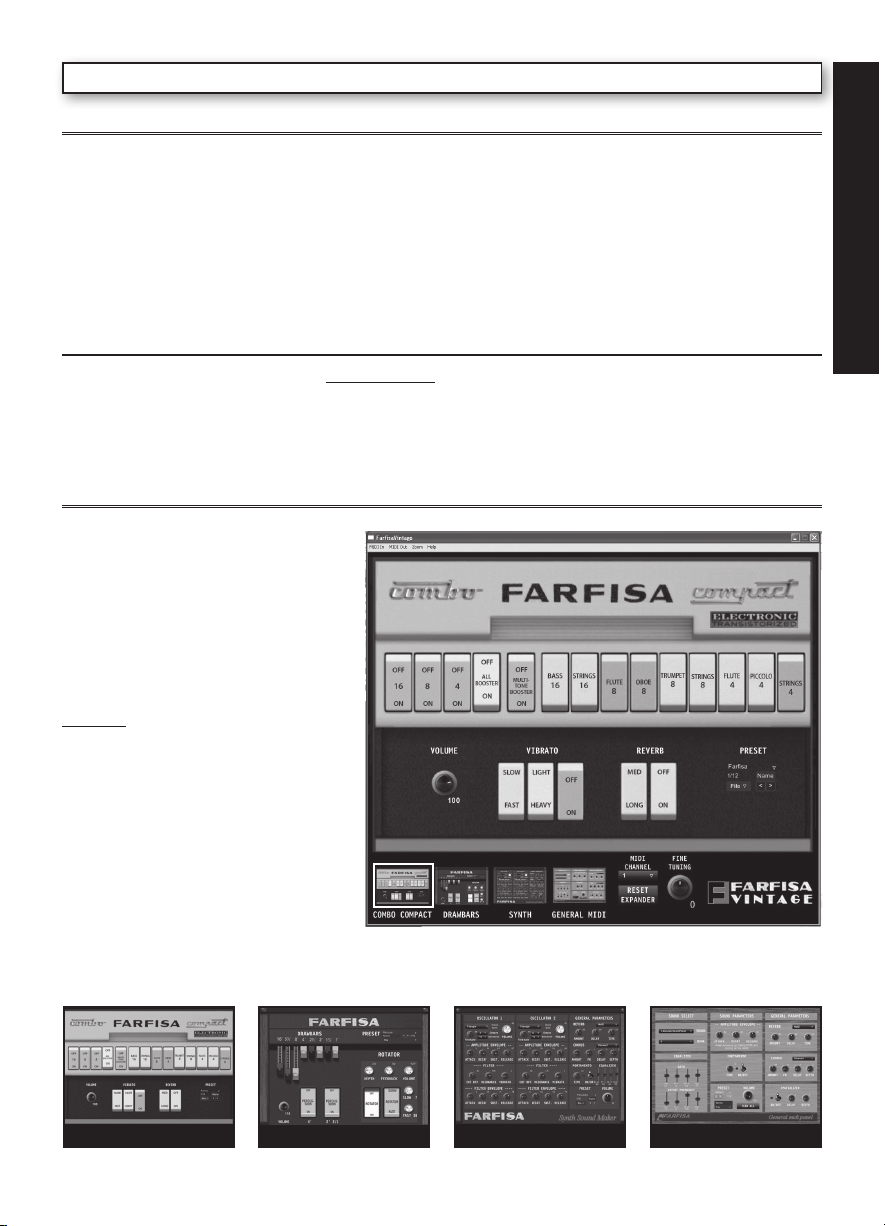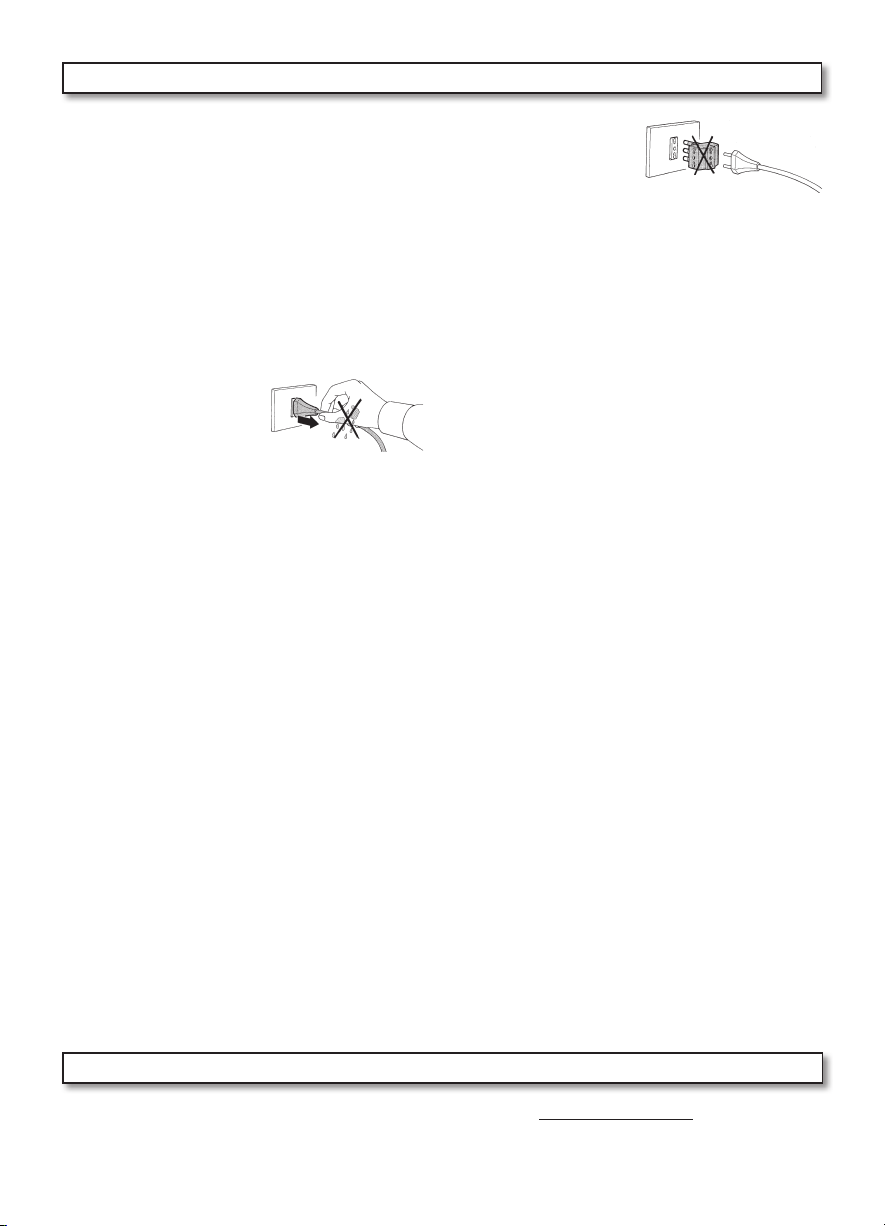10. Theadaptormust
be connected
directly to the
mains supply
withoutanyother
plugs.
11. Donotobstructtheairentrypointsofthefee-
derwithobjectssuchascurtains,cloths,etc.
12. Donotplacetheadaptorbehindfurnitureor
inhiddenplaces.
13. Do notplace sticky or adhesiveobjects on
theproduct,suchasburningcandles.
14. Careshouldbetakentoavoidforeignobjects
fallingintoorliquidbeingspliltintotheinsi-
de of the instrument through any of the
slotsoropeningsinthecase.
15. Ensurethattheadapterissufficientlyventi-
lated and that the ventilation slits are not
covered with objects such as newpapers,
tablecloths,curtains,etc..
16. Donotexposetheproductortheadaptorto
dropsorspraysofanykindofliquid.
17. Thisproductshouldbereferredtoanappro-
ved service centre when: a) It has been
exposed to rain. b) It appears to operate
incorrectly or shows a marked change in
performance. c) It has been dropped or if
the case has been damaged. d) Objects
havefallenintotheinstrumentorliquidhas
beenspiltintooroverit.e)TheAC/DCadap-
torhasbeendamaged.
18. Never attempt to repair your instrument
yourself. Any operation should be referred
toauthorizedpersonnel,otherwisethegua-
ranteewillbedeclaredvoid.
19. Donotusealcohol,solventsorsimilarchemi-
cal substances for cleaning. Use a soft cloth
dampened in a bland solution of water and
neutral detergent. Dip the cloth in the solu-
tionandthenwringituntilitisnearlydry.
8. MAINTENANCE AND REMARKS
When using electrical products, basic precau-
tionsmustbefollowed,includingthefollowing:
1. Read all the instructions before using the
product.
2. Whentheproductisusedbychildren,super-
visionbyanadultisadvised.
3. Do not use the product near water, for
examplenearabathtub,washbowl,kitchen
sink, or near a swimming pool etc., or in a
wetorhumidbasement.
4. Whenconnectingtothemainssupplyensu-
rethat:
a) your hands are
not wet (to
avoid electric
shocks);
b)donotpullonthecable.
5. The external amplification is capable of
generating sound levels that may perma-
nently damage hearing. Do not operate it
for a long period of time at high volume
levels or in any case at an uncomfortable
volume level. Especially when using head-
phones,alwaysmoderatethevolume.
6. Theproductshouldbepositionedsothatit’s
locationwillprovideadequateventilation.
7. The product should be positioned away
fromheatsourcessuchasradiators,heaters
orotherproductsthatproduceheat.
8. Thisproductshouldonlybeconnectedtoa
powersupplyofthevoltagecorresponding
to that shown on the label on the instru-
ment using an AC/DC adaptor. This label,
containing all electrical data, relevant war-
ningmessagesandtheinstrumentidentifi-
cationdata,canbefoundontheunderside
oftheproduct.
9. If theproductisnotusedforlongperiods,
the AC/DC adaptor should be unplugged
frommains.
9. DETAILED MIDI IMPLEMENTATION
Thelistofsoundsandothercharacteristicsareavailableonthewww.farfisamusic.itwebsite.