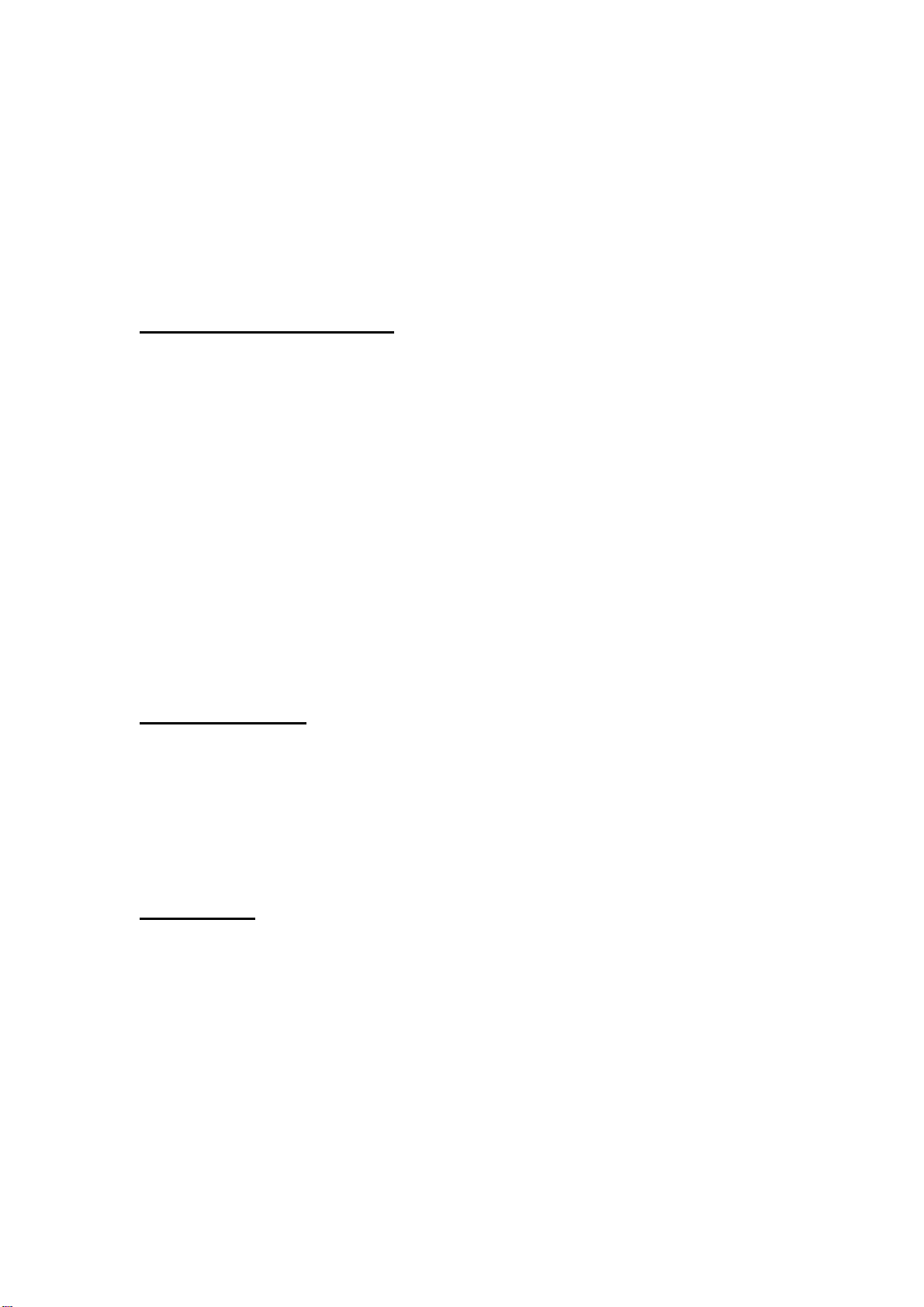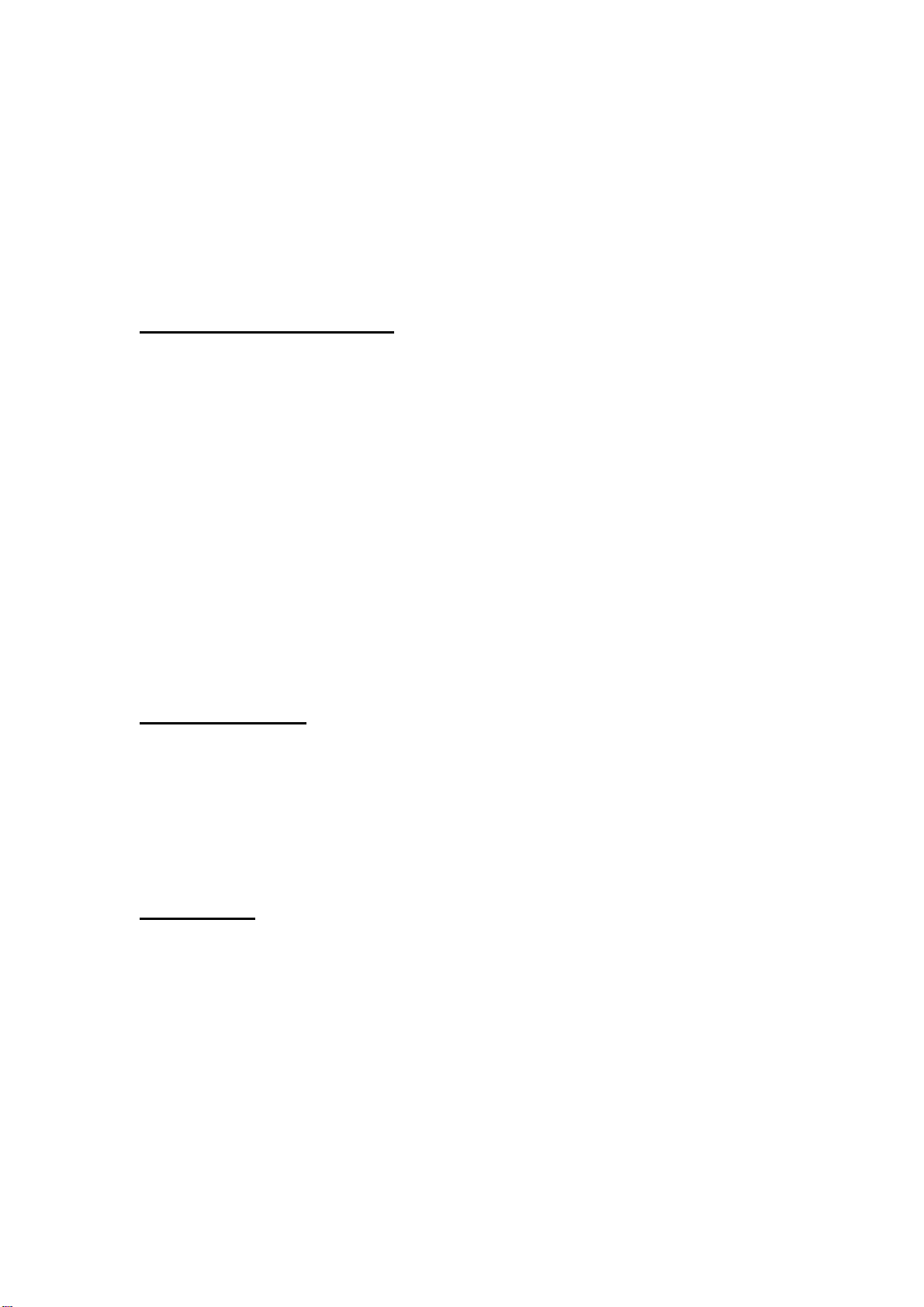
User’s Manual
VIDEO SPLITTER 2 PORTS
Item No.: KV112
SAFETY INSTRUCTIONS
1. Always read the safety instructions carefully.
2. Keep this User’s Manual for future reference.
3. Keep this equipment away from humidity.
4. Lay this equipment on a reliable flat surface before setting it up.
5. If any of the following situation arises, get the equipment checked by a
service personnel:
The equipment has been exposed to moisture
The equipment has dropped and damaged
If the equipment has obvious sign of breakage
The equipment has not working well or you cannot get it work
according to User’s Manual.
INTRODUCTION
The Video Splitter takes the computer’s video signal and displays it on up to 2
analog monitors. The same image is displayed in all monitors.
The Splitter provide fast, flexible, solutions for Test Bench Facilities, Data
Centers, or video broadcasting such as Remote Monitoring, Presentations,
Educational Facilities, Stock Quotes, etc…
FEATURES
1. Support ULTRA HIGH 200 MHz video (-3dB) bandwidth.
2. Enhance Video Signals for Distance up to 65m
3. Can be Daisy Chain
4. All Metal Casing
5. Small Form Factor
6. Supports 1600X1200 at 75Hz
7. Ideal for video broadcasting: remote monitoring, presentations,
educational facilities.
8. Has locking connectors for cables.
1