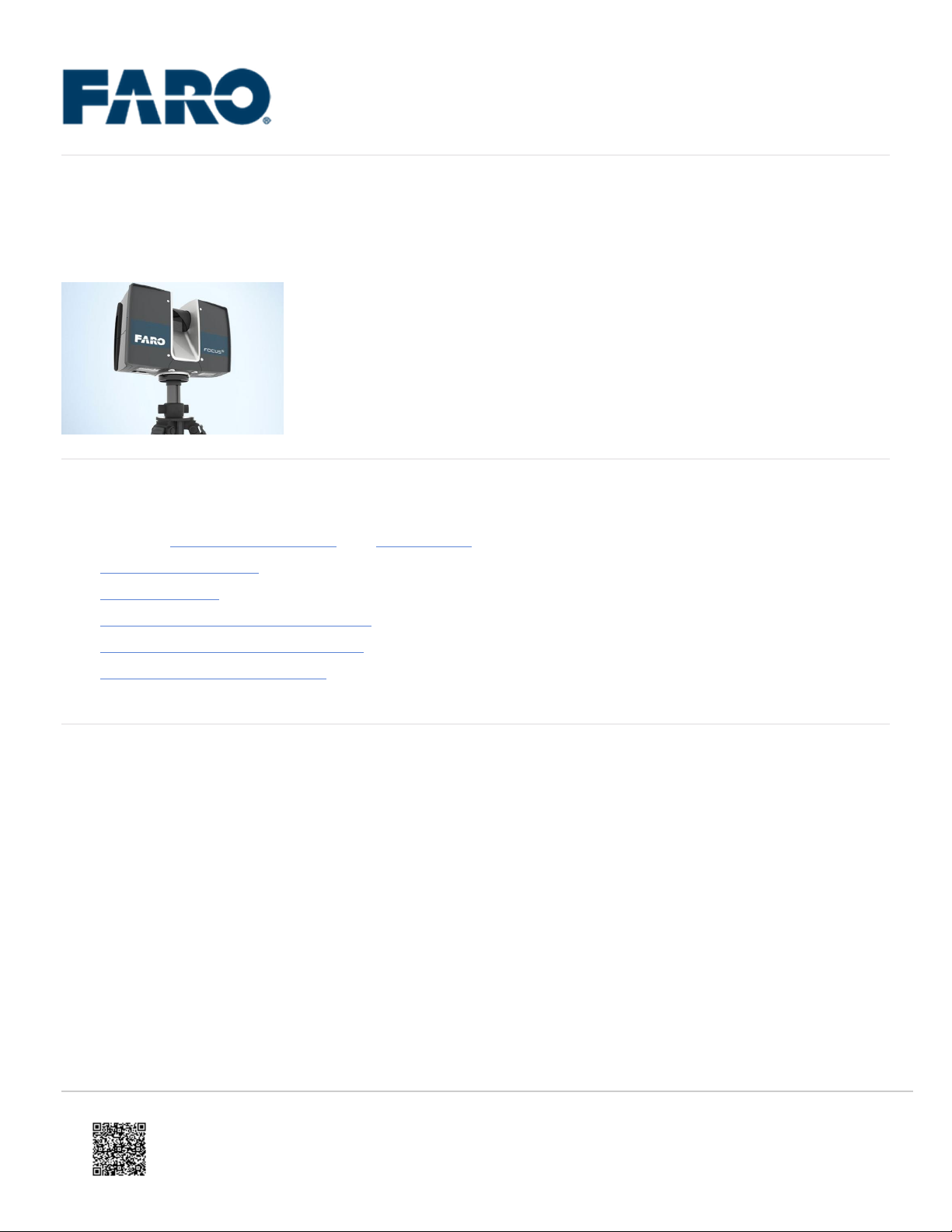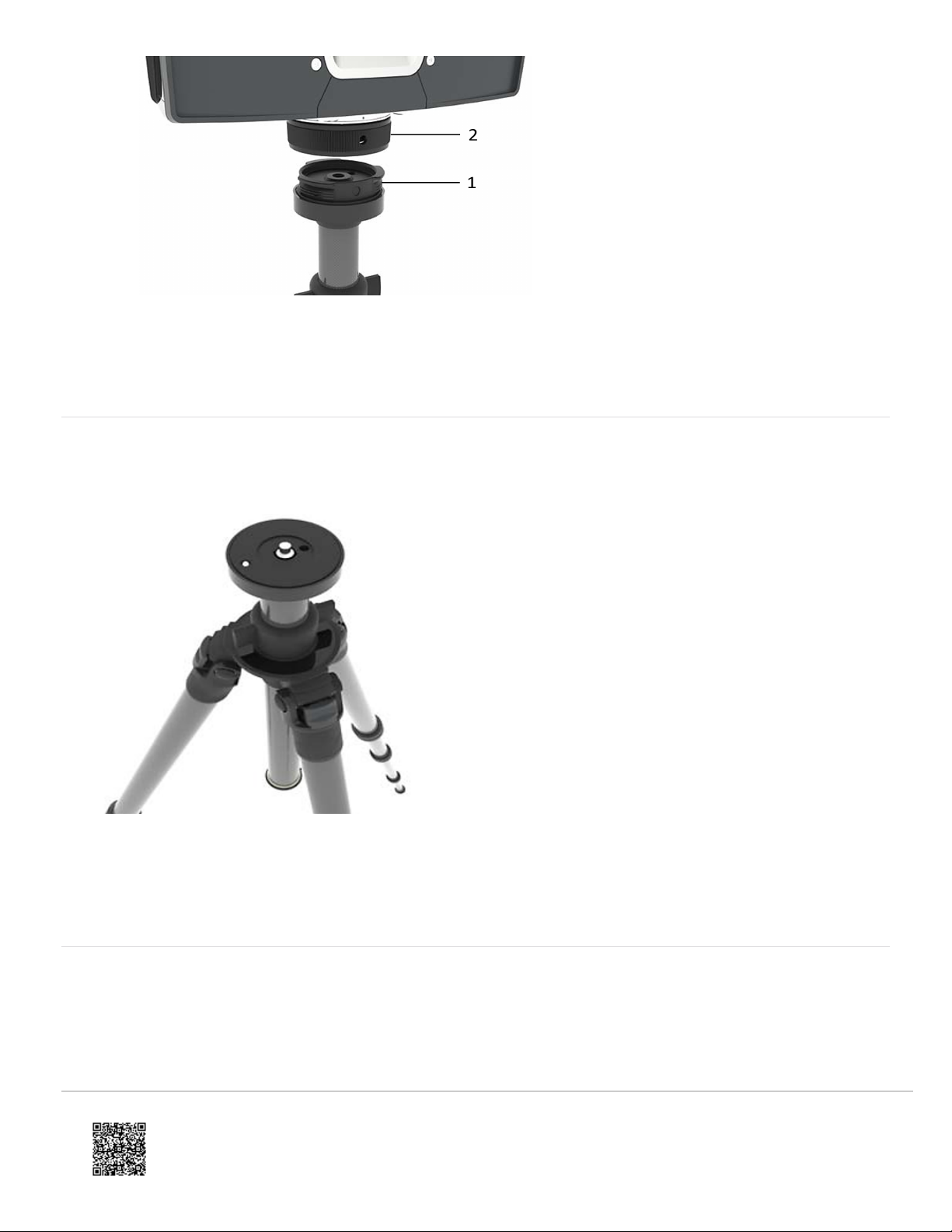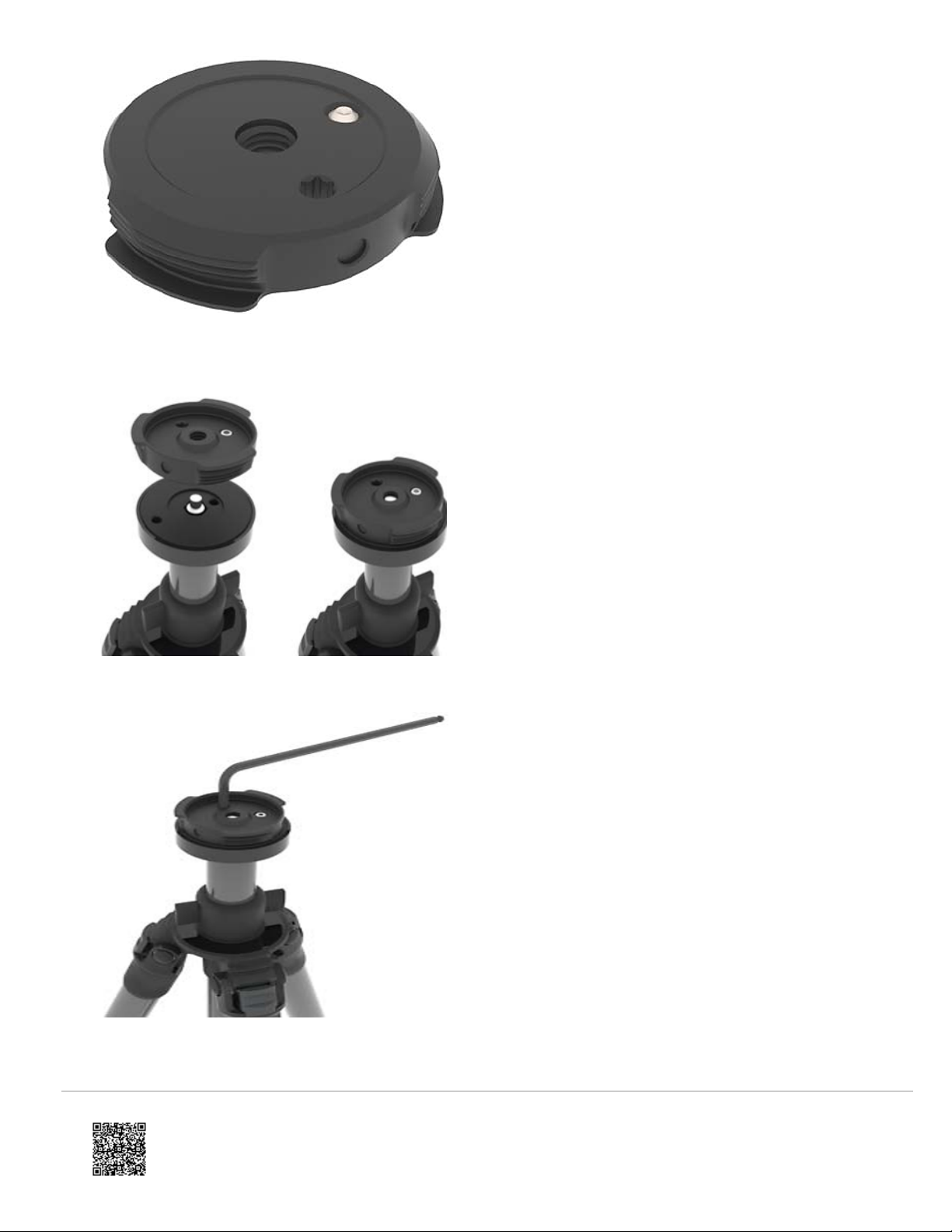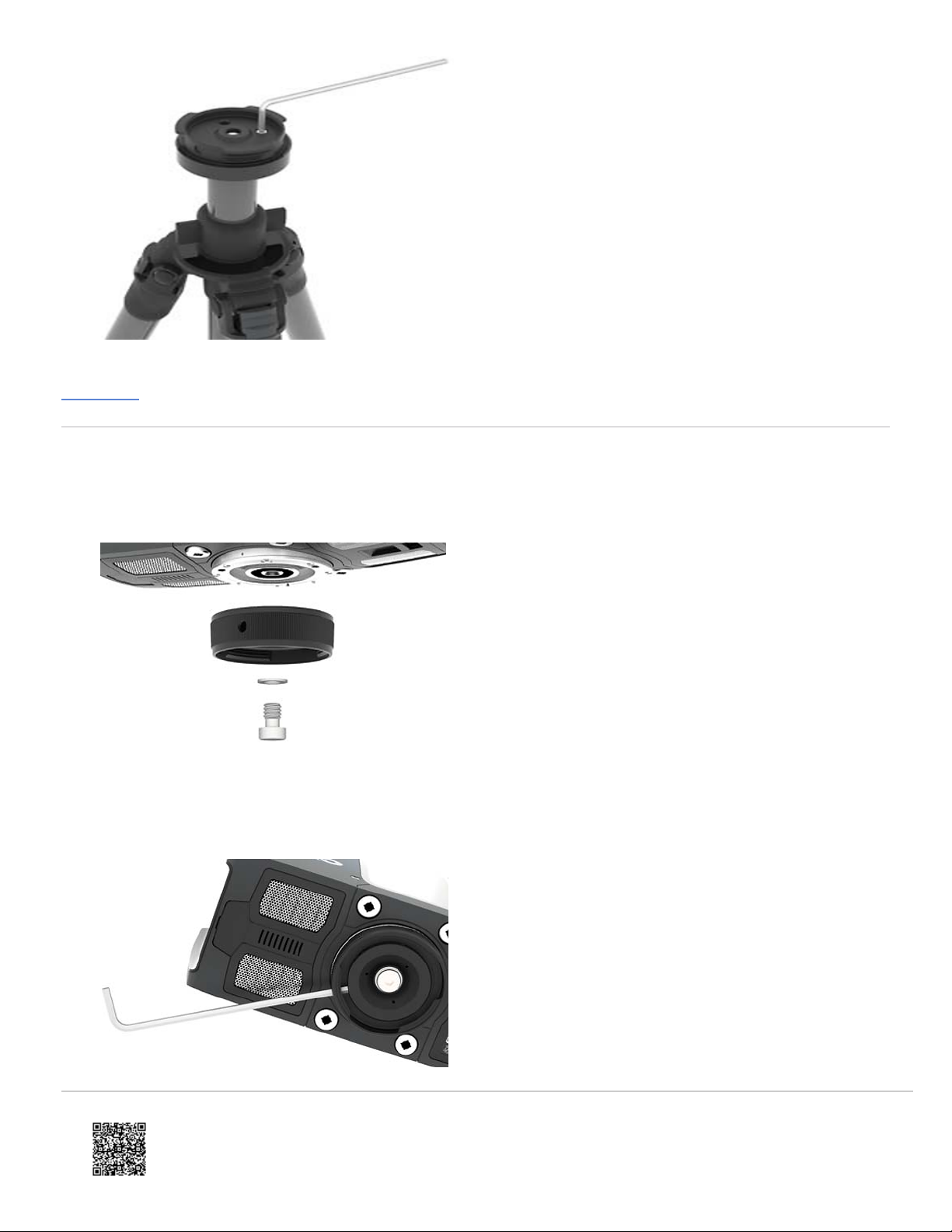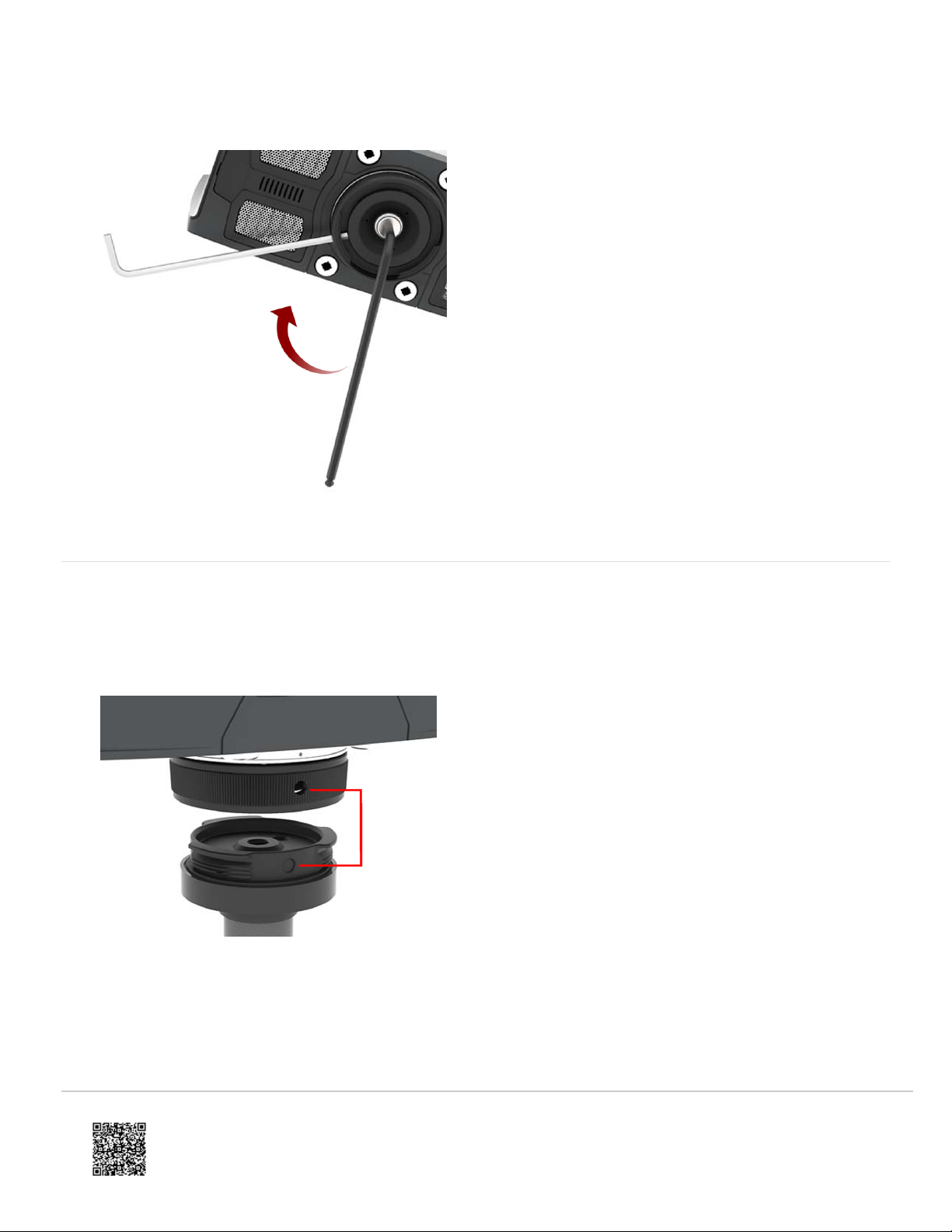3. Insert the short end of the 3/16" black hex key into the hexagonal recess in the central 3/8" threaded screw on the
mount plate.
4. Holding the silver key firmly in the hole in the inner ring, tighten the central 3/8" screw with the black key. Do not let
the silver key have any leverage while you are tighten the central screw.
5. Check that the mount plate is securely attached to the scanner and does not move in any direction
Lock the Scanner Onto the Tripod
1. Holding the scanner above the tripod, align one of the three lock holes on the scanner mount plate outer ring with
a corresponding circular indentation on the side of the tripod base plate.
2. Lower the scanner onto the base plate keeping the lock hole aligned with the corresponding circular indentation..
3. With the scanner contacting the base plate, turn the scanner to orient it relative to the location you want to scan.
4. On the scanner mount plate, rotate the outer ring until the scanner is securely locked onto the tripod.
https://knowledge.faro.com/Hardware/3D_Scanners/Focus/Tripod_Quick_Release_Mount_-ACCSS8008-_Installation_for_the…
Updated: Tue, 09 Nov 2021 02:45:07 GMT
6