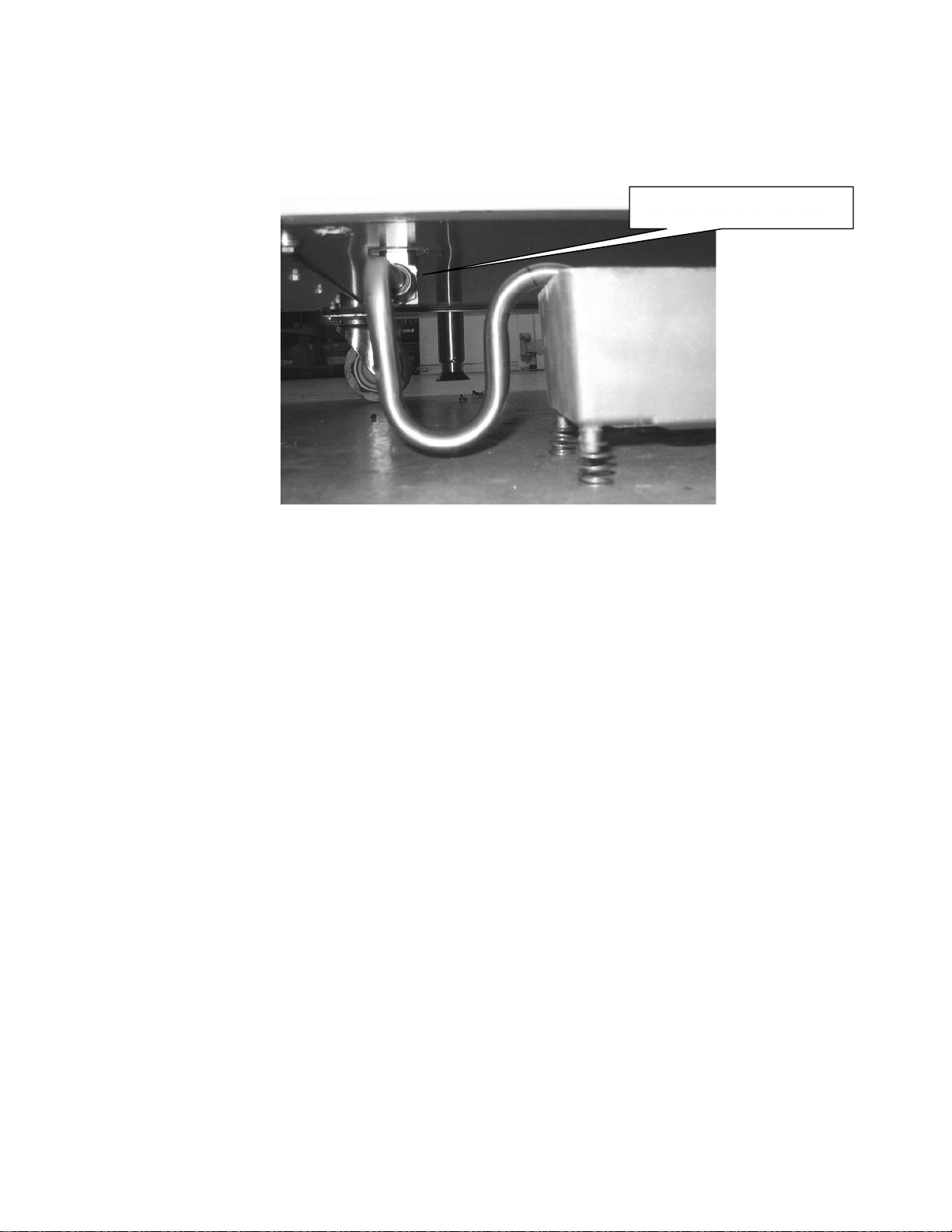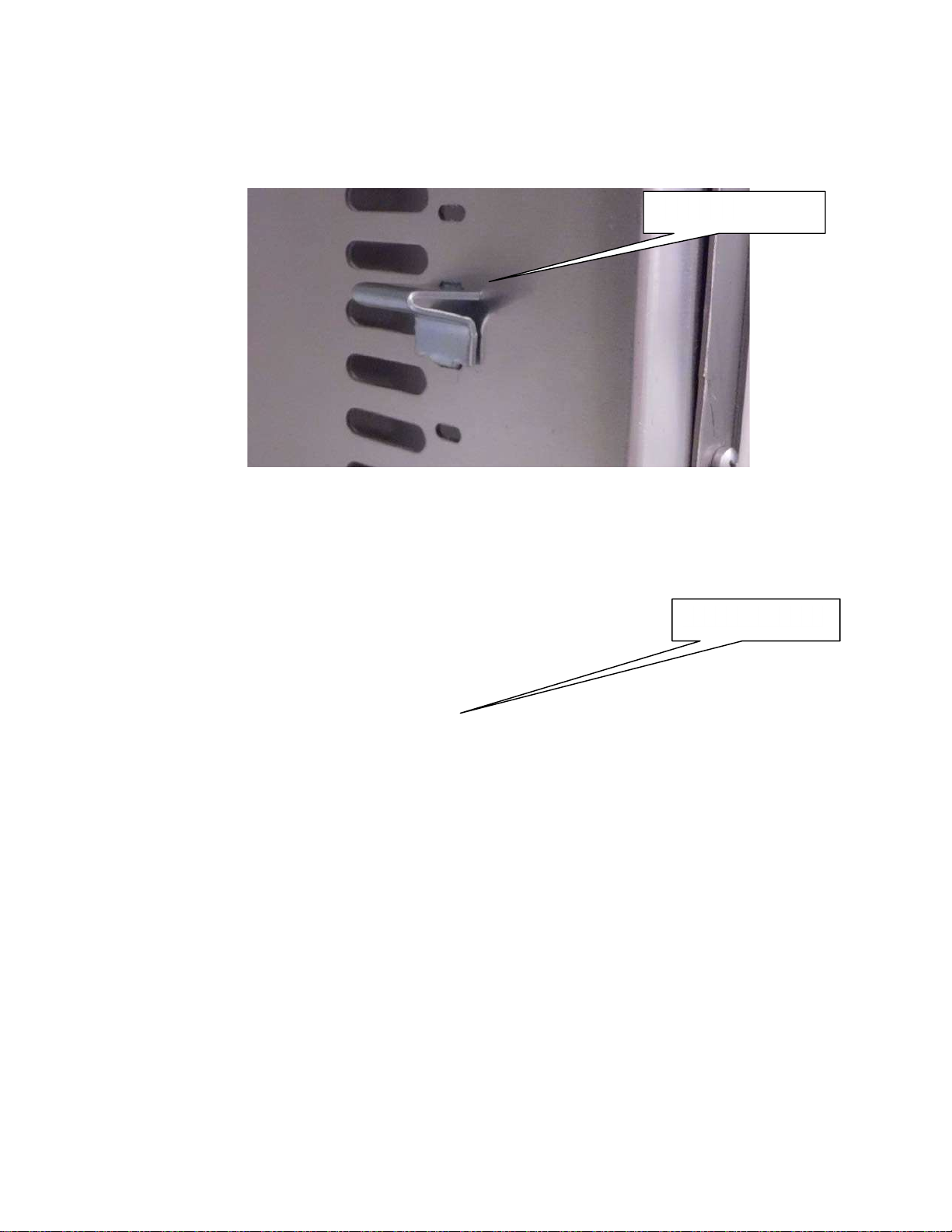4000 Series
Page 6 of 41
3.0
Specifications:
a.
Size External: 75”W x 38”F-B x 80”H (190.2 x 96 x 2029 cm)
b.
Material External: Galvanized steel painted with Powdura Hybrid powder
coat. Color: beige.
c.
Size Internal: 34”W x 27”F-B x 43”H (86.4 x 69.8 x 109 cm)
d.
This product is for Indoor Use Only.
e.
Material Internal: 304 Stainless Steel, including ducts, plenum and shelves.
f.
Inner door frame gasket: PVC
g.
Outer door frame gasket: Silicon
h.
Door interior panel: Galvanized steel painted with Powdura Hybrid powder coat. Color:
Beige
i.
Control enclosure: Cold rolled steel, stainless steel, aluminum powder coated
black, drain tube stainless. Evaporator fan motor mount aluminum.
j.
Net weight: 1010 lbs. (458kg)
k.
Shipping weight: 1597 lbs. (724.4kg)
l.
Internal air exchanges: 1/second
m.
Temp range: +40C to -80C
n.
Ambient Temperature Range: +18C to +30C
o.
Ambient Humidity: Less than 75% RH.
p.
Control Watlow: PM 8 ramp and soak controller
q.
Control method: Proportional hot gas and resistance heat
r.
Refrigeration: Cascade scroll compressors 5hp and 3.5hp
s.
Heat: 2600 Watts
t.
Shelves: Quantity 2, adjustable on .595” centers plus bottom of chamber
u.
Power requirement- North America: 208-230 Volt, 3 phase, 31 amps, 40 amp
circuit required. Maximum mains supply fluctuation +/- 10%. Hubbell Locking
Plug, Hubbell part number: CS8365C 50A rated, 250VAC, 3P4W. Requires
Receptacle Hubbell part number: CS8369.
v.
Power requirement- Europe 400 Volt, 3 phase, wye connected, 24 amps. 30
amp fuses required. Maximum mains supply fluctuation +/- 10%. IEC 60309
(6H) 30 Amp 200/415V receptacle required.
w.
This unit is Overvoltage Category II
x.
This unit is Pollution degree 2
y.
Thermal room load:
Air cooled system: 36,860 BTU/Hr/11KWmaximum during chamber warm
up (maximum)
Water cooled system: 1706BTU/0.5KW (maximum)