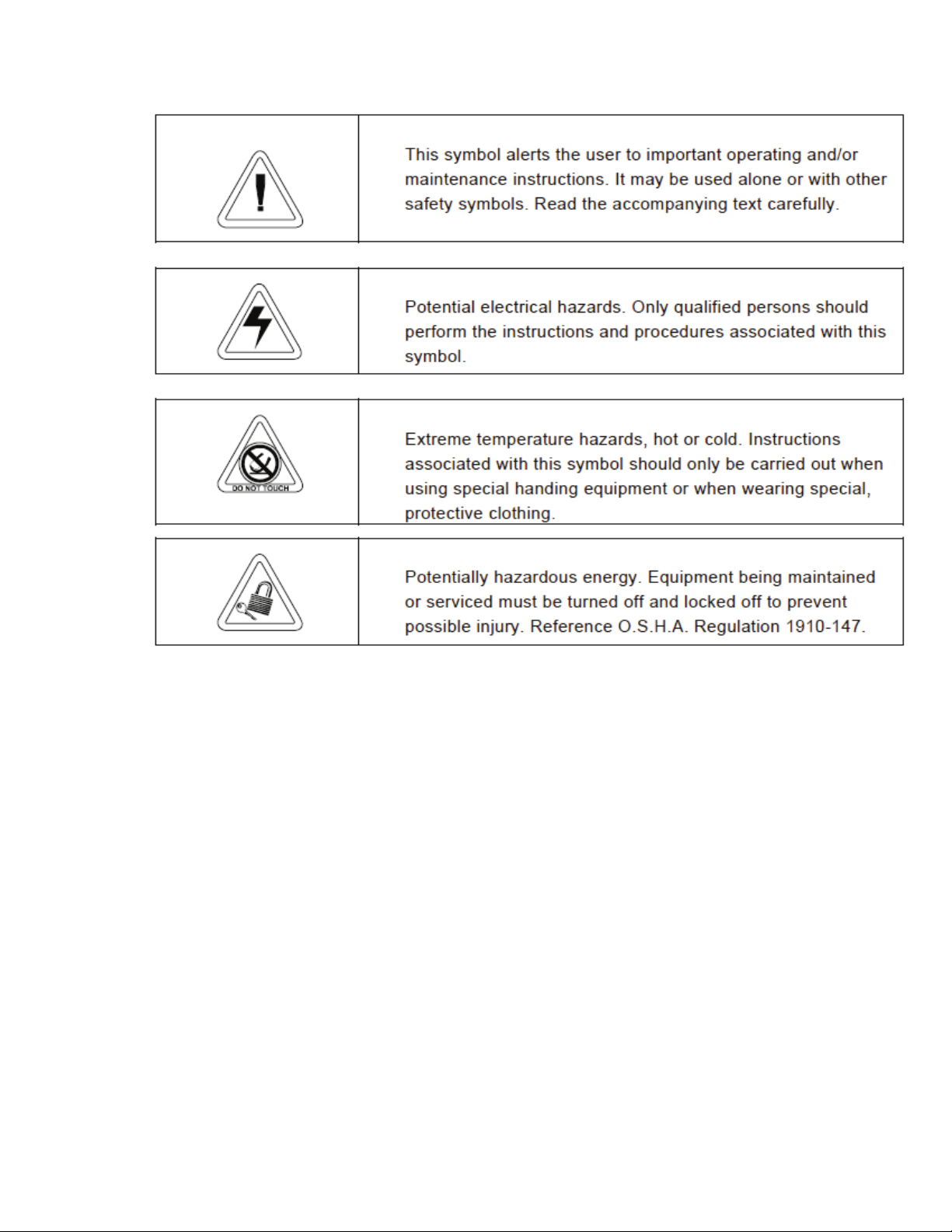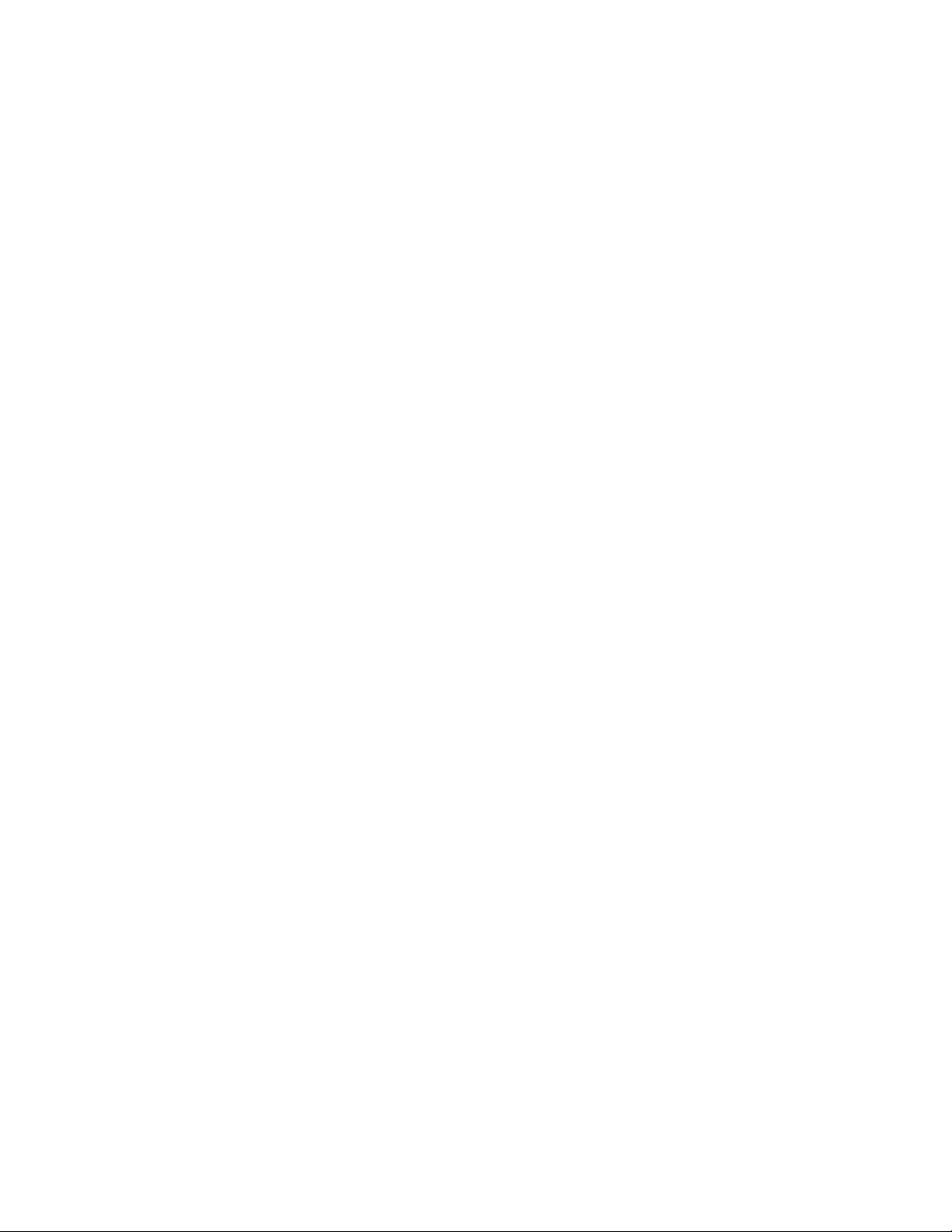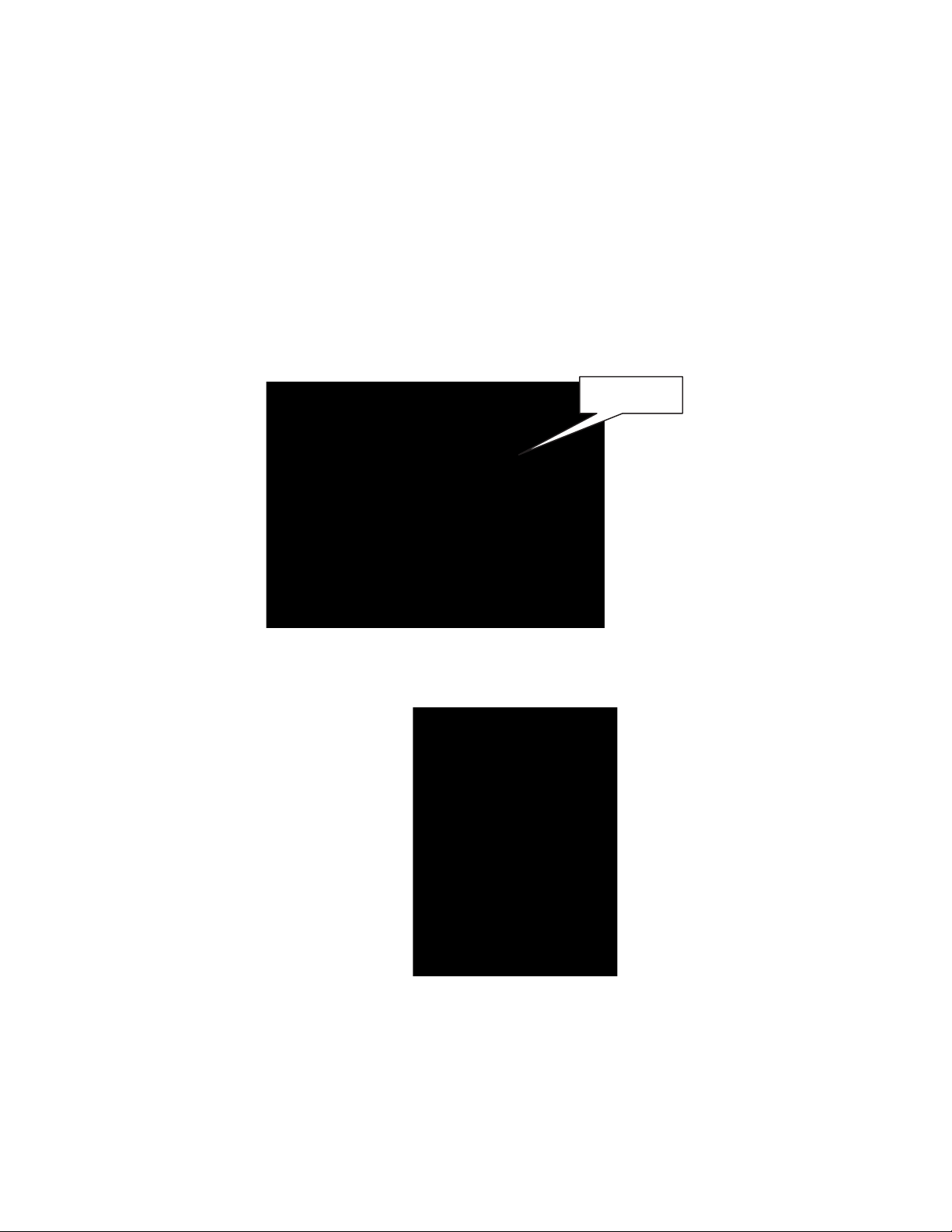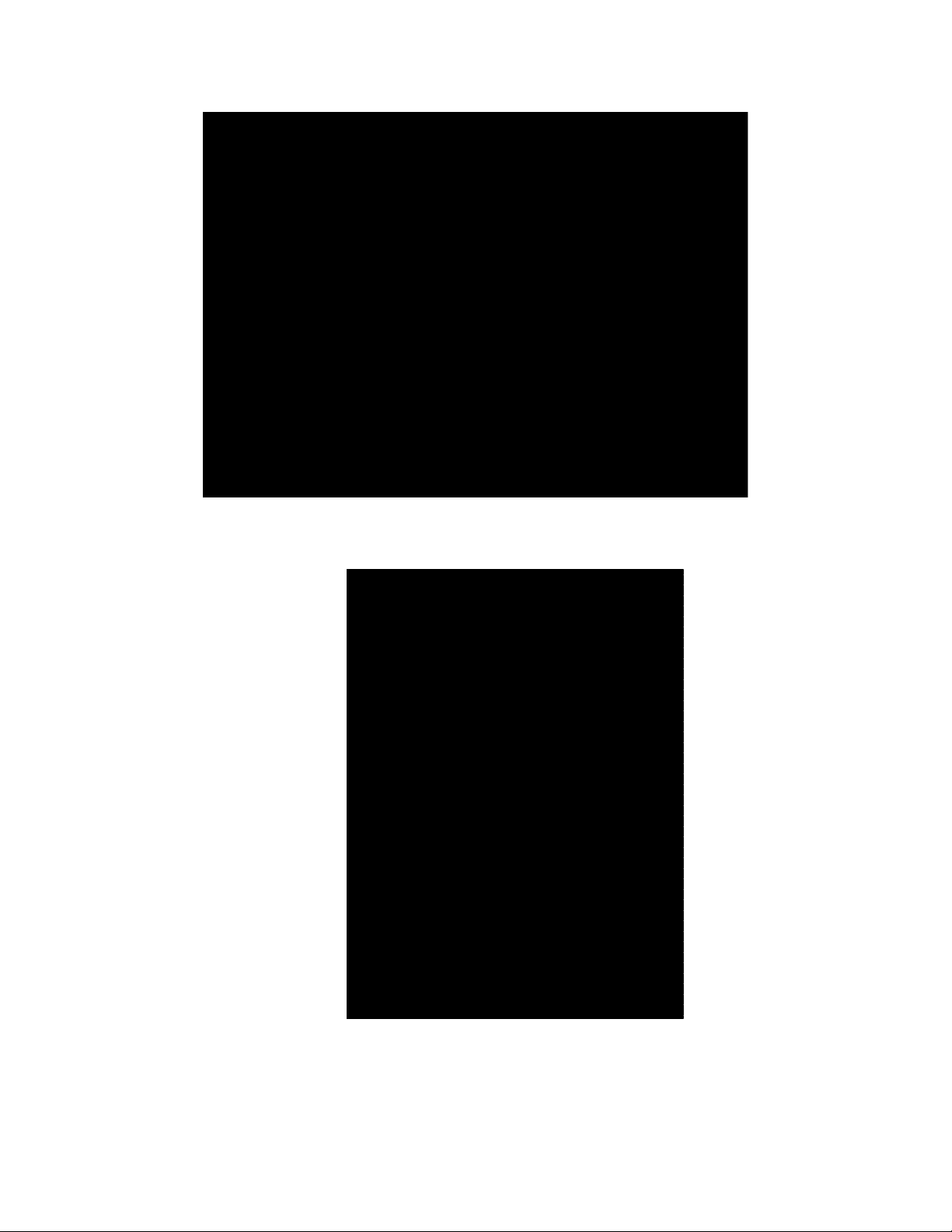4000ͲLCSeries
D4580880Ͳ01Page5of61
1.0 Receiving
1.0
Preliminary Inspection
This item was thoroughly inspected and carefully packed prior to shipment and all necessary
precautions were taken to ensure safe arrival. Immediately upon receipt, before the unit is
moved from the receiving area, carefully examine the shipment for loss or damage. Unpack the
shipment and inspect both interior and exterior for any in-transit damage.
1.1
Visible Loss or Damage
If any loss or damage is discovered, note any discrepancies on the delivery receipt and call the
delivering carrier and request that their representative perform an inspection. Do not discard
any of the packing material and do not move the shipment from the receiving area.
2.0 Introduction:
The4000ͲLCseriesbyFarrarScientific,Inc.isacontrolledratefreezerwhichisdesignedtofreeze
orthawproductquicklyoratacontrolledrate.Thecontrolledratefreezeroperatesusingspecific
rampandsoakprofilestailoredtothecustomerproductrequirements.Thecontrollercanbe
configuredtorampdownandupintemperatureandholdthesettemperatureforaspecified
time.Theunitincorporatesscrollrefrigerationcompressors,hotgasandelectricresistance
heaterstomaintaintemperaturecontrol.
3.0 Specifications:
a.
Size External: 75”W x 38”F-B x 80”H (190.2 x 96 x 2029 cm)
b.
Material External: Galvanized steel painted with Powdura Hybrid powder coat. Color:
beige.
c.
Size Internal: 34”W x 27”F-B x 43”H (86.4 x 69.8 x 109 cm)
d.
Material Internal: 304 Stainless Steel, including ducts, plenum and shelves.
e.
Inner door frame gasket: PVC
f.
Outer door frame gasket: Silicon
g.
Door interior panel: Galvanized steel painted with Powdura Hybrid powder coat. Color: white.
h.
Control enclosure: Cold rolled steel, stainless steel, aluminum powder coated black, drain
tube stainless. Evaporator fan motor mount aluminum.
i.
Net weight: 1010 lbs. (458kg)
j.
Shipping weight: 1597 lbs. (724.4kg)
k.
Internal air exchanges: 1/second
l.
Temp range: +40C to -80C