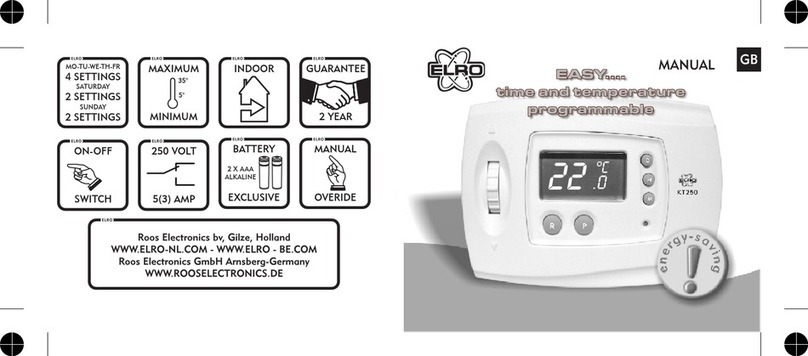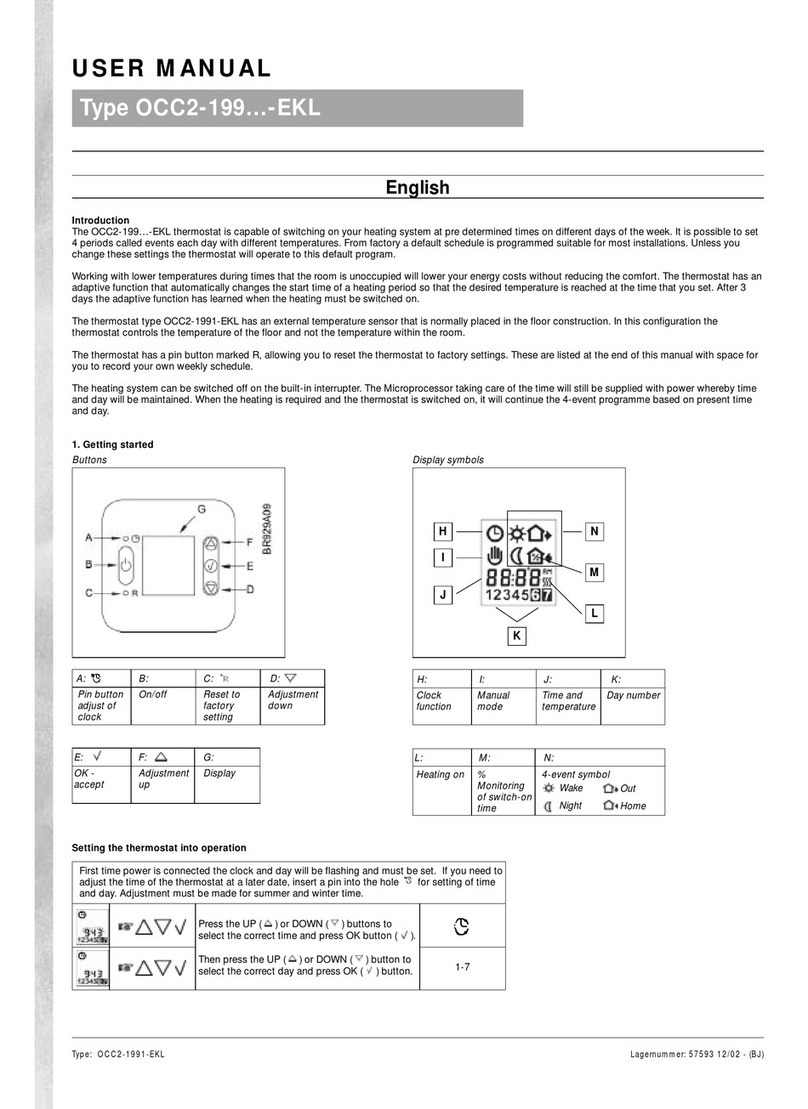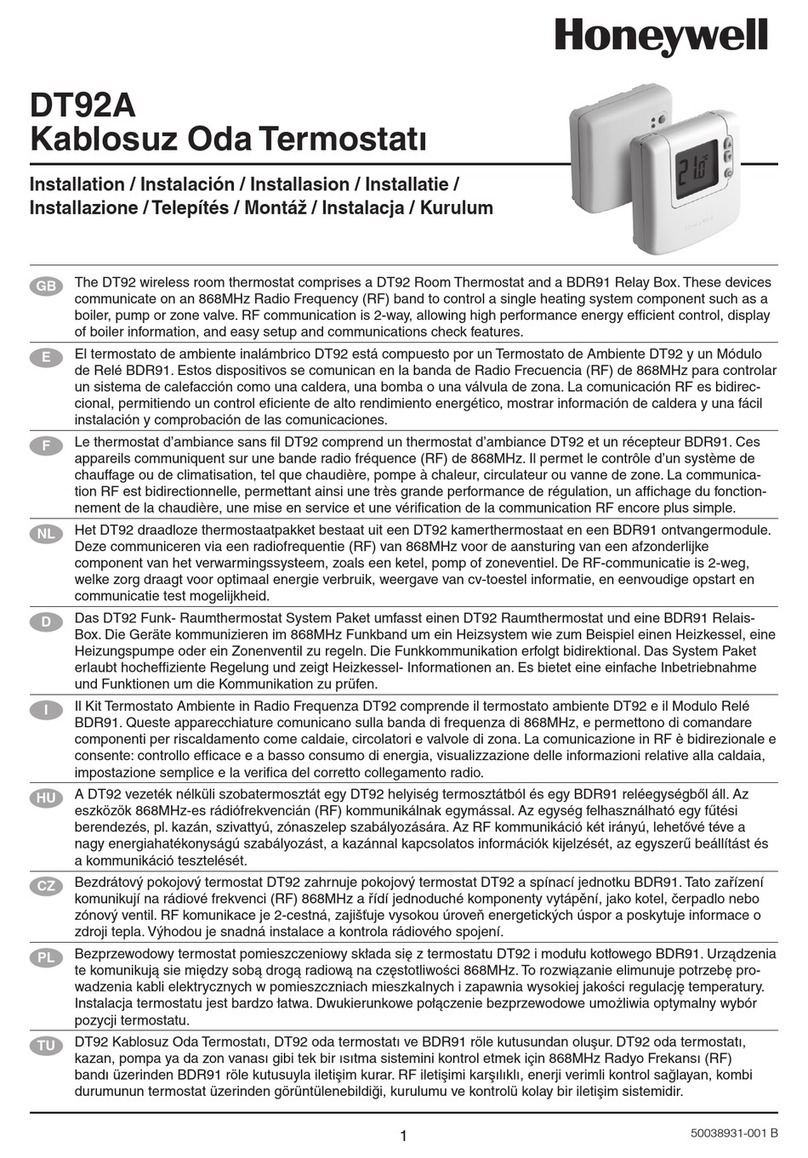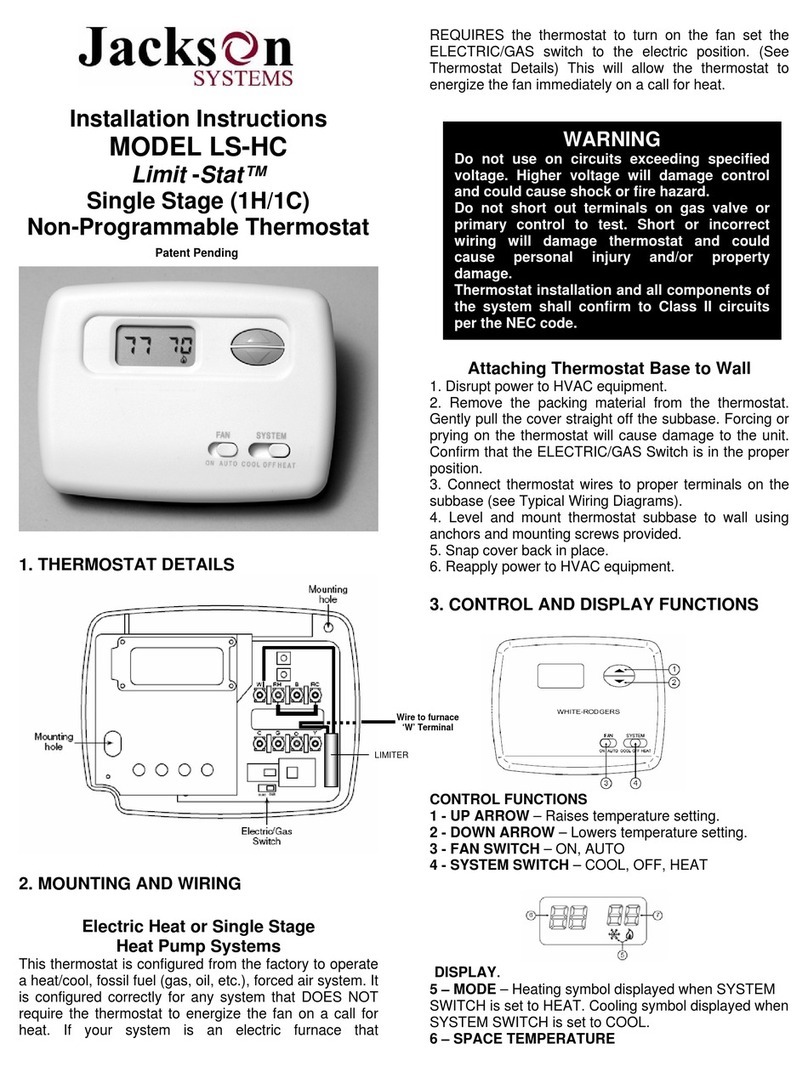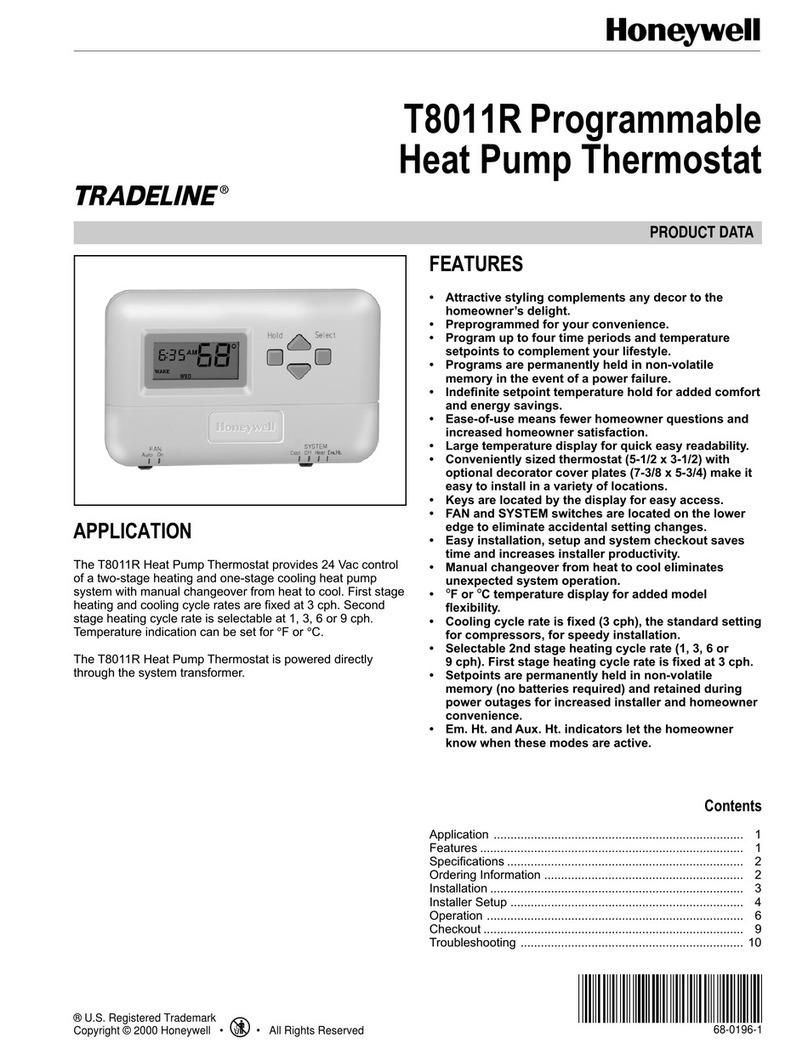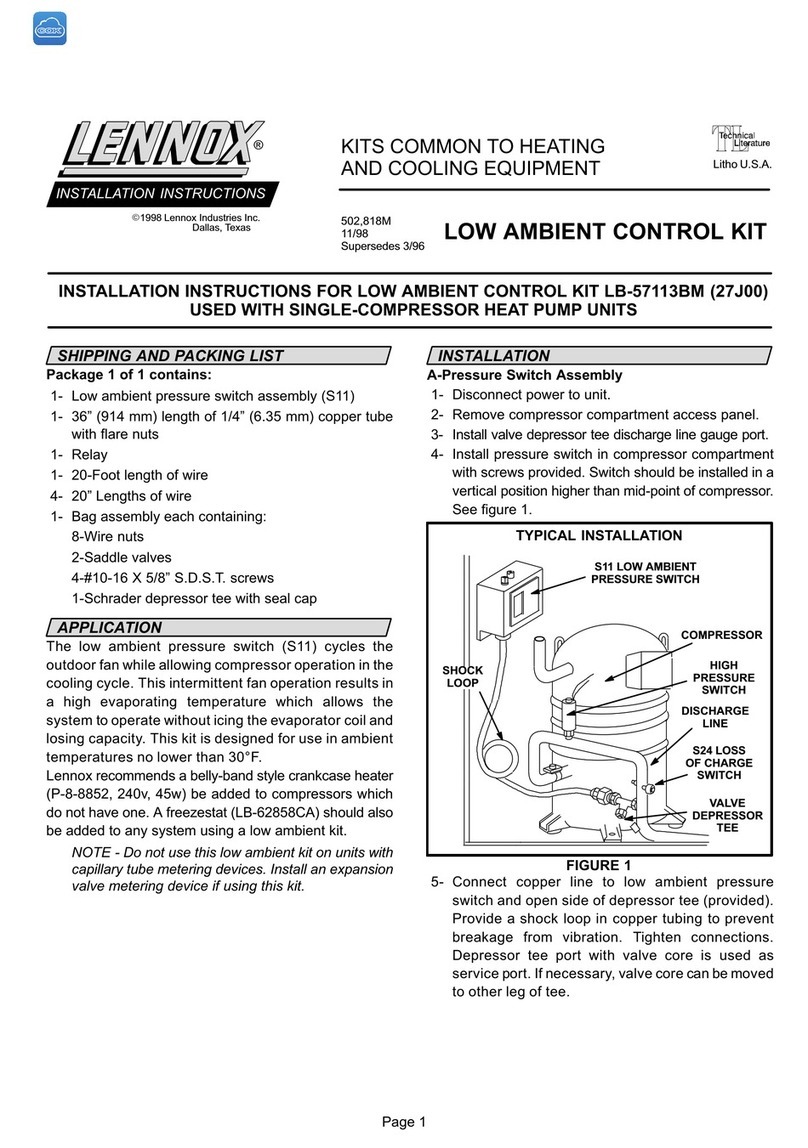Fast 1 For All TR7DRH User manual

OWNER'S MANUAL
P/N TR7DRH
Programmable
1 For All
Use with most Air Conditioning & Heating Systems including: 1 or 2 Stage
Electric Cooling & Gas Heating, Heat Pump, Electric or Hydronic Heat.
Meets Residential California Title 24
ModeCooler Warmer
International Comfort Products 2004
7 Day Programmable
4 Time Periods per Day
Thermoglow Backlight
One-For-All Technology
Programmable Fan
Separate Humidification and
Dehumidification Terminals
Read Outdoor Temperature
With Optional Sensor
Large, Easy To Read Display
Digital Thermostat
70o
Am
6 00
2
:
Su
7
H V A C P A R T S

Table Of Contents
Page 1
FRONT PANEL
DISPLAY
QUICK START Set the clock and go
BASIC OPERATION
PROGRAMMING 4 Time Periods
ADVANCED SETUP
ABOUT ADVANCED OPERATION
2
3
5
6
P/N TR7DRH
International Comfort Products 2004
CAUTION
Follow Installation Instructions before proceeding.
SET THERMOSTAT TO MODE “OFF” PRIOR TO
CHANGING SETTINGS IN SETUP OR RESTORING
FACTORY DEFAULTS.
9
13
18
23
Cool to Dehumidify
Dehumidification Setpoint
Dual Setpoint Behavior
Electric Heat
Emergency Heat
Factory Defaults
Humidification Setpoint
Keypad lock
Memory Backup
Minium Setpoint Diff.
Multi-Stage Operation
Outside Sensor
Programmable Fan
WARRANTY
Select a Mode
Select a Temperature
Auto Operation
View Outdoor Temp
Humidity Control

Front Panel
Page 2
Backlit LCD
Display
Warmer or +
Button
Cooler or -
Button
Mode Button
Heat or Cool
Indicator
Red = Heat,
Green = Cool
ModeCooler Warmer
ModeCooler Warmer
FAN
OUTSIDE
HUMIDITYPROGRAM
SET CLOCK
FAN
OUTSIDE
HUMIDITY
PROGRAM
SET CLOCK
SEVEN DAY
PRO GRA MMABLE
70o
Am
6 00
2
:
Su
7
70o
Am
6 00
2
:
Su
7

Display
Page 3
1
2
4
3
Mode Indicators
Selects the operation mode of the equipment.
HEAT - indicates the heat mode.
COOL - indicates the air conditioning mode.
AUTO - indicates the system will automatically
changeover between heat and cool modes
as the temperature varies.
OFF - indicates the entire system is turned off.
PROGRAM ON - indicates the stored program
is enabled to run. Page 6.
Clock with Day of the Week
Indicates the current time and day. This clock is
also used to program the time periods. Page 5.
Room Temperature Display
Indicates the current room temperature.
Desired Set Temperature
Indicates desired room temperature(s). Page 7.
1
1
2
3
4
4
7
11
8
6
9
1
1
12
5
88
88
%
OFFON
AUTO
Program
ServiceFilter
Pan Outside
COOL
HEAT
Fan On
Dehumidify
Cool to
Setup
On
o
o
Am
Pm
I8 88
88
Day
Night
Evening
Morning
:
SuMTuWThFSa
5
10

5
6
7
8
9
10
11
Outside Indication
Indicates the temperature displayed is from
the optional outside sensor. Page 21.
Morning, Day, Evening & Night Indication
Indicates the program time period. Page 9-12.
Setup Indication
Indicates the thermostat is in the advanced
programming mode. Page 13.
Fan Operation Indication
Fan On- indicates constant, continuous fan
operation, (Fan On).
When Fan On is not lit - indicates the fan will
only operate when necessary to heat or
to cool. Page 7.
Service Filter and Service Pan Indication
indicates when the filter should
be serviced under normal conditions.
Appears after 0 - 1950 hours of blower
operation (adjustable). Page 13.
Service Pan- indicates that the condensate pan
of the Evaporator Coil is full of water and needs
to be checked for blockages and emptied out.
Locked Indication
- appears after the right combination of
buttons are pressed, rendering the buttons
inoperative. Page 20.
Cool to Dehumidify Indication
Appears when the humidity in the space is above
the Dehumidification Setpoint
and Dehumidification has been turned ON in
the Advanced Setup (page 16 step 17).
Service Filter-
(page 8 step 4)
Display
Page 4

During Setup & Programming:
.
(Represented in dark black)
Pressing the Up and Down
buttons will modify the flashing
selection.
Press the SET CLOCK
button.
Press the SET CLOCK
button as above to
return to normal
operation.
Quick Start Set the Clock and Go
Page 5
This thermostat is preprogrammed from the
factory to operate 1 or 2 Stage equipment without
the need for further programming. To optimize the
installation of this thermostat follow the instructions
in the Advanced Setup section.
buttons.
To adjust the
clock or Day use
Press
Am
12:00
:
SET CLOCK
SET CLOCK
MODE
TIP: Hold the Fan button in while pressing up or down to rapidly
advance the hours in Set Clock.
Su

The HEAT setting indicates the
temperature the room has to
reach before the furnace will
turn on to heat the room.
The COOL setting indicates the
temperature the room has to
reach before the air conditioner
will turn on to cool the room.
OFF indicates both heating
and air conditioning
systems are turned off.
AUTO will automatically select
heat or cool based on room
temperature demand.
Program On will activate the
stored timer operation.
(Morning, Day, Evening
& Night Periods)
Select Mode
Basic Operation Temperature Control
Page 6
Press
MODE
Press
MODE
Press
MODE
Press
MODE
70
HEAT
o
Pm
I2 00
70
:
M
78
COOL
o
Pm
I2 00
70
:
M
62
85
AUTO
COOL
HEAT
o
o
Pm
I2 00
70
:
M
70
78
Program
COOL
HEAT
On
o
o
Pm
I2 00
70
Day
:
M
OFF
Pm
I2 00
70
:
M

buttons.
In any mode, adjust the
desired Set Temperature
with
Pressing the up/down buttons in Auto mode will adjust both the heat and cool
set temperatures simultaneously.
Pressing the up/down buttons in Heat or Cool modes will adjust only the
heat or cool set temperature.
Select Desired Temperature
View Outdoor Temperature
Fan
Operation
Page 7
Basic Operation
Indicates constant fan operation.
This feature is active even if the thermostat
is set to Off.
Press
FA N
Press
Outside
To view Outdoor temperature
press the Outside button.
The Outside temperature will
be displayed until the
Outside button is pressed
again. 2 dashes appear if no
outdoor sensor is connected.
Temperature Control
62
85
AUTO
COOL
HEAT
o
o
Pm
I2 00
70
:
M
62
85
COOL
HEAT
o
o
Pm
I2 00
70
:
M
Fan On
Outside
80

Page 8
Basic Operation Humidity Control
NOTE: Due to variations in environmental conditions, it is not always possible
to achieve the desired humidification or dehumidification setpoint.
Press
HUMIDITY
To leave the Humidity Control screens. If no
buttons are pressed, the display will leave the
Humidity Control screens after 30 seconds.
Press the Humidity button
to enter Setup screens.
Pages 18,20
HUMIDITY
Select On to energize
the humidifier system when
humidity drops below the
desired level. Select Off
if no humidification is
desired.
ON
OFF
Adjust the desired
humidification setpoint
(0%-60%)
ON
OFF
Adjust the desired
dehumidification setpoint
(25%-99%)
NOTE: Each step # is located at
the top right corner of the
display for easy reference.
Press
Press
Press
Press
MODE
MODE
MODE
MODE
NOTE: If Humidity Step #1 is set to ON, you cannot set the Dehumidify setpoint
any lower than the Humidify setpoint,+ 5%. When both Humidity step #’s 1 and
3 are set to ON, the adjustable 5% differential is forced between the Humidify
and Dehumidify setpoints.
Current Room Humidity
45
I
%
OFF
humidify
Select On to energize
the dehumidification
system when humidity
rises above the desired
level. Select Off if no
dehumidification is desired.
Current Room Humidity
Current Room Humidity
Current Room Humidity
2
%
ON
25
hum i dif y
45
3
%
OFF
Dehumidify
45
4
%
ON
Dehumidify
45
25
Step 3 appears if step 17 on page 16 is set to “ON”
Step 4 appears only if step 17 on page 16 is set to “ON”

Programming 4 Time Periods
Page 9
Press the PROGRAM button to enter time period programming.
Continued
Select the day of week
Adjust the start time
for Morning.
Adjust the heating
setpoint for Morning.
Adjust the cooling
setpoint for Morning.
(M - Su)
(35 - 99 )
(35 - 99 )
Use the back cover Programming Worksheet to help with this section.
Press
PROGRAM
Press
MODE
Press
MODE
Press
MODE
Press
MODE
M
Am
6 00
Morning
:
M
Am
6 00
Morning
:
M
78 o
Am
6 00
Morning
:
M
COOL
78 o
Am
6 00
Morning
:
M
COOL
70
HEAT
o

Programming 4 Time Periods
Page 10 Continued
Adjust the start time
for Evening.
Adjust the cooling
setpoint for Evening.
Adjust the start time
for Day.
Adjust the heating
setpoint for Day.
Adjust the cooling
setpoint for Day.
(35 - 99 )
(35 - 99 )
(35 - 99 )
Press
MODE
Press
MODE
Press
MODE
Press
MODE
Press
MODE
:
Am
8 00
Day
M
85
COOL
o
:
Am
8 00
Day
M
85
COOL
o
:
Am
8 00
Day
M
62
HEAT
o
Pm
6 00
Evening
:
M
Pm
6 00
Evening
:
M
78
COOL
o

Programming 4 Time Periods
Page 11
Continued
Adjust the heating
setpoint for Night
Adjust the heating
setpoint for Evening.
Adjust the cooling
setpoint for Night.
Adjust the start time
for Night.
(35 - 99 )
(35 - 99 )
(35 - 99 )
Press
MODE
Press
MODE
Press
MODE
Press
MODE
Pm
6 00
Evening
:
M
78
COOL
o
70
HEAT
o
Pm
I0 00
Night
:
M
82
COOL
o
Pm
I0 00
Night
:
M
62
HEAT
o
82
COOL
o
Pm
I0 00
Night
:
M

Programming 4 Time Periods
Page 12
Select Yes or No to copy
the previous day’s
program to this day.
Yes
No
If Yes is selected:
If No is selected:
Selecting Yes, then pressing mode will copy the
previous day’s program and then will ask the
same copy question again. If yes is selected
each time, this routine will repeat.
The copy command becomes available after
programming the entire previous day.
If No is selected, as in previous steps, flashing prompts for input will appear for
the 4 time periods for the next day.
Press
MODE
Press
MODE
Co
T u

Advanced Setup
Page 13
Continued
Press the Mode button.
While holding the Mode,
press the Program button
to enter Setup screens.
Before entering Advanced Setup, use the Mode button to place the unit in OFF.
These steps are normally set up by the installer. Setting these values
incorrectly may result in improper operation. Setup steps 1 & 2 are found in
the clock set section.
NOTE: Each step # is located at
the top right corner of the
display for easy reference.
PROGRAM
MODE
Press
MODE
Press
MODE
Press
MODE
Adjust the number of
hours the blower will
run before the Service
Filter icon appears on
the display. 0 = off.
(0 - 1950)
Press
MODE
Reset the Service Filter
counter to 0, to remove
the icon from the display.
Press
FA N
Select Heat Pump
operation (ON) or,
Gas/Electric
operation (OFF).
Select reversing
valve type, O or B.
(Step 6 appears if
step 5 is ON.)
B
O
3
ServiceFilter
Setup
0
5
OFF
Setup
6
Setup
0
4
ServiceFilter
Setup
0

Advanced Setup
Page 14
Continued
Press
MODE
Press
MODE
Press
MODE
Press
MODE
Press
MODE
ON
OFF
Select Electric Heat On
or OFF. (Step 7 only
appears if Step 5 is set to
OFF).
Adjust the Deadband
( 1 - 6 )
Adjust the minimum
difference between
cooling & heating
setpoints.
(0 - 6 )
Select the cycles per
hour limit.
d=cycles per hour
limit defeated.
d1=d + defeat 5 min.
Compressor lockout.
(d, d1, 2 - 6)
On
Off
Select ON for ‘Standalone’
Humidity/Fan operation.
Inteillistat will turn on
the fan and humidifier
with a humidity demand,
or, Select OFF to only
turn on the humidifier
if in Heat or Fan and there
is a humidity demand.
9
COOL
HEAT
Setup
2
I0
Setup
6
I i
ON
Fan On
humidify
Setup
7
OFF
Setup
2
Setup
2

Advanced Setup
Page 15
Continued
Press
MODE
Press
MODE
Press
MODE
Press
MODE
Press
MODE
Adjust the programmable
fan timer.
0 - 60 minutes.
0:00 = off
page 20
Adjust the programmable
fan start time.
Step 16 appears only if step 15 is not 0:00.
Adjust the programmable
fan stop time.
Step 15 appears only if step 13 is not 0:00.
Select the display back-
light always On, or Off
after 8 seconds.
On
Off
Select thermostat
operation in degrees
Fahrenheit or
Centigrade.
F
C
I2
Fan On
Setup
0 00
:
I3
ON
Fan On
Setup
Am
7 00
:
I4
OFF
Fan On
Setup
Pm
9 00
:
I5
ON
Setup
I6
Setup

Advanced Setup
Page 16
Press
MODE
Press
MODE
Select Dehumdification
Operation On or Off.
Page 8,18,20
On
Off
Step 18 appears if step 17 is set to “ON”
Select Cool to Dehumidify
feature. Page 8,18,20
On
Off
Step 19 appears only if step 17 is set to “ON”
Adjust the Maximum
overshoot of the set temp.
In Cool to Dehumidify
Mode. Page 8,18,20
To Exit
Press
PROGRAM
I7
OFF
Dehumidify
Setup
I8
OFF
COOL
Dehumidify
Setup
I9
COOL
Dehumidify
Setup
3

Advanced Setup
Page 17
Step # Description Range Factory Default
1* Time of day clock set 24 hour 12:00 Am
2* Day of the week Sun - Sat Monday
3
5
7
12
13
14
17 Dehumidification Operation On / Off Off
18 Cool to Dehumidify On / Off Off
19 Maximum Dehumidification Overshoot 0-5 3
Reset Service Filter icon 0 0
4 Service Filter run time set 0 - 1950 0
Heat Pump operation Off / On Off
6 Reversing valve polarity O / B O
Electric Heat Off / On Off
8 Deadband, temperature swing 1 - 6 2
9 Heat - Cool temperature difference 0 - 6 2
10 Cycles per hour d, d1, 2 - 6 6
11 Standalone Humidity with Fan Off / On Off
Programmable Fan 0:00 - 0:60 0:00
Programmable Fan Start Time 24 hour 7:00 Am
Programmable Fan Stop Time 24 hour 9:00 Pm
15 Thermoglow backlight Off / On On
16 Fahrenheit or Centigrade F / C F
Advanced Setup Table
* These setup steps may be accessed by pressing
the Set Clock button (page 5).

About Advanced Features & Operation
Page 18
DEHUMIDIFICATION SETPOINT - If your HVAC unit is
equipped with a Dehumidification System
the thermostat will
provide power to the Misc. terminal on the backplate of the
thermostat when the Humidity in the home is below the
setpoint you have chosen and, when the humidity in the home
rises above the setpoint you have chosen, the Misc. terminal
will be deenergized. The value for this setpoint ranges from
25% to 50%, or OFF if no dehumidification is desired or if a
Dehumidification System has not been installed.
and the Humidity
Module has been installed, page 8,16,20,
COOL TO DEHUMIDIFY - The compressor will run with the fan
in this mode to reduce moisture in the air (step#19). This
feature will allo adjustment of the cooling overshoot of the
setpoint 0 to 5 (step#20).
DUAL SETPOINT BEHAVIOR - The adjustable setpoint range is:
35 - 99 degrees in Fahrenheit and 2 - 36 degrees in Centi-
grade. When in the modes Heat or Cool, this adjustable
range is unhampered. When adjusting any Auto mode, inclu-
ding programming 4 Time periods, the thermostat will not
Heat setpoint to get closer to the Cool setpoint than
the value programmed as the minimum difference step 9,
page 14. When entering the Auto mode from Cool, the Heat
and Cool setpoints will remain spread apart by the amount
that they were adjusted, prior to entering Auto. For example:
If the Cool setpoint was set to 80 while In the Cool mode and
the Heat setpoint was adjusted to 70 while in the Heat mode,
upon entering the Auto mode the Heat and Cool setpoints
would be 80 and 70. Both setpoints would then move up
and down together, (in this example spread by 10 degrees),
by pressing the up or down buttons. To move the Heat and
Cool setpoints closer together, enter the Cool or Heat mode
by pressing the Mode button, then adjust the setpoint(s)
closer together. Heat is limited to how close it can come to
Cool by step 9, page 14.
allow the
in

About Advanced Features & Operation
Page 19
ELECTRIC HEAT - Selecting Electric Heat ON, page 14,
step 7, will cause the thermostat to turn on the fan
any time there is a heat demand.
Since all gas furnaces control the fan, this feature
should be off unless the heater is only electric.
immediately
EMERGENCY HEAT - Is a feature available to Heat Pump
installations. To turn on Emergency Heat press in the
Fan button. While holding the Fan button press
Up button for 2 seconds. The Cool setpoint display
will read ‘EH’.
During Emergency Heat the thermostat will turn
on the fan and the 2nd stage of heat, when there
demand for heat, locking out the 1st stage compressor.
Exiting Emergency Heat is the same as entering. During
Emergency Heat only OFF and HEAT are available.
the
is a
Press for
Emergency Heat
FA N
FACTORY DEFAULTS - If, for any reason it is desirable to
return all stored settings back to the factory default
settings, press the Mode button. While holding the Mode
button in, press the Fan button for 5 sec. All icons will
appear. Press and hold in the Fan button until Fd
appears. This resets all factory settings. To return to
normal operation, press the Mode button twice more.
:
70
HEAT
o
Am
I2 00
73
M
Other manuals for 1 For All TR7DRH
1
Table of contents
Other Fast Thermostat manuals