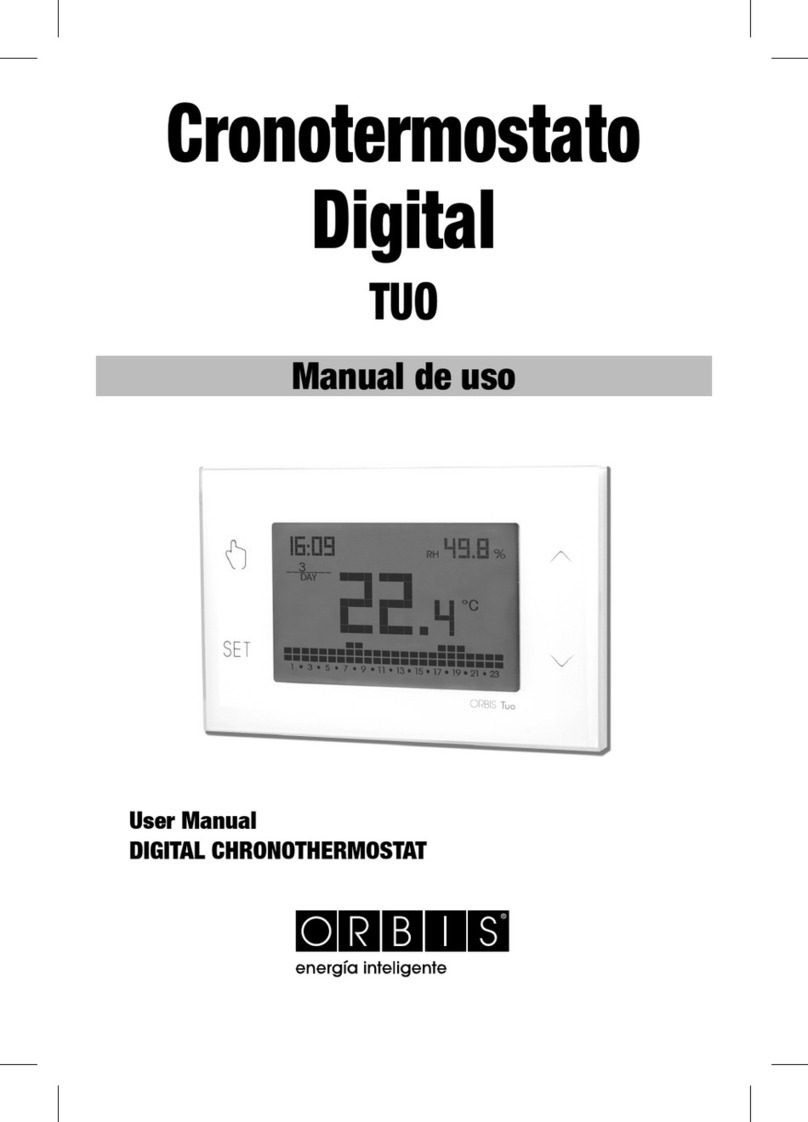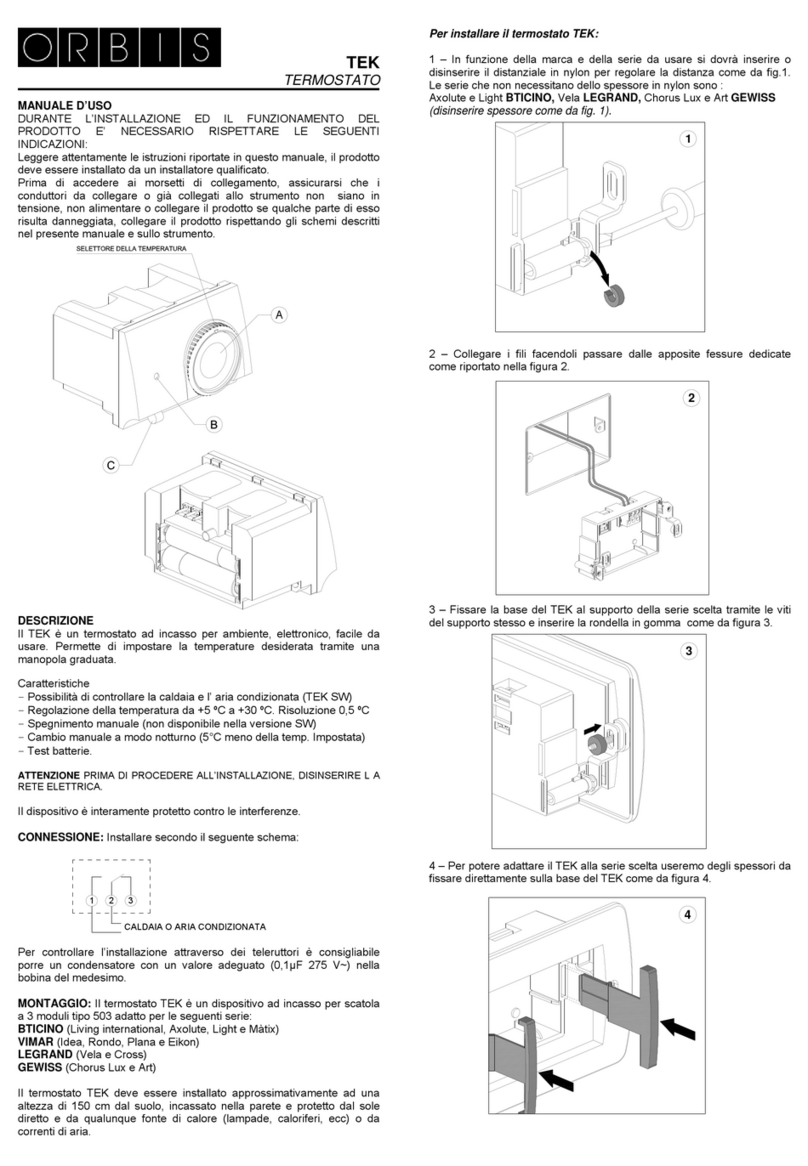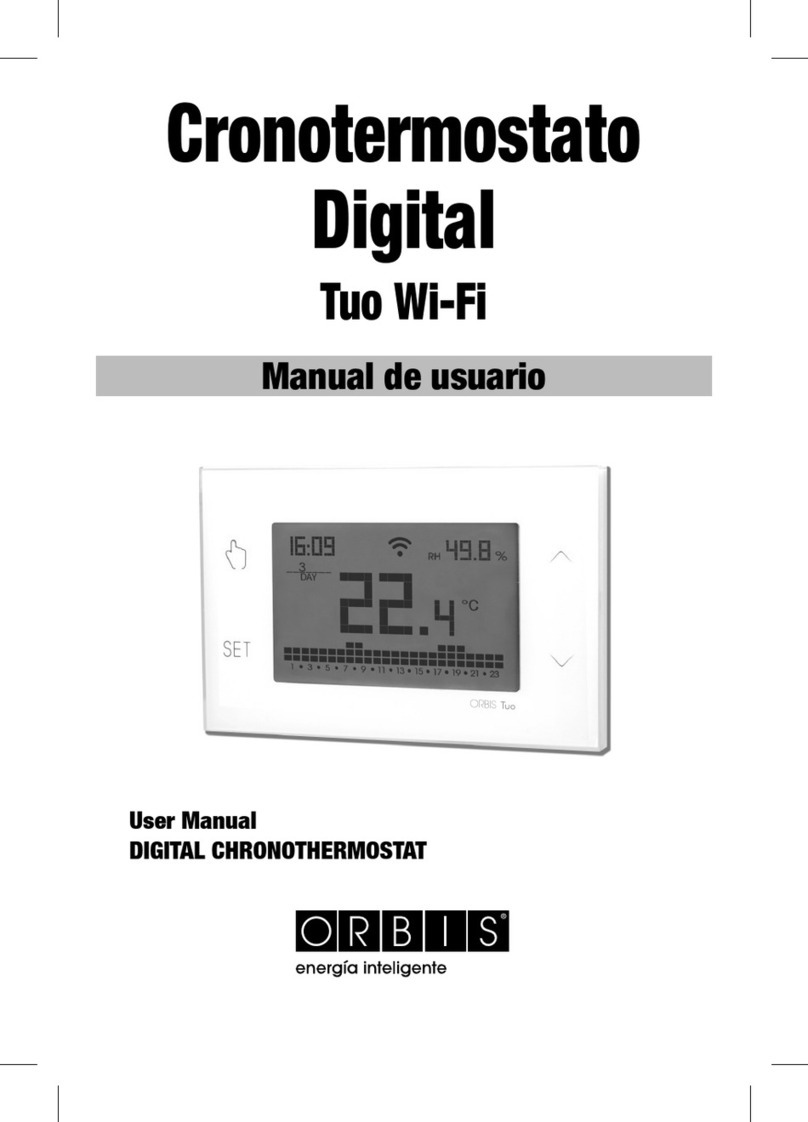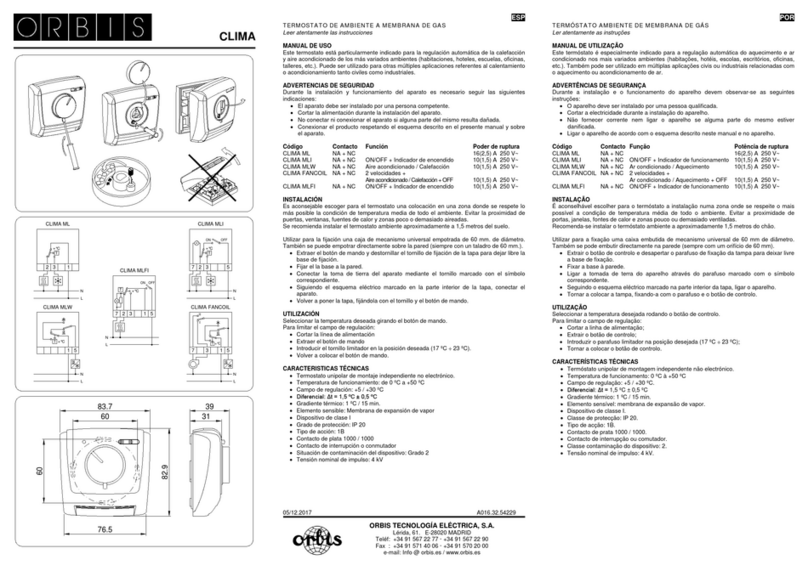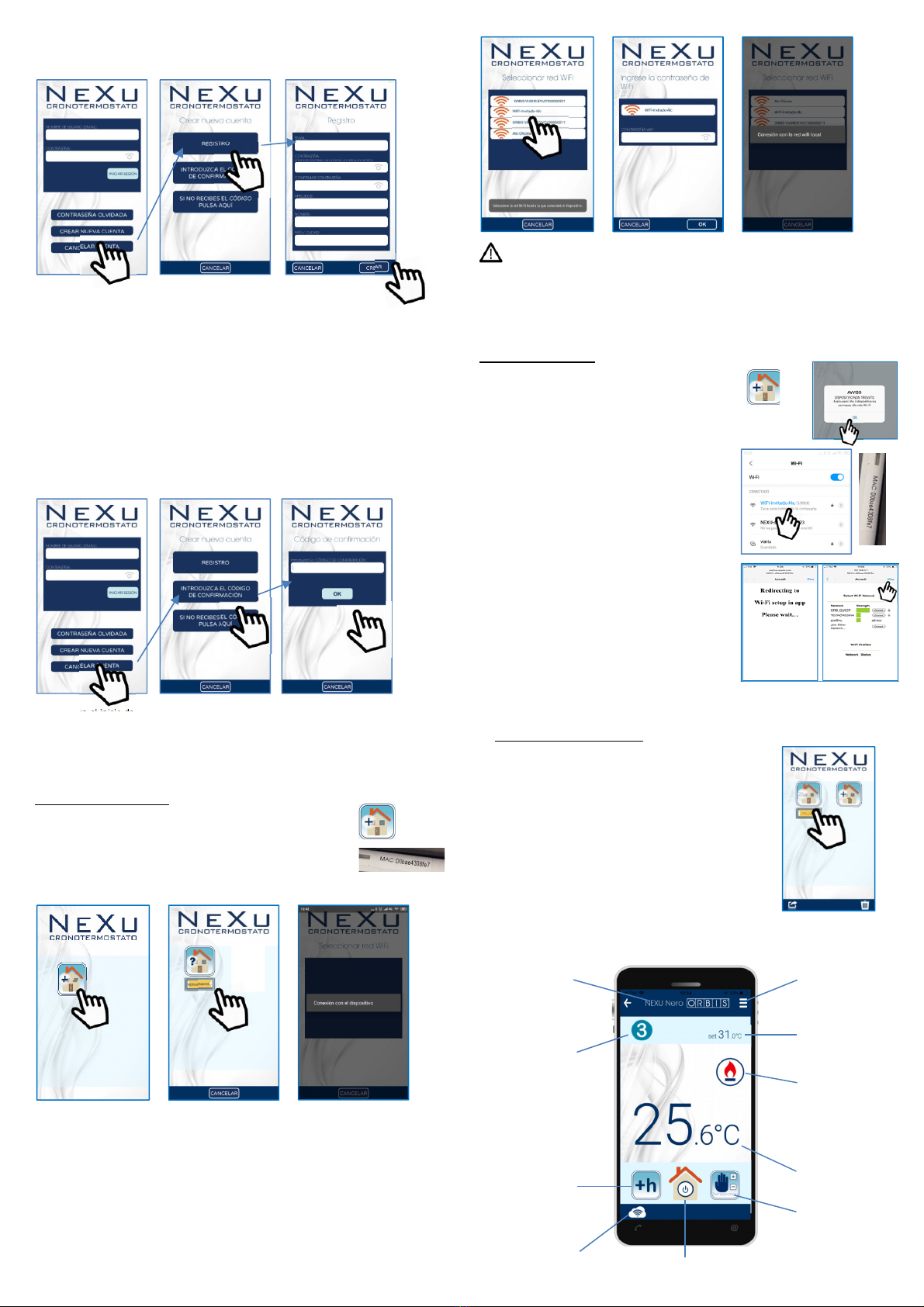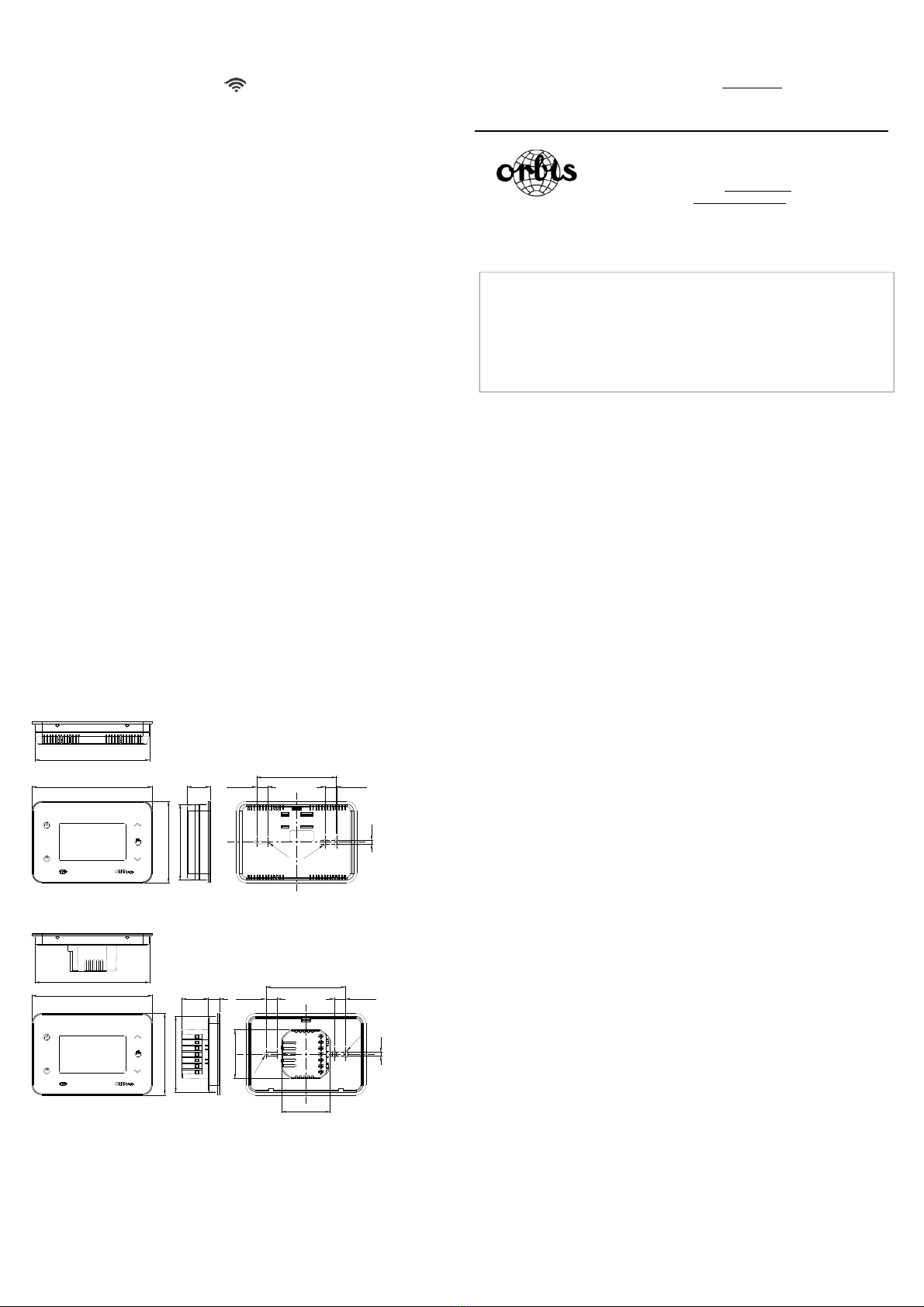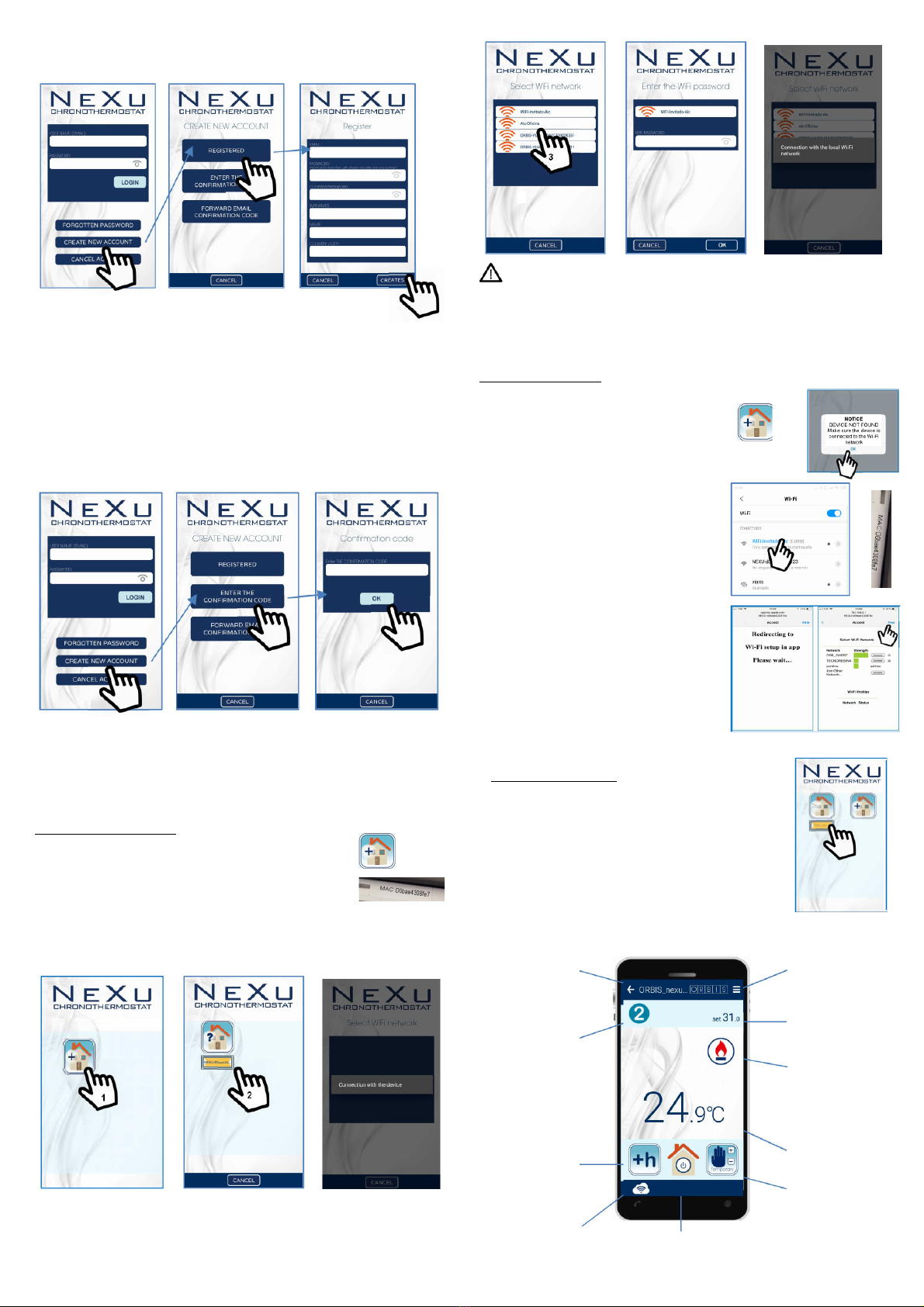Por razones de seguridad, introduzca siempre un mínimo de 8 caracteres, con al menos un
número o carácter especial, una letra mayúscula y una minúscula.
Para confirmar el cambio de contraseña pulse sobre el icono CAMBIA, un aviso confirmará que el
cambio de contraseña se ha realizado correctamente.
Cancelar Cuenta
Cuando desee eliminar permanentemente su cuenta, toque el icono "CANCELAR CUENTA" para
acceder a la página.
ATENCIÓN:
La cancelación de la cuenta cancela la posibilidad de administrar el cronotermostato NEXU de
forma remota a través de la aplicación.
Ingrese la dirección de correo electrónico y la contraseña previamente registradas y confirme con
el botón OK, un aviso confirmará que la cancelación de su cuenta ha sido exitosa.
ASISTENCIA TÉCNICA
Seleccione el icono de ASISTENCIA TÉCNICA indicado con el signo de interrogación para
acceder a la sección, primero debe dar su consentimiento para el procesamiento de sus datos con
fines de asistencia técnica.
GESTIÓN DEL CRONOTERMOSTATO
El cronotermostato NEXU puede asumir uno de los siguientes cuatro estados de funcionamiento:
Automático, según el programa establecido con el mecanismo de los escenarios, a través del
APP "ORBIS NEXU WiFi Cronotermostato". La pantalla muestra el icono combinado con
el número correspondiente de la escena actual, por ejemplo, para escenas de 6 períodos:
P1 (me levanto) P2 (salgo por la mañana) P3 (vuelvo a almorzar) P4 (salgo por la
tarde) P5 (vuelvo por la noche) P6 (me acuesto)
O para escenas de 4 periodos:
P1 (me levanto) P2 (salgo por la mañana) P3 (vuelvo por la noche) P4 (me acuesto)
Funcionamiento manual temporal: aparece en la pantalla el símbolo parpadeante
Funcionamiento manual permanente: aparece en la pantalla el símbolo fijo
OFF no se realiza ninguna operación, aparece en la pantalla el símbolo
A continuación se muestran las operaciones que pueden realizarse directamente en el
cronotermostato NEXU:
ON/OFF CRONOTERMOSTATO
Toque el símbolo para encender/apagar el cronotermostato. Cuando está en OFF, el icono
aparece en la pantalla.
CONEXIÓN WIFI
Cuando el cronotermostato está conectado a la red WiFi de la casa, el símbolo aparece
encima de la palabra WiFi.
VISUALIZACIÓN DE LA HORA / TIPO DE ESCENARIO
Toque el símbolo para visualizar el HORARIO ACTUAL, el tipo de escenario programado con la
indicación P4 (escenario de 4 períodos) o P6 (escenario de 6 períodos) y el número del día de la
semana (d01 para indicar lunes, d04 para jueves,...).
Para cambiar la hora y la fecha (año, mes y día), pulse simultáneamente los símbolos /
durante 5 segundos y hasta que aparezca Diff. Set en la pantalla, pulse el símbolo y aparecerá
secuencialmente en pantalla: Año, mes, día, hora, minutos y cambio de horario de verano (AUTO:
ON – OFF). Para cambiar los valores, pulse sobre los símbolos /y confirme con .
ATENCIÓN: El tipo de escenario programado no se puede cambiar desde el cronotermostato
NEXU. Esta operación solo se puede realizar desde el teléfono inteligente / tableta a través de la
APP “ORBIS NEXU Cronotermostato WiFi”.
FUNCIONAMENTO MANUAL TEMPORAL
Cuando el funcionamiento automático está activo (según la programación establecida), es posible
cambiar momentáneamente la temperatura esperada para el escenario actual. La operación
manual temporal caducará automáticamente la próxima vez que se cambie la escena. Para activar
este modo, toque cualquiera de los símbolos /para aumentar/disminuir el valor de
temperatura.
El ajuste siempre se inicia a partir del valor de temperatura programado para ese tiempo. Durante
la selección de la temperatura, el símbolo parpadeante aparece en la pantalla junto con la
palabra Set Temp, que desaparece unos segundos después de finalizar el ajuste. Cuando el
funcionamiento manual temporal está activado, el símbolo parpadea en la pantalla. Para salir
de esta condición simplemente toque el símbolo dos veces .
FUNCIONAMIENTO MANUAL PERMANENTE (TERMOSTATO)
Cuando el funcionamiento automático está activo (según la programación programada), es posible
cambiar al modo TERMOSTATO, sin programación de tiempo y con la activación/desactivación del
sistema en función de la temperatura programada. Para activarlo, toque el símbolo y ajuste la
temperatura tocando /para aumentar/disminuir el valor de temperatura. El ajuste siempre
comienza a partir del último valor de temperatura ajustado.
Durante la selección de la temperatura aparece en la pantalla el símbolo combinado con la
palabra Set Temp, desaparece a los pocos segundos del final del ajuste. Cuando la función está
activa, el símbolo aparece en la pantalla. Para salir de esta condición simplemente toque el
símbolo una vez.
VARIACIÓN DEL DIFERENCIAL
Para cambiar el valor diferencial (por defecto 0,2 °C), toque los símbolos /simultáneamente
durante 5 segundos y hasta que aparezca Diff en la pantalla. Los valores disponibles son 0,2-0,4-
0,6-0,8 y 1°C. Una vez seleccionado el valor deseado, espere unos segundos y el nuevo
diferencial se almacenará automáticamente.
VARIACIÓN DE LA TEMPERATURA ANTIHIELO
Para cambiar el valor de la temperatura de antihielo (Por defecto +5 °C), toque el símbolo
durante 10 segundos y hasta que la pantalla muestre la palabra AI. Ajuste el valor de 1 °C a 9 °C
tocando los símbolos /para aumentar/disminuir el valor de temperatura. Una vez seleccionado
el valor deseado, espere unos segundos y la nueva temperatura antihielo se almacenará
automáticamente.
BLOQUEO DEL TECLADO
Para evitar manipulaciones no deseadas del cronotermostato, puede bloquear la accesibilidad
pulsando simultáneamente sobre los símbolos y hasta que aparezca el símbolo del candado
en la pantalla . El bloqueo del teclado del cronotermostato no impide el funcionamiento a través
del Smartphone/Tablet.
Para desbloquear el teclado, haga la misma operación.
RESET
Para volver a la configuración de fábrica, pulse al mismo tiempo y durante aprox. 5
segundos y hasta que aparezca "dEL" en la pantalla. La programación y los ajustes vuelven a sus
valores predeterminados, excepto el "nombre del dispositivo".
Con esta operación se cancela la configuración WiFi del cronotermostato, desaparece el símbolo
de señal sobre la palabra WiFi. Además el icono del cronotermostato en la App no se
oscurece. Tenga en cuenta que, como el icono del cronotermostato no se ha movido al cubo de
basura de APP, el termostato sigue vinculado a su cuenta, no es necesario repetir el
procedimiento de asociación. Para restablecer la conexión WiFi anterior o nueva, proceda como se
indica al principio en el párrafo "CONEXIÓN WiFi".
Alternativamente, es posible reiniciar el cronotermostato NEXU pulsando el botón RESET con una
punta en el agujero para borrar todos los ajustes programados. El orificio está situado en la parte
inferior del dispositivo.
Esta operación permite resolver cualquier anomalía presente en el microprocesador. Después de
un restablecimiento, la pantalla mostrará todos los segmentos por un corto tiempo y luego estará
lista para recibir los nuevos ajustes.
La operación Reset permite reiniciar el programa, esto no afecta a la conexión WiFi, al pulsar el
botón Reset no se desconecta el termostato de la red WiFi existente.
Si toca este icono, puede ponerse en contacto con la Asistencia Técnica de
ORBIS por teléfono para obtener información, apoyo y asistencia sobre el
cronotermostato NeXU/APP.
El servicio está disponible de lunes a viernes de 7:00 a 15:30
Tocando este icono puede consultar directamente estas instrucciones de uso del
cronotermostato / APP
Toque este icono para enviar un correo electrónico directamente al Servicio de
Asistencia Técnica para obtener información, soporte y asistencia sobre el
cronotermostato NeXU / APP.
Tocando este icono puede enviar directamente un mensaje Whatsapp al Servicio
de Asistencia Técnica para obtener información, apoyo y asistencia sobre el
cronotermostato NeXU / APP. El servicio está disponible de lunes a viernes de
07:00 a 15:30.