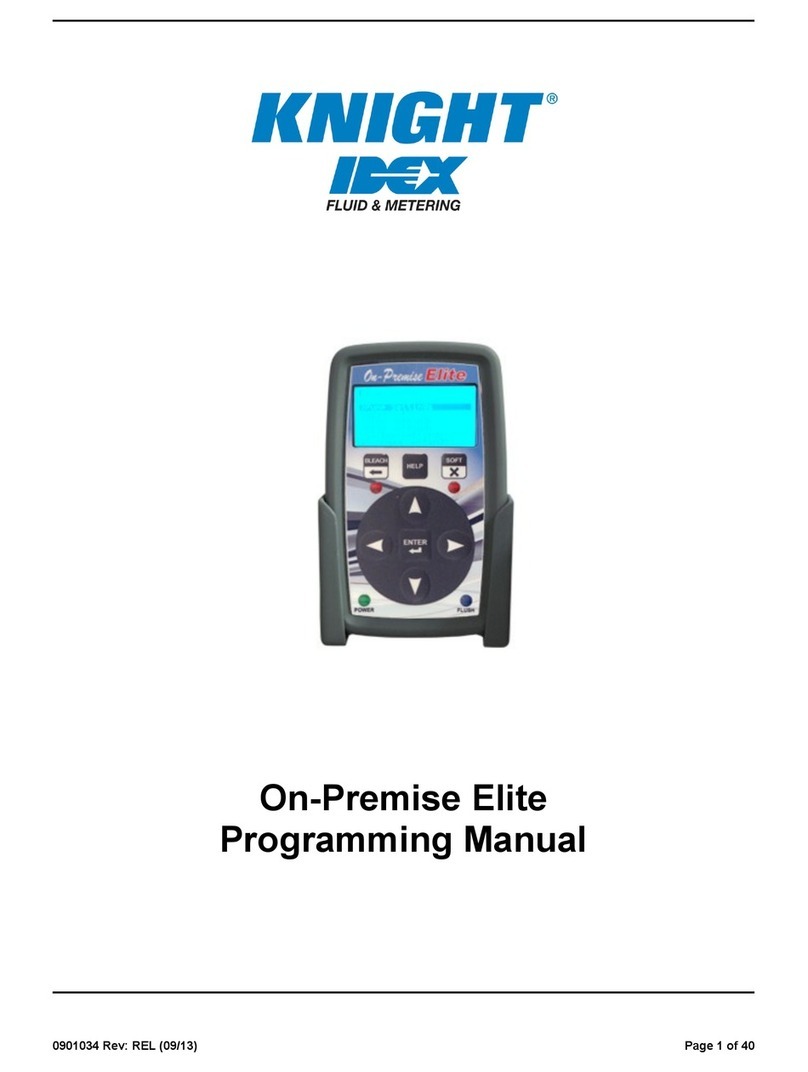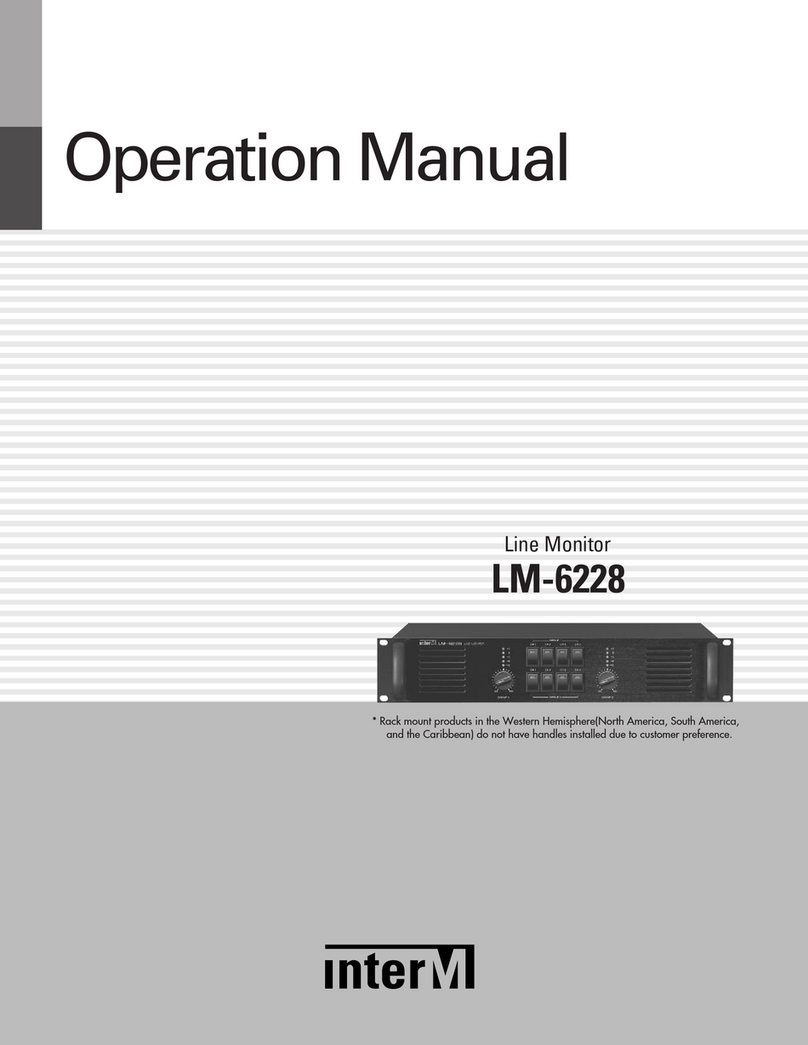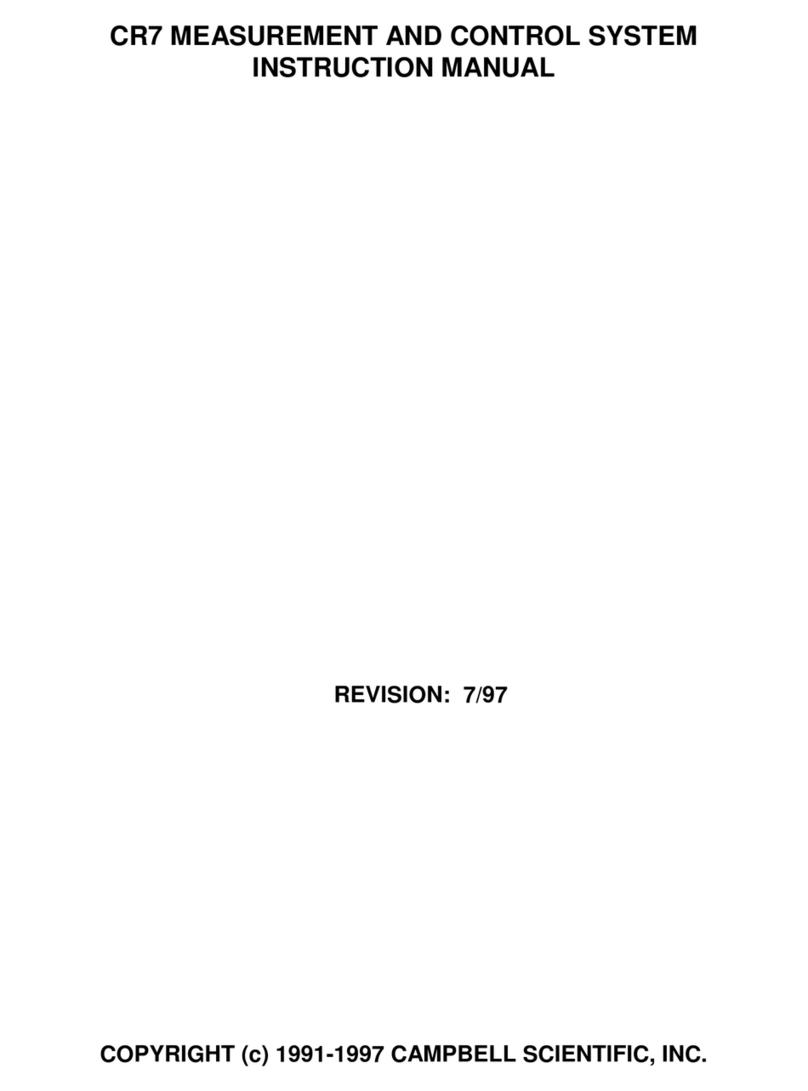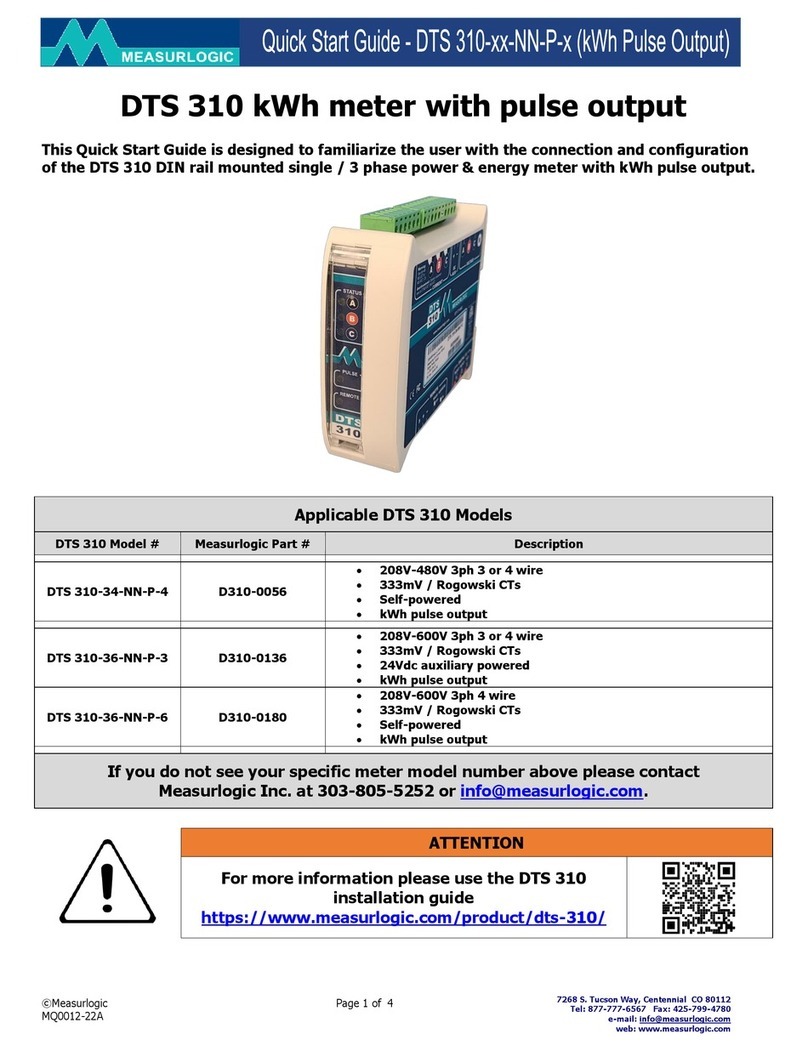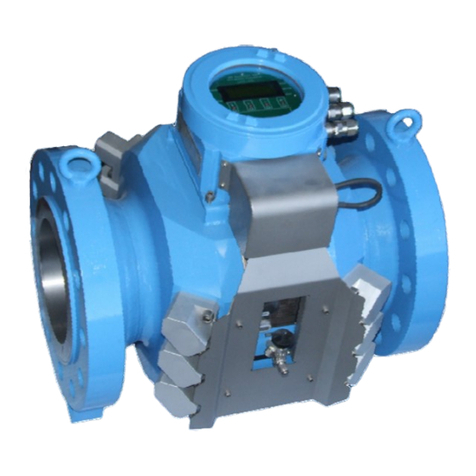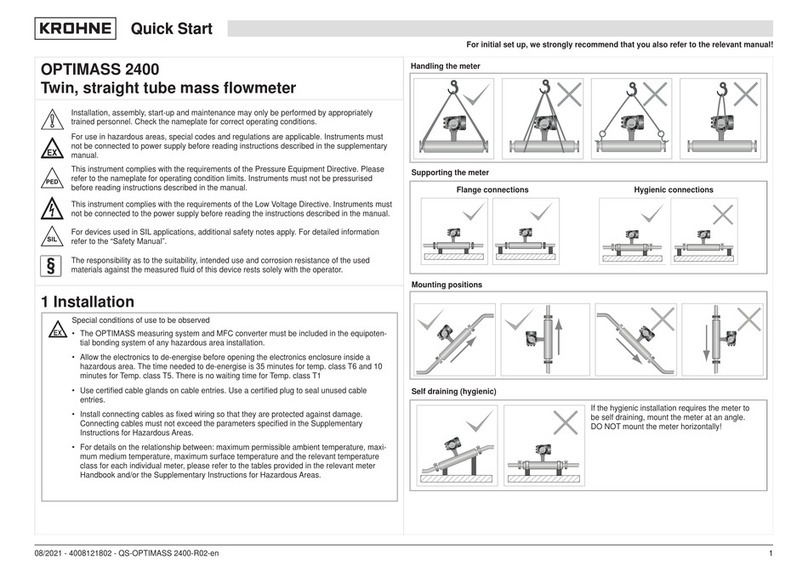Fastora NA-1531 Manual

FASTORA NA-1531/NA-1801
Hardware Installation Guide
For service person only

ii
Disclaimers
The information in this manual has been carefully checked and is believed to be
accurate. AXIOMTEK Co., Ltd. assumes no responsibility for any infringements of
patentsor other rights of third parties, which may result from its use.
AXIOMTEK assumes no responsibility for any inaccuracies that may be contained in
this document. AXIOMTEK makes no commitment to update or to keep current the
information contained in this manual.
AXIOMTEK reserves the right to make improvements to this document and/or
product at any time and without notice.
No part of this document may be reproduced, stored in a retrieval system, or
transmitted, in any form or by any means, electronic, mechanical, photocopying,
recording, or otherwise, without the prior written permission of AXIOMTEK Co.,
Ltd.
Copyright 2004by AXIOMTEK Co., Ltd.
All rights reserved.
Version A1November 2004
Printed in Taiwan

iii
Safety Approvals
uCE Marking
uFCC Class A
FCC Compliance
This equipment has been tested and complies with the limits for a
Class A digital device, pursuant to Part 15 of the FCC Rules. These
limits are designed to provide reasonable protection against harmful
interference in a residential installation. If not installed and used in
accordance with proper instructions, this equipment might generate or
radiate radio frequency energy and cause harmful interference to
radio communications. However, there is no guarantee that
interference will not occur in a particular installation. If this equipment
does cause harmful interference to radio or television reception, which
can be determined by turning the equipment off and on, the user is
encouraged to try to correct the interference by one or more of the
following measurers:
Reorient or relocate the receiving antenna.
Increase the separation between the equipment and receiver.
Connect the equipment into an outlet on a circuit different from that to
which the receiver is connected.
Consult the dealer or an experienced radio/TV technician for help.
Shielded interface cables must be used in order to comply with
emission limits.

iv
Safety Precautions
Before getting started, read the following important cautions.
1. Be sure to ground yourself to prevent static charge when
installing the internal components. Use a grounding wrist strap
and place all electronic components in any static-shielded
devices. Most electronic components are sensitive to static
electrical charge.
2. Disconnect the power cords from the NA-1531/ NA-1801 before
making any installation. Be sure both the system and the external
devices are turned OFF. Sudden surge of power could ruin
sensitive components. Make sure the NA-1531/ NA-1801 is
properly grounded.
3. Do not open the system’s top cover. If opening the coverfor
maintenance is a must, only a trained technician is allowed to do
so. Integrated circuits on computer boards are sensitive to static
electricity. To avoid damaging chips from electrostatic discharge,
observe the following precautions:
üBefore handling a board or integrated circuit, touch an unpainted
portion of the system unit chassis for a few seconds. This will help
to discharge any static electricity on your body.
üWhen handling boards and components, wear a wrist-grounding
strap, available from mostelectronic component stores.
Trademarks Acknowledgments
AXIOMTEK is a trademark of AXIOMTEK Co., Ltd.
Other brand names and trademarks are the properties of their
respective owners.

Table of Contents v
Table of Contents
Chapter 1 Intoduction-----------------------------------8
1.1 General Description........................................8
1.2 Standard Features..........................................9
1.3 System Specifications.................................. 10
1.4 Dimensions .................................................. 13
1.5 Front Panel Outlets....................................... 14
1.6 Rear Panel Outlets........................................ 17
1.7 Indications of Front Panel ………………………17
Chapter 2 Installation Procedures--------------- 19
2.1 Preinstallation Checklist............................... 19
2.2 Setting up the appliance ............................... 20
2.2.1 Removing and Replacing the Top Cover………....... 20
2.2.2 Installing a Microprocessor (CPU)... …………………21
2.2.3 Installing a memory module (DIMM)......……………..21
2.2.4 Installing aDMA/66/100 hard drive.... ……………….22
2.2.5 Connectors & Jumpers….……………………………….23
2.2.6 Installation display interface……………………………25
2.2.7 Installation seriainterface………………………………26
2.2.8 Installing keyboard and PS/2 mouse
connectors………………..……………………………...26
2.2.9 Installing USB connectors(optional) … …………..…..27
2.2.10 Installing and program LCDmodule ……………….….27
Chapter 3 Award BIOS Utility---------------------32
3.1 BIOS interduction……………………………..……32
3.2 BIOS setup……………………………………………32
3.3 Standard CMOS setup……………………………..34
3.4 Adavanced BIOS features ……………………….38
3.5 Adavanced chipset features ………..………….42
3.6 Integrated peripherals……………………………47
3.7 Power management setup ………………… ….52
3.8 PNP / PCI Configuration………………………..54
3.9 PC Health Status ………………………………….57
3.10Load optimized defaults …………………………58
3.11Set supervisor / user password ……………….59
3.12Save & Exit Setup …………………………………62
3.13Quit without saving ……………………………….63
Appendix A Warning----------------------------------- 64

vi

Table of Contents vii
This page does not contain any information.

NA-1531 / NA-1801 Networking Application Platform Hardware
Installation Guide
Introduction
8
C h a p t e r 1
Introduction
This chapter contains the general information and the detailed
specifications of the NA-1531/ NA-1801 Network Appliance server.
Chapter 1 includes the following sections:
nGeneral Description nMechanical Dimensions
nFeatures nI/O Outlets
nSystem Specifications
1.1 General Description
The NA-1531 / NA-1801 server is designed for network software
solution providers those have data secure, voice over IP, video
streaming, network bandwidth controller and another networking
appliance requirements across this stable and reliable multiple LAN
device.
It is a reliable and affordable, 1U-height unit that requires only power
and network connections for setup. There can be deployed up to eight
LAN ports combinations for customer selection in the maximum for
application. They also can support LAN by-pass features which can
isolate the defective segments.
NA-1531 / NA-1801 has pretty good enclosure management interface
to be implemented in the factory default. It can support P.O.S.T
(Power On Self Test) feature through hyper-terminal by console port.
LCD module function is available for customer coding also.

Table of Contents 9
And it has room space for one hard drive deployment. Customer can
implement system log and monitoring functions through this hardware
specification. With itsinnovative mechanical and electrical design, the
NA-1531 / NA-1801 server provides one PCI expansion slot for VPN
encryption / decryption adapter board and another special functions
enabling. Itcans enhancement network security process performance
and of-load the CP Uloading.
The NA-1531 / NA-1801 can support wonderful networking application
platform by excellent cost with performance ratio.
1.2 Standard Features
l1U-height rack-mount/stacked-up design
lHigh performance Intel Pentium 4 processor
lFive gigabit and three 100Mbps LAN ports combinations
are for NA-1531. Eight gigabit LAN ports combinations
are for NA-1801.
lSupport BIOS redirected to COM port feature and LAN
by-pass feature.
lSupport RS-232 and two USB
lPCI-X64-bit/ 66MHz expansion slot for another network
security encryption board
lLCM setting functions is available
lSupports MicrosoftNetworks, FreeBSD Linux and UNIX
Networks

NA-1531 / NA-1801 Networking Application Platform Hardware
Installation Guide
Introduction
10
1.3 System Specifications
Hardware
lForm Factor:
1U rack-mount/stacked-up on desktop design
lCapacity:
It is from 0 to 250GB and beyond, depending on the 2.5”hard
disk drive capacity.
lPower Supply:
Single 300WATX HRP power supplies
Standard ATX power input connector
lHard Drive:
Spacing for 1 x IDE HDD (2.5”)
lRear Panel Connector:
8x 10/100/1000 Base-T EthernetLAN port (For NA-1801)
5x 10/100/1000 Base-T and 3 x 10/100MbpsEthernet LAN port
(For NA-1531)
1x Consoleport
2 x USB port
lFront Panel LED:
1x LED for HDDs
16 x LED for LANs (Ten of them are for per port Link and
Activity, other of them are for per port transfer rate)
1 x Power LED for System
lProcessor:
IntelPentium4processor up to 3.4GHz
FSB 800MHz

Table of Contents 11
lBIOS:
Award 4MB Flash BIOS Plug & Play
lL2 Cache:
Built-in in CPU
lMain Memory:
Two DDR266/DDR400 memory DIMM can be up to 2GB in the
maximum
lIDE Interface:
Support two ATA 66/100/133 EIDE channels
Support two S-ATA 1.0 channels
lSerial Port:
One UART
lEthernet:
Totally has eight LAN port connections are available.
Two ports of them support LAN by-pass feature,
lExpansion:
One PCI 64-bit/66Mhz for security encryption card or specialize
functions expansion
lCompact-FlashTM:
One IDE interface CompactFlashTM
socket for embedded use
lDimensions:
428mm(19”)(W) x 44mm(1.75”)(H) x 301mm(11.85”)(D)
lWeight:
Approx. 8.5kg with Power supplies , without any hard drive
lOperation environment:
Air temperature: 10° C –45°C (50°F –113°F)
Humidity: 10% –95%
lStorage environment:
Air temperature:-20° C –70°C
Humidity: 10% –95%

NA-1531 / NA-1801 Networking Application Platform Hardware
Installation Guide
Introduction
12

Table of Contents 13
1.4 Dimensions
Unit: mm

NA-1531 / NA-1801 Networking Application Platform Hardware
Installation Guide
Introduction
14
1.5 Front Panel Outlets
Located at the front panel of the NA-1531 / NA-1801 server are the
I/O outlets for connectionsof serial and Ethernet interface-supported
devices. You also can find out the LCD module.
The NA-1531 / NA-1801 Server Rear Panel
LAN link / transfer rate
Console port –DB-9 RS-232 Console port for command line
interface and diagnostic support by P.O.S.T (Power On Self
Test).
Power –Lights when the NA-1531 / NA-1801 is powered up and
performing diagnostic tests to check for proper operation.
USB port –For specializefunctions was defined by solution
provider.
LAN Link –Lights up with a Twisted pair connection is made to
another Ethernet device on the port.
Transfer Rate –Show network transfer rate while make
connections
Activity –Lights up when the NA-1531 / NA-1801transmits or
receives a packet through the twisted pair port
Console Port
USB Port LCD Module

Table of Contents 15

NA-1531 / NA-1801 Networking Application Platform Hardware
Installation Guide
Introduction
16
1.6Rear Panel Outlets
Located at the rear panel of the NA-1531 / NA-1801 server are the I/O
outlets. You will also find the main power switch and cooling fans.
Expansion slot –To support one PCI-X64-bit and 66Mhz slot which is
for adapter card expansion
Internal FANs
Expansion slot
100-240VAC
50-60Hz
Power input
Power Switch

Table of Contents 17
1.7 Indications of Front Panel
I. Power on LED
1. System and power on
I. HDD LED
Link/Active LED (single color)
1. The green LED is on when the HD has connection normally
2. The LED flashes when there is transmit or receive activity
II. Link/Active LED (Single color)for LAN port #1, port#2,
port#3, port#4, port#5, port#6, port#7 and port#8
1. The yellow LED is on when there is an active connection on
the LAN port
2. The LED flashes when there is transmit or receive activity to
or from the appliance
3. The LED is dark when it off line.
III. Transmitted LED (Dual color) for LAN port #1, port#2,
port#3, port#4, port#5, port#6, port#7 and port#8
1. The orange LED light is on 10/100/1000Mbps transfer rate

NA-1531 / NA-1801 Networking Application Platform Hardware
Installation Guide
Introduction
18
2. The green LED light is on 10/100Mbps transfer rate
3. The LED is dark if the Link/Active LED is light or flash in the
same time, It’s on 10Mbps transfer rate
4. The LED is dark if the Link/Active LED is dark also.
There is no any networking device was attached.

Table of Contents 19
C h a p t e r 2
Installation Procedures
2.1 Preinstallation Checklist
In addition to this installation guide, make sure you have the following
items,
nThe NA-1531 / NA-1801 network appliance hardware
platform
nPower cord
nUtility CD (including this installation guide)
nMounting screws for disk drive and screws used in this
appliance for spare
nQuick installation guide
nHardware Installation Guide
nNA-1531 / NA-1801 cable kits (1 x 40-pin IDE, 1 x console
cable, 1 x S-ATA cable, 1 x PS/2 keyboard and mouse
cable, 1 x VGA cable)
nMounting brackets for rack installation (left/right) x 2
nPlastic stand for stack–up x 4
If you ordered options for the appliance, this package might contain
additional hardware or publications for those options.
.

NA-1531 / NA-1801 Networking Application Platform Hardware
Installation Guide
Introduction
20
2.2 Setting up the appliance
This section provides the information about the initial installation to
setup the NA-1531 / NA-1801
2.2.1 Removing and Replacing the Top Cover
To gain access into the internal components of the NA-1531 /
NA-1801, you must follow the instructions given below to remove the
top cover.
This manual suits for next models
1
Table of contents