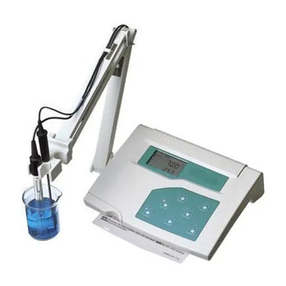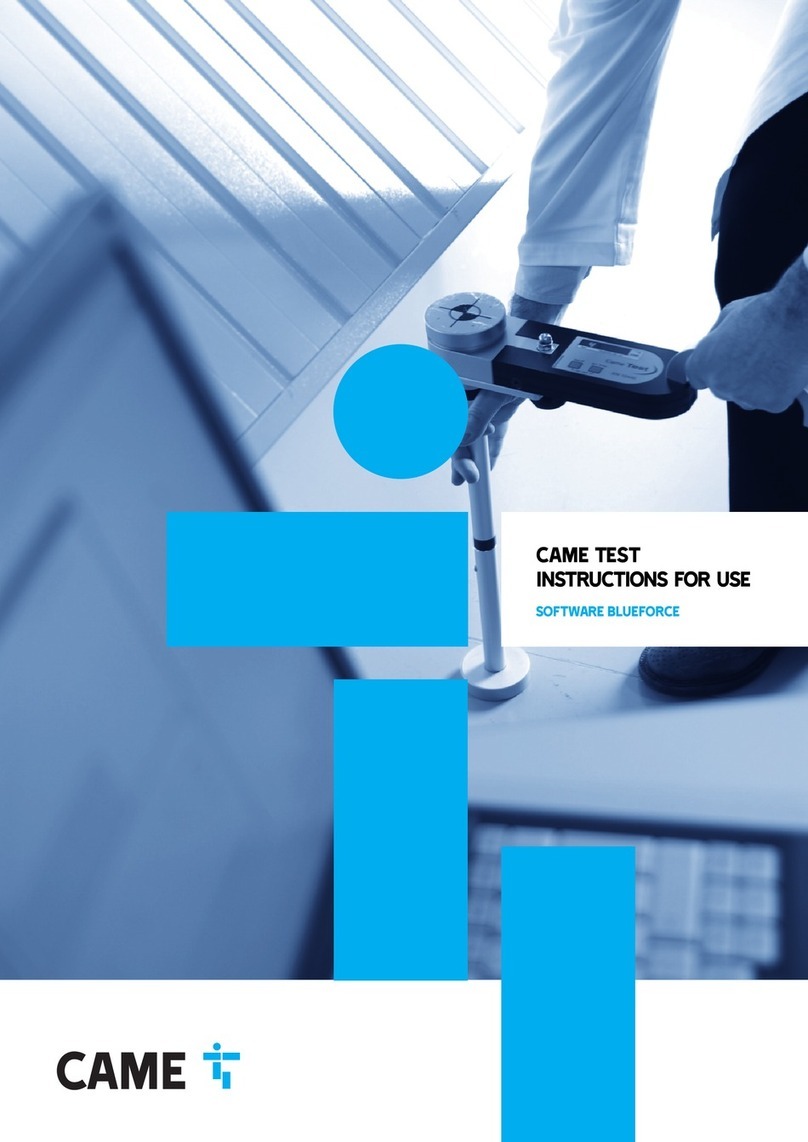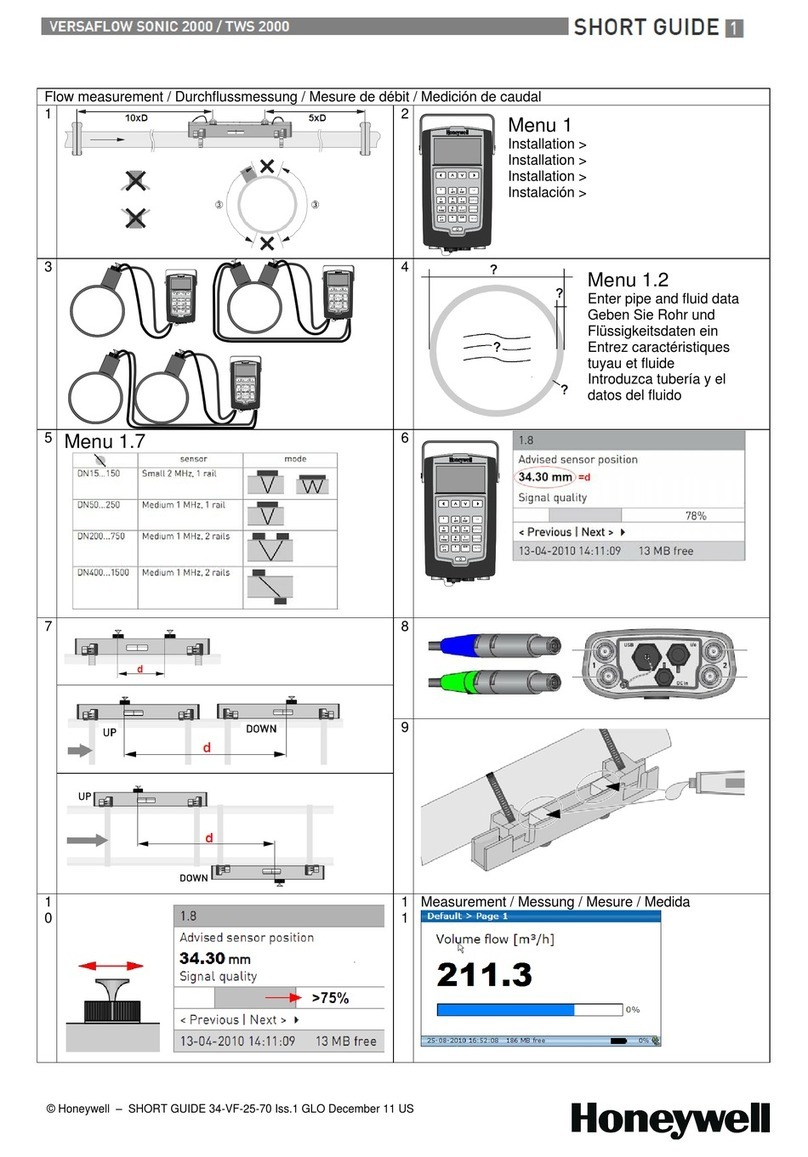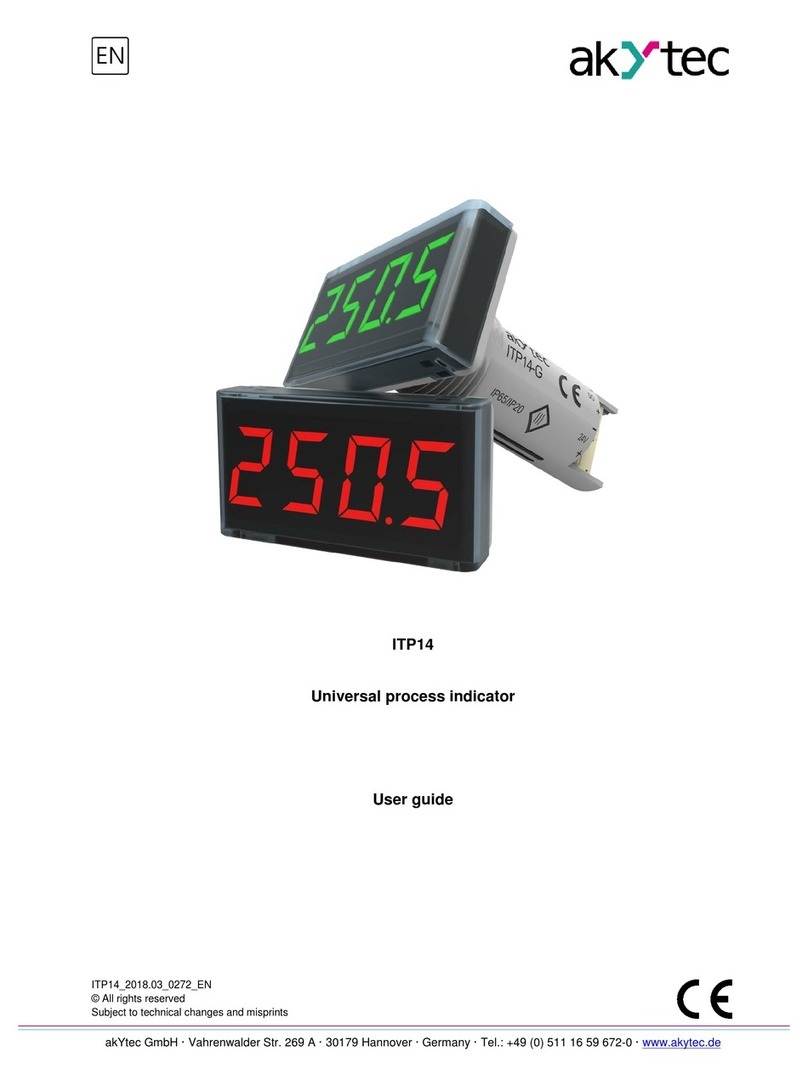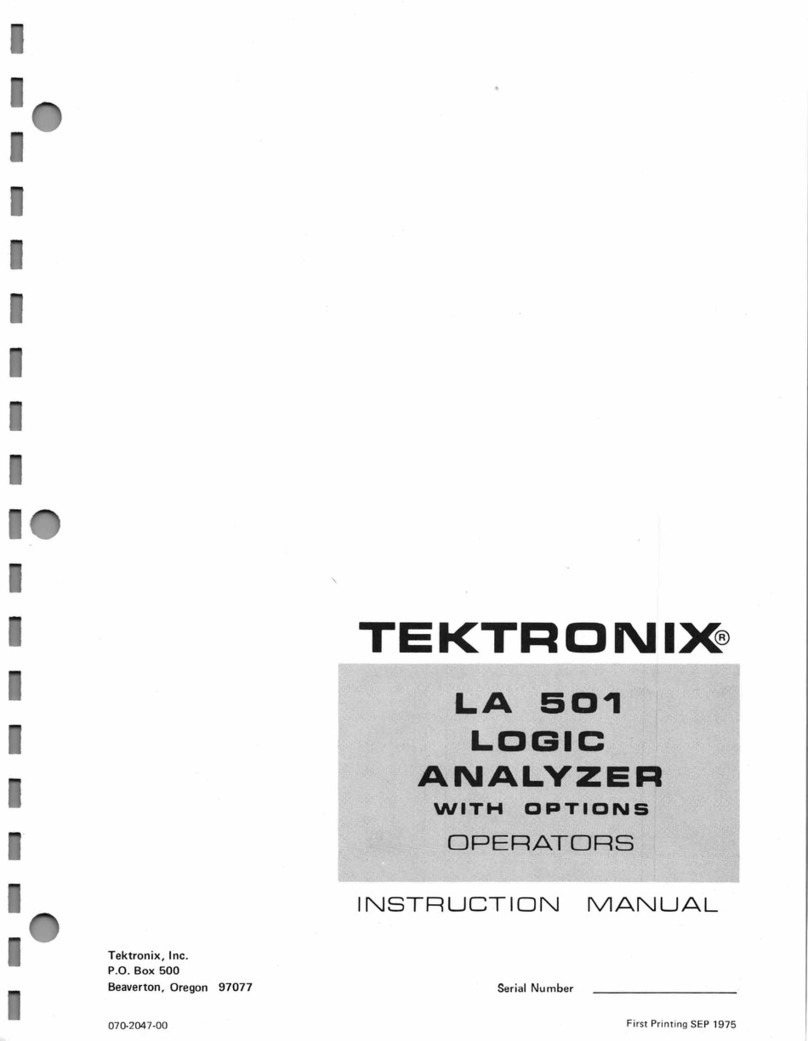SKYLIFE Vega User manual

Description
- visual altimeter with an option of recording the parameters of
jumps performed analysis and improvement of jumps.
The item allows to connect visual altitude display device.
Vega
RESET
UP DOWN
DISPLAY
USB
ENTER
56 мм
41 мм
12 мм
SKYLIFE-ALT.com
+38 095 395 55 08
+38 068 707 57 95
info@skylife-alt.com
Vega
Vega
Battery type: rechargeable lithium-in battery (Li-ion)
Display type: monochrome display
Back light: available
Charger interface: micro USB
Body frame: aluminum
Display protective glass: polycarbonate
Dimensions: 54mm x 41mm x 12mm
Weight: 35g.
Warning beep altitude range: from 0 to 13100ft
Warning beep altitude interval: 50ft
Operation altitude: from 0 to 29500ft
(light indicator connection is required/optional)
Operating temperature range: from -20°C to +50°C
Jump details record: available
The number of visual signal altitudes: 6 signals
The jump log: 1000jumps
IP 67
© SKYLIFE-ALT.COM
Device switch
To turn on the device press and hold “ENTER” keys. When turning the device initiates countdown from 1
to 3 seconds with visual images. The countdown is dedicated to prevent accidental switch-on or
shutdown. After the number 3 appears on the screen, the button must be released. Then company logo,
firmware version and device name will be displayed. Afterwards the main screen will be available. The
item is switched on. Displayed items of main screen
Specified altitudes, timer, measuring system icon and battery indicator are displayed on screen.
Device operation and settings
Basic operations are carried out by pressing the keys “UP”, “DOWN”, “ENTER”. To activate an option
select the proper item to be modified by pressing keys UP and DOWN

SKYLIFE-ALT.com
+38 095 395 55 08
+38 068 707 57 95
info@skylife-alt.com
© SKYLIFE-ALT.COM
When the desired item is selected press ENTER. Afterwards the submenu is
displayed. Select the submenu item and press ENTER. When the desired item
is selected it is marked with filled circle. Inactive items are marked with empty
circle.
Main menu bar includes
-Options
-Jump logbook
-Signals
-Switch off
Options
Jump logbook
Signals
-Measurement system. This option is user for setting the desirable measurement system (metric or ft.).
-Software language. The option allows select the desirable interface language. There are two
languages available: English and Russian.
-Current jump. The configurable option displaying total amount of jumps performed with the device. The
option is displayed in logbook.
-Date and time. The item allows set desirable data and time. Date and time are displayed in logbook. The
menu item indicates time remaining until automatic shutdown. The device shuts down automatically
after 12 hours.
-Signal test. The option allows user test the device for audible signals. The device plays each of 6 signals
one-by-one with short interval.
-Back light. Back light is switched on and off by pressing ENTER key
-Altimeter/Led includes two subpoints “ Altimeter” and “Led”. The subpoints imply the way of device
operation: as an altimeter or visual altitude signaling device.
-Display. There are two options available: backlight and screen rotation.
Before entering the logbook the jump counter is displayed. Select the desirable jump log by pressing UP
and DOWN keys and press ENTER to run the logbook.
Jump logbook includes the following options:
-Initial drop altitude
-Average free-fall velocity
-Maximum free-fall velocity
-Canopy deployment altitude
-Free-fall time
-Descent canopy rate (MAX)
For convenience and power consumption economy the devices have sleep mode. The option allows
increase significantly the operating time to the next battery charging. Sleep mode activated
automatically when there no key active within 15 seconds. To activate or escape sleep mode press and
hold ENTER for 5 second. During sleep mode period the tree image is displayed it means that skydiver is
on the ground. During the height gain in aircraft the menu bar with specified warning altitudes is
displayed.
Altimeter has have 6 configurable visual signals. Three signals for free-fall and three-for descent. Items
1,2 and 3 of the signals settings menu are the configurable warning altitudes. Items 4,5 and 6 are the
WARNING! Signal test will not run until external led lamp is off.
180°

© SKYLIFE-ALT.COM © SKYLIFE-ALT.COM
SKYLIFE-ALT.com
+38 095 395 55 08
+38 068 707 57 95
info@skylife-alt.com
configurable warning altitudes for the descent. To set the desirable options for
each item select any item with UP and DOWN keys and then press ENTER.
Afterwards select desirable altitude and press ENTER to activated item. The
device displays the altitude starting with 330 ft.
Sleep mod
For convenience and power consumption economy the devices have sleep
mode. The option allows increase significantly the operating time to the next
battery charging. Sleep mode is activated automatically when there were no
keys active within 15 seconds. To activate or escape sleep mode press and
hold ENTER for 5 second. During sleep mode period the tree image is displayed it means that
skydiver is on the ground. During the height gain in aircraft the menu bar with specified warning
altitudes is displayed.
Switching off
Battery charge
Responsibility
To turn off the device, you need to go to the "turn off" option and press the "Enter. Then “see you” be
displayed within 2 seconds. The item is switched off.
Battery indicator is displayed in the right bottom corner of the screen. When the battery is battery is
low “CHARGE THE BATTERY” will be displayed while sleep mode. To charge the battery connect the
device with USB cable to adapter or a computer. During charging battery image will be displayed on
the screen. When the battery is fully charged “BATTERY CHARGED” will be displayed.
Warranty conditions for SKYLIFE-ALT.com devices
Wrecking or errors occurring within 9 months since from the date of sale will be fixed at the expense
of manufacturer. The repair within warranty period does not extend warranty period. For warranty
repair contact your dealer or SKYLIFE-ALT.com directly. warranty does not cover cases when
damage is influenced by external action or repair attempted by anyone other than company
maintenance department. No accessory claims admitted is wreck occurred before or after untoward
jump. The customer relieves the manufacturer of responsibility for wrecking occurred before, after and
during jump. Purchasing the device SKYLIFE-ALT.com customer agrees not to put in claims for any
damage incurred before, after and as the result of parachute jumps with the device. Do not activate
the device less than 1 minute before jump. If you device works in improper or unusual way stop using
the device and contact SKYLIFE-ALT.com IMMEDIATELY. Engineering and software changes are
liable to occur.
WARNING!
Parachuting is a potentially hazardous activity that can result in serious injury or death. Altimeters
sometimes malfunction, even when they are properly designed, built and used. Do not trust your
safety to the device. The altimeter may be considered as the device for altitude indication only. The
altimeter shall be used as a supplement to visual contact with ground surface.
Table of contents