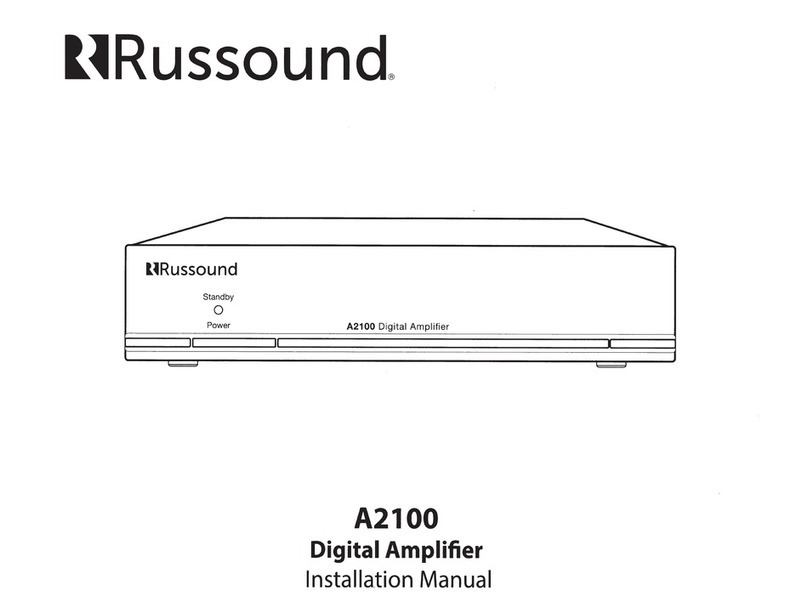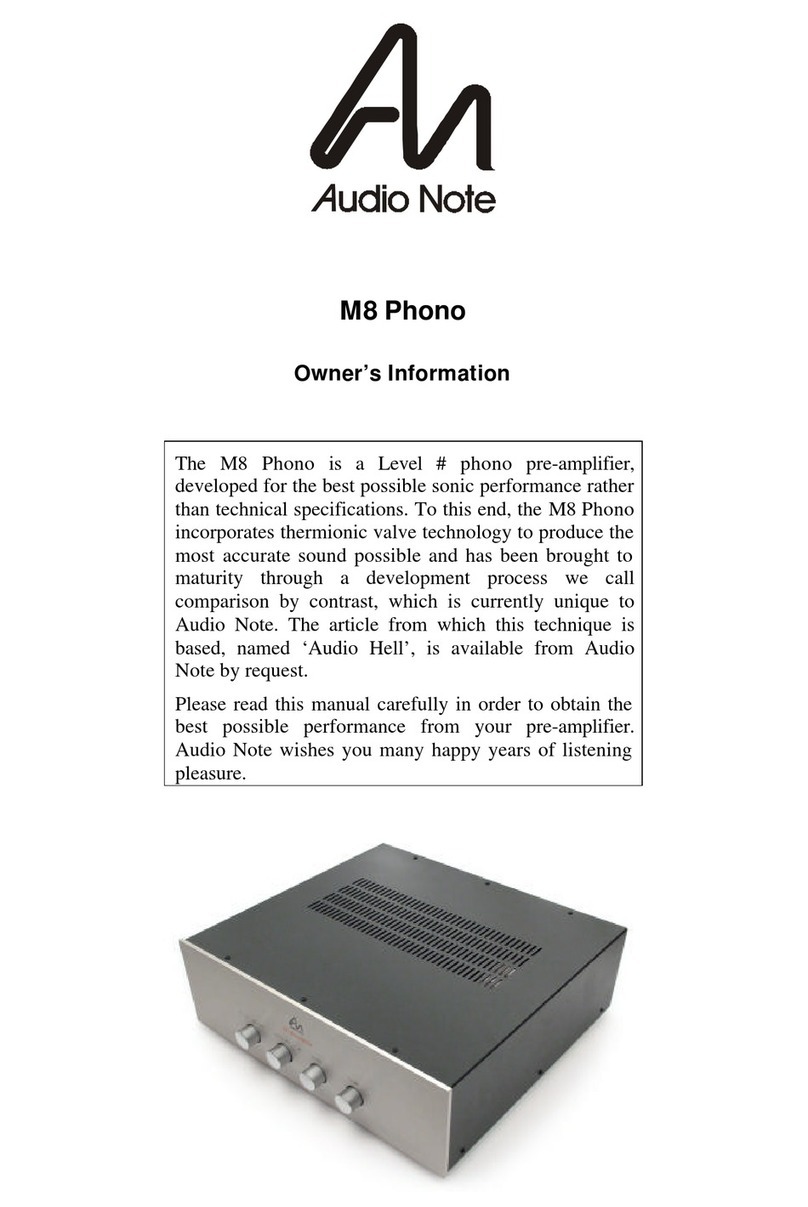Fastus D4RF Series User manual

*FASTUS is a product brand of OPTEX FA.
Digital Fiber Amplifier
D4RF Series
D4RF-Y Series
User’s Manual
Before using this product, read this manual carefully.
Keep this manual at hand so that it can be used whenever necessary.
Store the manual in a secure location.
OPTEX FA CO., LTD.
Ramco Innovations www.optex-ramco.com Questions? Call
(
800
)
280-6933
When you need technical support,
application assistance or help in selecting
the best fiber cable for your application -
Contact Ramco Innovations today!
Call (800) 280-6933
or

Ramco Innovations www.optex-ramco.com Questions? Call
(
800
)
280-6933

i
Introduction
Introduction
Thank you for purchasing this Digital Fiber Amplifier D4RF Series.
This manual contains the information necessary for operating and configuring the D4RF Series.
Read this manual thoroughly before using the product to ensure correct use with full understanding of its
functions and performance. After you have finished reading this manual, store it safely for future reference.
Ramco Innovations www.optex-ramco.com Questions? Call
(
800
)
280-6933

ii Safety Precautions
Safety Precautions
Safety precautions for ensuring safe operation of this product are displayed as follows with the following
symbols.
Precautions listed here describe important information about safety. Make sure to follow them accordingly.
Safety Symbols
The safety precaution symbols used and their meanings are listed below.
Warning
Indicates that any improper operation or handling may result in moderate or minor injury,
and in rare cases, serious injury or death. Also indicates a risk of serious property
damage.
Caution
Indicates that any improper operation or handling may result in minor injury or property
damage.
Precautions
Warning
Do not disassemble, repair, modify, deform under pressure, or incinerate this product. Doing so
may cause injury or fire.
This product is not explosion-proof and should not be used around flammable or explosive gases
or liquids. Doing so may cause ignition resulting in an explosion or fire.
Do not use air dusters or any spray that uses flammable gas around the product or on the inside
of the product. Doing so may cause ignition resulting in an explosion or fire.
Do not install this product in any of the following locations. Doing so may cause a fire, damage,
or a malfunction.
1. Locations where dust, salt, iron powders, or vapor (steam) is present.
2. Locations subjected to corrosive gases or flammable gases.
3. Locations where oil or chemical splashes may occur.
4. Locations where heavy vibrations or impacts may occur.
5. Locations where the ambient temperature exceeds the rated range.
6. Locations subject to rapid temperature changes (or where condensation occurs).
7. Locations with strong electric or magnetic fields.
8. Outdoor locations or locations subject to direct sunlight.
This is a class A product. In a domestic environment this product may cause radio interference, in
which case the user may be required to take adequate measures.
This product is not intended for use with nuclear power, railways, aviation, vehicles, medical
equipment, food-handling equipment, or any application where particular safety measures are
required. Absolutely do not use this product for any of these fields.
This product cannot be used in applications that directly or indirectly detect human bodies for the
purpose of ensuring safety. Do not use this product as a detection device for protecting the
human body.
Ramco Innovations www.optex-ramco.com Questions? Call
(
800
)
280-6933

iii
Safety Precautions
Warning
What to do in the event of a malfunction such as smoke being emitted from the product
If you detect any malfunction including emission of smoke, abnormal smells or sounds, or the
product enclosure becoming very hot, immediately stop operating the product and turn off the
sensor power. Failure to do so may cause a fire. Repairing the product is dangerous and should
in no way be performed by the customer. Contact an OPTEX FA sales representative for repairs.
Caution
• Make sure to turn the power off before wiring the cable or connecting/disconnecting the connector. Connecting or
disconnecting while energized may damage the product or cause electric shock.
•Avoid using the transient state while the power is on (300 ms). Output could become unstable, causing unexpected
operation.
•Do not place wires with this product near a high voltage cable or power line. Doing so may cause malfunction or
damage by induction.
•Do not bend the cable when below the freezing point. This may cause the cable to break.
•Do not drop the product or subject the product to strong impacts. Doing so may damage the product.
•Follow the instructions in this manual or the specified instruction manual when wiring the product or the dedicated
controller for the correct wiring method. Incorrect wiring can damage the product or the controller, or cause a
malfunction.
• When disconnecting the connector, be careful not to touch the terminals inside the connector, and do not allow
foreign objects to enter the connector.
•Install this product as far away as possible from high-voltage equipment, power equipment, equipment that
generates large switching surges, inverter motors, welders, or any equipment that can be a source of noise.
•When connecting or disconnecting the cable, make sure to hold it by the connector portion, and do not apply
excessive force to the cable.
Ramco Innovations www.optex-ramco.com Questions? Call
(
800
)
280-6933

iv Expressions Used in This Manual
NOTICE
• After carefully considering the intended use, required specifications, and usage conditions, install and use
the product within the specified ranges.
• All specifications may be changed without notice.
• When using this product, it is the responsibility of the customer to ensure necessary safety designs in
hardware, software, and systems in order to prevent any threat to life, physical health, and property due to
product malfunction or failure.
• Do not use this product for the development of weapons of mass destruction, for military use, or for any
other military application. Moreover, if this product is to be exported, comply with all applicable export laws
and regulations, including the “Foreign Exchange and Foreign Trade Act” and the “Export Administration
Regulations,” and carry out the necessary procedures pursuant to the provisions therein.
• Before using this product, fully examine the applicable environmental laws and regulations, and operate
the product in conformity to such laws and regulations. OPTEX FA does not assume any responsibility for
damages or losses occurring as a result of noncompliance with applicable laws and regulations.
• Detection characteristics and digital display values may vary depending on the state of the target object
and variations among individual products.
Expressions Used in This Manual
This section explains the expressions used in this manual.
CAUTION
Indicates an item that requires special attention during use.
MEMO
Indicates information that is useful to know during use.
Ramco Innovations www.optex-ramco.com Questions? Call
(
800
)
280-6933

v
Manual Composition
Manual Composition
This manual is composed of the following contents.
1. Read This First This section explains the package contents of the D4RF (hereinafter
referred to as this product) and the names of its parts.
2. Installation and
Connection This section explains how to install and wire this product.
3. Basic Usage
This section explains the necessary functions when using this
product.
• Display screens and operating procedures
• Parameters that must be set first
• Useful and frequently used functions
4. Settings Menu This section explains the setting parameters of this product in menu
order.
5. Troubleshooting This section explains how to respond to error displays and trouble.
6. Appendix This section explains the specifications of this product and other
information.
1
2
3
4
5
6
Ramco Innovations www.optex-ramco.com Questions? Call
(
800
)
280-6933

vi Contents
Contents
Introduction .......................................................................................................................... i
Safety Precautions ............................................................................................................. ii
Expressions Used in This Manual ..................................................................................... iv
Manual Composition ........................................................................................................... v
1 Read This First
1-1 Package Contents .............................................................................................. 1-2
1-1-1 Options ............................................................................................ 1-2
1-2 Part Names ........................................................................................................ 1-3
1-2-1 Sensor Amplifier .............................................................................. 1-3
1-2-2 Display and Operation Section ....................................................... 1-3
2 Installation and Connection
2-1 System Configuration ......................................................................................... 2-2
2-1-1 Supported Interfaces ....................................................................... 2-2
2-1-2 IO-Link System Configuration ......................................................... 2-3
2-2 Installation .......................................................................................................... 2-4
2-2-1 Mounting the Fiber Unit ................................................................... 2-4
2-2-2 Attaching to/Removing from a DIN-rail ........................................... 2-5
2-2-3 Mounting on a Wall ......................................................................... 2-5
2-2-4 Installing Inter-connection Main/Expansion Units ........................... 2-6
2-3 Wiring the Fiber Amplifier ................................................................................... 2-7
2-3-1 I/O Circuit Diagrams in IO-Link Mode ............................................. 2-8
2-3-2 I/O Circuit Diagrams in SIO Mode (Standard I/O Mode) ........................................................
2-9
2-3-3 I/O Circuit Diagrams in Analog Output Model ............................... 2-11
Ramco Innovations www.optex-ramco.com Questions? Call
(
800
)
280-6933

vii
Contents
3 Basic Usage
3-1 Display Screens .................................................................................................. 3-2
3-1-1 Screen Types .................................................................................. 3-2
3-1-2 Operations on the Setting Screen ................................................... 3-4
3-2 Setup on First Startup ......................................................................................... 3-5
3-3 Detection Method ............................................................................................... 3-7
3-4 Setting the Threshold (Teach Function) .............................................................. 3-9
3-4-1 Threshold ........................................................................................ 3-9
3-4-2 Teach Mode .................................................................................. 3-11
3-4-3 1 point ........................................................................................... 3-12
3-4-4 2 points ......................................................................................... 3-15
3-4-5 Auto ............................................................................................... 3-18
3-4-6 Through ......................................................................................... 3-21
3-4-7 1-point Zone .................................................................................. 3-23
3-4-8 2-point Zone .................................................................................. 3-26
3-5 Manual Adjustment of the Threshold ................................................................ 3-29
3-6 Setting the Analog Output Range ..................................................................... 3-31
3-6-1 Analog Output Range ................................................................... 3-31
3-6-2 Analog 2-Point .............................................................................. 3-32
3-6-3 Analog Dynamic ............................................................................ 3-34
3-6-4 Manual Adjustment of the Analog Output Range .......................... 3-36
3-7 Shortcut Function ............................................................................................. 3-37
3-7-1 Received Light Amount Display Modes ........................................ 3-37
3-7-2 Switching to the Hold Display ....................................................... 3-38
3-7-3 Lock Function ................................................................................ 3-39
3-7-4 Switching between Output channels ............................................. 3-41
3-7-5 Resetting the Held Analog Output ................................................ 3-42
3-8 Frequently Used Functions ............................................................................... 3-43
3-8-1 [S1] Output Mode (N.O./N.C.) ....................................................... 3-44
Ramco Innovations www.optex-ramco.com Questions? Call
(
800
)
280-6933

viii Contents
3-8-2 [S3] Response Time ...................................................................... 3-46
3-8-3 [P2] Hold Display .......................................................................... 3-49
3-8-4 [P9] Stretch Mode ......................................................................... 3-54
3-8-5 [S7] - [D2] Threshold Mode “Edge height” .................................... 3-56
3-8-6 [SC] Reset ..................................................................................... 3-66
4 Settings Menu
4-1 List of Setting Options ........................................................................................ 4-2
4-2 [S1] Output mode (N.O./N.C.) ............................................................................ 4-5
4-3 [S3] Response time ............................................................................................ 4-6
4-4 [S4] Timer ........................................................................................................... 4-7
4-5 [S6] Display ........................................................................................................ 4-9
4-5-1 [S6] - [P1] Display mode ................................................................. 4-9
4-5-2 [S6] - [P2] Hold display ................................................................. 4-11
4-5-3 [S6] - [P3] Brightness .................................................................... 4-11
4-5-4 [S6] - [P4] Rotate display .............................................................. 4-11
4-5-5 [S6] - [P5] Invert display ................................................................ 4-12
4-5-6 [S6] - [P6] Alarm display ................................................................ 4-12
4-5-7 [S6] - [P7] Zeroing ......................................................................... 4-13
4-5-8 [S6] - [P8] Eco mode ..................................................................... 4-13
4-5-9 [S6] - [P9] Stretch mode ................................................................ 4-13
4-5-10 [S6] - [PA] Language ..................................................................... 4-14
4-6 [S7] Detection ................................................................................................... 4-15
4-6-1 [S7] - [D1] Hysteresis .................................................................... 4-15
4-6-2 [S7] - [D2] Threshold mode ........................................................... 4-16
4-6-3 [S7] - [D3] APC (Automatic Power Control) .................................. 4-17
4-6-4 [S7] - [D4] ASC (Automatic Sensitivity Control) ............................ 4-18
4-6-5 [S7] - [D5] Emitter power ............................................................... 4-19
4-6-6 [S7] - [D6] Counter ........................................................................ 4-23
4-6-7 [S7] - [D7] Set count ...................................................................... 4-25
Ramco Innovations www.optex-ramco.com Questions? Call
(
800
)
280-6933

ix
Contents
4-6-8 [S7] - [D8] Edge direction .............................................................. 4-25
4-6-9 [S7] - [D9] Edge offset ................................................................... 4-26
4-6-10 [S7] - [DA] Edge hys. .................................................................... 4-26
4-7 [S8] I/O ............................................................................................................. 4-28
4-7-1 [S8] - [O1] I/O polarity ................................................................... 4-28
4-7-2 [S8] - [O2] Pin 2 setting ................................................................. 4-28
4-7-3 [S8] - [O3] Pin 5 setting ................................................................. 4-30
4-7-4 [S8] - [O4] Pin 2 setting ................................................................. 4-31
4-7-5 [S8] - [O5] Lock mode ................................................................... 4-32
4-7-6 [S8] - [O6] Preset setting ............................................................... 4-32
4-7-7 [S8] - [O7] Load preset .................................................................. 4-33
4-8 [S9] Information ................................................................................................ 4-34
4-9 [SA] All devices ................................................................................................. 4-35
4-9-1 [SA] - [A1] Copy to all .................................................................... 4-35
4-9-2 [SA] - [A2] Zeroing all .................................................................... 4-35
4-9-3 [SA] - [A3] Zero reset all ................................................................ 4-36
4-9-4 [SA] - [A4] Set reset all .................................................................. 4-36
4-9-5 [SA] - [A5] Fct. reset all ................................................................. 4-36
4-9-6 [SA] - [A6] All teach ....................................................................... 4-36
4-10 [SB] Analog ...................................................................................................... 4-37
4-10-1 [SB] - [N1] Analog output ............................................................. 4-37
4-10-2 [SB] - [N2] Average count ............................................................ 4-37
4-10-3 [SB] - [N3] Out of range ............................................................... 4-38
4-10-4 [SB] - [N4] Output hold ................................................................. 4-41
4-10-5 [SB] - [N5] Invert span .................................................................. 4-42
4-11 [SC] Reset ........................................................................................................ 4-43
5 Troubleshooting
5-1 Error Displays ..................................................................................................... 5-2
5-2 Errors and Countermeasures ............................................................................. 5-4
Ramco Innovations www.optex-ramco.com Questions? Call
(
800
)
280-6933

6 Appendix
6-1 Specifications ..................................................................................................... 6-2
6-1-1 Fiber Amplifier Specifications .......................................................... 6-2
6-1-2 Dimensions ..................................................................................... 6-6
6-2 Index List .......................................................................................................... 6-13
6-2-1 Communication Specifications ...................................................... 6-13
6-2-2 Process Data Format .................................................................... 6-13
6-2-3 Service Data ................................................................................. 6-14
6-2-4 Events ........................................................................................... 6-19
6-3 ADDRESS LIST ................................................................................................ 6-20
6-3-1 Module Address ............................................................................ 6-20
6-3-2 Errors ............................................................................................ 6-22
6-4 Initial Settings List ............................................................................................. 6-23
Ramco Innovations www.optex-ramco.com Questions? Call
(
800
)
280-6933

1
Read This First
This section explains the accessories and the names of this product’s parts.
Ramco Innovations www.optex-ramco.com Questions? Call
(
800
)
280-6933

1-2 Package Contents
1-1 Package Contents
Before using this product, confirm that all of the following are contained in the package.
,I\RXILQGDGHIHFWLYHRUGDPDJHGLWHPFRQWDFW237(;)$ZLWKWKHLQIRUPDWLRQDWWKHEDFNRIWKLVXVHUތV
manual).
1-1-1 Options
Straight connector cable (required for connector
models)
• M84CN-2S: 2 m
• M84CN-5S: 5 m
• M84CN-10S: 10 m
Minimum bending radius (Stationary position):
24 mm
End plate
• BEF-EB01-W190
(2 piece set)
Communication unit
• UC2-IOL
IO-Link gateway. Connect up to 16 inter-
connection fiber amplifiers to the IO-Link master.
Instruction manualMounting bracketFiber amplifier
Ramco Innovations www.optex-ramco.com Questions? Call
(
800
)
280-6933

1-3
1
Read This First
Part Names
1-2 Part Names
1-2-1 Sensor Amplifier
Connector (Only on inter-connection main unit and expansion units)
S
R2
1
R
S
Cable length: 2 m, ø4.0
M8 4-pin plug
connector
Cable models
Connector (Only on expansion units)
Fiber
insertion
holes
Connector
models
Lock lever
Operation section*1
Setting keys*1
OLED display*1
*1:Not present on types without display and keys.
Connector (Only on expansion units)
1-2-2 Display and Operation Section
Stand-alone and Inter-connection Models (With Display and Keys)
S
R
1
2
1 2 6
743
598
No. Name Description
ΖLock lever Locks and releases the fiber unit.
ΗOutput 1 indicator (orange) Illuminates in orange when output 1 is ON.
ΘPower indicator (green) Illuminates in green when the power is turned on, and blinks during IO-Link
communication.
ΙOutput 2 indicator (orange) Illuminates in orange when output 2 is ON.
ΚFiber insertion indicator Indicates the insertion status of the fiber unit.
ΛOLED display Displays the present value and threshold of the received light amount and the
parameters during setting.
ΜSelection keys (+/- keys)*1Manually adjusts the threshold, and select menu during setting.
ΝOK/MENU key*1Selects a setting menu and sets the parameters.
ΞESC/TEACH key*1Performs teach and exits menus during setting.
*1: Not present on types without display and keys.
Ramco Innovations www.optex-ramco.com Questions? Call
(
800
)
280-6933

1-4 Part Names
Inter-connection Units (Without Display and Keys)
1 2
43
5
No. Name Description
ΖLock lever Locks and releases the fiber unit.
ΗOutput 1 indicator (orange) Illuminates in orange when output 1 is ON.
ΘPower indicator (green) Illuminates in green when the power is turned on, and blinks during IO-Link
communication.
ΙOutput 2 indicator (orange) Illuminates in orange when output 2 is ON.
ΚFiber insertion indicator Indicates the insertion status of the fiber unit.
Analog output Model
S
R
1
A
1 2 6
743
598
No. Name Description
ΖLock lever Locks and releases the fiber unit.
ΗOutput 1 indicator (orange) Illuminates in orange when output 1 is ON.
ΘPower indicator (green) Illuminates in green when the power is turned on.
ΙAnalog Output indicator
(orange)
Illuminates in orange when the object is within the output range of the analog
output.
ΚFiber insertion indicator Indicates the insertion status of the fiber unit.
ΛOLED display Displays the present value and threshold of the received light amount and the
parameters during setting.
ΜSelection keys (+/- keys) Select Channel A: Manually adjusts the span of analog output.
Select Channel 1: Manually adjusts the threshold of control output.
Setting mode: Selects menu.
ΝOK/MENU key Selects a setting menu and sets the parameters.
ΞESC/TEACH key Performs teach and exits menus during setting.
Ramco Innovations www.optex-ramco.com Questions? Call
(
800
)
280-6933

2
Installation and Connection
This section explains how to install and wire this product.
Ramco Innovations www.optex-ramco.com Questions? Call
(
800
)
280-6933

2-2 6\VWHP&RQ¿JXUDWLRQ
2-1 System Configuration
This section explains the system configuration of this product.
2-1-1 Supported Interfaces
Type Model
Control
output/
external
input
IO-Link IO-Link
(via UC2)
Analog
output
Stand-alone unit (IO-Link device) D4RF-T
D4RF-TC4
D4RF-TD
D4RF-TD-Y
ԱԱ
Standard inter-
connection
With display
and keys
Main unit D4RF-TM
D4RF-TMC4
D4RF-TDM
D4RF-TDM-Y
ԱԱ
Expansion
unit
D4RF-TS
D4RF-TSC4
D4RF-TDS
D4RF-TDS-Y
ԱԱ
Inter-connection
for communication
unit
With display
and keys
Main unit D4RF-TM-0 Ա
Expansion
unit
D4RF-TS-0 Ա
Without
display and
keys
Main unit D4RF-MC4 Ա
Expansion
unit
D4RF-S Ա
Analog output D4RF-TA
D4RF-TA-Y ԱԱ
Ramco Innovations www.optex-ramco.com Questions? Call
(
800
)
280-6933

2-3
1
2
Installation and Connection
6\VWHP&RQ¿JXUDWLRQ
2-1-2 IO-Link System Configuration
The system configuration when connected via IO-Link is shown below.
•IO-Link connection
Connect the power wires (L+, M) and the IO-Link
signal wire (C/Q) to the IO-Link master.
• IO-Link connection (via UC2)
Connect the inter-connection D4RF to the IO-Link
master via the IO-Link gateway.
Ethernet 1
Ethernet 2
SD Card RS-232C
RS-422/485
CH1
CH2
Field network
S
R
1
2
MENU
OK
TEACH
ESC
103
100
S
R
1
2
MENU
OK
TEACH
ESC
103
100
S
R
1
2
MENU
OK
TEACH
ESC
103
100
IO-Link master
PLC
Ethernet 1
Ethernet 2
SD Card RS-232C
RS-422/485
CH1
CH2
UC2*3
Field network
S
R
1
2
MENU
OK
TEACH
ESC
103
100
S
R
1
2
MENU
OK
TEACH
ESC
103
100
S
R
1
2
MENU
OK
TEACH
ESC
103
100
Main
unit*1
Expansion
unit*2
Inter-connection
connector
IO-Link master
PLC
*1: Be sure to connect an inter-connection main unit to the left end.
Connecting an inter-connection expansion unit to the left end will
result in exposure of the inter-connection connector, which may
cause a failure
*2: Up to 15 expansion units can be connected.
*3: Use UC2 with firmware version 2.1.0.R or later.
• Refer to “6-2 Index List” (page 6-13)) for the
product index list required for connection.
• Refer to “6-3 ADDRESS LIST” (page 6-20)
)
for
the product address list required for connection.
• Refer to the UC2 instruction manual for the
system configuration with a UC2 connection.
Ramco Innovations www.optex-ramco.com Questions? Call
(
800
)
280-6933

2-4 Installation
2-2 Installation
2-2-1 Mounting the Fiber Unit
ΖSlide the lock lever down.
ΗInsert the fiber wires in the holes to the end.
S
R
1
2
S
R
1
2
2
1
3
ΘRaise the lock lever to the stop position.
How to Use the Fiber Adapter (Included with the Thin Fiber
Units)
ΖTurn the adapter cap fully counterclockwise to
unlock, and then align the ends of the adapter
pipe and fiber. Turn the cap fully clockwise to
lock the adapter.
ΗCut the fiber to the desired length, using the fiber
cutter included with the free-cut fiber unit.
When inserted correctly, the
fiber insertion indicators will
turn from white to black.
Fiber insertion indicators (White)
Check that the fibers are inserted correctly with the
fiber insertion indicators.
1
2
Adapter cap
Thin diameter fiber
Cutting position
(Adapter end surface)
Ramco Innovations www.optex-ramco.com Questions? Call
(
800
)
280-6933
Other manuals for D4RF Series
1
This manual suits for next models
1
Table of contents
Other Fastus Amplifier manuals
Popular Amplifier manuals by other brands

PROception
PROception PROAMP11 instruction manual
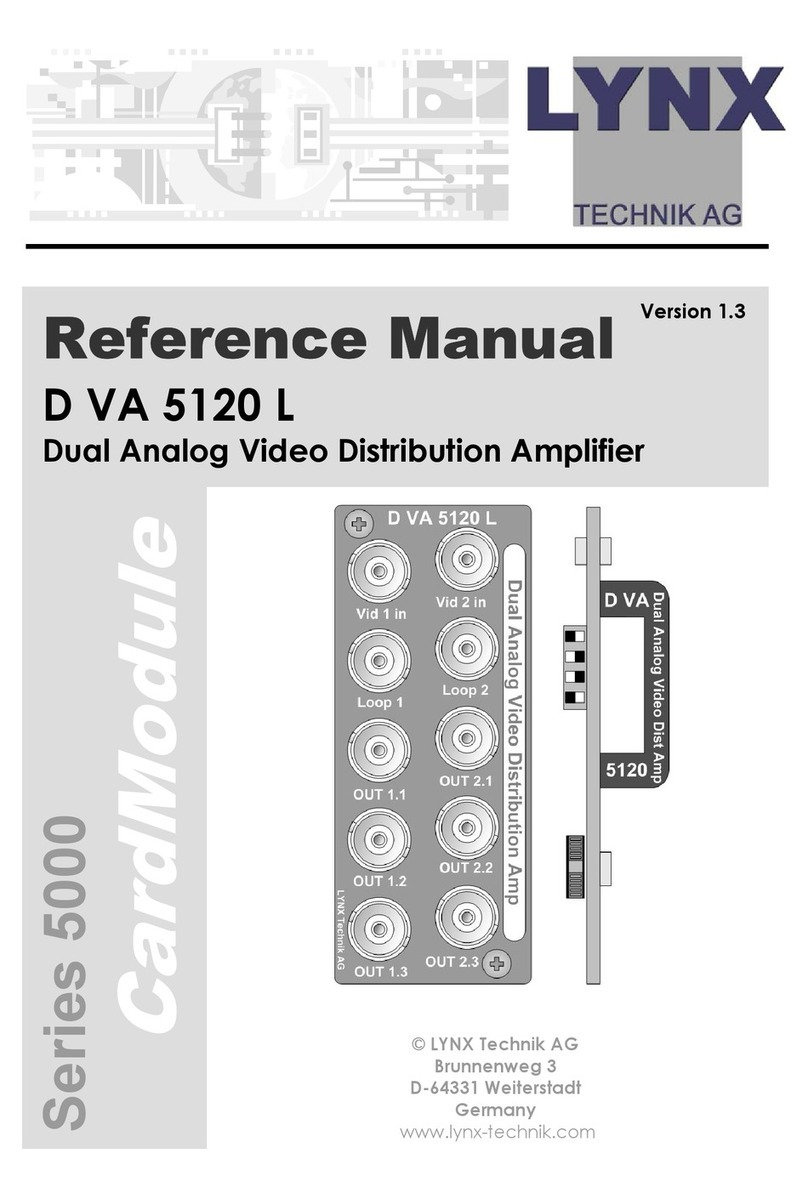
Lynx
Lynx D VA 5120 L Reference manual
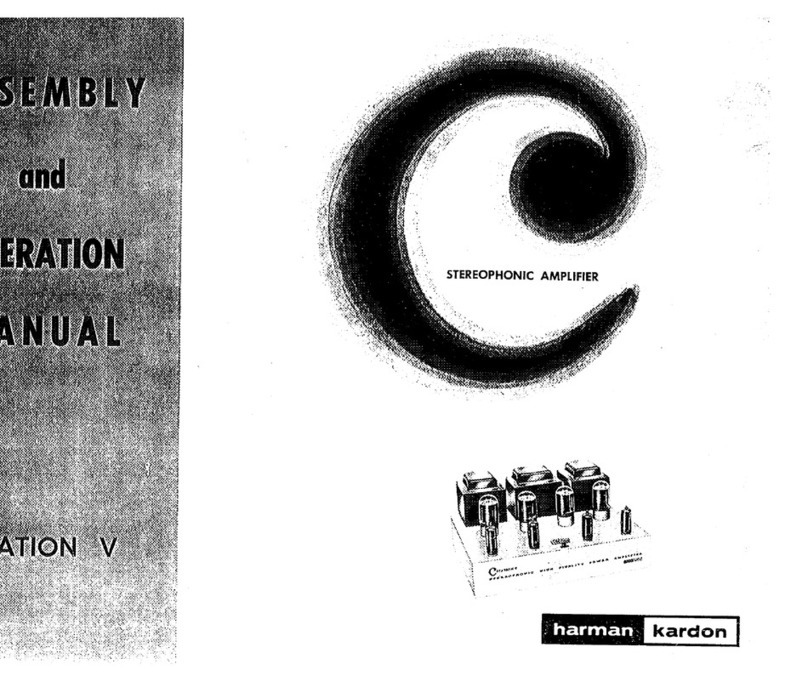
Harman Kardon
Harman Kardon CITATION V Assembly and operation manual

Triple Play Communications
Triple Play Communications AMP-1030P user manual

zapco
zapco ZX-series owner's manual
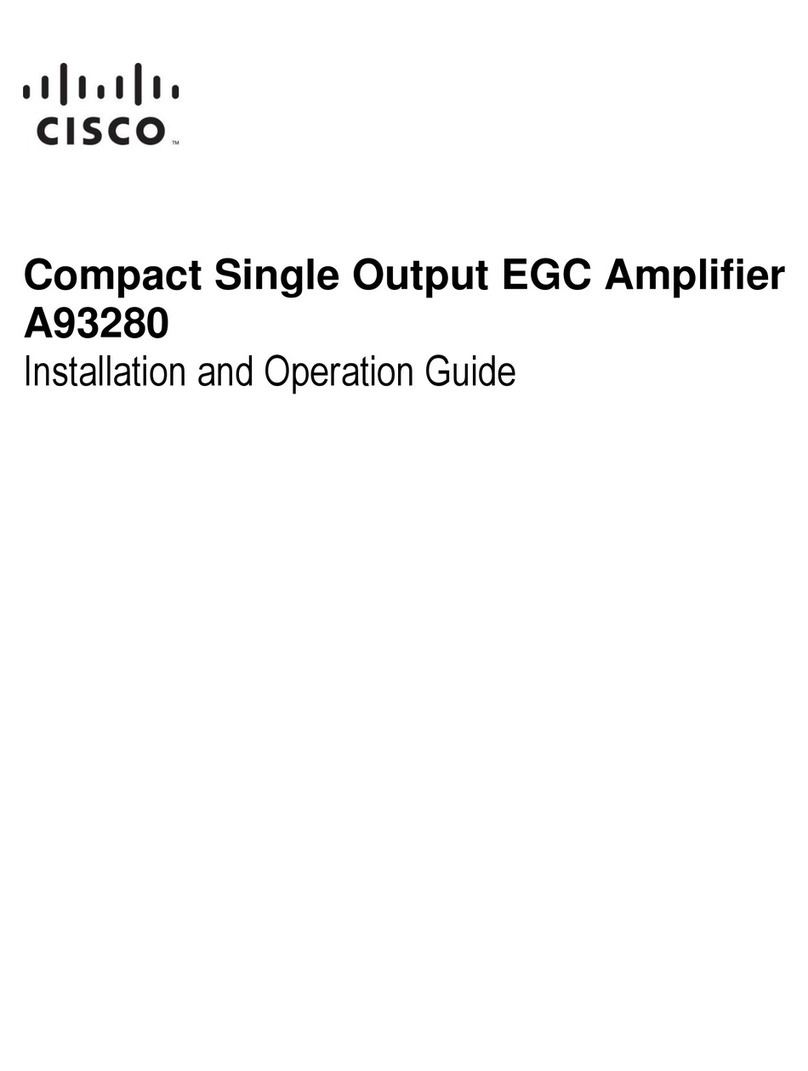
Cisco
Cisco A93280 Installation and operation guide