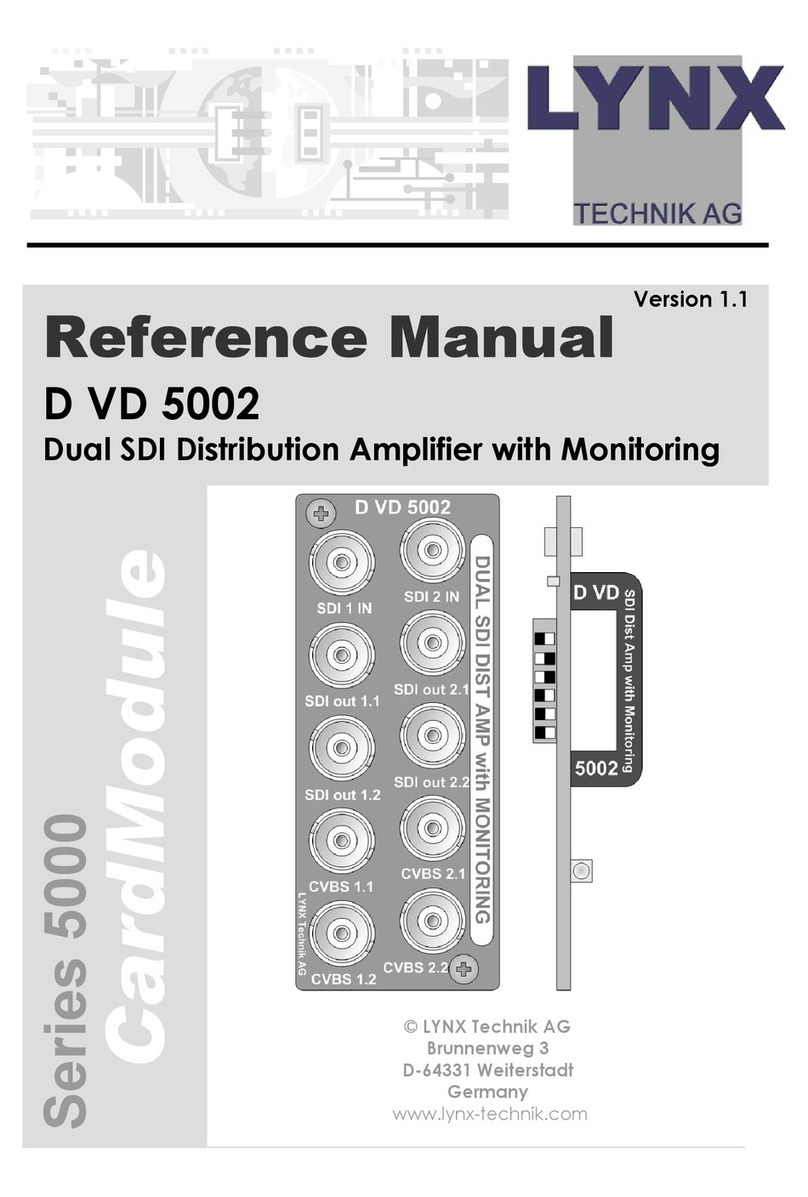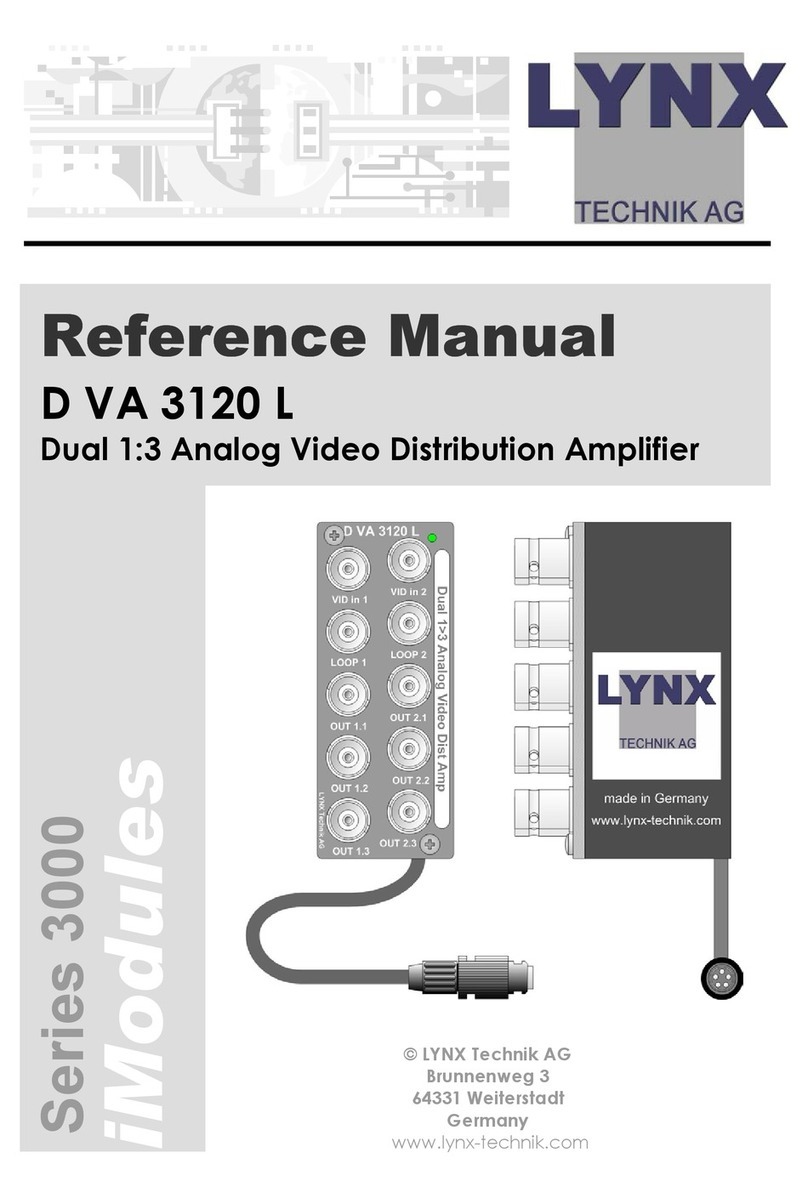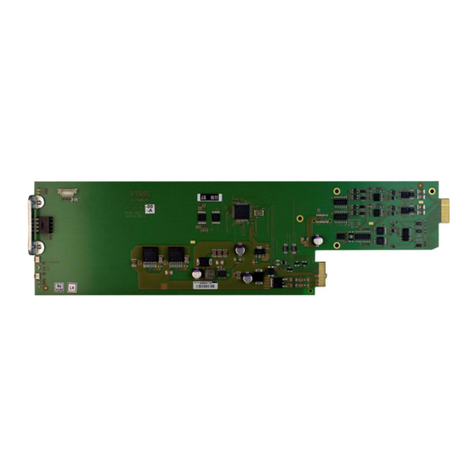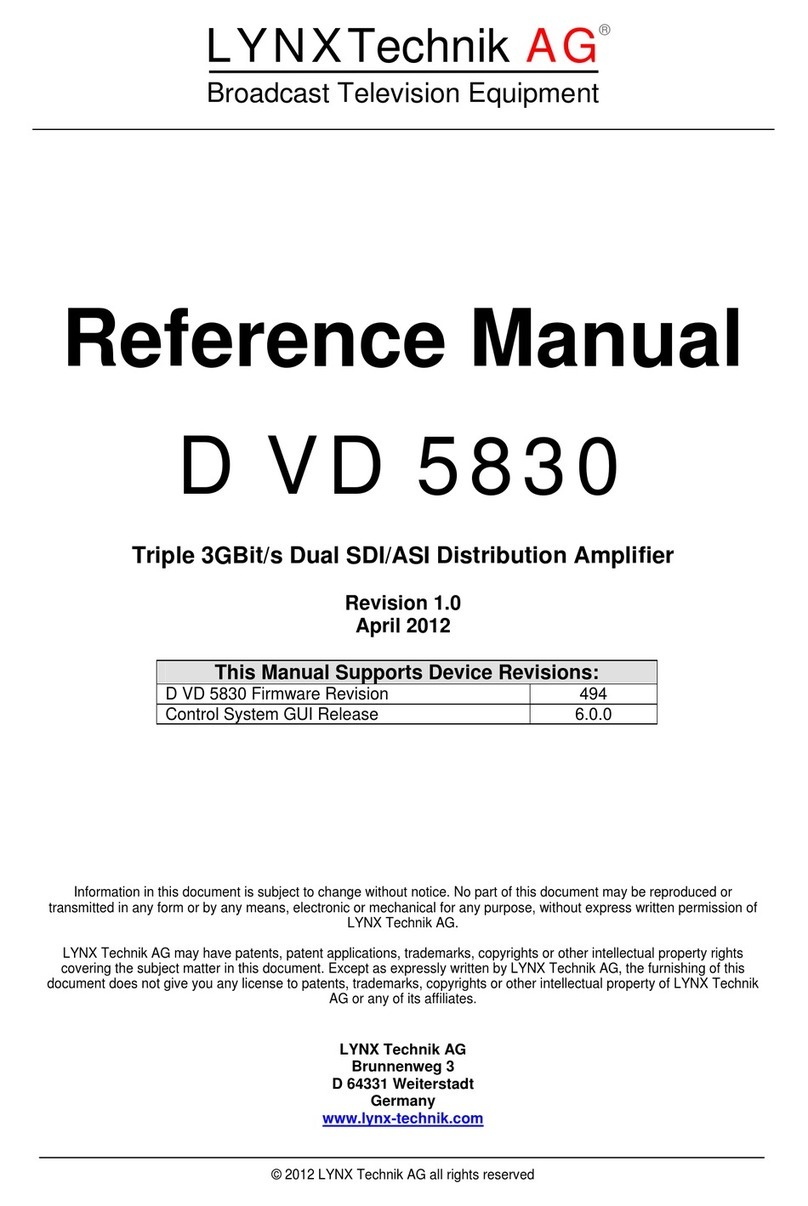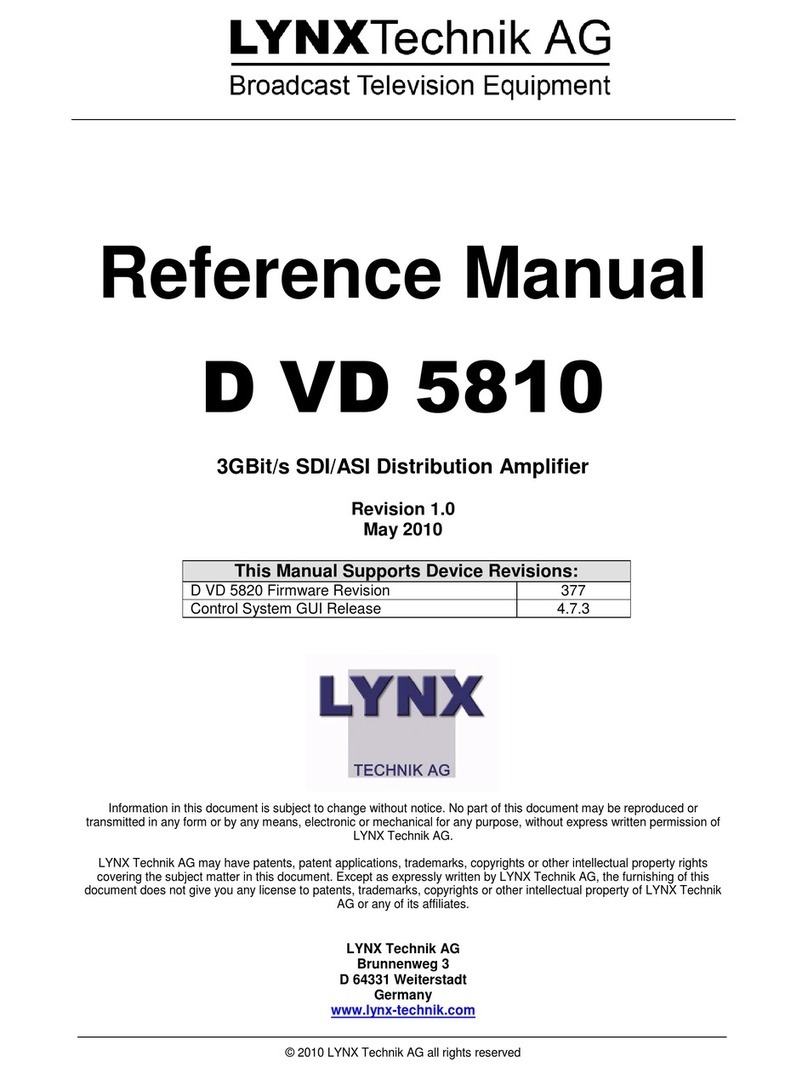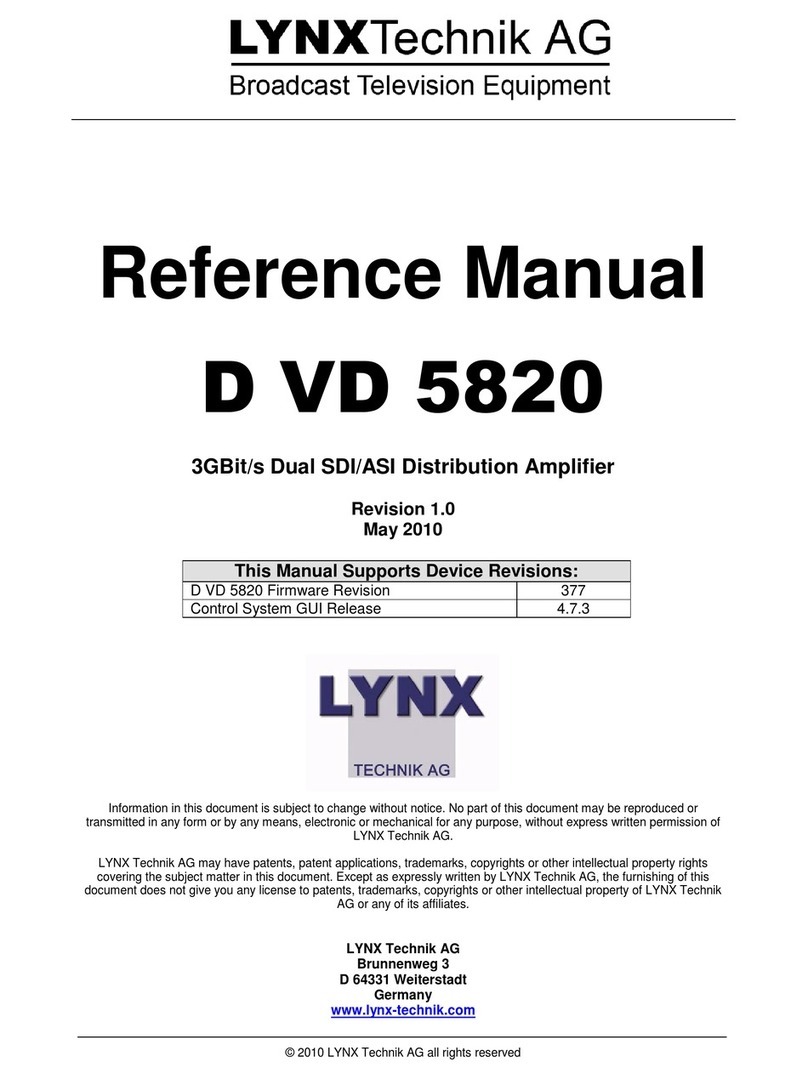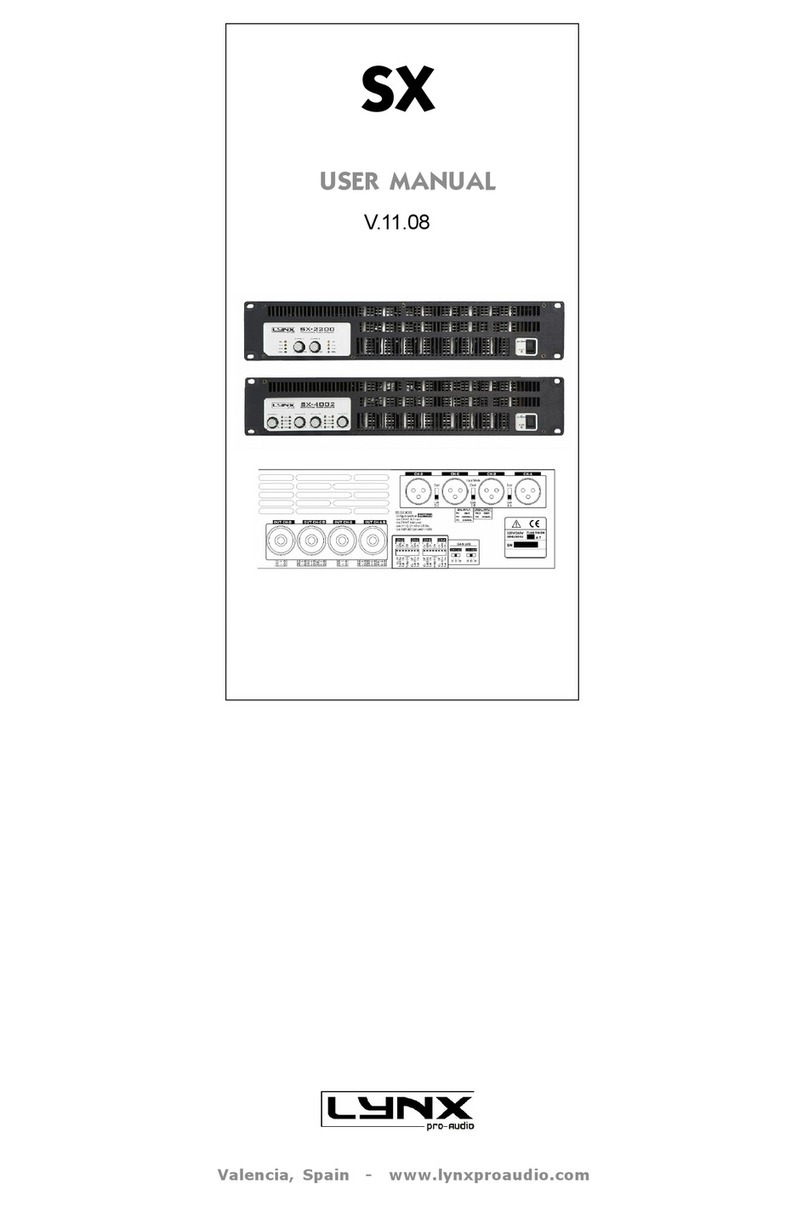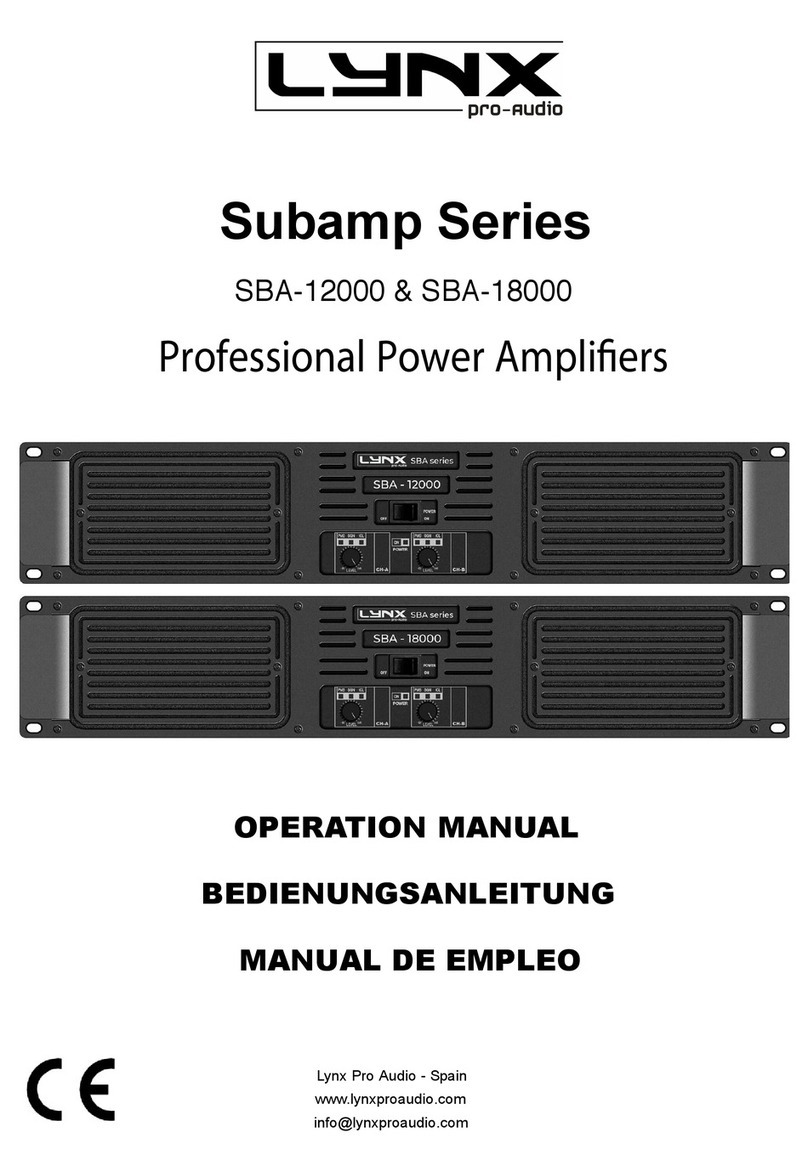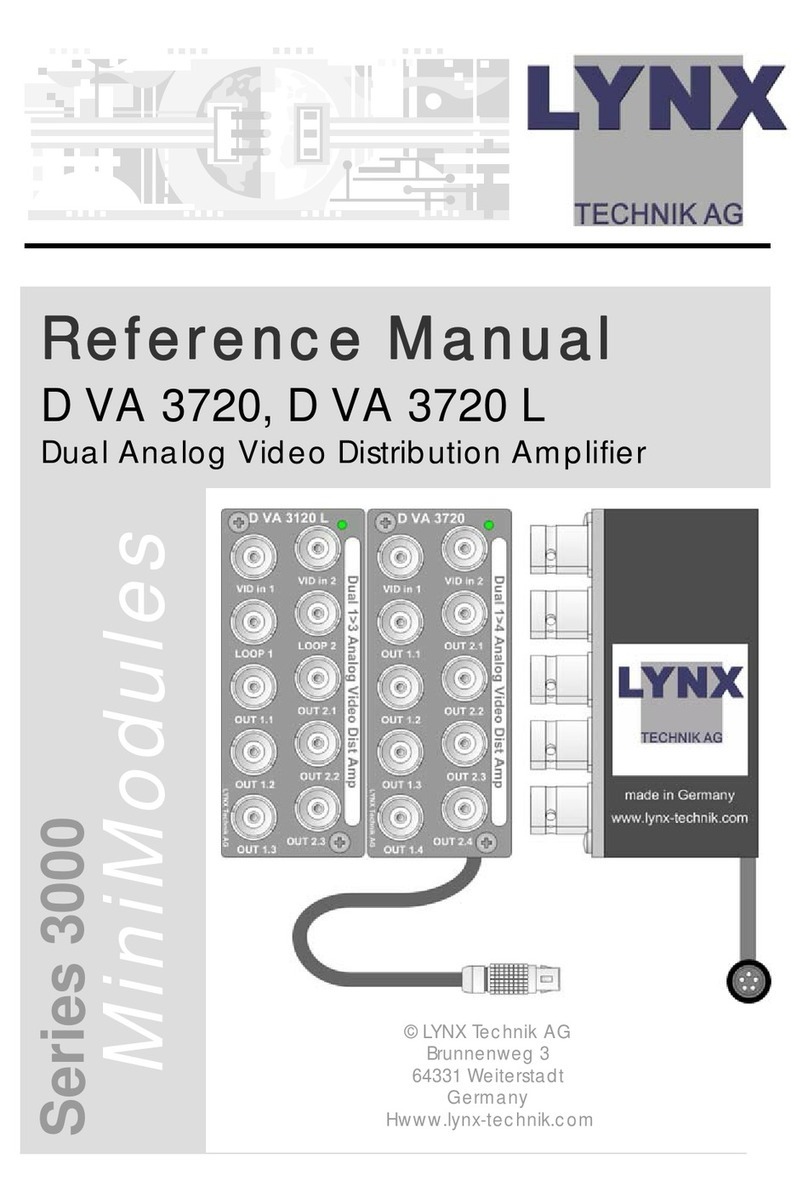Reference Manual D VA 5120 L Version1.3
Page 5
Contents
Warranty ..............................................................................................................3
Regulatory information.......................................................................................4
Europe................................................................................................................4
Declaration of Conformity ........................................................................4
USA .....................................................................................................................4
FCC 47 Part 15.............................................................................................4
Contents...............................................................................................................5
Getting Started....................................................................................................7
Packaging.........................................................................................................7
Product Description .........................................................................................7
Functional Diagram .........................................................................................8
Module Layout .................................................................................................8
Connections ...................................................................................................... 11
Video Connections........................................................................................11
Installation .........................................................................................................12
Settings and Control .........................................................................................13
Switch Settings ................................................................................................13
Switch Function Detail .............................................................................14
Factory Preset Condition.........................................................................14
Link Settings .....................................................................................................15
Input coupling...........................................................................................15
Input Clamp ..............................................................................................15
Adjustment Procedures....................................................................................17
Set Dual 1:4 or 1:8 mode .........................................................................18
Set Video Gain..........................................................................................19
Set Equalization.........................................................................................20
Set Unity Gain............................................................................................21
Set Unity Equalization ...............................................................................22
Auto Store ..................................................................................................22
Alarm/LED Status Indicators.............................................................................23
Channel Condition Indicators ................................................................23
Front Panel Alarm Indicator ....................................................................23
Locate Function........................................................................................24
Specifications (D VA 5120 L)............................................................................25
Available Options.............................................................................................26
Parts List..............................................................................................................26
Service ...............................................................................................................27
Contact Information .........................................................................................28