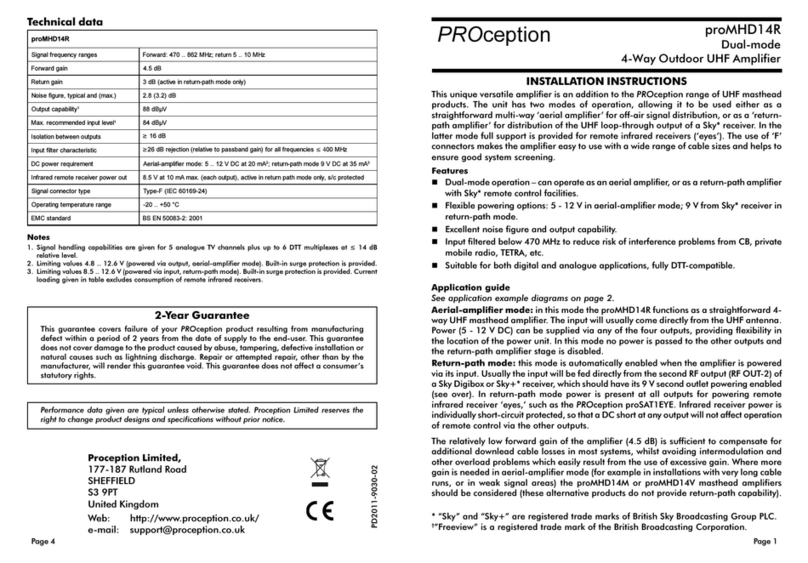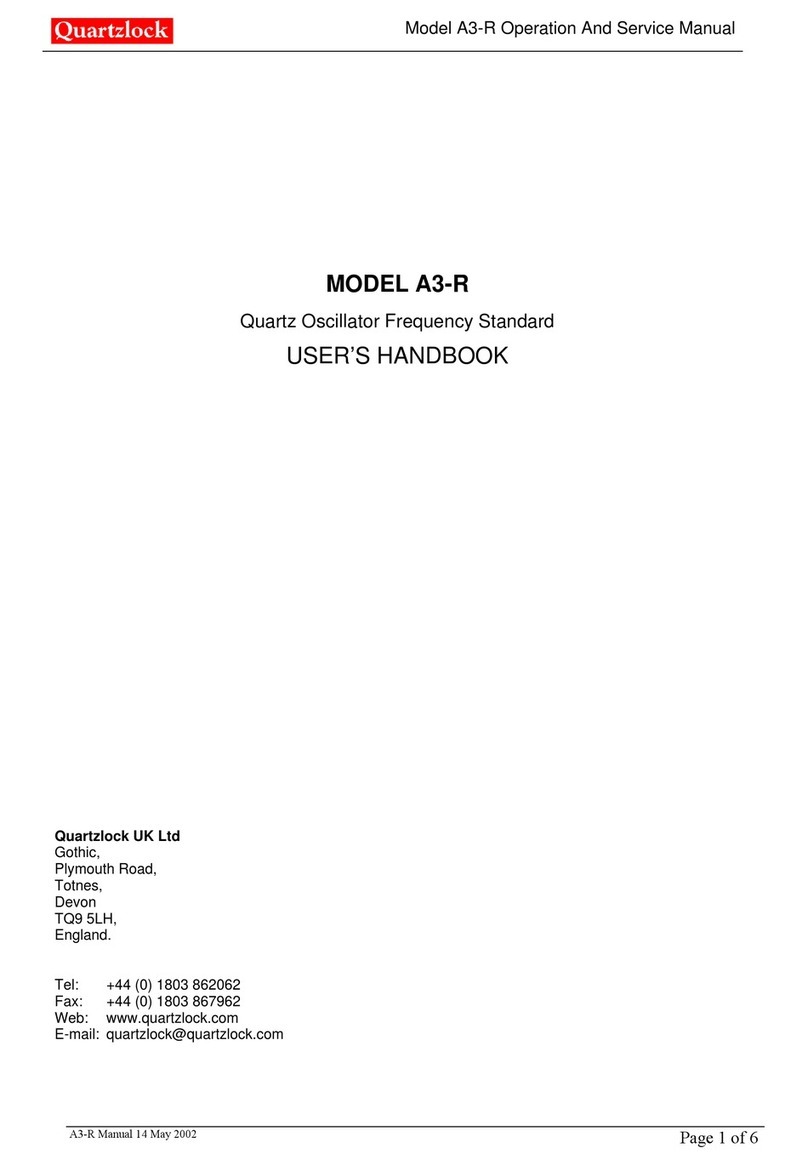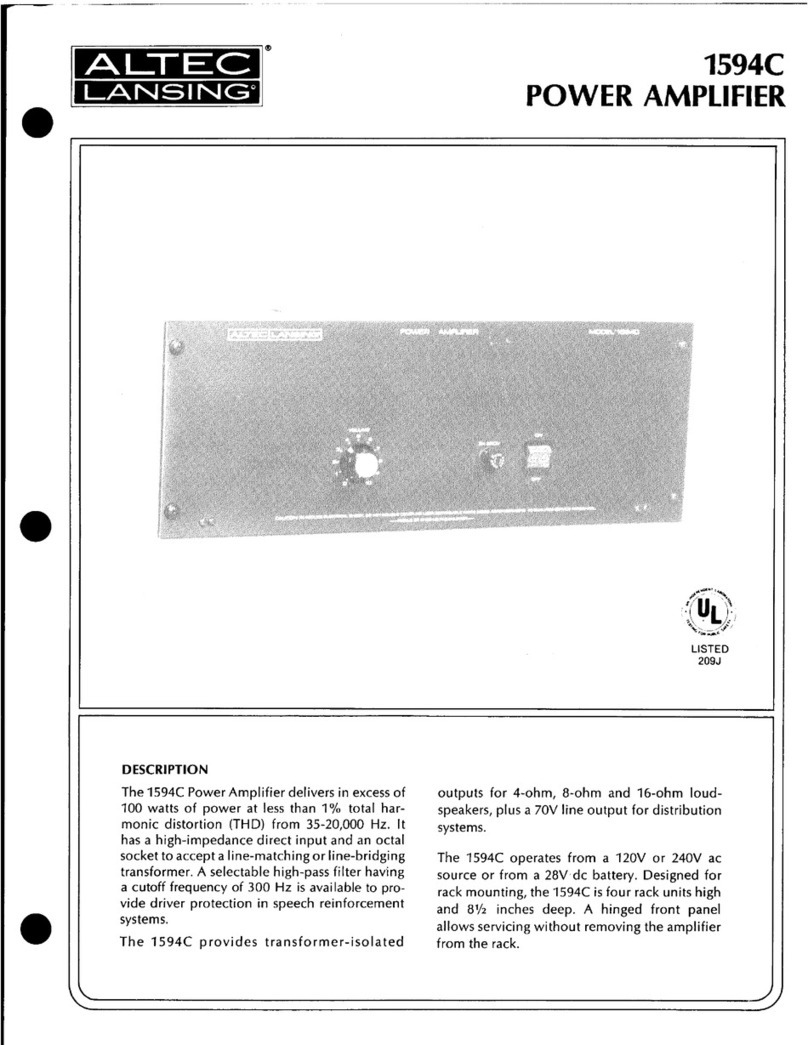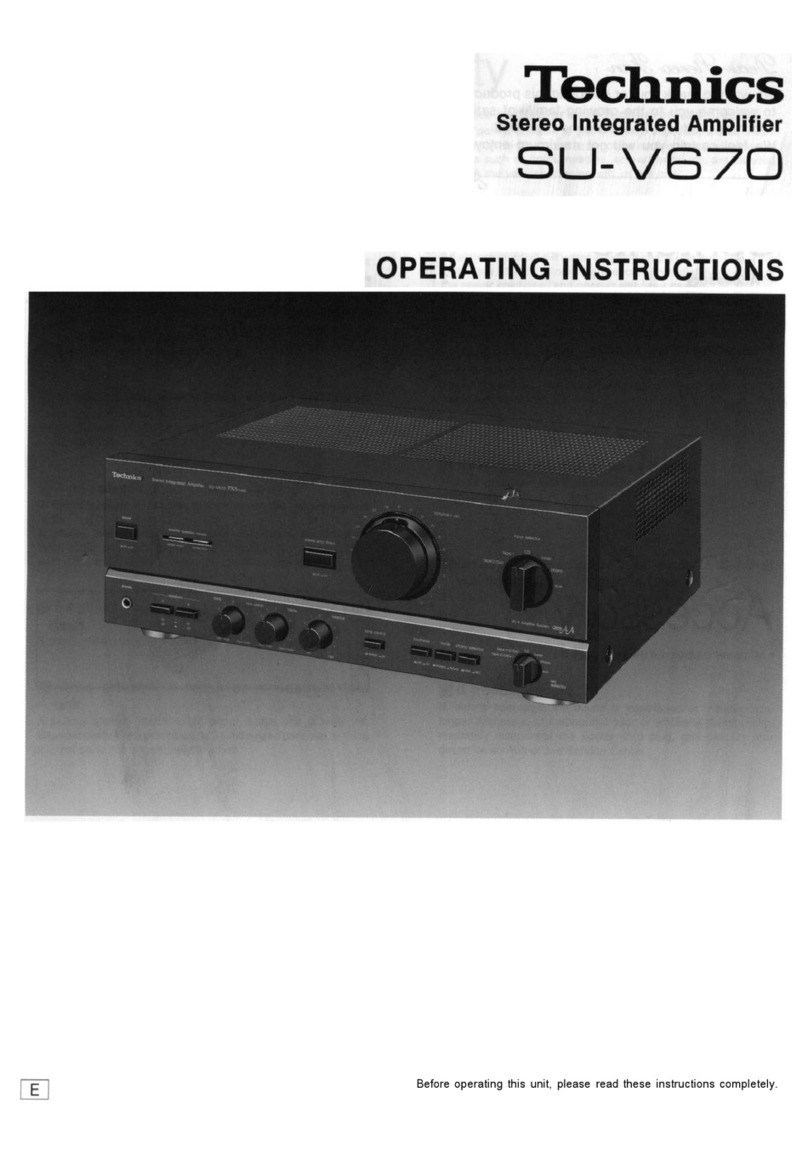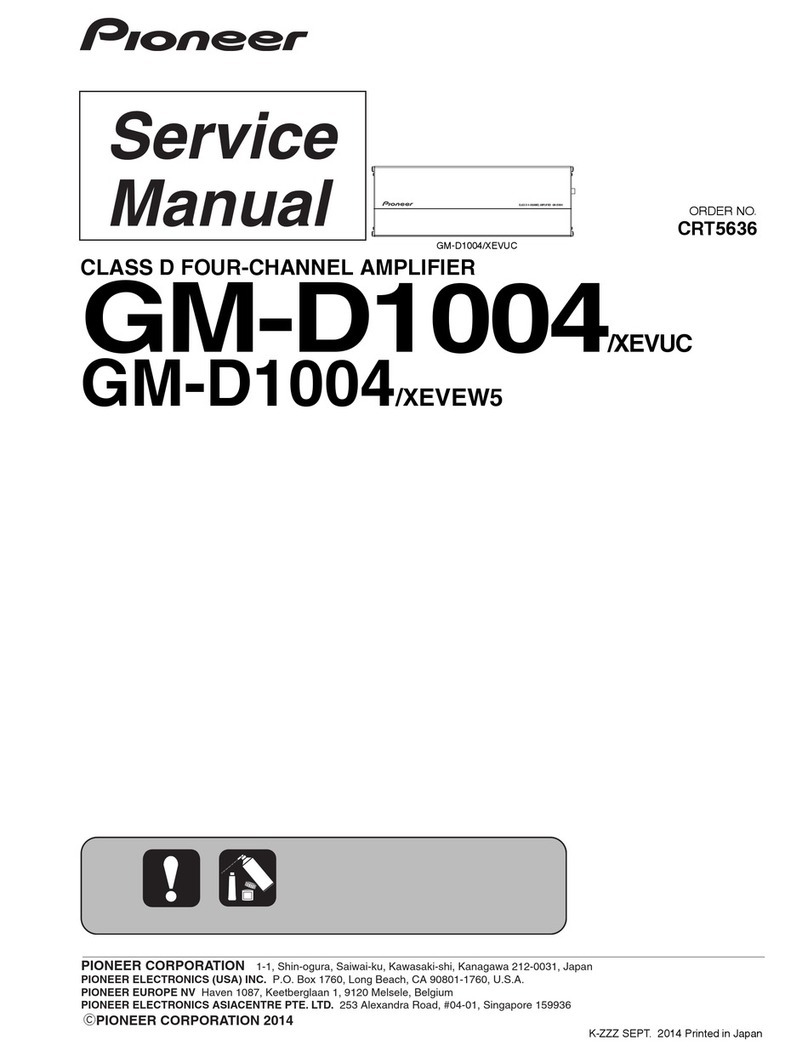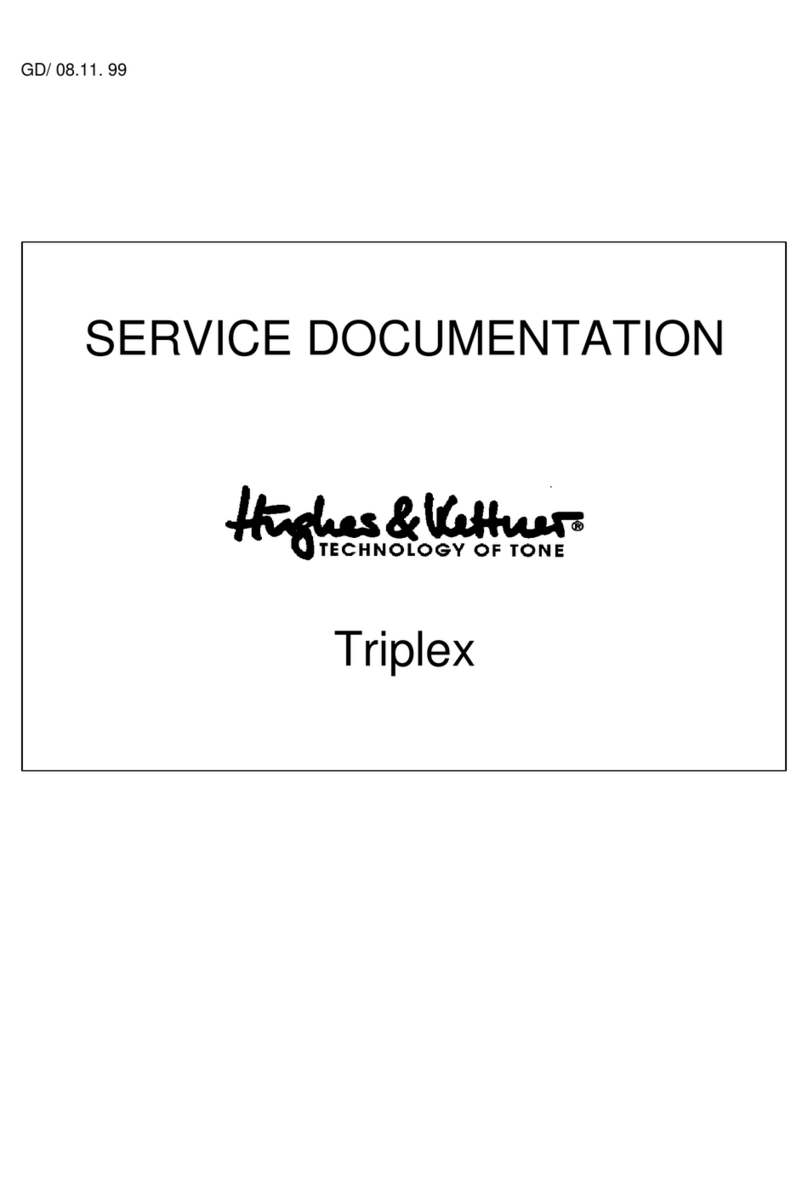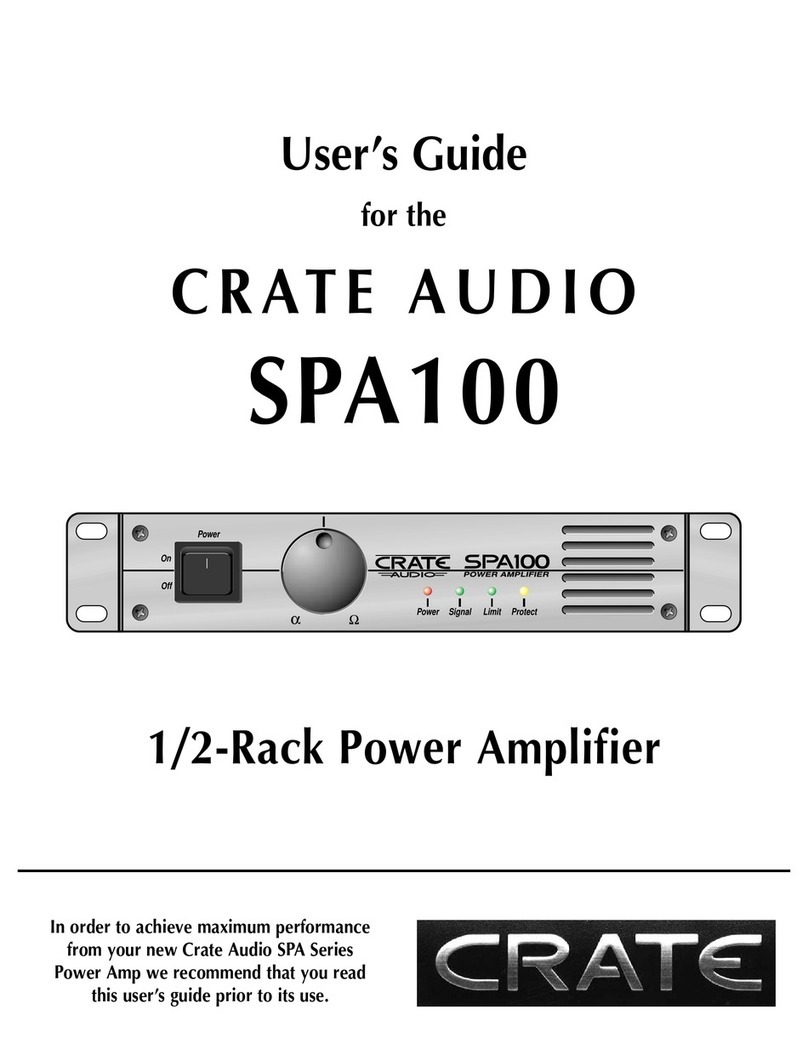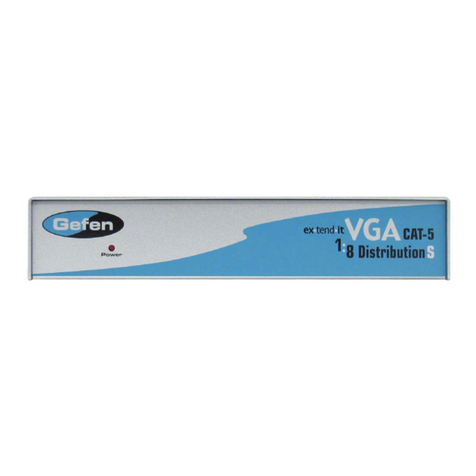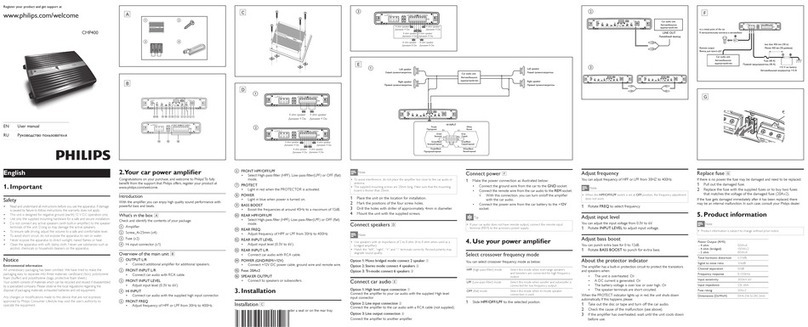PROception PROAMP11 User manual

4
PD2011-9002-05
2 Year Guarantee
This guarantee covers failure of your PROcepon product resulng from manufacturing defect within a
period of 2 years from the date of supply to the end-user. This guarantee does not cover damage to the
product caused by abuse, tampering, defecve installaon or natural causes such as lightning discharge.
Repair or aempted repair, other than by the manufacturer, will render this guarantee void. This
guarantee does not aect a consumer's statutory rights.
Performance data given are typical unless otherwise stated. We reserve the right to change
product designs and specicaons without prior noce.
EU Declaraon of Conformity
Blake UK hereby declares that the radio equipment type PROAMP11, PROAMP12 and PROAMP12R are
in compliance with Direcve 2014/53/EU.
The full text of the EU declaraon of conformity is available at the following internet
address: www.blake-uk.com/DoC
Other Ranges of Products & Services from Blake UK, PROcepon & CappSure...
Website: www.procepon.co.uk
Email: support@procepon.co.uk
©Blake-UK 2018 All rights reserved E&OE Product Specicaon may be Changed without Prior Noce
• TV, Wi-Fi & 4G Aerials www.blake-uk.com/aerials
• Brackets & Installaon Equipment www.blake-uk.com/bracketspoles
• AV TV Wall Mounts www.blake-uk.com/tvbrackets
•CappSure Wi-Fi IP Cameras www.blake-uk.com/cappsure
• Coaxial Connectors & Adaptors www.blake-uk.com/procon
• RF Signal Distribuon www.blake-uk.com/rfsignal
• HDMI Signal Distribuon www.blake-uk.com/hdmi
•LTE Filtering Products www.blake-uk.com/lte
•Satellite Mounts www.blake-uk.com/satmount
•Bespoke Manufacturing www.blake-uk.com/bespoke
•UK R&D www.blake-uk.com/researchdevelop
1
VHF/UHF Set-Back Ampliers Instrucon Manual
These general-purpose ampliers have a wide range of uses in small domesc recepon and
distribuon systems. The PROAMP11 and PROAMP12 are tradional 1- and 2-way aerial signal
ampliers. The PROAMP12R is a 2-way amplier with a 7MHz return path, for use with infrared
remote control extender systems of the type which connect to the RF OUT-2 output of a Sky*
Digibox.
All these ampliers are compliant with the Radio Equipment Direcve 2014/53/EU and meet the
harmonised standard EN 303 354 for Class 0. As such they work on ALL current UK DTT channels
including channel 60, are resilient to interference and overloading, and cope with mulple carriers.
In cases of strong LTE interference a separate 4G lter should be ed. These are supplied free by
at800, or higher performance models can be purchased from www.blake-uk.com. (To pass channels
up to and including channel 59 use proLTE1/59, or if channels 58 and 59 are not required, use
proLTE1/57).
Features:
• Frequency range 88 - 862 MHz (PROAMP11 & PROAMP12) or 470 - 862 MHz (PROAMP12R).
• One-way signal booster / line-extender amplier (PROAMP11).
• Two-way aerial distribuon amplier (PROAMP12).
• Two-way return path distribuon amplier for Sky* IR remote control (PROAMP12R).
• Very high output capability.
• Built-in power for two IR eyes (PROAMP12R).
• Channels 61-68 can be used for locally modulated signals.
Fixing:
Fix the amplier to a sound vercal surface such as a wall, skirng board or equipment mounng
board. Venlaon gaps of at least 50 mm should be le around the front and sides of the unit. More
clearance will be required below the unit to allow access for the signal cables.
Being fully screened, the amplier will not be aected by proximity to an antenna. However
clearance of not less than 300 mm from the nearest part of the antenna should be observed to avoid
degrading the antenna's performance. Manufacturer's instrucons regarding roung of the cable
from the antenna terminal box must be followed if provided.
Do not leave the amplier resng on a carpet or install it where it may become smothered with
curtains or other so furnishing fabrics. When installing the amplier unit in a roof space ensure that
it will not come into contact with thermal insulaon material.
Signal Connecons:
To preserve RF screening integrity the signal connecons to the amplier should be made using good
quality coaxial cable and connectors. This is parcularly important with digital terrestrial TV (DTT) to
minimise the ingress of impulsive electrical interference from home appliances.
• The use of cable benchmarked under the CAI scheme is recommended.
• Ampliers PROAMP11 and PROAMP12 require IEC connectors (IEC 60169-2).
• Amplier PROAMP12R requires Type-F connectors (IEC 60169-24).
For both connector types the use of crimp connectors, used in accordance with the manufacturers
instrucons will give the best results. The importance of achieving sound braid connecons cannot
be over-stressed. F connectors should be ghtened with a spanner, not le nger ght.
PROAMP11 & PROAMP12 www.blake-uk.com/amp
PROAMP12R www.blake-uk.com/amp12r

2
Features PROAMP11 PROAMP12 PROAMP12R
Number of outputs 122
Signal frequency range (fwd) 87.5-862MHz 87.5-862MHz 470-862MHz
Noise gure 2.5dB 3dB 3dB
Gain to each output 12dB 4dB 4dB
Output capability (see note below) 100dBµV 100dBµV 100dBµV
IR receiver (‘eye’) line-power - - 9V@15mA (protected)
Signal connector type ‘IEC’(IEC 60169-2) ‘IEC’(IEC 60169-2) ‘F’(IEC 60169-24)
Mains power requirement 230V 50Hz@2W (4 VA)
Operang temperature range -10 - +40 °C
Note: Output capability is given for 5 analogue TV channels up to 6 DTT mulplexes at -10 dB relave level.
3
Using remote control:
The PROAMP12R is compable with the PROcepon PROSAT1EYE and other Sky* remote control
extenders. To use the remote control feature it is essenal that the amplier input is fed directly
from the RF OUT-2 connector of the Sky receiver. The amplier provides 9 V DC power for up to
two remote receiver eyes. Note that some Sky receivers require their RFOUT-2 power opon to
be enabled in order for remote control extension to work. On the Sky handset press SERVICES, 4,
0, 1, SELECT, then select the SECOND OUTLET POWER SUPPLY opon. Set this to be ON, SAVE
SETTINGS and BACK UP out of the menu.
As always with wired remote extender systems, it is essenal to maintain DC connuity through
the coaxial cabling between the amplier output(s) and the IR receiver equipment in the remote
room(s). For this reason isolated outlet plates cannot be used in the remote rooms and all
connecons must be securely clamped, crimped or soldered. When troubleshoong remote
control problems, the rst step should be to check for the presence of approximately 9 V DC on
the cable in the remote room.
Safety Instrucons
Overheang:
These ampliers are intended for use in moderate climates only. They should not be used in tropical regions.
The recommended venlaon clearances and other precauons given in the relevant secon of this instrucon
leaet should be observed to prevent overheang. No unit should be xed where it is likely to become
smothered by so furnishing fabrics such as curtains, or by thermal insulaon material in a roof space or
building void. Mains powered equipment should not be le resng on a carpet
Water and re risks:
The appliance is not waterproof. It is intended for indoor use only and must not be xed where it could be
exposed to dripping or splashing water. Objects containing liquids should not be placed on or near the
appliance. To prevent risk of re, no object with a naked ame should be placed on or near the appliance, or its
associated wiring.
Mains plug and disconnecon from the supply:
The appliance is supplied with a standard fused plug ed. If this is unsuitable, refer to the instrucons below.
If you need to change the fuse in the ed plug, a 3 Amp fuse to BS 1362 carrying the ASTA or BSI approval
mark must be used. Always replace the plasc fuse carrier when renewing the fuse. The plug (or other means of
disconnecon from the supply, if used) should remain readily accessible for operaon when necessary. The LED
power indicator on this equipment should not be regarded as providing reliable indicaon of supply
disconnecon.
Changing the plug:
If the ed mains plug is not suitable for the socket-outlets in use, it should be cut o and a new plug ed...
Wiring the new plug: Instrucons supplied with the new plug should be followed. The brown wire must be
connected to the live (L) terminal of the plug and the blue wire to the neutral (N) terminal. Neither wire should
be connected to the earth (E) terminal of a 3-pin plug (the appliance does not require an earth connecon).
Ensure that the cord grip in the plug is correctly used and clamps the sheath of the cord rmly.
Fuse Rang: If the new plug is a fused type, the fuse ed should be rated at not more than 3 Amp.
Cauon: The old plug should be destroyed immediately since it would be dangerous if plugged into a live
socket.
Related Products: Link to Website:
Distribuon Ampliers: 4, 6 & 8-Way FM/DAB/UHF Distribuon Ampliers www.blake-uk.com/proamp24-28
PROSAT1EYE: IR Control Eye 'Magic Eye www.blake-uk.com/eye
PROLINK22: Flexible 'I/O Link' RF Modulator for Sky www.blake-uk.com/prolink22
PROCON01: F Male Twist-On +O-Ring - RG6/100 www.blake-uk.com/procon01
PROCON02: F Male Twist-On +O-Ring Black - RG6/100 www.blake-uk.com/procon02
PROCON12: F Male Crimp-On Black - RG6/100 www.blake-uk.com/procon12
PROCON22: F Male Snap Seal / Compression - RG6/100 www.blake-uk.com/procon22
This manual suits for next models
2
Other PROception Amplifier manuals

PROception
PROception proAMP11 User manual
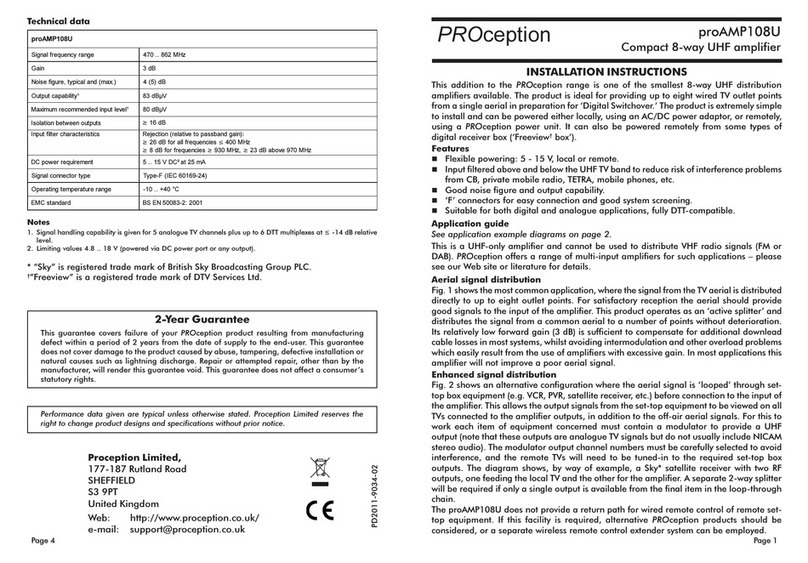
PROception
PROception proAMP108U User manual

PROception
PROception proAMP310X User manual
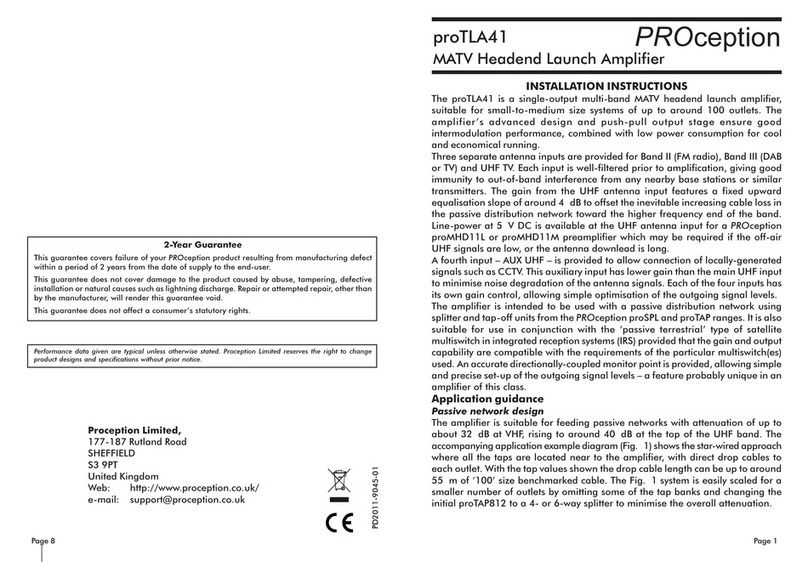
PROception
PROception proTLA41 User manual

PROception
PROception proAMP24 User manual

PROception
PROception proAMP11 User manual

PROception
PROception PROAMP24 User manual
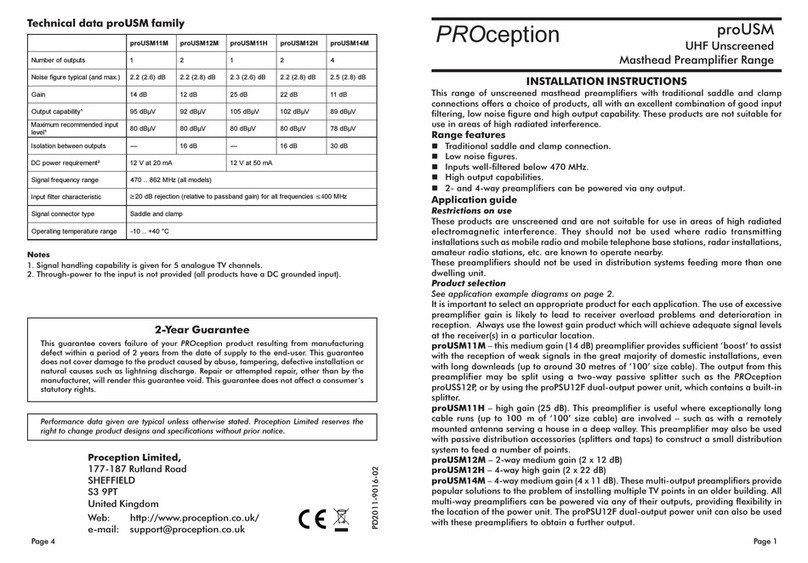
PROception
PROception proUSM Series User manual

PROception
PROception PROAMP310X User manual

PROception
PROception proAMP24 Mk 3 User manual