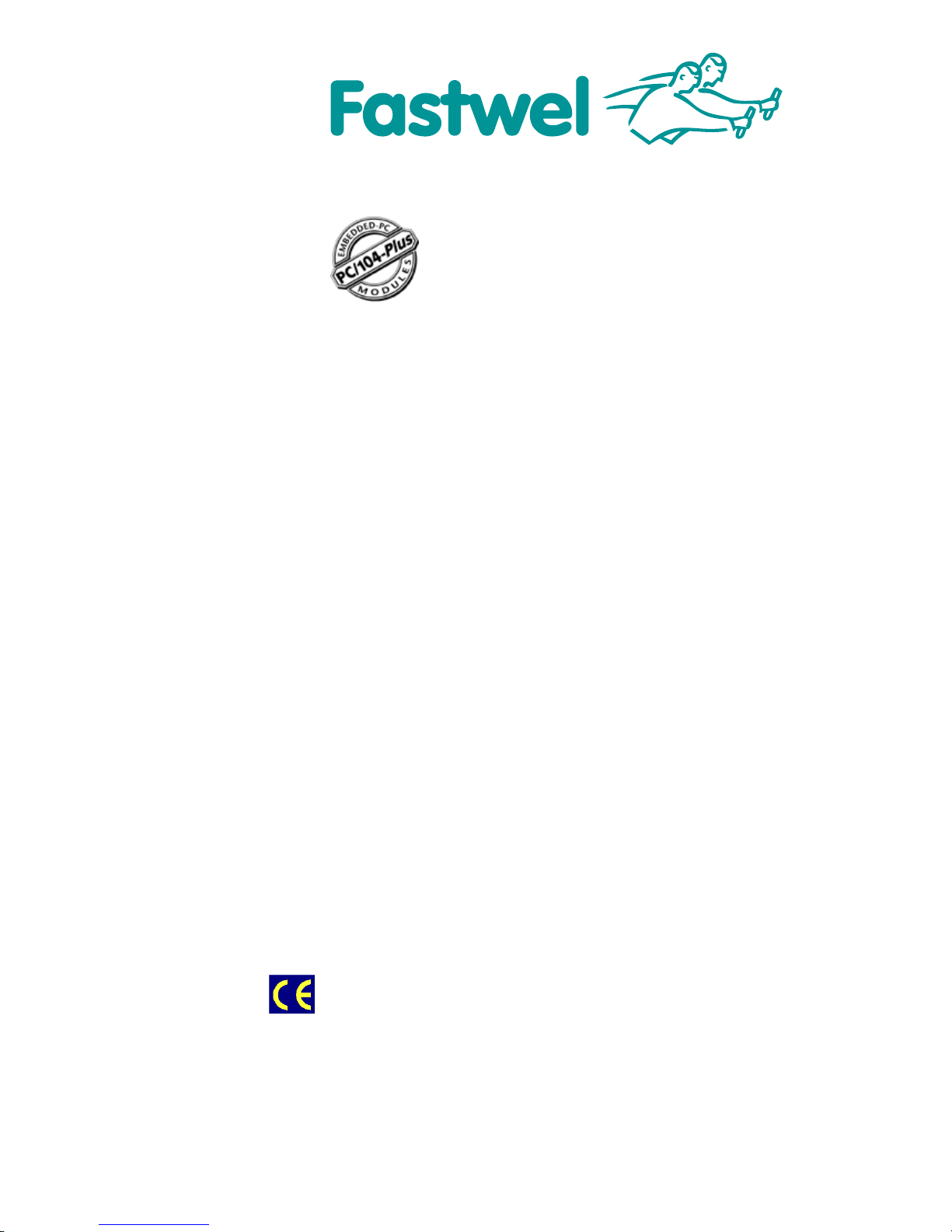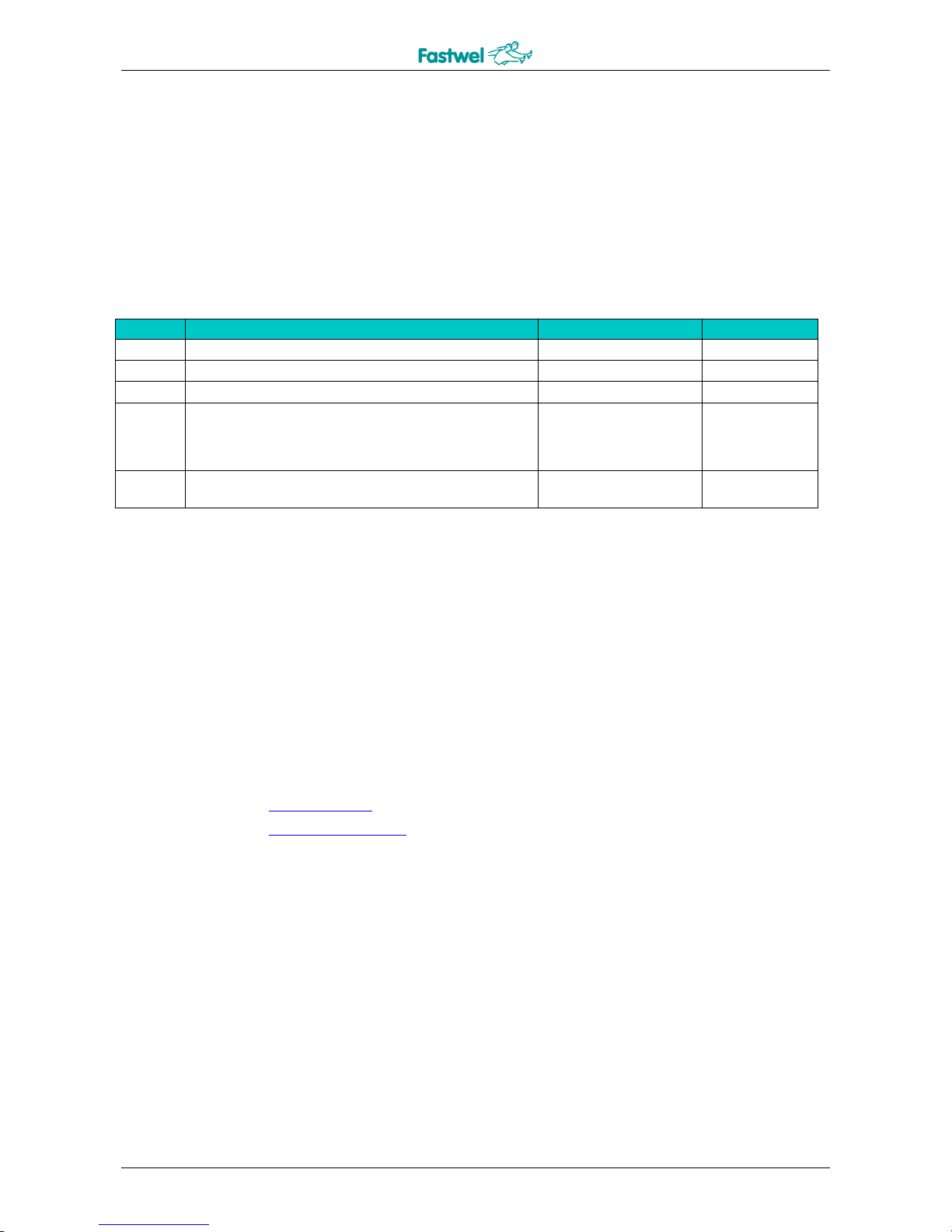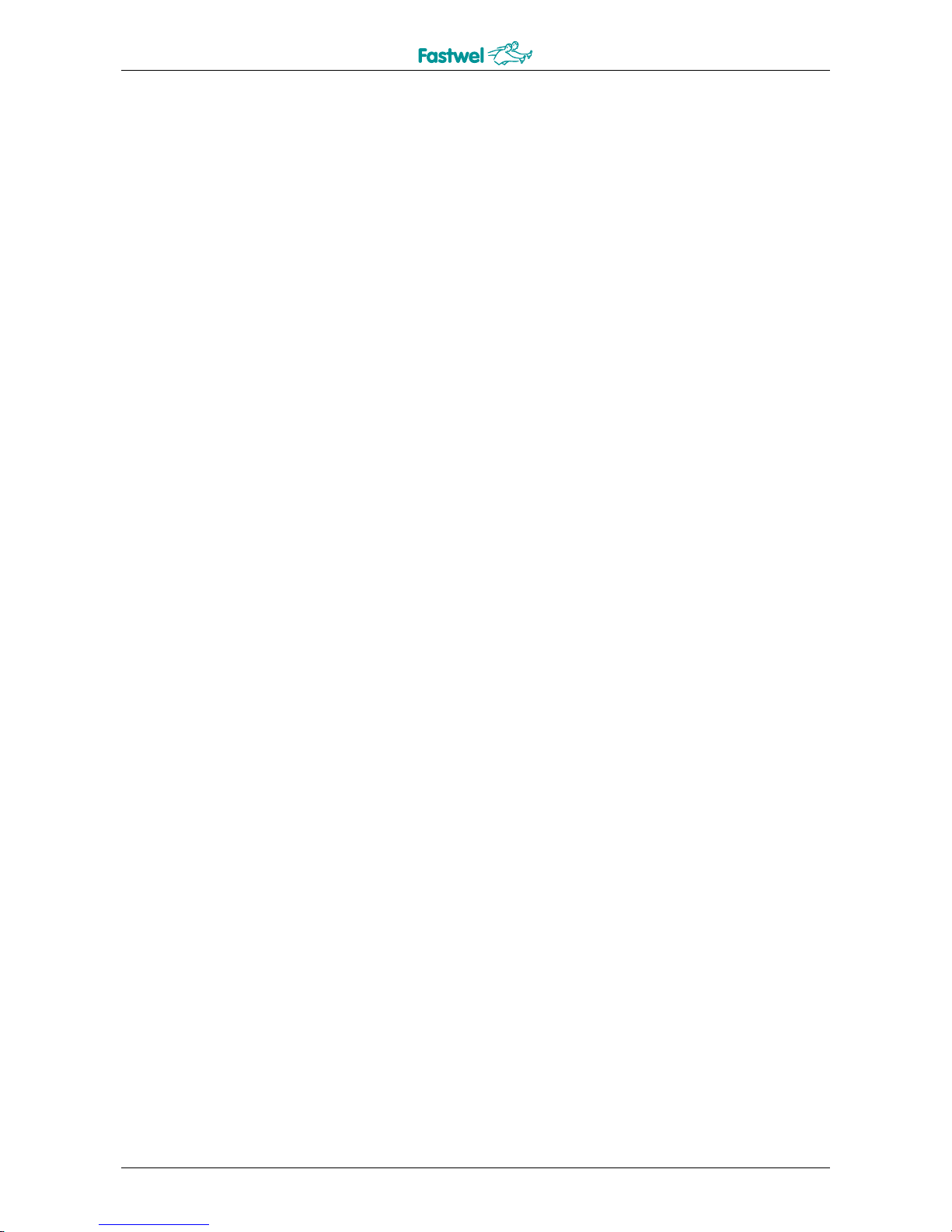CPC308 Processor Module
C P C 3 0 8 U s e r M a n u a l ©2013F a s t w e l V e r . 0 0 1 b E 3
Contents
Contents...................................................................................................................................................................3
List of Tables............................................................................................................................................................5
List of Figures .......................................................................................................................................................... 6
Trademarks..............................................................................................................................................................7
Ownership Rights.....................................................................................................................................................7
Safety Requirements ...............................................................................................................................................8
High Voltage Safety Rules............................................................................................................................8
Board Handling Instructions.......................................................................................................................... 8
General Board Operation Rules...............................................................................................................................9
The Manufacturer's Guarantees ..............................................................................................................................9
1Introduction.......................................................................................................................................... 11
1.1 The Purpose of the Product........................................................................................................................ 11
1.2 Hardware Versions, Package Contents, Ordering Information ................................................................... 12
1.2.1 Hardware Versions, Ordering Information.................................................................................. 12
1.2.2 Package Contents ..................................................................................................................... 13
1.2.3 Additional Accessories............................................................................................................... 13
2Specifications ...................................................................................................................................... 14
2.1 Functional Structure of the Module............................................................................................................. 14
2.2 Module Power Supply................................................................................................................................. 15
2.3 Operating Conditions.................................................................................................................................. 16
2.4 Mechanical Characteristics......................................................................................................................... 16
2.5 Weight and Dimensions.............................................................................................................................. 16
2.6 MTBF:......................................................................................................................................................... 18
3The Module Structure and Functioning ............................................................................................ 19
3.1 Block Diagram of the Module...................................................................................................................... 19
3.2 The Module Main Elements Layout ............................................................................................................ 20
3.3 Operation Features of Functional Units...................................................................................................... 22
3.4 Module Interfaces and Connectors............................................................................................................. 24
3.4.1 PC/104-Plus Connectors ........................................................................................................... 24
3.4.2 Graphics Controller.................................................................................................................... 29
3.4.3 Audio Interface........................................................................................................................... 31
3.4.4 Serial Interfaces......................................................................................................................... 32
3.4.5 USB Interfaces........................................................................................................................... 36
3.4.6 Gigabit Ethernet Interface.......................................................................................................... 36
3.4.7 SerialATA Interface.................................................................................................................... 37
3.4.8 CompactFlash Connector.......................................................................................................... 38
3.4.9 PS/2 Keyboard/Mouse Interface................................................................................................ 40
3.4.10 Power Connector....................................................................................................................... 40
3.4.11 Discrete Input/Output Port ......................................................................................................... 41
3.4.12 External LEDs Connector (XP22) .............................................................................................. 43
3.4.13 Optically Isolated External Reset Input...................................................................................... 44
3.4.14 System Reset Connector........................................................................................................... 45
3.5 LED Indicators............................................................................................................................................ 45
3.6 Watchdog Timers........................................................................................................................................ 46
3.7 The Module Address Space ....................................................................................................................... 46
3.7.1 Distribution of the Memory Address Space................................................................................ 46
3.7.2 The Module Input/Output Address Space Distribution............................................................... 47
3.7.3 Interrupt Lines Distribution......................................................................................................... 48