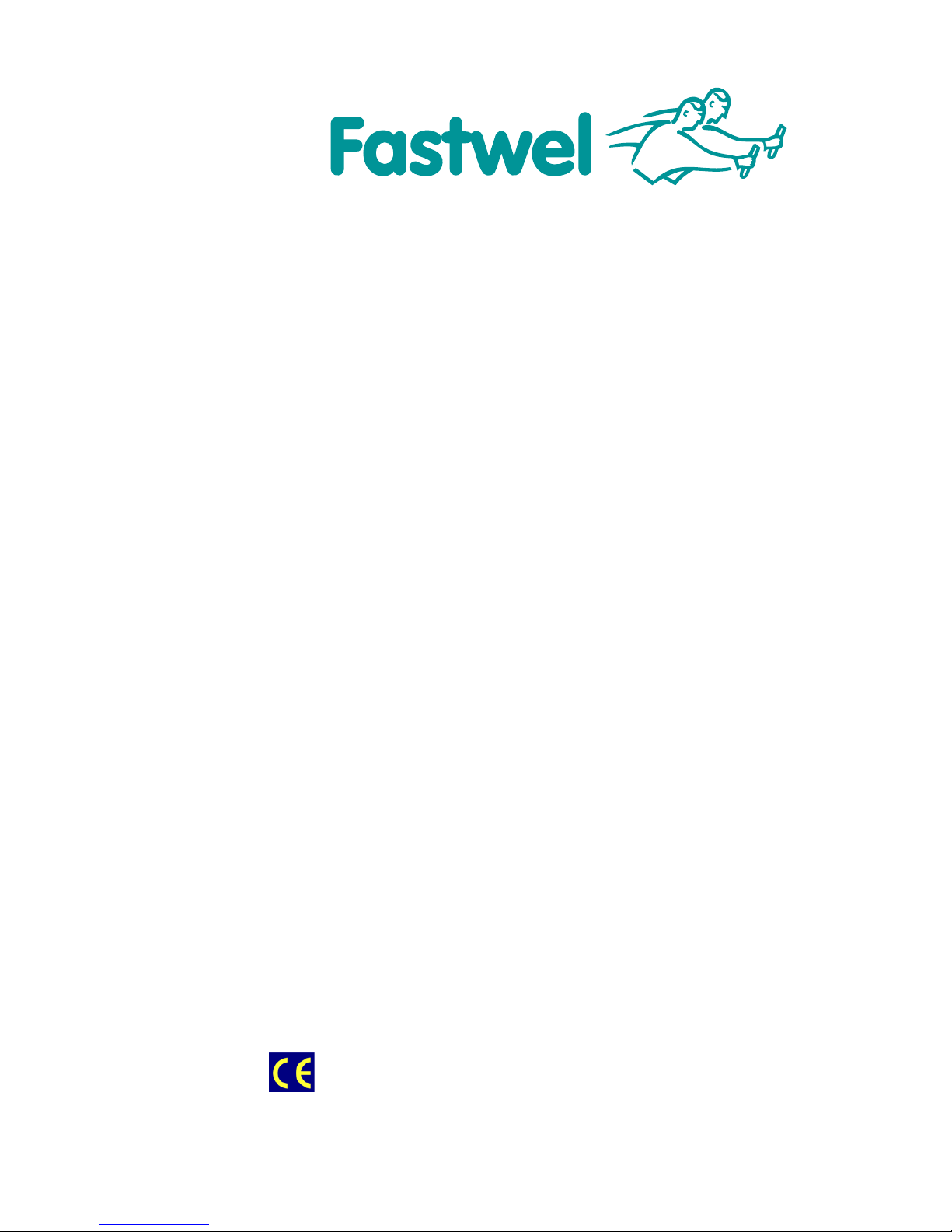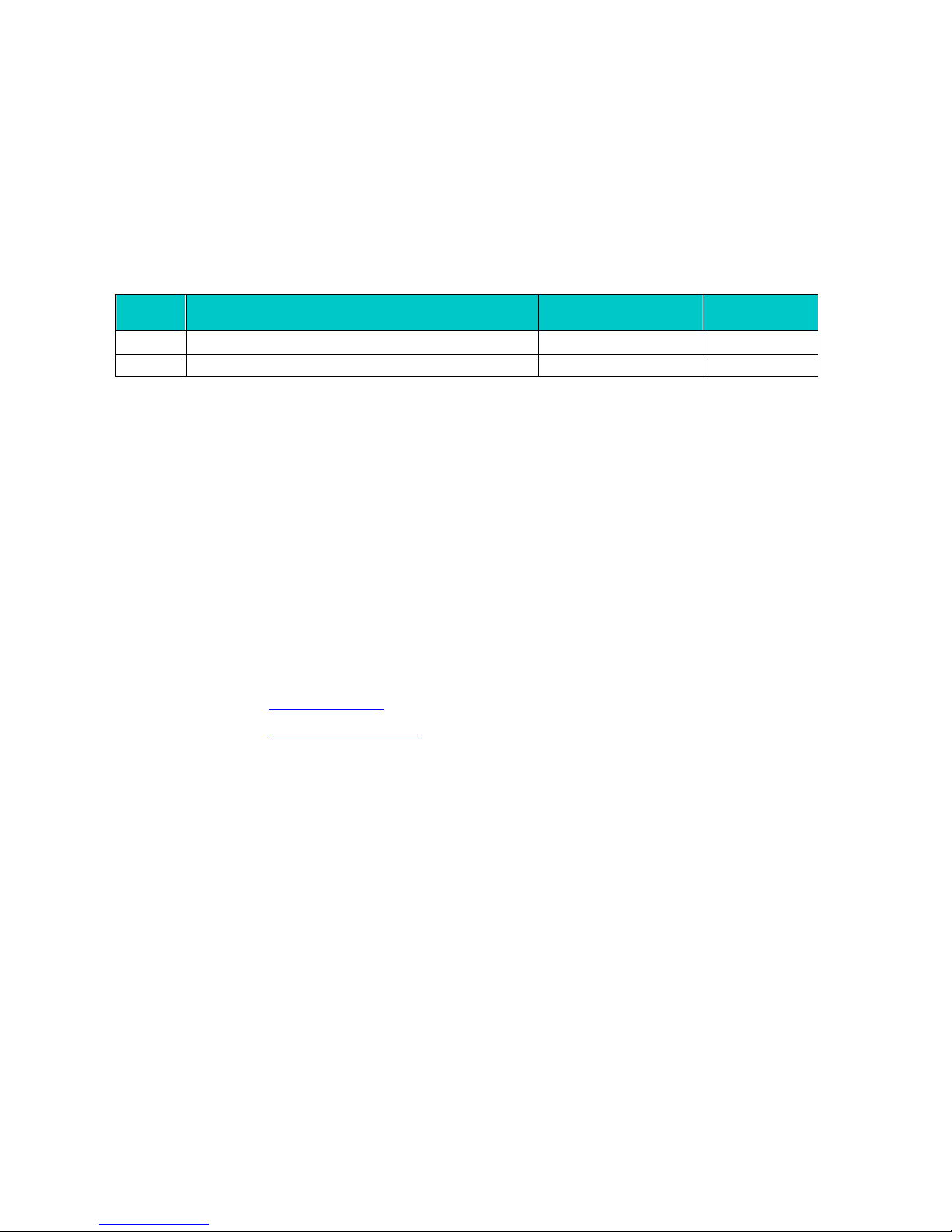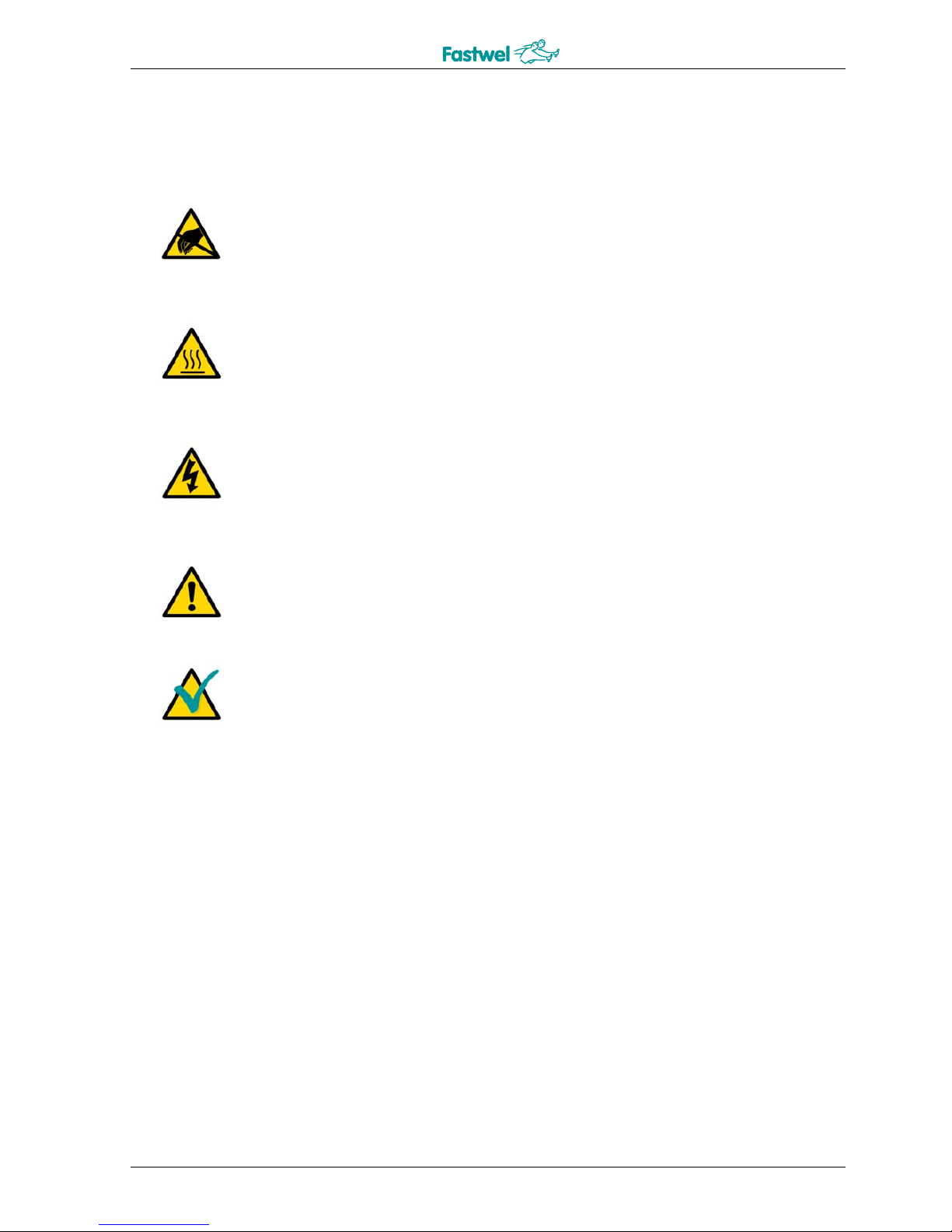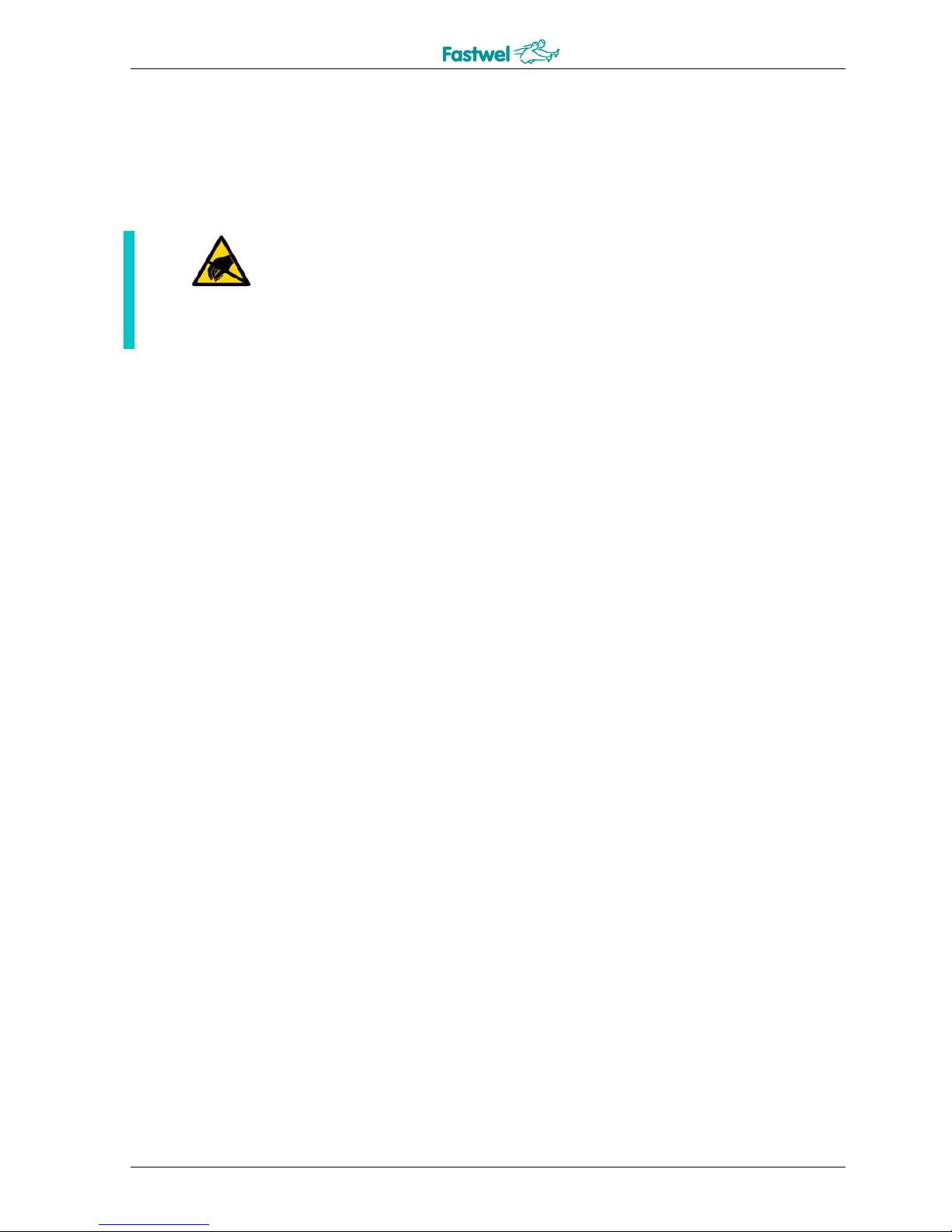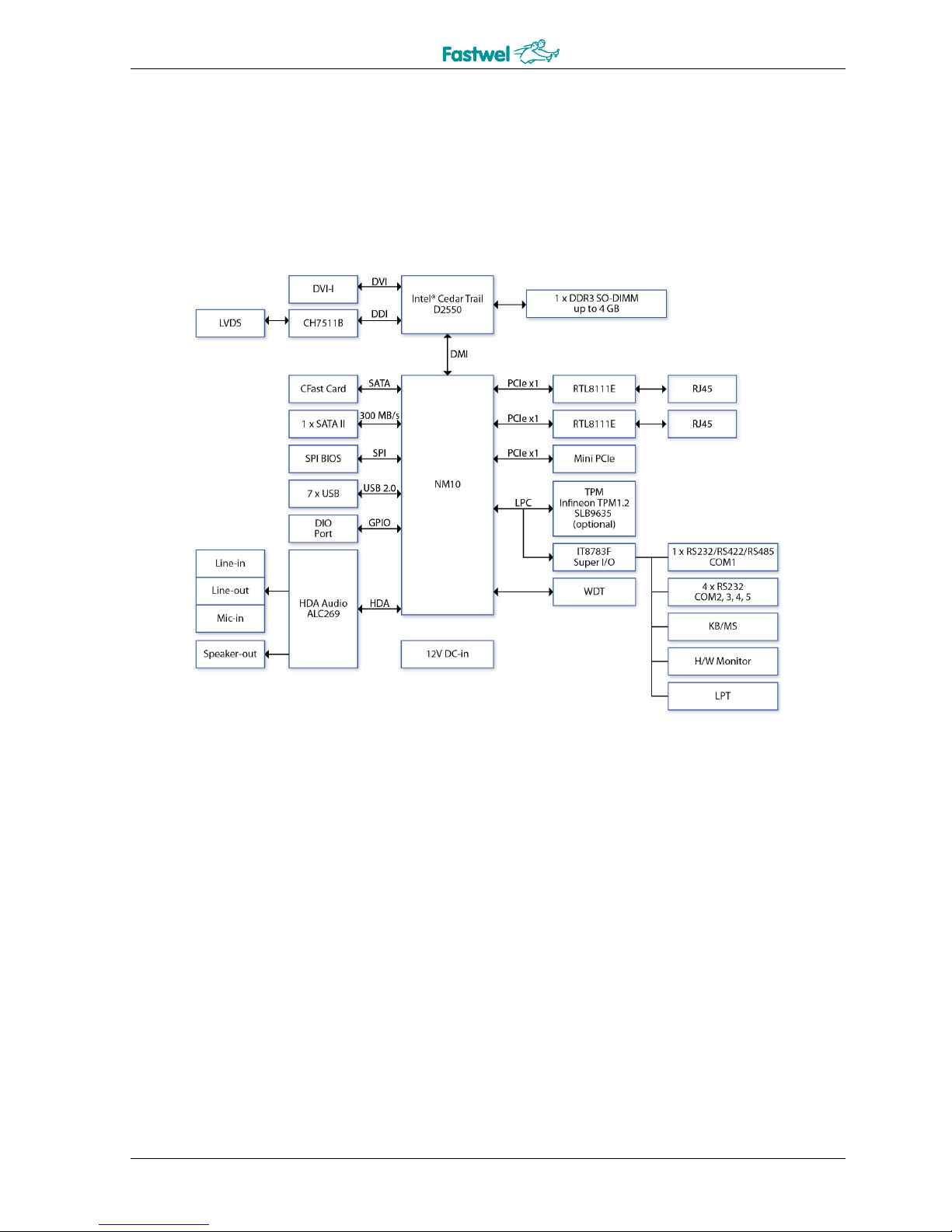CPB8926
TableofContents
TableofContents ................................................................................................................................... 3
NotationConventions ............................................................................................................................ 5
GeneralSafetyPrecautions .................................................................................................................... 6
Unpacking,InspectionandHandling ...................................................................................................... 7
Warranty ............................................................................................................................................... 9
Chapter1:ProductInformation ................................................................................................... 10
1.1BlockDiagram ................................................................................................................................ 10
1.2KeyFeatures................................................................................................................................... 11
1.3BoardPlacement............................................................................................................................ 12
1.4MechanicalDrawings ..................................................................................................................... 13
1.5Packinglist ..................................................................................................................................... 13
Chapter2:JumpersandConnectors............................................................................................. 14
PSON1:ATX/ATmodeSelection................................................................................................................................ 14
ATX1:Powerinputconnector ................................................................................................................................... 14
FAN:3pinFANconnector ......................................................................................................................................... 14
LPT1:LPTportpinheader......................................................................................................................................... 14
LVDS_CON:LVDSConnector ..................................................................................................................................... 15
JBKL1:Inverterconnector......................................................................................................................................... 15
KBMS1:KB/MSPinHeader ....................................................................................................................................... 15
FP1:FrontPanel1PinHeader .................................................................................................................................. 15
USB1,USB2,USB3:USB2.0PinHeader..................................................................................................................... 16
RUSB1:USB2.0port6connector.............................................................................................................................. 16
DIO1:Digitalinput/outputpinheader...................................................................................................................... 16
AUDIO1:LINE‐OUT/LINE‐IN/MIC‐IN.......................................................................................................................... 16
SPDIF1:SPDIFOUTpinheader ................................................................................................................................. 16
AMP1:AMPoutputpinheader ................................................................................................................................ 16
LAN1,LAN2:LANconnector..................................................................................................................................... 17
DVI:DVI‐Iconnector ................................................................................................................................................. 17
COM1:RS232/422/485with+12V/+5Vselection....................................................................................................... 18
COM2,COM3,COM4:RS232with+12V/+5Vselection(1x10pinWafer) ................................................................ 18
COM5:RS232............................................................................................................................................................ 18
MPCIE1:MiniPCIEconnector ................................................................................................................................... 19
DEBUG:Debugcardconnector ................................................................................................................................. 19
BAT1:RTCbatteryconnector .................................................................................................................................... 20
CFAST:CFASTconnector............................................................................................................................................ 20
SATA1:SerialATA2.0Connector ............................................................................................................................... 20
Chapter3:AMIBIOSUTILITY ....................................................................................................... 21
3.1Starting .......................................................................................................................................... 21
3.2NavigationKeys.............................................................................................................................. 21
3.3MainMenu .................................................................................................................................... 22
3.4Advanced ....................................................................................................................................... 23
3.4.1ACPISettings ............................................................................................................................................... 23
CPB8926UserManual3©2013FastwelVer.001