Favero Electronics PS-K User manual
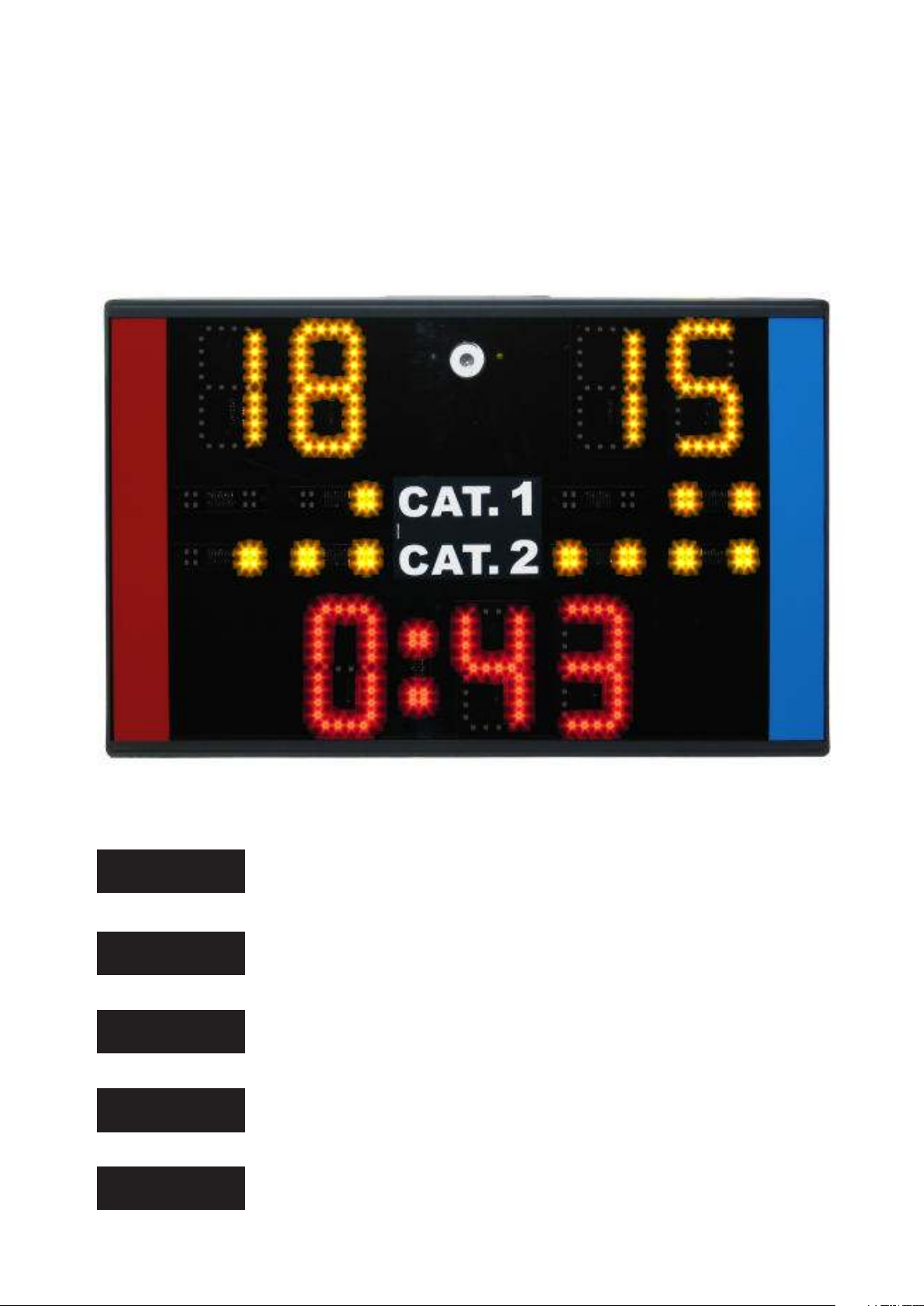
ITALIANO
ENGLISH
DEUTSCH
FRANÇAIS
ESPAÑOL
MANUALE UTENTE
PS-K: Versione 5.0
USER MANUAL
HANDBUCH
MANUEL D’UTILISATEUR
MANUAL DEL USUARIO
Art.162-2012 PS-K
Portable Scoreboard - Karate (Art. 162-2012)
(with 2012 WKF rules)
PS-K
PS-K
1/20
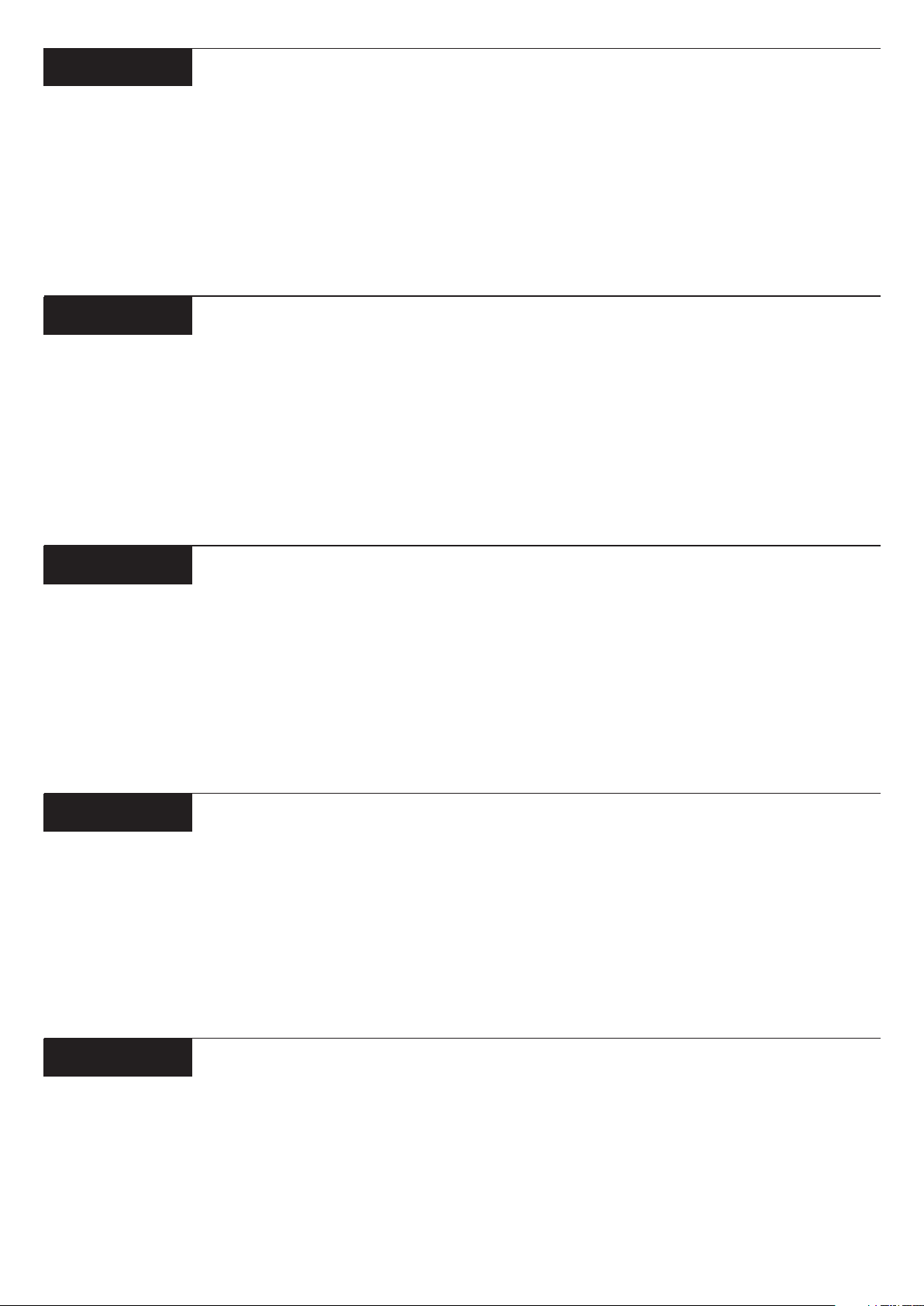
2
ITALIANO
ENGLISH
DEUTSCH
FRANÇAIS
ESPAÑOL
INDICE
INDEX TECHNICAL INSTRUCTIONS
VERSORGUNG . . . . . . . . . . . . . . . . . . . . . . . . . . 16
BETRIEB . . . . . . . . . . . . . . . . . . . . . . . . . . . . . . 16
PROGRAMMIERUNG . . . . . . . . . . . . . . . . . . . . . . . 17
PROGRAMMIERUNGSMENÜ KAMPF . . . . . . . . . . . . . . 17
PROGRAMMIERUNGSMENÜ TRAINING . . . . . . . . . . . . . 18
GARANTIE . . . . . . . . . . . . . . . . . . . . . . . . . . . . . 18
ENTSORGUNG VON ALTGERÄTEN . . . . . . . . . . . . . . . 19
ARTIKELNUMMERN . . . . . . . . . . . . . . . . . . . . . . . . 18
ISTRUZIONI TECNICHE
POWER SUPPLY . . . . . . . . . . . . . . . . . . . . . . . . . . 4
FUNCTIONING . . . . . . . . . . . . . . . . . . . . . . . . . . . 4
PROGRAMMING . . . . . . . . . . . . . . . . . . . . . . . . . . 5
MENU FOR CONTEST PROGRAMMING . . . . . . . . . . . . . 5
MENU FOR TRAINING PROGRAMMING . . . . . . . . . . . . . 5
GUARANTEE . . . . . . . . . . . . . . . . . . . . . . . . . . . . 6
CODES LIST . . . . . . . . . . . . . . . . . . . . . . . . . . . . 6
DISPOSAL OF YOUR OLD APPLIANCE . . . . . . . . . . . . . .19
TECHNISCHE ANLEITUNGEN
HINWEIS
INSTRUCTIONS TECHNIQUES
INDEX
ÍNDICE INSTRUCCIONES TÉCNICAS
ALIMENTAZIONE . . . . . . . . . . . . . . . . . . . . . . . . . . 7
FUNZIONAMENTO . . . . . . . . . . . . . . . . . . . . . . . . . 7
PROGRAMMAZIONE . . . . . . . . . . . . . . . . . . . . . . . . 8
MENÚ DI PROGRAMMAZIONE INCONTRO . . . . . . . . . . . 8
MENÚ DI PROGRAMMAZIONE ALLENAMENTO . . . . . . . . . 8
GARANZIA . . . . . . . . . . . . . . . . . . . . . . . . . . . . . 9
LISTA CODICI . . . . . . . . . . . . . . . . . . . . . . . . . . . 9
IINFORMAZIONI AGLI UTENTI . . . . . . . . . . . . . . . . . .19
ALIMENTATION . . . . . . . . . . . . . . . . . . . . . . . . . . 10
FONCTIONNEMENT . . . . . . . . . . . . . . . . . . . . . . . 10
PROGRAMMATION . . . . . . . . . . . . . . . . . . . . . . . . 11
MENU DE PROGRAMMATION MATCH . . . . . . . . . . . . . 11
MENU DE PROGRAMMATION ENTRAÎNEMENT . . . . . . . . 12
GARANTIE . . . . . . . . . . . . . . . . . . . . . . . . . . . . 12
LISTE CODES . . . . . . . . . . . . . . . . . . . . . . . . . . 12
ÉLIMINATION DE VOTRE ANCIEN APPAREIL . . . . . . . . . . 19
ALIMENTACIÓN . . . . . . . . . . . . . . . . . . . . . . . . . . 13
FUNCIONAMIENTO . . . . . . . . . . . . . . . . . . . . . . . . 13
PROGRAMA
MENÚ DE PROGRAMACIÓN ENCUENTRO . . . . . . . . . . . 14
MENÚ DE PROGRAMACIÓN ENTRENAMIENTO . . . . . . . . 15
GARANTÍA . . . . . . . . . . . . . . . . . . . . . . . . . . . . . 15
LISTA C DIGOS . . . . . . . . . . . . . . . . . . . . . . . . . . 15
CÓMO DESHACERSE DE APARATOS ELECTRÓNICOS VIEJOS 19
CIÓN . . . . . . . . . . . . . . . . . . . . . . . . . 14
Ó

3
ELECTRONIC DESIGN
Art.167 (Option)
Carrying case
Keyboard console
Art. 162-2012 PS-K
Art. 828 (Option)
Battery
Art. 169 (Option)
Battery charger
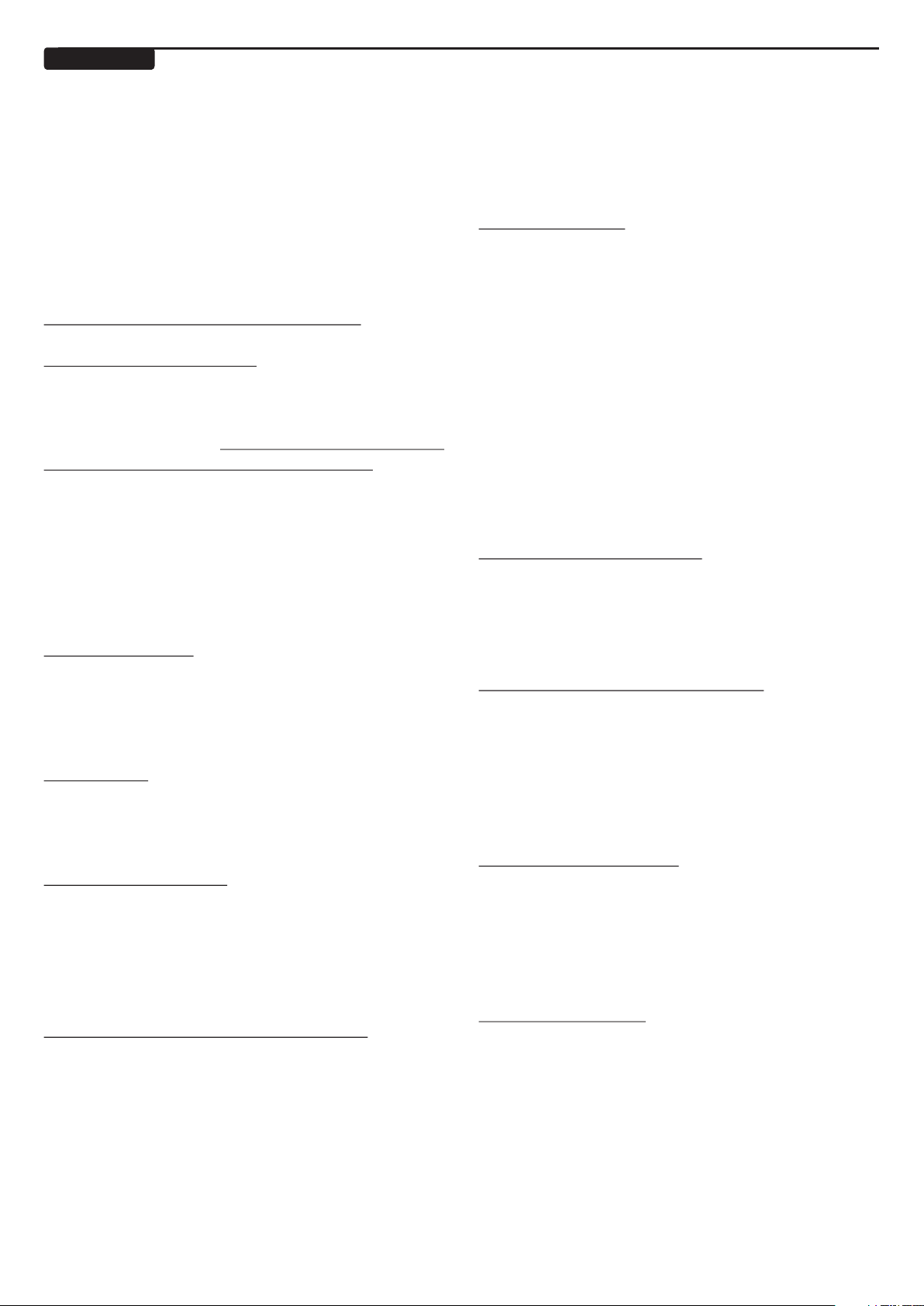
TECHNICAL INSTRUCTIONS
When the 10sec Timer is on (see following
paragraph), the combat time remains in stop
mode and is not visualized; furthermore the
“START STOP TIME” key is not acknowledged.
10 seconds Timer
With the "10sec START-STOP-CANCEL” key,
that is acknowledged only when the combat
time is in stop, the count starts in forward mode
POWER SUPPLY from the moment of knock-down. The count is
If adopting the mains power supply, use the visualized on the seconds side of the
adapter (100-240 Vac) supplied. chronometer, instead of the combat time; whilst
If battery power operated, use the optional 12V on the minute side a horizontal line appears (-).
battery (art. 828). The average duration of the An intermediate signal can be programmed to
battery is from 10 to 12 hours. It is a good idea sound before the 10 seconds end. The count
to recharge it after use with the special battery can be stopped by pressing the “10sec START-
charger (art. 169): do not leave the battery STOP-CANCEL” key; if this key is pressed
uncharged since it causes deterioration. again, it causes the 10 sec timer to be
cancelled and it goes back to visualizing the
combat time.
FUNCTIONING
PS-K is ideal for Karate contests. It is also Direct assignment of points
indicated for sports or training with Action/Pause With the “YUKO +1”, “WAZA-ARI +2” and
sequences such as boxing, taekwondo, “IPPON +3” keys, the scores are increased by
spinning, etc. the values indicated on the key pressed. With
the key “-1” the score is decreased by one unit.
Turning on and off
Turn on and off with the “ON-OFF” key. When Assignment of Cautions/Penalties
turned off, the phrase [OFF] remains on the For each there are 4 lights that mark
consul display, indicating the presence of the the Cautions/Penalties of Category 1, and 4
power supply. lights for the Cautions/Penalties of Category 2.
Every time that the “CAT.1” (or “CAT.2”) key is
Visualization pressed, a light turns on following the
All of the indications visualized on the score- sequence.
board also appear on the consul display situated
behind the scoreboard.
Cancelling an operation
Start of a new contest With the “BACK” key, the last operation
To begin the new contest, press the “NEW concerning the count or the Cautions/Penalties
Contest” key. This will cause the zeroing of all is cancelled but the chronometer time is NOT
display information and it will load the modified. A maximum of 3 operations can be
programmed contest time. (Please see cancelled.
Programming chapter).
Start of new training
Starting and stopping the chronometer The ”NEW Training” key prepares the
The “START STOP TIME” key allows to start, scoreboard for working exclusively as a timer for
stop and start the time count over again. When training, without indicating scores and penalties.
the count is stopped, the 2 separation points of Only the action and pause times are visualized
the minutes/seconds are continuously lighted as well as the number of Action/Pause cycles.
up, otherwise they flash on and off. At the end To start up a training session, press the “NEW
of the programmed time, there is an end signal. Training” key and then the “START STOP TIME”
There is also a warning signal that indicates key to begin or stop the time. Please see the
how many seconds are left before the end of PROGRAMMING chapter for setting up the time
time and this value can be programmed. of action, pause, and number of cycles.
opponent
PS-K Portable Scoreboard - Karate
ENGLISH
4
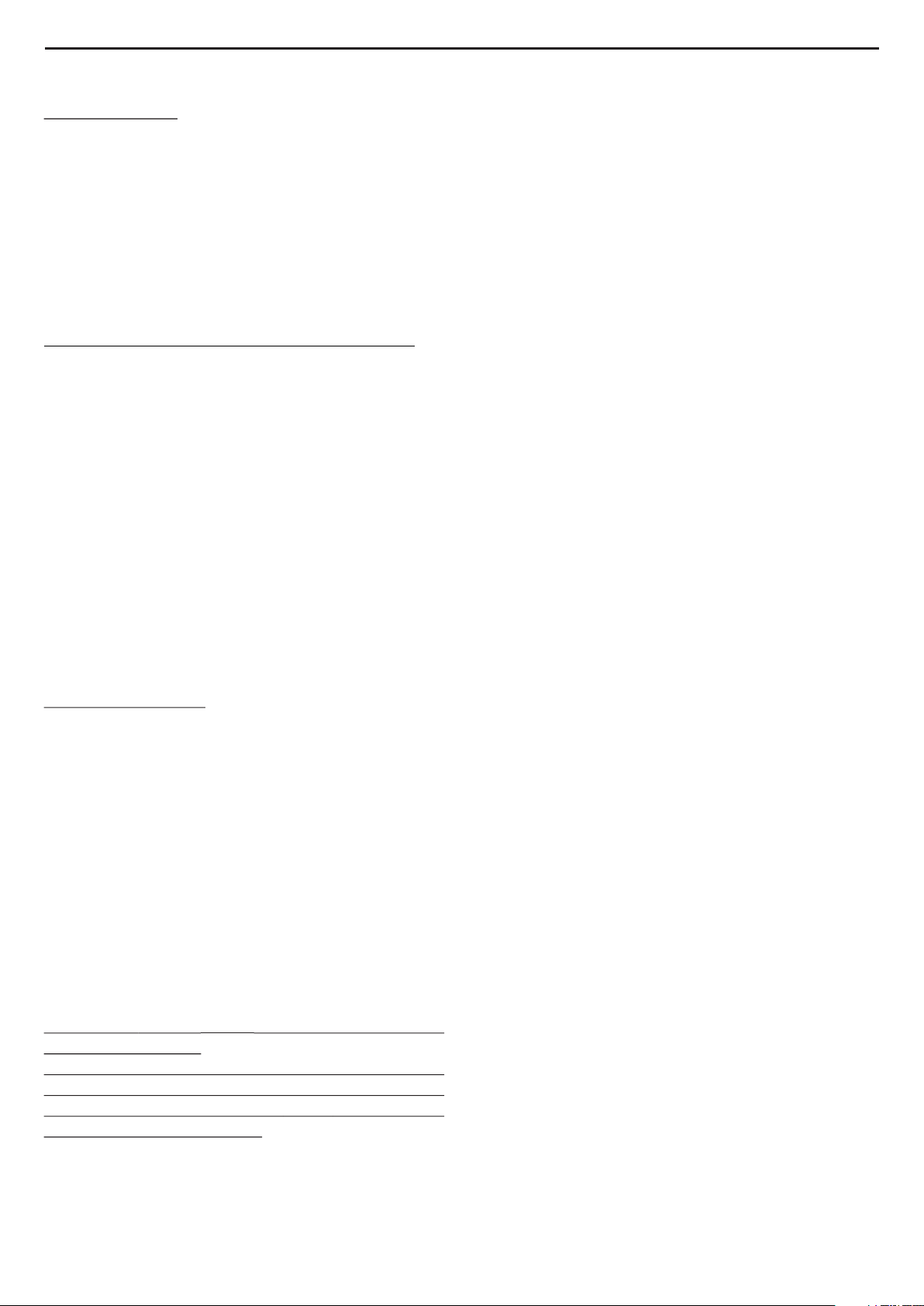
Acoustic signals Menu for CONTEST programming
Acoustic signals occur automatically at the end [ “CONTEST PROGRAMMING” ]
of both, the combat time and 10sec of knock-
down. It is possible to program the volume, the Time: MINUTES [from 0 to 9]
type of sound, the end of match warning and the Defines the minutes of duration of the contest.
pre-10 sec warning. (please see Programming Use the “+” and “-” keys to change the value.
chapter). When the Sound volume = [0], [#] Press continuously to vary the speed.
appears on the consul display in front of the Press “NEXT” to pass to the following parameter
chronometer and no signal is emitted at the or “PROG IN-OUT” to end the programming.
expiry of the time.
Time: SECONDS [from 0 to 59]
Defines the duration in seconds of the contest.
Sound volume: [3 - 2 - 1 - 0]
Defines the intensity of sound; selecting: [3] =
High , [2] = Medium , [1] = Low , [0] = Off.
Sound type: [1 - 2 - 3]
Defines the type of sound at the end of time;
selecting: [1] = ringing sound, [2] = continuous
sound , [3] = intermittent sound.
Pre-end warning: [from 0 to 60sec]
at intervals of 1sec.
Defines how much time remains until the end of
the contest through the emission of a warning
signal. If set at =[0] the signal will not be emitted.
Pre-10sec warning: [from 0’ 0” to 0’ 9”]
PROGRAMMING at intervals of 1sec.
Language selection Defines, during the 10sec count, the amount of
Press the “PROG IN-OUT” key for 2sec and then seconds before the warning signal is emitted.
using the “+” and “-” keys to select the language If set at =[0] the signal will not be emitted.
desired.
Press the “PROG IN-OUT” key again to end the Score difference for the victory: [from 3 to 99]
language programming. Defines how many points of advantage must have
an athlete to be considered the winner. The
The scoreboard can be turned to CONTEST victory is indicated by the blinking of his score.
mode, after pressing “NEW Contest”, or
TRAINING mode, after pressing “NEW
Training”. According to the last mode of function Menu for TRAINING programming
selected, it is only possible to access or modify [ “TRAINING PROGRAMMING” ]
the parameters relevant to the function chosen,
after entering into the programming section with Action time: MINUTES [from 0 to 9]
the “PROG IN-OUT” key. Determines the time of action. Modify the value
with the “+” and “-” keys. Press continuously to
Press the “PROG IN-OUT” key to enter and exit vary the speed. Press “NEXT” to pass to the
from programming. following parameter or “PROG IN-OUT” to end the
Use the “+” and “-” keys to modify the value of programming.
the parameter visualized and press continuously
to vary the speed. Use the “NEXT” key to pass Action time: SECONDS [from 0 to 59]
to the following parameter. Determines the seconds of the Action time.
Pause time: MINUTES [from 0 to 9]
Determines the minutes of the Pause time
following the Action.
LINKING UP DIFFERENT SCOREBOARDS
It is possible to link up different scoreboards,
situated in different locations, thus providing a
better visibility to the public and to the athletes.
For this objective, it is sufficient to use a
common and easily available 4 wire telephonic
cable with RJ11 connectors; insert one
connector to the “OUT” connection, situated on
the left side of the number 1 scoreboard consul,
and the other connector to the “IN” connection of
scoreboard 2 where the display is repeated.
Cables of 2.5m, 15m, 30m, and 100m are
available by request.
Using this scheme it is possible to connect
various scoreboards in cascade.
ENGLISH
5
Table of contents
Languages:

















