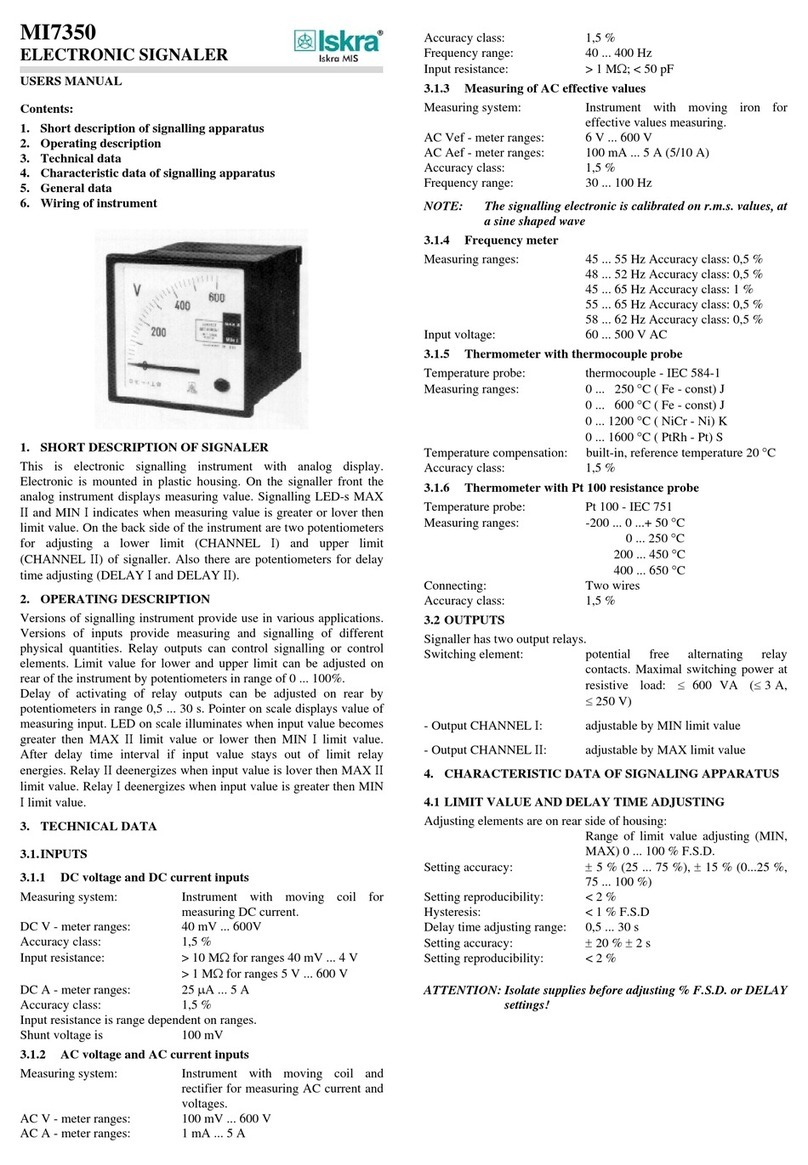Favero Electronics FA-15 Setup guide

INSTALLATION, USAGE AND
MAINTENANCE MANUAL
MANUALE DI INSTALLAZIONE, USO E
MANUTENZIONE
MANUAL DE INSTALACIÓN, USO Y
MANTENIMIENTO
MANUEL D’INSTALLATION, D’UTILISATION
ET D’ENTRETIEN
INSTALLATIONS-, BEDIENUNGS-UND
WARTUNGSANLEITUNG
ENGLISH
ITALIANO
ESPAÑOL
FRANÇAIS
DEUTSCH
3
20
37
54
71
1. Art. 938-02
2. Art. 938-06
FA-15


3 / 92FAVERO ELECTRONICS - 0259-1060 - FA-15 User Manual - Rev03
ENGLISH
ENGLISH -INSTALLATION, USAGE AND MAINTENANCE MANUAL
MULTIFUNCTIONAL
FENCING SCORING
DEVICE
FA-15
Art. 938-02
Art. 938-06
Contents
1. GENERAL INDICATIONS .............5
1.1. Safety warnings ........................... 5
1.2. Restrictions...............................5
1.3. Product description ........................5
1.4. Front layout of the FA-15 panel (display) ......6
1.5. Rear layout of the FA-15 (connections) ........ 7
1.6. Remote control............................8
1.7. Remote control/App functionality.............8
1.8. FA-15 App...............................11
1.9. Specications ............................11
2. INSTALLATION ....................11
2.1. Receipt of the product .....................11
2.2. Installation and connections ...............12
3. USE ..............................13
3.1. Turning on and off ........................13
3.2. Pairing the remote control or the app with the
FA-15 device............................14
3.3. Devices in MASTER - SLAVE mode ...........15
3.4. TEST function............................ 17
4. MAINTENANCE ....................17
4.1. Outer cleaning ...........................17
4.2. Troubleshooting ..........................17
4.3. Disposal of the product....................19
4.4. Radio compliance for USA..................19
4.5. Radio compliance for the CANADA...........19
EU DECLARATION OF CONFORMITY .....88
Dear Customer,
Thank you for purchasing a product from Favero Electronics.
The model that you have selected is a high-performance product, created with advanced knowledge
and technology, and offering high reliability and build quality.
This manual contains important information and suggestions that must be followed for easier
installation and optimal use of the device. Please read this manual carefully before starting to use the
product. It is recommended to store the manual throughout the life of the product. If the manual is lost,
a replacement can be obtained from the website www.favero.com. We reserve the right to update this
manual without notication. If you encounter a problem during use of the device that is not described in
this manual, note the details and contact technical support, following the instructions on the website
www.favero.com.

4 / 92 0259-1060 - FA-15 User Manual - Rev03 - FAVERO ELECTRONICS
ENGLISH
Symbols used in the manual and relative meaning
Information of particular importance for safety or for appropriate use of the product are agged with
the following symbols:
DANGER
This indicates actions that, if not performed correctly, may lead to generic accidents. These
actions therefore require particular care and suitable preparation.
WARNING
This indicates actions that, if not performed correctly, may lead to faults or damage of your
device or other equipment.
PROHIBITED
This indicates actions that MUST NOT be performed.
Note
This is used to indicate important information regarding use of the product.
Symbols used on product labels and relative meaning
The labels used on the product bear the following symbols, with meanings as detailed:
ELECTRICAL PROTECTION CLASS: this symbol indicates that the product is a class II device.
PERMITTED USAGE ENVIRONMENT: this symbol indicates that the device cannot be used
outdoors.
DISPOSAL: this symbol indicates that the device must be disposed of observing applicable
local laws on industrial and special waste.
Warranty
The warranty has a duration of 2 years from the date of purchase from Favero Electronics.
This includes free repair of all defects identied in materials or construction. The warranty
does not cover transport costs. Further information on the warranty and post-sales support is
available on the website www.favero.com.

5 / 92FAVERO ELECTRONICS - 0259-1060 - FA-15 User Manual - Rev03
ENGLISH
1. GENERAL INDICATIONS
1.1. Safety warnings
• Read this manual carefully before using the device in order to guarantee safe operation.
• On receipt of the product, check that all parts are intact and present and if the contents
do not match the order, please consult the device reseller.
• In the event of damage to the device packaging, promptly notify the issue to the shipper
and the supplier of the product.
• The device should not be installed or used in locations exposed to the weather. Do not
expose the product to excessive heat, water or rain.
• Do not crush, pull, fold, twist excessively or tamper with the power cable. Do not use if it
appears damaged.
• Disconnect the electrical power source to the device in areas where use of mobile phones
is prohibited or where switching it on may cause interference or represent a hazard, e.g. in
airplanes, hospitals, near medical equipment, in the presence of fuels, chemical
substances or explosives. Observe all provisions in areas with usage restrictions.
• If using a power bank to power the device, carefully read the safety warnings in the
instructions provided with the power bank itself.
• This is a Class A product. This product may cause radio interference in residential
settings. In such cases, the user may need to take appropriate countermeasures.
1.2. Restrictions
• DO NOT make any modications and/or attempt to repair the product. All repairs must be
performed by a certied technician.
• DO NOT leave the device exposed to the weather.
• DO NOT allow the device to come into contact with liquids or touch the device with parts
of the body that are damp or wet. If there is an evident discharge of current on contact
with the device, unplug it from the power socket and contact the device reseller.
• DO NOT position the device near sources of heat or expose it to direct sunlight.
• DO NOT abandon packaging in the environment and keep out of reach of children as it
represents a potential hazard. Dispose of packaging in compliance with applicable laws.
• DO NOT rest any object on top of the device, neither during installation nor throughout
the life of the device.
1.3. Product description
FA-15 identies and records hits, both valid and invalid, made by fencers during fencing matches or
training.
The main features are:
• Suitable for use with épée, foil and sabre
• Certied for FIE timings and resistances
• Insulated weapon circuit
• Cable and wireless repeaters
• Infrared remote control with rechargeable battery

6 / 92 0259-1060 - FA-15 User Manual - Rev03 - FAVERO ELECTRONICS
ENGLISH
• Android smartphone app for management: remote control, repeater, rmware updates and other
advanced functionality
• Can be used as a table-top device or installed on the wall (VESA 100x100 compatibility)
• Management of points, timer, match count, penalty cards, passivity and priority
• Transport case (optional).
1.4. Front layout of the FA-15 panel (display)
The front of the device is entirely dedicated to a large display, including the following elements:
REMOTE
1 1
5
6
7
5
6
7
2 3 4
88 13 11129 910 1014 12
1. Indication of hits
2. Timer
3. Infrared remote control signal LED
4. REMOTE button
5. White-light indicators
6. Indication of errors
7. Passivity cards
8. Scores
9. Red cards
10. Yellow cards
11. Status LED:
• off: device operating in normal
stand-alone mode
• red: device in stand-by
• blue: device congured as MASTER
with wireless connection
• purple: device congured as SLAVE
with wireless connection
• yellow: device congured as SLAVE
with cable connection
12. Indication of priority
13. Match counter
14. Indication of rearm
Fig. 1 Front view (display).

7 / 92FAVERO ELECTRONICS - 0259-1060 - FA-15 User Manual - Rev03
ENGLISH
1.5. Rear layout of the FA-15 (connections)
The back of the device is dedicated to connections, composed of the following:
321
5 56 47
1
1. Holes for attaching wall brackets (VESA
100X100 compatible)
2. Power bank zone
3. USB power cable
4. Outputs for repetition of display
5. Weapon connections
6. Piste connection
7. Input for connection of another MASTER
device.
Fig. 2 Rear view (connections).

8 / 92 0259-1060 - FA-15 User Manual - Rev03 - FAVERO ELECTRONICS
ENGLISH
1.6. Remote control
The FA-15 device is managed entirely via infrared remote control, included as standard. This is equipped
with a membrane keyboard and is powered by a rechargeable Li-ion internal battery. The operating
distance of the remote control is over 20 m. The remote control is composed as follows:
5
6
4
2 1
1 2 3
1. Transmission LED: indicates button
presses
2. Battery status LED:
• on during charging
• off when charging is complete or
with charger disconnected
3. Membrane keyboard
4. Input for micro-USB connector for
battery charging
5. Infrared transmitter
6. Connector CURRENTLY UNUSED
Fig. 3 Remote control
1.7. Remote control/App functionality
Note
The functions of the keys on the remote control and those represented in the app (under
remote-control function) are the same.
Some keys have a dual function. The second function is activated by pressing and holding the
[ALT] key and then simultaneously pressing the desired key.

9 / 92FAVERO ELECTRONICS - 0259-1060 - FA-15 User Manual - Rev03
ENGLISH
Keys for general use
Key Action/effect Key Action/effect
Press several times to select the
type of weapon that will be
indicated on the display:
• Foil = “FL”
• Sabre = “SA”
• Épée = “EP”.
+
Press several times to change the
ÉPÉE mode:
• “EP 1”, FIE compliant, with
automatic increase of hits
• “EP 2”, with rapid indication
of hits, ideal for training
• “EP 3”, FIE compliant, with
manual increase of hits.
Press several times to modify the
volume of the acoustic signal: 0
(sound off),
1, 2 and 3 (max volume).
+
Reset to start of match settings.
Manual rearm (if automatic
rearm is not active).
+
Press several times to select the
automatic rearm time, from: “—”
manual, 1 second, 3 and 5
seconds.
Swap view (points, cards and
priority).
Random assignment of priority:
the timer is set to 1 minute. Press
again to remove priority.
Turn on/off.
+
Test FA-15 (see paragraph “3.4.
TEST function”)
Cancels the last operation
performed regarding scores,
cards and matches. This does not
affect the timer.
+
+
+
Special functions (currently
unused).
Timer keys
Key Action/effect Key Action/effect
Timer start/stop.
+
+
Changes the timer value in
increments of 1 second, and in
increments of 1/100th second for
the last 10 seconds.

10 / 92 0259-1060 - FA-15 User Manual - Rev03 - FAVERO ELECTRONICS
ENGLISH
Key Action/effect Key Action/effect
Loads the time with the initial
match time value.
Pressing twice consecutively
loads 1 minute.
+
Sets the match time from 1 to 9
minutes.
Loads pause time of 1 minute on
the timer.
Compared to when counting
match time, the two lights ash
more quickly during the pause.
+
Loads pause time of 5 minutes on
the timer, for medical
interventions. The count restarts
automatically.
Keys for points, cards and penalties
Key Action/effect Key Action/effect
Increase/decrease score. Increase/decrease match number
from 0 to 9 and “E” to indicate an
extra match. When the match
number is 0, a line will appear “—”
and the timer and scores will
switch off: the device will only
indicate hits.
Automatic assignment of
penalties for passivity.
Setting yellow and red cards
(these automatically increase the
opponent’s
score).
Resets all cards: red, yellow and
passivity.
Keys for Master and Slave wireless functionality (radio repetition)
Key Action/effect Key Action/effect
Sets device as “MASTER”. Sets device as “SLAVE”.
+
Returns the device to stand-alone
operation.
Charging the battery of the remote control
Connect the USB socket of a standard smartphone charger or PC to the micro-USB connector (“Fig. 3” on
page 8) positioned on the front of the remote control. When charging begins, the relative LED will light
up (“Fig. 3” on page 8), and when charging is complete this LED will switch off.
Low battery is indicated by FA-15 via the message “ir batt” appearing for a few seconds and the yellow
infrared remote control signal LED blinking 10 times.

11 / 92FAVERO ELECTRONICS - 0259-1060 - FA-15 User Manual - Rev03
ENGLISH
WARNING
Do not leave the remote control with low battery for long periods (greater than 4 months) as
it may deteriorate.
1.8. FA-15 App
The FA-15 app can be installed on a smartphone or tablet running Android 5.1 or
higher, equipped with Bluetooth Low Energy (BLE) communication system.
The app can be downloaded by searching for “Favero FA-15” on Play Store or
scanning the QR Code below.
For further details on functionality, please read the FA-15 app information on the
relative Play Store page or consult the help function in the app itself.
1.9. Specications
External power supply unit (included): input: 100 ~ 240 VAC @ 47 ~ 63 Hz
output: +5 VDC ± 5%, 0 ~ 2.0 A
insulation (class II): 3 kVAC (1 minute)
Device rating: +5 VDC ± 5%, 0 ~ 1.5 A
Temperature/Relative humidity (without
condensation):
0 ~ +40°C / 5 ~ 95% (storage)
0 ~ +40°C / 10 ~ 90% (operating)
Typical battery life:
- device
- remote control
- 12 h with 10000 mAh power bank
- 300 h
Digit height: scores = 7 cm
timer and match counter = 5.2 cm
Sound: 105 db(A) @ 30 cm
Operating distance for infrared signal: > 20 m (frontal position)
Casing material and protection level: transparent front: PC
container: ABS+PC - IP 20 (device)
Aluminium and Steel - IP 20 (remote control)
Dimensions (width x height x depth) - Weight: 28.5 x 32.0 x 10.0 cm – 2.8 kg (device)
14.3 x 5.0 x 2.3 cm – 0.19 kg (remote control)
2. INSTALLATION
2.1. Receipt of the product
FA-15 is supplied in a single package protected entirely in cardboard packaging. The following material
is supplied with the product:
• FA-15 device
• Power supply unit with USB output and interchangeable plug
• Infrared remote control
• Velcro® sticker to attach a POWER BANK (not included)
• User manual and information card on compliance with FIE regulations.

12 / 92 0259-1060 - FA-15 User Manual - Rev03 - FAVERO ELECTRONICS
ENGLISH
2.2. Installation and connections
FA-15 has been designed and built to be placed on the oor or on a table. Alternatively, it can be wall
mounted using the VESA 100x100 tting on the back of the device. If wall mounted, carefully select the
wall, plugs and screws to be used, ensuring that they will be able to support the weight of the device.
Once the FA-15 has been positioned, proceed with the connections indicated below.
to
WEAPONS to
WEAPONS
ELECTRICAL
Power socket
POWER
SUPPLY UNIT
to
PISTE
Fig. 4 Connections
Power supply
FA-15 is powered in series with a USB power supply unit with interchangeable mains plug, allowing
adaptation to the grid in the country of use.
WARNING
Before connecting the power supply unit to the power socket, check that:
• the electrical system has been installed in line with specic standards and by
professionally qualied personnel
• the power supply unit voltage, indicated on the specications label, corresponds to the
line voltage of the power socket
• the plug is easily accessible, as it represents the device for disconnection of the product
from the mains supply upon nal installation.
DANGER - ELECTRICAL HAZARD
If the power socket is NOT compatible with the plug used, do not force the plug into the
socket.
To power the device:
1. insert the power supply plug into the socket
2. connect the USB power cable, installed on the back of the FA-15 panel, to an output on the power
supply unit.
Note
If a USB extension is required, it is recommended that this should be no longer than 2 m, with
a 22 AWG cross section.

13 / 92FAVERO ELECTRONICS - 0259-1060 - FA-15 User Manual - Rev03
ENGLISH
Powering with a POWER BANK (accessory)
FA-15 can be powered using the POWER BANK accessory (art. 268-20). It is also possible to use an
alternative non-Favero Electronics POWER BANK with the following specications:
• USB-out port: current ≥ 2A
• max. dimensions: 130 x 80 x 25 mm (if you want to install it on the back of the FA-15).
For installation:
1. apply the VELCRO® (1) provided to the POWER BANK (2) and to the rear of the FA-15 device,
leaving it for at least 24 hours before applying one to the other;
2. connect the USB power cable (3), installed on the back of the FA-15 panel, to the POWER BANK
(2).
2 3 1
Fig. 5 Powering with a power bank
When the FA-15 device is switched off, power consumption is minimal and the POWER BANK
may switch itself off. To reactivate it, simply press the button on the POWER BANK.
Disconnect the POWER BANK from the FA-15 device when it is not in use.
3. USE
3.1. Turning on and off
To turn the FA-15 device on/off:
• press the [ON/OFF] key on the remote control or on the app
or
• press the [REMOTE] button on the front of the FA-15 panel to switch it on, or hold the button for 5
seconds to switch it off.
Note
• When switched on, the display with present the message “txx”, where “xx” indicates the
rmware version for which a card attached to the device indicates compliance with FIE
regulations.
• Switching off is indicated by a red LED status light (“Fig. 1” on page 6). When switched off
(stand-by), radio communication remains active.
WARNING
If it is necessary to switch off the device for long periods, remove the power supply unit from
the power socket.

14 / 92 0259-1060 - FA-15 User Manual - Rev03 - FAVERO ELECTRONICS
ENGLISH
3.2. Pairing the remote control or the app with the FA-15 device
FA-15 is managed via the remote control or the dedicated app. In both cases, it is necessary to perform a
pairing procedure between the FA-15 device and the remote control/app.
Important note
To avoid situations with simultaneous control by remote control and app, only one of these
two will be enabled for complete management of the FA-15 device.
• If a remote control is paired, this will be able to control the device, while the app, once
paired, will have functionality limited to reading data (read-only mode)
• If the app, once paired, is set to “exclusive mode”, it will have complete management of
the device and any remote control that is paired will be unpaired from the system.
To pair a remote control:
1. check that the FA-15 device is switched on
2. press the [REMOTE] button on the front of the FA-15 panel once. The message “rE Ir” will appear
on the display, ashing
3. press any key on the remote control. The message “rE Ir” will appear steady on the display for a
few seconds, indicating successful pairing.
To pair the app:
1. check that the FA-15 device is switched on
2. download the app on your smartphone or tablet (see paragraph “1.8. FA-15 App”) and launch it
3. press the [REMOTE] button on the front of the FA-15 panel twice. The message “rE AP” will appear
on the display for a few seconds, ashing
4. wait a few seconds until the app is paired. Once pairing is complete, the FA-15 panel will return to
the standard display and the app will show the FA-15 device data. If you wish to assign complete
control of the device to the app, set it to “exclusive mode".In this mode, any remote control paired
is disconnected.
Note
For specic use of the remote control and app, please consult paragraphs “1.6. Remote control”
and “1.7. Remote control/App functionality”.

15 / 92FAVERO ELECTRONICS - 0259-1060 - FA-15 User Manual - Rev03
ENGLISH
3.3. Devices in MASTER - SLAVE mode
FA-15, congured as MASTER, can communicate with other FA-15 devices congured as SLAVE and
performing a “repeater” function for the information on the FA-15 MASTER panel.
Connections between different devices can be cabled or wireless.
Note
• Cable connections have priority over wireless connections.
• An FA-15 device, congured as SLAVE, is managed entirely by the FA-15 congured as
MASTER connected to it (cabled or wireless). Any remote control or app associated with
the SLAVE device will have limited functionality.
• The weapons must always be connected to the FA-15 device congured as MASTER.
CABLE connection
FA-15 is equipped with two “DATA OUT” outputs and one “DATA IN” input for cable connections
between the various devices. 4-way telephone cables with RJ-14 connectors are used.
The cable must leave one of the “DATA OUT” sockets on the MASTER device (transmitter) and feed into
the “DATA IN” connector of the SLAVE device (repeater).
With this set-up, each MASTER device can have up to two SLAVE devices connected to it. It is possible
however, using the special RJ14 splitters, to double each cable, allowing connection of up to four SLAVE
devices.
When the cable is connected, the SLAVE display (repeater) shows the message “CA SL”.
FA-15
MASTER
FA-15
SLAVE 1
FA-15
SLAVE 2
DATA IN
DATA IN
DATA OU T
Fig. 6 Devices in MASTER - SLAVE mode with CABLE connection
Note
• When the cable is disconnected, the SLAVE devices return automatically to standard
operation (stand-alone).
• Max length of cables is 60 m.
• Operation with cable connection is compatible with products FA-15, FA-05, and FA-07.

16 / 92 0259-1060 - FA-15 User Manual - Rev03 - FAVERO ELECTRONICS
ENGLISH
WIRELESS connection
Each FA-15 device, congured as MASTER, may be connected in WIRELESS mode with a maximum of
three FA-15 devices congured as SLAVE devices. If more than three SLAVE devices are paired, only the
most recently paired three devices will remain in the memory.
FA-15
WIRELESS
MASTER
FA-15
WIRELESS
SLAVE 1
REMOTE REMOTE
FA-15
WIRELESS
SLAVE 2
REMOTE
FA-15
WIRELESS
SLAVE 3
REMOTE
Fig. 7 Devices in MASTER - SLAVE mode with WIRELESS connection
To congure two FA-15 devices as MASTER/SLAVE and connect them to each other:
1. press the [WIRELESS MASTER] key on the remote control paired with the main device (MASTER)
2. within 10 seconds, press the [WIRELESS SLAVE] key on the remote control paired with the
repeater (SLAVE).
3. the message "MA“ will appear on the display of the MASTER device and the number of SLAVE
devices (repeaters) connected (e.g. "MA 1")
4. the message “SL” will appear on the display of the SLAVE device
5. to pair another device, repeat the procedure.
Each time the SLAVE (repeater) devices are switched on, they will attempt to connect to the MASTER
device they have been paired with.
To interrupt WIRELESS connection between two MASTER/SLAVE FA-15 devices:
1. press the [ALT] + [WIRELESS RESET] keys on the remote control paired with the device in question
2. the message “AL” will appear on the device display (normal stand-alone operation).
Connection status LEDs
To check wireless or cable connection between two FA-15 devices, the status LED (“Fig. 1” on page 6) is
provided on the display. The various statuses are indicated by different colours produced by the LED:
• off: device operating in stand-alone mode
• red: stand-by
• blue: device congured as MASTER with wireless connection
• purple: device congured as SLAVE with wireless connection
• yellow: device congured as SLAVE with cable connection.

17 / 92FAVERO ELECTRONICS - 0259-1060 - FA-15 User Manual - Rev03
ENGLISH
Note
The status LED ashes to indicate:
• connection in progress
• connection problem (check that the MASTER/SLAVE devices are switched on. In the case
of wireless connection, try to remove pairings between MASTER and SLAVE, pressing the
[ALT] + [WIRELESS RESET] keys and then follow the pairing procedure again).
3.4. TEST function
A “TEST” function is available to check correct functioning of the FA-15 device.
To activate it, simply press the keys [ALT] + [TEST] on the remote control/app.
Each time these keys are pressed, the device will perform one step of the following sequence:
• switching on of all views on the display
• switching on of indicators (red, green, white, yellow) alternately with all other views
• keeping certain views switched on, it will launch the red, green and white indicators in sequence
(demo mode)
• switching on in sequence of various views
• test of weapons circuit: if all seven rear sockets are short-circuited (weapons + piste), the device
emits a continuous tone to conrm correct functioning of the weapon control circuits.
To deactivate the “TEST” function, press the [ON-OFF] key on the remote control/app.
4. MAINTENANCE
4.1. Outer cleaning
Clean using a clean lint-free cloth to remove dust.
DO NOT
use abrasive chemical products, petrol, trichloroethylene, alcohol or steam-cleaning tools.
4.2. Troubleshooting
All maintenance, repairs and checks on the scoreboard MUST ONLY be performed by qualied
technicians.
Error Solution
1. When the power is
connected, the display
remains switched off
(a) Check the power supply unit and power connections.
(b) If using a power bank, check the level of charge and recharge if
required.
(c) Try using another USB power supply unit.
2. The status LED ashes
BLUE.
The status LED is blue when the device is in “MASTER” operating mode and
ashes if at least one SLAVE device paired is unable to connect wirelessly:
(a) leave the “Master” mode by pressing the [ALT] + [WIRELESS RESET]
keys on the remote control paired to the MASTER device. Now try and
pair the “SLAVE” devices in question again (see paragraph “3.3. Devices
in MASTER - SLAVE mode”).

18 / 92 0259-1060 - FA-15 User Manual - Rev03 - FAVERO ELECTRONICS
ENGLISH
Error Solution
3. The status LED ashes
PURPLE.
The status LED is purple when the device is in “SLAVE” operating mode and
ashes when it is unable to connect wirelessly to the paired “MASTER”
device:
(a) check that the “MASTER” device is present and switched on
(b) another “SLAVE” device may have been paired in place of the device:
repeat the procedure for pairing with the “MASTER” device (see
paragraph “3.3. Devices in MASTER - SLAVE mode”)
(c) communication may have been interrupted. Try reducing the distance
between the “MASTER” and “SLAVE” devices.
4. The smartphone/
tablet does not
connect to the
device.
(a) Check that you have installed the latest version of the app on your
smartphone/tablet.
(b) Another smartphone/tablet may have acquired the device. Repeat the
pairing procedure (see paragraph “3.2. Pairing the remote control or the
app with the FA-15 device”).
(c) The device may function as “SLAVE” (repeater) and be connected by
cable to the “MASTER” (status LED yellow), therefore it does not
accept commands from the remote control or smartphone/tablet.
remove the rear “DATA IN/DATA OUT”connection.
5. The acoustic signal is
not very loud or is not
working.
(a) Press the [VOLUME] button on the remote control to check the
volume set and increase it by pressing the [VOLUME] button again.
6. The remote control is
not working.
(a) The device may function as “SLAVE” (repeater) and be connected by
cable to the “MASTER” (status LED yellow), therefore it does not
accept commands from the remote control or smartphone/tablet.
remove the rear “MASTER/SLAVE” connection.
(b) The battery of the remote control may be completely discharged. Try
recharging it (see paragraph “1.7. Remote control/App functionality” -
“Charging the battery of the remote control”).
(c) The transmission LED remains off when any key is pressed (see
paragraph “1.6. Remote control”). The remote control may have a
completelydischargedbatteryorhaveafault.PleasecontacttheFaveroElectronics
support service.
(d) The device may be paired in “Exclusive mode” to a smartphone/tablet,
therefore it does not respond to the remote control. Repeat pairing of
the remote control with the device (see paragraph “3.2. Pairing the
remote control or the app with the FA-15 device”).
(e) Try to pair and to use another remote control:
• if this works, the previous remote control has a fault. Please
contact the Favero Electronics support service.
• if the new remote control does not pair either, it is probably
thedevice whichisfaulty. Please contact the FaveroElectronics
support service.

19 / 92FAVERO ELECTRONICS - 0259-1060 - FA-15 User Manual - Rev03
ENGLISH
4.3. Disposal of the product
At the end of its useful life, the product should be disposed of in an environmentally friendly way,
reusing parts and recycling components and materials.
The crossed-out wheelie bin symbol on the device or on the packaging indicates that the
product must be disposed of separately from other waste at the end of its useful life.
Separate disposal of this device at the end of its life is organised and managed by the
manufacturer. Users wishing to dispose of this device should therefore contact the
manufacturer and follow the system adopted to allow separate disposal. Appropriate separate
disposal for subsequent launch of recycling of the disused device, with environmentally
friendly processing and disposal helps to avoid possible negative effects on the environment
and on health, and supports reuse and/or recycling of materials composing the device. Illegal
disposal of the product by the holder carries the administrative penalties
dened by applicable laws.
The remote control for this product contains a lithium-ion battery that must not be disposed
of with other household waste. The user must take all used batteries, regardless of whether
they contain hazardous substances or not, to a specic collection point so that they can be
disposed of in an ecologically sound way.
4.4. Radio compliance for USA
This equipment has been tested and found to comply with the limits for a Class A digital device, pursuant to
Part 15 of the FCC Rules. These limits are designed to provide reasonable protection against harmful
interference in a residential installation. This equipment generates, uses and can radiate radio frequency energy
and, if not installed and used in accordance with the instructions, may cause harmful interference to radio
communications. However, there is no guarantee that interference will not occur in a particular installation. If
this equipment does cause harmful interference to radio or television reception, which can be determined by
turning the equipment off and on, the user is encouraged to try to correct the interference by one of the
following measures:
- Reorient or relocate the receiving antenna.
- Increase the separation between the equipment and receiver.
- Connect the equipment into an outlet on a circuit different from that to which the receiver is connected.
- Consult the dealer or an experienced radio/TV technician for help.
Any changes or modications not expressly approved by the party responsible for compliance could void the
user’s authority to operate this equipment.
This device complies with Part 15 of the FCC Rules. Operation is subject to the following two conditions: (1) This
device may not cause harmful interference, and (2) this device must accept any interference received, including
interference that may cause undesired operation.
This equipment complies with FCC radiation exposure limits set forth for an uncontrolled environment. This
equipment should be installed and operated with minimum distance 20cm between the radiator and your body.
This transmitter must not be co-located or operating in conjunction with any other antenna or transmitter.
4.5. Radio compliance for the CANADA
This device contains licence-exempt transmitter(s)/receiver(s) that comply with Innovation, Science and
Economic Development Canada’s licence-exempt RSS(s). Operation is subject to the following two conditions:
(1) This device may not cause interference; and
(2) This device must accept any interference, including interference that may cause undesired operation of the
device.
This equipment complies with Canada radiation exposure limits set forth for an uncontrolled environment. This
equipment should be installed and operated with minimum distance 12mm between the radiator & your body.

20 / 92 0259-1060 - FA-15 User Manual - Rev03 - FAVERO ELECTRONICS
ITALIANO
ITALIANO -MANUALE DI INSTALLAZIONE, USO E MANUTENZIONE
APPARECCHIO
MULTIFUNZIONE PER LA
SCHERMA
FA-15
Art. 938-02
Art. 938-06
Indice
1. GENERALITÀ ......................22
1.1. Avvertenze di sicurezza ....................22
1.2. Divieti ..................................22
1.3. Descrizione del prodotto...................22
1.4. Congurazione anteriore del pannello FA-15
(display)................................23
1.5. Congurazione posteriore del pannello FA-15
(connessioni)............................24
1.6. Telecomando ............................25
1.7. Funzioni dei tasti del telecomando/APP ......25
1.8. APP per FA-15 ...........................28
1.9. Caratteristiche tecniche. . . . . . . . . . . . . . . . . . . . 28
2. INSTALLAZIONE ...................28
2.1. Ricevimento del prodotto ..................28
2.2. Installazione e collegamenti................29
3. USO ..............................30
3.1. Accensione e spegnimento .................30
3.2. Abbinamento del telecomando o dell’APP
all’apparecchio FA-15 ....................31
3.3. Apparecchi in modalità MASTER - SLAVE .....32
3.4. Funzione TEST ...........................34
4. MANUTENZIONE...................34
4.1. Pulizia esterna ...........................34
4.2. Anomalie di funzionamento ................34
4.3. Smaltimento del prodotto..................36
DICHIARAZIONE DI CONFORMITÀ UE....88
Gentile Cliente,
La ringraziamo per aver acquistato un prodotto Favero Electronics.
Il modello da Lei scelto è un prodotto ad elevate prestazioni, di concezione e tecnologia avanzata, di
elevata afdabilità e qualità costruttiva.
Questo manuale contiene importanti informazioni e suggerimenti che devono essere osservati per una
più semplice installazione ed il miglior uso possibile dell’apparecchio, per questo vi raccomandiamo di
leggerlo attentamente prima di iniziare a utilizzare il prodotto. Vi consigliamo di custodirlo per tutta la
vita del prodotto; in caso di smarrimento è comunque possibile ottenerne una copia dal sito internet
www.favero.com. Ci riserviamo il diritto di aggiornare il manuale senza darvene comunicazione. Se
durante l’utilizzo del prodotto incontrate un problema non descritto in questo manuale, dettagliatelo e
contattate il supporto tecnico seguendo le istruzioni presenti nel sito Web www.favero.com.
This manual suits for next models
2
Table of contents
Languages:
Other Favero Electronics Measuring Instrument manuals
Popular Measuring Instrument manuals by other brands

Blue-White industries
Blue-White industries F-400 instruction manual

Endress+Hauser
Endress+Hauser StamoLys CA 71 CR operating instructions

Siemens
Siemens SITRANS F FS200 Utility Programming manual
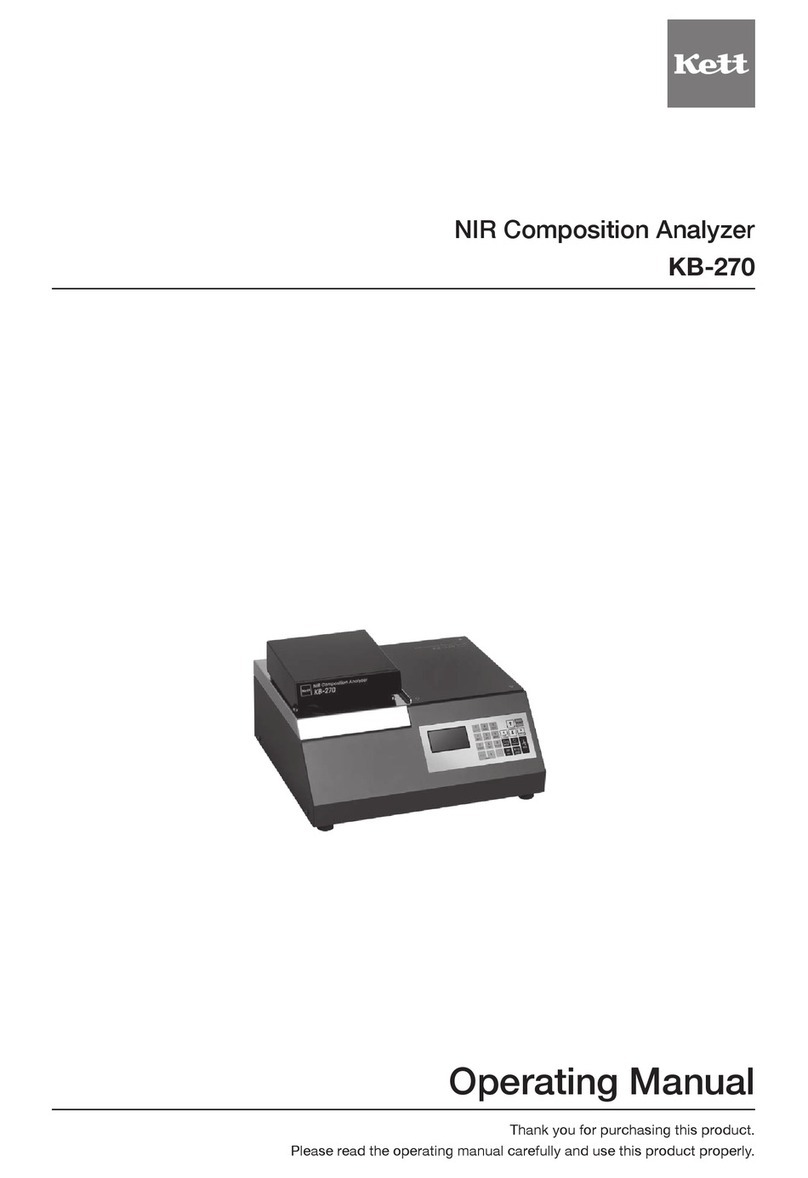
Kett
Kett KB-270 operating manual

physa
physa EIU1-1 Owner's Manual & Installation Instructions

Roche
Roche cobas c 513 manual