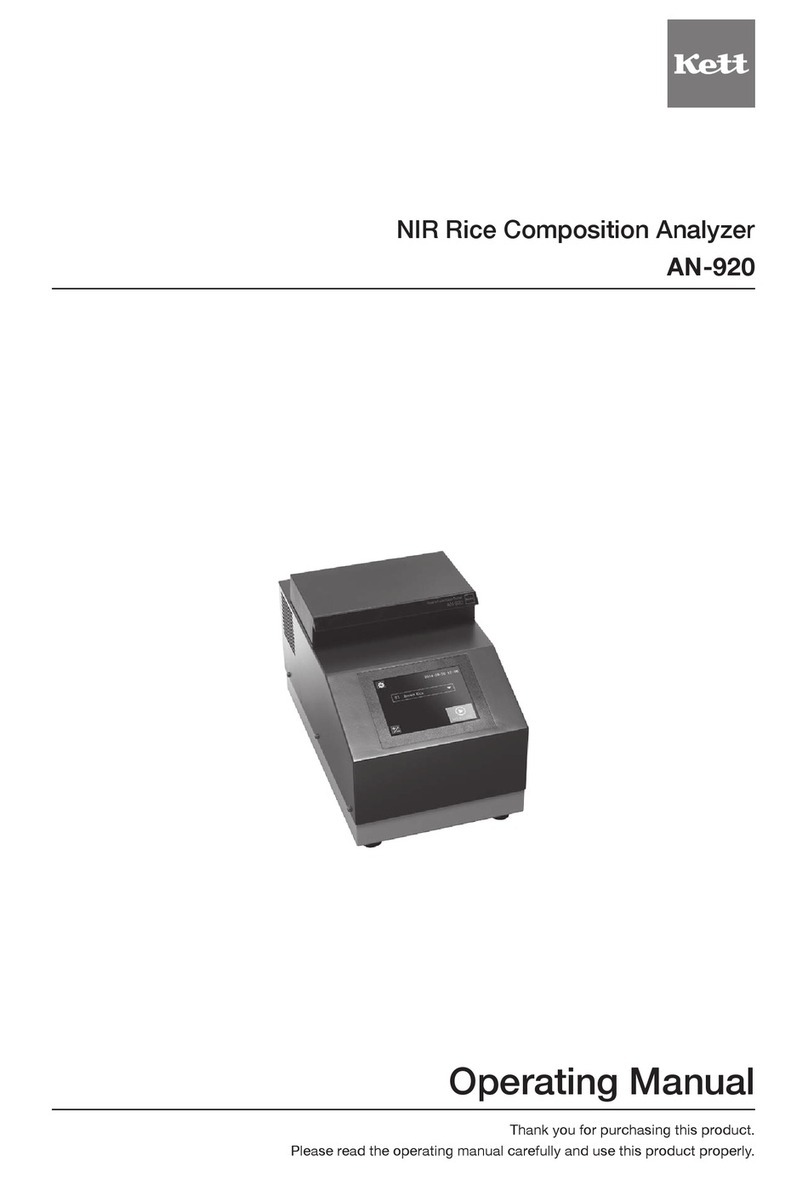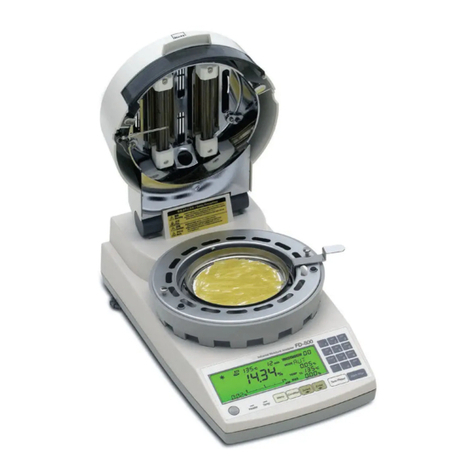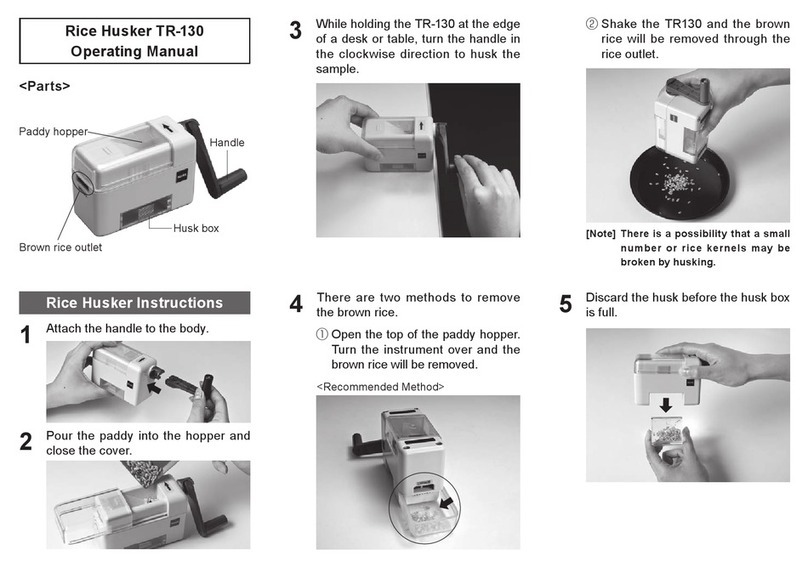4
● Donotusetheunitinaplacewhereexplosive,inammablegas,orliquidsubstanceexists.
Otherwise,itmaycauseexplosion,re,orelectricshock,etc.
● Neverperformmeasurementsonexplosivematerials.
Otherwise,itmaycauseexplosionorre,etc.
● Neverperformmeasurementsontoxicmaterials.
Otherwise,itmaycauseenvironmentalcontamination.
● Donotuseotherthanratedpowersupplyvoltage.
Ifovervoltageisapplied,theunitwillbeheatedanditmaycausemalfunction,re,orelectricshock.
● Makesuretogroundthepowercable.
Withthe2Poutlet,useaconversionplugtoground.
Inthecaseof3P,itwillbeautomaticallygrounded.Ifnotgrounded,itmaycausereorelectricshock.
● Ifanyofthecablesincludingthepowercableisdamaged(broken),donotuseit.
Otherwise,itmaycausereorelectricshock,etc.Forpurchasingthespareparts,pleasecontactthe
vendor.
● If you see fire coming from the unit or notice smoke, an odd smell, or any other sign of abnormal
functioning,turnoffthepowerandremovethepowerplugfromtheoutlet,ortakewhatevermeasures
thatwouldbeappropriatetodealwiththeproblem.Otherwise,itmaycausereorelectricshock,etc.
● Donotattempttodisassembleormodifytheunit.
Otherwise, it may cause malfunction, fire, or electric shock, etc. If you believe the unit may be
malfunctioning,pleasecontactthevendor.
● Donotallowtheunittocomeincontactwithwater.
Thisunitisnotwaterproof.Donotallowwaterorotherliquidstogetintotheunit'senclosureasthismay
lead to electric shock or malfunction.
ImproperuseoftheNIRCompositionAnalyzerinviolationofthefollowingsafetynotesmayresultindeath,injury
ordamagetopropertyduetore,etc.Whilethesafetyoftheproducthasbeengivenconsiderableattention,read
the precautions in the operating manual and use the instrument properly.
■Observe the safety precautions.
Read the precautions noted in the operating manual.
The safety measure of the unit may be impaired if instructions are ignored during use.
■Do not use if broken.
Ifyoususpectaproblemormalfunctionintheunit,makesuretocontactthevendor.
■Meaning of warning symbols
In order to prevent damage resulting from erroneously operating the equipment, the following symbols are
indicated in the operating manual and on the product. These symbols have the following meanings.
CautionSymbols ProhibitionSymbols SymbolsRequiringUserAction
1. For safety measurement
Warning Failuretoobservetheseitemsmayleadtodeathorinjurytotheuser.
Caution Failuretoobservetheseitemsmayleadtoinjurytotheuserordamagetoproperty.
Note Items which the user should be aware of in order to use the unit safely.
Fire hazard Burn hazard Electric shock hazard
Prohibited
Do not
disassemble
Donotexpose
to water
Required
action
Disconnect plug
from electrical
outlet
Grounding
Warning
Burn hazard Electric shock hazard