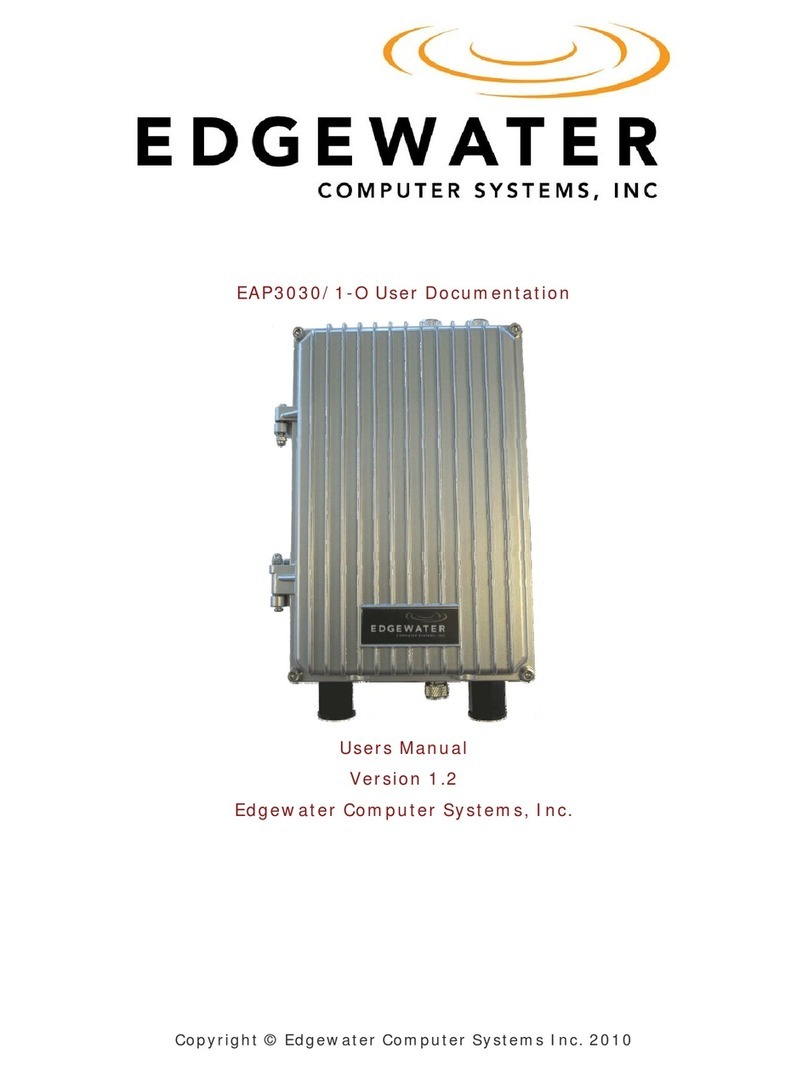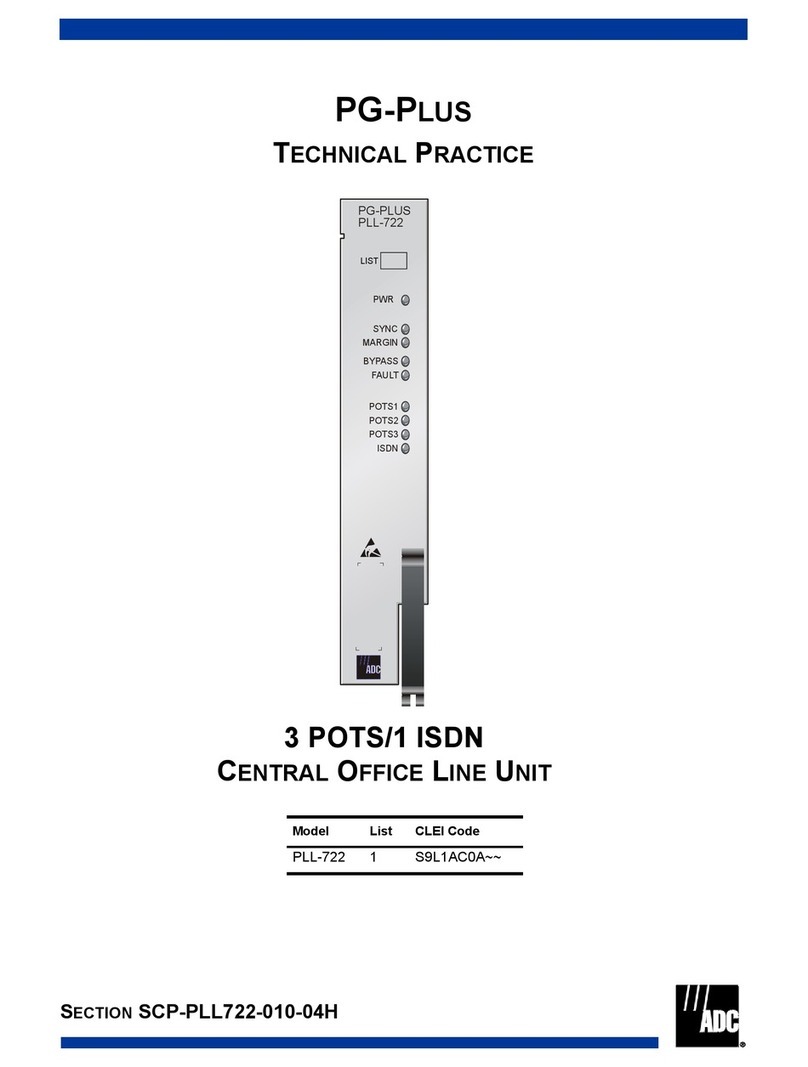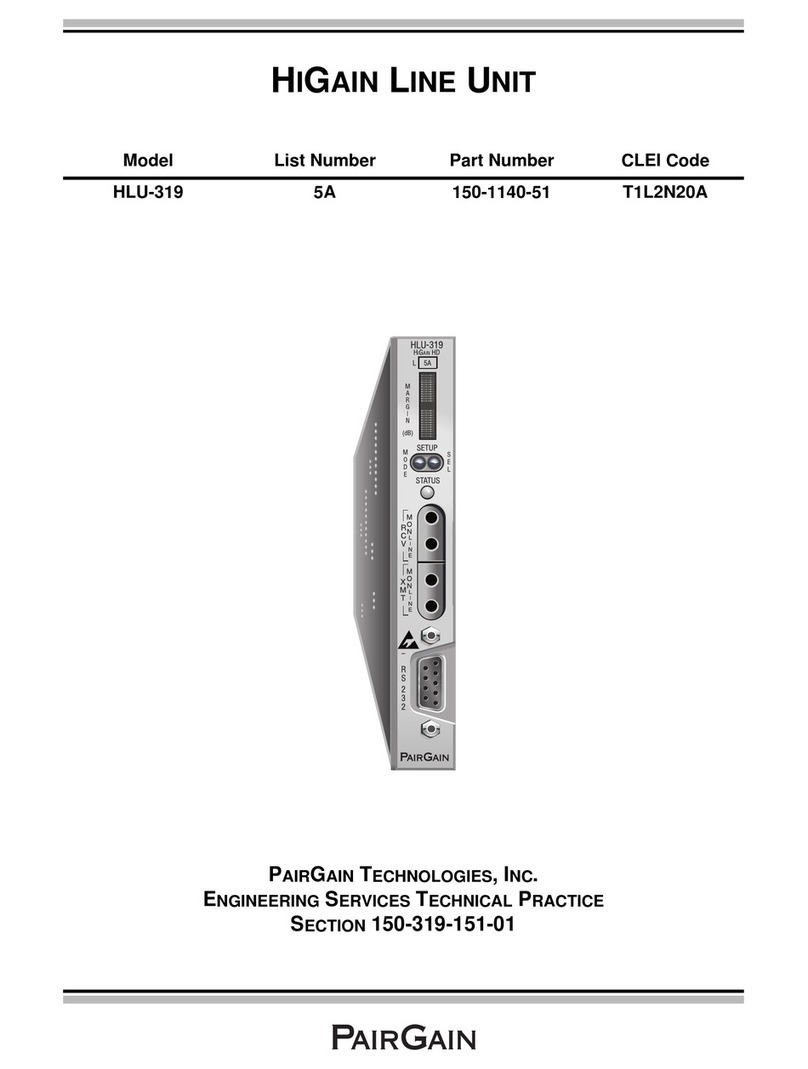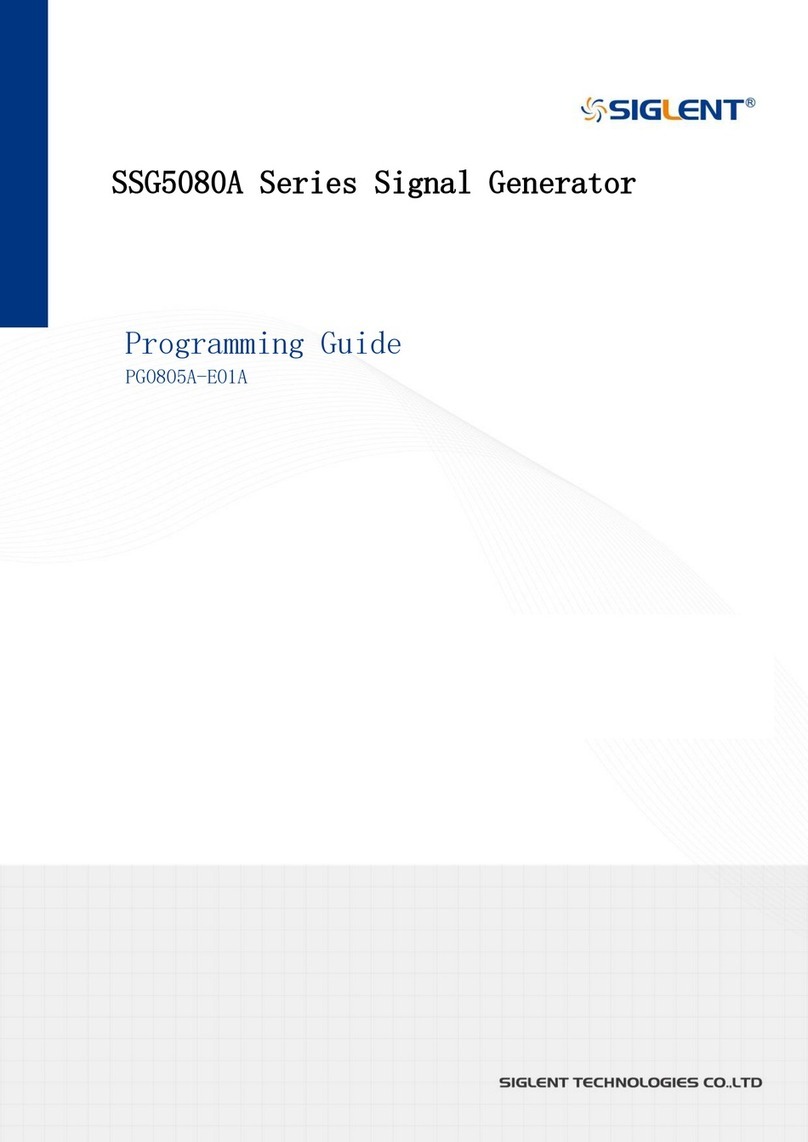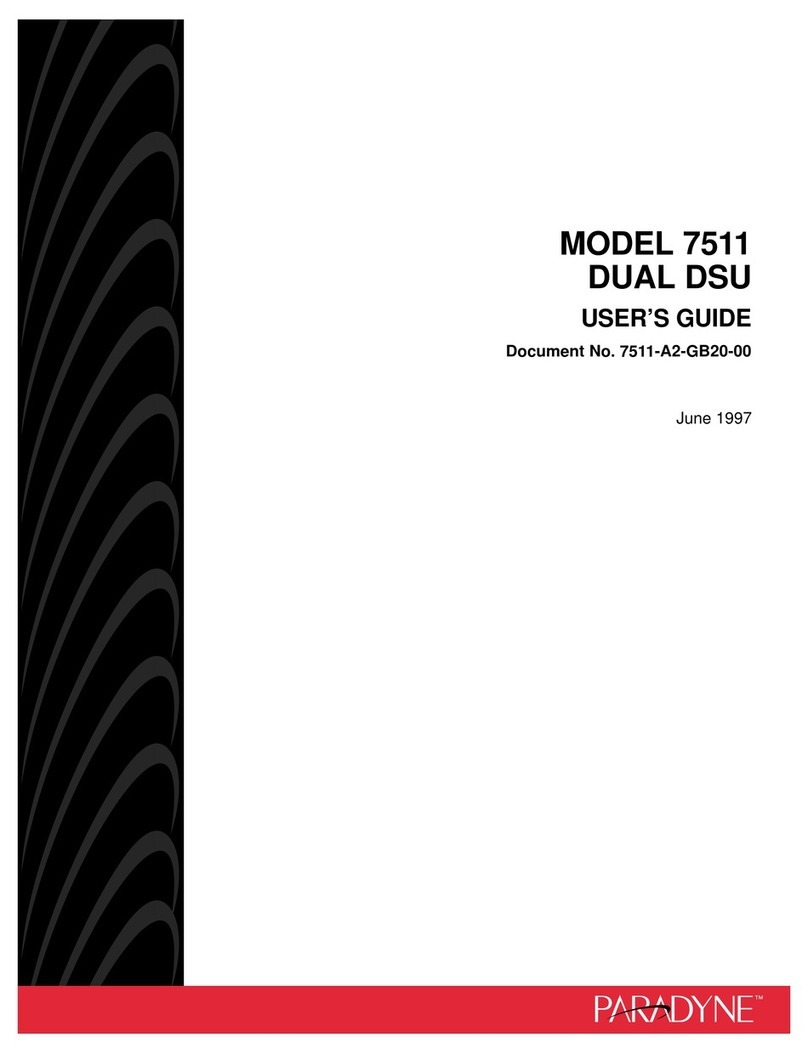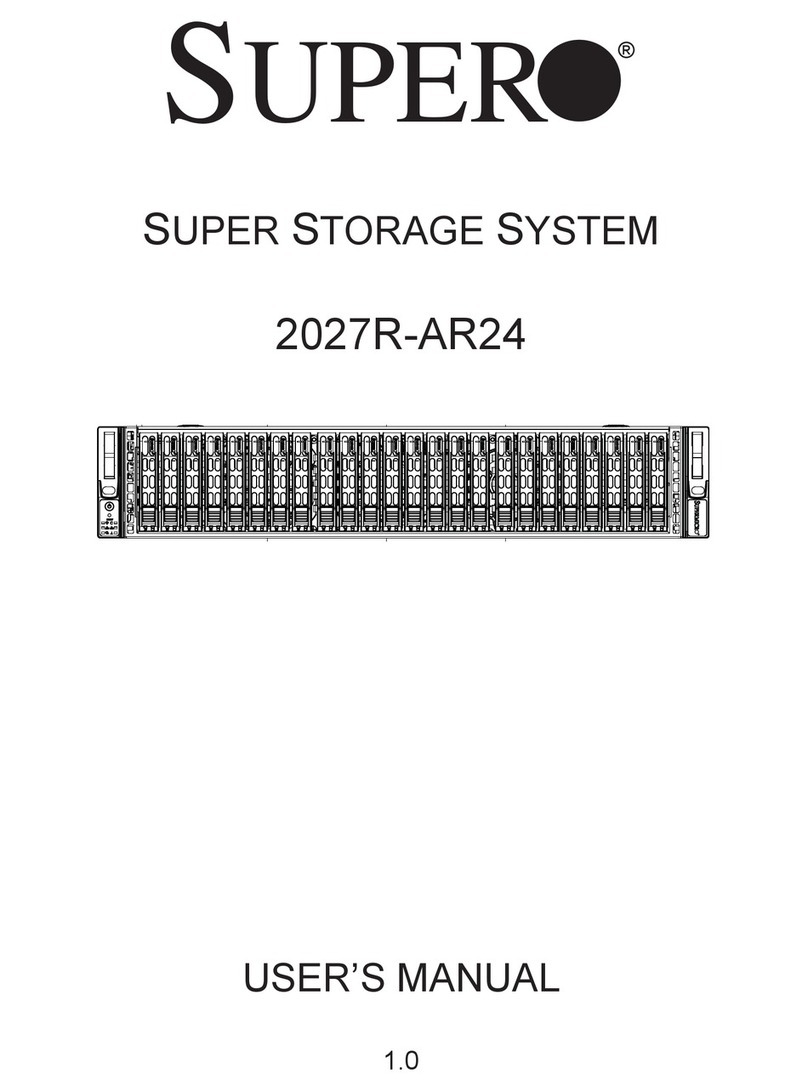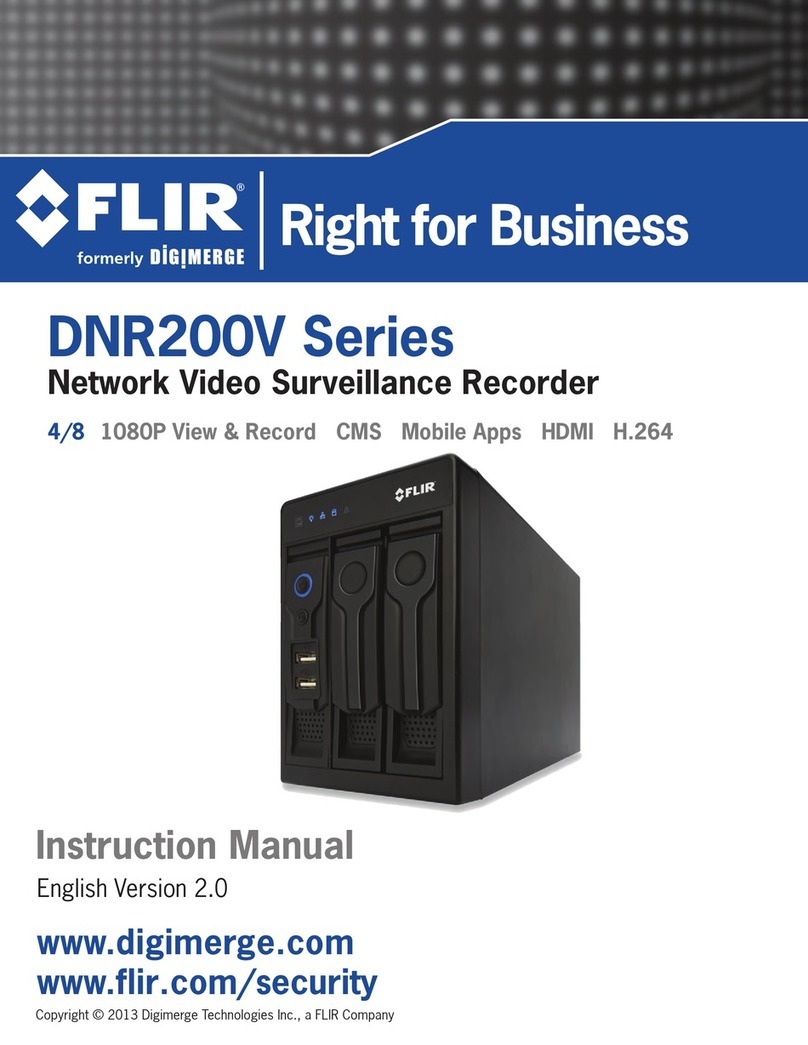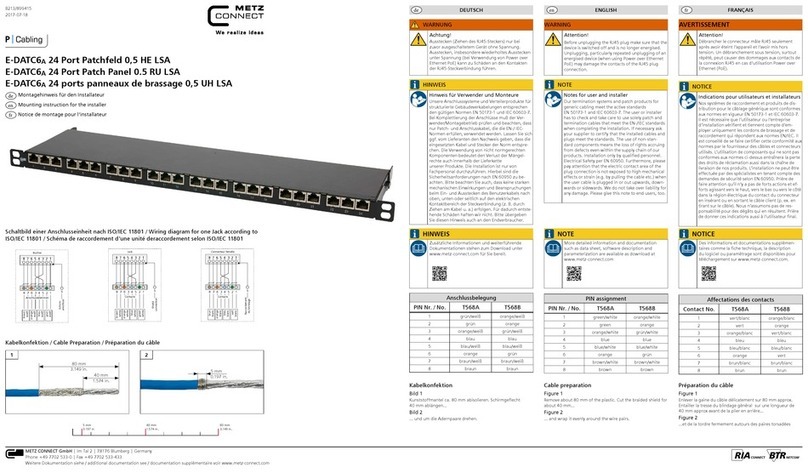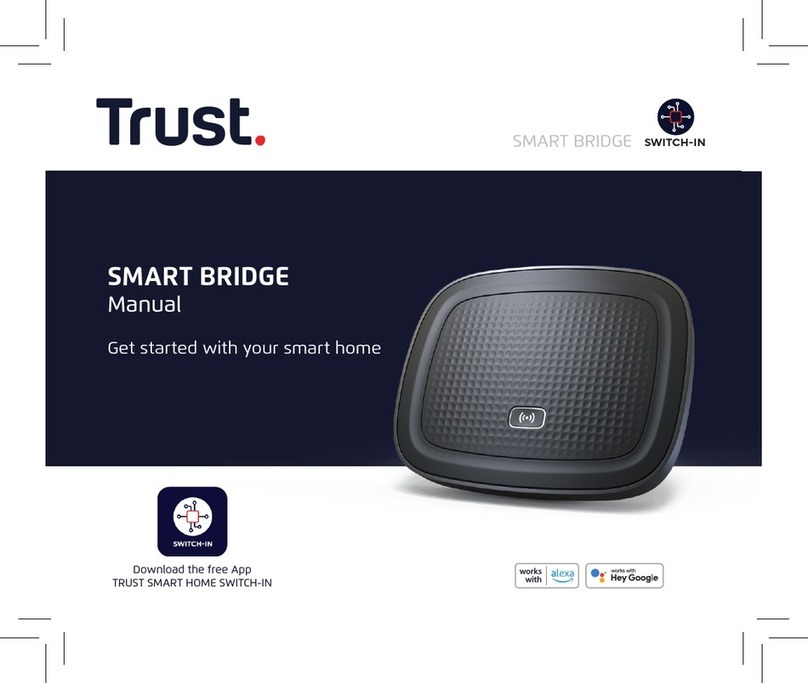FaxFinder FFX50 User manual

FaxFinder®Fax Server
FFX50 Hardware and Installation Guide

FAXFINDER FAX SERVER HARDWARE AND INSTALLATION GUIDE
2 FaxFinder®Fax Server FFX50 Hardware and Installation Guide
FaxFinder Fax Server Hardware and Installation Guide
Models: FFX50-HW
Part Number: S000705, Version 1
Copyright
This publication may not be reproduced, in whole or in part, without the specific and express prior written permission signed by an executive officer of
Multi-Tech Systems, Inc. All rights reserved. Copyright © 2019 by Multi-Tech Systems, Inc.
Multi-Tech Systems, Inc. makes no representations or warranties, whether express, implied or by estoppels, with respect to the content, information,
material and recommendations herein and specifically disclaims any implied warranties of merchantability, fitness for any particular purpose and non-
infringement.
Multi-Tech Systems, Inc. reserves the right to revise this publication and to make changes from time to time in the content hereof without obligation of
Multi-Tech Systems, Inc. to notify any person or organization of such revisions or changes.
Trademarks
FaxFinder, Multi-Tech, and the Multi-Tech logo are registered trademarks of Multi-Tech Systems, Inc. Windows is a registered trademark of Microsoft in the
U.S. and other countries. All other products and technologies are the trademarks or registered trademarks of their respective holders.
Patents
This device covered by the following patents: 6,031,867; 6,012,113; 6,009,082; 5,905,794; 5,864,560; 5,815,567; 5,815,503; 5,812,534; 5,809,068;
5,790,532; 5,764,628; 5,764,627; 5,754,589; D394,250; 5,724,356; 5,673,268; 5,673,257; 5,644,594; 5,628,030; 5,619,508; 5,617,423; 5,600,649; 5,592,586;
5,577,041; 5,574,725; D374,222; 5,559,793; 5,546,448; 5,546,395; 5,535,204; 5,500,859; 5,471,470; 5,463,616; 5,453,986; 5,452,289; 5,450,425; D361,764;
D355,658; D355,653; D353,598; D353,144; 5,355,365; 5,309,562; 5,301,274, 6,219,708. Other patents pending.
Legal Notices
The MultiTech products are not designed, manufactured or intended for use, and should not be used, or sold or re-sold for use, in connection with
applications requiring fail-safe performance or in applications where the failure of the products would reasonably be expected to result in personal injury or
death, significant property damage, or serious physical or environmental damage. Examples of such use include life support machines or other life
preserving medical devices or systems, air traffic control or aircraft navigation or communications systems, control equipment for nuclear facilities, or
missile, nuclear, biological or chemical weapons or other military applications (“Restricted Applications”). Use of the products in such Restricted
Applications is at the user’s sole risk and liability.
MULTITECH DOES NOT WARRANT THAT THE TRANSMISSION OF DATA BY A PRODUCT OVER A CELLULAR COMMUNICATIONS NETWORK WILL BE
UNINTERRUPTED, TIMELY, SECURE OR ERROR FREE, NOR DOES MULTITECH WARRANT ANY CONNECTION OR ACCESSIBILITY TO ANY CELLULAR
COMMUNICATIONS NETWORK. MULTITECH WILL HAVE NO LIABILITY FOR ANY LOSSES, DAMAGES, OBLIGATIONS, PENALTIES, DEFICIENCIES, LIABILITIES,
COSTS OR EXPENSES (INCLUDING WITHOUT LIMITATION REASONABLE ATTORNEYS FEES) RELATED TO TEMPORARY INABILITY TO ACCESS A CELLULAR
COMMUNICATIONS NETWORK USING THE PRODUCTS.
The MultiTech products and the final application of the MultiTech products should be thoroughly tested to ensure the functionality of the MultiTech
products as used in the final application. The designer, manufacturer and reseller has the sole responsibility of ensuring that any end user product into
which the MultiTech product is integrated operates as intended and meets its requirements or the requirements of its direct or indirect customers.
MultiTech has no responsibility whatsoever for the integration, configuration, testing, validation, verification, installation, upgrade, support or maintenance
of such end user product, or for any liabilities, damages, costs or expenses associated therewith, except to the extent agreed upon in a signed written
document. To the extent MultiTech provides any comments or suggested changes related to the application of its products, such comments or suggested
changes is performed only as a courtesy and without any representation or warranty whatsoever.
Contacting FaxFinder
FaxFinder
Phone: (763) 777-1124
Fax: (763) 777-7655
Business Hours: M-F, 8am to 5pm CT
Support Portal
To submit a support case, simply send an email to [email protected] or visit the FaxFinder Support Portal at support.faxfinder.net.
Warranty
To read the warranty statement for your product, visit www.multitech.com/warranty.go. For other warranty options, visit www.multitech.com/es.go.
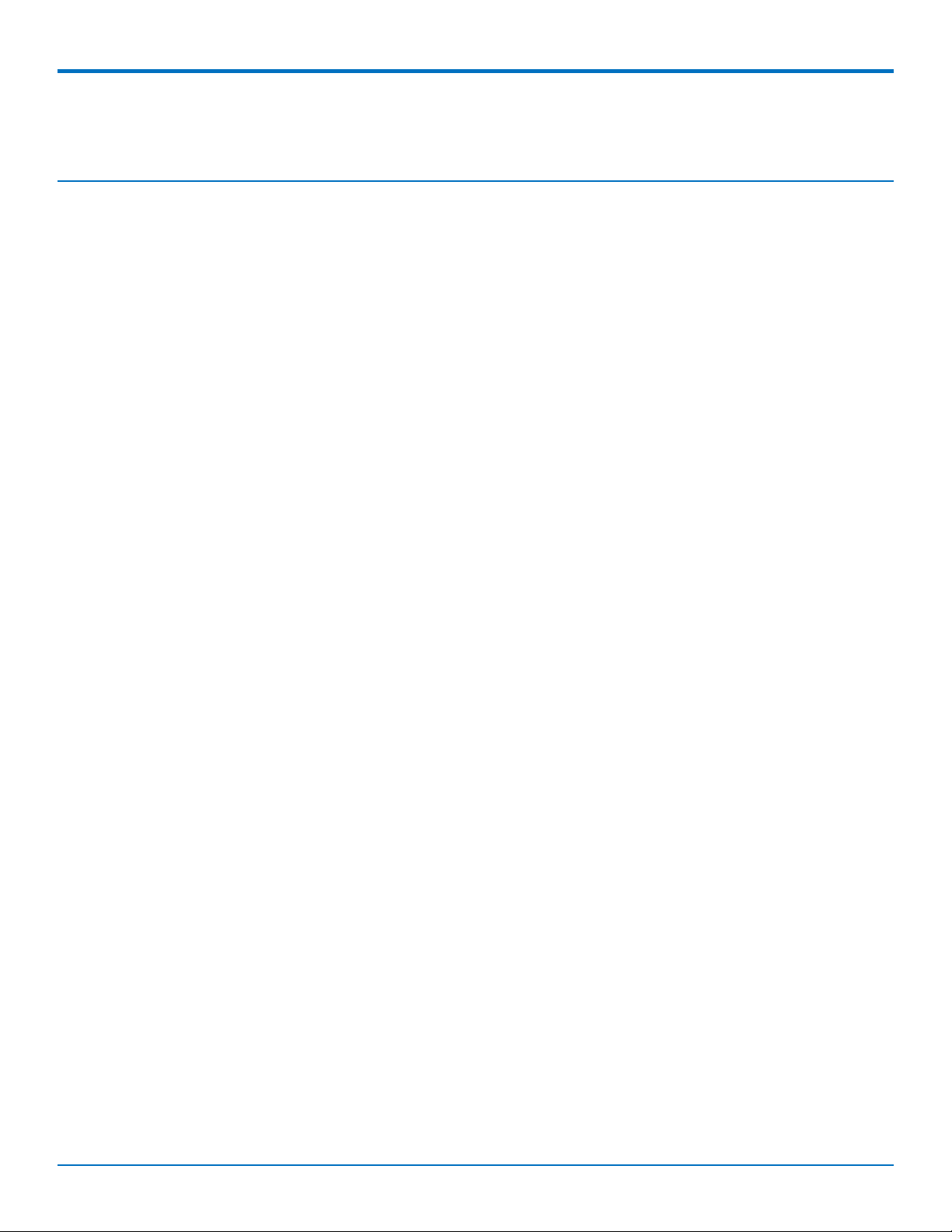
CONTENTS
FaxFinder®Fax Server FFX50 Hardware and Installation Guide 3
Contents
Chapter 1 – Product Overview ................................................................................................................................. 4
Product Overview.......................................................................................................................................................... 4
Safety Warnings ............................................................................................................................................................ 4
Lithium Battery ........................................................................................................................................................... 4
Ethernet Ports............................................................................................................................................................. 4
FFX50 Specifications...................................................................................................................................................... 5
Power Measurements................................................................................................................................................... 6
AC Side Power Consumptions..................................................................................................................................... 6
DC Side Power Consumptions..................................................................................................................................... 6
Chapter 2 – Hardware and Installation .................................................................................................................... 7
Connectors and LEDs by Model .................................................................................................................................... 7
FaxFinder FFX50 .......................................................................................................................................................... 7
Connector Descriptions............................................................................................................................................... 7
LED Descriptions ......................................................................................................................................................... 7
Mounting FaxFinder (Optional)..................................................................................................................................... 8
Rack Safety.................................................................................................................................................................. 8
Mounting FaxFinder in a 19-inch Rack........................................................................................................................ 8
Mounting FaxFinder on a Wall.................................................................................................................................. 10
Cabling FaxFinder........................................................................................................................................................ 11
Chapter 3 – Regulatory Information....................................................................................................................... 12
47 CFR Part 15 Regulation Class B Devices ................................................................................................................. 12
Restriction of the Use of Hazardous Substances (RoHS) ............................................................................................ 12
REACH Statement ....................................................................................................................................................... 13
Registration of Substances........................................................................................................................................ 13
Waste Electrical and Electronic Equipment Statement .............................................................................................. 13
WEEE Directive.......................................................................................................................................................... 13
Instructions for Disposal of WEEE by Users in the European Union ........................................................................ 13
Information on HS/TS Substances According to Chinese Standards ......................................................................... 14
Information on HS/TS Substances According to Chinese Standards (in Chinese) ...................................................... 15
Index...................................................................................................................................................................... 16
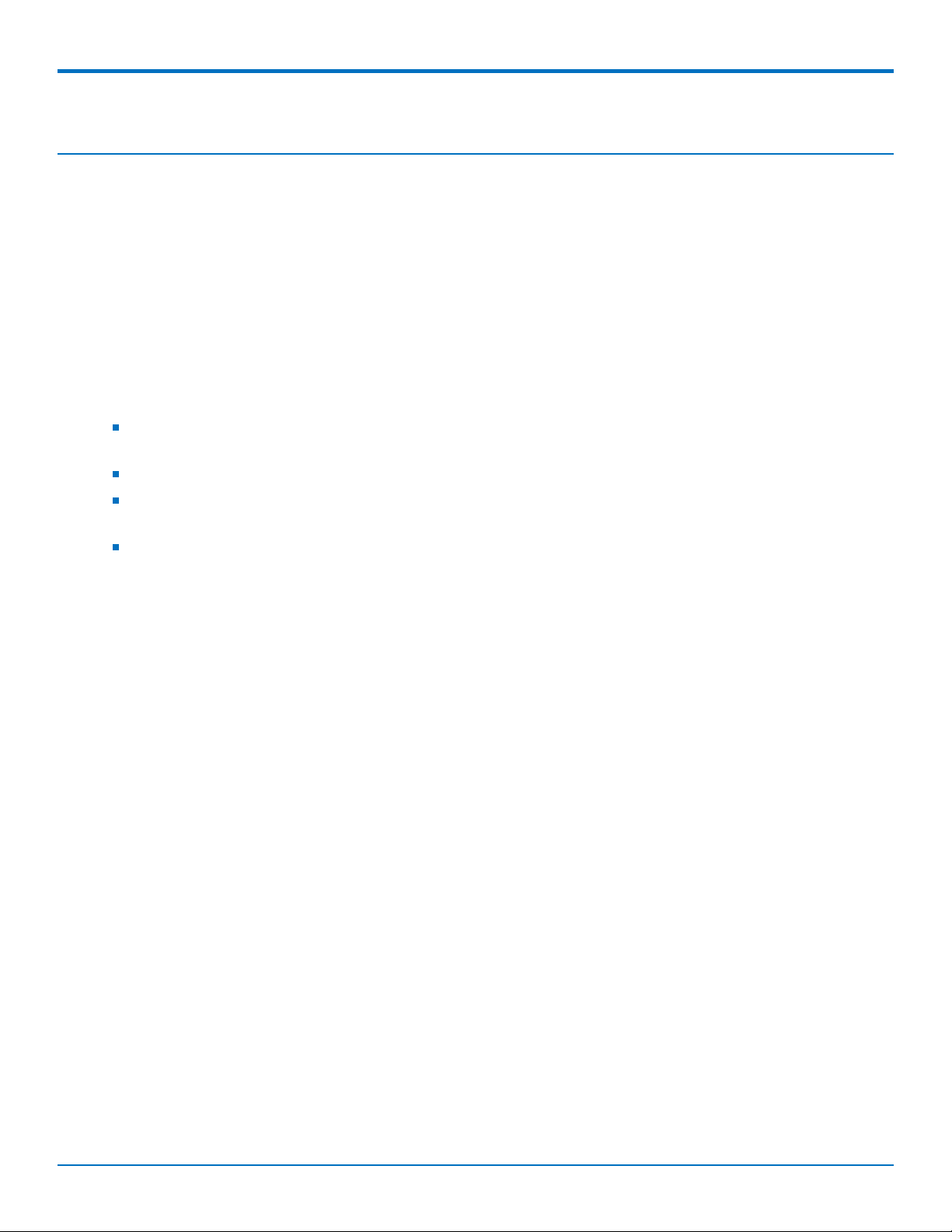
PRODUCT OVERVIEW
4 FaxFinder®Fax Server FFX50 Hardware and Installation Guide
Chapter 1 – Product Overview
Product Overview
FaxFinder is an all-in-one fax server that provides faxing capabilities over a WAN from a corporate office to remote
offices as well as to field sales people.
The FaxFinder X50 Series software requires a license key. To purchase, please visit www.faxfinder.net/appliance-
licensing.”
Safety Warnings
Lithium Battery
A lithium battery (3V, coin cell, CR1632) located within the product provides backup power for the
timekeeping. This battery has an estimated life expectancy of ten years.
When this battery starts to weaken, the date and time may be incorrect.
Battery is not user replaceable. If the battery fails, the device must be sent back to MultiTech Systems for
battery replacement.
Lithium cells and batteries are subject to the Provisions for International Transportation. Multi-Tech
Systems, Inc. confirms that the Lithium batteries used in the MultiTech product(s) referenced in this manual
comply with Special Provision 188 of the UN Model Regulations, Special Provision A45 of the ICAO-TI/IATA-
DGR (Air), Special Provision 310 of the IMDG Code, and Special Provision 188 of the ADR and RID (Road and
Rail Europe).
CAUTION: Risk of explosion if this battery is replaced by an incorrect type. Dispose of batteries according to
instructions.
Attention: Risque d'explosion si vous remplacez la batterie par un modèle incompatible. Jetez les piles usagées
selon les instructions.
Ethernet Ports
CAUTION: Ethernet ports and command ports are not designed to be connected to a public telecommunication
network.
Ports Ethernet
CAUTION: Les ports Ethernet et de commande ne sont pas conçus pour être raccordés à un réseau de
télécommunications public.

PRODUCT OVERVIEW
FaxFinder®Fax Server FFX50 Hardware and Installation Guide 5
FFX50 Specifications
Category Description
General
CPU Intel Atom E3940 Quad Core @ 1.6Ghz
RAM 8 GB
SSD 500GB
Physical Description
Dimensions W 15.335 in x H 1.717 in x D 6.033 in
Note: Adding the plastic feet increases the height to 1.877 in. For dimensions with
mounting brackets, refer to the Mounting FaxFinder topic.
Weight 4 lbs. 13.2 oz.
Connectors
Connectors 1 RJ-45 console serial port
2 RJ-45 Ethernet port
2 USB ports
1 VGA port
Power Requirements
Input Voltage 12 Volts
See FaxFinder Power Draw for additional power information.
Environment
Operating
Environment
0° to 40° C
Storage
Environment
-40° to 185° F (-40° to +85° C)
Relative Humdity 20 to 90% noncondensing
Certifications
EMC Standards EN55032: 2015+AC: 2016 Class B
CISPR 32: 2015 +C1: 2016 Class B
AS/NZS CISPR 32: 2015 Class B
EN 55024:2010
EN 61000
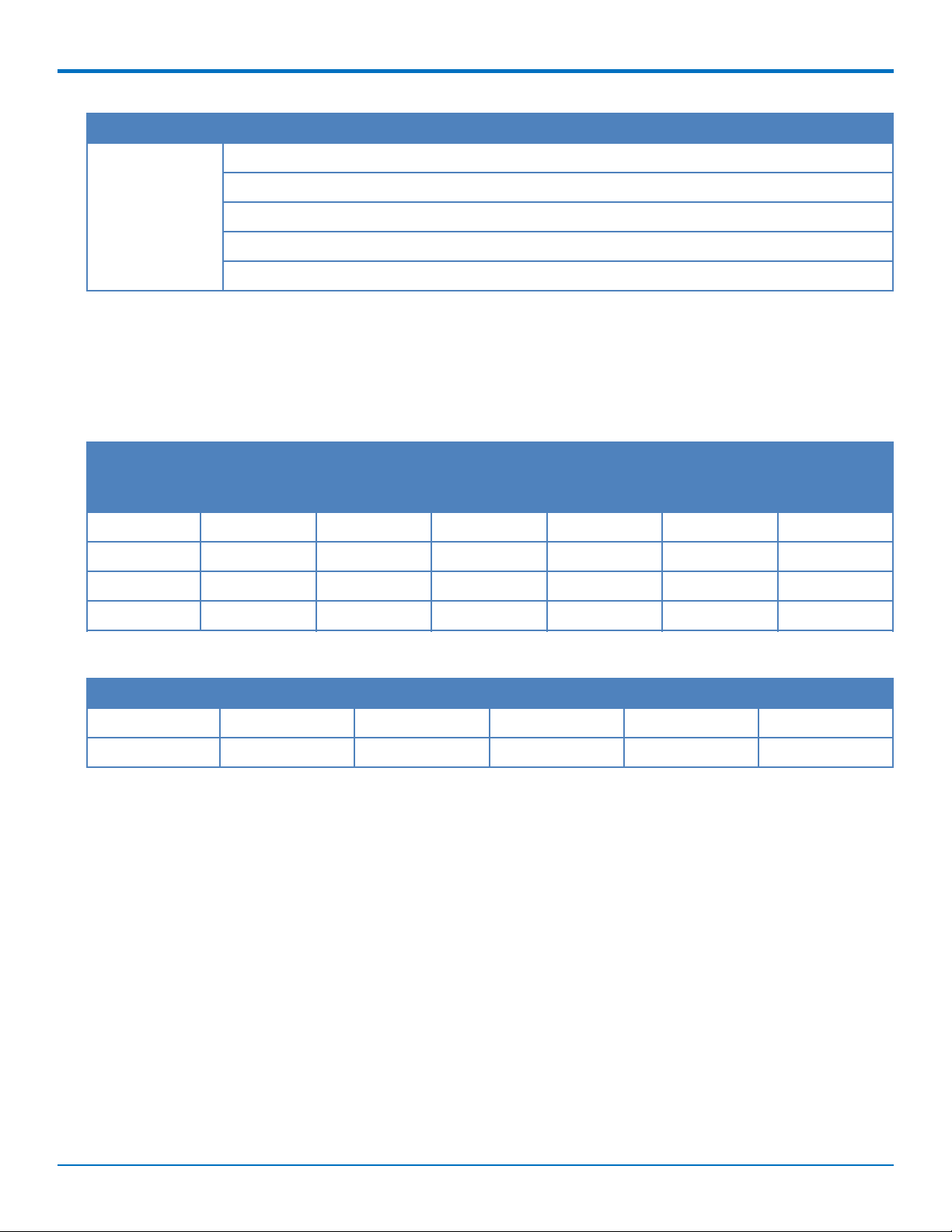
PRODUCT OVERVIEW
6 FaxFinder®Fax Server FFX50 Hardware and Installation Guide
Category Description
Approvals FCC Part 15 Subpart B Class B
ICES-003 Issues 6: 2016 (updated April 2017) Class B
CAN/CSA-CISPR 22-10 Class B
CISPR 22: 2008 Class B
ANSI C63.4-2014
Note: This product is intended to be supplied by a Listed Power Unit marked L.P.S. or Class 2 and rated 12 VDC
5A.
Power Measurements
AC Side Power Consumptions
Load/Speed Voltage (V) Frequency
(Hz)
Heat
Dissipation
(BTU/h)
P.F. Amp (A) Watt (W)
Idle 115 60 30.708 0.397 0.197 9.0
Full 115 60 105.772 0.422 0.638 31.0
Idle 230 60 32.0728 0.368 0.111 9.4
Full 230 60 105.0896 0.389 0.344 30.8
DC Side Power Consumptions
Load/Speed Voltage (V) SPEC (A) Current (V) Current (A) Watt (W)
Idle 12 5 12.26 0.66 8.09
Full 12 5 12.14 02.28 27.67

HARDWARE AND INSTALLATION
FaxFinder®Fax Server FFX50 Hardware and Installation Guide 7
Chapter 2 – Hardware and Installation
Connectors and LEDs by Model
FaxFinder FFX50
FaxFinder FFX50 Connectors
Connector Descriptions
Label Description
+12V Power receptacle for provided power cord.
CONSOLE DE-9 connection for serial access and control of the FaxFinder.
USB Two USB ports used to connect a USB keyboard and mouse to access the FaxFinder software
locally.
RESET Use to reboot the FaxFinder.
(None) VGA connector, used to connect the FaxFinder to a monitor.
LAN 1/LAN 2 RJ-45 receptacle for network connection.
LED Descriptions
Label Name Description
Speed Speed When lit, if the color is:
Green: Ethernet rate is 1000 Mbps
Yellow: Ethernet rate is 100 Mbps
Unlit: Ethernet rate is 10 Mbps
Link/Act Link / Activity Lit when a physical link has been established with the Ethernet network. Blinks
when there is activity.
HDD High Density
Drive
When the internal hard drive is accessed, this LED is yellow. When unlit, HDD is
not being accessed.
Power Power Solid (constant) green if unit is on.

HARDWARE AND INSTALLATION
8 FaxFinder®Fax Server FFX50 Hardware and Installation Guide
Mounting FaxFinder (Optional)
When installing the unit in a closed or multi-unit enclosure, follow the recommended installation defined by the
enclosure manufacturer.
Note: The images in this section show a different FaxFinder model. The dimensions and mounting instructions
are the same.
Rack Safety
When installing the unit in a closed or multi-unit enclosure, follow the recommended installation defined by the
enclosure manufacturer.
Note: The ambient temperature of the rack interior must not exceed 40° Celsius.
Do not place the unit directly on top of other equipment or place other equipment directly on top of the
unit.
If installing the unit in a closed or multi-unit enclosure, ensure adequate airflow within the rack so that the
maximum recommended ambient temperature (40° C) is not exceeded.
Ensure that the unit is properly connected to earth ground by verifying that it is reliably grounded when
mounted within a rack.
If a power strip is used, ensure that the power strip provides adequate grounding of the attached
apparatus.
When mounting the equipment in the rack, make sure mechanical loading is even to avoid a hazardous
condition. The rack should safely support the combined weight of all the equipment it supports.
Ensure that the main supply circuit is capable of handling the load of the equipment. See the power label on
the equipment for load requirements.
Only properly qualified service personnel should install this equipment. Only connect like circuits - connect
SELV (Secondary Extra Low Voltage) circuits to SELV circuits and TN (Telecommunications Network) circuits
to TN circuits.
Mounting FaxFinder in a 19-inch Rack
Use these steps to mount FaxFinder in a 19-inch rack enclosure.
Dimensions with brackets attached for rack mounting (top view)

HARDWARE AND INSTALLATION
FaxFinder®Fax Server FFX50 Hardware and Installation Guide 9
Dimensions with brackets attached for rack mounting (front view)
Note:
Attaching the device to the rail of an EIA 19-inch rack enclosure may require two people.
1. Position a mounting bracket on the right side as shown.
2. Secure the bracket to right side using three provided screws as shown.
3. Position a mounting bracket on the left side.
4. Secure the bracket to left side using three provided screws.
5. Remove feet (4) from the unit.
6. Secure the unit to rack rails by the brackets and mount the FaxFinderMTMC 8/16 in the rack enclosure
per the rack manufacturer's mounting procedure. Because equipment racks vary, screws for rack-rail
mounting are not provided. Follow the instructions of the rack manufacturer and use screws that fit.

HARDWARE AND INSTALLATION
10 FaxFinder®Fax Server FFX50 Hardware and Installation Guide
Mounting FaxFinder on a Wall
Use these steps to mount FaxFinder on a wall.
Dimensions with brackets attached for wall mounting (top view)
Dimensions with brackets attached for wall mounting (front view)
1. Position a mounting bracket on the right side using two mounting screw holes.
2. Secure the bracket to the device using two provided screws.
3. Position a mounting bracket on the left side using two mounting screw holes.
4. Secure the bracket to the device using two provided screws.
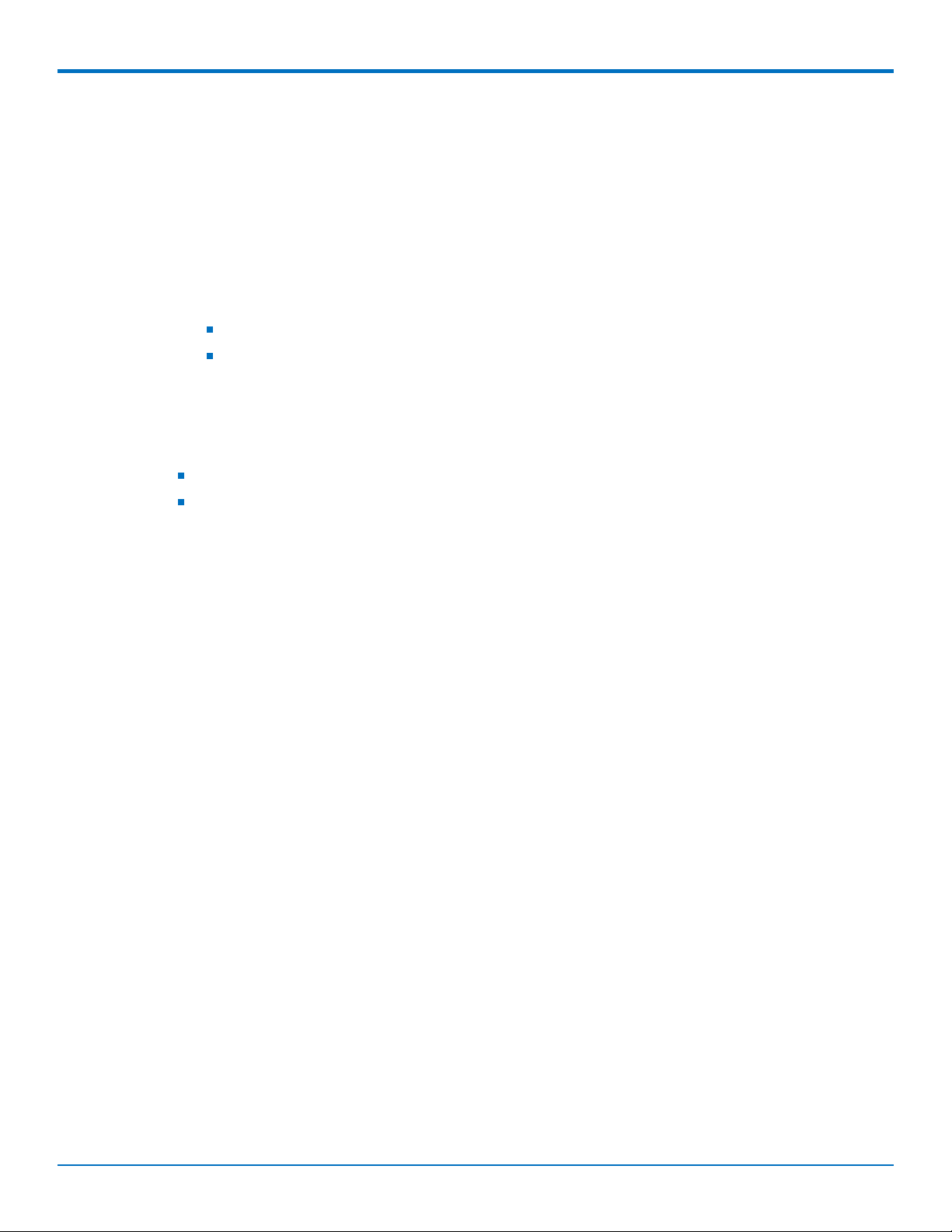
HARDWARE AND INSTALLATION
FaxFinder®Fax Server FFX50 Hardware and Installation Guide 11
Cabling FaxFinder
To cable FaxFinder:
1. Connect the power cord to an outlet or power strip and to the power adapter.
2. Connect the power adaptor to the 12V connector on the FaxFinder.
Use only the power supply provided with the FaxFinder. Using any other power supply voids the warranty
and can damage the FaxFinder.
3. Verify power.
The Power LED comes on immediately after power is applied.
FaxFinder takes a short time to boot up when you apply power.
4. Connect USB keyboard.
5. Connect USB mouse.
6. Connect monitor via VGA.
7. Log in.
Default username: administrator
Default password: FaxFinderX50
For complete configuration information, refer to the FaxFinder X50 Administrator Guide.
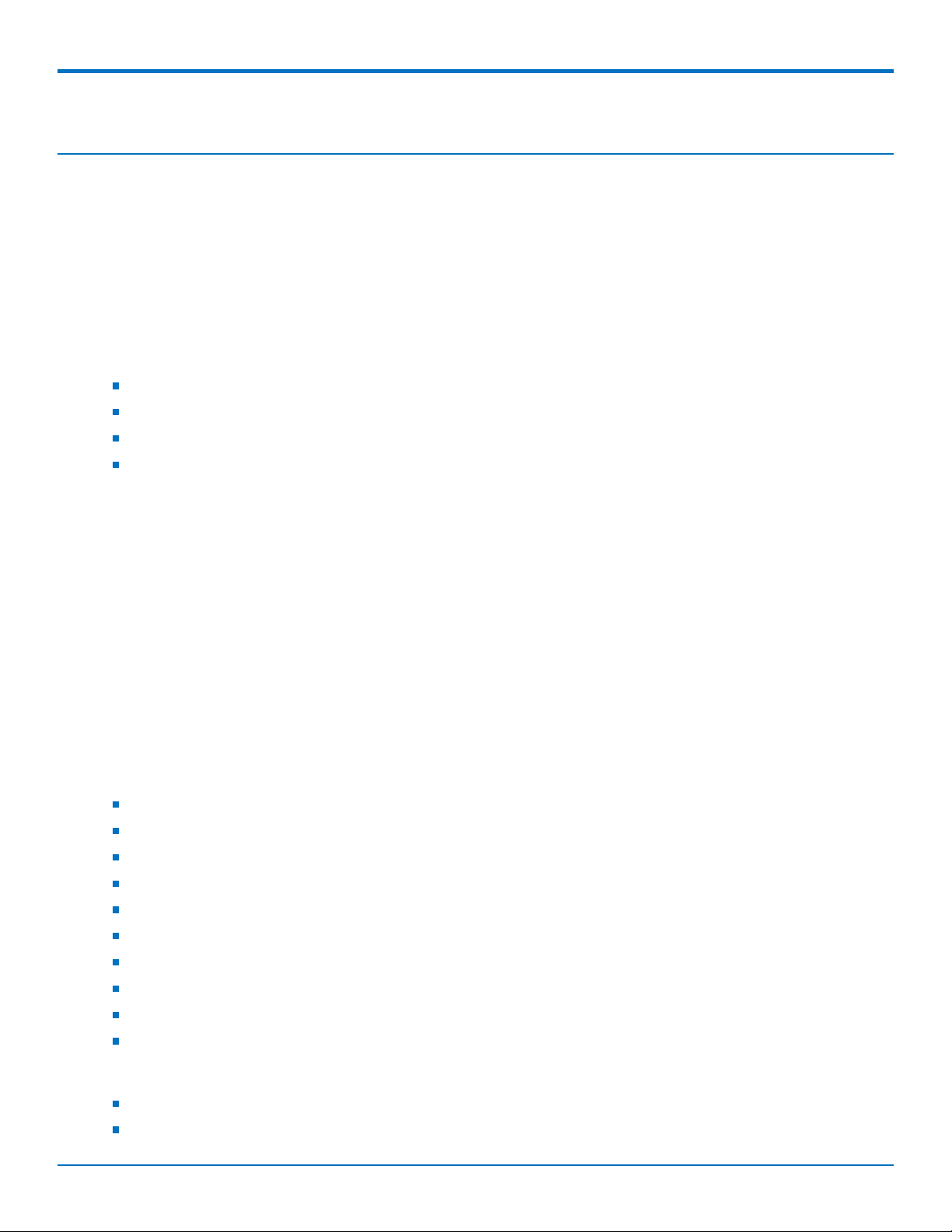
REGULATORY INFORMATION
12 FaxFinder®Fax Server FFX50 Hardware and Installation Guide
Chapter 3 – Regulatory Information
47 CFR Part 15 Regulation Class B Devices
This equipment has been tested and found to comply with the limits for a Class B digital device, pursuant to part
15 of the FCC Rules. These limits are designed to provide reasonable protection against harmful interference in a
residential installation. This equipment generates, uses, and can radiate radio frequency energy and, if not installed
and used in accordance with the instructions, may cause harmful interference to radio communications. However,
there is no guarantee that interference will not occur in a particular installation. If this equipment does cause
harmful interference to radio or television reception, which can be determined by turning the equipment off and
on, the user is encouraged to try to correct the interference by one or more of the following measures:
Reorient or relocate the receiving antenna.
Increase the separation between the equipment and receiver.
Connect the equipment into an outlet on a circuit different from that to which the receiver is connected.
Consult the dealer or an experienced radio/TV technician for help.
Warning: Changes or modifications to this unit not expressly approved by the party responsible for compliance
could void the user’s authority to operate the equipment.
Restriction of the Use of Hazardous Substances (RoHS)
Multi-Tech Systems, Inc.
Certificate of Compliance
2015/863
Multi-Tech Systems, Inc. confirms that its embedded products comply with the chemical concentration limitations
set forth in the directive 2015/863 of the European Parliament (Restriction of the use of certain Hazardous
Substances in electrical and electronic equipment - RoHS).
These MultiTech products do not contain the following banned chemicals1:
Lead, [Pb] < 1000 PPM
Mercury, [Hg] < 100 PPM
Cadmium, [Cd] < 100 PPM
Hexavalent Chromium, [Cr+6] < 1000 PPM
Polybrominated Biphenyl, [PBB] < 1000 PPM
Polybrominated Diphenyl Ethers, [PBDE] < 1000 PPM
Bis(2-Ethylhexyl) phthalate (DEHP): < 1000 ppm
Benzyl butyl phthalate (BBP): < 1000 ppm
Dibutyl phthalate (DBP): < 1000 ppm
Diisobutyl phthalate (DIBP): < 1000 ppm
Environmental considerations:
Moisture Sensitivity Level (MSL) =1
Maximum Soldering temperature = 260C (in SMT reflow oven)

REGULATORY INFORMATION
FaxFinder®Fax Server FFX50 Hardware and Installation Guide 13
1Lead usage in some components is exempted by the following RoHS annex, therefore higher lead concentration
would be found in some modules (>1000 PPM);
- Resistors containing lead in a glass or ceramic matrix compound.
REACH Statement
Registration of Substances
Multi-Tech Systems, Inc. confirms that none of its products or packaging contain any of the Substances of Very
High Concern (SVHC) on the REACH Candidate List, in a concentration above the 0.1% by weight allowable limit
The latest 197 substances restricted per the REACH Regulation were last updated January 2019. Refer to the
following for the most current candidate list of substances: http://echa.europa.eu/candidate-list-table.
Waste Electrical and Electronic Equipment Statement
Note: This statement may be used in documentation for your final product applications.
WEEE Directive
The WEEE Directive places an obligation on EU-based manufacturers, distributors, retailers, and importers to take-
back electronics products at the end of their useful life. A sister directive, ROHS (Restriction of Hazardous
Substances) complements the WEEE Directive by banning the presence of specific hazardous substances in the
products at the design phase. The WEEE Directive covers all MultiTech products imported into the EU as of August
13, 2005. EU-based manufacturers, distributors, retailers and importers are obliged to finance the costs of recovery
from municipal collection points, reuse, and recycling of specified percentages per the WEEE requirements.
Instructions for Disposal of WEEE by Users in the European Union
The symbol shown below is on the product or on its packaging, which indicates that this product must not be
disposed of with other waste. Instead, it is the user's responsibility to dispose of their waste equipment by handing
it over to a designated collection point for the recycling of waste electrical and electronic equipment. The separate
collection and recycling of your waste equipment at the time of disposal will help to conserve natural resources
and ensure that it is recycled in a manner that protects human health and the environment. For more information
about where you can drop off your waste equipment for recycling, please contact your local city office, your
household waste disposal service or where you purchased the product.
July, 2005
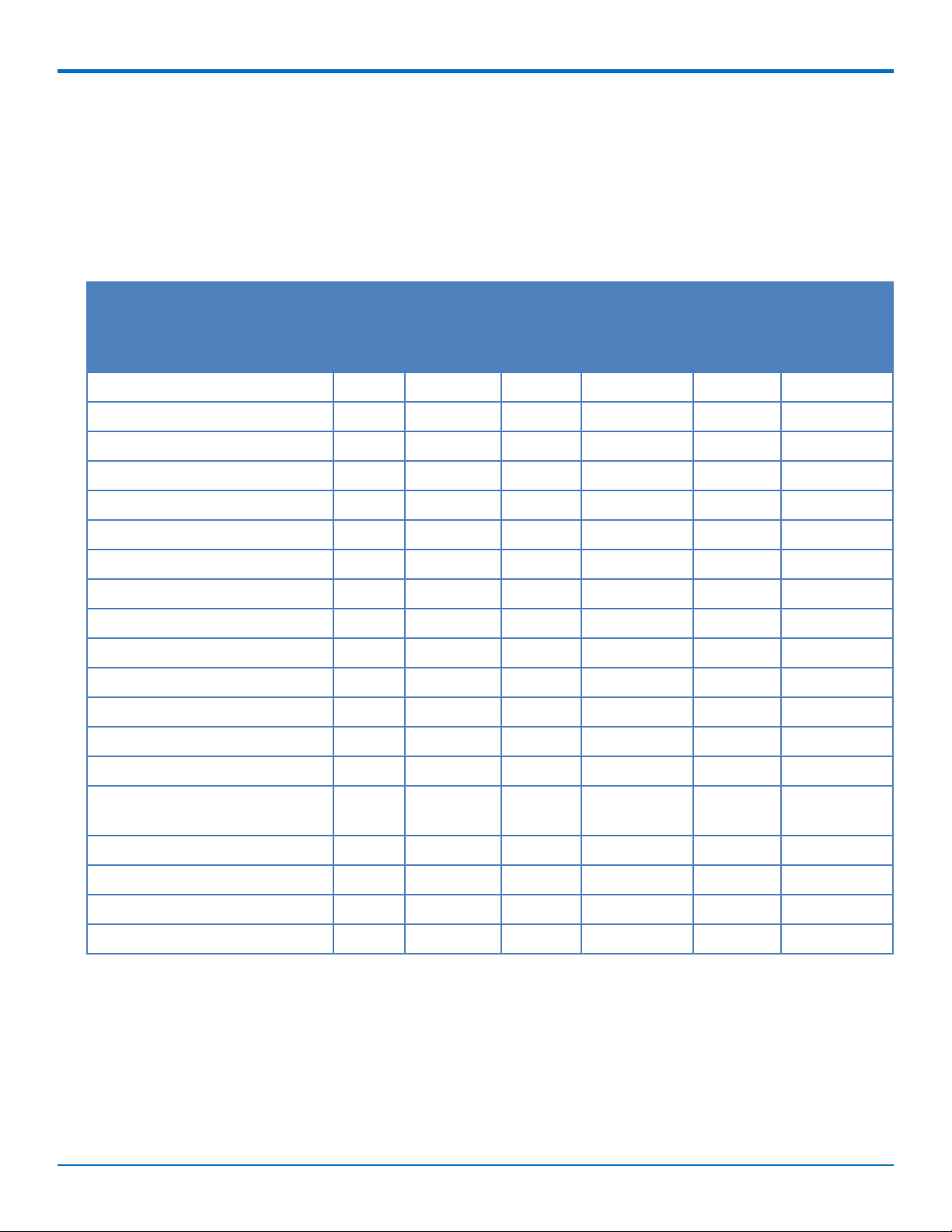
REGULATORY INFORMATION
14 FaxFinder®Fax Server FFX50 Hardware and Installation Guide
Information on HS/TS Substances According to Chinese Standards
In accordance with China's Administrative Measures on the Control of Pollution Caused by Electronic Information
Products (EIP) # 39, also known as China RoHS, the following information is provided regarding the names and
concentration levels of Toxic Substances (TS) or Hazardous Substances (HS) which may be contained in Multi-Tech
Systems Inc. products relative to the EIP standards set by China's Ministry of Information Industry (MII).
Hazardous/Toxic Substance/Elements
Name of the Component Lead
(PB)
Mercury
(Hg)
Cadmium
(CD)
Hexavalent
Chromium
(CR6+)
Polybromi
nated
Biphenyl
(PBB)
Polybrominat
ed Diphenyl
Ether (PBDE)
Printed Circuit Boards O O O O O O
Resistors X O O O O O
Capacitors X O O O O O
Ferrite Beads O O O O O O
Relays/Opticals O O O O O O
ICs O O O O O O
Diodes/ Transistors O O O O O O
Oscillators and Crystals X O O O O O
Regulator O O O O O O
Voltage Sensor O O O O O O
Transformer O O O O O O
Speaker O O O O O O
Connectors O O O O O O
LEDs O O O O O O
Screws, Nuts, and other
Hardware
X O O O O O
AC-DC Power Supplies O O O O O O
Software /Documentation CDs O O O O O O
Booklets and Paperwork O O O O O O
Chassis O O O O O O
XRepresents that the concentration of such hazardous/toxic substance in all the units of homogeneous
material of such component is higher than the SJ/Txxx-2006 Requirements for Concentration Limits.
ORepresents that no such substances are used or that the concentration is within the aforementioned limits.
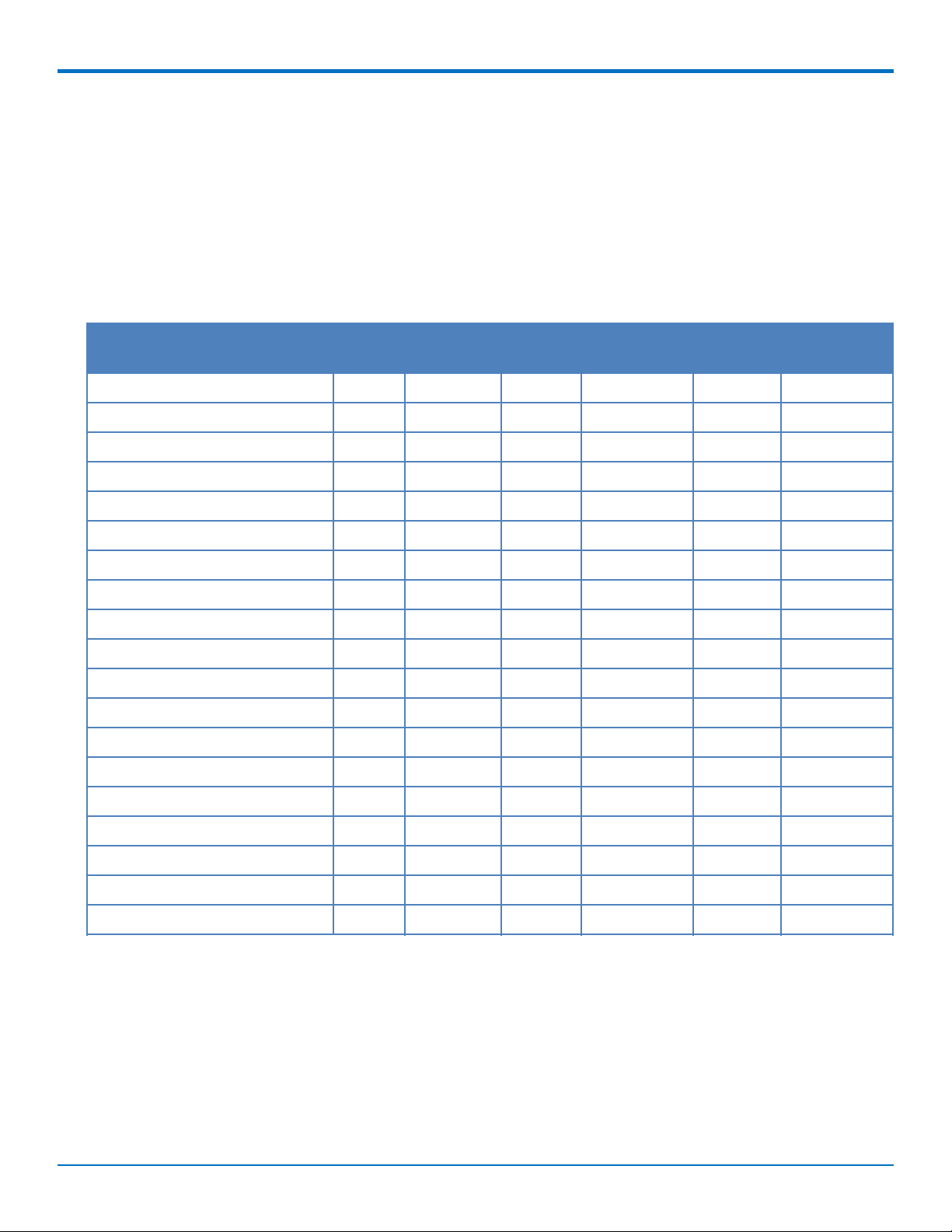
REGULATORY INFORMATION
FaxFinder®Fax Server FFX50 Hardware and Installation Guide 15
Information on HS/TS Substances According to Chinese Standards (in
Chinese)
依依照照中中国国标标准准的的有有毒毒有有害害物物质质信信息息
根据中华人民共和国信息产业部 (MII) 制定的电子信息产品 (EIP) 标准-中华人民共和国《电子信息产品污染
控制管理办法》(第 39 号),也称作中国 RoHS, 下表列出了 Multi-Tech Systems, Inc. 产品中可能含有的有毒
物质 (TS) 或有害物质 (HS) 的名称及含量水平方面的信息。
有有害害//有有毒毒物物质质//元元素素
成成分分名名称称 铅铅 (PB) 汞汞 (Hg) 镉镉 (CD) 六六价价铬铬 (CR6+) 多多溴溴联联苯苯
(PBB)
多多溴溴二二苯苯醚醚
(PBDE)
印刷电路板 O O O O O O
电阻器 X O O O O O
电容器 X O O O O O
铁氧体磁环 O O O O O O
继电器/光学部件 O O O O O O
ICs O O O O O O
二极管/晶体管 O O O O O O
振荡器和晶振 X O O O O O
调节器 O O O O O O
电压传感器 O O O O O O
变压器 O O O O O O
扬声器 O O O O O O
连接器 O O O O O O
LEDs O O O O O O
螺丝、螺母以及其它五金件 X O O O O O
交流-直流电源 O O O O O O
软件/文档 CD O O O O O O
手册和纸页 O O O O O O
底盘 O O O O O O
X表示所有使用类似材料的设备中有害/有毒物质的含量水平高于 SJ/Txxx-2006 限量要求。
O表示不含该物质或者该物质的含量水平在上述限量要求之内。
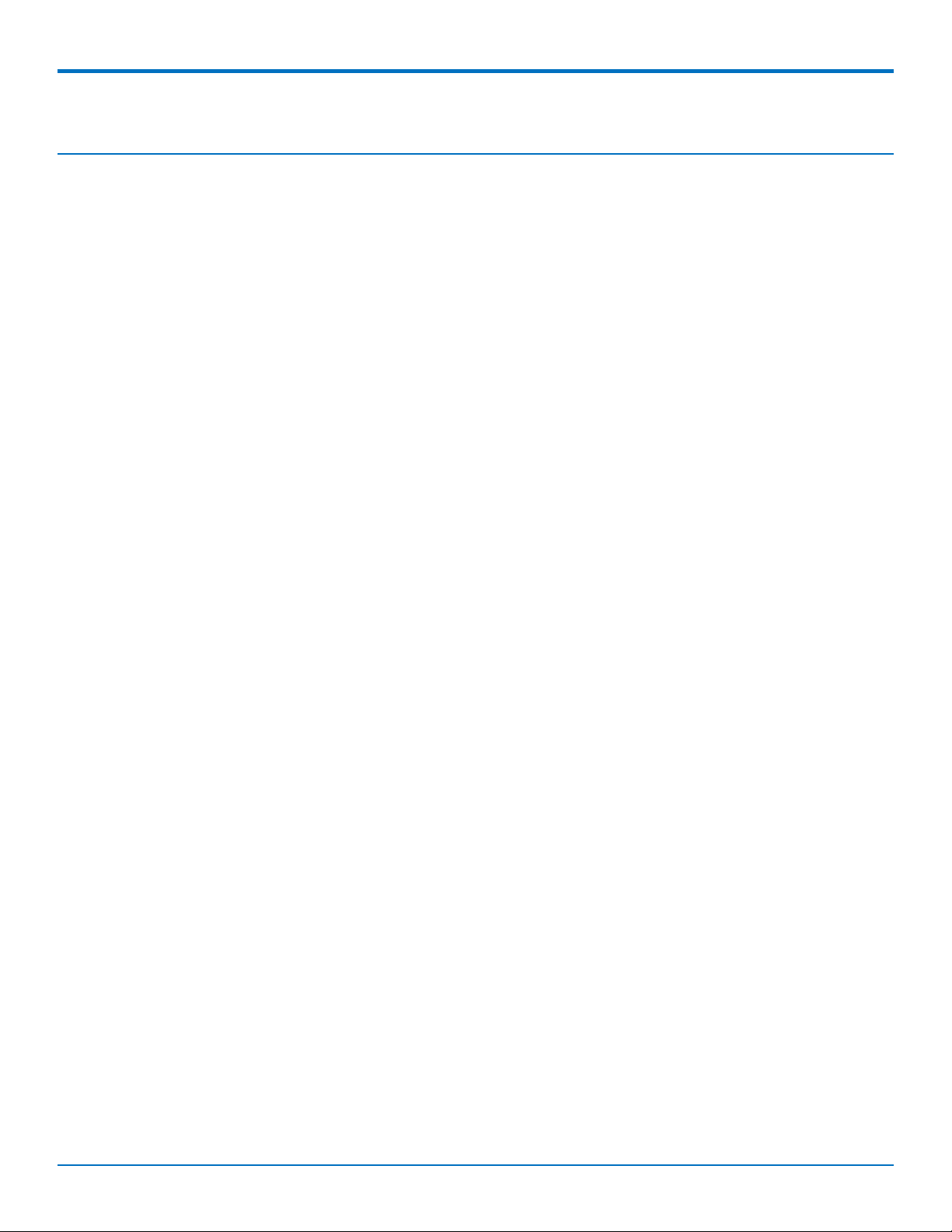
INDEX
16 FaxFinder®Fax Server FFX50 Hardware and Installation Guide
Index
C
Chinese hazardous substances
Chinese version........................................................15
English version .........................................................14
Class B ..........................................................................12
D
documentation................................................................4
E
environment....................................................................5
Ethernet ports.................................................................4
F
FCC Notice
Class B .....................................................................12
H
hazardous substances ...................................................12
I
input voltage ...................................................................5
L
lithium battery ................................................................4
M
mounting FaxFinder ........................................................8
O
operating temperatures..................................................5
P
Ports Ethernet .................................................................4
R
rack mounting .................................................................8
RoHS..............................................................................12
S
safety...............................................................................4
specifications...................................................................5
sécurité............................................................................4
T
temperature....................................................................5
Table of contents