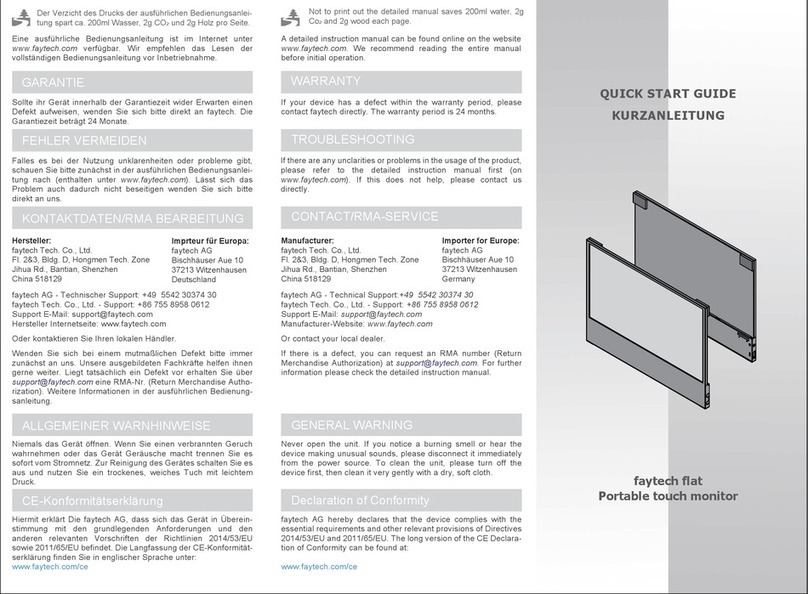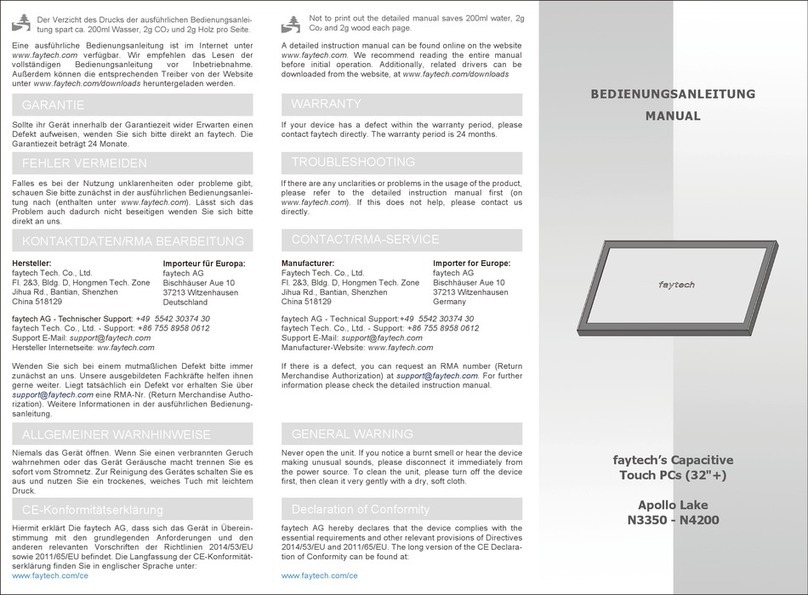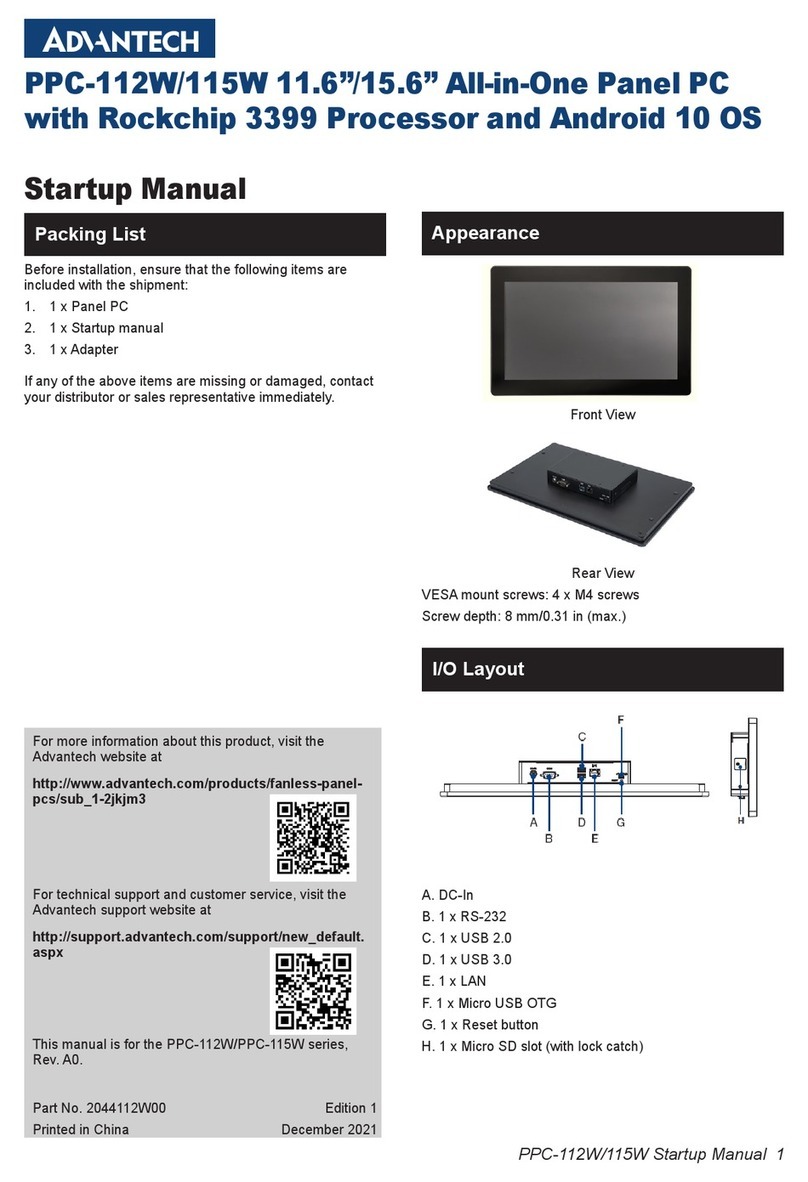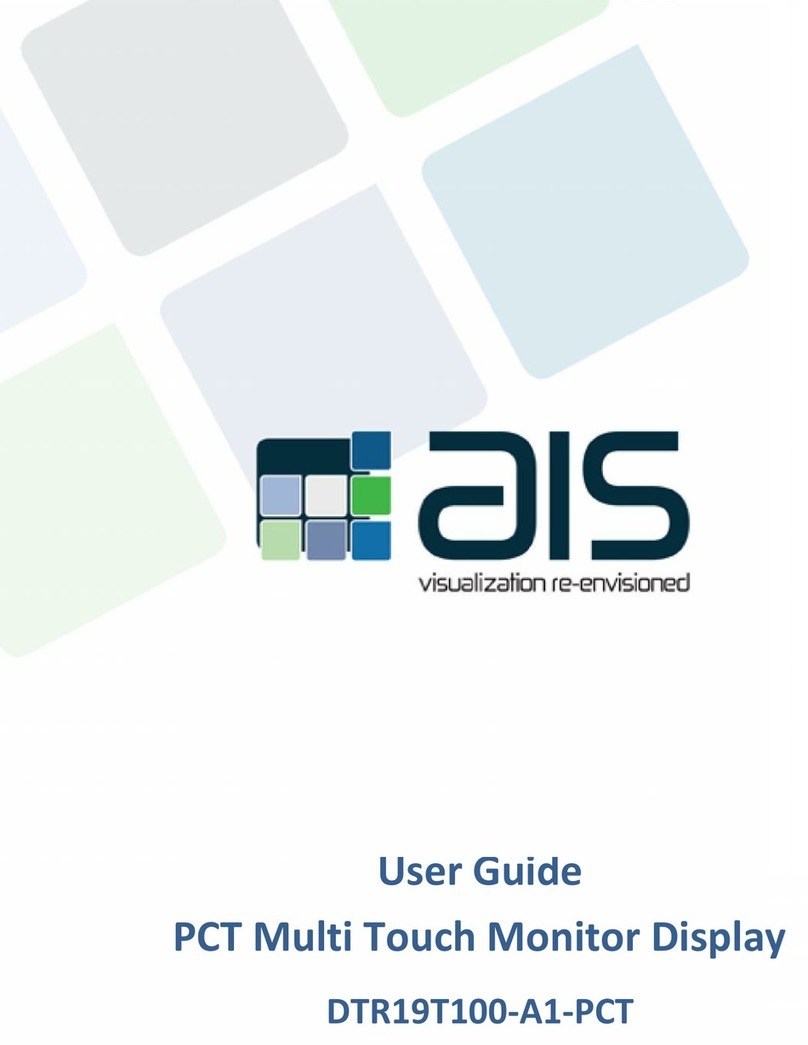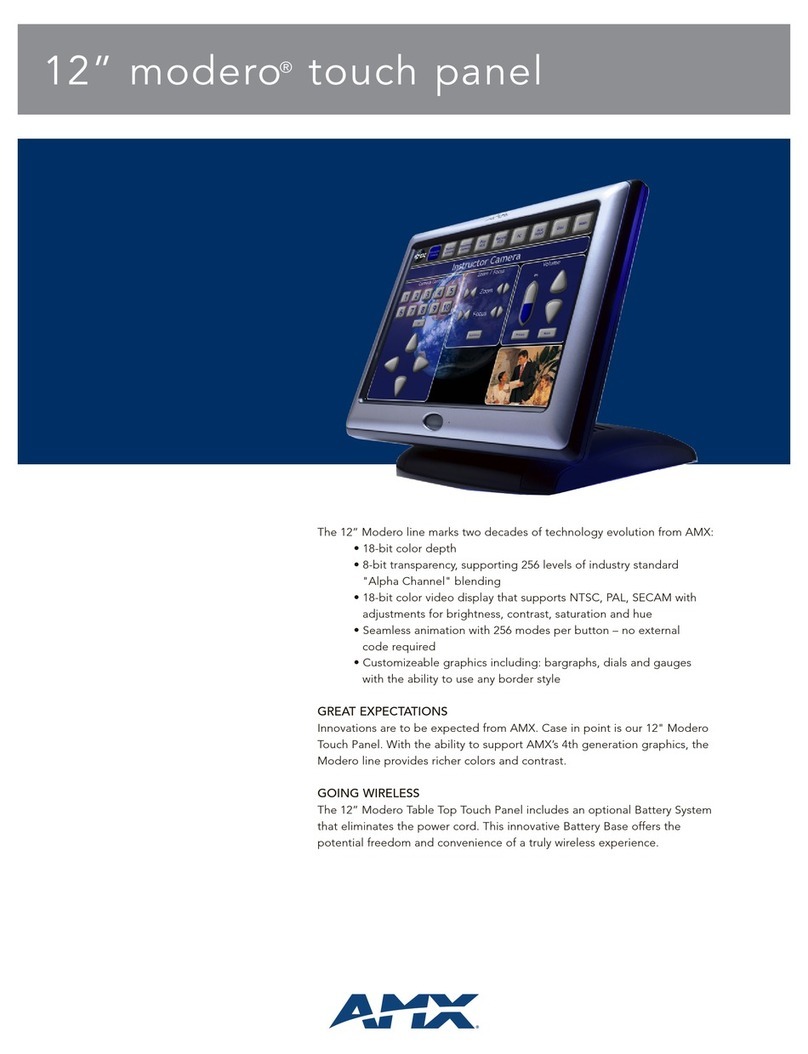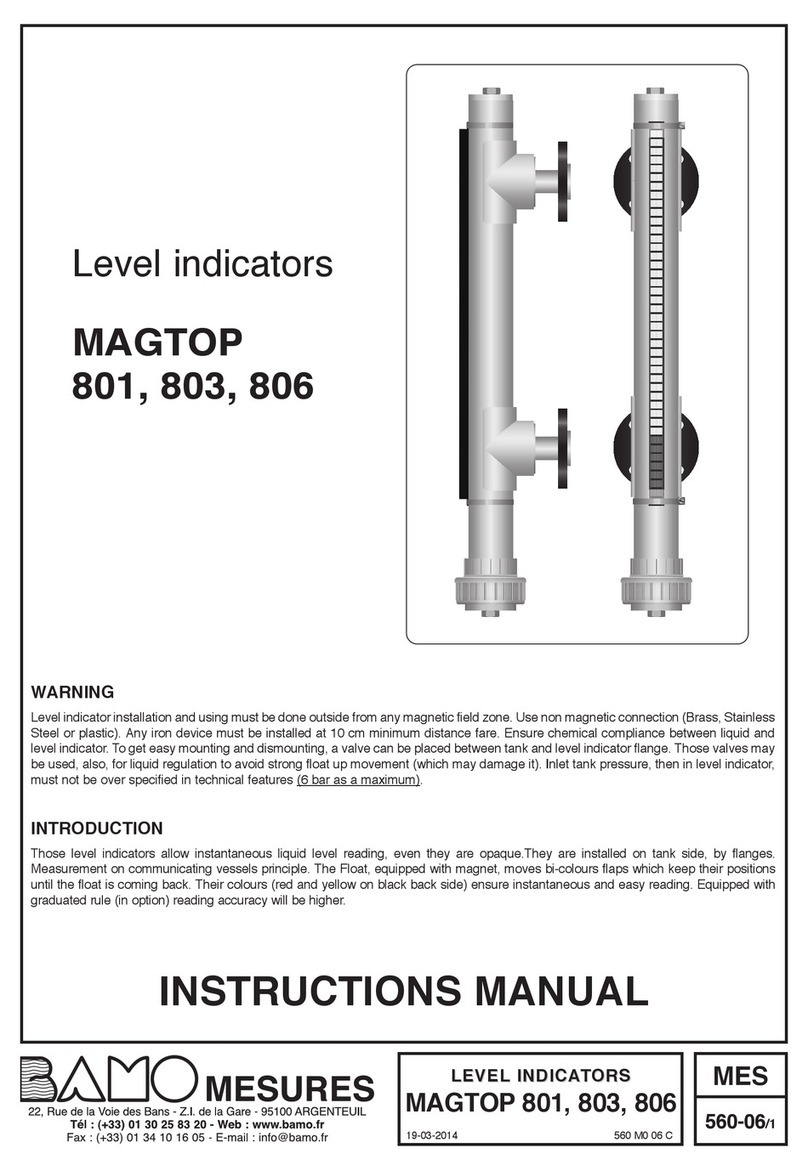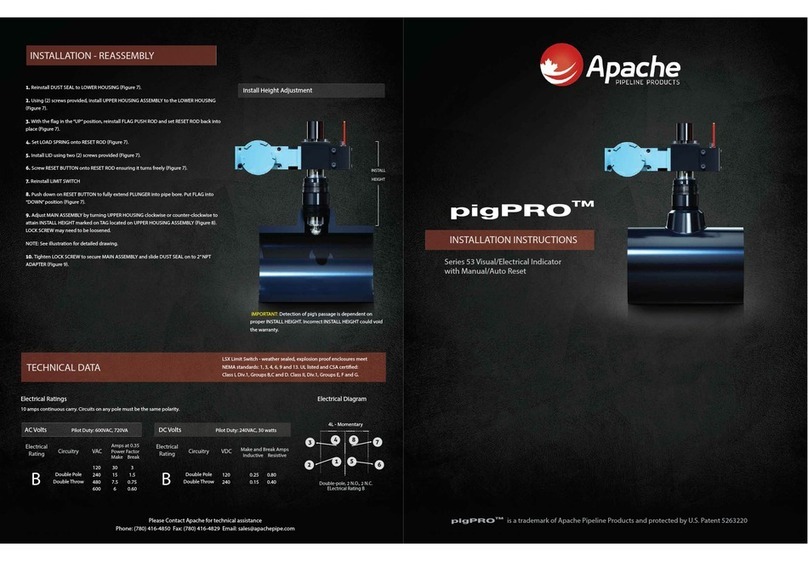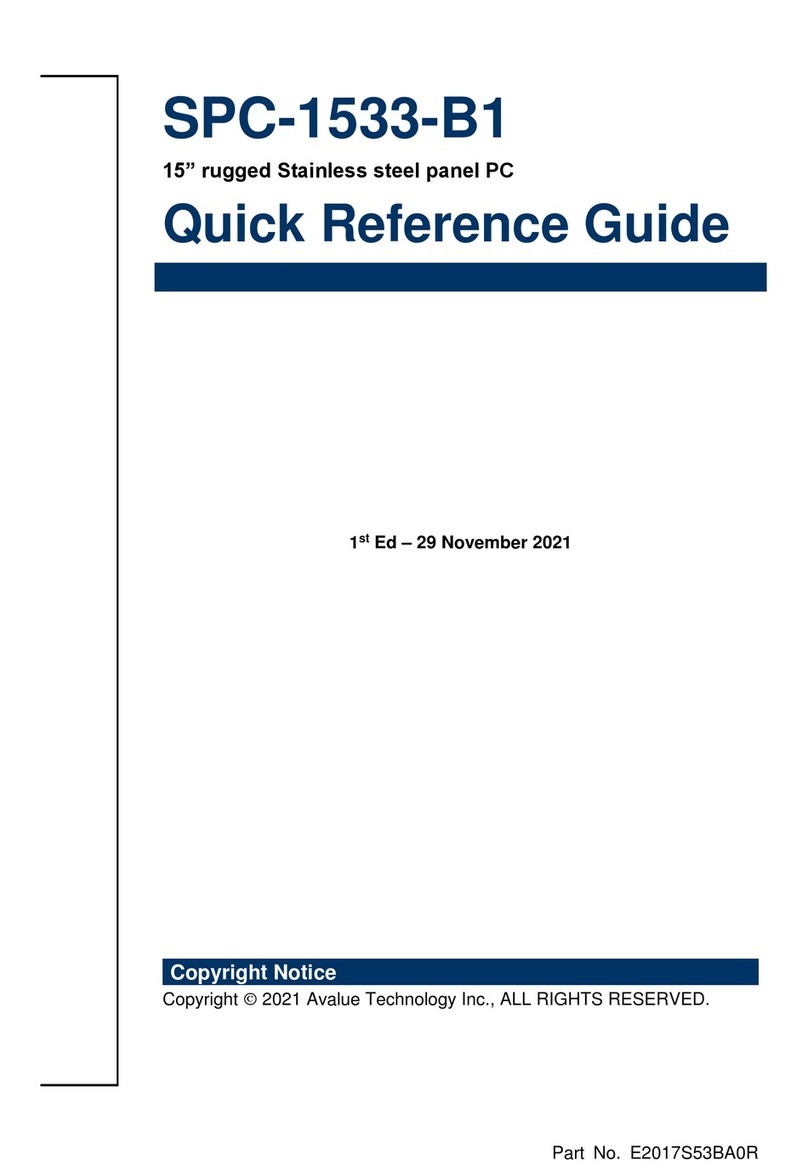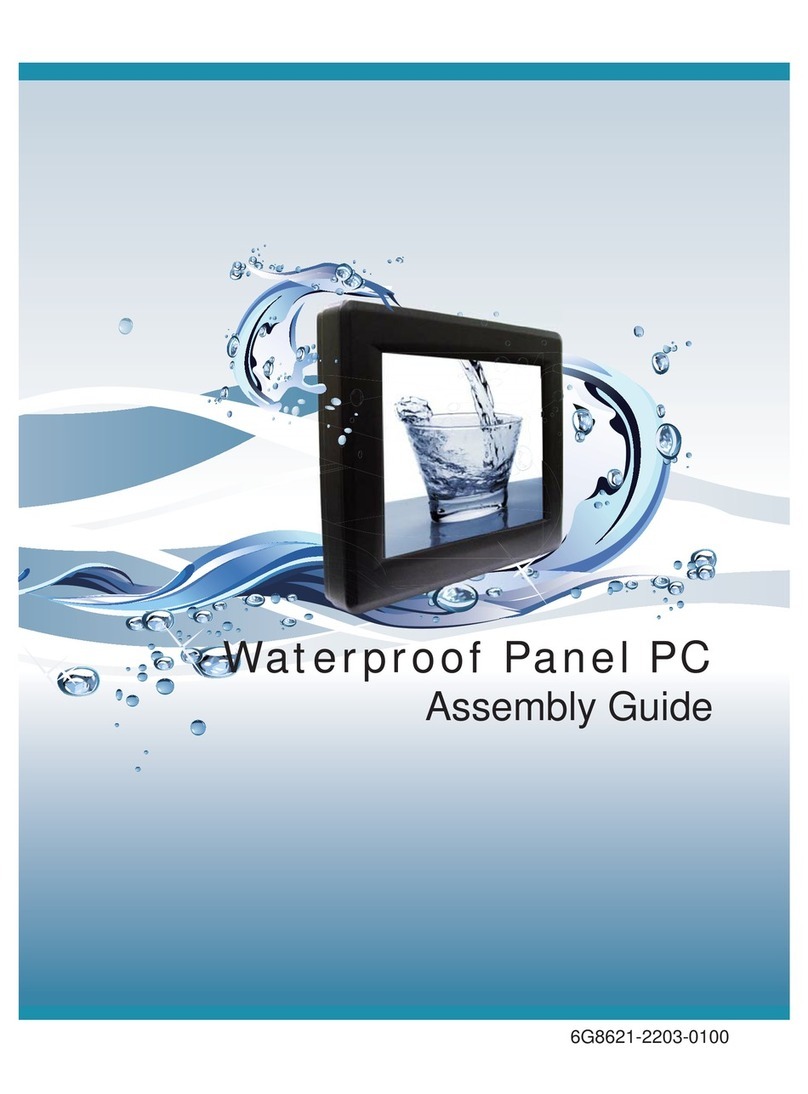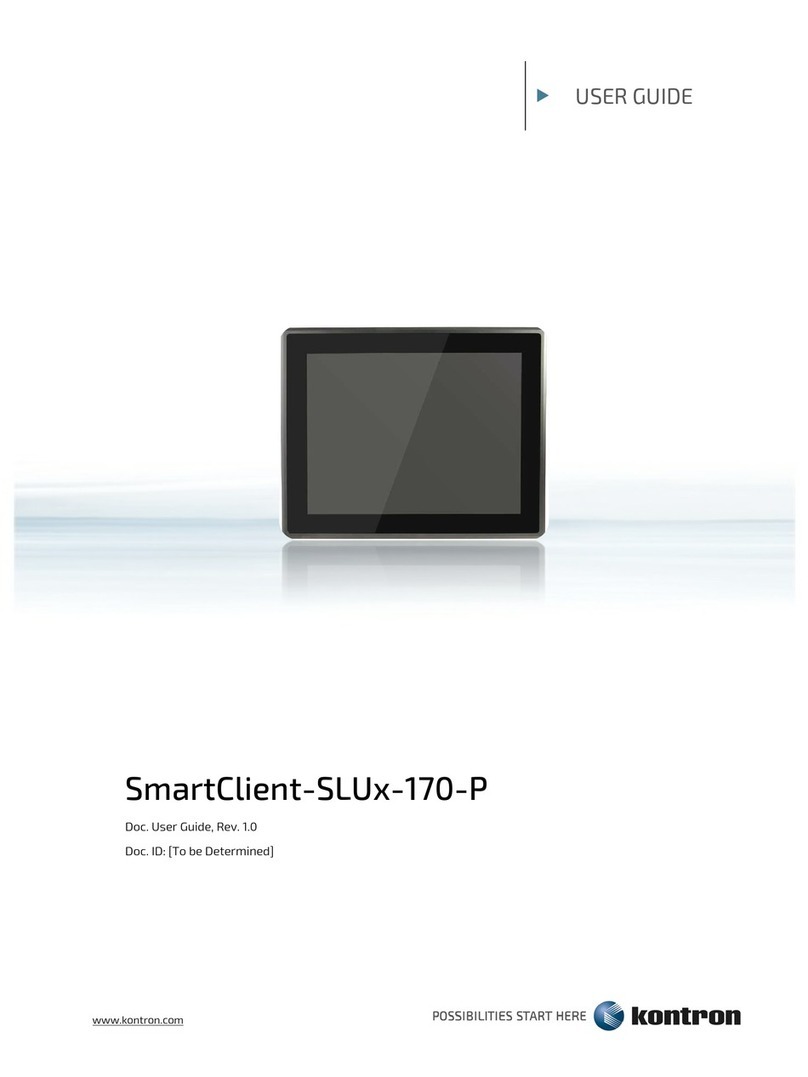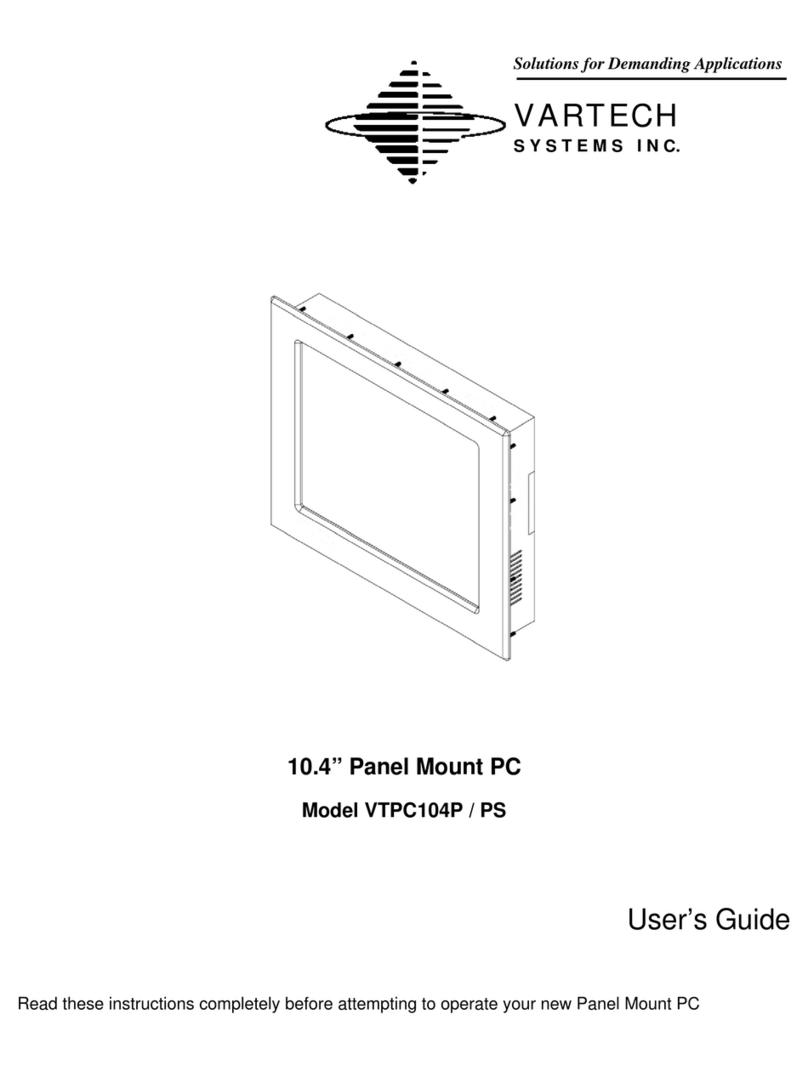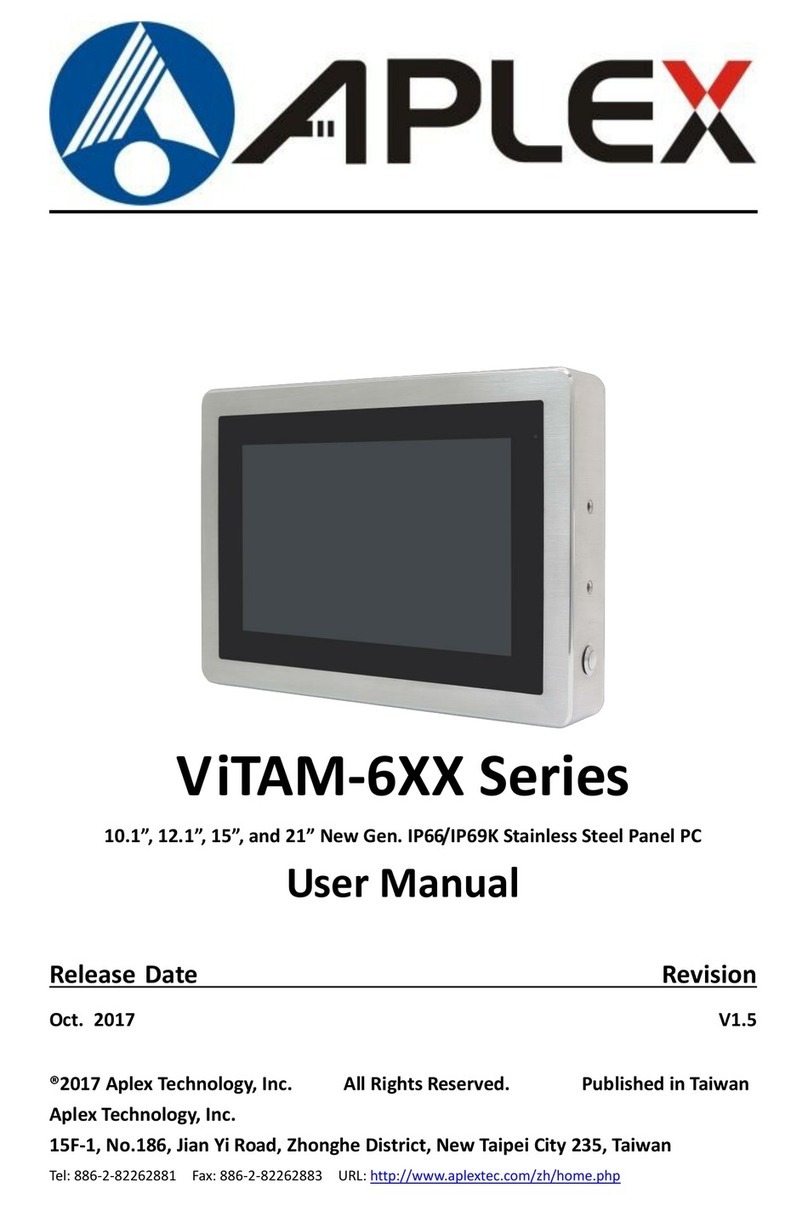Faytech FT19TMB User manual

BEDIENUNGSANLEITUNG
MANUAL
faytech’s Resistive
Touch Monitors
15 - 19"
Not to print out the detailed manual saves 200ml water, 2g
Co2and 2g wood each page.
KONTAKTDATEN/RMA BEARBEITUNG CONTACT/RMA-SERVICE
ALLGEMEINER WARNHINWEISE GENERAL WARNING
FEHLER VERMEIDEN TROUBLESHOOTING
GARANTIE WARRANTY
A detailed instruction manual can be found online on the website
www.faytech.com. We recommend reading the entire manual
before initial operation. Additionally, related drivers can be
downloaded from the website, at www.faytech.com/downloads
Eine ausführliche Bedienungsanleitung ist im Internet unter
www.faytech.com verfügbar. Wir empfehlen das Lesen der
vollständigen Bedienungsanleitung vor Inbetriebnahme.
Außerdem können die entsprechenden Treiber von der Website
unter www.faytech.com/downloads heruntergeladen werden.
Sollte ihr Gerät innerhalb der Garantiezeit wide Erwarten einen
Defekt aufweisen, wenden Sie sich bitte direkt an faytech. Die
Garantiezeit beträgt 24 Monate.
Falles es bei der Nutzung unklarenheiten oder probleme gibt,
schauen Sie bitte zunächst in der ausführlichen Bedienungsanlei-
tung nach (enthalten unter www.faytech.com). Lässt sich das
Problem auch dadurch nicht beseitigen wenden Sie sich bitte
direkt an uns.
faytech AG - Technischer Support: +49 5542 30374 30
Support-E-Mail: [email protected]
Hersteller-Internetseiter: www.faytech.com
Wenden Sie sich bei einem mutmaßlichen Defekt bitte immer
zunächst an uns. Unsere ausgebildeten Fachkräfte helfen ihnen
gerne weiter. Liegt tatsächlich ein Defekt vor erhalten Sie über
rization). Weitere Informationen in der ausführlichen Bedienung-
sanleitung.
Das Gerät auf keinen Fall mit Schmutz, Öl, Staub oder Wasser in
Verbindung bringen. Niemals das Gerät öffnen. Wenn Sie einen
verbrannten Geruch wahrnehmen oder das Gerät Geräusche
macht trennen Sie es sofort vom Stromnetz. Zur Reinigung des
Gerätes schalten Sie es aus und nutzen Sie ein trockenes, weich-
es Tuch mit leichtem Druck.
If there is a defect, you can request an RMA number (Return
information please check the detailed instruction manual.
Avoid all contact with dirt, oil, dust or water. Never open the unit.
If you notice a burnt smell or hear the device making unusual
sounds, please disconnect it immediately from the power source.
To clean the unit, please turn off the device first, then clean it very
gently with a dry, soft cloth.
CE, ROHS & FCC CE, ROHS & FCC
Hiermit erklärt faytech, dass das Produkt den EMV-Richtlinien
2014/30/EU, den LVD-Richtlinien 2014/35/EU, den RoHS-Richtlinien
2011/65/EU und den FCC Teil 15 Richtlinien entspricht. Der
vollständige Text der Konformitätserklärung ist verfügbar unter:
www.faytech.com/downloads/.
Hereby declares faytech that the product complies with EMC
Directive 2014/30/EU, LVD directive 2014/35/EU, RoHS Directive
2011/65/EU and FCC part 15. The complete text of the Declaration
of Conformity (DoC) is available at: www.faytech.com/downloads/.
faytech AG - Technical Support: +49 5542 30374 30
faytech Tech. Co., Ltd. Support: +86 755 8958 0612
Manufacturer-Website: www.faytech.com
If there are any unclarities or problems in the usage of the product,
please refer to the detailed instruction manual first (on
www.faytech.com). If this does not help, please contact us
directly.
If your device has a defect within the warranty period, please
contact faytech directly. The warranty period is 24 months.
Der Verzicht des Drucks der ausführlichen Bedienungsanlei-
tung spart ca. 200ml Wasser, 2g CO2 und 2g Holz pro Seite.

LIEFERUMFANG/COMPONENTS
Auto-display setting: The display is
automatically adjusted to the current
resolution of your graphics card
MENU: Open the OSD menu -or- confirm
selection in the OSD menu
+: Increase volume -or- navigate in the
OSD menu -or- change the high-lighted
values in the menu
-: Decrease the volume -or- navigate in the
OSD menu -or- change the highlighted
value in the menu
POWER: Turn the display On/Off
Infrared receiver
LED power indicator
External buttons and indicators:
01.
02.
03.
04.
05.
06.
07.
Auto-Display-Einstellung: Stellt das
Display automatisch optimal auf die
aktuelle Auflösung Ihrer Grafikkarte ein
MENU: Öffnet das Menü -oder- bestätigt
Vorgänge im OSD-Menü
+: Erhöht die Lautstärke -oder- im
OSD-Menü navigieren -oder- ändert die
Werte im OSD-Menü bei Markierung
-: Verringert die Lautstärke -oder- im
OSD-Menü navigieren -oder- ändert die
Werte im OSD-Menü bei Markierung
POWER: Display Ein/Aus
Infrarotempfänger
LED Betriebslampe
Externe Tasten und Anzeigen:
01.
02.
03.
04.
05.
06.
07.
01
02
03
04
05
06
07
08 09 10 11 12 13
VGA
USB-Touch connector
Audio-In
DVI-D
Serial-Touch connector
12V DC-In
External Connectors:
08.
09.
10.
11.
12.
13.
100-240V ACDC switching
power supply
USB-Touch cable
VGA cable
Power cable
3.5mm audio cable
Touch stylus
Accessories:
14.
15.
16.
17.
18.
19.
VGA
USB-Touch Anschluss
Audio-In
DVI-D
Serial-Touch Anschluss
12V DC-In
Externe Anschlüsse:
08.
09.
10.
11.
12.
13.
100-240V ACDC
Schalt-Netzteil
USB-Touch Kabel
VGA Kabel
Netzkabel
3.5mm Audio Kabel
Touchstift
Zubehör:
14.
15.
16.
17.
18.
19.
14 15 16 17 18 19
Copyright © 2019-2022 faytech Tech. Co., Ltd.
Inbetriebnahme und Installation
faytech stellt Ihnen eine ausgereifte, qualitativ hoch-
wertige monitor zur Verfügung. Für die Softwareinstal-
lation, -Nutzung und -Pflege ist der jeweilige Anwender
verantwortlich.
Zum Starten schließen Sie ihr faytech Monitor mit dem
beliegenden AC Adapter an eine Stromquelle an oder
nutzen Sie eine entsprechende 12V DC Stromquelle.
Für all Strominformationen siehe jeweiliges
Produktetikett.
Fehler vermeiden / Fehler beheben.
Falls bei der Nutzung Unklarheiten oder Probleme
auftreten, schauen Sie bitte zunächst in der
ausführlichen Bedienungsanleitung nach (unter
www.faytech.de). Lässt dich das Problem auch
dadurch nicht beseitigen, wenden Sie sich bitte direkt
an uns.
Commissioning and Installation
faytech offers you a well-engineered, high-quality monitor.
For software installation, use and maintenance the
respective user is responsible.
To start, simply connect your faytech Touch monitor to
the included AC adaptor or use an equivalent power
12V DC source. For all power information see
individual product label.
Troubleshooting
If you encounter problems or ambiguities during the
usage, please first refer to the detailed instruction
manual (available under www.faytech.com). In case
you are unable to resolve the issue this way please
contact us directly.
This manual suits for next models
2
Other Faytech Touch Panel manuals