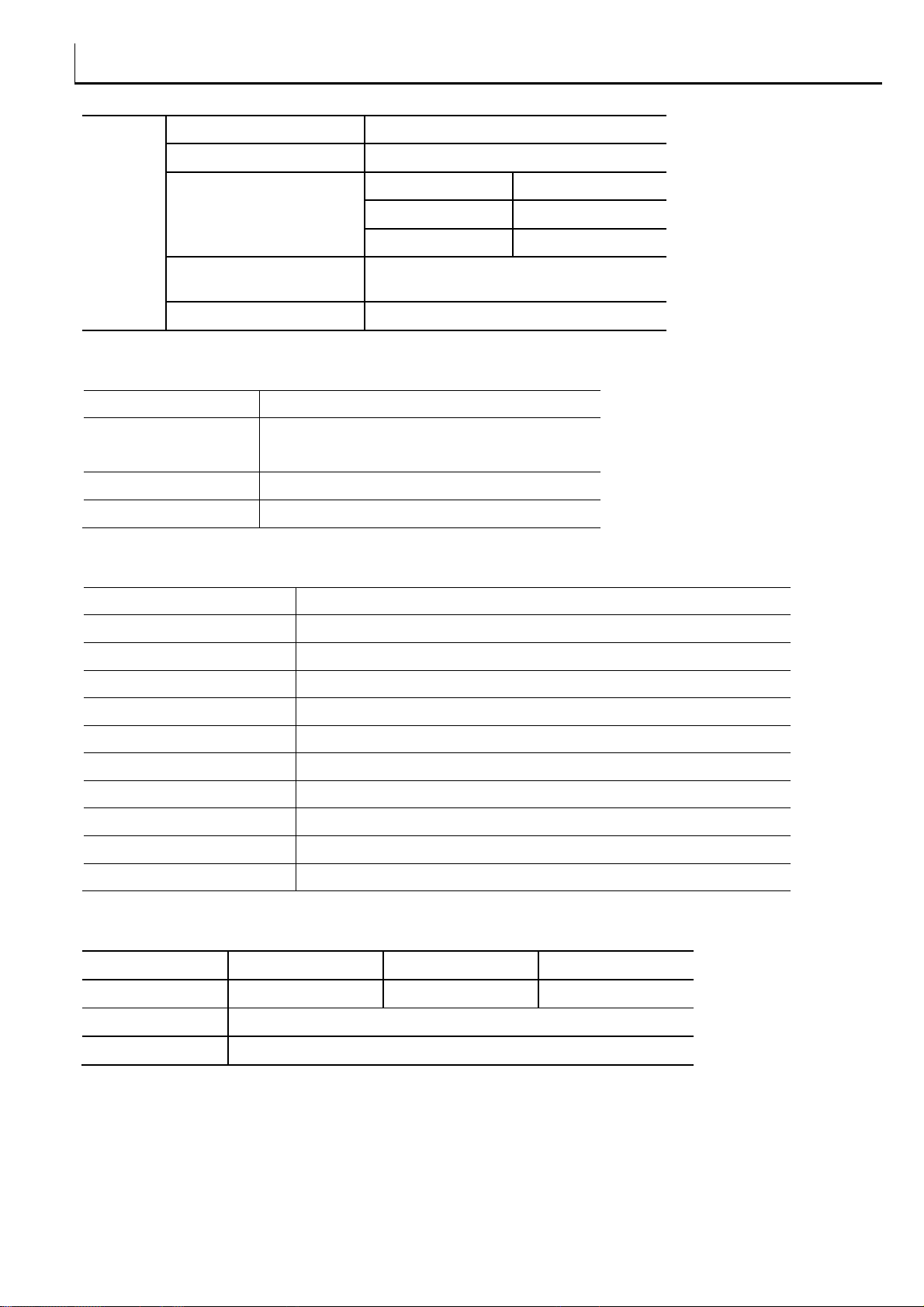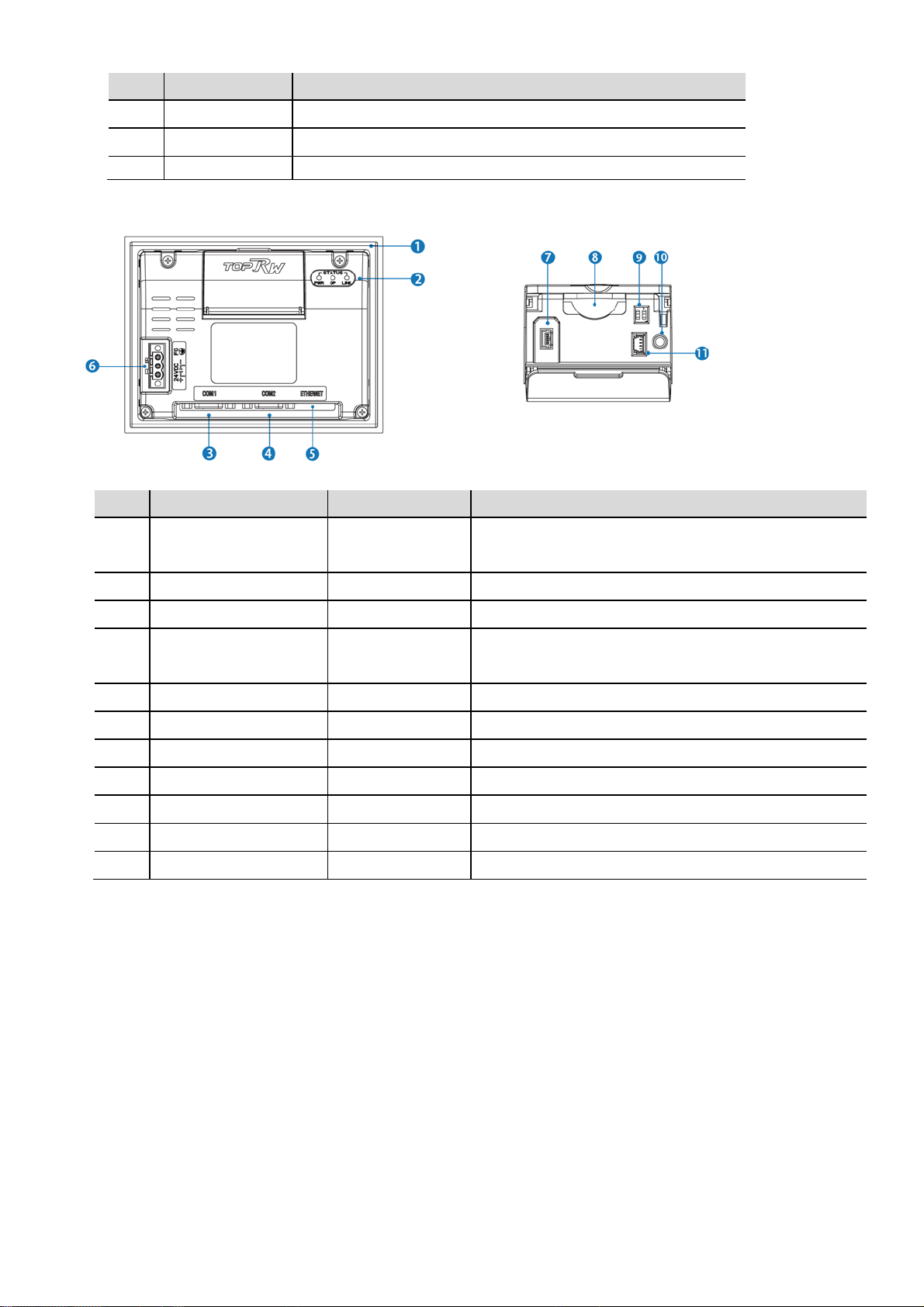M2I Corporation Industrial HMI Touch Panel HW Installation Manual
M2I Corporation
M2I Bldg, 35-11, Jeonpa-ro 24beon-gil, Manan-gu, Anyang-si, Gyeonggi-do, 430-857, Korea. Tel :+82-70-465-3366,Fax:+82-31-465-3355 www.m2i.co.kr
4 / 23
Chapter 1. Safety Precautions
■ Before using the product
To use the product safely and effectively, please read the contents of this manual thoroughly before use. Please
keep to the safety precaution, for it is to prevent accidents and potential danger from occurring. Safety
precaution is classified into ‘Warning’ and ‘Caution’ and their meanings are as follows
.
Also the indicated
illustrations on the product and in the manual have the following meanings.
Violating the instruction may result in serious personal injury or death.
Violating the instruction may result in slight personal injury or product damage.
Be cautious, for danger may be present.
Be cautious, for there is a possibility of an electric shock.
■ General Precautions
Do not press the screen with a hard or sharp object (awl, screwdriver, pen) with too strong a force.
It may cause malfunction of touch due to damage of the front sheet.
Do not use or store in an environment with high vibration.
Do not allow foreign objects such as water, liquids, or metal powders to enter the product. This may cause
breakage or electric shock.
Do not allow foreign objects such as water, liquids, or metal powders to enter into the front(screen)
protective sheet. The screen may be invisible or may cause a malfunction of the touch.
Use the radio or mobile phone at least 30cm away from the main unit.
Two or fewer bright spots may appear on the LCD screen, and certain areas may appear brighter, but this is
not a defect in LCD characteristics.
Do not store or operate in direct sunlight. Direct sunlight can change the properties of the LCD.
■ Design Precautions
Install protection circuit on the outside of Products to protect the entire control system when external power
supply or Products have problems.
As the malfunction & incorrect result of Products could damage the stability of the entire systems
and human body, you must install damage preventing interlock circuit such as emergency stop,
Protective circuits, positioning upper and lower limit switch and interlock for forward/reverse
operation.
When computer or other controllers communicate and exchange data with products or change operation
mode of products, set up protective sequence program in PC or Controller for protecting system from
communication error.
The output signal or communication lines should be separated from the power line or high tension wire.
They should be installed 100mm (3.94 Inch) or more from each other.