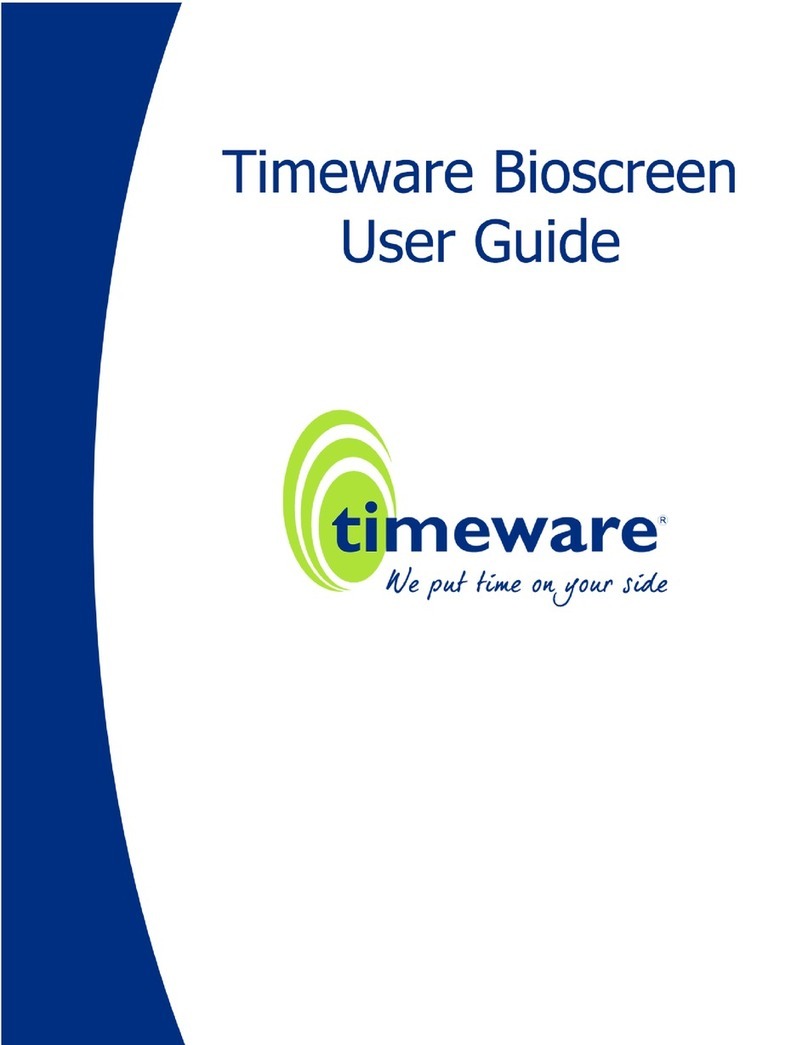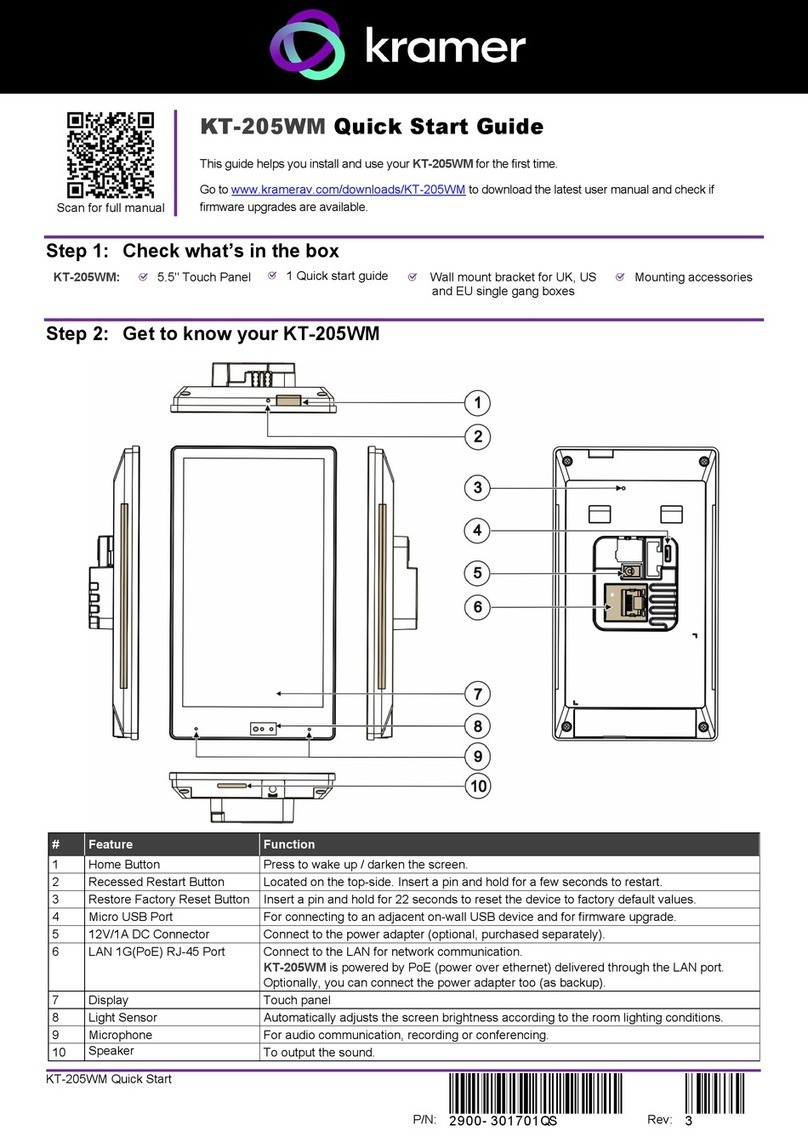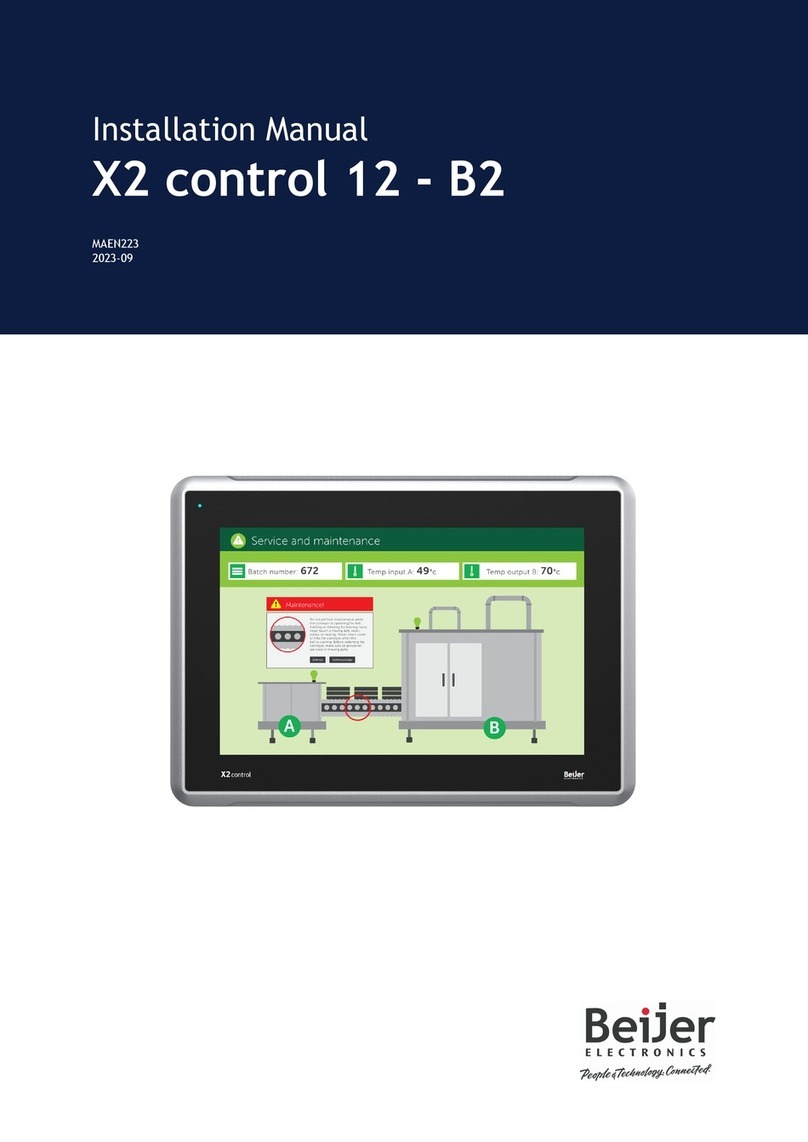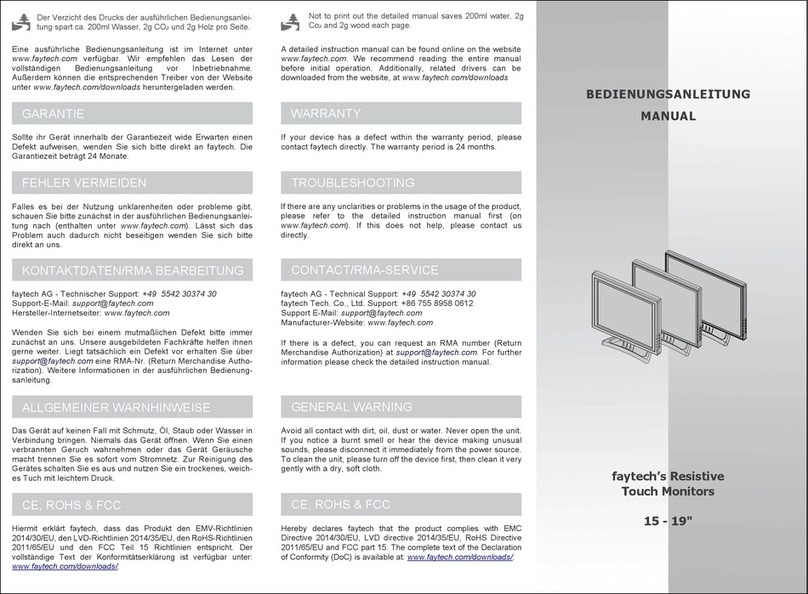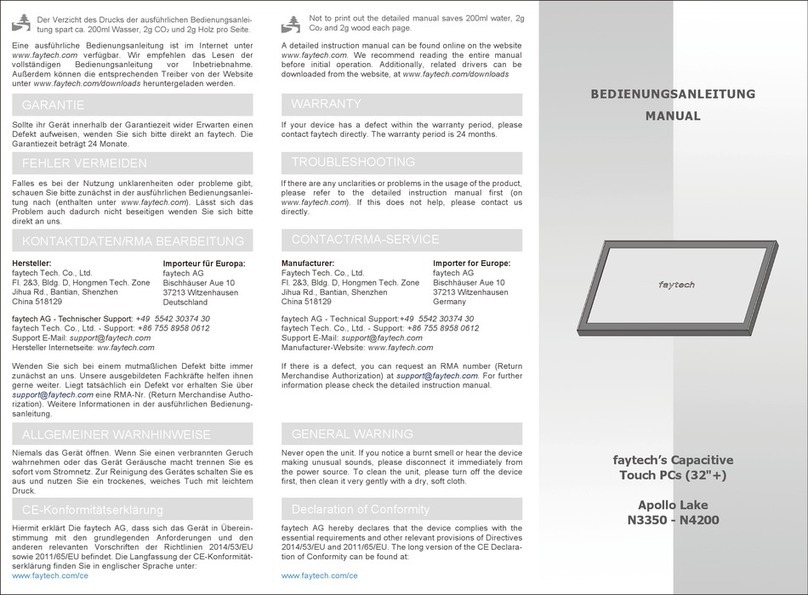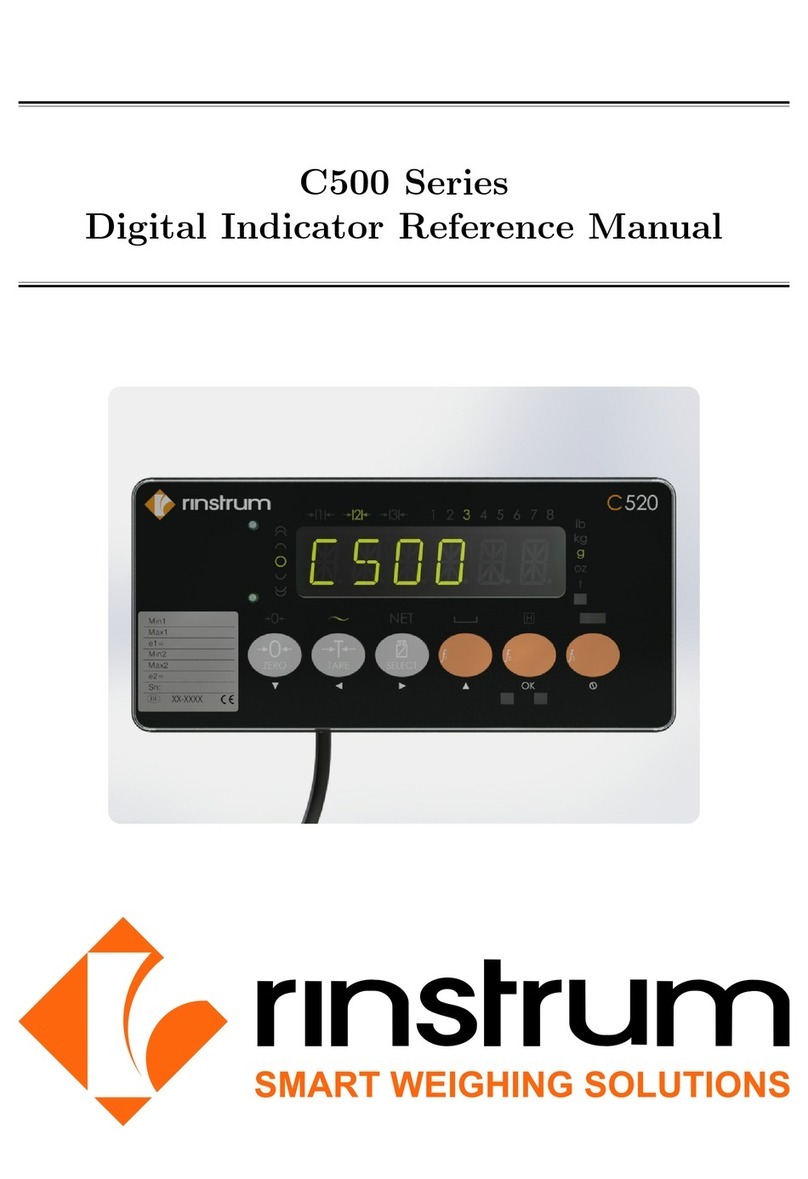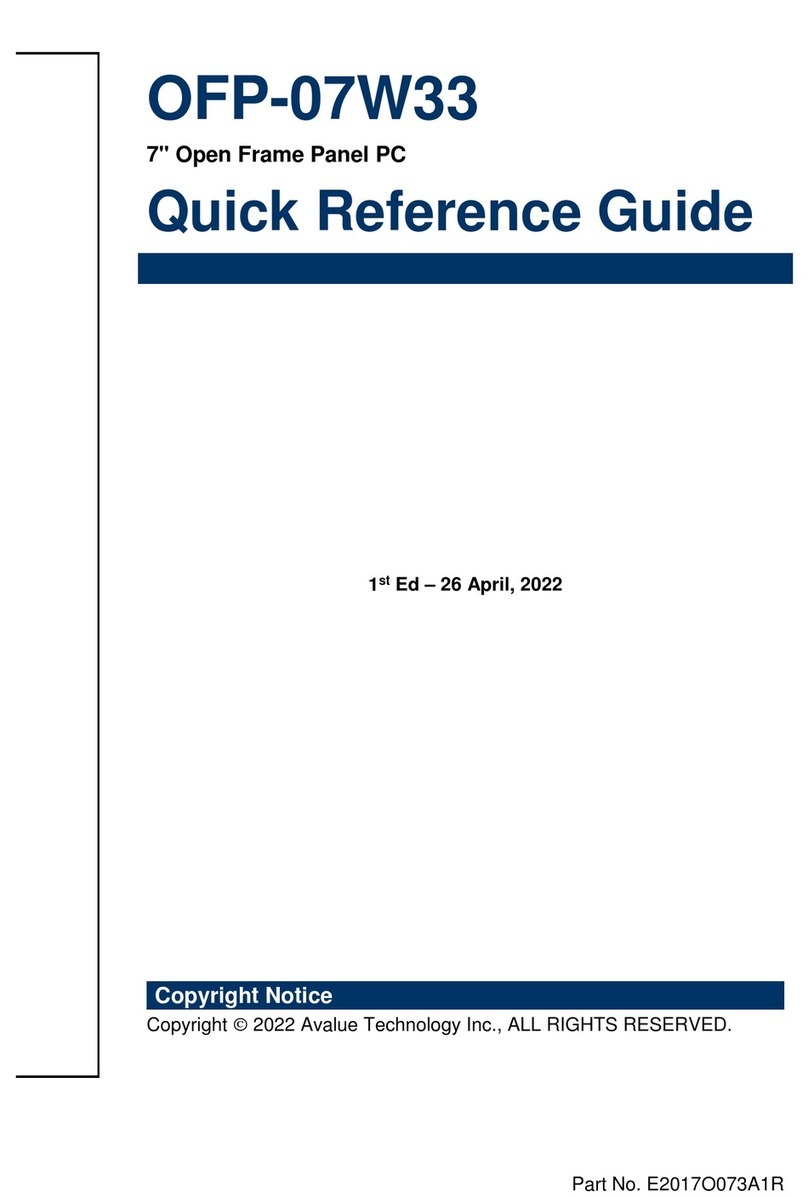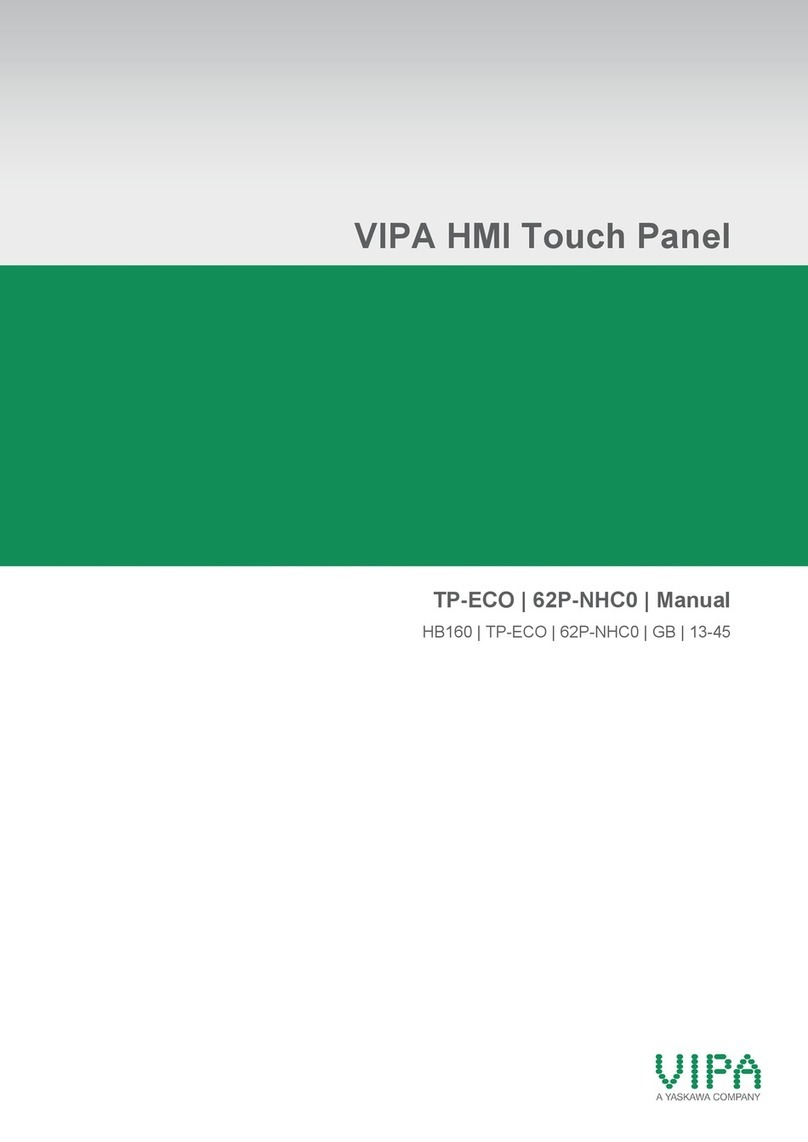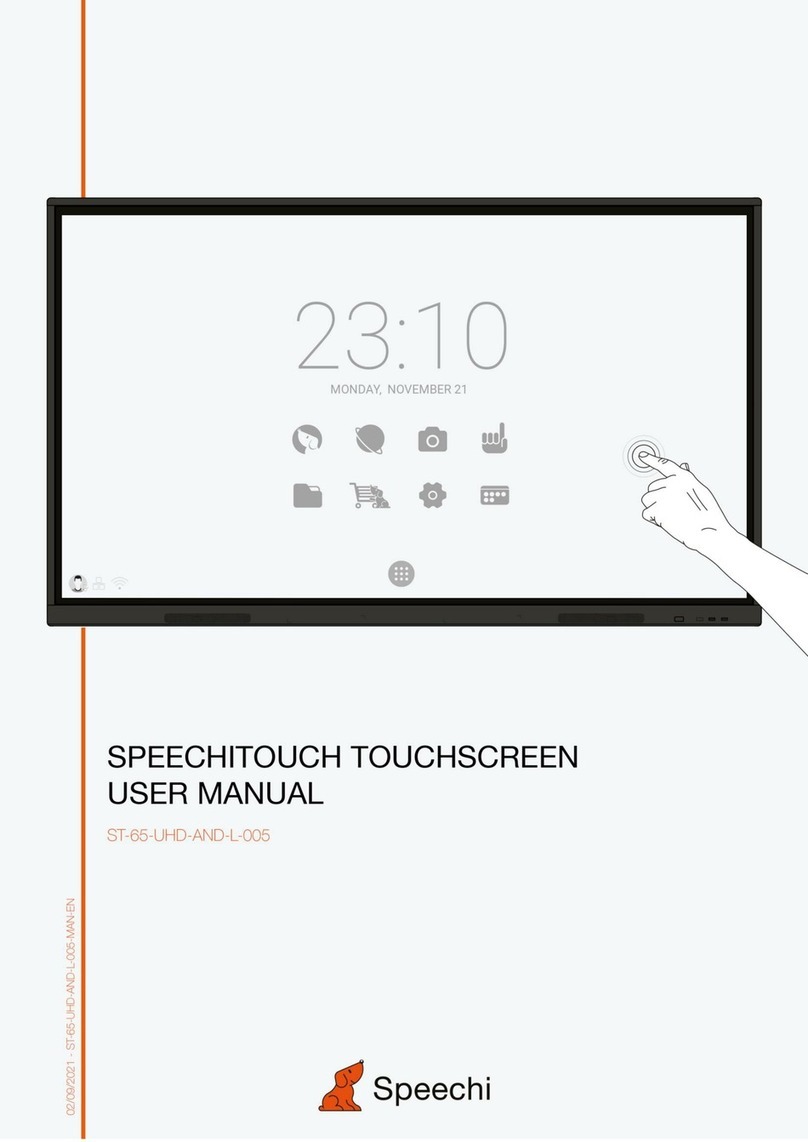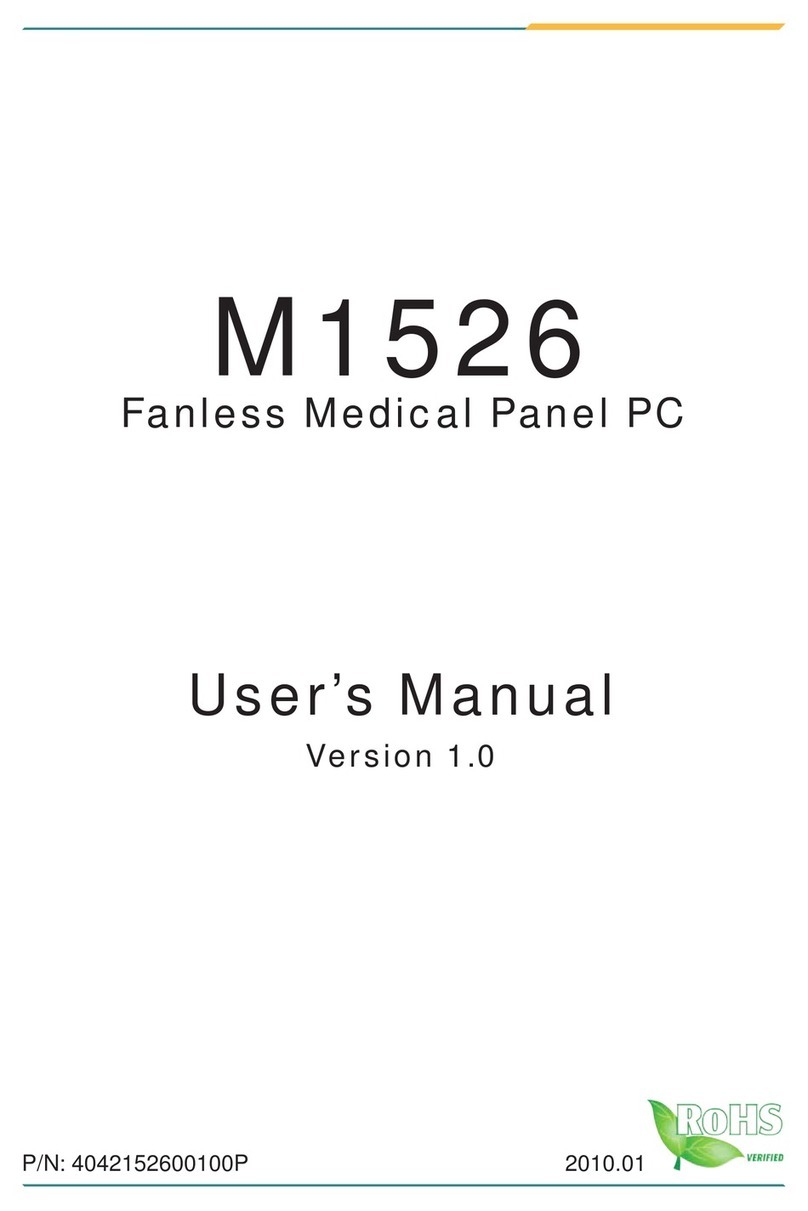QUICK START GUIDE
KURZANLEITUNG
faytech flat
Portable touch monitor
GARANTIE
Not to print out the detailed manual saves 200ml water, 2g
Co2and 2g wood each page.
A detailed instruction manual can be found online on the website
www.faytech.com. We recommend reading the entire manual
before initial operation.
Eine ausführliche Bedienungsanleitung ist im Internet unter
www.faytech.com verfügbar. Wir empfehlen das Lesen der
vollständigen Bedienungsanleitung vor Inbetriebnahme.
ALLGEMEINER WARNHINWEISE GENERAL WARNING
Niemals das Gerät öffnen. Wenn Sie einen verbrannten Geruch
wahrnehmen oder das Gerät Geräusche macht trennen Sie es
sofort vom Stromnetz. Zur Reinigung des Gerätes schalten Sie es
aus und nutzen Sie ein trockenes, weiches Tuch mit leichtem
Druck.
Never open the unit. If you notice a burning smell or hear the
device making unusual sounds, please disconnect it immediately
from the power source. To clean the unit, please turn off the
device first, then clean it very gently with a dry, soft cloth.
CE-Konformitätserklärung Declaration of Conformity
Hiermit erklärt Die faytech AG, dass sich das Gerät in Überein-
stimmung mit den grundlegenden Anforderungen und den
anderen relevanten Vorschriften der Richtlinien 2014/53/EU
sowie 2011/65/EU befindet. Die Langfassung der CE-Konformität-
serklärung finden Sie in englischer Sprache unter:
www.faytech.com/ce
faytech AG hereby declares that the device complies with the
essential requirements and other relevant provisions of Directives
2014/53/EU and 2011/65/EU. The long version of the CE Declara-
tion of Conformity can be found at:
www.faytech.com/ce
FEHLER VERMEIDEN TROUBLESHOOTING
Falles es bei der Nutzung unklarenheiten oder probleme gibt,
schauen Sie bitte zunächst in der ausführlichen Bedienungsanlei-
tung nach (enthalten unter www.faytech.com). Lässt sich das
Problem auch dadurch nicht beseitigen wenden Sie sich bitte
direkt an uns.
If there are any unclarities or problems in the usage of the product,
please refer to the detailed instruction manual first (on
www.faytech.com). If this does not help, please contact us
directly.
GARANTIE WARRANTY
Sollte ihr Gerät innerhalb der Garantiezeit wider Erwarten einen
Defekt aufweisen, wenden Sie sich bitte direkt an faytech. Die
Garantiezeit beträgt 24 Monate.
If your device has a defect within the warranty period, please
contact faytech directly. The warranty period is 24 months.
Der Verzicht des Drucks der ausführlichen Bedienungsanlei-
tung spart ca. 200ml Wasser, 2g CO2 und 2g Holz pro Seite.
KONTAKTDATEN/RMA BEARBEITUNG CONTACT/RMA-SERVICE
Wenden Sie sich bei einem mutmaßlichen Defekt bitte immer
zunächst an uns. Unsere ausgebildeten Fachkräfte helfen ihnen
gerne weiter. Liegt tatsächlich ein Defekt vor erhalten Sie über
rization). Weitere Informationen in der ausführlichen Bedienung-
sanleitung.
If there is a defect, you can request an RMA number (Return
information please check the detailed instruction manual.
Importer for Europe:
faytech AG
Bischhäuser Aue 10
37213 Witzenhausen
Germany
Manufacturer:
faytech Tech. Co., Ltd.
Fl. 2&3, Bldg. D, Hongmen Tech. Zone
Jihua Rd., Bantian, Shenzhen
China 518129
Imprteur für Europa:
faytech AG
Bischhäuser Aue 10
37213 Witzenhausen
Deutschland
Hersteller:
faytech Tech. Co., Ltd.
Fl. 2&3, Bldg. D, Hongmen Tech. Zone
Jihua Rd., Bantian, Shenzhen
China 518129
faytech AG - Technical Support:+49 5542 30374 30
faytech Tech. Co., Ltd. - Support: +86 755 8958 0612
Support E-Mail: support@faytech.com
Manufacturer-Website: www.faytech.com
faytech AG - Technischer Support: +49 5542 30374 30
faytech Tech. Co., Ltd. - Support: +86 755 8958 0612
Hersteller Internetseite: www.faytech.com
Oder kontaktieren Sie Ihren lokalen Händler. Or contact your local dealer.