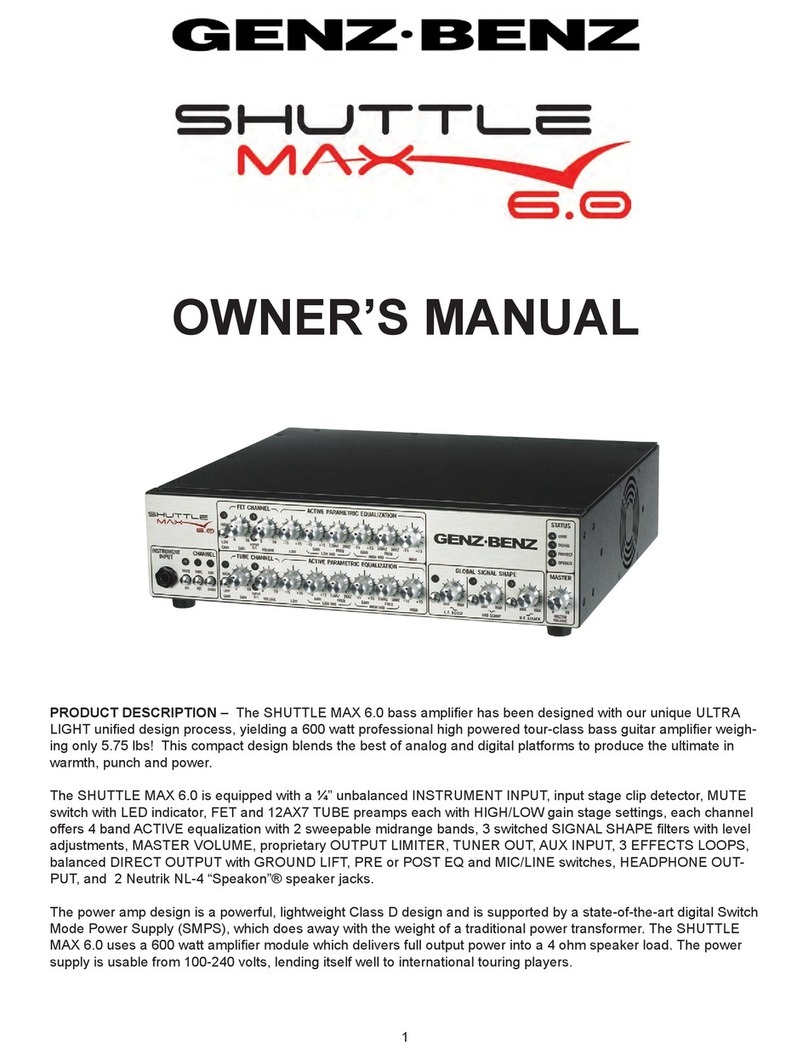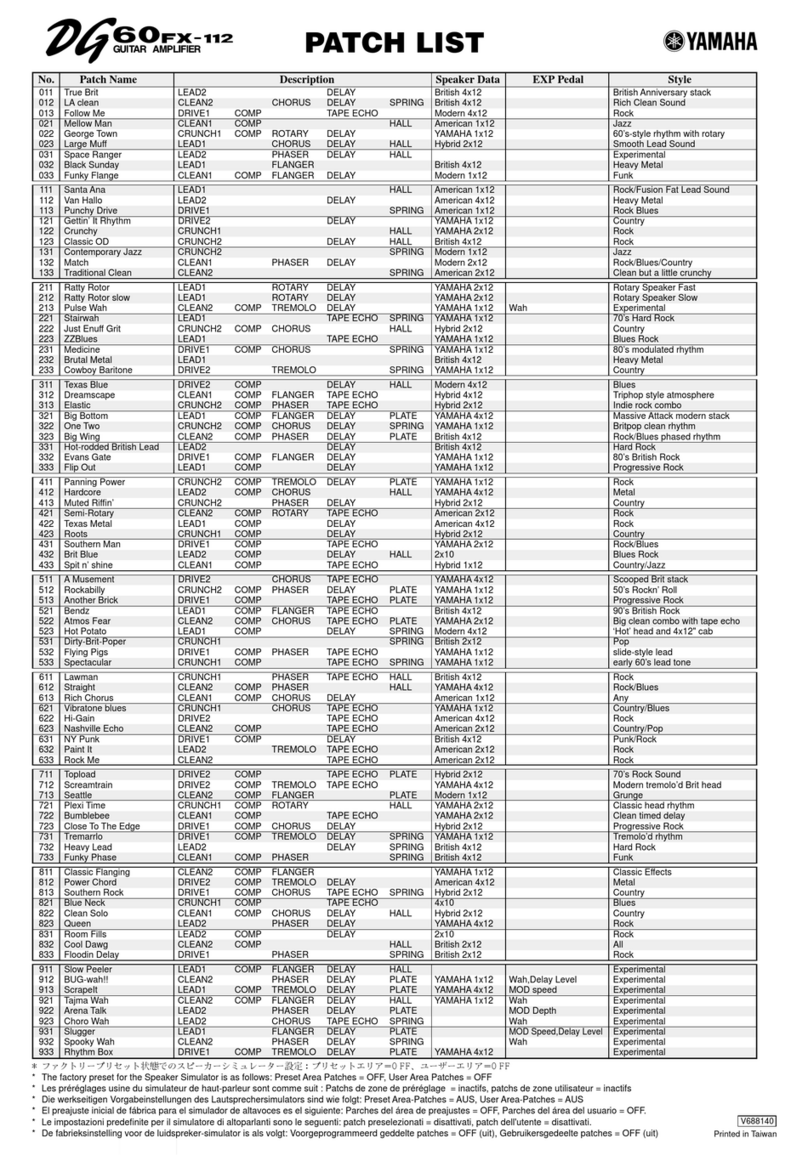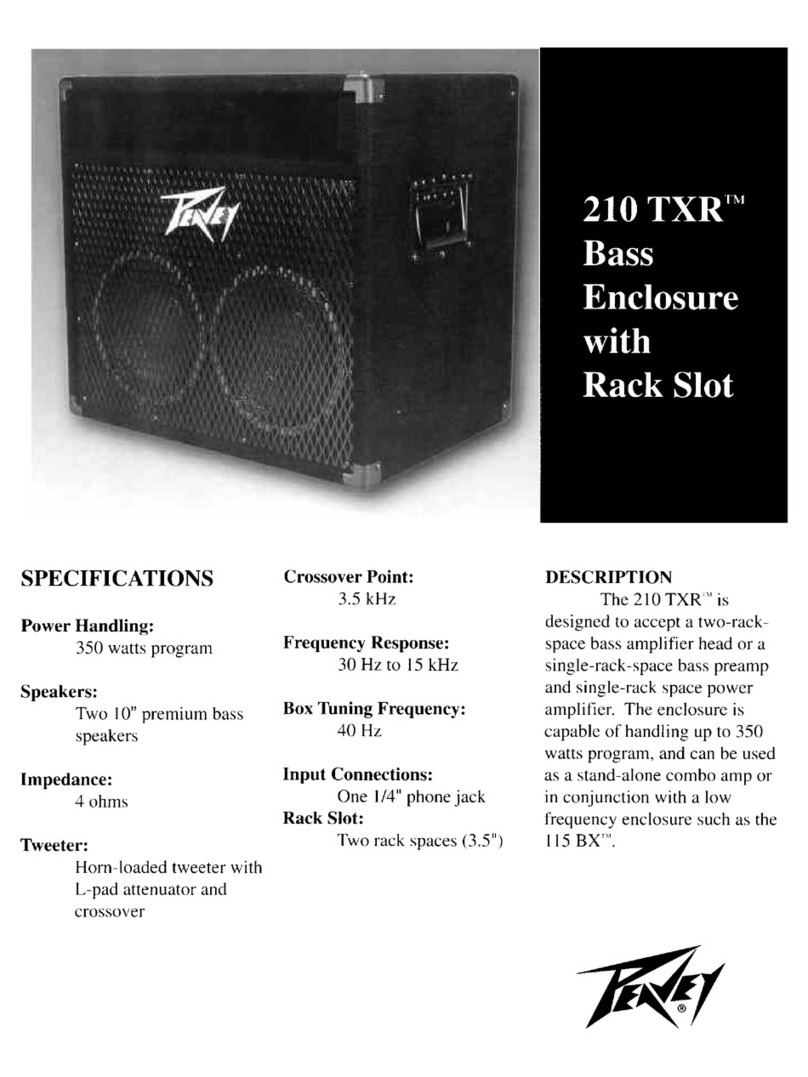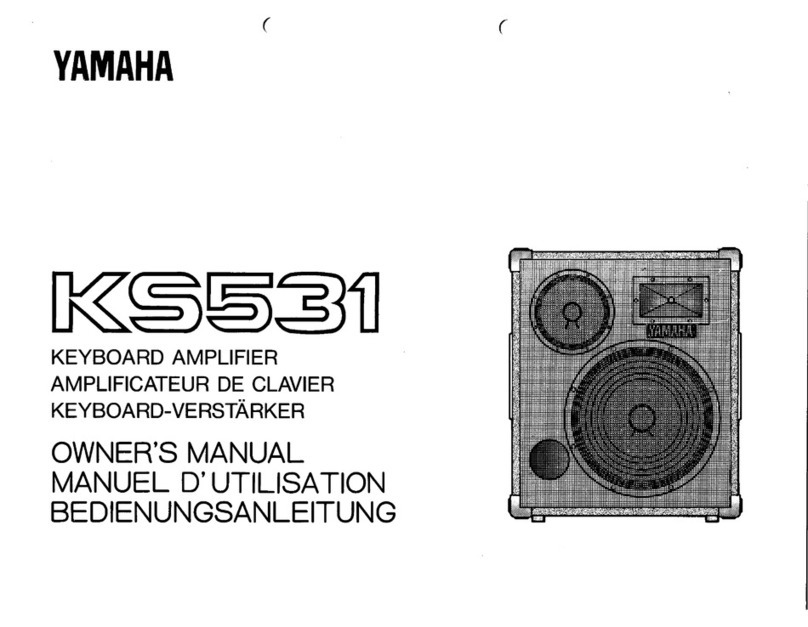FAZLEY Kubo A25 User manual

Kubo A25 / Kubo A25 Plus
Acoustic Guitar Amplifier
User Manual
All information and illustrations shown in this user manual are subject to change without further notice.
User manual version: 1.0 Creation date + author initials: 05-08-2021 RV Revision date + author initials:

Introduction
Thank you for purchasing the Fazley Kubo A25 acoustic guitar amplifier. Before you unpack the amp and any
included accessories, e recommend reading this manual in full so that you fully understand all of the
functions that this amplifier has to offer. If the Kubo A25 does not function as it should, or you have any
problems hile using it, immediately s itch it off and unplug it before contacting your retailer for further help
and information.
Box Contents:
1x Fazley Kubo A25 / A25 Plus acoustic guitar amplifier*
1x po er supply (EU)
C eck t e amplifier and any included accessories
If you notice that the amplifier or any included accessories are defective or have been damaged in transit,
contact your retailer immediately.
*Fazley Kubo A25 / Kubo A25 Plus
This user manual covers both the Kubo A25 and A25 Plus acoustic amplifiers. While the A25 Plus includes a
built-in battery and Bluetooth® function, the standard A25 model does not include these features. As such
the information included in this manual regarding these functions does not apply to the Kubo A25. The
specifications found at the end of this manual also apply to the Kubo A25 Plus only.
Please note: The products seen in the images included in this manual may differ slightly from the actual
product.
Contact:
Fazley Musical Instrument Products and Accessories
Verrijn Stuart eg 18
4462 GE Goes
The Netherlands
Please do not send any products directly to the correspondence address above
If you need to return your product for a repair or refund, please contact your retailer and make an MA
request ( eturn Merchandise Authorisation)
All information and illustrations shown in this user manual are subject to change without further notice.
User manual version: 1.0 Creation date + author initials: 05-08-2021 RV Revision date + author initials:

Safety Instructions
Everyone involved ith the installation, operation and maintenance of this device must:
- Be qualified
- Be skilled
- Have read the instructions in this user manual
- Be sure that neither the device nor the included accessories are damaged. Should the device or the
included accessories be damaged, please contact your dealer for more information.
- Ensure that the device is in good orking condition and safe to operate. Please follo the advice and
instructions as they are described in this user manual.
Damage caused by misuse and/or modifications made to the device are not covered by the arranty.
This device does not contain any parts that need to be repaired or replaced by the user. Should maintenance
or repairs be necessary, they must be carried out by a qualified technician.
Important information regarding ealt and safety:
- Do not remove any labels or stickers from this device.
- Do not leave any cables lying around.
- The device should not be opened up, and any hard are or soft are that may be present should not be
modified.
- To achieve optimal performance, the inputs of this device must not be fed ith a signal higher than
necessary.
- The outputs of this device must not be overloaded.
- The device must only be used indoors; contact ith any moisture, ater and rain should al ays be avoided.
Do not place any objects containing liquids on top of the device.
- Keep the device a ay from any flames or heat sources; do not place it near flammable fluids, gasses or
objects.
- Disconnect the device from the po er supply if it ill not be used for a long period of time, if maintenance is
necessary, or if the device needs to be cleaned.
- Do not pull or tug on any cables to remove a plug, as this may cause damage.
- Do not use any cables other than those described in this manual. Do not use defective cables. Please
contact your dealer if the included or necessary cables do not function properly ith this device.
- In the event that the device is exposed to extreme temperature changes (e.g. is transported through a cold
outdoor environment into a arm indoor environment), it should not be turned on until it has reached room
temperature. This is necessary to prevent moisture from forming in the device, hich could lead to electric
shocks.
Guidelines and operation of t is device:
- This device is intended for indoor use by adults.
- This device is not suitable for use by children, and should al ays be operated by an adult.
- This device should only be used in a suitable environment here no damage to the device can occur. Do
not use the device in moist or dusty environments such as:
- indoor s imming pools here chlorine is used
- beaches here there is sand and salt
- outdoors
- indoors in spaces here intense heat sources are present, or here it reaches temperature levels
that ould be considered uncomfortable for a person
- Avoid impacts and collisions during use and transport. Do not transport the device hile it is in use. Avoid
All information and illustrations shown in this user manual are subject to change without further notice.
User manual version: 1.0 Creation date + author initials: 05-08-2021 RV Revision date + author initials:
WARNING!
Keep t is device away from moisture, water and rain to avoid t e danger of electric s ocks.

using excessive force hen installing and operating the device.
- The user should become familiar ith the functions of this device before using it.
- The user must be able to cut the po er supply to the device in case of emergency. Ensure that the po er
cable is not obstructed and that the plug can be easily reached and unplugged.
- Ensure that the po er supply is not covered by clothes, papers, curtains, or any other obstructing objects.
Maintain a minimal distance of 5cm bet een the po er supply and other objects to ensure optimum air
circulation. Without sufficient ventilation, the electronics may overheat and cause permanent damage to the
device.
- Should the device not be used in the manner described in this user manual, damages or even injuries could
occur. Fazley cannot be held responsible for any injuries or damages that occur as a result of improper use
of this product.
Storage and transport:
- This device is designed for mobile use. It can be transported ithout the original packaging as long as it’s
ell-protected against shocks and collisions. For optimal protection and damage prevention, it’s
recommended to use a compatible flight bag or flight case filled ith foam padding.
- This device is not designed for permanent (24/7) use. The expected lifespan of the device ill not be
affected by regularly turning the device off and on. Disconnect the device or turn off the po er hen it is not
actively in use.
- If the device ill not be used for a long period of time, it should be disconnected and stored in a dust-free
environment.
- Do not expose the device to extreme temperatures.
Housing
- Frequently inspect the housing of the device, and al ays just before use. Avoid using the device if any
large dents or cracks are found, or if scre s are missing. Do not use the device if the housing is not in good
condition. Contact your retailer or a qualified technician if you are unsure about the state of the device.
- Check the device and any scre s for corrosion. The scre s should sho no sign of corrosion. If the scre s
are corroded, contact your retailer or a qualified technician.
- Every po er and signal socket or cable should be securely mounted. Do not use the device if any
component is not fully secured.
- Avoid the build up of dust and dirt. Clean the device once a month by disconnecting it from the po er
supply and iping it do n ith a dry or slightly moist cloth. If the device is used frequently, it ill need to be
cleaned more frequently.
Symbol explanation:
WEEE: Ensure that this device is disposed of properly. This product falls under the WEEE
(Waste Electrical and Electronic Equipment) directive. The requirements of this directive apply
to all manufacturers and producers of electronic devices in the EU. Do not thro this product
a ay ith regular rubbish. Please contact your local authority for more information about ho
to recycle and dispose of these products in your region. By recycling this product in the proper
manner, e can ork together to ensure that e can continue to enjoy these kinds of products
and still protect the environment as much as possible from pollution.
CE: The CE logo indicates that this product meets the European norms and requirements to
hich it must legally conform.
UKCA: The UKCA logo indicates that this product meets the norms and requirements to
hich it must legally conform ithin the United Kingdom.
Suitable for indoor use only: This product is designed for indoor use only. The maximum
environmental temperature must not exceed 40 degrees Celsius (104 degrees Fahrenheit).
All information and illustrations shown in this user manual are subject to change without further notice.
User manual version: 1.0 Creation date + author initials: 05-08-2021 RV Revision date + author initials:

Battery Safety:
Warning!
Battery Use & Lifespan
The Fazley Kubo 25A Plus includes a factory-installed 11.1 V rechargeable lithium battery.
This battery can po er the amplifier ithout the need for the po er supply or a mains
po er socket. After unpacking the amplifier, it is advised that the battery is immediately and
fully charged to ensure that the lifespan of the battery is not negatively affected.
The battery has been installed inside a special compartment found on the rear of the amplifier. If the battery
happens to develop a defect and needs replacing, please contact your retailer. Only experienced technicians
are able to replace the battery. Replacing the battery yourself is done at your o n risk. Fazley cannot be held
liable for any damage or injury caused as result of replacing the battery by anyone other than an experienced
technician.
WARNING!
There is a risk of explosion if the battery is not removed correctly.
Only replace a battery ith the same battery type and specifications.
Do not expose batteries to intense heat, including sunlight, fire and similar intense heat sources.
Do not leave batteries exposed to high temperatures for prolonged periods as this can risk of explosions and
the leakage of flammable liquids and gas.
Do not expose batteries to an open flame and do not place batteries in a hot oven.
Do not cut, dent, or try to change the shape of the battery in any ay, since this can risk of explosions and
the leakage of flammable liquids and gas.
Do not expose batteries to extreme air pressure (high altitudes), since this can risk explosions and the
leakage of flammable liquids and gas.
Recycling
If the battery has reached the end of its lifespan or no longer functions, it must be removed from the
amplifier.
Do not dispose of atteries with regular household waste. Batteries may contain su stances that are
harmful to the environment. When atteries are correctly recycled, they are a valua le source of
reusa le materials. Contact your local council or government for information a out the safe disposal
and recycling of atteries.
The Bluetooth® image, rand and logo are all registered trademarks and the property of Bluetooth
SIG Inc. Any use of such images, rands and logos y Fazley is under license. Other trademarks and
trade names are the property of their respective owners.
All information and illustrations shown in this user manual are subject to change without further notice.
User manual version: 1.0 Creation date + author initials: 05-08-2021 RV Revision date + author initials:

Connection & Control Panel Overview
1. Guitar volume control
2. Guitar bass and treble controls
3. Guitar reverb control
4. Microphone volume control
5. Microphone Echo control
6. Master volume control
7. Bluetooth pairing button ith LED indicator (A25 Plus only)
8. Line output (3.5mm TRS mini-jack)
9. Guitar input (6.35mm TS jack)
10. Microphone input (combo socket) XLR and 6.35mm TS jack
11. Po er supply input ith LED status indicator (A25: Po er on/off. A25 Plus: Po er on/off and battery
status)
12. On/off s itch
13. Stand mount (35mm)
14. Handle
All information and illustrations shown in this user manual are subject to change without further notice.
User manual version: 1.0 Creation date + author initials: 05-08-2021 RV Revision date + author initials:
3
4
5
6
7
2
8
9
1
10
11
12
13
14

Using Your Acoustic Guitar Amplifier
To get the best out of your ne Fazley Kubo A25 acoustic guitar amplifier and fully enjoy all of the features
that it has to offer, it is recommended to follo the steps included belo .
It is also important that the instrument you plug into your amplifier is compatible. The Kubo A25 is designed
to amplify an electro-acoustic guitar fitted ith an integrated preamp and pickup system. This is because the
pickup is able to register the vibration of the strings and send this signal to the preamp, hich then prepares
the signal before it’s sent to the amplifier.
A microphone can also be plugged into the Kubo A25 using a jack or XLR cable so you can accompany your
vocals ith an electro-acoustic guitar or just amplify vocals. You can read more information regarding using a
microphone later in this manual.
Plugging in a Guitar
To plug an electro-acoustic guitar into this amplifier, a standard instrument or guitar cable is required. This is
a normal 6.35mm TS (mono) jack cable and can be fitted ith either straight or right-angled jack plugs. Be
a are that this kind of cable ill al ays create a short-circuit that produces a popping or crackling noise
hen plugged into an amplifier that’s s itched on, hich can cause damage to the built-in speaker. This is
hy it’s important to follo the steps belo hen plugging an electro-acoustic guitar into the amplifier.
- Plug the po er cable into the amplifier.
- Plug the other end of the po er cable into a po er socket. Do not s itch on the amplifier yet.
- Make sure that the amplifier po er s itch is still set to the off position (this may not be necessary hen
using the Kubo A25 Plus since it has a built-in rechargeable battery).
- Plug one end of your jack cable into the guitar.
- Plug the other end of your jack cable into the amplifier.
- No , s itch your amplifier on and the LED indicator ill light up.
When you ant to unplug the guitar from the amplifier, follo the steps belo :
- S itch off the amplifier.
- Unplug the jack cable from the amplifier.
- Unplug the jack cable from the guitar.
- Remove the po er cable from the po er socket (this may not be necessary hen using the Kubo A25 Plus
since it has a built-in rechargeable battery).
- Remove the po er cable from the 12V DC po er input of the amplifier.
Controls
Make sure that all of the controls are set to a normal, neutral level hen you s itch on the amplifier for the
first time, or hen it has not been used for some time. Set the Gain and Volume controls all the ay do n
and set the Bass and Treble controls at a medium level (the ‘12 o’clock’ position). These settings can, of
course, be changed later.
Line Out
The Kubo A25 is fitted ith a line output: a 3.5mm TRS (stereo) mini-jack socket. This makes it possible to
connect the amplifier to recording equipment like an external recorder or an audio interface. Larger speaker
systems or further sound processing equipment can also be connected using this output.
Please note that hen using the Line Out function, the built-in speaker ill not be muted. It is not possible to
fully mute the speaker hile sending a Line Out signal.
Bluetoot ® (t e Kubo A25 Plus only)
The Kubo A25 Plus has an integrated Bluetooth® function hich makes it possible to pair the amplifier ith a
smartphone, tablet, or other Bluetooth® capable device so that (for example) music or backing tracks can be
streamed and played through the speaker hile the user plays along.
All information and illustrations shown in this user manual are subject to change without further notice.
User manual version: 1.0 Creation date + author initials: 05-08-2021 RV Revision date + author initials:

To activate the Bluetooth® function of the Kubo A25 Plus, the amplifier must be s itched on. Hold do n the
BT button until the LED indicator starts blinking.
No the amplifier is ready to be paired ith a Bluetooth® capable device and ill be listed under available
devices as ‘Kubo A25 Plus’. As soon as the device is paired, the LED ill stop blinking and remain lit. When
audio is streaming, the LED indicator ill slo ly pulse.
LED Indicator Status (Kubo A25 Plus only)
The Kubo A25 Plus has different LEDs onboard to indicate the status of various functions. In the table belo ,
you can see hat each LED indicator is for.
Function Status Blue LED indicator on
top control panel
LED indicator on rear
panel
Amplifier s itched on
Battery level over 30% LED lit -
Battery level under 30% LED blinking -
Battery level under 5%
LED blinks quickly and
s itches off after 3
seconds due to lo
battery level
-
Bluetooth active Bluetooth audio playback LED slo ly pulses
Bluetooth paused LED lit
Charging Charging - Red LED
Charging complete - Green LED
Please note: the overview above lists LED indications for the Kubo A25 Plus. The Kubo A25 is fitted with a
single LED on the rear panel that remains lit when the amplifier is switched on.
Using t e Rec argeable Battery (Kubo A25 Plus only)
The Kubo A25 Plus is fitted ith a built-in rechargeable battery so it can be po ered ithout the need of any
external po er supply.
The LED fitted on the rear panel of the Kubo A25 indicates battery level status as ell as other functions.
The battery requires a maximum of 3 hours charging time and once fully charged, ill operate for up to 6
hours at a reasonable volume level (around 80%). Due to variations in use and the po er required for
various levels of amplification, the battery life per charge ill vary.
Gain, Volume, Speaker
It is important to set the volume to a modest level before adjusting the sound of the Kubo A25 (or A25 Plus).
Once the sound is set up as preferred, it is then possible to change the volume level.
Please note that the Kubo A25 amplifier has a limited capacity. Overdriving or overloading the Kubo A25 can
affect the lifespan of the product. This can be caused by (among other things) overloading the built-in
speaker as ell as ‘clipping’ the amplifier.
‘Clipping’ can result in un anted noise, extreme sound distortion, and extreme speaker movement, all of
hich can lead to permanent damage.
Two-Band Tone Controls (Guitar)
With the t o-band tone controls, the sound of the plugged in guitar can be completely t eaked as preferred.
The tone controls have been split into the high (Treble) and lo (Bass) frequencies so they can be adjusted
independently. When adjusting the tone, al ays try to remove hat there’s too much of.
Reverb Function (Guitar)
It’s possible to add a reverb (reverberation) effect to the guitar channel. This classic effect makes the guitar
All information and illustrations shown in this user manual are subject to change without further notice.
User manual version: 1.0 Creation date + author initials: 05-08-2021 RV Revision date + author initials:

sound like it’s in a larger space. The intensity of the reverb effect can also be adjusted as preferred.
Ec o Function (Microp one)
It’s also possible to add an echo effect to the microphone channel hen a vocal microphone is plugged in.
By turning the Echo control knob from the minimum to the maximum level, the echo effect ill get more
intense. In practice, amplified vocals tend to sound best hen only a little echo is added. But feel free to
experiment.
Plugging in and Using a Microp one
When you ant to use a microphone ith the Kubo A25 (or Plus) it’s important to use the correct type of
microphone and to make sure that it has the correct connection.
The Kubo A25 is designed to amplify dynamic microphones (or stage microphones). Studio microphones and
cheaper computer microphone are unlikely to function ell ith this amplifier.
The Kubo A25 is not able to provide +48V phantom po er and is therefore not able to po er microphones
that require phantom po er in order to operate.
Please note: When using a microphone ith this amplifier, never hold the microphone in front of the speaker
or point the microphone at the speaker. If this happens, feedback can be created, resulting in an often shrill,
high-pitched noise. This happens because the microphone is picking up the sound of the speaker, hich is
then re-amplified as the sound is sent back through the amplifier again and again, getting louder and louder.
Positioning t e Amplifier
The Kubo A25 can be placed on a table or on the floor, and thanks to the feet fitted to the base, can also be
placed on highly polished surfaces. The feet also stabilise the amplifier, preventing it from falling easily and
causing damage or injury (e.g. if small children are nearby).
The Kubo A25 is also fitted ith a 35mm speaker stand mounting point found on the side of the housing. This
is a black circular plate ith an aperture hich ill fit any 35mm speaker stand. This ay, the amplifier can
be mounted on a stand to increase the audio spread and better direct the sound at a small audience.
While setting up the amplifier on the ground and tilting it back slightly ill project the sound up ards, the
sound ill still have further to travel before it reaches the first audience member, ho ill largely block the
sound from any audience members behind them. This also applies to a seated audience. As such, it is
recommended to use a speaker stand hen using this amplifier to perform in front of small audiences.
A speaker stand does not come included ith this amplifier, but can be purchased via your local retailer.
All information and illustrations shown in this user manual are subject to change without further notice.
User manual version: 1.0 Creation date + author initials: 05-08-2021 RV Revision date + author initials:

Specifications
Features:
- Versatile electro-acoustic guitar and vocal amplifier
- For street performers, singer/song riters, rehearsal rooms and smaller performances
- Available in t o different versions
- T o channels: guitar + microphone
- Speaker: 6.5” full range 30W speaker
- Maximum amplifier po er: 25W
C annel 1 (Guitar):
- Input: 6.35mm TS jack for guitars ith built-in preamp system
- Input impedance: 10 kOhm
- Tone controls: bass en treble
- Built-in reverb function ith control
C annel 2 (Microp one)
- Compatible ith dynamic vocal microphones only (moving coil)
- Input: combi-port, supports 6.35mm TS jack and 3-pin XLR
- No phantom po er
- Input impedance: 1 kOhm
- Echo function and control
- Volume control
Differences Between t e A25 and A25 Plus
Fazley A25 Fazley A25 Plus
Built-in rechargeable battery No Yes: built-in Li-Ion battery
Bluetooth No Yes: built-in Bluetooth® receiver
for pairing ith Bluetooth®
capable devices to stream music.
Furt er Tec nical Details (A25 Plus only):
- Bluetooth version: 5.0
- Built-in Lithium-ion battery: 11.1V, 2200mAh, 146g
- Battery duration: approx. 6 hours (at 80% volume)
- Charging time: approx. 3 hours
Po er supply:
- Input: 100 – 240V AC, 50/60Hz, 0.7 A
- Adaptable po er plug: Euro CEE7/16 (EU) and BS 1363 (UK)
- output: 15V, 1.5A DC (centre positive)
- DC plug: 5.5 x 2.1mm
Included Accessories:
- Po er supply
All information and illustrations shown in this user manual are subject to change without further notice.
User manual version: 1.0 Creation date + author initials: 05-08-2021 RV Revision date + author initials:

EC Declaration of Conformity
Fazley Musical Instrument Products and Accessories
Verrijn Stuartweg 18
4462 E oes
The Netherlands
This declaration of conformity is issued under the sole responsibility of the manufacturer.
Model number: Model name:
Fazley Kubo 25A Plus Acoustic uitar Amplifier with Bluetooth® Technology (2.4 Hz)
is in accordance with the relevant Union harmonisation legislation:
Guitar Amplifier:
Directive 2014/53/EU of the European Parliament and the Council on the approximation of the law of member tate
relating to the production and ale of radio equipment (RED)
Applied tandard :
EN 62368-1:2014+A11:2017
EN 62479:2010
ETSI EN 301 489-1 V2.1.1 (2017-02)
ETSI EN 301 489-17 V3.1.1 (2017-02)
ETSI EN 300 328 V2.1.1 (2016-11)
Directive 2011/65/EU of the European Parliament and the Council on the restricted use of certain substances in electrical and
electronic equipment (RoHS).
Applied standards:
IEC 62321-3-1:2013
IEC 62321-4:2013
IEC 62321-5:2013
IEC 62321-6:2015
IEC 62321-7-1:2015
IEC 62321-7-2:2017
IEC 62321-8:2017
AC/DC Power Supply:
Directive 2014/35/EU of the European Parliament and of the Council on the harmonisation of the laws of the Member States relating
to the making available on the market of electrical equipment designed for use within certain voltage limits (LVD)
Applied standards:
EN 62368-1:2014+A11.
Directive 2014/30/EU of the European Parliament and of the Council of 26 February 2014 on the harmonisation of the laws of the
Member States relating to electromagnetic compatibility (EMC).
Applied standards: EN 55032:2015, EN IEC 61000-3-2:2019, EN 61000-3-3:2013+A1:2019, EN 55035:2017
Directive 2009/125/EC of the European Parliament and of the Council of 21 October 2009 establishing a framework for the setting of
ecodesign requirements for energy-related products (ErP) and Commission Regulation (EU) 2019/1782 establishing of ecodesign
requirements for external power supplies pursuant to Directive 2009/125/EC of the European Parliament and of the Council and
repealing Regulation.
Applied standards: EN 50563:2011+A1, IEC 62301:2011, EN 50564:2011
Directive 2011/65/EU of the European Parliament and of the Council on the restriction of the use of certain hazardous substances in
electrical and electronic equipment (RoHS).
Applied standards: EN 62321:2009, IEC 62361-1:2013, IEC 62321-2:2013, IEC 62361-3-1:2013, IEC 62361-4:2013, IEC 62361-
5:2013, IEC 62361-6:2015. IEC 62361-7-1:2015.
Signed for and on behalf of:
All information and illustrations shown in this user manual are subject to change without further notice.
User manual version: 1.0 Creation date + author initials: 05-08-2021 RV Revision date + author initials:

Fazley Musical Instrument Products and Accessories oes, NL 10-08-2021
Jochanan Bax, CE
All information and illustrations shown in this user manual are subject to change without further notice.
User manual version: 1.0 Creation date + author initials: 05-08-2021 RV Revision date + author initials:

Declaration of Conformity
Fazley Musical Instrument Products and Accessories
Verrijn Stuartweg 18
4462 E oes
The Netherlands
This declaration of conformity is issued under the sole responsibility of the manufacturer.
Model number: Model name:
Fazley Kubo 25A Plus Acoustic uitar Amplifier with Bluetooth® Technology (2.4 Hz)
is in accordance with the relevant legislation of the United Kingdom:
Guitar Amplifier:
Radio Equipment Regulations 2017.
Applied standards: EN 62368-1:2014+A11:2017, EN 62479:2010, ETSI EN 301 489-1 V2.1.1 (2017-02), ETSI EN 301 489-17
V3.1.1 (2017-02), ETSI EN 300 328 V2.1.1 (2016-11).
The Restriction of the Use of Certain Hazardous Substances in Electrical Equipment Regulations 2012 (RoHS).
Applied standards: IEC 62321-3-1:2013, IEC 62321-4:2013, IEC 62321-5:2013, IEC 62321-6:2015, IEC 62321-7-1:2015, IEC
62321-7-2:2017, IEC 62321-8:2017.
AC/DC Power Supply:
The Electrical Equipment (Safety) Regulations 2016 (LVD).
Applied standards: EN 62368-1:2014+A11.
Electromagnetic Compatibility Regulations 2016 (EMC).
Applied standards: EN 55032:2015, EN IEC 61000-3-2:2019, EN 61000-3-3:2013+A1:2019, EN 55035:2017.
The Ecodesign for Energy-Related Products Regulations 2010 (ErP) and Commission Regulation (EU) 2019/1782 laying down
ecodesign requirements for external power supplies pursuant to Directive 2009/125/EC of the European Parliament and of the
Council and repealing of Commission Regulation (EC) No 278/2009.
Applied standards: EN 50563:2011+A1, IEC 62301:2011, EN 50564:2011.
The Restriction of the Use of Certain Hazardous Substances in Electrical Equipment Regulations 2012 (RoHS).
Applied standards: EN 62321:2009, IEC 62361-1:2013, IEC 62321-2:2013, IEC 62361-3-1:2013, IEC 62361-4:2013, IEC 62361-
5:2013, IEC 62361-6:2015. IEC 62361-7-1:2015.
Signed for and on behalf of:
Fazley Musical Instrument Products and Accessories oes, NL 10-08-2021
Jochanan Bax, CE
All information and illustrations shown in this user manual are subject to change without further notice.
User manual version: 1.0 Creation date + author initials: 05-08-2021 RV Revision date + author initials:
This manual suits for next models
1
Table of contents
Other FAZLEY Musical Instrument Amplifier manuals