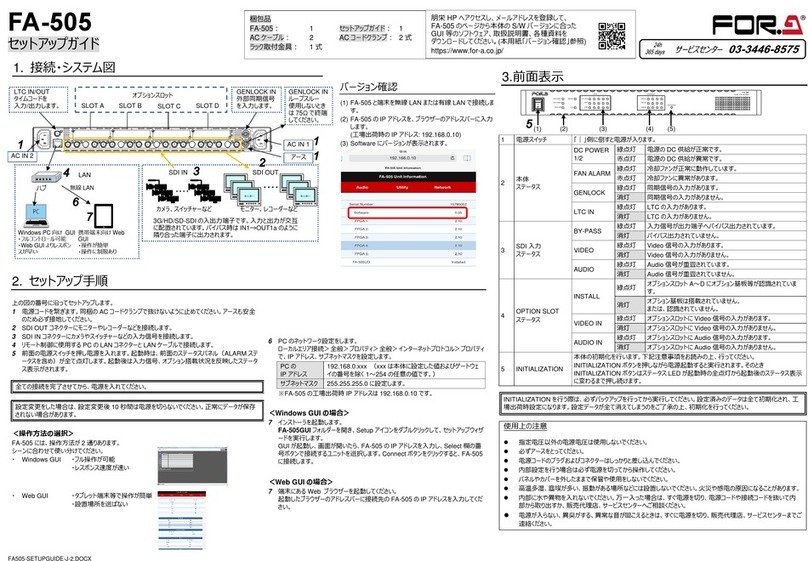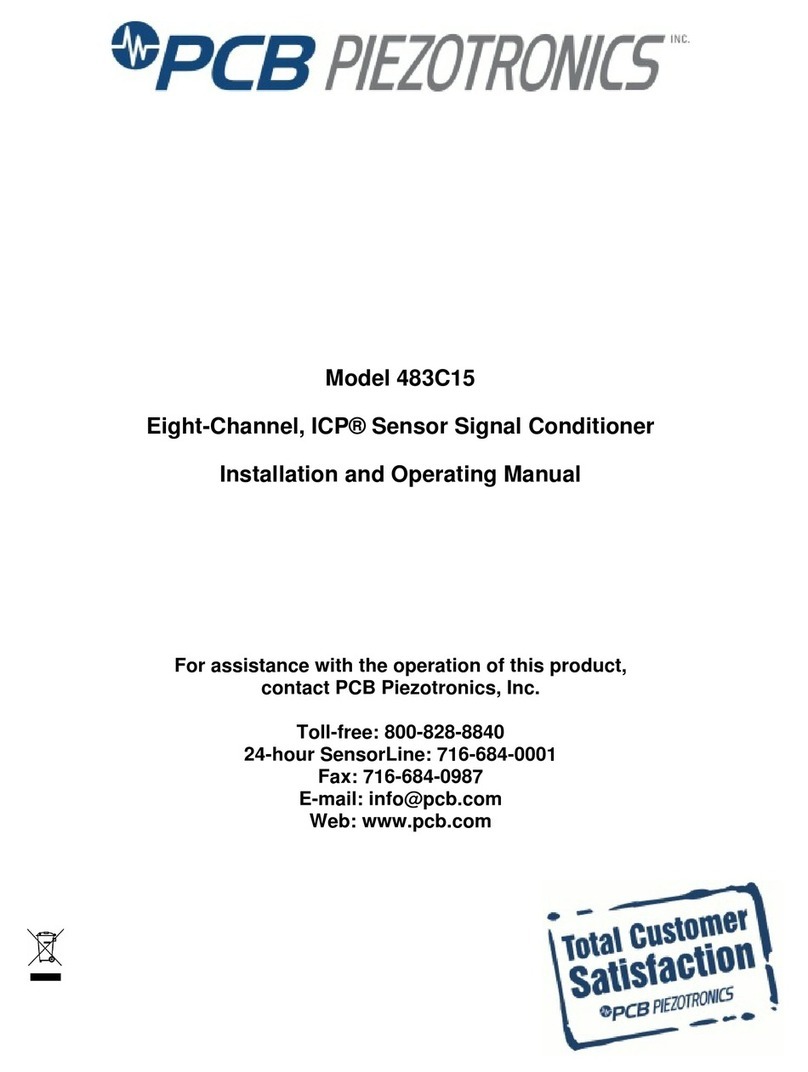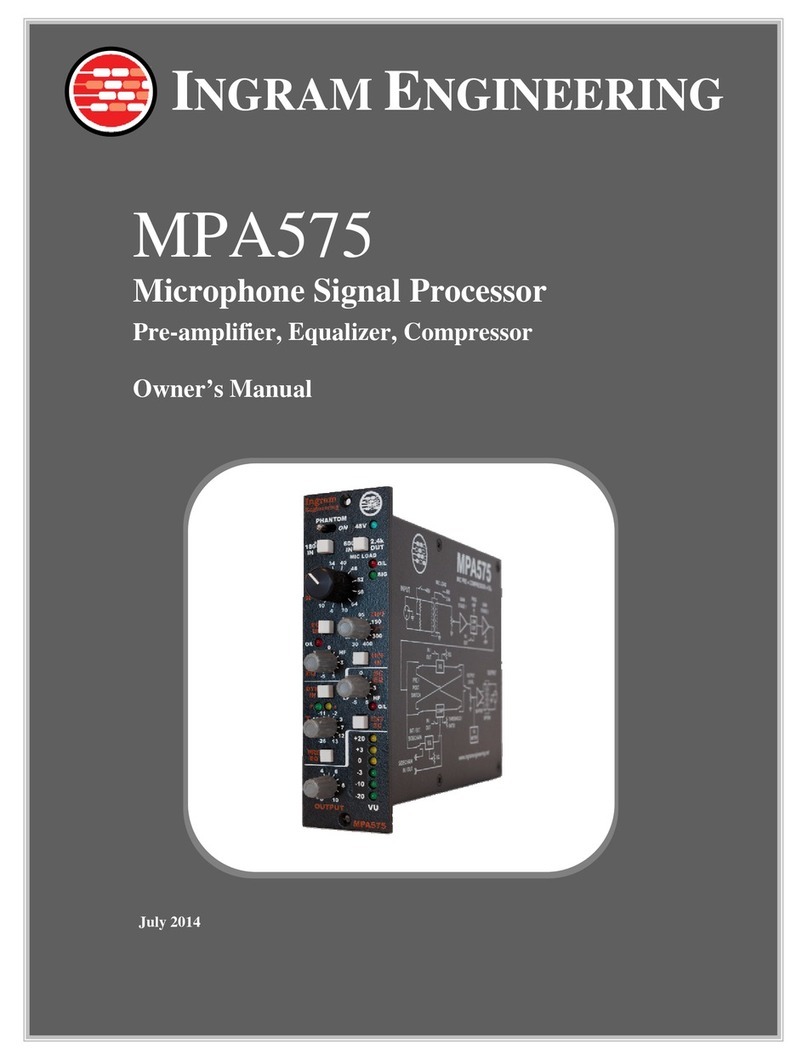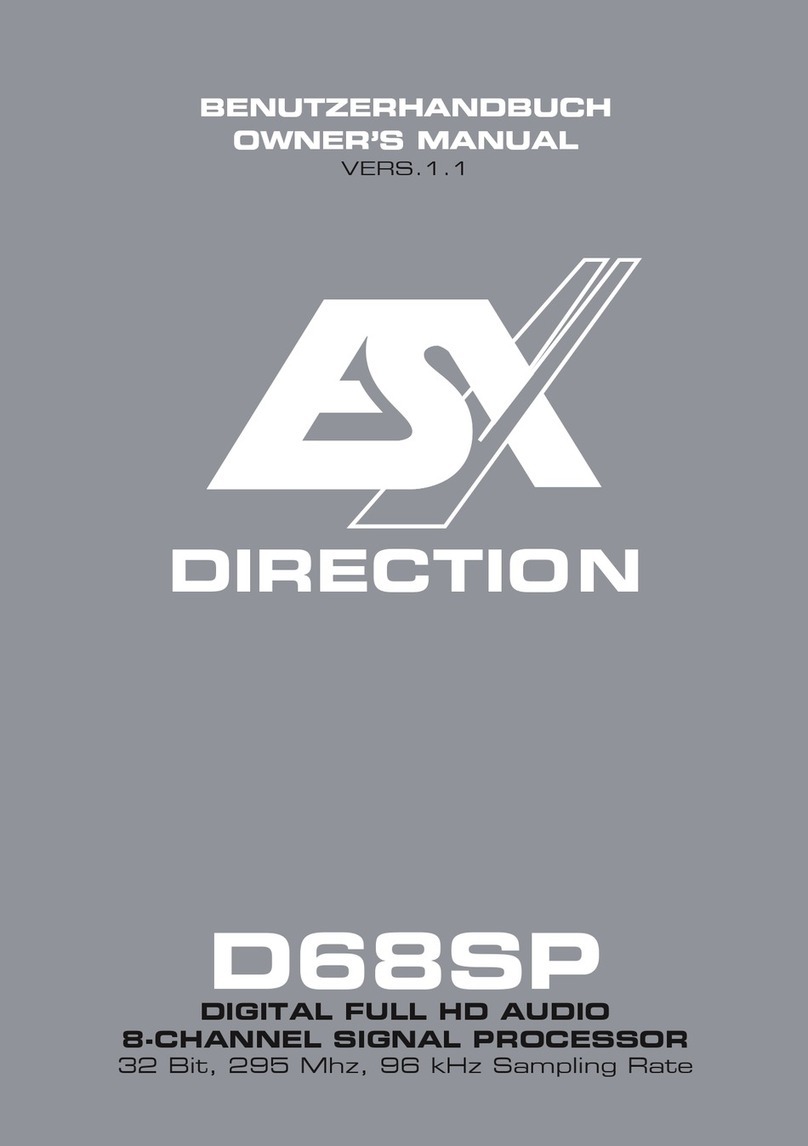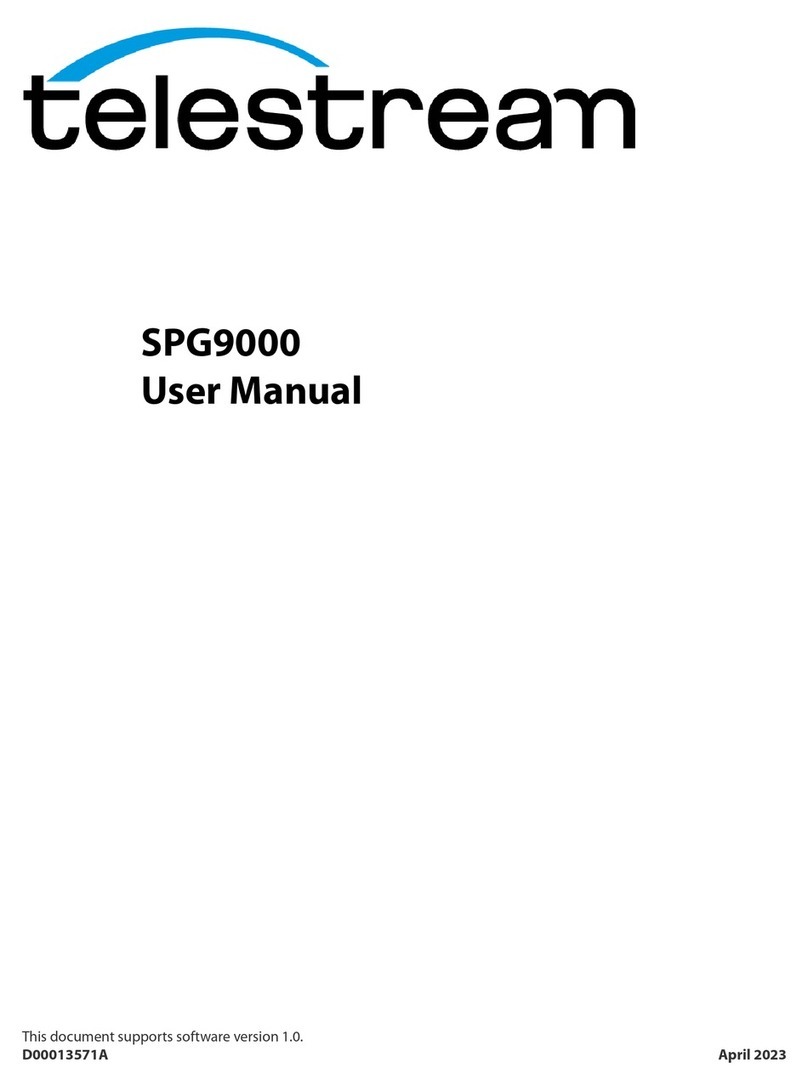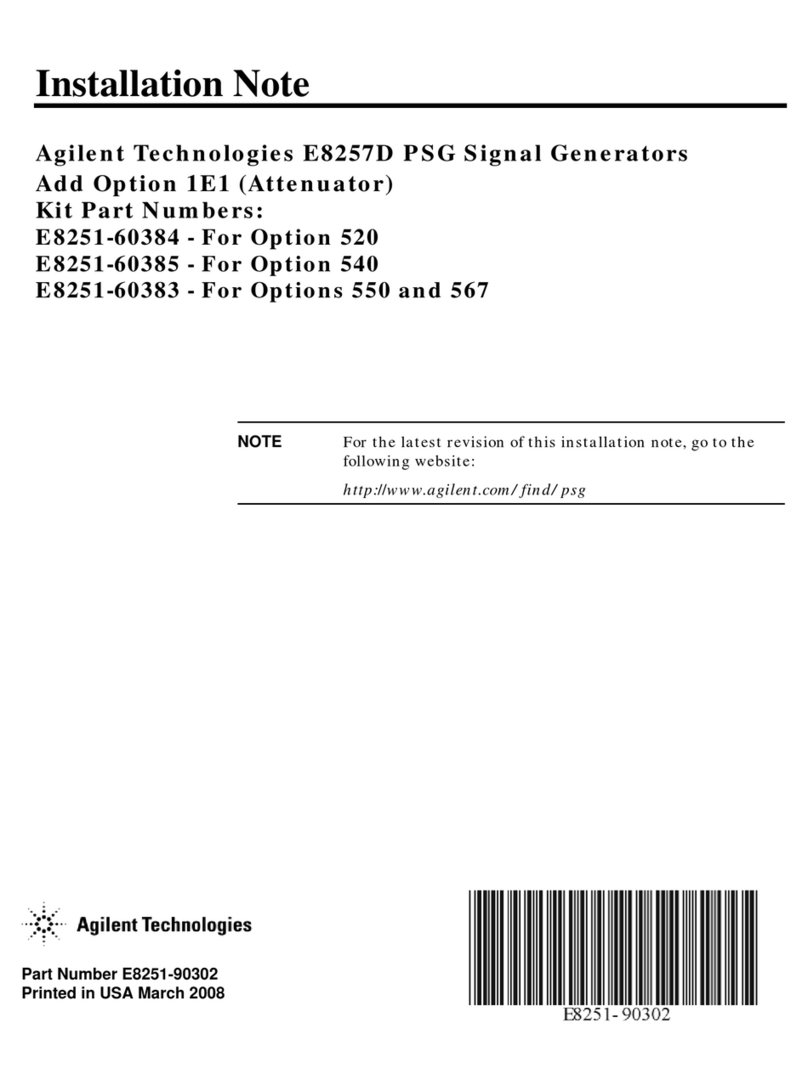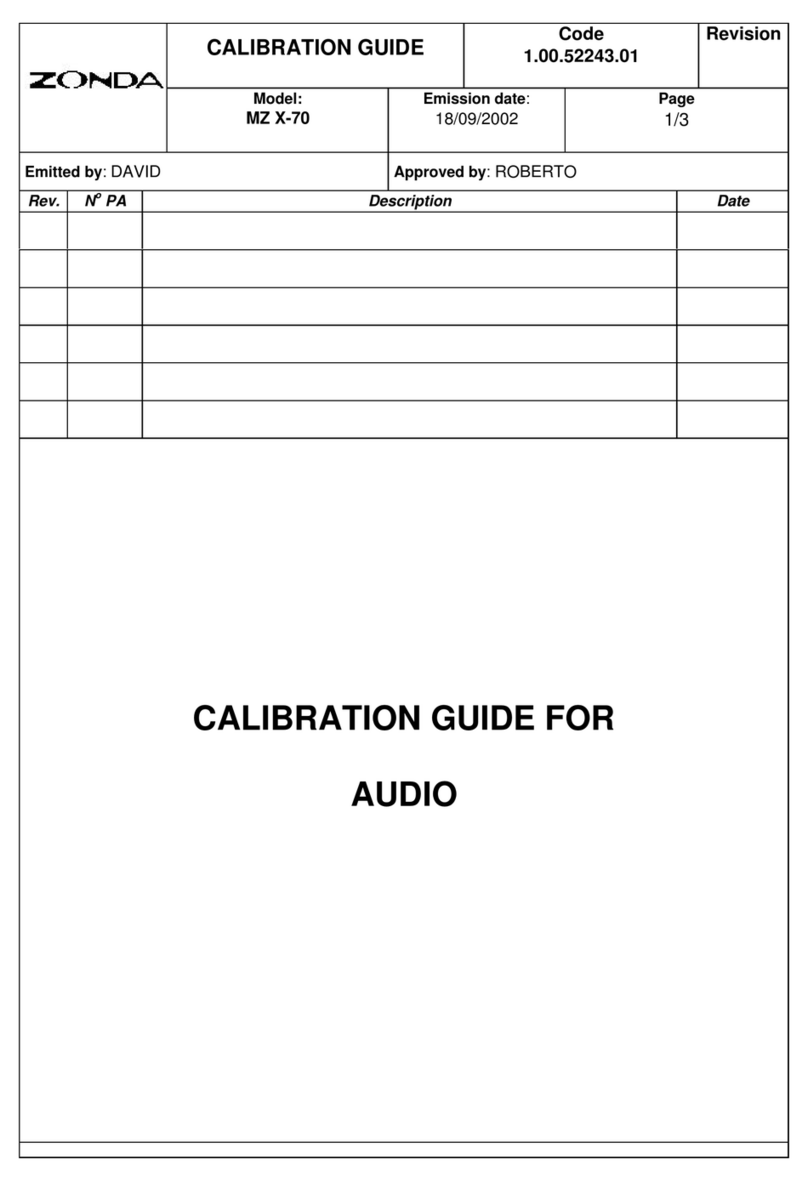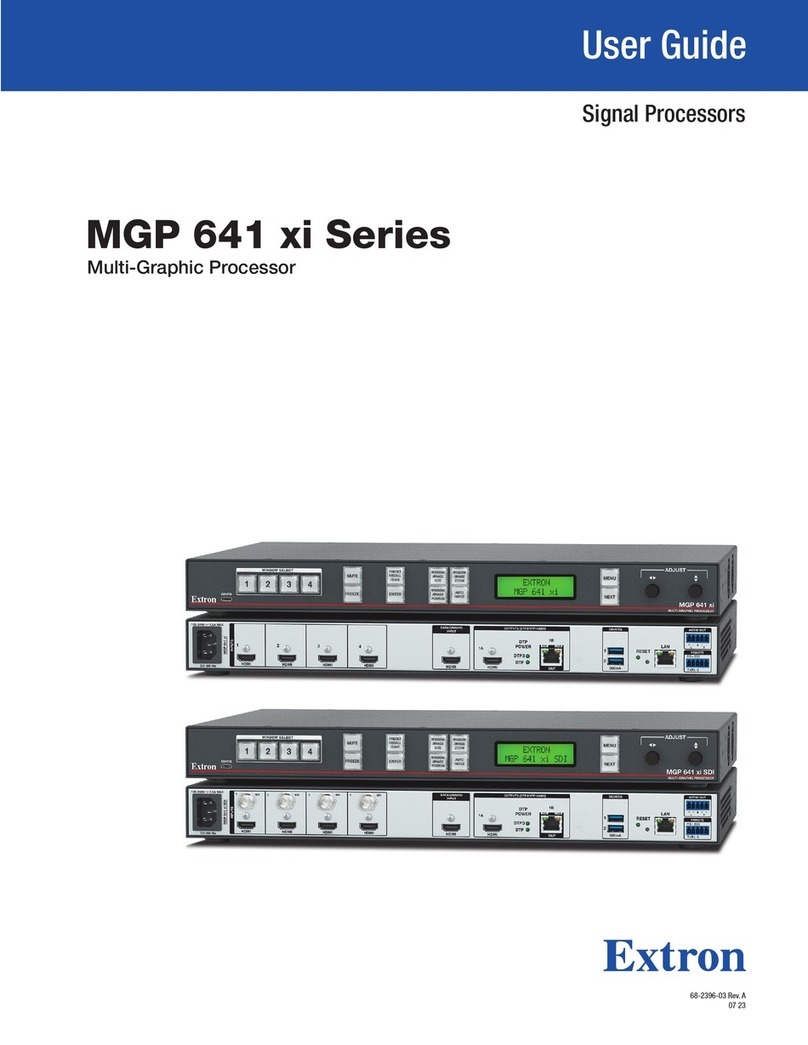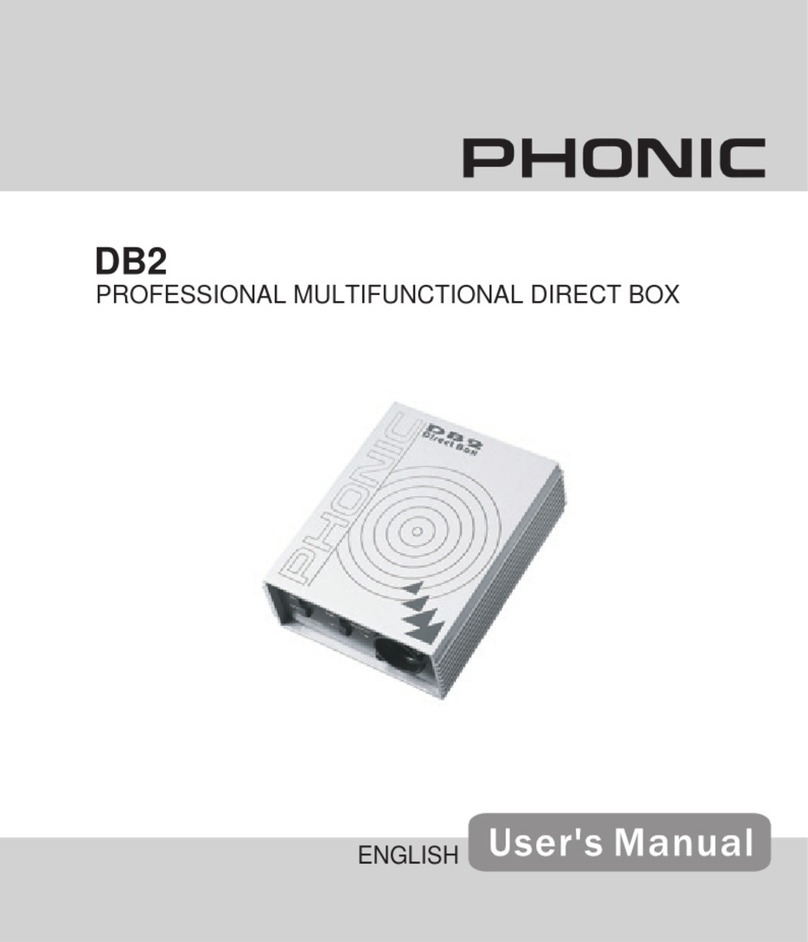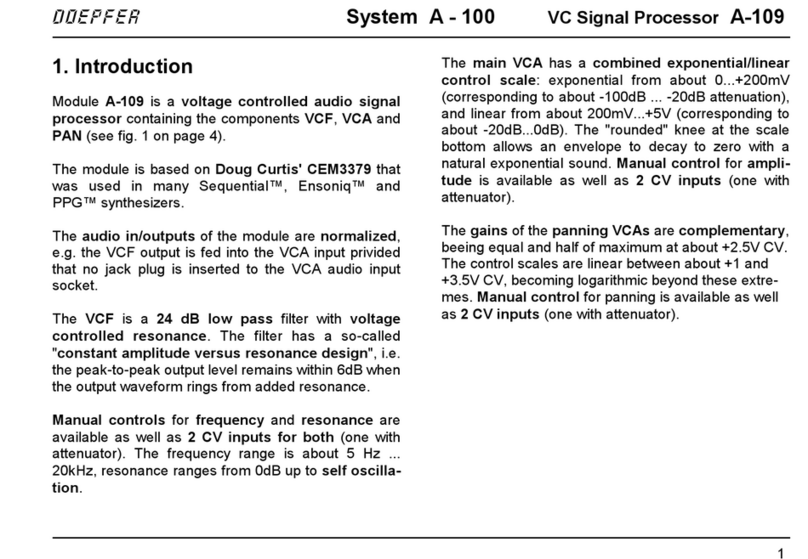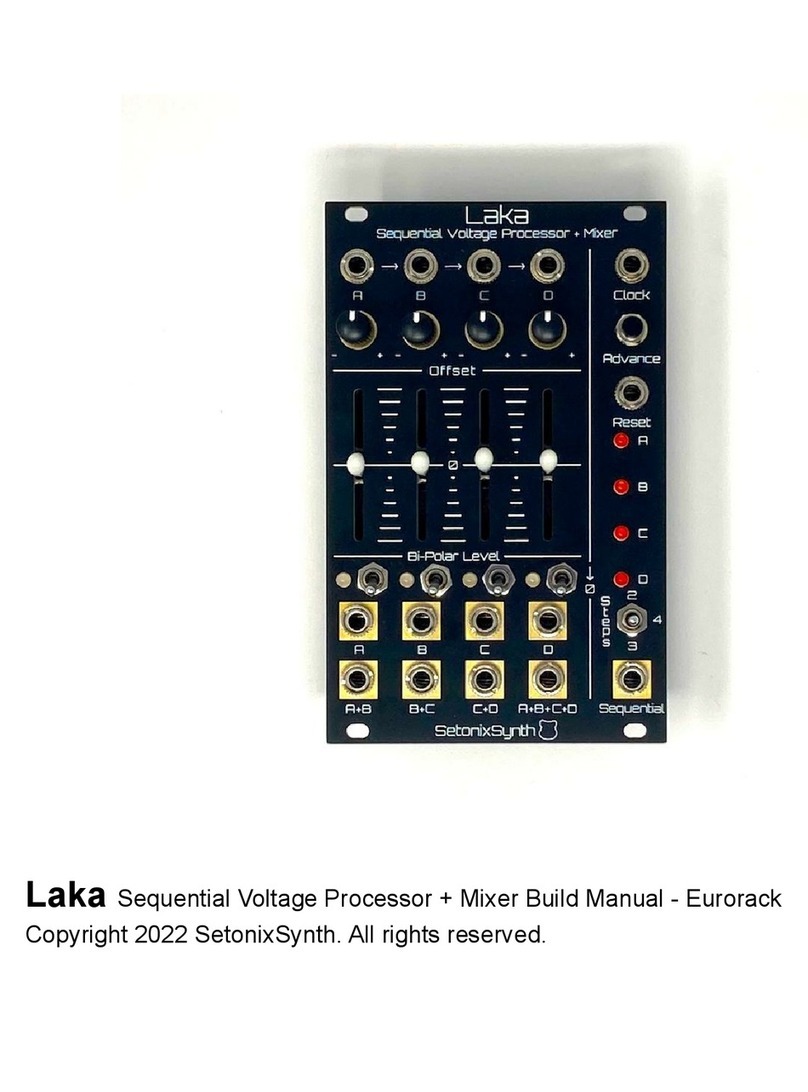Fbt MS02-CD3/T User manual

FBT ELETTRONICA S.p.A. - Via P. Soprani 1 - ZONA IND.LE SQUARTABUE - 62019 RECANATI (MC) - ITALY
I
UK
F
D
E
Istruzioni d’uso
Instructions for use
Manuel d’utilisation
Gebrauchsanleitung
Instrucciones de empleo



PER EVITARE IL RISCHIO DI SHOCK ELETTRICO
NON APRIRE IL COPERCHIO
NON USARE UTENSILI MECCANICI ALL'INTERNO
CONTATTARE UN CENTRO DI ASSISTENZA QUALIFICATO
PER EVITARE IL RISCHIO DI INCENDIO O DI SHOCK ELETTRICO
NON ESPORRE L'APPARECCHIATURA ALLA PIOGGIA
O ALL'UMIDITA'
!
ATTENZIONE
RISCHIO DI SHOCK ELETTRICO
NON APRIRE
|
|
|
<
QUESTO SIMBOLO AVVERTE, LADDOVE APPARE, LA PRESENZA DI UNA
T E N S I O N E P E R I C O L O S A N O N I S O L ATA A L L’ I N T E R N O :
IL VOLTAGGIO PUÒ ESSERE SUFFICIENTE PER COSTITUIRE
IL RISCHIO DI SCOSSA ELETTRICA.
QUESTO SIMBOLO AVVERTE, LADDOVE APPARE, DELLA
PRESENZA DI IMPORTANTI ISTRUZIONI PER L’USO E PER
LA MANUTENZIONE NELLA DOCUMENTAZIONE
ALLEGATA. SI PREGA DI CONSULTARE IL MANUALE.
|
|
|
<
!
° Qualora l’apparecchio venga installato in un contenitore rack, questo dovrà possedere tutti i requisiti previsti dalla normativa EN 60439-
1, in particolare la parte posteriore deve essere chiusa mediante apposito pannello.
INSTALLAZIONE
IMPORTANTI ISTRUZIONI DI SICUREZZA
13) Staccare la spina in caso di temporale o quando non si usa l’apparecchio per un lungo periodo.
14) Per l’assistenza tecnica rivolgersi a personale qualificato. L’assistenza tecnica è necessaria nel caso in cui l’unità sia
danneggiata, per es. per problemi del cavo di alimentazione o della spina, rovesciamento di liquidi od oggetti caduti
all’interno dell’apparecchio, esposizione alla pioggia o all’umidità, anomalie di funzionamento o cadute dell’apparecchio.
1) Leggere queste istruzioni
2) Conservare queste istruzioni
3) Fare attenzione a tutti gli avvertimenti
4) Seguire tutte le istruzioni
5) Non usare questo dispositivo vicino all’acqua
6) Pulire solo con uno strofinaccio asciutto
7) Non ostruire le aperture di ventilazione. L’installazione deve essere eseguita in base alle istruzioni fornite dal produttore.
8) Non installare nelle vicinanze di fonti di calore come termosifoni, valvole di regolazione, stufe o altri apparecchi ( amplificatori
compresi ) che producono calore
9) Non annullare l’obiettivo di sicurezza delle spine polarizzate o con messa a terra. Le spine polarizzate hanno due lame, una più larga
dell’altra. Una spina con messa a terra ha due lame e un terzo polo di terra. La lama larga o il terzo polo servono per la sicurezza
dell’utilizzatore. Se la spina fornita non è adatta alla propria presa, consultare un elettricista per la sostituzione della spina.
10) Proteggere il cavo di alimentazione dal calpestio e dalla compressione, in particolare in corrispondenza di spine, prolunghe e nel punto
dal quale escono dall’unità.
11) Usare solo dispositivi opzionali/accessori specificati dal produttore.
12)Utilizzare esclusivamente con carrelli, supporti, treppiedi, mensole o tavole specificati dal produttore o venduti
unitamente all’apparecchio. Se si utilizza un carrello prestare attenzione durante lo spostamento combinato del carrello e
dell’apparecchio, per evitare il verificarsi di danni dovuti ad eventuale ribaltamento.
L’APPARECCHIO DEVE ESSERE COLLEGATO ALLA RETE ELETTRICA MEDIANTE UNA PRESA CON UN
COLLEGAMENTOALLATERRADI PROTEZIONE.
Questo apparecchio è dotato di presa di alimentazione; installare l’apparato in maniera che la presa del cavo di alimentazione risulti
facilmente accessibile.

CARATTERISTICHE GENERALI:
1. Sintonizzatore FM digitale
2. Sintonizzatore con 60 preset memorizzabili
3. CD con meccanica ed elettronica anti-shock; riproduzione di tracce audio e file MP3 da compact disk ( CD, CD-R, ) o USB
drive
4. Ingressi / Uscite:
A. Ingressi: Terminali antenna FM 75Ohm sbilanciati
Porta USB per memory stick
Slot per scheda SD/MMC
B. Uscite:
RCA audio per sinto FM
RCA audio per lettore CD
5. Alimentazione: 230Vac
6. Potenza assorbita: 50VA
7. Peso: 4.2 kg
8: Dimensioni: 482 x 44 x 250 mm

SEZIONE CD
1. Prestazioni operazionali
2. Prestazioni elettriche
Articoli Disco Specifiche Note
Tempo di ricerca TCD-782 (A-BEX) Circa 6 secondi Dalla traccia 1 alla 20
Tempo di lettura TCD-782 Circa 6 secondi Dall’accensione alla
riproduzione della traccia 1
sul display
Possibilità di riprodurre con
un disco eccentrico TCD-792R (A-BEX) Dovrebbe essere riprodotto
senza rumore
Possibilità di riprodurre
con una interruzione
TCD-725A 800 um
(4 tracce) Dovrebbe essere riprodotto
senza rumore
Possibilità di riprodurre
con punto nero
TCD-725A 800 um
(9 tracce) Dovrebbe essere riprodotto
senza rumore
Possibilità di riprodure
con sporco (impronte, ecc)
TCD-725A 65 um
(13 tracce) Dovrebbe essere riprodotto
senza rumore
Articoli Condizione Specifiche
1. Livello di uscita 1kHz 0dB 1.2V +/-2dB
2. Differenza di livello in uscita
tra canali
1kHz 0dB Meno di 2dB
3. Risposta in frequenza
(1kHz 0dB come riferimento)
20Hz
100Hz
10kHz
20kHz
+/- 3dB
+/- 2dB
+/- 2dB
+/- 3dB
4. Separazione 1kHz Più di 60dB
5. THD 1kHz Meno di 0.1%
6. Rapporto segnale/rumore 1kHz Più di 80dB
* Nota: per quanto riguarda gli articoli 4 e 5 utilizzare il filtro passa basso da 20kHz.
per quanto riguarda l’articolo 6 utilizzare il filtro passa basso da 20kHz e il filtro IHF-A

SEZIONE CD
Tasti Spiegazione Pannello Telecomando
PLAY/PAUSE
Premendo questo tasto durante l’interruzione del CD la riproduzione viene
avviata dopo la ricerca di un brano.
Premendo questo tasto durante la riproduzione del CD, si mette in pausa.
Premendo questo tasto mentre il CD è in pausa, si passa alla riproduzione.
STOP Quando il CD non è fermo, questo tasto arresta il CD.
UP/CUE
In modalità di arresto:
Cambiare la traccia (file) iniziale di riproduzione in modalità di arresto,
riprendendo ciclicamente dalla prima traccia (se si tratta dell’ultima).
Nella modalità di inserimento programma:
Passare alla traccia (file) successiva per il programma selezionato.
In modalità play, pausa, riproduzione del programma, riproduzione
casuale:
Premendo una volta si salta la traccia (file) in riproduzione passando al
brano successivo per la normale modalità play/pause, alla traccia (file)
successiva dell’indice di riproduzione del programma, alla prossima
traccia casuale per la modalità di riproduzione casuale.
Premendo in modo continuo si va avanti veloce durante la riproduzione/
pausa, se si preme per più di 0.7 sec.
I
DOWN/REV
FOLDER -UP
In modalità di arresto:
Saltare dalla cartella iniziale di riproduzione a quella successiva in
modalità di arresto, riprendendo ciclicamente dalla prima cartella, se si
tratta dell’ultima.
In modalità di riproduzione normale:
Saltare dal file in riproduzione al primo della cartella successiva.
FOLDER -
DOWN
3. Funzioni:
In modalità di arresto:
Cambiare la traccia (file) iniziale di riproduzione in modalità di arresto,
riprendendo ciclicamente dall’ultima traccia (se si tratta della prima).
Nella modalità di inserimento programma:
Passare alla traccia (file) precedente per il programma selezionato.
In modalità play, pausa, riproduzione del programma:
Premendo una volta si salta la traccia (file) in riproduzione passando al
brano precedente per la normale modalità play/pause, alla traccia (file)
precedente dell’indice di riproduzione del programma.
Premendo in modo continuo si va indietro veloce durante la riproduzione/
pausa, se si preme per più di 0.7 sec.
In modalità di arresto:
Saltare dalla cartella iniziale di riproduzione a quella precedente in
modalità di arresto, riprendendo ciclicamente dall’ultima cartella, se si
tratta della prima.
In modalità di riproduzione normale:
Saltare dal file in riproduzione al primo della cartella precedente.

SEZIONE CD
Tasti Spiegazione Pannello Telecomando
REPEAT
In modalità MP3 e USB. Se si preme questo tasto, la modalità PLAY passa
ciclicamente come mostrato di seguito:
PLAY ALL RANDOM REPEAT TRACK REPEAT FOLDER
PLAY ALL RANDOM REPEAT REPEAT ALL
3. Funzioni:
In modalità CD. Se si preme questo tasto, la modalità PLAY passa
ciclicamente come mostrato di seguito:
PLAY ALL RANDOM REPEAT TRACK
PLAY ALL RANDOM REPEAT REPEAT ALL
EJECT Premendo questo tasto il disco viene espulso.
PROG
Impostare la modalità di programmazione.
Durante la programmazione della modalità, premendo il tasto «STOP» si
cancella tutto il programma.
MUTE
Premendo questo tasto durante la riproduzione di CD l’uscita viena
silenziata.
Premendo nuovamente, viene ripristinata.
FIND
In modalità MP3:
Premendo questo tasto una volta, si passa alla modalità di ricerca FILE.
Premendo questo tasto due volte si passa alla modalità di ricerca ALBUM.
Se si tiene premuto a lungo viene visualizzata la traccia.
Premendo due volte viene visualizzato l’ID3 TAG.
CD Premendo questo tasto si passa alla modalità CD/MP3.
USB / CARD Premendo questo tasto si passa alla modalità scheda USB.
DISPLAY
Quando si riproduce un CD e si preme questo tasto, il display passa
ciclicamente alle modalità sottoelencate:
Numero di traccia e tempo di riproduzione numero totale dei
brani nome del brano in riproduzione numero totale delle
cartelle e dei brani
ESP
In modalità CD DA, premendo il tasto ESP si imposta l’attivazione del
sistema anti-shock.
Premere di nuovo il tasto ESP per disattivarlo.
0 - 9 È possibile utilizzare questi tasti per selezionare direttamente il brano che
si desidera.

SEZIONE SINTONIZZATORE
1. Prestazioni elettriche
Parametro Valore Unità
Gamma di frequenza 87,5 - 108 MHz
Sensibilità 6 uV emf
Soppressione AM 38 dB
Canale adiacente 50 dB
Filtro immagine 45 dB
Audio stereo 40 dB
Uscita audio 400mV mV RMS
Audio (S+N) / N 50 dB
Audio THD 0,1 %

SEZIONE SINTONIZZATORE
Tasti Spiegazione Pannello Telecomando
1 - 10 Premendo singolarmente questi tasti, il sintonizzatore passa alla stazione
preimpostata da 1 a 10.
2. Funzioni:
DOWN
Sintonia con 1 pressione/1 passo.
Premendo il tasto DOWN per più di 1,5 secondi viene avviata la
sintonizzazione.
UP
Sintonia con 1 pressione/1 passo.
Premendo il tasto UP per più di 1,5 secondi viene avviata la
sintonizzazione.
MEMORY
Con questo tasto è possibile scrivere e richiamare nella memoria di
preselezione.
La banda FM ha una memoria di 60 canali; la banda AM di 40.
Quando si preme il tasto MEMORY si attiva la selezione della memoria
che viene rilasciata automaticamente dopo 5 secondi.
Dopo aver premuto il tasto MEMORY associare ad una frequenza scelta
il tasto desiderato.
M-UP Premere questo tasto per incrementare la memoria
M-DOWN Premere questo tasto per ridurre la memoria
SLEEP
Il tasto SLEEP attiva la funzione di attesa e il tempo viene visualizzato
per circa 2 secondi. I valori della funzione di attesa vengono modificati
(ad ogni pressione del tasto) come mostrato di seguito:
90 80 70 60 50 40 30 20 10
OFF
L’alimentazione viene interrotta allo scadere del tempo stabilito.
+ 10 La pressione di questo tasto abilita la funzione della doppia cifra
MO / ST Premere questo tasto per passare dalla modalità stereo a quella mono, e
viceversa.
ASM
Questa è la funzione di ricerca e memorizzazione automatica.
Con la pressione di questo tasto il sintonizzatore inizia una ricerca della
stazione radio e la memorizza automaticamente.
DIRECT
Funzione di ricerca diretta.
Premere una volta il tasto DIRECT e un tasto numerico scelto per quella
frequenza; per confermare premere nuovamente.
CD / TUNER Funzione del telecomando per passare dalla modalità CD a quella di
SINTO.


INSTALLATION
TO REDUCE THE RISK OF ELECTRIC SHOCK
DO NOT REMOVE COVER (OR BACK)
NO USER SERVICEABLE PARTS INSIDE
REFER SERVICING TO QUALIFIED SERVICE PERSONNEL
TO REDUCE THE RISK OF FIRE OR ELECTRIC SHOCK
DO NOT EXPOSE THIS EQUIPMENT TO RAIN OR MOISTURE
WHERE MARKED, THIS SYMBOL INDICATES A DANGEROUS NON-ISOLATED
VOLTAGE INSIDE THE LOUDSPEAKER: SUCH VOLTAGE COULD BE
SUFFICIENT TO RESULT IN THE RISK OF ELECTRIC SHOCK
WHERE MARKED, THIS SYMBOL INDICATES IMPORTANT USAGE
AND MAINTENANCE INSTRUCTIONS IN THE ENCLOSED
DOCUMENTS. PLEASE REFER TO THE MANUAL
!
WARNING
RISK OF ELECTRIC SHOCK
DO NOT OPEN
|
|
|
<
|
|
|
<
!
IMPORTANT SAFETY INSTRUCTIONS
1) Read these instructions
2) Keep these instructions
3) Heed all warnings
4) Follow all instructions
5) Do not use this apparatus near water
6) Clean only with dry cloth
7) Do not block any ventilation openings. Install in accordance with the manufacturer’s instructions.
8) Do not install near any heat sources, such as radiators, heat registers, stoves or other apparatus (including amplifiers) that produce heat
9) Do not defeat the safety purpose of the polarized or grounding-type plug. Apolarized plug has two blades with one wider than the other.
A grounding type plug has two blades and a third grounding prong. The wide blade or the third prong are provided for your safety. If the
provided plug does not fit into your outlet, consult an electrician for replacement of the obsolete outlet.
10) Protect the power cord from being walked on or pinched particularly at plugs, convenience receptacles, and the point where they exit
from the apparatus.
11) Only use attachments/accessories specified by the manufacturer.
12) Use only with the cart, stand, tripod, bracket, or table specified by the manufacturer or sold with the apparatus. When a
cart is used, use caution when moving the cart/apparatus combination to avoid injury from tip-over.
13)Unplug this apparatus during lightning storms or when unused for long periods of time.
14) Refer all servicing to qualified service personnel. Servicing is required when the apparatus has been damaged in any
way, such as power-supply cord or plug is damaged, liquid has been spilled or objects have fallen into the apparatus, the
apparatus has been exposed to rain or moisture, does not operate normally, or has been dropped.
THE DEVICE MUST BE CONSTANTLY CONNECTED TO THE MAINS THROUGH A PERFECTLY FUNCTIONING
GROUNDING CONDUCTOR.
This device features a power outlet ; install the device so that the socket for the power cord can be accessed easily.
° When the unit is installed in a rack enclosure, the rack must have all the prerequisites required by the EN 60439-1 standard, in particular
the rear part must be closed by means of suitable panels.

GENERAL
1.Digital processing FM tuner.
2.60 preset memories for tuner.
3.CD with mechanic & electronic anti-shock, CD, CD-R, MP3,USB &CARD MP3 available.
4.Input/output
A.Input: FM 75 ohm unbalanced antenna terminals
USB port for memory stick.
SD/MMC card slot.
B.Output:
RCA audio output for FM Tuner
RCA audio output for CD player
5. Power supply: 230V AC
6. Power consumption: 50VA
7. Weight:4.2kg
8. Dimension: 482mm x 44mm x 250mm

CD SECTION
1. Operation performance
2. CD Electrical performance
Items Disc Specifications Note
Search time TCD-782 (A-BEX) Approx 6 seconds From 1 track to 20 track
TOC read time TCD-782 Approx 6 seconds From turning on the
power to playing "01"
on LCD
Ability to play with
an eccentric disk TCD-792R (A-BEX) Should be played
Without noise
Ability to play with
an interruption
TCD-725A 800 um
(4 track) Should be played
Without noise
Ability to play with
a black dot
TCD-725A 800 um
(9 track) Should be played
Without noise
Ability to play with
fingerprints
TCD-725A 65 um
(13 track) Should be played
Without noise
Items Condition Specifications
1. Output level 1kHz 0dB 1.2V +/-2dB
2. Output level difference between
channels
1kHz 0dB Less than 2dB
3. Frequency response (using 1KHz
0dB as reference)
20Hz
100Hz
10kHz
20kHz
+/- 3dB
+/- 2dB
+/- 2dB
+/- 3dB
4. Separation 1kHz More than 60dB
5. THD 1kHz Less than 0.1%
6. S/N ration 1kHz More than 80dB
* Addition: Regarding items 4, 5 use 20KHz low-pass filter.
Regarding item 6 use 20KHz low-pass filter and IHF-A curve filter.

CD SECTION
Keys Explanation Panel Remote
PLAY/PAUSE
When this key is pressed during CD stop, play will start after track search.
When this key is pressed during CD is playing, then it is changed to pause.
When this key is pressed during CD is pausing, then it is changed to play.
STOP When CD is not stop, if this key is pressed then CD will stop.
UP/CUE
In stop mode:
Change the starting play track (file) during stop mode, cyclic to the first
track, if it is in the last track.
In program entry mode:
Change to the next track (file) for program select.
In play mode, pause mode, program play mode, random play mode:
Single pressed, skip the playing track (file) to next track (file) for normal
play/pause mode, to next program index track (file) for program
play/pause mode, to next random track (file) for random play /pause mode.
Continue pressed, fast forward during play/pause when pressed more
than 0.7sec.
I
DOWN/REV
FOLDER -UP
In stop mode:
Skip the starting play folder to next folder during stop mode, cyclic to
the first folder if it is in the last folder.
In normal play mode:
Skip the playing file to the next folder's first file.
FOLDER -
DOWN
3. Function explanation
In stop mode:
Change the starting play track (file) during stop mode, cyclic to the last
track, if it is in the first track.
In program Entry mode:
Change to the previous track (file) for program select.
In play mode, pause mode, program play mode:
Single pressed, skip the playing track (file) to precious track (file) for
normal play/pause mode, to previous program index track (file) for
program play/pause mode.
Continue pressed, fast reverse during play/pause when pressed more
than 0.7sec.
In stop mode: Skip the starting play folder to previous folder during
stop mode, cyclic to the last folder if it is in the first folder.
In normal play mode:
Skip the playing file to the previous folder's first file.

CD SECTION
3. Function explanation
Keys Explanation Panel Remote
REPEAT
In MP3 mode and in USB mode. If this key is pressed, PLAY mode is
changed cyclically shown below.
PLAY ALL RANDOM REPEAT TRACK REPEAT FOLDER
PLAY ALL RANDOM REPEAT REPEAT ALL
In CD mode If this key is pressed, PLAY mode is changed cyclically
shown below
PLAY ALL RANDOM REPEAT TRACK
PLAY ALL RANDOM REPEAT REPEAT ALL
EJECT When this key is pressed, disc is moved out.
PROG
Set to programming mode.
When programming mode, [stop] key is pressed then program is
all cleared.
MUTE
When this key is pressed during CD is playing, the set will mute
the output.
Press again, will recovery the output.
FIND
In MP3 mode : Press this key once FILE search mode changed . Press
this key twice ALBUM search mode changed . If press this key long
time once track is displayed .press twice ID3 TAG is displayed.
CD When press this key will change to cd-mp3 mode.
USB / CARD When press this key will change to CARD-USB mode.
DISPLAY
When playing a MP3 CD, and this key is pressed, the LCD display
will be changed cyclically shown below:
track number and playing Time total number of songs
name of the playing song Total number of folders and total
number of songs
ESP
In CDDA mode, Press “ESP”key, the ESP display lighted and the set is
in electronic anti-shock state. The electronic anti-shock time is about 40
seconds. Press “ESP”key again, cancel the ESP function.
0 - 9 You can use these keys to select the track you want directly.

TUNER SECTION
1. Electrical performance
Parameter Value Unit
Frequency range 87,5 - 108 MHz
Sensitivity 6 uV emf
AM Suppression 38 dB
Adjacent Channel Selectivity 50 dB
Image Rejection 45 dB
Audio Stereo Separation 40 dB
Audio Output 400mV mV RMS
Audio (S+N) / N 50 dB
Audio THD 0,1 %

TUNER SECTION
Keys Explanation Panel Remote
1 - 10 When press these keys only, the tuner will jump to preset station 1~10.
2. Function explanation
DOWN 1 press / 1 step tuning by" DOWN" "UP" key. When DOWN key is
pressed for more than 1.5 seconds seek tuning is started.
UP 1 press / 1 step tuning by" DOWN" "UP" key. When UP key is pressed
for more than 1.5 seconds seek tuning is started.
MEMORY
This key can call and write in preset memory. The FM band have fixed
preset memory 60 CH. The AM band have the fixed preset memory 40 CH.
The memory mode is set, when MEMORY key was pressed.
The memory mode is released automatically after 5 seconds.
The "MEMO" mark is flashed in the memory mode.
A receiving frequency is written in the fixed preset memory, when
"MEMORY" key is pressed after number keys was pressed in the
memory mode.
M-UP When this key is pressed, the preset memory is increment.
M-DOWN When this key is pressed, the preset memory is decrement.
SLEEP
When SLEEP key is pressed, the sleep function is set and the time is
displayed for 2 seconds. The sleep time is changed as shown below,
every pressing the SLEEP key during the sleep time is displayed.
90 80 70 60 50 40 30 20 10
OFF
The sleep mark is on during the sleep function is set.
The sleep function is cleared, if the SLEEP key was pressed when the
sleep time is not displayed and sleep function is set.
The power is automatically off fatter sleep time, when sleep function is set.
+ 10 Press this key once the preset station number will add 10.
MO / ST Press this key, the tuner change between stereo and mono mode.
ASM
This is Auto search and memory function. Press this key for more than
1.5 seconds, the tuner will search the station and store in memory
automatically.
DIRECT
This is the direct search function. Press this key once, then use number
key to input the station frequency, again press DIRECT key to confirm
the frequency. The tuner jump to this station. If the input frequency is
beyond the range, the tuner will display ERR.
CD / TUNER Switch between CD and TUNER for remote control.


INSTALLATION
INFORMATIONS DE SÉCURITÉ IMPORTANTES
POUR ÉVITER LE RISQUE DE CHOC ÉLECTRIQUE
NE PAS OUVRIR LE COUVERCLE
NE PAS UTILISER D’OUTILS MECANIQUES À L’INTÉRIEUR
CONTACTER UN CENTRE D’ASSISTANCE QUALIFIÉ
POUR ÉVITER LE RISQUE D’INCENDIE OU DE CHOC ÉLECTRIQUE
NE PAS EXPOSER L’APPAREILLAGE À LA PLUIE
OU À L’HUMIDITÉ
CE SYMBOLE INDIQUE, À L’ENDROIT OU IL APPARAÎT, LA PRÉSENCE
D’UNE TENSION DANGEREUSE NON ISOLÉE À L’INTÉRIEUR: LE VOLTAGE
PEUT ÊTRE SUFFISANT POUR PROVOQUER UNE SECOUSSE ÉLECTRIQUE
!
ATTENTION
RISQUE DE CHOC ÉLECTRIQUE
NE PAS OUVRIR
|
|
|
<
|
|
|
<
!
CE SYMBOLE INDIQUE, À L’ENDROIT OU IL APPARAÎT, LA PRÉSENCE
D’INSTRUCTIONS IMPORTANTES POUR L’UTILISATION ET POUR L’ENTRETIEN
DANS LA DOCUMENTATION JOINTE. VEUILLEZ CONSULTER LE MANUEL
1) Lisez ces instructions
2) Conservez ces instructions
3) Faites attention à tous les avertissements
4) Suivez toutes les instructions
5) N'employez pas ce dispositif près de l'eau
6) Ne nettoyez qu'avec un torchon sec
7) N’obstruez pas les ouvertures de la ventilation. L’installation doit être effectuée selon les instructions fournies par le producteur.
8) Ne l'installez pas près de sources de chaleur comme radiateurs, appareils de chauffage, poêles ou d'autres appareils (y compris les
amplificateurs) qui produisent de la chaleur
9) Ne supprimez pas les dispositifs de sécurité des fiches polarisées ou avec mise à la terre. Les fiches polarisées sont équipées de deux
bornes de largeur différente. Une fiche avec mise à la terre a deux bornes et un troisième pôle de terre. La borne plus large ou le troisième
pôle sont nécessaires pour la sécurité de l'utilisateur. Si la fiche fournie n'est pas appropriée pour votre prise, consultez un électricien pour
le remplacement de la fiche.
10)Protégez le câble d'alimentation du piétinement et de la compression, en particulier où l'on trouve des fiches, des rallonges et dans le
point où ils sortent de l'appareil.
11) Employez uniquement des dispositifs en option/accessoires indiqués par le producteur.
12) A employer uniquement avec des chariots, des supports, des trépieds, des consoles ou des tables indiqués par le
producteur ou vendus avec l'appareil. Si vous utilisez un chariot, faites attention pendant le déplacement contemporain du
chariot et de l'appareil, afin d'éviter des dommages dus au possible renversement.
13) Débranchez la fiche en cas d'orage ou lorsqu'on n'utilise pas l'appareil pendant une longue période.
14) Pour l'assistance technique, adressez-vous au personnel qualifié. L'assistance technique est nécessaire au cas où
l'appareil est endommagé, par ex. à cause de problèmes du câble d'alimentation ou de la fiche, du renversement de liquides
ou d'objets tombés à l'intérieur de l'appareil, de l'exposition à la pluie ou à l'humidité, d'anomalies de fonctionnement ou de
chutes de l'appareil.
Cet appareil est équipé d'une fiche d'alimentation ; installer l'appareil de sorte à ce que la fiche du cordon d'alimentation soit facilement
accessible.
° Si l’appareil est installé dans un conteneur rack, celui-ci devra disposer de toutes les qualités requises prévues par la norme EN 60439-1,
la partie postérieure devra notamment être fermée au moyen du panneau disposé à cet effet.
Table of contents
Languages:
Other Fbt Signal Processor manuals