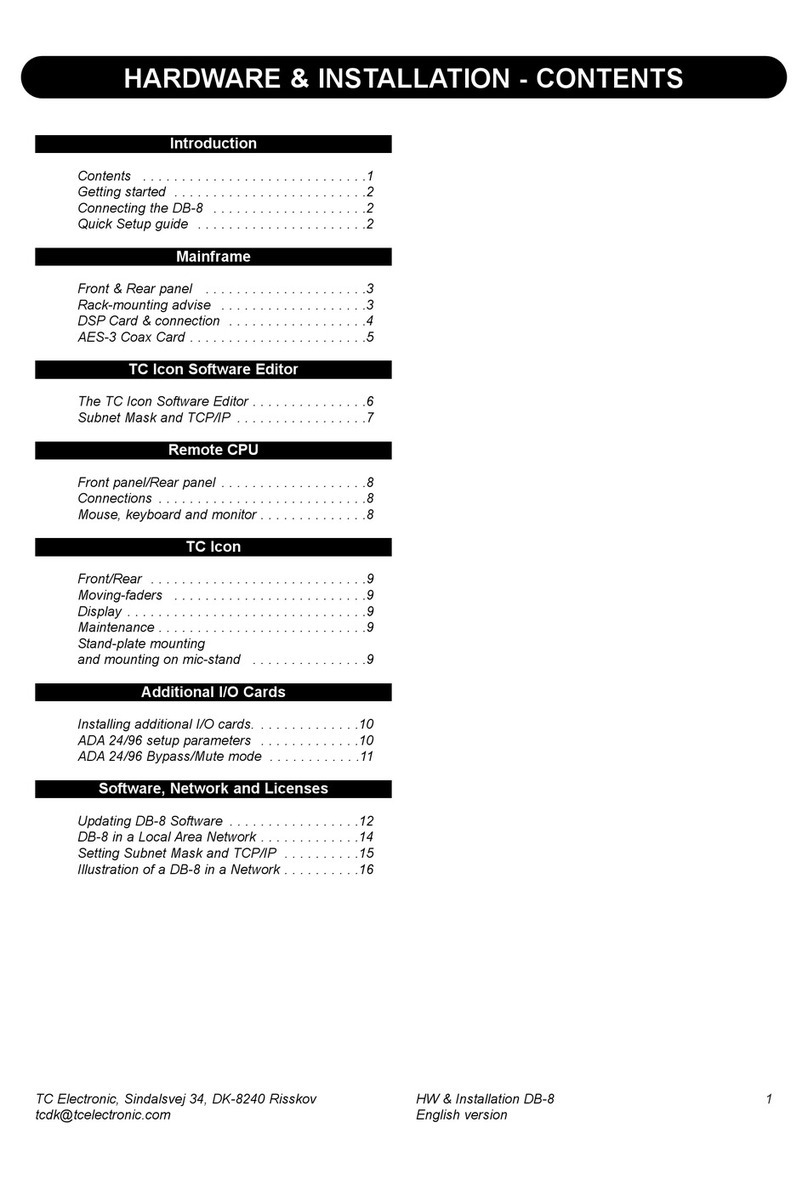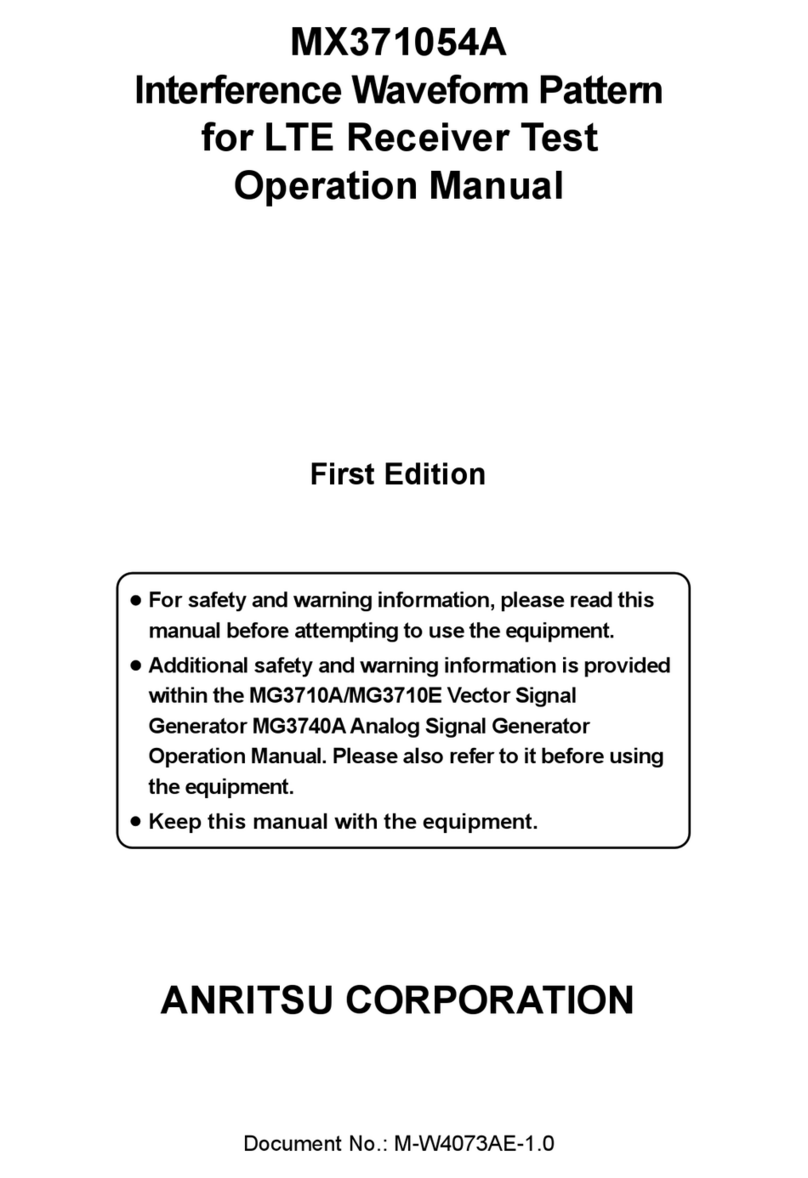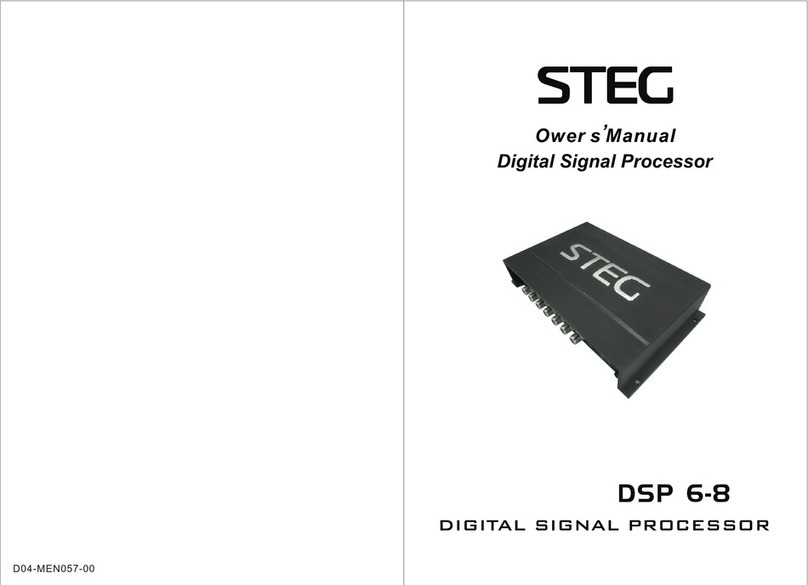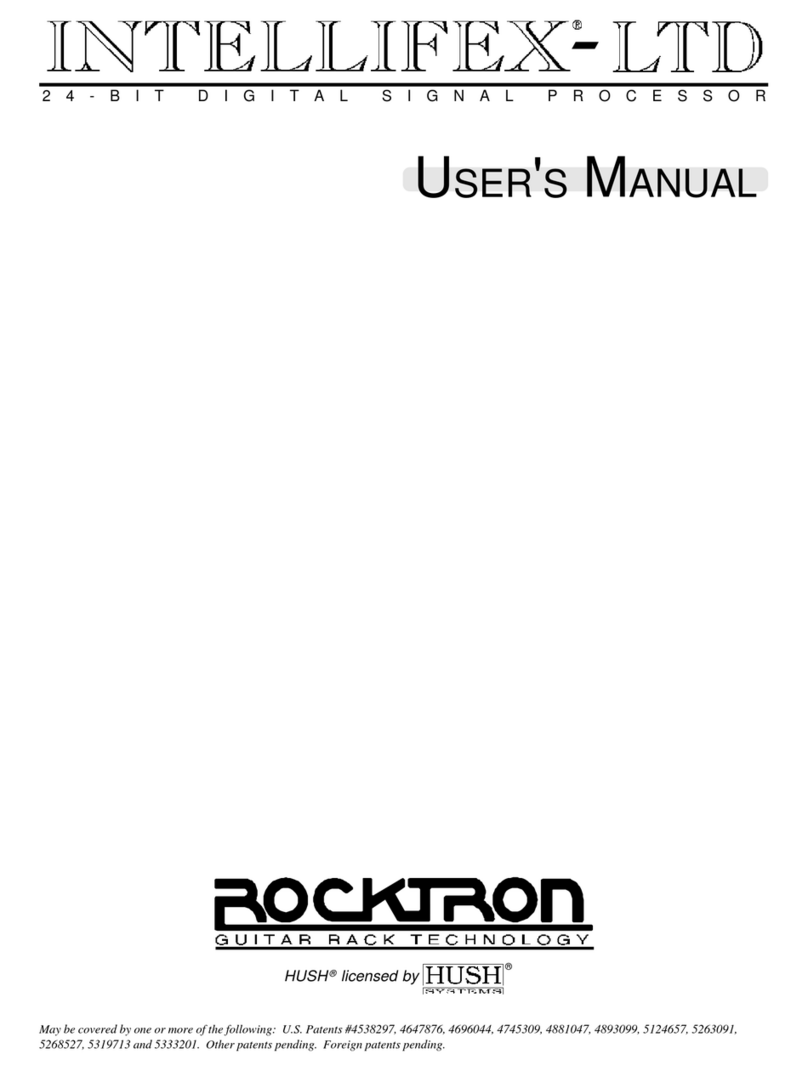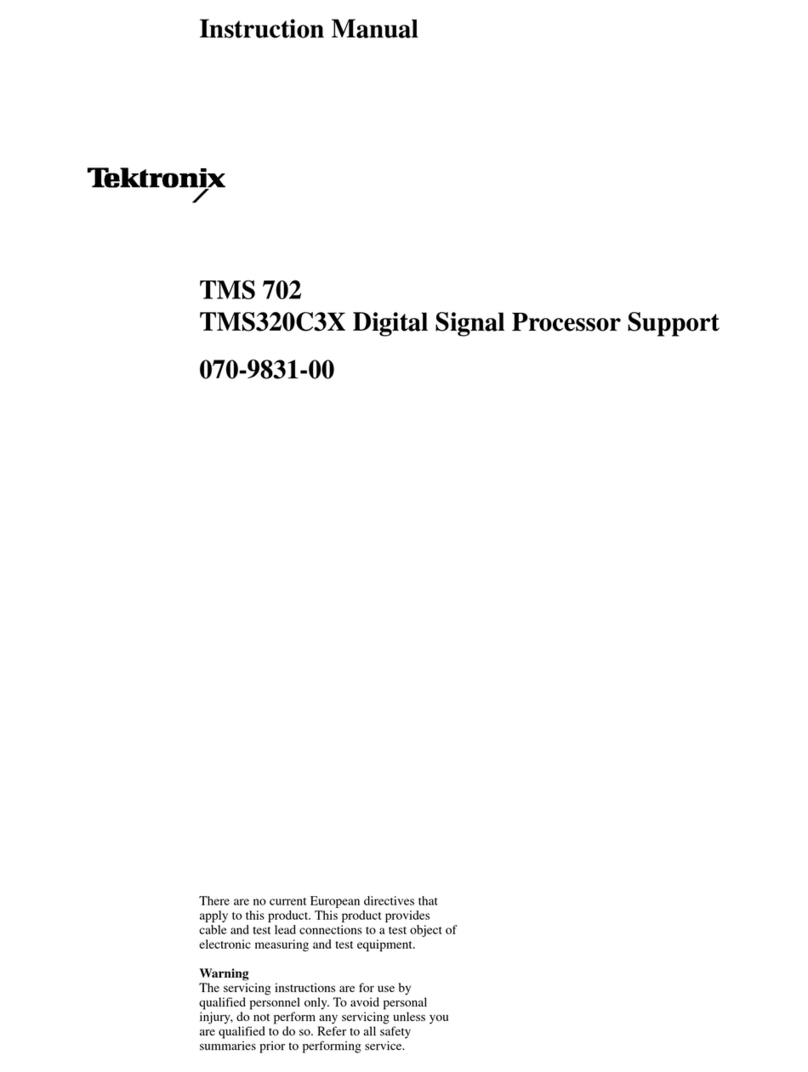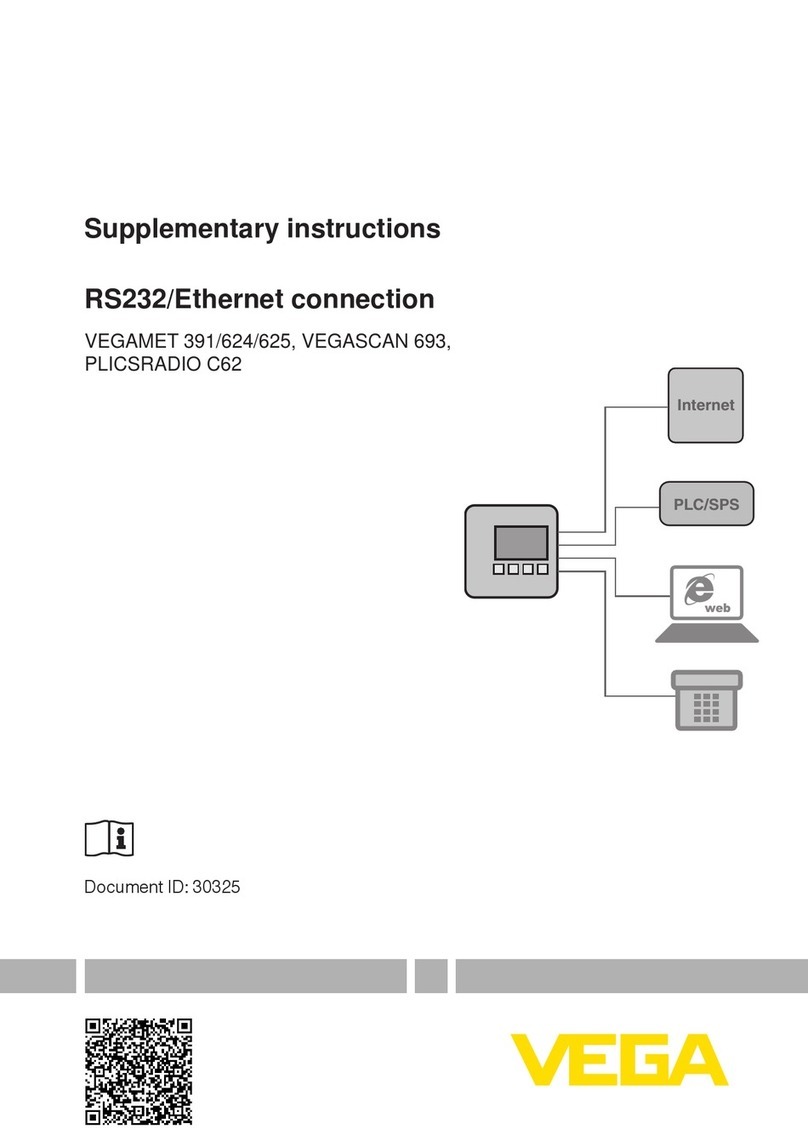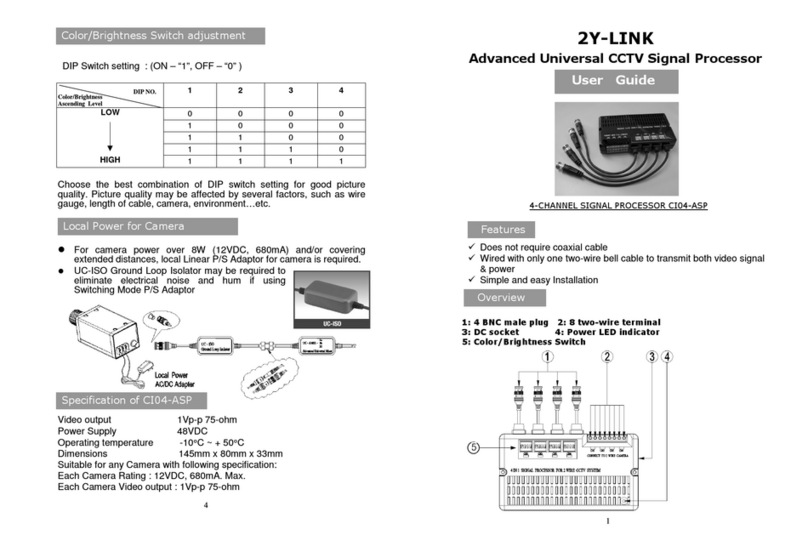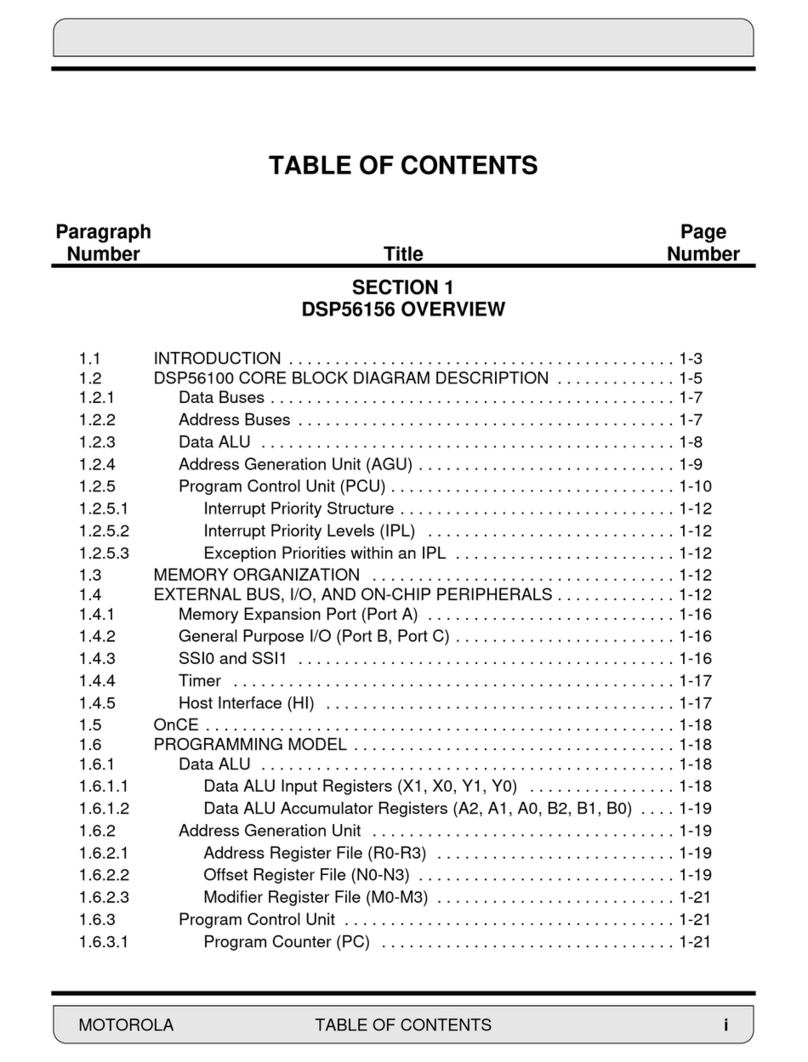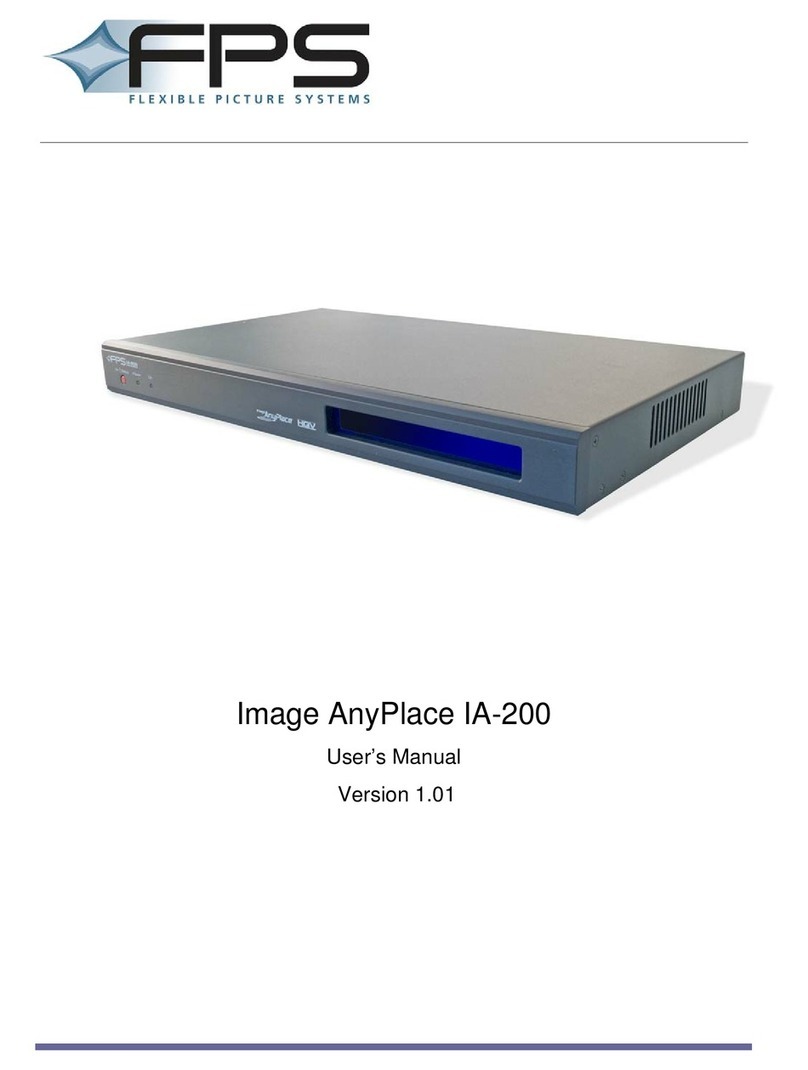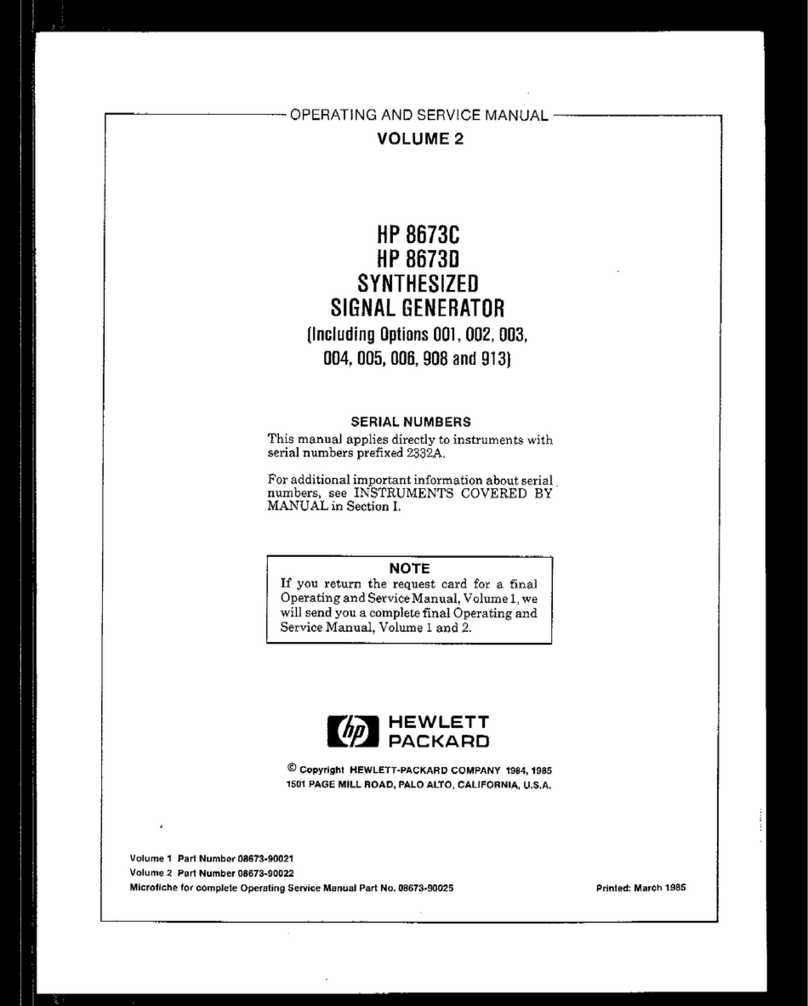A-109 VC Signal Processor System A - 100 doepfer
8
If you patch a modulation source (eg LFO, ADSR) to
these inputs, the cut-off frequency of the filter will be
modulated by the voltages, i.e. the sound color chan-
ges according to the voltages put out by the modula-
tors.
If you use the VCF as a sine wave oscillator, connect
the pitch CV into the CVF2 socket. Do the same if you
want the filter’s cut-off frequency to track with the pitch
of a note.
§ CVQ1 • CVQ2
These are the control voltage inputs for the filter
resonance. The control voltages of both sockets are
added to manual control 4.
CVQ1 is equipped with an attenuator that allows
control the level of voltage - the intensity of resonace
modulation on the filter - with the attenuator 5.
Socket CVQ2 does not have an attenuator. The vol-
tage range for this input is approximately 0...+5V (0V =
no resonance, ~ +4...5V = self oscillation).
If you patch a modulation source (eg LFO, ADSR,
sequencer, random CV) to these inputs, the reso-
nance of the filter will be modulated by the voltages.
$ VCF Out
Socket %is the audio output of the filter. The socket
is connected to the audio input of the VCA (see fig. 1).
% VCA In
This socket is the audio input of the VCA. It is
internally connected to the VCF output $(normalized
socket) provided that no plug is inserted into the
socket %.
& CVA1 • CVA2
These are the control voltage inputs for the VCA
amplitude. The control voltages of both sockets are
added to manual control 6.
CVA1 is equipped with an attenuator that allows con-
trol the level of voltage - the intensity of amplitude
modulation on the VCA - with the attenuator 5.
Socket CVA2 does not have an attenuator. The vol-
tage range for this input is approximately 0...+5V.
/ VCA Out
Socket /is the audio output of the VCA. The socket
is connected to the audio input of the panning section.