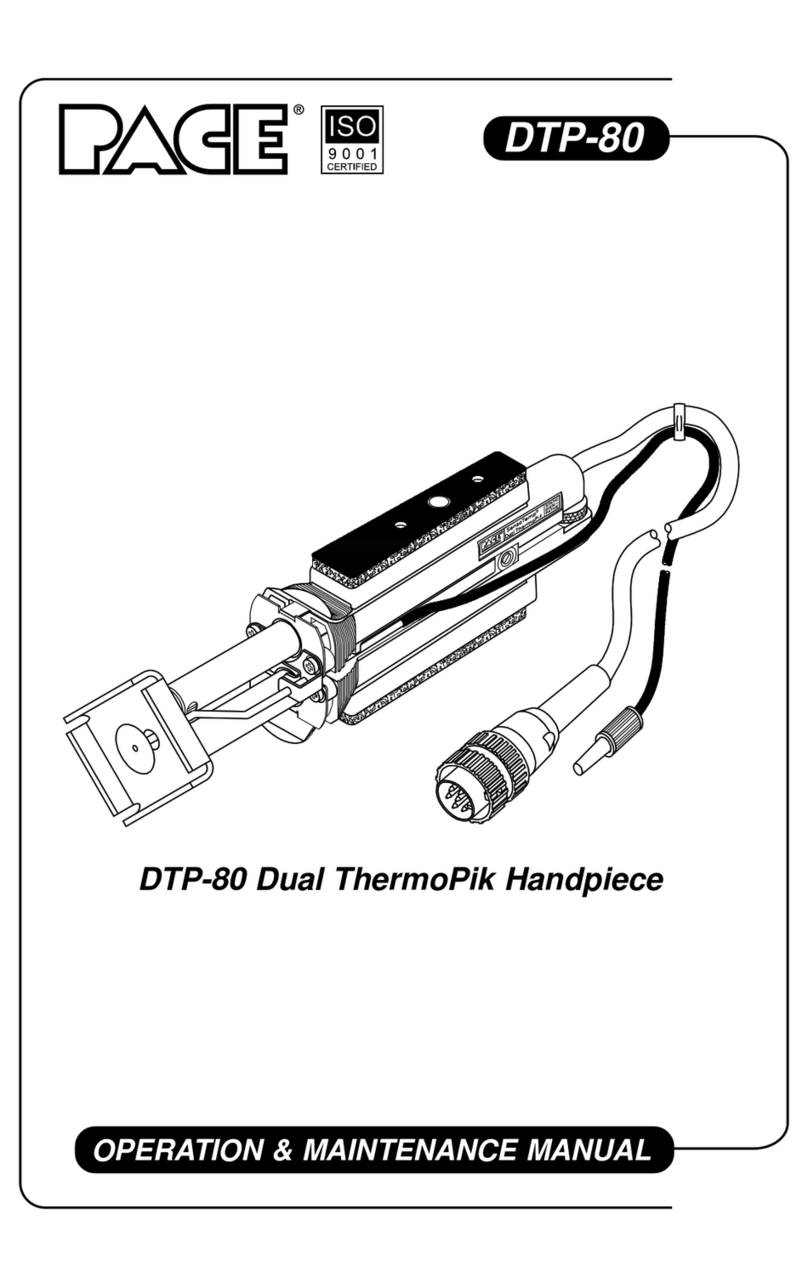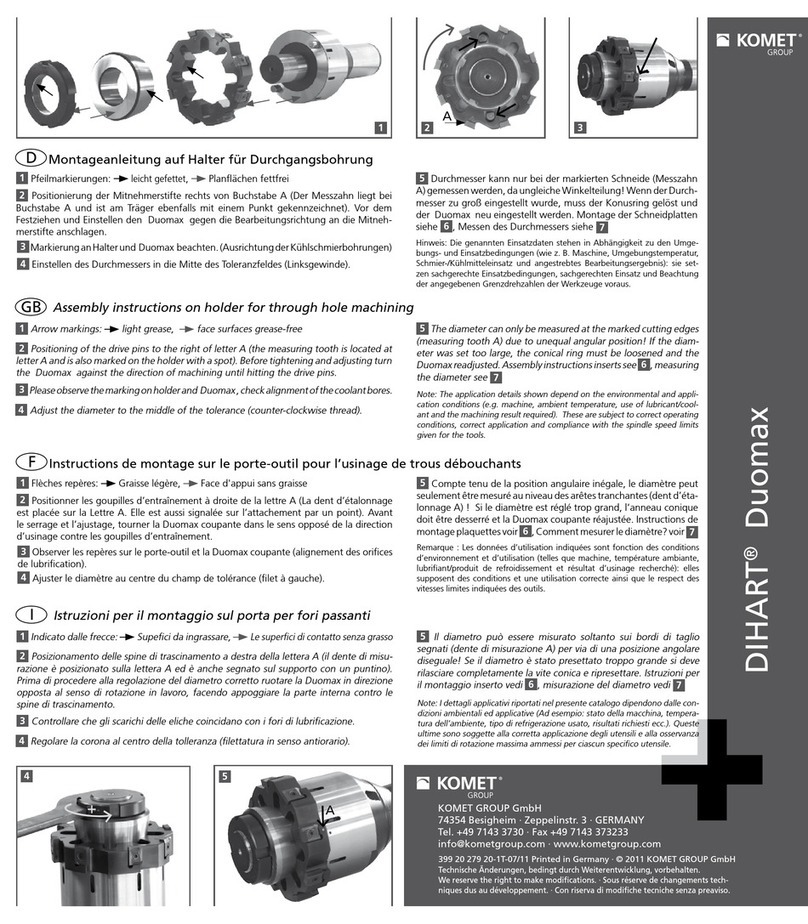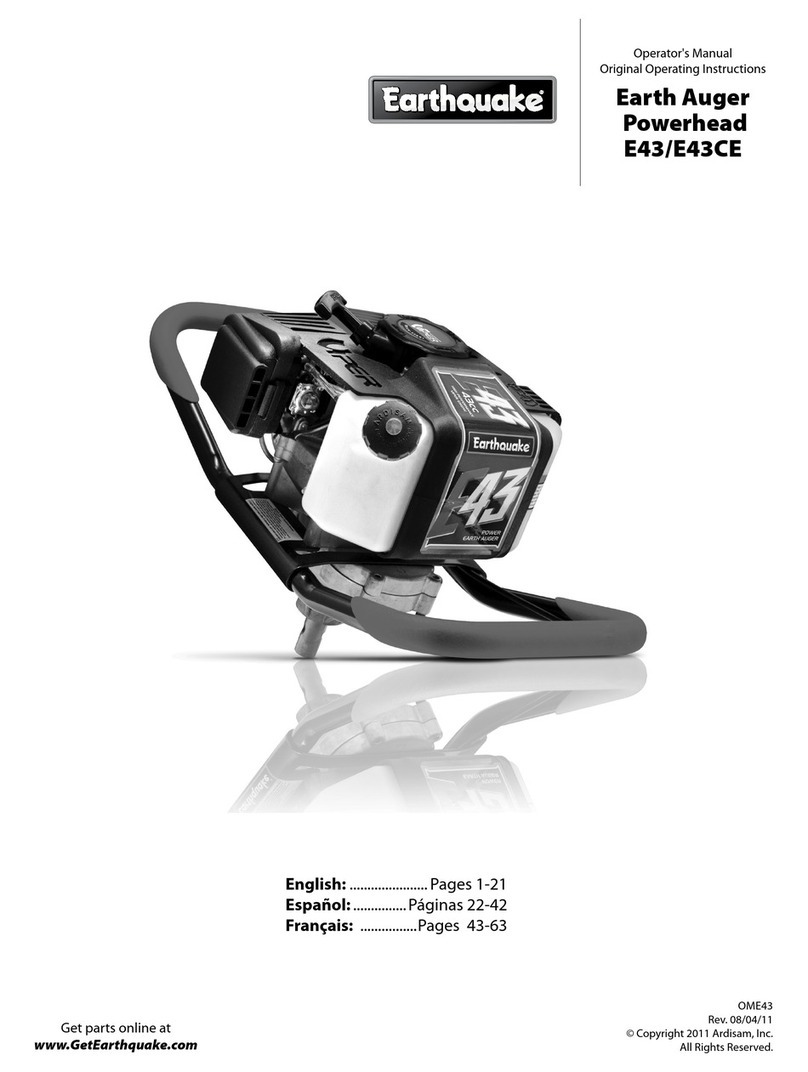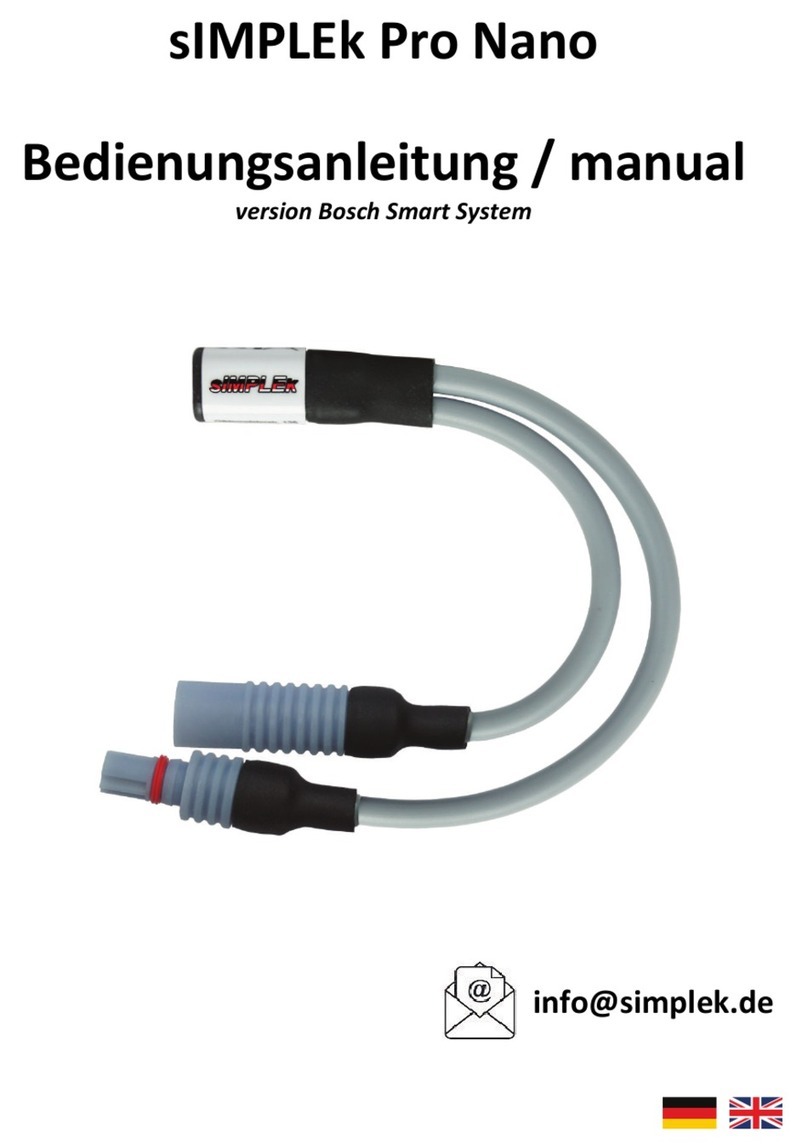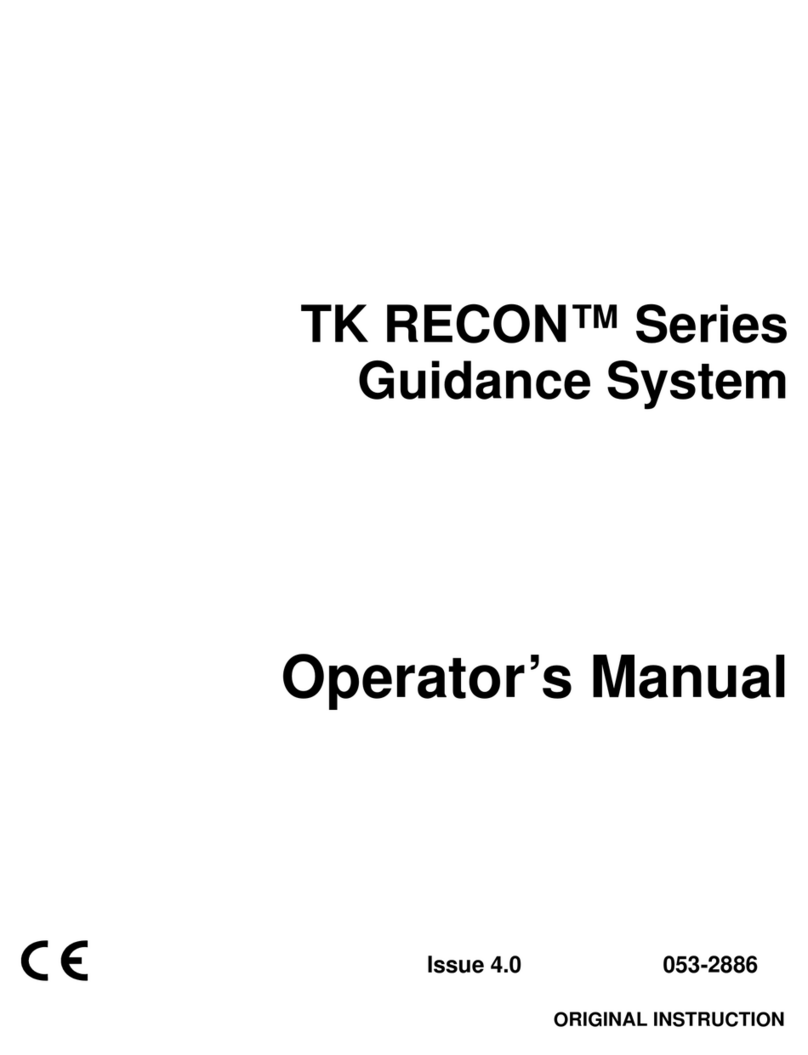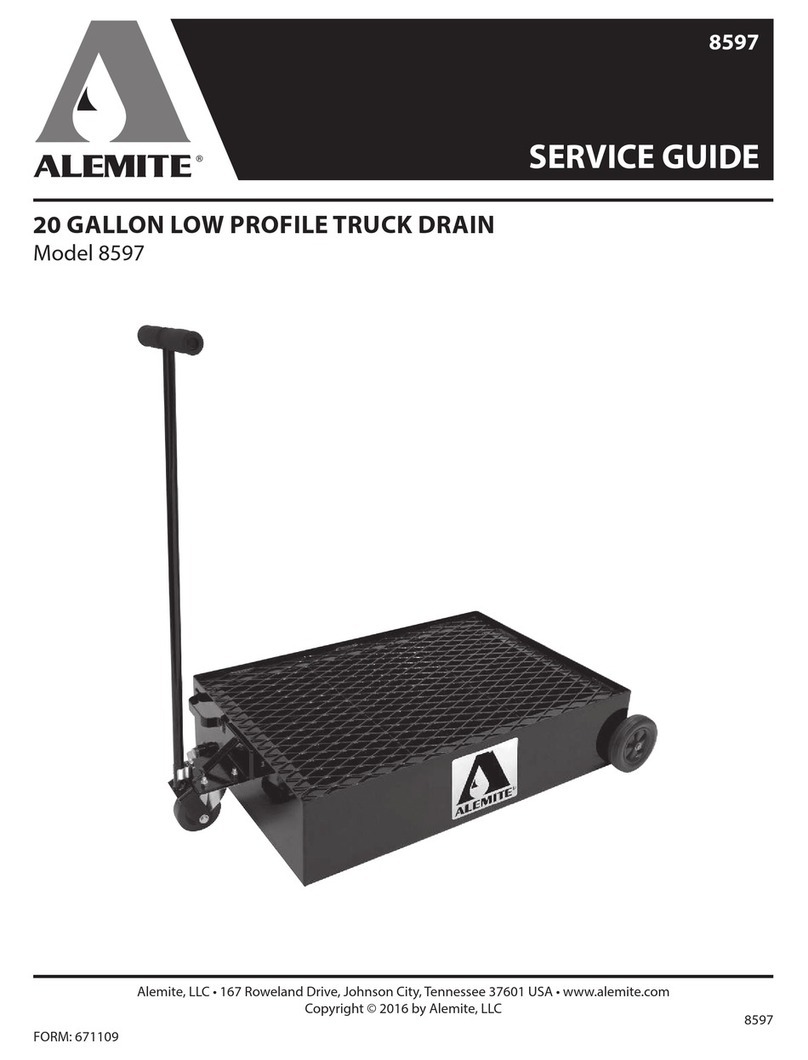FCI AIRMAX User manual

FCI USA LLC Manual Part No. 10118041-9090
Issued: (2011/08/12) Page 1 of 9
Revision A
AIRMAX
STITCHED HEADER
REMOVAL TOOLING
Figure 1
For Use With Removal Of
3x6, 4x16, 4x10, 5x10 Stitched Vertical Headers
FCI MANUAL P/N 10118041-9090
PDS: Rev :A STATUS:Released Printed: Oct 13, 2011
Downloaded from Arrow.com.

FCI USA LLC Manual Part No. 10118041-9090
Issued: (2011/08/12) Page 2 of 9
Revision A
Table of Contents
INTRODUCTION..................................................................................................................................................................3
General Description ............................................................................................................................................3
Removal Tool Selection......................................................................................................................................3
SAFETY...............................................................................................................................................................4
General Safety Rules...........................................................................................................................................4
Cautions.............................................................................................................................................................4
REMOVAL PROCEEDURE................................................................................................................................5
MAINTENANCE.................................................................................................................................................8
Notes.................................................................................................................................................................8
TOOL DRAWINGS………………………………………………………………………………………………............9
PDS: Rev :A STATUS:Released Printed: Oct 13, 2011
Downloaded from Arrow.com.Downloaded from Arrow.com.

FCI USA LLC Manual Part No. 10118041-9090
Issued: (2011/08/12) Page 3 of 9
Revision A
Introduction
General Description
This instruction manual covers the use and maintenance of the line of Airmax Stitched Header
Removal Tools
The “Airmax Stitched Header Removal Tool” (AHR) is designed to plug into the header, much
as you would a mating receptacle connector. The difference is that the “AHR” tooling is not
required to be fully inserted to extract a damaged connector. Additionally, the removal or
straightening of damaged pins prior to extraction is not required as long as the majority of the
pin field remain within true position. The major consideration is that the correct “AHR” tooling
is used for the header being extracted.
Removal Tool Selection
Dedicated “AHR” tools are available as show below:
•3 x 6 10118861-1000 Keep Out Zone Of 5.0 mm Each Side Of Connector
•4 x 10 10118041-2000 Keep Out Zone Of 2.5 mm Each Side Of Connector
•4 x 16 10118041-1000 Keep Out Zone Of 2.5 mm Each Side Of Connector
•5 x 10 10118860-1000 Keep Out Zone Of 3.1 mm Each Side Of Connector
**Notes:
•“Keep Out Zone” is described as the area to either side of the connector shroud that
must be clear of any other components to permit unrestricted use of the tooling.
•As conformal coatings vary in consistency, it is suggested to apply a strip of tape to
the “Keep Out Zones” of the connector being extracted or the two lower contact
surfaces of the Jack-Frame to protect the board coating during the removal process.
******Please read these instructions thoroughly before using the hand-tool******
PDS: Rev :A STATUS:Released Printed: Oct 13, 2011
Downloaded from Arrow.com.Downloaded from Arrow.com.Downloaded from Arrow.com.

FCI USA LLC Manual Part No. 10118041-9090
Issued: (2011/08/12) Page 4 of 9
Revision A
Safety
General Safety Rules
1. Keep Observers Away: All visitors should be kept safe distance from work area.
2. Don’t Force The Tool: It will do the job better and safer at the rate for which it was designed.
3. Use The Correct Tool: Don't force a tool to do a job for which it was not designed.
4. Always Wear Safety Glasses: Everyday eyeglasses only have impact resistant lenses, they are
NOT safety glasses. Safety glasses equipped with side-shields will increase protection against
flying debris resulting from other operations in the proximity.
a. Eye protection should be worn at all times when operating or servicing hand tools.
Safety glasses equipped with side-shields will increase protection against flying debris
resulting from other operations in the proximity.
5. Don’t Overreach: Maintain proper footing and balance at all times. Position the equipment
and supplies within easy reach.
a. A chair with adjustable height should be provided to allow the operator to position their
arms slightly above and parallel to the surface of the backplane / workbench.
6. Maintain Tools With Care: Keep tools clean for best and safest performance.
a. Never use air to blow away debris.
Check For Damaged Tooling: Before further use of the tool, a misused hand tool that appears to
be damaged should be carefully checked to determine that it would operate properly and
perform its intended function. Check for alignment of moving parts, binding of moving parts,
breakage of parts, mounting, and any other conditions that may affect the operation.
7. Storage: The hand tool should be placed in a dry, cool area, covered from dust and dirt.
Cautions
•Do not use wrenches, add extensions to the knob or jack-frame handles or install this hand tool
into any power assisted device. Doing so will damage the hand tool and void any remaining
warranty.
PDS: Rev :A STATUS:Released Printed: Oct 13, 2011
Downloaded from Arrow.com.Downloaded from Arrow.com.Downloaded from Arrow.com.Downloaded from Arrow.com.

FCI USA LLC Manual Part No. 10118041-9090
Issued: (2011/08/12) Page 5 of 9
Revision A
REMOVAL PROCEEDURE
1. Verify that there is sufficient “keep-out” zone provided on either side of the board-mounted
module sidewalls for the outer standoffs of the Jack-Frame.
•A keep-out zone is an area on the backplane, to either side of a connector that
was designed to use of application and repair tools without concern of damaging
other board mounted components (such as inductors, resistors, diodes &
capacitors).
2. Following the appropriate selection of “AHR” tool that corresponds to the Airmax Stitched
Header to be extracted, the tool is first prepared by turning the Knob counter-clockwise to
lower the Plate Guide towards the end of the tool. When the Pressure Rod has bottomed out in
the slots of the jack frame, continue to turn the Knob a few additional turns counter-clockwise
to obtain a gap to the Nylon Washer and lightly press down on the Knob to verify that the
tooling is fully extended; a preload gap should be remain visible between the Knob and the
Nylon Washer (see Figure 2 below).
•If a preload gap is not visible between the Knob and the Nylon Washer,
continue to rotate the knob counter-clockwise1/2 turn and lightly press down on
the Knob.
Figure 2
Small Gap Between Knob And Washer
3. While lightly pulling upward on the Pressure Rod to keep the Extraction Comb Assembly
disengaged, position the tool over the damaged connector and insert the Plate Guide into the
Airmax Stitched Header, much as you would a mating connector (see Figure 3).
•The Plate Guide does not have to fully seat into the connector shroud to remove
the pins.
•Damaged pins do not have to be straightened or removed as long as the majority
of the pins can be picked up by the tool.
PDS: Rev :A STATUS:Released Printed: Oct 13, 2011
Downloaded from Arrow.com.Downloaded from Arrow.com.Downloaded from Arrow.com.Downloaded from Arrow.com.Downloaded from Arrow.com.

FCI USA LLC Manual Part No. 10118041-9090
Issued: (2011/08/12) Page 6 of 9
Revision A
Figure 3
Removal Tool Inserted Into Connector
(Pressure Rod Raised & Jack-Frame Seated On PCB)
4. Verify that the Plate Guide is at least partially inserted into the header and allow the Jack-
Frame to rest on the backplane. At this point, the tool is positioned and is now followed up
with the clamping of the pins.
5. Evenly apply downward pressure to both sides of the Pressure Rod to lower the comb
assembly; clamping the terminals between the Comb Plates and the Pull Plates.
PRESSURE ROD
Figure 4
Pressure Rod Lowered To Engage Pins
PDS: Rev :A STATUS:Released Printed: Oct 13, 2011
Downloaded from Arrow.com.Downloaded from Arrow.com.Downloaded from Arrow.com.Downloaded from Arrow.com.Downloaded from Arrow.com.Downloaded from Arrow.com.

FCI USA LLC Manual Part No. 10118041-9090
Issued: (2011/08/12) Page 7 of 9
Revision A
6. While continuing to apply downward force to the Pressure Rod, begin turning the Knob in a
clockwise direction to start lifting the connector off the board.
•Once the connector is free of the backplane, it is not necessary to continue to turn the
knob and you can proceed to step 7 below.
7. Lift the “AHR” tool upward from the backplane with the extracted connector, as shown in
Figure 5 below.
Figure 5
AHR Tool With Extracted Connector
8. To remove the connector from the tool, rotate the Knob counter-clockwise until the Pressure
Rod bottoms out on the slot and a 2-3mm gap is present between the Knob and the Nylon
Washer. Holding onto the Jack-Frame with one hand, use the other hand to press downward
on the Knob to release clamping pressure with the Comb Plates. Remove the extracted
connector from the tool by rocking the connector end-to-end and side-to-side.
•The tool was designed to extract stitched headers with as few pins remaining in
the backplane as possible. Fully inserting the tool into the connector to engage
more pins is not required and may require additional rocking of the connector to
remove the extracted connector from the tool and.
•Stray pins will often remain on the backplane and will require individual
extraction with pliers.
Figure 6
Stray Pins Following Connector Extraction
9. Following the removal of the remaining pins, verify that the backplane holes are clear of debris
and, utilizing the correct insertion block assembly, insert a new Airmax Stitched Header.
•Never attempt to re-install a previously removed connector or individual pins.
PDS: Rev :A STATUS:Released Printed: Oct 13, 2011
Downloaded from Arrow.com.Downloaded from Arrow.com.Downloaded from Arrow.com.Downloaded from Arrow.com.Downloaded from Arrow.com.Downloaded from Arrow.com.Downloaded from Arrow.com.

FCI USA LLC Manual Part No. 10118041-9090
Issued: (2011/08/12) Page 8 of 9
Revision A
MAINTENANCE
It is recommended that each operator of the tool be made aware of, and responsible for, the following
maintenance steps:
1. It is good practice to keep the hand tool clear of extracted pins.
2. Remove dust, moisture, and other contaminants with a clean brush, or soft, lint free cloth.
3. Do not use any abrasive materials that could damage the tool.
4. Never use air to blow away debris.
5. If an instance should occur of an extracted terminal remaining in the tooling, minimize the use
any instruments to remove the terminal as this can damage the various tooling components.
6. When tool is not in use, store in a clean, dry area.
Notes
1. This tool should only be used to extract the associated Airmax Stitched Header specified within
this manual.
2. FCI does not repair hand tools. With consideration that the tooling covered in the parts list is
mainly for reference, most of the listed items are available as replacement parts. Verify the part
number and revision level of your tool before ordering replacement components.
3. Protect the tool from being dropped onto hard surfaces as this could damage the tool if left in
the fully extended condition.
•A good practice is to retract the Plate Guide inside the jack-frame when the tool is not in
use or prior to storage.
4. Check for damaged parts. Before further use of the tool, determine that it would operate
properly and perform its intended function – check for alignment of moving parts, binding of
moving parts, breakage of parts, mounting, and any other conditions that may affect the
operation.
PDS: Rev :A STATUS:Released Printed: Oct 13, 2011
Downloaded from Arrow.com.Downloaded from Arrow.com.Downloaded from Arrow.com.Downloaded from Arrow.com.Downloaded from Arrow.com.Downloaded from Arrow.com.Downloaded from Arrow.com.Downloaded from Arrow.com.

FCI USA LLC Manual Part No. 10118041-9090
Issued: (2011/08/12) Page 9 of 9
Revision A
PDS: Rev :A STATUS:Released Printed: Oct 13, 2011
Downloaded from Arrow.com.Downloaded from Arrow.com.Downloaded from Arrow.com.Downloaded from Arrow.com.Downloaded from Arrow.com.Downloaded from Arrow.com.Downloaded from Arrow.com.Downloaded from Arrow.com.Downloaded from Arrow.com.
Table of contents
Other FCI Tools manuals