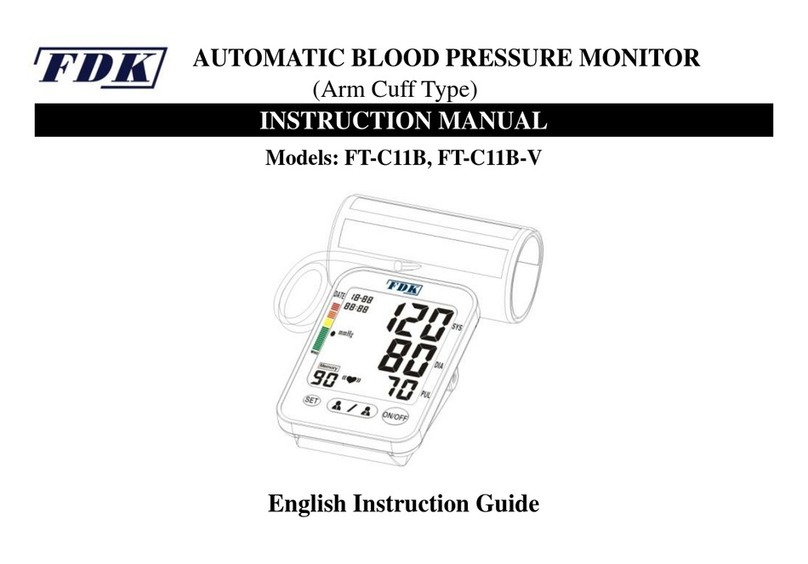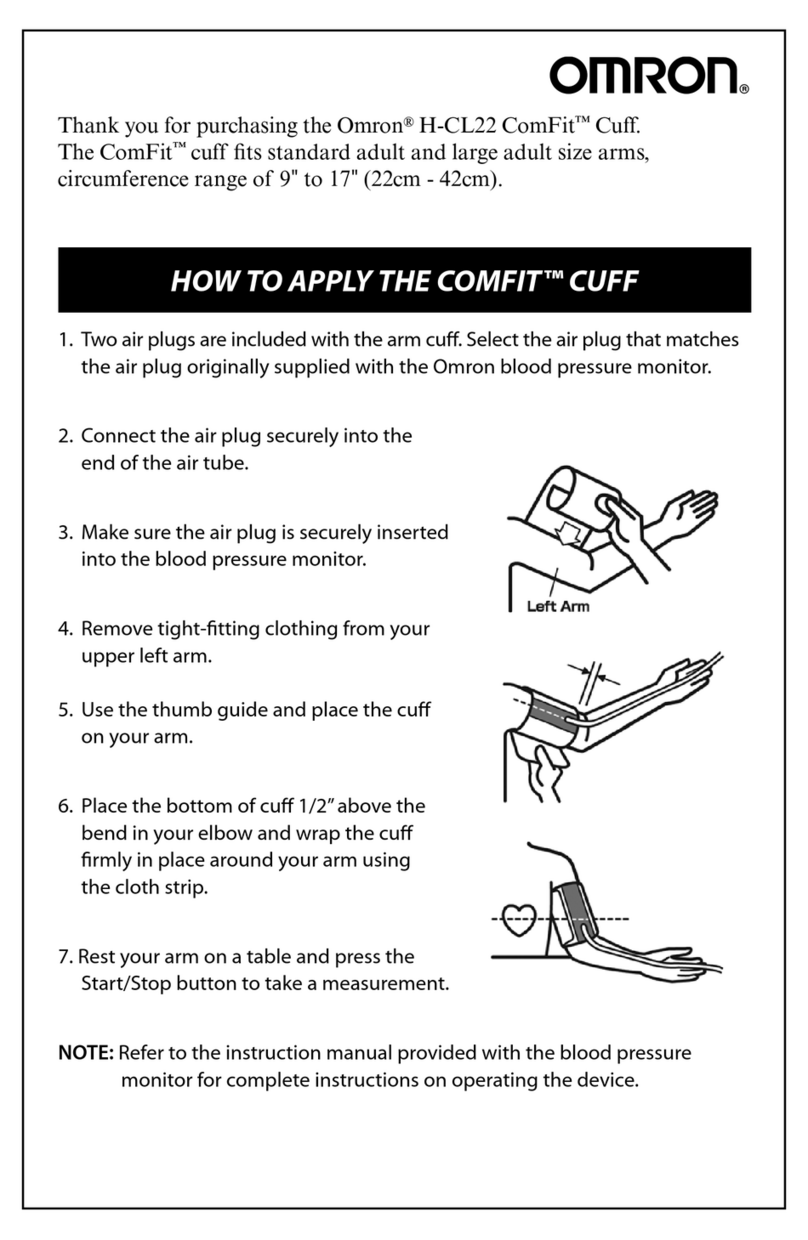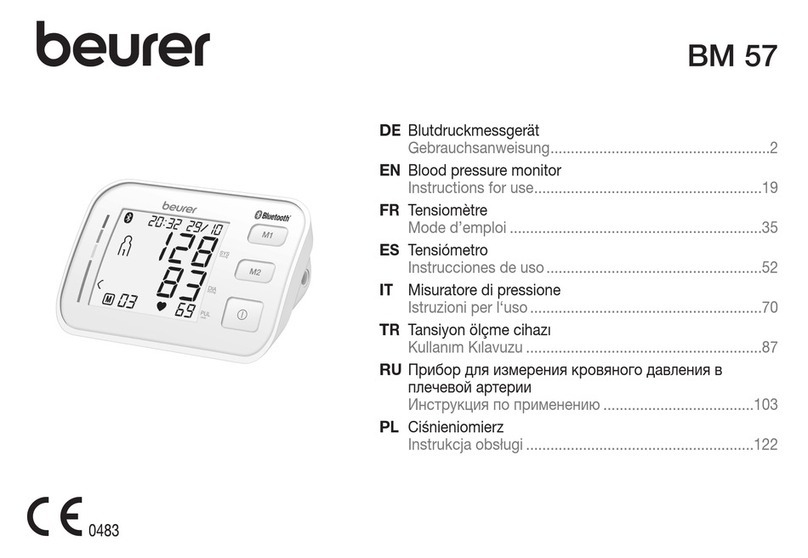FDK FT-B13W User manual
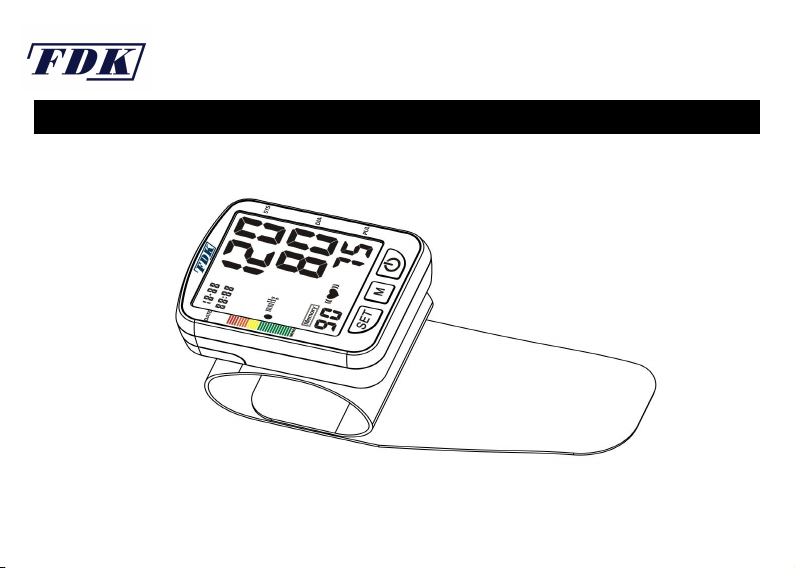
AUTOMATIC BLOOD PRESSURE MONITOR
(Wrist Cuff Type)
INSTRUCTION MANUAL
Models: FT-B13W, FT-B13W-V
English Instruction Guide

Table of Contents
IMPORTANT INFORMATION ………….………...... (3)
ACCESSING BLOOD PRESSURE FOR ADULTS... .(12)(13)
PRECAUTION FOR USE………………..….….....….(4)
CLASSIFICATION OF BLOOD PRESSURE….….... (13)
BEFORE YOU START….……………………....…(4)(5)
SPECIFICATIONS………………………………….. .(14)
MONITOR COMPONENTS…...…...…………,,,,…..(5)
TROUBLE SHOOTING…………………….... …(15)(16)
DISPLAY OF LCD……………..………………..,,,, . (6)
LIMITED WARRANTY POLICY……………..…(17)(18)
TIPS FOR BLOOD PRESSURE MONITORING.... ..(7)
CONTACT US…...……………….…...……….…... ...(18)
TAKING A MEASUREMENT………….…….......(7)(8)
BLOOD PRESSURE RECORD.…………..….....…... (19)
PROGRAM DATE, CLOCK AND LANGUAGES.. .......(9)(10)
STATEMENTS AND DECLARATIONS......................(20)
IRREGULAR HEARTBEAT INDICATOR…........ . (10)
GUIDANCE AND MANUFACTURE’S DECLARATION......(21)~(29)
READING THE AVERAGE OF MEASUREMENTS (AUg). (11)
EXPLANATION OF SYMBOLS..................................(30)
2

IMPORTANT INFORMATION
Please read this instruction manual thoroughly so that you completely understand the
operations, cautions, performance and limitations with this monitor.After reading this
manual, please keep it for future reference.
You should not use this blood pressure monitor for self-diagnosis,self-treatment or to
change medication without consulting your physician or other health care professional.
Should you have any doubt or question about your blood pressure measurements, you
should consult your physician or other health care professional.
This device is contained high-precision parts; therefore, avoid exposing it to extreme
temperature or humidity or to direct sunlight, shock and dust. Fudakang guarantees the
accuracy of this monitor only when it is stored and used properly.
Do not attempt to calibrate or repair this monitor. If you have any questions regarding the
function or operation of this monitor, please contact our service agent so we can provide
you with accurate information.
Should the monitor or cuff need cleaning, use a dry, soft cloth or a cloth dampened with
water and a mild detergent. Never use alcohol, benzene, thinner or other harsh chemicals
to clean the monitor or cuff.
Remove and replace the batteries if the monitor is not used for more than 6 months.
Alkaline batteries recommended.
3
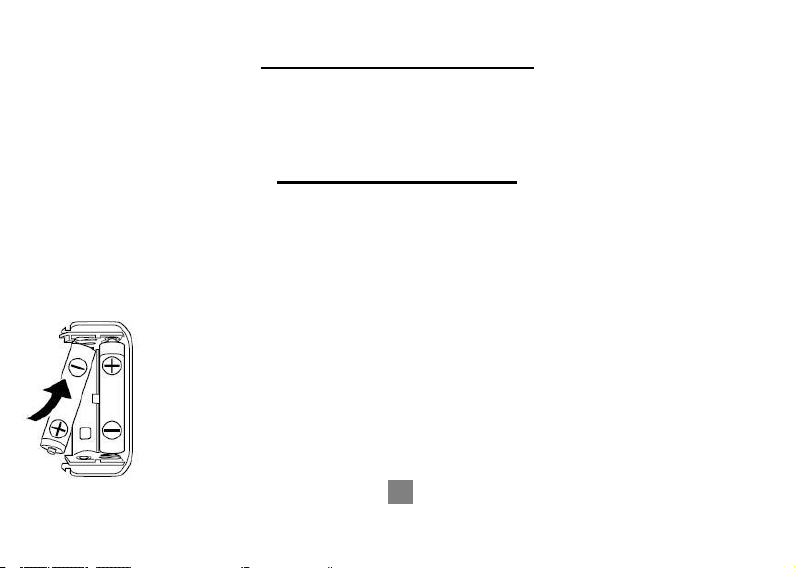
PRECAUTION FOR USE
The FDK Wrist Automatic Blood Pressure Monitor is designed to be operated by anyone who is
eighteen years and older or by medical professionals to monitor blood pressure (systolic and
diastolic) and pulse rate.
BEFORE YOU START
Please make sure you have installed 2 - AAA (3 volt) batteries (alkaline batteries are
recommended). To install batteries or replace batteries if the “Low Battery” symbol appears
on the display, proceed as follows:
■Battery Loading
★Remove the battery compartment cover by gently pushing down on arrow
and sliding cover forward.
★Place batteries with positive “+” and negative “-“ terminals into
compartment and make sure they match the indicated terminals in
the compartment.
★Close the battery cover by gently sliding it into the compartment
and pressing it into place.
4
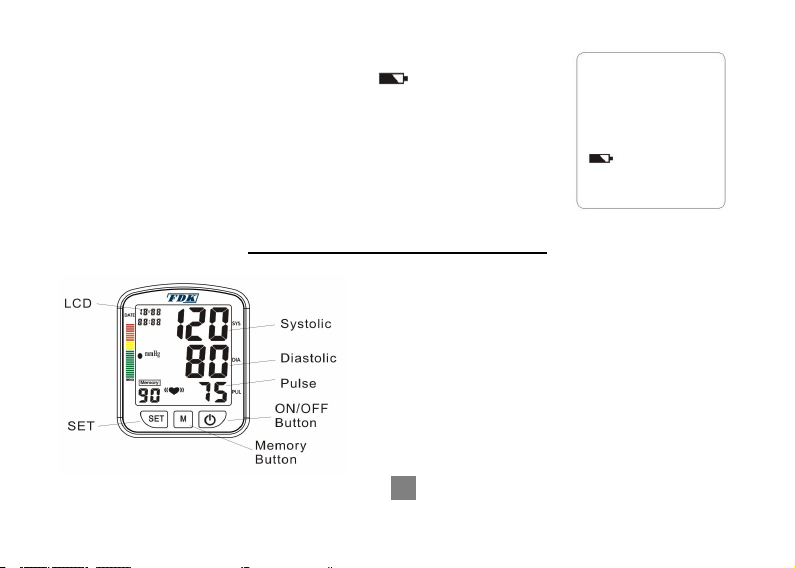
Note:
★When the LCD display shows “Low Battery” signal ,the batteries
must be replaced for accurate readings.
★Do not use rechargeable batteries
(voltage 1.2V)
. They are not suitable
for this product, can damage the monitor and will caused inaccurate
readings to be obtained.
★Remove the batteries if the monitor will not be used for six month or
longer to avoid damage from the possibility* of leaking batteries.
★All the measurements will remain in the memory should the batteries
become drained, removed, or replaced.
MONITOR
MONITOR COMPONENTS
COMPONENTS
5
★“SET” Button /
Calendar, Clock Setting Mode
★“MEMORY” Button /
Calendar, Clock Adjustments
★LCD Display
★ON/OFF Button
★Systolic Indicator
★Diastolic Indicator
★Pulse Indicator

DISPLAY OF LCD
6
Mode for LCD display:
(1) Date: Month - Day
(2) Time: Hour - Minute
(3) Systolic Blood Pressure
(unit: mmHg)
(4) Diastolic Blood Pressure
(unit: mmHg)
(5) Pulse (unit: beat/minute)
(6) WHO BP Classification Indicator
(7) Inflation / Deflation Indicator
(8) Blood Pressure Measurement Unit
(9) Low Battery Indicator
(10) Irregular heartbeat Indicator
(11) Memory Record Number
* Back light function is included.

TIPS FOR BLOOD PRESSURE MONITORING
★Relax for about 5 minutes before measurement.
★Do not smoke or ingest caffeine at least 30 minutes prior to measurement.
★Remove any constricting clothing and place the cuff on a bare wrist.
★Keep still and do not talk until the measurement is complete.
★The cuff must be neither too tight nor too loose. Using a little force, you should be able to
place two fingers between the cuff and your wrist..
TAKING A MEASUREMENT
CORRECT POSTURE FOR TAKING
BLOOD PRESSURE MEASUREMENT
7
★Make yourself comfortable and
sit-up straight.
★Place and rest the wrist with the cuff in
front of you on the table with your palm
facing up. Do not bend your wrist or
curl your fingers.
★Cuff should be at approximately the
same height as your heart.

HOW TO PLACE/WRAP THE CUFF
ON YOUR WRIST?
TAKING YOUR BLOOD PRESSURE
After you are in a comfortable position, press the
“ON/OFF” button. The device will perform a self
verification/check. During this verification/check
the LCD will display all “8’s”. At the conclusion of
the verification/check the LCD will display “00”.
8
★Place the cuff around your bare wrist ½” - ¾” above the
wrist joint on the opened-hand (inside) side of the wrist.
★Keep the cuff at approximately the same level
as your heart.
★Unless your physician recommends otherwise, use the left
wrist to measure pressure.
★The cuff should be snug but not too tight. You should be
able to insert two fingers between the cuff and your wrist.
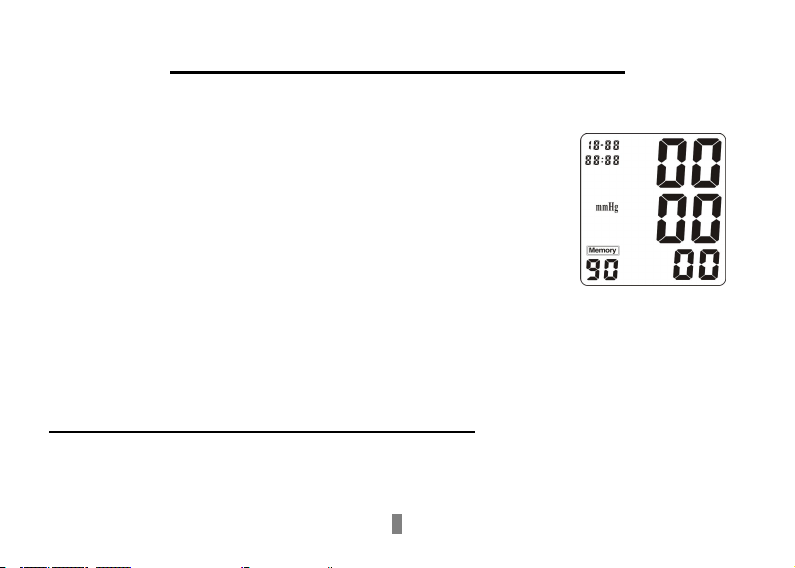
PROGRAM DATE, CLOCK AND LANGUAGE
★During the monitor is turned off, if you continually press and
the “SET” buttons for about 5 seconds, the number of the YEAR
signal will begin to blink on the LCD display. Press the “M” (for
memory) button to change the YEAR. Each time when you
press the “M” button, it will change one YEAR forward.
★When the YEAR is set up, if you continually press and release
the “SET” button, the MONTH signal will begin to blink. Press
the “M” button to change the MONTH. Each time when you
press the “M” button, it will change one MONTH forward.
★When the MONTH is set up, if you continually press and release
“SET” button once, the DAY signal will begin to blink. Press the
“M” button to change the DAY. Each time when you press
the “M” button, it will change one DAY forward.
★REPEAT THIS PROCESS FOR SETTING THE TIME.
Use the “SET” button to change (Hours/Minutes) and the “M” button will change the
numbers forward.
9

★After you have set the YEAR, MONTH, DAY, HOUR
and MINUTE press the “SET” button. The “SP” in
the lower left corner of the LCD display will begin to
blink. This will allow you to set up your preferable
language by choosing “01” for ENGLISH or “02”
for SPANISH voice announcement from monitor,
that will be performed when the monitor is placed in “TALKING”
mode.
★WHEN EVERYTHING IS SET-UP COMPLETELY, THE MONITOR WILL
AUTOMATICALLY SWITCH OFF. BUT, WHEN YOU PRESS “ON/OFF”
BUTTON AGAIN, THE MONITOR WILL ACTIVATE.
NOTE: When batteries are replaced, the time and date must be reset.
NOTE: Time is maintained using a 24 HOUR clock. AM/PM is not displayed.
IRREGULAR HEARTBEAT INDICATOR:
If an irregular heartbeat is detected, the IRREGULAR
HEARTBEAT symbol will appear and blink
in the display screen.
10

READING THE AVERAGE OF THE LAST THREE MEASUREMENTS (AVg):
★Each time, when you press and release the “M” button during the
monitor’s being turned off condition, the LCD will display “AVg” symbol
on the left upper corner of the LCD screen to show the average of the
last three measurements record; the voice processor will be verbally
announced at the same time.
★To review other results that are in memory – Press the “M” button to
scroll through previous measurements. Each time you press and
release the “M” button the next oldest result will be displayed. If
the “TALKING” function is turned ON, each result will be verbally announced
2-PERSON MEASUREMENTAND RESULTS STORAGE
This model has a 2-person memory bank with 90 memories storage capacity for each person.
To set the monitor for Person 1: With the monitor off, press and release the “SET” button. “P1”
will show in the lower left corner. Press the “On/Off” button and the display will go blank. The
monitor is now set for Person 1.
To Set the monitor for Person 2: Follow the above steps pressing and releasing the
“SET” button.
11
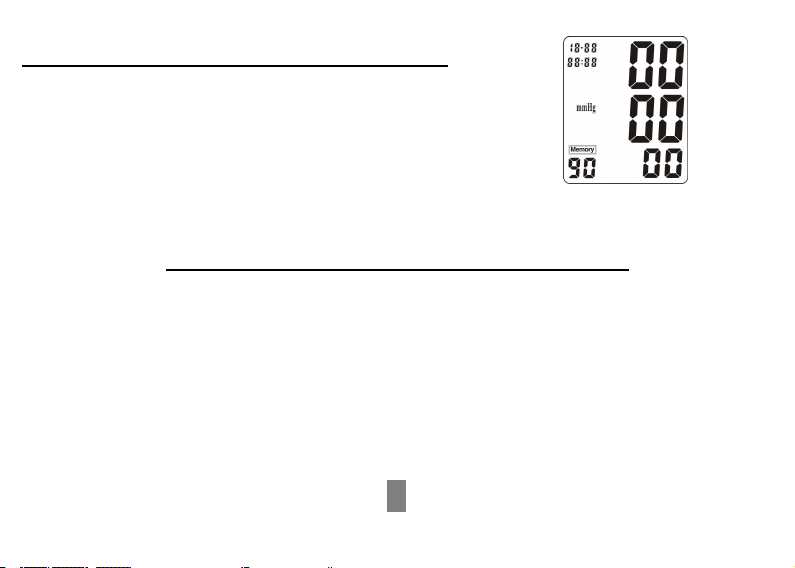
DELETING MEASUREMENT FROM THE MEMORY:
★Press and hold the “MEMORY” button until all the numbers
change to ‘ZERO’. All results in memory are now deleted.
NOTE: Date and time settings are not changed by using the
memory delete function.
ACCESSING BLOOD PRESSURE FOR ADULTS
The following standards for assessing high blood pressure (without regard to age or gender)
have been established as a guide according to WHO (World Health Organization). Please note
that other risk factors (e.g. diabetes, obesity, smoking, etc.) need to be taken into consideration
and may affect these figures. Always consult with your physician or other health care
professional for accurate assessment.
12

WHO CLASSIFICATION OF BLOOD PRESSURE
13
Blood Pressure
Classification
SBP
(mmHg)
DBP
(mmHg)
COLOR
INDICATOR
Optimal
<120
<80
GREEN
Normal
120-129
80-84
High-Normal
130-139
85-89
Stage 1
Hypertension
140-159
90-99
YELLOW
Stage 2
Hypertension
160-179
100-109
ORANGE
Stage 3
Hypertension
≥180
≥110
RED

SPECIFICATIONS
Model No.:
Type:
Measurement
Range:
Accuracy:
Power Supply:
Battery Life:
FT-B13W (No voice),
FT-B13W-V (Voice)
-------------------------------------
Oscillometric; Automatic air
inflation by air pump and
automatic deflation
-------------------------------------
Pressure: 40~280mmHg
Pulse: 30~160 Pulses
-------------------------------------
Pressure: within ±5mmHg
Pulse: within ±5%
3V DC (2 “AA” batteries)
-------------------------------------
Approx. 250 times (180mmHg,
once /day, 22°C)
Operation Environment:
Storage Environment:
Classification:
Cuff Size:
Memory:
Dimensions:
Weight:
Temperature: 5~40°C
Humidity: < 85%RH
----------------------------------------
Temperature: -20~60°C
Humidity: < 95%RH
Class II, type B
----------------------------------------
290mm (L) x 72mm (W)
(+/-5mm)
----------------------------------------
2 x 90-Memory measurements
including date and time
----------------------------------
78mm (3.07inch)---------(L)
63.6mm (2.50nch) ---------(W)
26.9mm (10.6inch) -------(H)
----------------------------------------
238g (0.52 LB)
14

TROUBLE SHOOTING (1)
Abnormality
Probable Reason
Corrective action
LCD shows Low Batter
symbol
Batteries are low.
Install new batteries.
The unit does not
measure. Readings
are too high or too low.
Pneumatic system blocked or cuff
is too tightly wrapped.
Make certain the cuff is wrapped around
your wrist correctly and re-measure.
Pressure system was unstable
before measurement.
Measure again. Stay calm. Do not move
or speak during measurement.
The cuff position is not correct.
Sit comfortably and still. Make sure the
cuff is at the same level at your heart.
An irregular heartbeat
symbol occurs.
Irregular heartbeat
Relax for about 5 minutes and measure
again. If the symbol appears again,
consult your physician or other health care
professional..
Voice processor
Unclear announcement by voice
processor
Batteries may be low. Please install new
batteries and then take a measurement
again,
Incorrect operation
Some interference in inflation or
wrong operation during measuring
Refer to the inflation step in “Taking blood
pressure” and process again.
15

TROUBLE SHOOTING (2)
Abnormality
Reason
Checkout
LCDshows “ErU”
Insufficient inflation
Wait for 5 minutes and re-measure.
If operation is still abnormal, contact
manufacture or agent (see the last page)
LCDshows“ErH”
Inflation over 305 mmHg
LCDshows“Er1”
Undetectable the pulse
LCD shows “Er 2”
Radiation interference
Move away the radiation source
LCD shows “Er 3”
Measured result appears wrong
Measure again
16
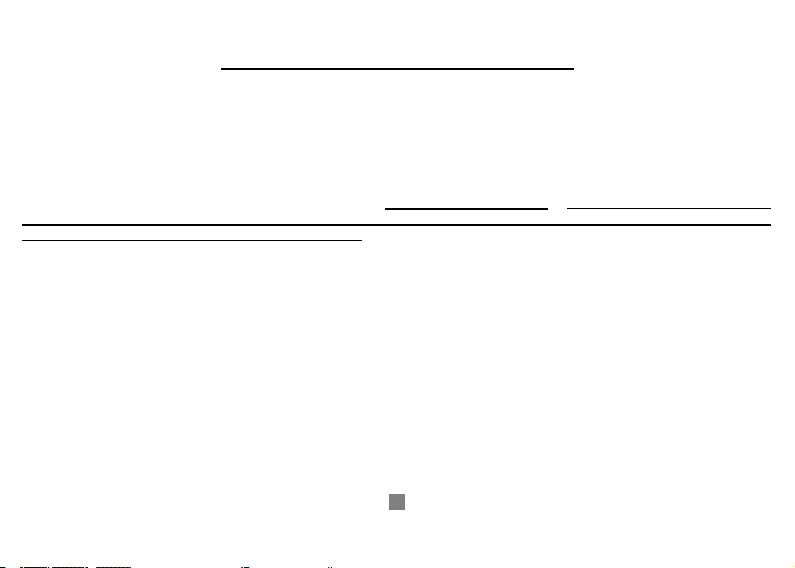
LIMITED WARRANTY POLICY
Fudakang guarantees that the Digital Blood Pressure Monitor will be free manufacturing defects under normal
use for two years the original purchase.
This warranty covers only normal use, and does not apply to use in clinical or commercial applications. This
warranty does not cover batteries or other power sources that may be provided with or used with the Digital Blood
Pressure Monitor. This warranty is voided if the Digital Blood Pressure Monitor product is misused or abused in
any manner. If the Digital Blood Pressure Monitor falls to operate during the time original purchaser owns it,
please email us the reason you would like to return at info@fdkmedical.com.If you purchased this product
via other marketplaces but not FDK's service directly, please check up your invoice or receipt for the
contact info of your vender for the return policy.
How to Return Your Products:
1. Email us to obtain or confirm a return authorization (“RA”) number. Repair or replacement can not be
processed without a valid RA number.
2. Write your RA number on the return label that will be created at the time you call to receive RA number.
Enclose your sales receipt (or photocopy) in the shipping box.
3. Mail your product back to Fudakang by any carrier you wish (USPC, UPS, Fed Ex, etc.), but please make
sure the package has the proper amount of postage. We will not be able to process your repair or
replacement if the package is lost. (We recommend that you insure the package and request a receipt
for your records, to avoid any liability for damage or loss.)
Important: Do not send the package C.O.D. Our receiving warehouse is unable to accept C.O.D.
shipment.
17
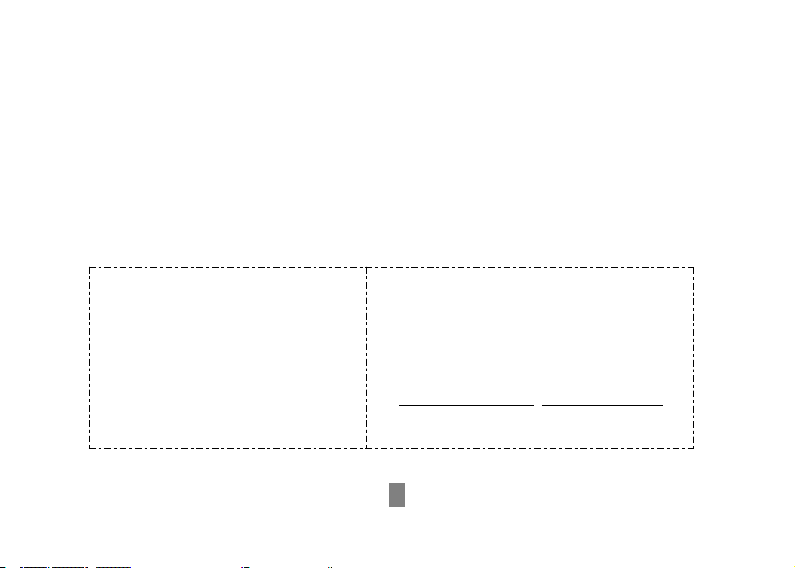
Returns are typically processed within 48 hours of receipt excluding weekends. Please allow 30 days to receive
the repaired or replaced product. Repair or replacement of defective unit, at the warrantor’s option, is the sole
remedy under this warranty. ANY IMPLIED WARRANTIES WHICH THE PURCHASER MAY HAVE ARE LIMITED IN
DURATION TO THE TIME THAT THE ORIGINAL CONSUMER PURCHASER OWNS THE PRODUCT. Some states do
not allow limitations or how long an implied warranty lasts, so the above limitation may not apply to you.
This warranty constitutes the warrantor’s only responsibility and obligation to repair and/or replace materials or
components, without refund the purchase price. The warrantor will not be responsible for any indirect, incidental,
special, consequential, or punitive damages or other loss, including, but not limited to, damage to or loss of other
property or equipment and personal injuries, whether to purchaser or others. The warrantor shall in no event be
liable to the purchaser for any amount in excess of the cost of repair and/or replacement of the unit. Some states
do not allow the exclusive or limitation of incidental or consequential damages, so the above limitation or exclusion
may not apply to you. This warrant gives you specific legal rights, and you may also have other rights which vary
from state to state.
18
Distributed By:
Fudakang Industrial LLC.
Hamilton,NJ 08619
Customer Care: 609.587.1237
info@fdkmedical.com
www.fdkmedical.com
Manufacturer
Fudakang Industrial Co., Ltd
No.8 Yinghe Road, Yuanjiangyuan
Management Zone, Changping Town,
Dongguan, Guangdong, China
T.:+86-769-81098181; F:+86-769-81098187
sales@fudakang.com; www.fudakang.com
Manual Version: V4.0
Issue Date: 2016-04-15
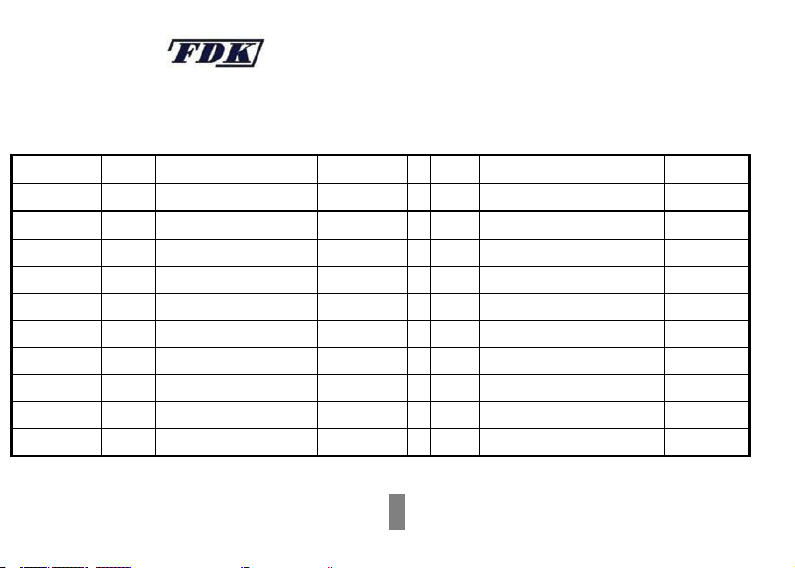
BLOOD PRESSURE RECORD
REGISTRO DE LA PRESION ARTERIAL
Name: Age: Weight:
Nambre: Edad: Peso:
Date:
AM
SYS/DIA
PULSE
PM
SYS/DIA
PULSE
Fecha:
AM
SYS/DIA
PULSE
PM
SYS/DIA
PULSE
Note: By monitoring and controlling high blood pressure, you can lower your risk of stroke, heart attack,
heart failure and kidney disease
19

STATEMENTS AND DECLARATIONS:
1. Wrist Blood Pressure Monitor needs special precautions regarding EMC and needs to be installed and put into
service according to the EMC information provided in the ACCOMPANYING DOCUMENTS
2. Wireless communications equipment such as wireless home network devices, mobile phones, cordless
telephones and their base stations, walkie-talkies can affect this equipment and should be kept at least a distance
d = 3,3 m away from the equipment.
(Note. As indicated in Table 6 of IEC 60601-1-2:2007 for ME EQUIPMENT, a typical cell phone with a maximum
output power of 2 W yields d = 3,3 m at an IMMUNITY LEVEL of 3 V/m)
3. The manufacturer are available for request of circuit diagrams, component part lists, descriptions ,calibration
instructions ,or other information that will assist service personnel to repair those parts of the device
4. Changes or modifications not expressly approved by the party responsible for compliance could void the user’s
authority to operate the equipment. This equipment has been tested and found to comply with the limits for a
Class B digital device, pursuant to Part 15 of the FCC Rules. These limits are designed to provide reasonable
protection against harmful interference in a residential installation. This equipment generates, uses and can
radiate radio frequency energy and, if not installed and used in accordance with the instructions, may cause
harmful interference to radio communications. However, there is no guarantee that interference will not occur in a
particular installation. If this equipment does cause harmful interference to radio or television reception, which can
be determined by turning the equipment off and on, the user is encouraged to try to correct the interference by
one or more of the following measures:
-- Reorient or relocate the receiving antenna.
-- Increase the separation between the equipment and receiver.
-- Connect the equipment into an outlet on a circuit different from that to which the receiver is connected.
-- Consult the dealer or an experienced radio/TV technician for help.
20
This manual suits for next models
1
Table of contents
Other FDK Blood Pressure Monitor manuals
Popular Blood Pressure Monitor manuals by other brands
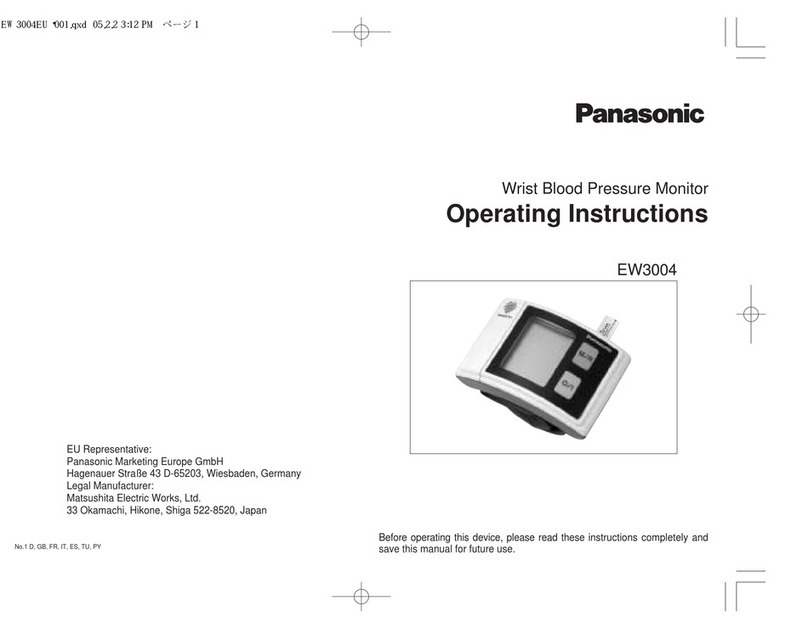
Panasonic
Panasonic EW3004 operating instructions
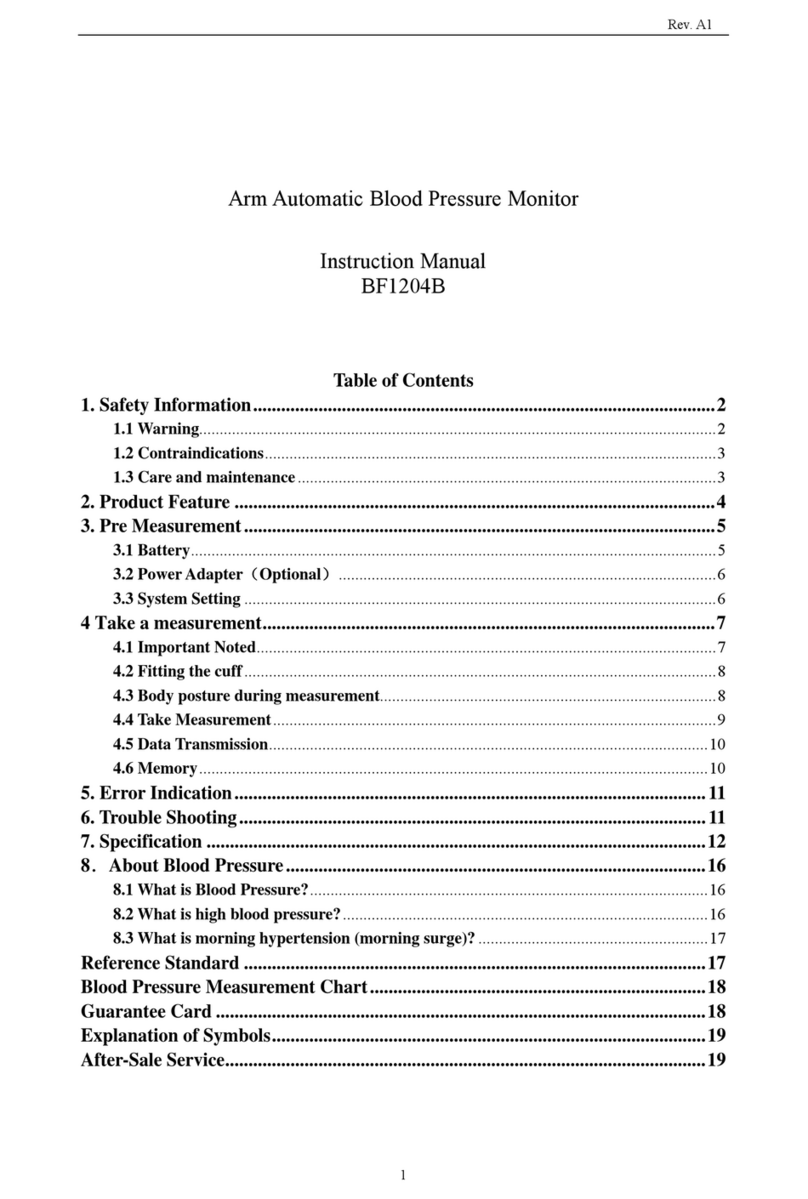
SHENZHEN PUMP MEDICAL SYSTEM
SHENZHEN PUMP MEDICAL SYSTEM BF1204B instruction manual

FarmaMed
FarmaMed UPPER ARM BLOOD PRESSURE MONITOR Instructions for use
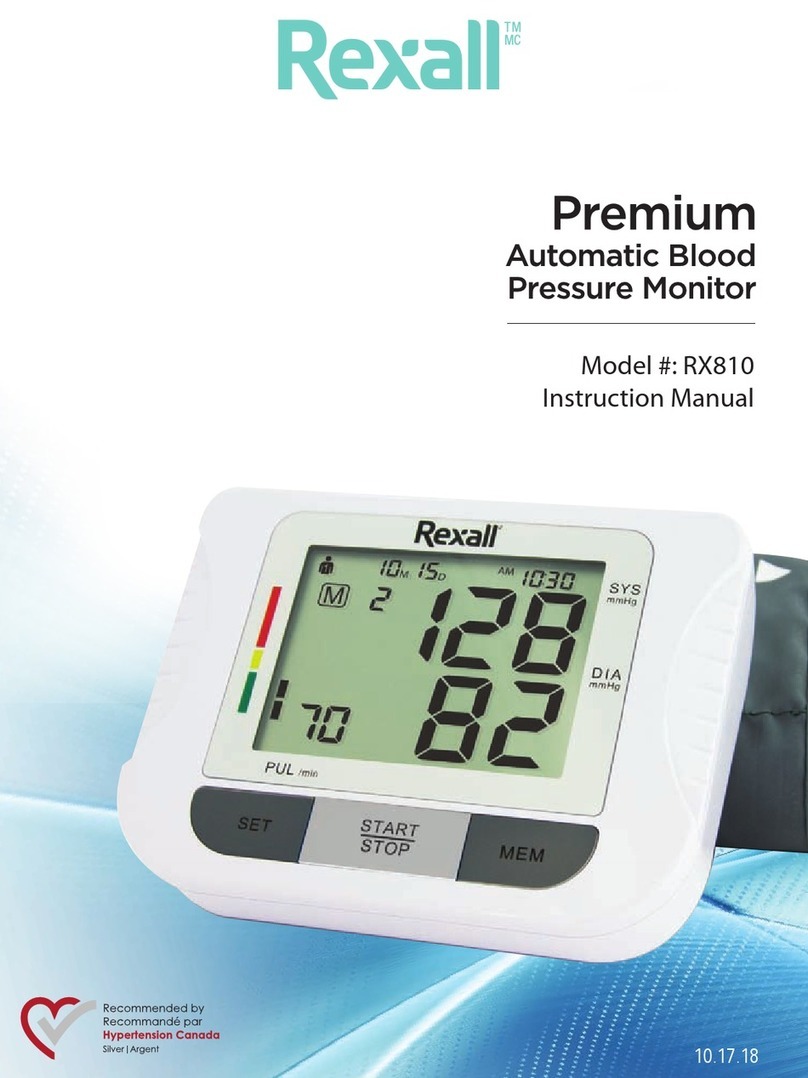
Rexall
Rexall RX810 instruction manual

Omron
Omron M1 Plus instruction manual

Braun
Braun VITALSCAN BP1000 user manual