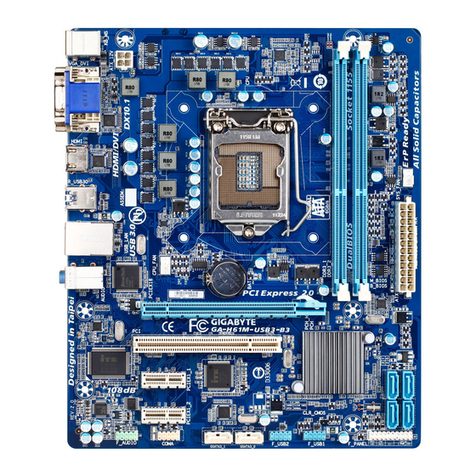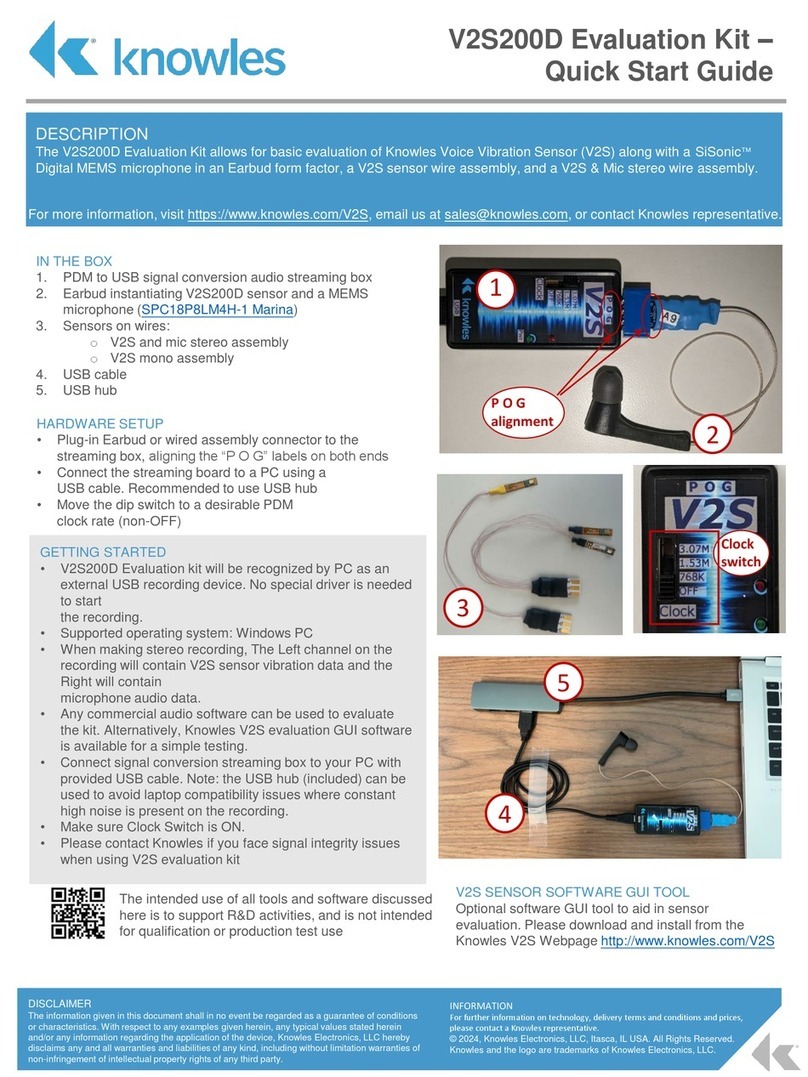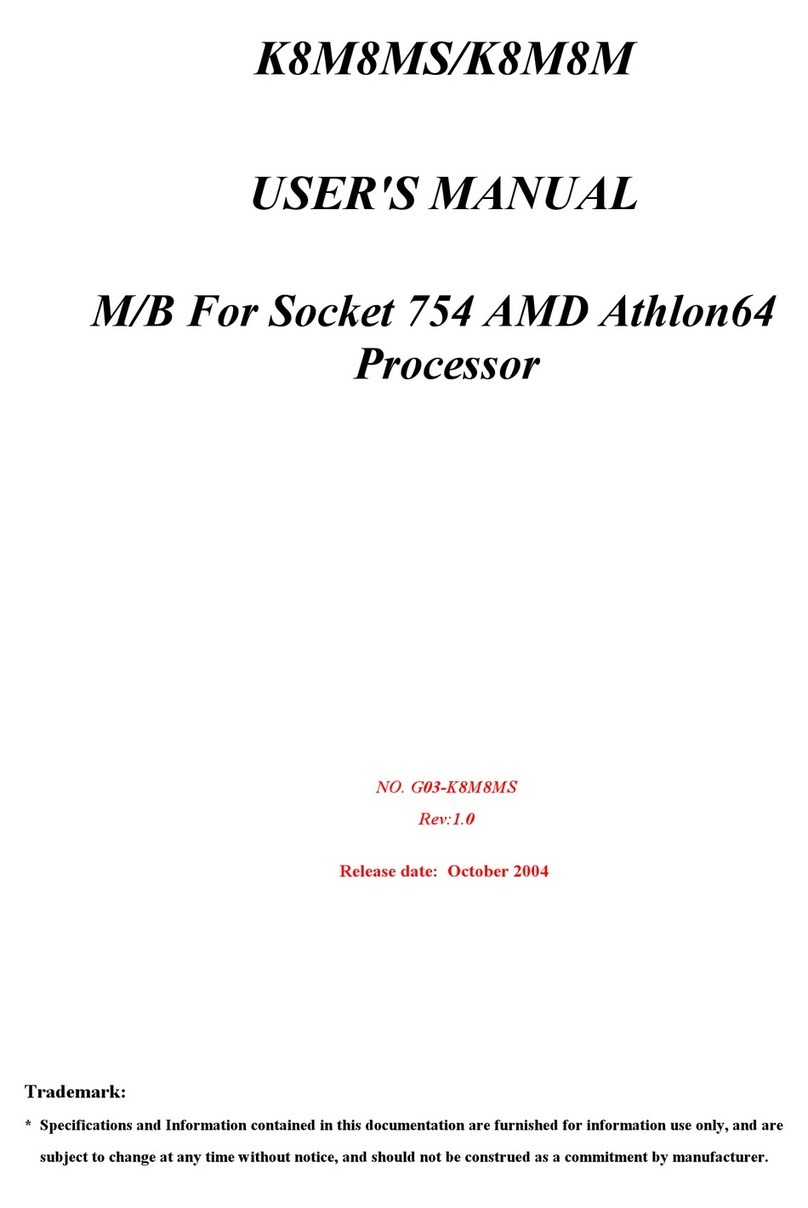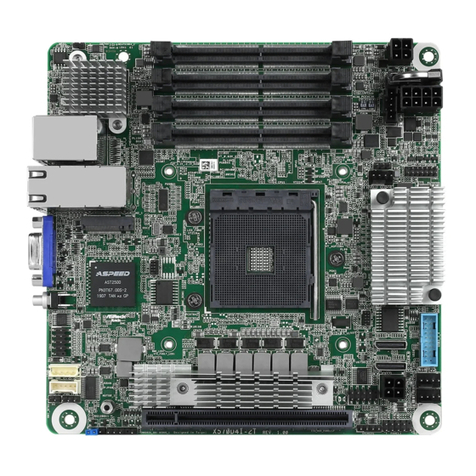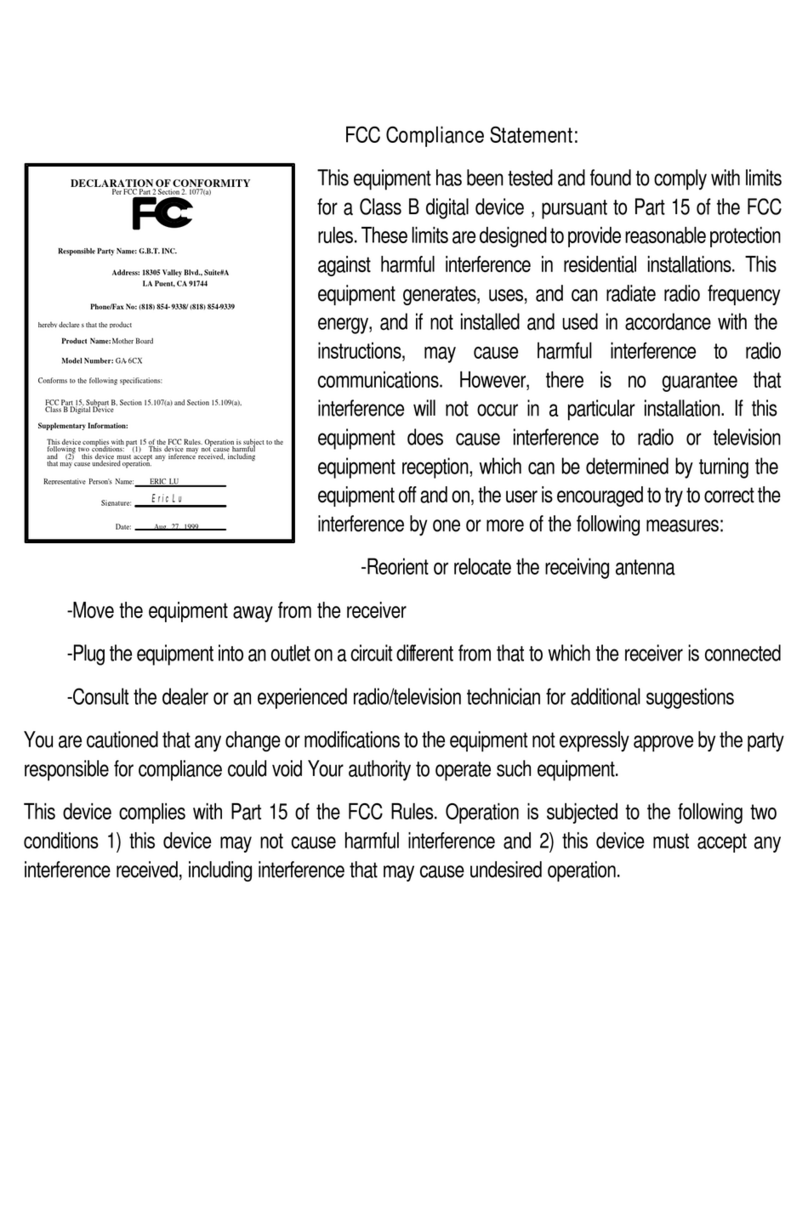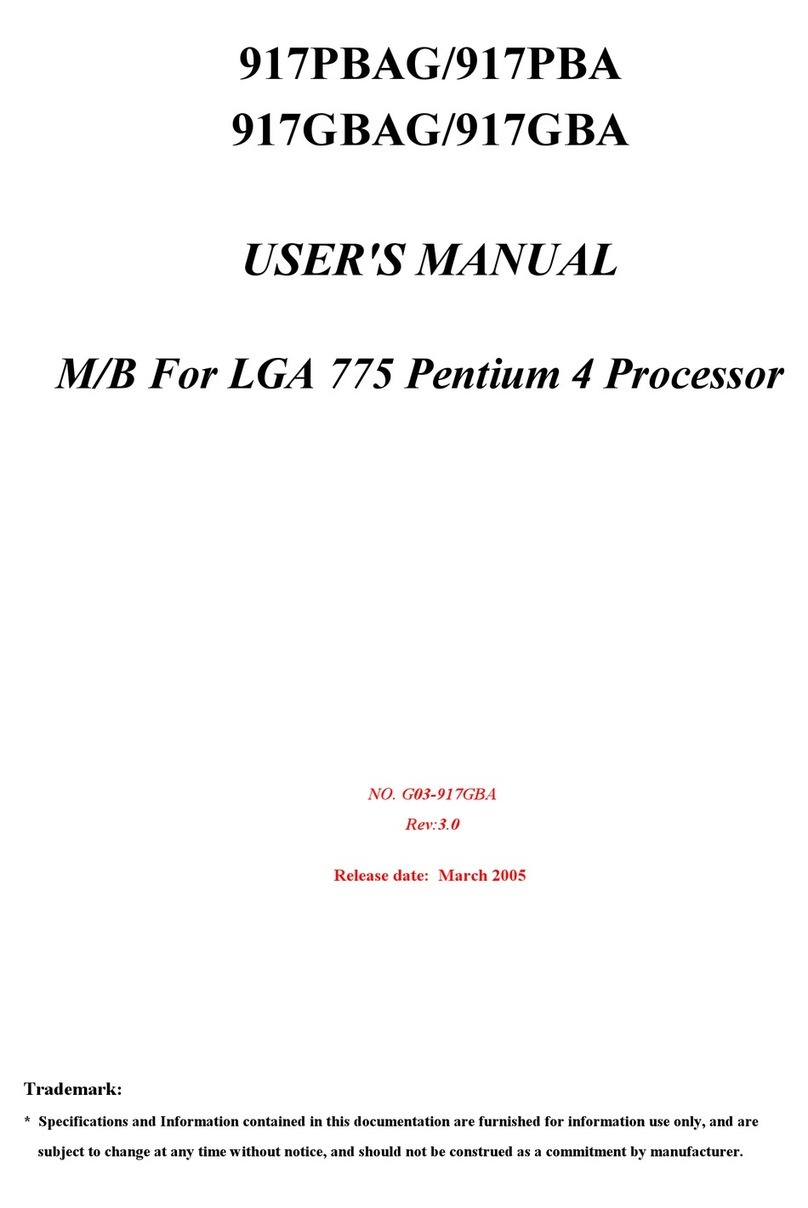Feasycom FSC-DB200 User manual

FSC-DB200 User Guide
Shenzhen Feasycom Technology Co.,Ltd www.feasycom.com
1
Copyright © 2013-2021 Feasycom Technology. All Rights Reserved.
Feasycom Technology reserves the right to make corrections, modifications, and other changes to its
products, documentation and services at anytime. Customers should obtain the newest relevant
information before placing orders. To minimize customer product risks, customers should provide
adequate design and operating safeguards. Without written permission from Feasycom Technology,
reproduction, transfer, distribution or storage of part or all of the contents in this document in any form is
prohibited.
Revision History
Version
Date
Notes
1.0
2021/11/30
Initial Version
Marsh
Contact Us
Shenzhen Feasycom Technology Co.,LTD
Email: sales@feasycom.com
Address: Rm 508, Building A, Fenghuang Zhigu, No.50, Tiezai Road, Xixiang, Baoan District, Shenzhen, 518102, China
Tel: 86-755-27924639, 86-755-23062695
Shenzhen Feasycom Technology Co.,Ltd.

FSC-DB200 User Guide
Shenzhen Feasycom Technology Co.,Ltd www.feasycom.com
2
1. Introduction
Overview
The FSC-DB200 development board integrates Type-C
(including UART/USB/charging/power supply), audio
input and output, microphone, lithium battery, buttons,
reset buttons, 2.54mm pitch headers, status indicators,
etc.
It can be used in conjunction with our serial port
assistant and AT commands for functional testing, which
is convenient for customers to familiarize themselves
with our products, shorten the development cycle, and
improve efficiency.
Features
All-in-one Type-C
Universal 3.5 headphone jack input
Universal 3.5 headphone jack output
Built-in microphone, convenient for call test
Lithium battery/USB powered
Key control (switch on/off/pause playback/volume
size/up and down music) and one-key reset
2.54mm spacing row of pins to facilitate DuPont wire
connection
Multi-function indicator light indicates status
RF interface (non-standard), convenient to test RF
signal
Built-in USB to serial port chip
Built-in headphone amplifier chip, which can drive
16/32 ohm headphone
Reserved connection holes for Arduino board
Application
BT1026X
BT1006X
BT806X
BT958
Picture as below showing:
Figure 1: FSC-DB200 Picture
Shenzhen Feasycom Technology Co.,Ltd.

FSC-DB200 User Guide
Shenzhen Feasycom Technology Co.,Ltd www.feasycom.com
3
2. Functional specification
2.1 Layout
2.2 Functional specification
No. Mark Description Remark
1 Type-C Supply power to the module / communicate with the module / charge the
battery through the module
*
2 USB/UART switch Can choose UART to communicate with the module, or can choose the USB
function of the module (not all modules have USB function)
3
Microphone
HFP (used for incoming/making calls, the L channel is used by default), and
applications that require a microphone
4
Audio Input
Standard 3.5mm audio input
5
Headset Output
Standard 3.5 headphone output, can drive 16/32 ohm speakers, maximum
60mW
6 Arduino board reset
button
Reset the extended Arduino board, the default is empty
7 Battery
Lithium battery interface. 3.7V~4.2V. The voltage cannot be exceeded,
otherwise the module will be damaged
Type-C
Microphone
Audio Input
Headset Output
Arduino board
reset button
USB/UART Switch Arduino board extension pin
Arduino Indicator
Module Reset button
Module Indicator light
Module pin
Battery
charging
SPI/I2S
Module power
supply
Battery
TRBI200
Module pin
Module
External IPEX
Analog audio
Differential output
Volume Up Volume down ON/OFF
Arduino board extension pin
Shenzhen Feasycom Technology Co.,Ltd.
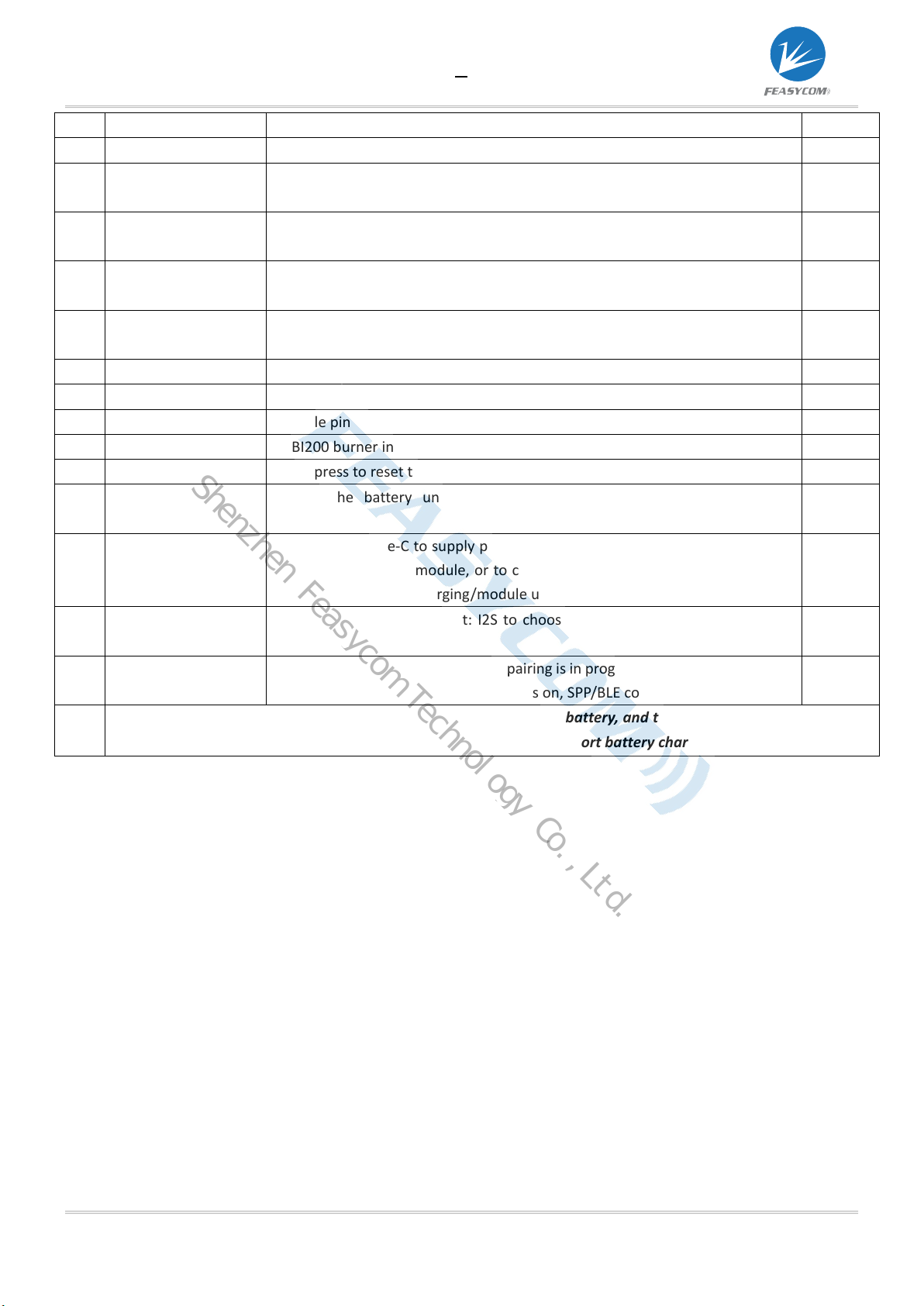
FSC-DB200 User Guide
Shenzhen Feasycom Technology Co.,Ltd www.feasycom.com
4
8
Volume up
Short press to increase the volume/long press to select the next song
9
Volume down
Short press to decrease the volume/long press to select the previous song
10 ON/OFF Long press to turn on/off and play music: short press to pause/play.
Incoming call: short press to answer the call, short press again to hang up
11
Arduino board
extension pin
Arduino board extension pin, default empty
12 Arduino Indicator
light
Arduino status indicator
13 Analog audio
Differential output
Extension pin, empty by default
14
External IPEX
Module external antenna connection base
15
Module
Support BT806/1006/1026X/958 etc.
16 Module pin Module pin
17 TRBI200 TRBI200 burner interface, empty by default
18 Module reset button Short press to reset the module
19 Battery charging Charge the battery under short-circuit condition, module upgrade/fixed
frequency
*
20 Module power supply Short circuit: Type-C to supply power to the module, disconnection: Type-C to
supply power to the module, or to charge the battery when Type-C has input
voltage and "battery charging/module upgrade pin" is short-circuited
*
21 SPI/I2S Short circuit: SPI, disconnect: I2S to choose according to the function of the
module
22 Module Indicator
light
The blue light flashes quickly when pairing is in progress, and the light keeps on
means it is connected. The green light is on, SPP/BLE connection is successful
Note: The three combinations marked * can be used to charge the battery, and the maximum current is 200mA.
In general, this function is turned off by default. Not all modules support battery charging.
Shenzhen Feasycom Technology Co.,Ltd.

FSC-DB200 User Guide
Shenzhen Feasycom Technology Co.,Ltd www.feasycom.com
5
3. Driver installation and serial port assistant
3.1 The Win7 system needs to install the serial port driver, which can be viewed in the computer device manager
(Win10/11 may not be required). (You can install a serial port tool by a third party, plug in the USB to identify it. Or contact
us)
Shenzhen Feasycom Technology Co.,Ltd.

FSC-DB200 User Guide
Shenzhen Feasycom Technology Co.,Ltd www.feasycom.com
6
3.2 Serial port assistant installation and use
1,Double click
2,The interface description is as follows
1.COM matching: automatic
matching when the computer
has only one serial port
2.Baud rate
3.Serial port open/close state: Normally, when
the computer has a serial port, the tool will
automatically be in the open state
4. Click this option
The serial port send and receive information: bytes/number of packets: CRC32 check
Shenzhen Feasycom Technology Co.,Ltd.

FSC-DB200 User Guide
Shenzhen Feasycom Technology Co.,Ltd www.feasycom.com
7
The shortcut keys in the right frame can
modify the basic information of the
module: such as modify the device name,
or directly enter the device name to be
modified in the shortcut box, then click:
modify the device name, and feedback
"ok", indicating that the modification is
successful
Use shortcut keys to modify related information, and the
related AT commands for querying information will be
automatically displayed. Can use shortcut keys to query,
or can directly enter AT commands to query
The shortcut keys in the right frame
can query the basic information of the
module: such as querying the device
name, version, mac address
Use shortcut keys to query related
information, and the related AT
commands for querying information will
be automatically displayed. C
an use
shortcut keys to query, or can directly
enter AT commands to query
Shenzhen Feasycom Technology Co.,Ltd.

FSC-DB200 User Guide
Shenzhen Feasycom Technology Co.,Ltd www.feasycom.com
8
4. Schematic diagram
3V3_MAIN
USB_5V
RESET
LED1
LED0
LED2
3V3_MAIN
3V3_MAIN
PIO20
PIO21
MIC_BIAS_A MIC_BIAS_B
SPI_MISO
SPI_CLK
SPI_MOSI
SPI_CSB
PCM-SYNC
PCM-CLK
PCM-IN
PCM-OUT
SPK_L_P
SPK_L_N
SPK_R_P
SPK_R_N
MIC_BIAS_A
MIC/LINE_LN
MIC/LINE_LP
MIC/LINE_RN
MIC/LINE_RP
MIC_BIAS_B
MIC_RN
MIC_RP
MIC_L_N
MIC_L_P
BT_RX
BT_TX
BT_RTS
BT_CTS
1V8
VREG_IN
RESET
DP
DN
3V3
LED0
LED1
LED2
PIO21
PIO20
3V3_MAIN
BT_CTS
BT_RTS
BT_RX
BT_TX
AIO0
AIO1
LINE_IN_R
LINE_IN_L
LINE_LN
LINE_LP
LINE_RN
LINE_RP
PA_MUTE
SPK_R
SPK_L
3V3_MAIN
LINE_IN_R
LINE_IN_L
SPI_CLK
BT_RX
BT_TX
BT_RTS
BT_CTS
3V3_MAIN
SPI_MISO
SPI_MOSI
RESET
VREG_IN
SPI/I2S_EN
3V3_MAIN
3V3_MAIN
MIC/LINE_LP
MIC_L_P
3V3_MAIN
LINE_LP
SWITCH
3V3_MAIN
MIC/LINE_RN
MIC_RN
LINE_RN
MIC/LINE_LN
MIC_L_N
LINE_LN
MIC/LINE_RP
MIC_RP
LINE_RP
UART_D+
UART_D-
SWITCH
SWITCH
USB_5V
SPI/I2S_EN
3V3_MAIN
USB_5V
AIO0
AIO1
PCM-CLK
PCM-IN
PCM-OUT
PCM-SYNC
RESET
SPI_CSB
SPI_MOSI
SPI_MISO
SPI_CLK
BT_TX
BT_RX
BT_CTS
BT_RTS
LED0
LED1
LED2
SPI/I2S_EN
PIO20
PIO21
VREG_IN
VBAT
PA_MUTE
SPK_L
SPK_R
SPK_R_P
SPK_L_P
SPK_L_N
SPK_R_N
BT_RTS
SWITCHPIO54
D-
D+
PIO54
VBAT USB_5V
+5V
USB_5V
3V3
3V3
D+
D-
DP
UART_D+
DN
UART_D-
20210530
20210527
1.4
FSC-DB200 DK Board SCH
Feasycom
C
11
REV:SIZE:CODE:
DRAWN: DATED:
DATED:CHECKED:
QUALITY CONTROL: DATED:
DATED:RELEASED:
COMPANY:
TITLE:
DRAWING NO:
SHEET: OFSCALE:
REVISION RECORD
APPROVED:ECO NO:LTR DATE:
Default Optional
Power
AGND
AGND
Used to switch between LINE in and MIC
EN Pin(MUTE)
RESET
TRBI 200 Port
CLK
MOSI1
MISO1
MOSI3
IO_VCC
GND
GND
GND
MOSI0
MISO0
MISO2
RESET
SYS_EN
High Level in Default state = MIC
Low Level when plugged in = LINE IN
Short=SPI
Open=I2S
POWER/PLAY/PAUSE
VOL+/NEXT
VOL-/BACK
Development board version: FSC-DB200 V1.2
Module model: FCS-BT1026
Amplifier
Button
LED
Line IN
MIC
Battery
R17
100K
C9
100nF
R19
1K
R20
1K
R21
NC
LED8
RED
LED2
BLUE
LED3
NC
C1 NC
R1 0R/NC
R9
2.2K
C11 100nF
C12 100nF
C13 15pF
L4
15nH
R18
2.2K/NC
C14 100nF/NC
C15 100nF/NC
C16 15pF/NC
L1
15nH/NC
MIC_L MIC_R
R24 1K
C2
1uF
R13
22R
R14
22R
C3
4.7uF
C4
100nF
C68
1uF
R64
4.7K
C5
1uF
5VIO
6VDD
7REGIN
2GND
8VBUS
3D+
4D-
16 VPP
9
RST 10
NC 17
SUSPEND 15
SUSPEND
14
GPIO.0 13
GPIO.1 12
GPIO.2 11
GPIO.3
1
RI 24
DCD 23
DTR 22
DSR 21
TXD 20
RXD 19
RTS
18
CTS
25 GND
U4
C6
4.7uF
R3 22R
R8 22R
R41 0R/NC
R43 0R/NC
C39
4.7uF R11 0R
R37 0R
1GND
2AIO4/LED4
3AIO5/LED5
4PCM_CLK/PIO16
5PCM_IN/PIO19
6PCM_OUT/PIO18
8RESET/PIO1
22 GND
23 PIO52
24 PIO53
25 PIO54
26 NC
17 LED0/AIO0
18 LED1/AIO1
19 LED2/AIO2
13 BT_TX/PIO5
14 BT_RX/PIO4
33
VBAT_IN
12 PIO8
7PCM_SYNC/PIO17
11 PIO7
10 PIO6
9PCM_MCLK_OUT/PIO15
34
SYS_CTRL/PIO0
32
GND
51
EXT_ANT
35
1.8V_OUT
49
SPK_LP
48
SPK_LN
47
SPK_RP
46
SPK_RN
41
MIC_RN
40
MIC_RP
42
NC
43
MIC_LP
44
MIC_LN
15 BT_CTS/PIO3
16 BT_RTS/PIO2
20 PIO60
21 PIO61
27 PIO20
28 PIO21
29 VCHG_SENSE
30 CHG_EXT
31 VDD_USB/3.3V_OUT
36
VDD_IO
37
USB_DP
38
USB_DN
39
VCC_CHG
45
MIC_BIAS
50
GND
52
GND
U1
FSC-BT1026
C7
10uF
C10
4.7uF
C17
100nF
1
2
J2
1
VIN
2
GND
3
EN
5VOUT
4NC
U2BL9198-3V3
C18 4.7uF
C19 4.7uF
R10
20K
R2
10K
C20 4.7uF
C21 4.7uF
R4
20K
R5
10K
R6 1K
R7 1K/NC
R15 1K/NC
R16 0R/NC
C22
100nF
R75
15K
R25 1K/NC
5MIC
6GND
4AUDIO-L
3SWITCH
1AUDIO-R
2SWITCH
JK3
5
MIC
6
GND
4AUDIO-L
3
SWITCH
1
AUDIO-R
2
SWITCH
JK6
CON-EAR-3F32(CTIA)
12
34
56
78
910
11 12
13 14
15 16
17 18
19 20
J5JTAG-20-254
R29 0R/NC
R30 0R/NC
R31 0R/NC
R32 0R/NC
R38 0R/NC
R39 0R/NC
LED1 NC R42 NC
R44
100K
1
24
3
5
K2
1
24
3
5
K3
1
Q1
HOLE
1Q2
HOLE
1
Q3
HOLE
1Q4
HOLE
1
2
JK9
1V+
2NO1
3COM1
4IN1
5NC1 6
GND
7
NC2
8
IN2
9
COM2
10
NO2
U3
SGM3717
C26 0.1uF
C27 1uF
R45 10K
1V+
2NO1
3COM1
4IN1
5NC1 6
GND
7
NC2
8
IN2
9
COM2
10
NO2
U5
SGM3717
LED4 NC
R26 NC
D2 IN5819
1
24
3
5
K1
R40 1K
R12
10K
C25
1uF
R22
0R/NC
R27
0R
1
2
3
4
5
6
7
14
13
12
11
10
9
8
CN1
1
2
3
4
5
6
7
14
13
12
11
10
9
8
CN7
1PVDD
2C1P
3PGND
4C1N
5PVSS
6SGND
7INR+
8INR-
9
SVDD
10
OUTR
11
SVSS
12
OUTL
13
SVDD
14
INL-
15
INL+
16
/SHDN
17
GND
U14
SGM4917
C76 1uF
C77 1uF
R104
10K
C78 1uF
R105 33K
C79 1uF
C80 1uF
C81 1uF
C82 1uF
R106 15K
R107 33K R108 15K
R109 33K
R110 15K
R111 15K
R112 33K
R23 10K/NC
1
2
3
4
5
8
9
6
7
J61
USB-U-F-M5DD-Y-1
1
24
3
5
K4
D1 IN5819
C8
1uF
1
2
CN2
1
2
3
S2-A
4
5
6
S2-B
Shenzhen Feasycom Technology Co.,Ltd.
Table of contents
Popular Motherboard manuals by other brands

Seco
Seco Qseven CQ7-A42 user manual
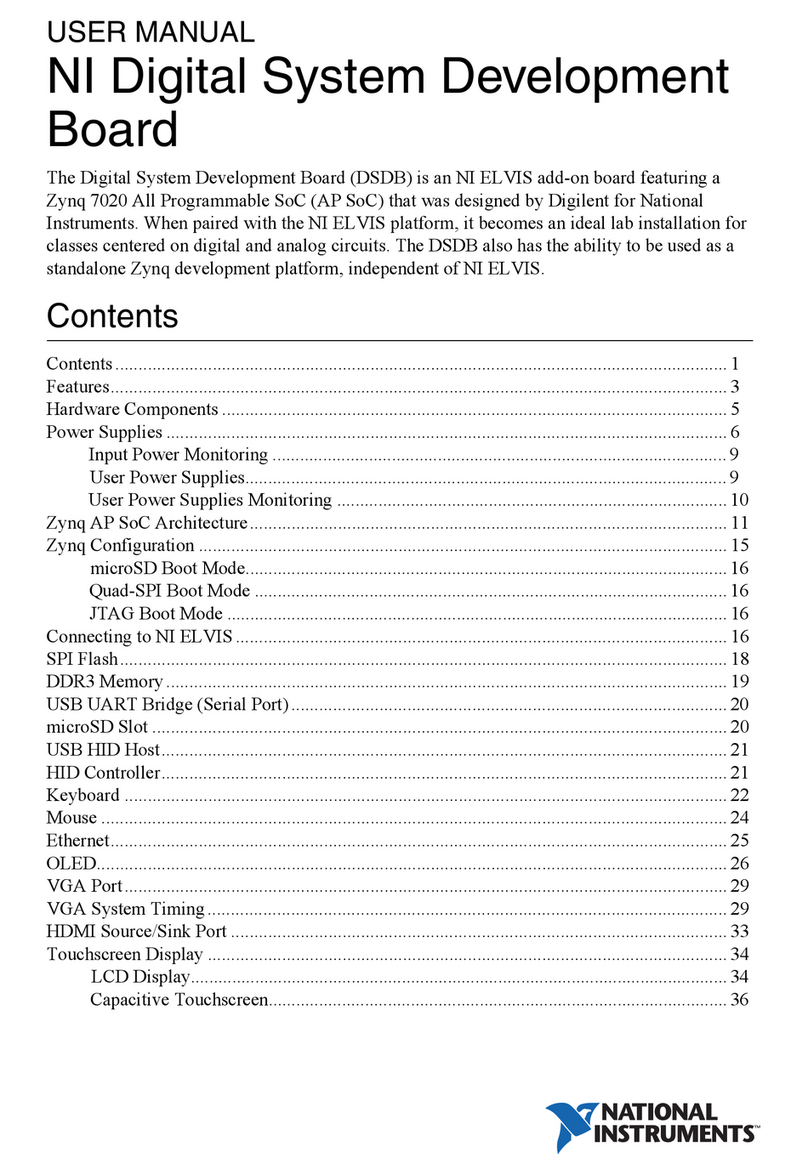
National Instruments
National Instruments ZYNQ XC7Z020-1CLG484C user manual
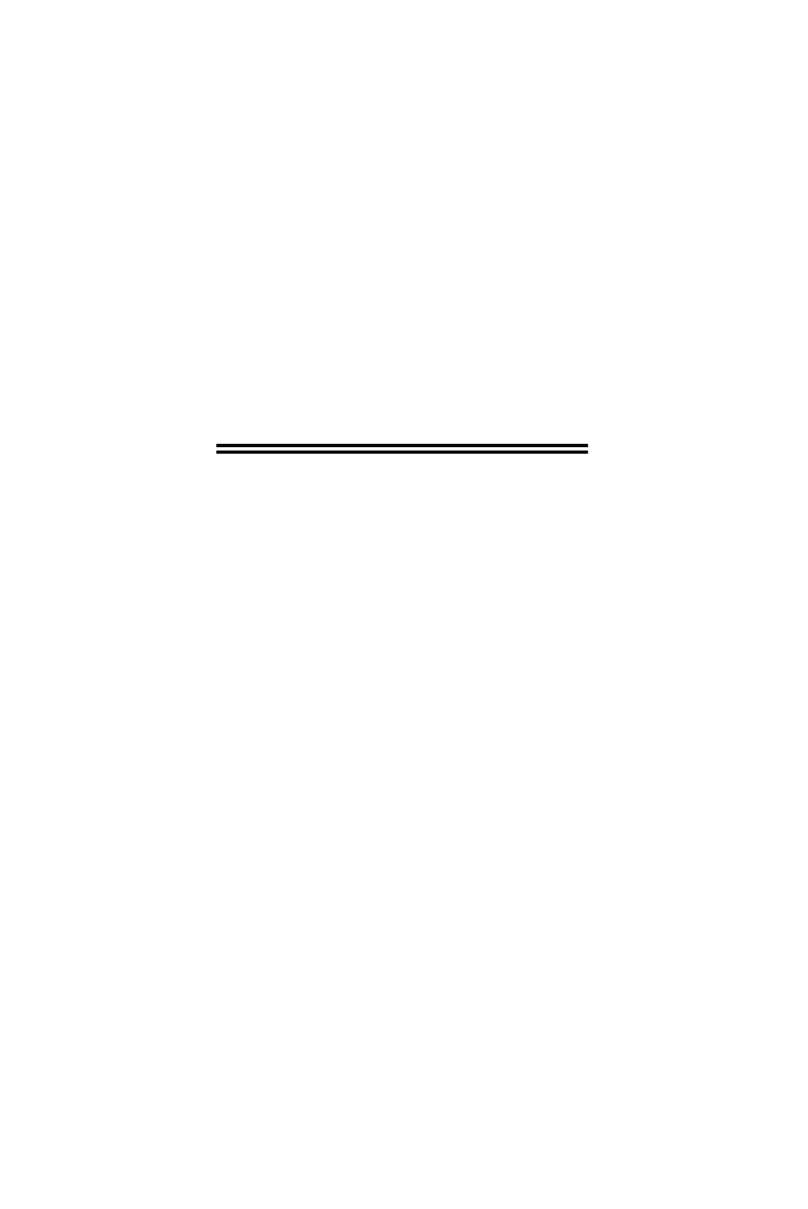
Magic-Pro Computer
Magic-Pro Computer MP-6VIP-D+ user manual

HEIDENHAIN
HEIDENHAIN QUADRA-CHEK 3000 operating instructions
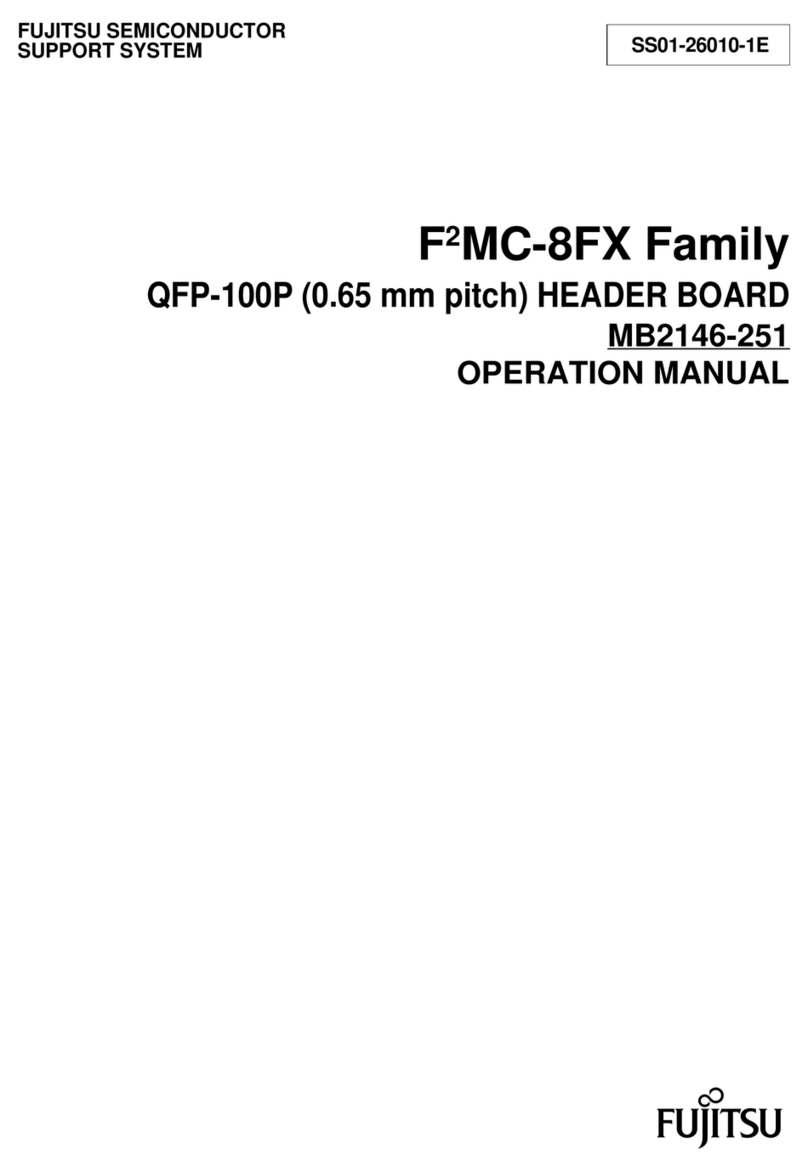
Fujitsu
Fujitsu QFP-100P Operation manual
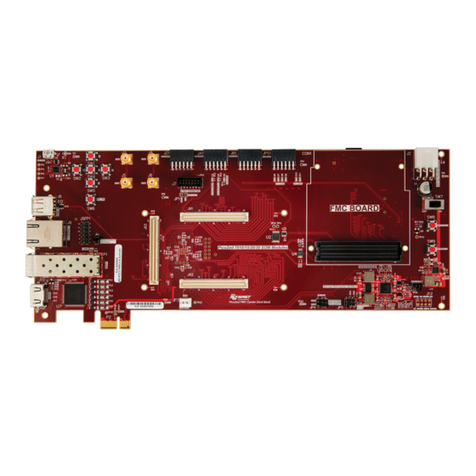
Avnet
Avnet PicoZed FMC V2 user guide