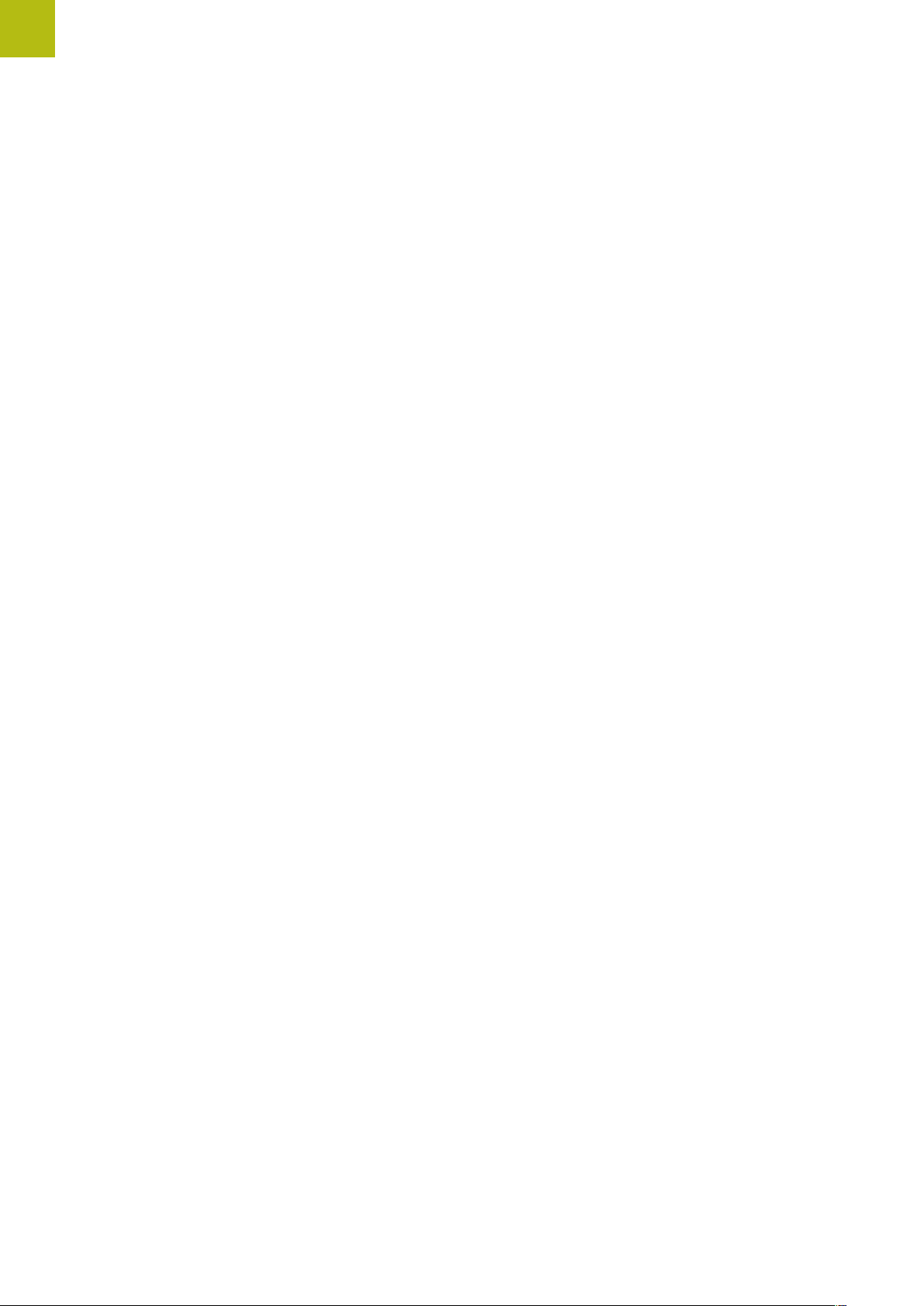Contents
HEIDENHAIN | QUADRA-CHEK 3000 | Operating Instructions | 02/2018 9
12 Programming................................................................................................................................ 381
12.1 Overview............................................................................................................................................. 382
12.2 Using the program control............................................................................................................... 384
12.2.1 ............................................................................................................................................... 384
12.2.2 ............................................................................................................................................... 384
12.2.3 ............................................................................................................................................... 385
12.3 Recording a measuring program......................................................................................................385
12.4 Saving a measuring program........................................................................................................... 386
12.5 Starting a measuring program.........................................................................................................387
12.6 Opening and starting a measuring program from the miscellaneous functions.........................388
12.7 Editing a measuring program...........................................................................................................389
12.7.1 Adding program steps........................................................................................................... 390
12.7.2 Adjusting program steps........................................................................................................390
12.7.3 Deleting a program step........................................................................................................396
12.7.4 Setting and removing breakpoints.........................................................................................397
13 Measurement reports...................................................................................................................399
13.1 Overview............................................................................................................................................. 400
13.2 Managing templates for measurement reports..............................................................................401
13.3 Creating a measurement report....................................................................................................... 402
13.3.1 Selecting the template and features..................................................................................... 402
13.3.2 Entering information on the measuring task.........................................................................403
13.3.3 Selecting document settings.................................................................................................404
13.3.4 Saving a measurement report...............................................................................................405
13.3.5 Printing a measurement report..............................................................................................405
13.3.6 Exporting a measurement report.......................................................................................... 405
13.3.7 Canceling a measurement report or closing it after saving...................................................406
13.3.8 ............................................................................................................................................... 406
13.4 Creating and editing a template...................................................................................................... 407
13.4.1 Opening a new template with the editor..............................................................................407
13.4.2 Editing the default settings for the measurement report......................................................408
13.4.3 Configuring the page header.................................................................................................409
13.4.4 Configuring the report header............................................................................................... 412
13.4.5 Defining data for a measurement report...............................................................................415
13.4.6 Saving a template..................................................................................................................419
13.4.7 Exiting or canceling the creation of a template.....................................................................419