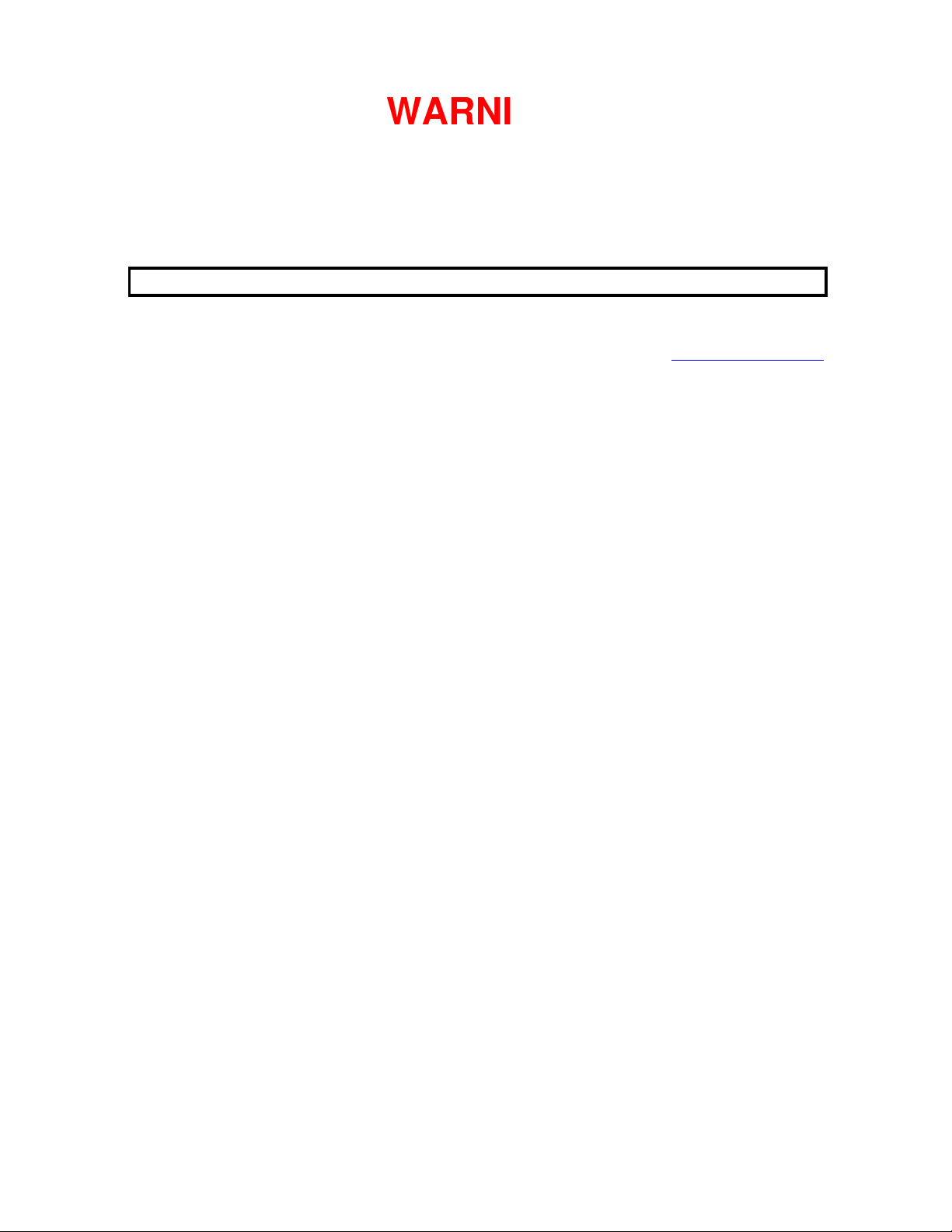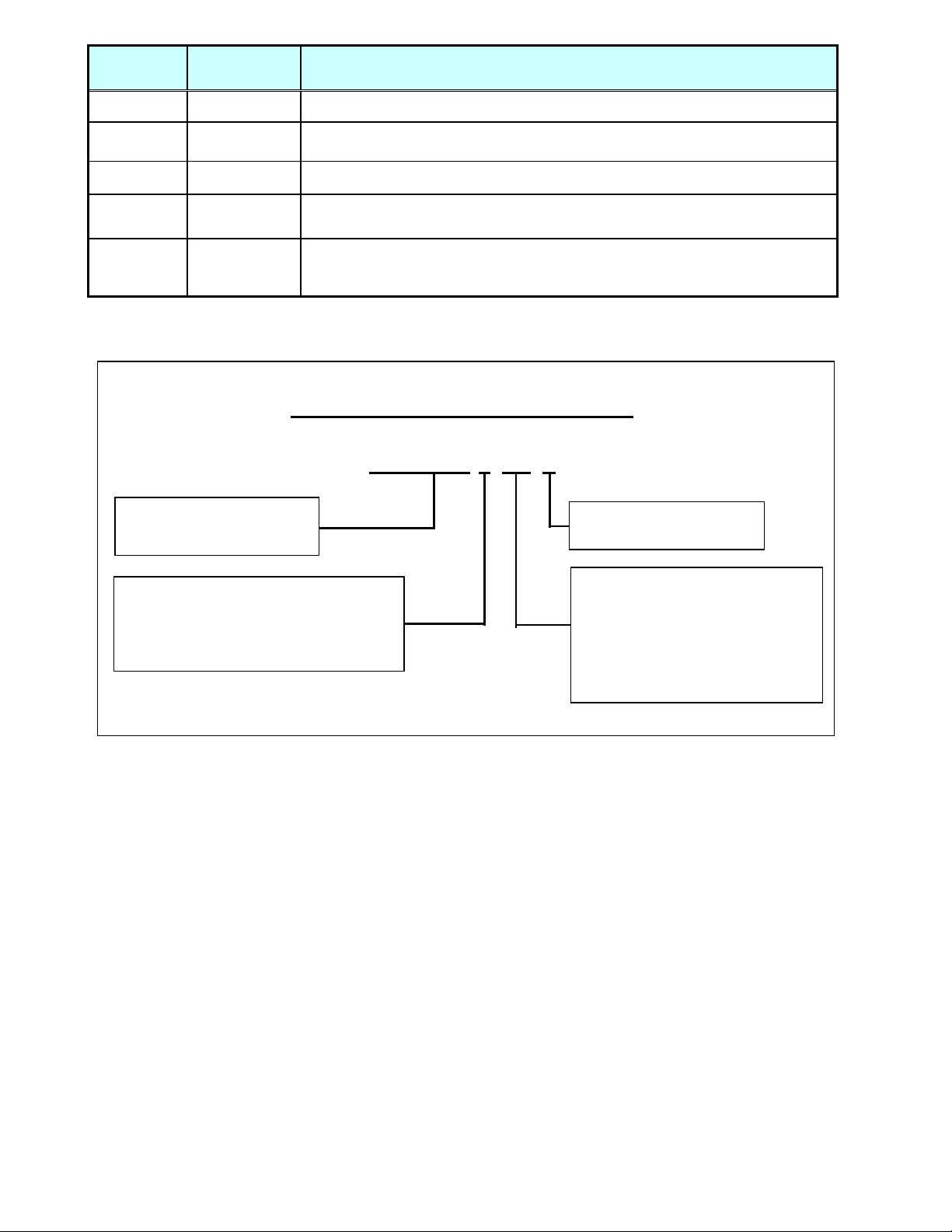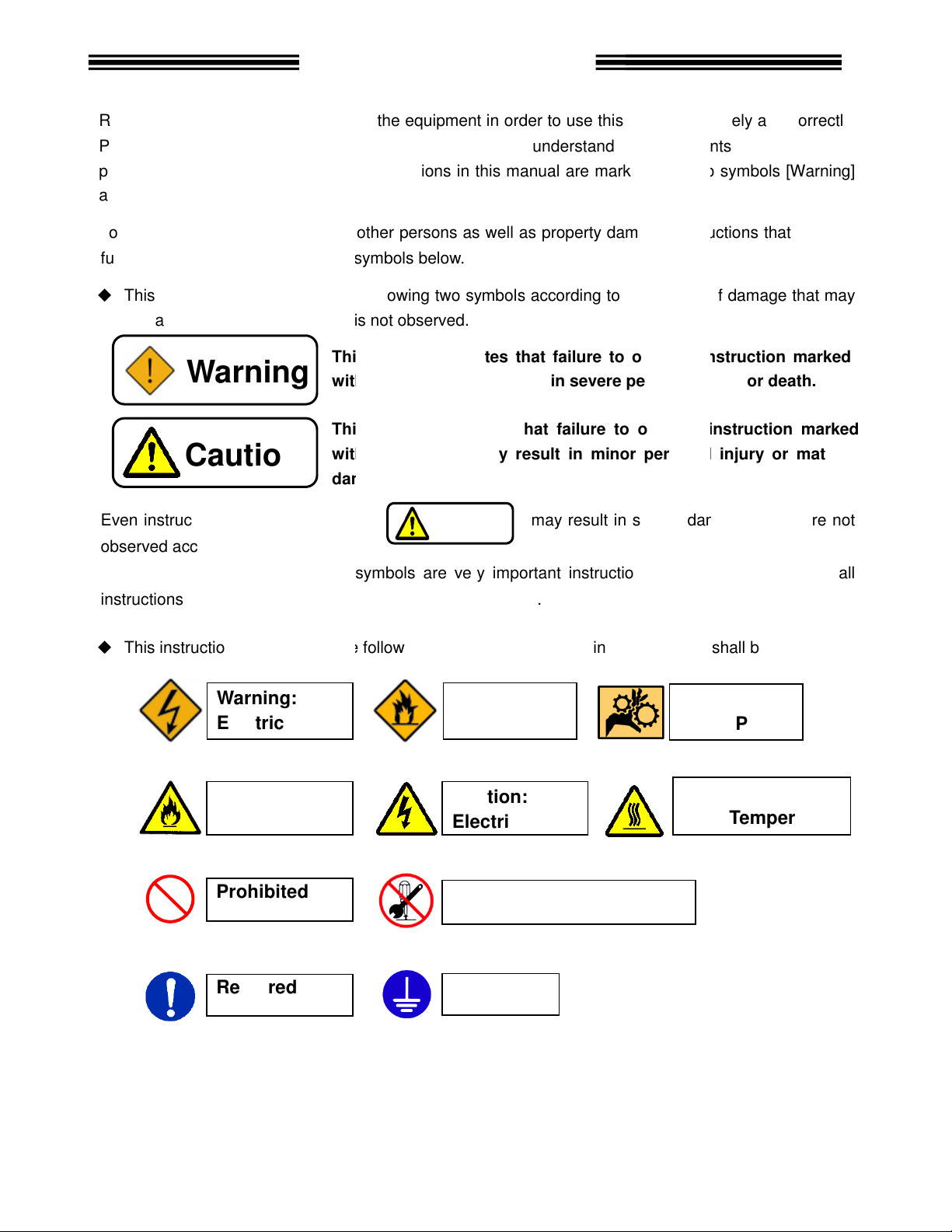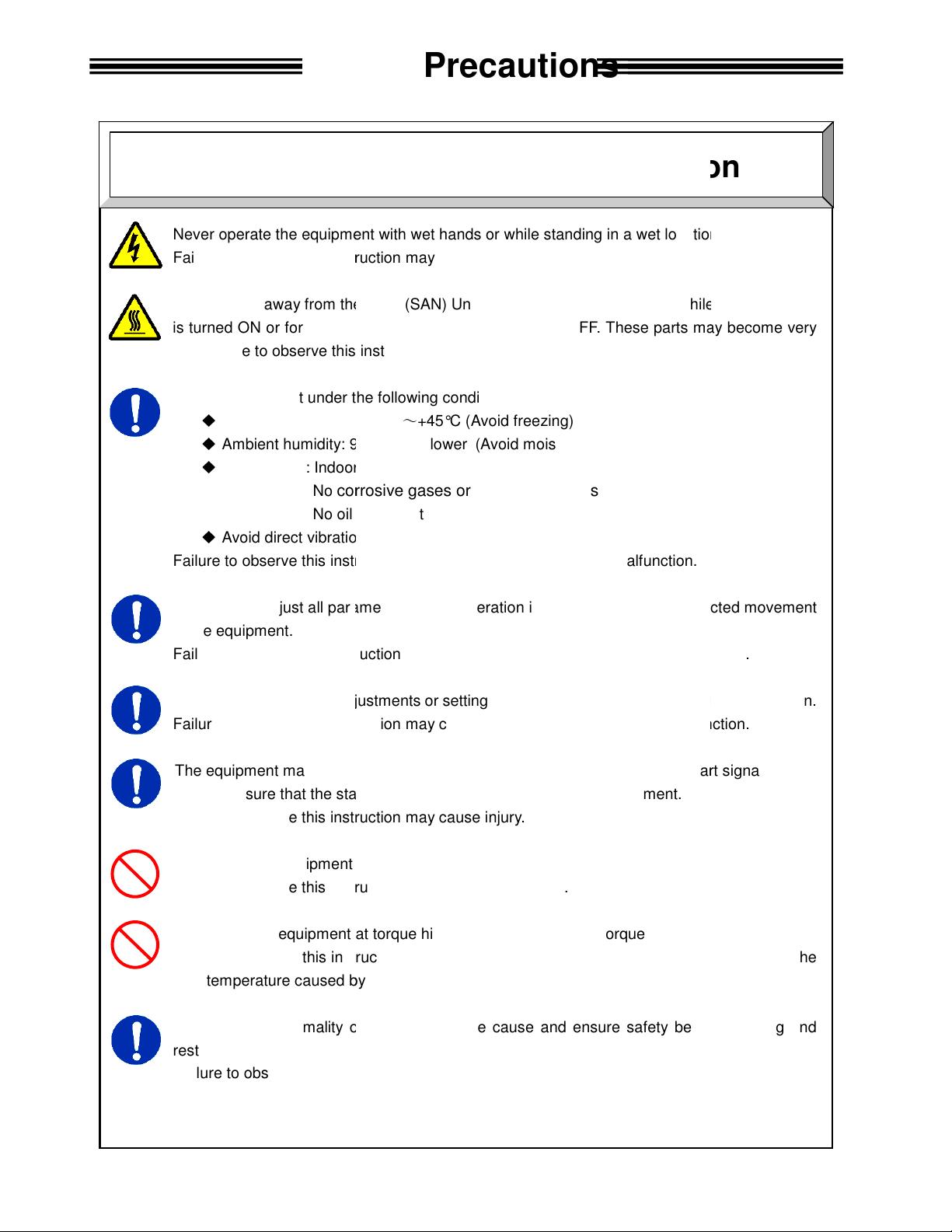v
Warranty Period
FEC Inc. warrants that the equipment manufactured by it and delivered hereunder will be free of defects in
material and workmanship for a period of twelve (12) months from the date of placing the equipment in operation,
or eighteen (18) months from the date of shipment, or 500,000 machine cycles - whichever shall first occur.
Provisions of Warranty
Should any failure to conform to this warranty be reported in writing to the company within said period, the
company shall at its option, correct such nonconformity by suitable repair to such equipment or furnish a
replacement part from FEC or an FEC approved facility, provided the purchaser has stored, installed, maintained
and operated such equipment in accordance with good industry practices and has complied with specific
requirements & recommendations of the company. Accessories or equipment furnished by the company shall not
be liable for any repairs, replacements or adjustments to the equipment or any costs of labor performed by the
purchaser or others without the company's prior written approval.
The effects of corrosion, erosion and normal wear and tear are specifically excluded from the company's
warranty. Performance warranties are limited to those specifically stated within the company's proposal. Unless
responsibility for meeting such performance warranties are limited to specified shop or field tests, the company's
obligation shall be to correct in the manner and for a period of time provided above.
THE COMPANY MAKES NO OTHER WARRANTY OR REPRESENTATION OF ANY KIND WHATSOEVER,
EXPRESSED OR IMPLIED, EXCEPT THAT OF TITLE, AND ALL IMPLIED WARRANTIES, INCLUDING ANY
WARRANTY OF MERCHANTABILITY AND FITNESS FOR A PARTICULAR PURPOSE, ARE HEREBY
DISCLAIMED.
Correction by the company of nonconformity's, whether patent or latent in the manner and for the period of time
provided above, shall constitute fulfillment of all liabilities of the company for such nonconformity's, whether based
on contract, warranty negligence, indemnity, strict liability or otherwise with respect to, or arising out of such
equipment.
Non - Warranty Items
The following are defined as non-warranty situations that are outside the scope of warranty provided:
•Product is out of the warranty period as determined by FEC serial number tracking.
•Any cause external to the equipment, including but not limited to any act of God, lighting or power surges, abuse,
negligence, accident or failure to maintain the proper operating environment.
•Use of equipment or adjustments or devices not approved by the manufacturer and FEC.
•Cosmetic damage to unit or any of the parts
•Consumable parts - for example; sockets, rest/wear pads, bushings, etc.
•Physical damage (example - damage caused by dropping, cut cables, etc.)
•Field Service required on a Warranty Part - FEC warranty covers the parts and labor only onsite at FEC.
Extended warranties are available as an addition to the standard warranty period outlined above - for all FEC Inc.
systems. For extended warranties, contact FEC.
Warranty