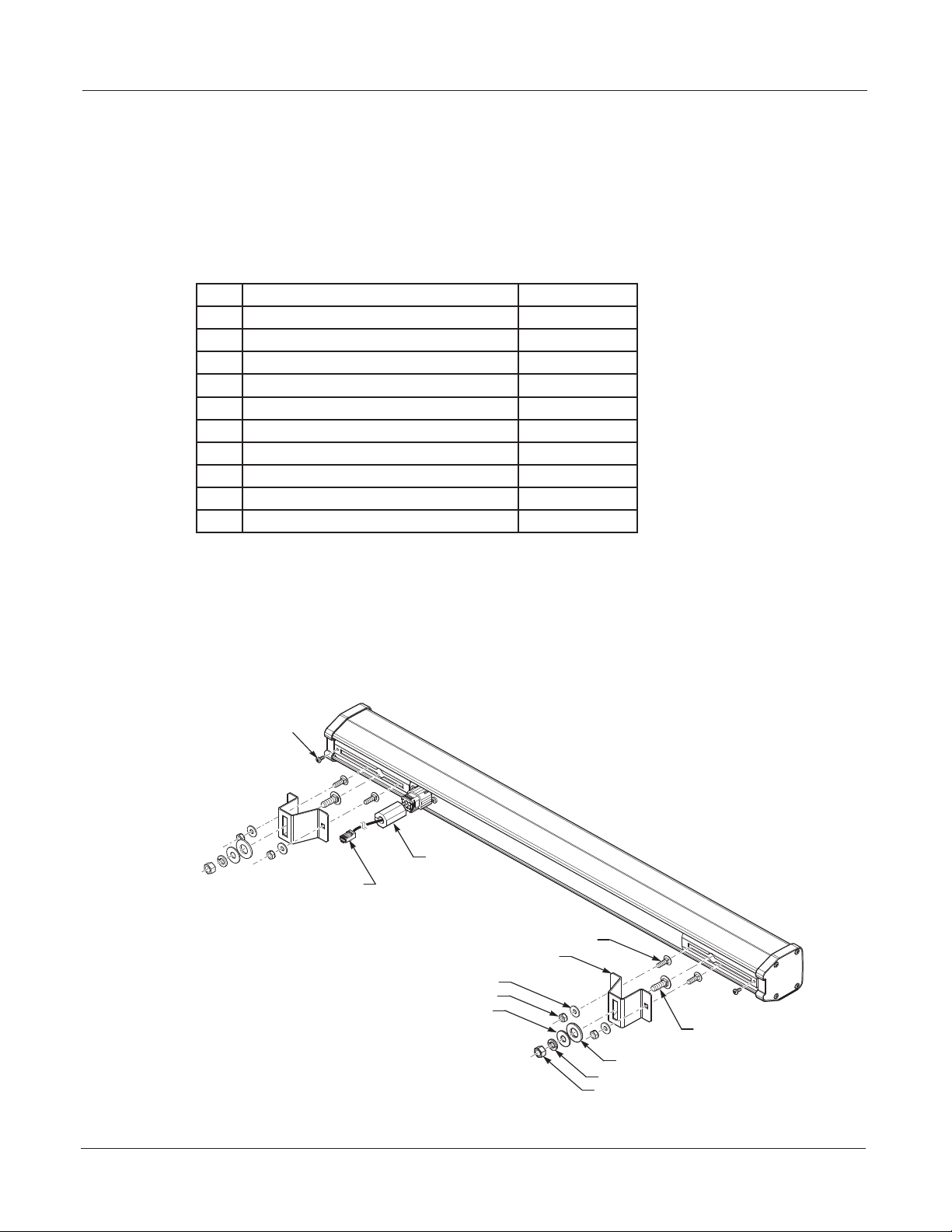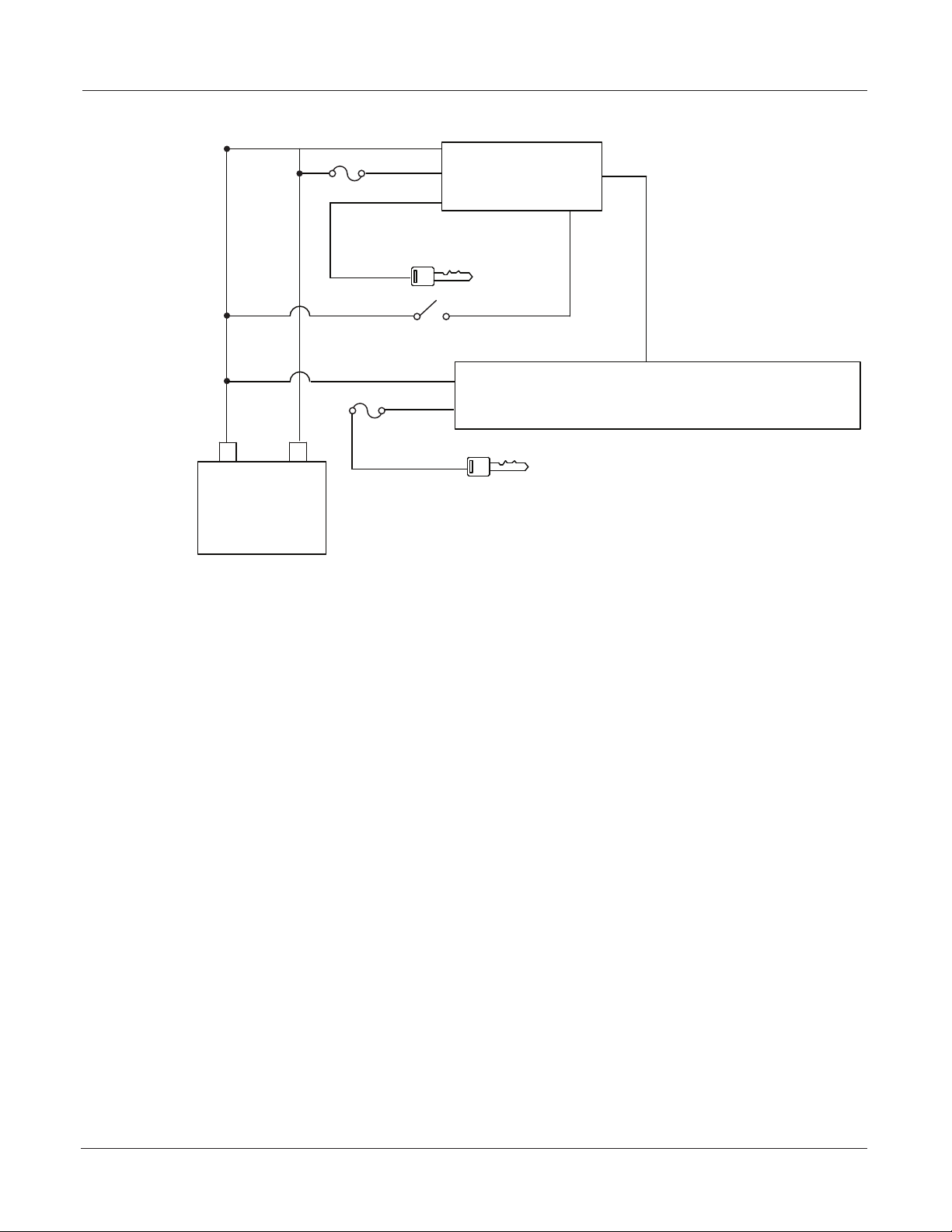5
Installation, Maintenance, and Service Manual
Federal Signal www.fedsig.com
Safety Message to Installers and Service Personnel of Warning Lights
During Installation and Service
• DO NOT get metal shavings inside the product. Metal shavings in the product can
cause the system to fail. If drilling must be done near the unit, place an ESD-approved
cover over the unit. Inspect the unit after mounting to ensure that there are no
shavings in or near the unit.
• DO NOT connect this system to the vehicle battery until ALL other electrical
connections are made, mounting of all components is complete, and you have verified
that no shorts exist. If the wiring is shorted to the vehicle body or frame, high current
conductors can cause hazardous sparks, resulting in electrical fires or flying molten
metal.
• DO NOT install equipment or route wiring (or the plug in cord) in the deployment path
of an airbag.
• Before mounting any components, check the manual to ensure that the component
you are installing is suitable for use in that area of the vehicle. Many components
are not suitable for use in the engine compartment or other extreme environmental
exposure areas.
• When drilling into a vehicle structure, ensure that both sides of the surface are clear
of anything that could be damaged. Remove all burrs from drilled holes. To prevent
electrical shorts, grommet all drilled holes through which wiring passes. Ensure that
the mounting screws do not cause electrical or mechanical damage to the vehicle.
• Refer to the manual packed with the lighting system for proper electrical connections,
additional precautions, and information.
• Locate the light system controls so the VEHICLE and CONTROLS can be operated
safely under all driving conditions.
After Installation or Service
• After installation, test the light system to ensure that it is operating properly.
• Test all vehicle functions, including horn operation, vehicle safety functions, and
vehicle light systems, to ensure proper operation. Ensure that the installation has not
aected the vehicle operation or changed any vehicle safety function or circuit.
• If a vehicle seat is temporarily removed, verify with the vehicle manufacturer if the
seat needs to be recalibrated for proper airbag deployment.
• Scratched or dull reflectors, mirrors, or lenses will reduce the eectiveness of the
lighting system. Avoid heavy pressure and use of caustic or petroleum based products
when cleaning the lighting system. Replace any optical components that may have
been scratched or crazed during system installation.
• Do not attempt to activate or deactivate the light system control while driving in a
hazardous situation.
• Frequently inspect the light system to ensure that it is operating properly and is
securely attached to the vehicle.
• After installation and testing are complete, provide a copy of these instructions to
instructional sta and all operating personnel.
• File these instructions in a safe place and refer to them when maintaining and/or
reinstalling the product.
Failure to follow all safety precautions and instructions may result in property damage,
serious injury, or death.