FedEx SenseAware PT300D User manual

Welcome
Thanks for choosing the SenseAware PT300D. The purpose of this Quick Start Guide is to help you get your system up and running as quickly as
possible. The process is simple and will typically take just a few minutes of your time.
Getting Started
1. Gather what you’ll need
What’s in This Guide
Getting Started.......................................................... 1
1. Gather what you’ll need ........................................................ 1
2. Familiarize yourself with your SenseAware PT300D........... 1
3. Charge up your Sensor Pack ................................................. 1
4. Usage....................................................................................... 2
5. Lithium battery information and restrictions ....................... 2
6. Approved carriers................................................................... 3
7. Packaging labels ..................................................................... 3
8. LED light indications............................................................... 3
2. Familiarize yourself with your
SenseAware PT300D
3. Charge up your Sensor Pack
a. To maximize performance of the SenseAware
PT300D device, we recommend fully
charging the Sensor Pack before use.
b. To charge your Sensor Pack, simply plug
your AC Adapter into any standard electrical
receptacle using the supplied data cable.
1
PT300D Command
Module
Sensor Pack
AC Adapter
Data Cable
A
SenseAware PT300D
Command Module F
Atmospheric Vents
(for temperature, relative
humidity, and altimeter/pressure)
BModule Release Buttons (2) GNetwork LED
CLight Detectors
(Ambient, Infrared) HBattery LED
DSensor Pack ICharger LED
EStatus Button
(Touch-Sensitive) JMini-USB Connector
(AC/DC Adapter; USB On-the-Go)
%FWJDF$IBSHFS%FWJDF$IBSHFS

4. Usage
How to turn on the SenseAware PT300D device
a. Prior to turning on the SenseAware PT300D
device, ensure that the Sensor Pack is fully
charged. The Charger LED will be green if the
Sensor Pack is fully charged, and this will
only be displayed if the Sensor Pack is
plugged into a power source. If it is not
plugged into a power source, this LED will
not be lit.
b. To turn the device on, plug the Sensor Pack
into the PT300D Command Module.
c. Make sure the connection between the
Command Module and the Sensor Pack is
solid and that you hear the confirming
“click” sound. Once the communication is
established (up to 30 seconds after
connecting), the Network and Battery LEDs
will display solid green to indicate success.
How to turn off the SenseAware PT300D device
a. To turn off the SenseAware PT300D device,
remove the PT300D Command Module from
the battery pack. The Command Module is
the smaller of the two components.
b. Squeeze the two tabs on the side of the
device.
c. Next, pull the Command Module out of the
Sensor Pack to disconnect.
d. Disconnecting the two components will
power off the device.
5. Lithium battery information and restrictions
A rechargeable lithium ion battery powers the
SenseAware PT300D device. This battery meets
the non-restricted provisions of the U.S. and
international regulatory standards. Go to the
International Air Transport Association website
at iata.org for more information.
Due to the lithium battery present in the
device, placing more than two devices in
a single package traveling by air without
properly classifying the shipment under the
appropriate IATA Dangerous Goods Regulations
is prohibited. A package containing up to two
devices is considered non-hazardous. Contact
your SenseAware Advisor for more details.
A major risk associated with the transport of
battery-powered equipment is a short-circuit
of the battery as a result of structural damage
or the battery terminals coming in contact with
other batteries or metal objects. When placing
a SenseAware PT300D device in a shipment,
use proper packaging in order to protect the
device from damage. Contact your SenseAware
Advisor for more information.
2
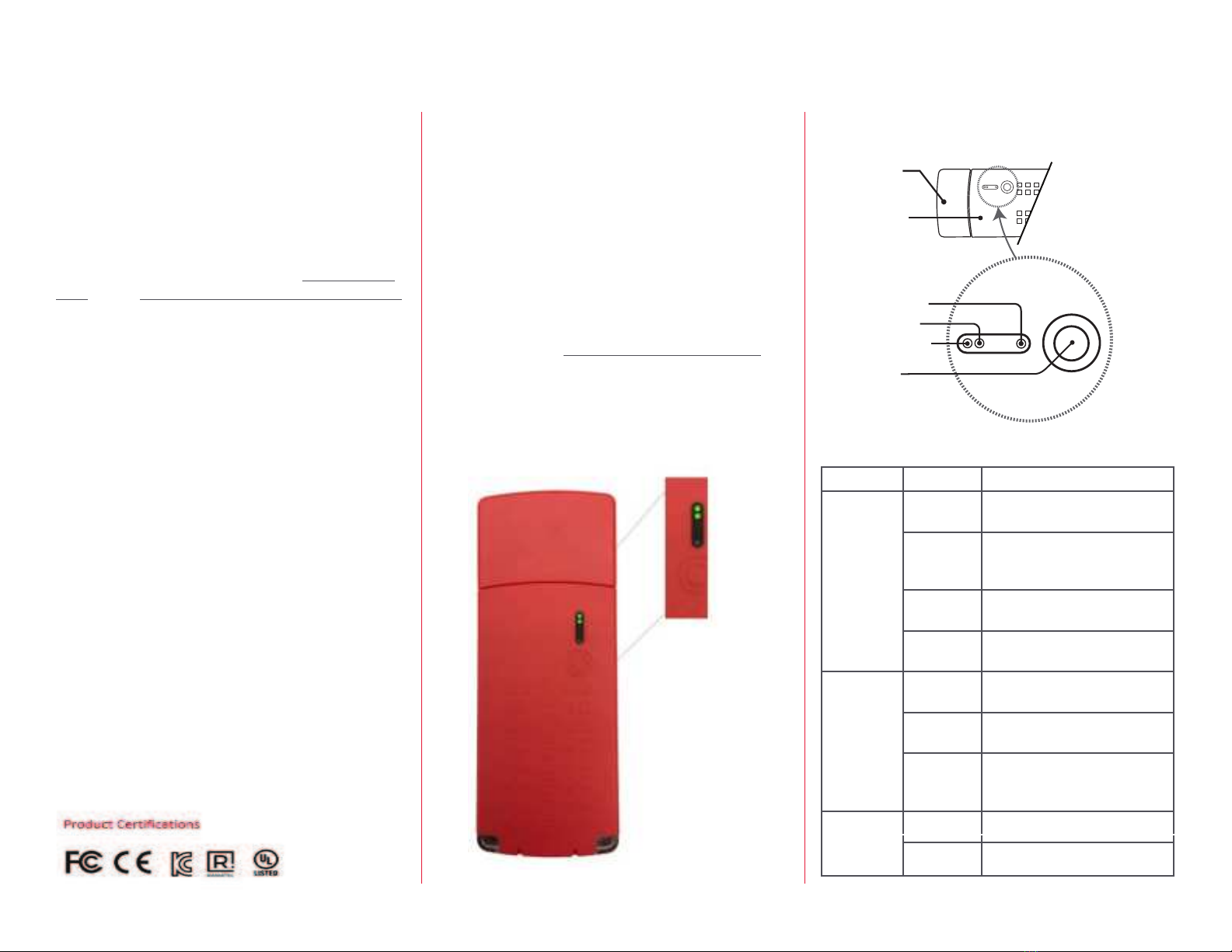
© 2016 FedEx. All rights reserved. U.S. patents pending for SenseAware processes and systems.
6. Approved carriers
SenseAware is available for use on shipments
traveling by ground or sea via any carrier
in accordance with that carrier’s rules and
regulations.
It is also available for air travel on carriers that
have approved SenseAware. A current list of
those air carriers can be found at senseaware.
com under SenseAware Program Terms of Use,
which will be updated periodically as more air
carriers are added.
For all carriers other than FedEx, you are solely
responsible for compliance with that carrier’s
rules and regulations and any other local or
national laws or regulations.
7. Packaging labels
The materials included in your first shipment
of SenseAware PT300D devices contain
SenseAware packaging labels. The labels
are designed to notify package handlers and
recipients that a SenseAware PT300D device
is inside and are required on every shipment
containing a SenseAware device. Place a label
in the upper left corner of the outer packaging
of each shipment.
To order more SenseAware packaging labels,
with the subject line, “SenseAware labels
reorder.” In the body of the email, please
include the desired number of labels and the
destination address.
8. LED light indications
LED Status Description
Network
Green Device in carrier coverage
area
Green
(Blinking)
Device is in Aircraft
Transmission Suppression
Mode
Red
Device out of carrier
coverage area
Red
Device in low coverage DUHD
25EHWZHHQUHSRUWLQJLQWHUYDOV
Battery
Green Sensor Pack charge level
near full (80%+)
Red
Sensor Pack needs
recharging
Red
(Blinking)
&harge level good
(approximately 20–80%)
Charger
Red %DWWHU\LV&KDUJLQJ
Green &harging is complete
3
SENDUM
Status
Button
Charger
Battery
Network
LED Indicators:
PT300D
Sensor or
Accessory
Pack
(Blinking)


















