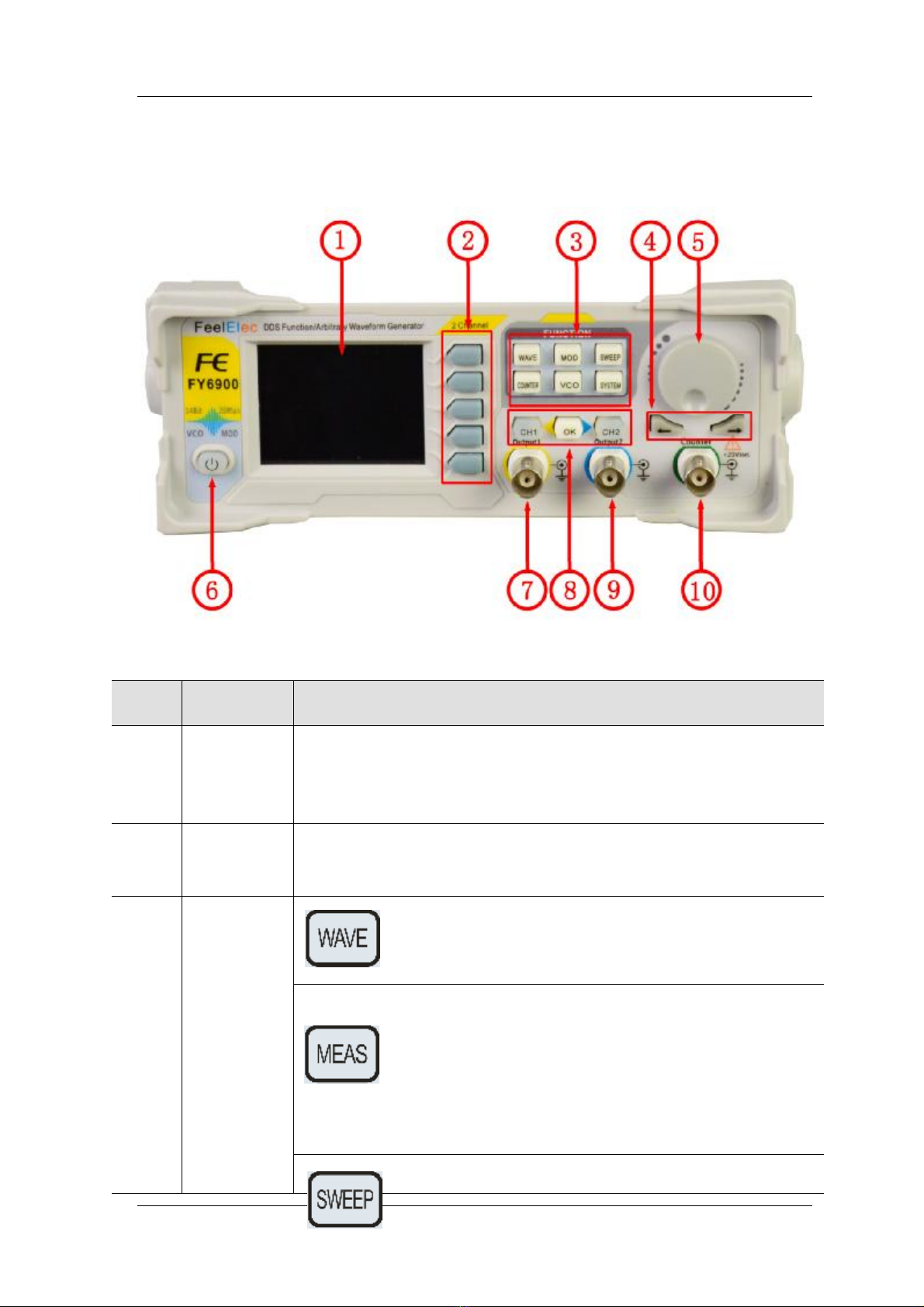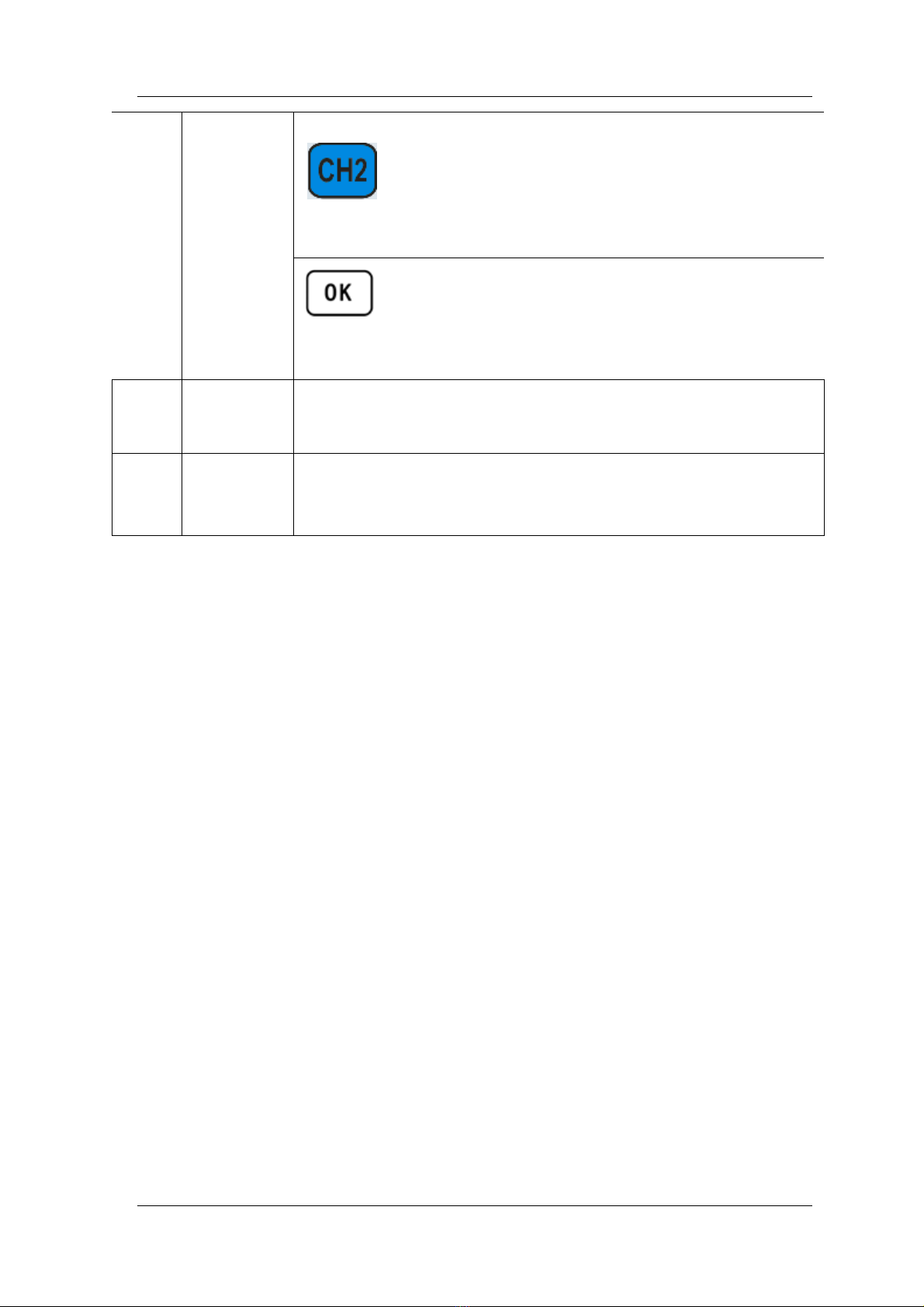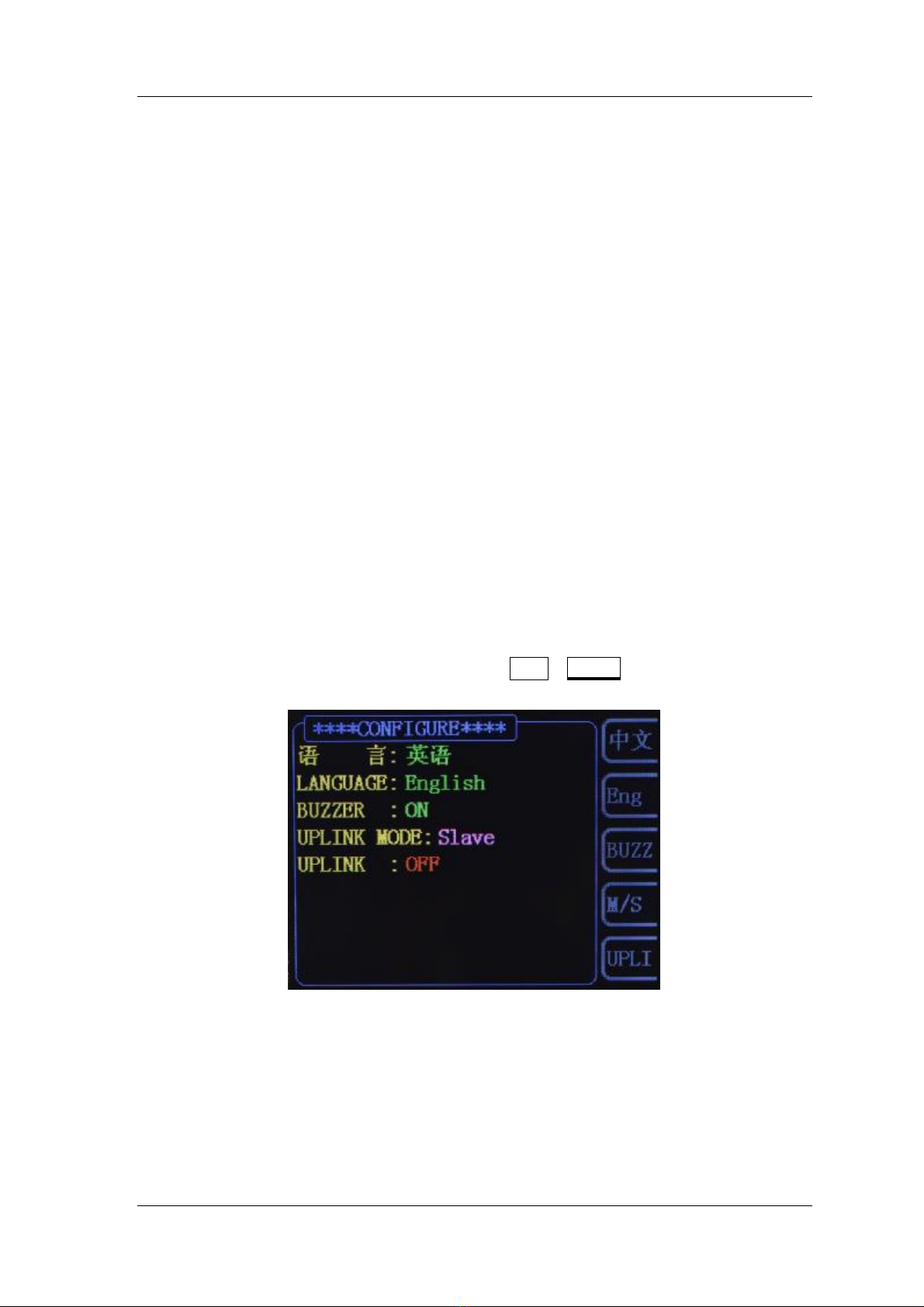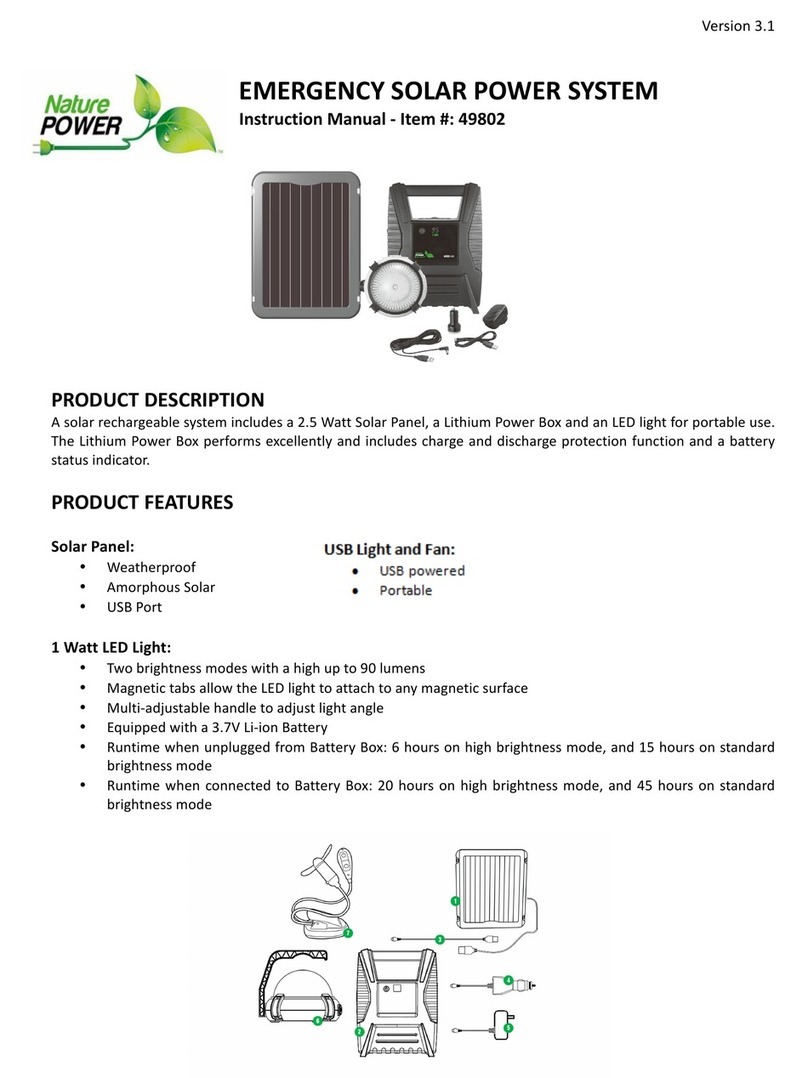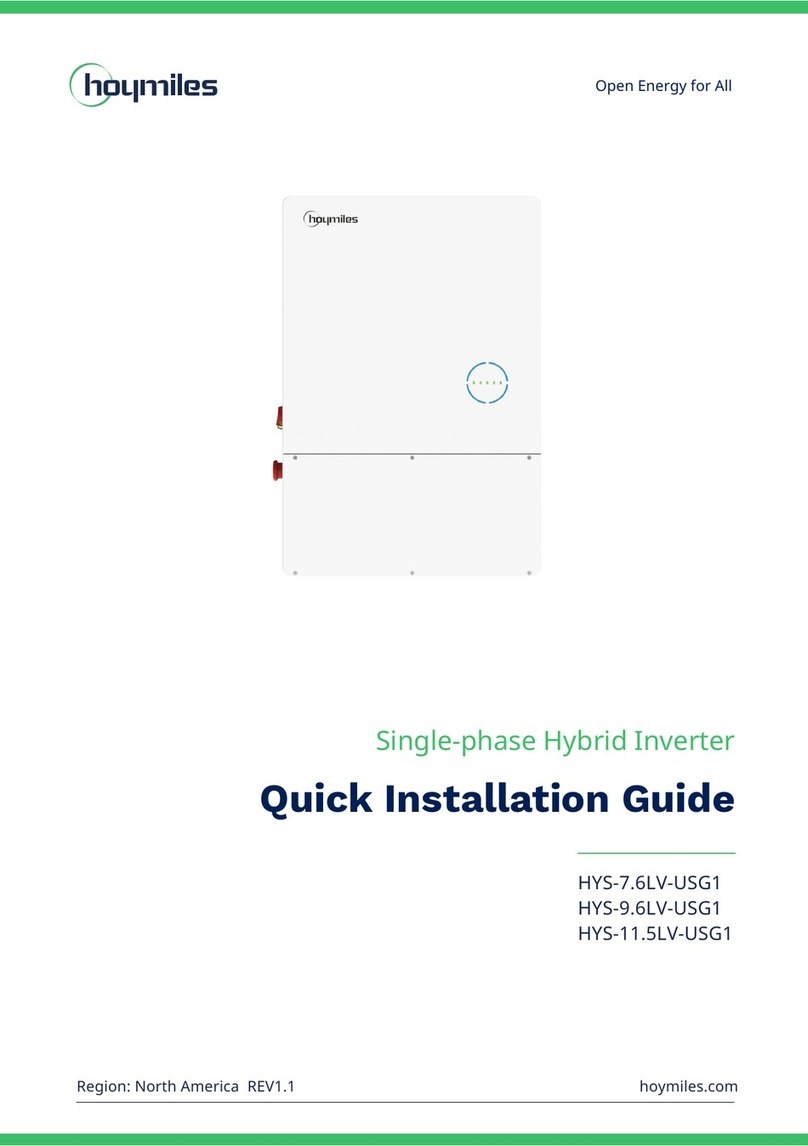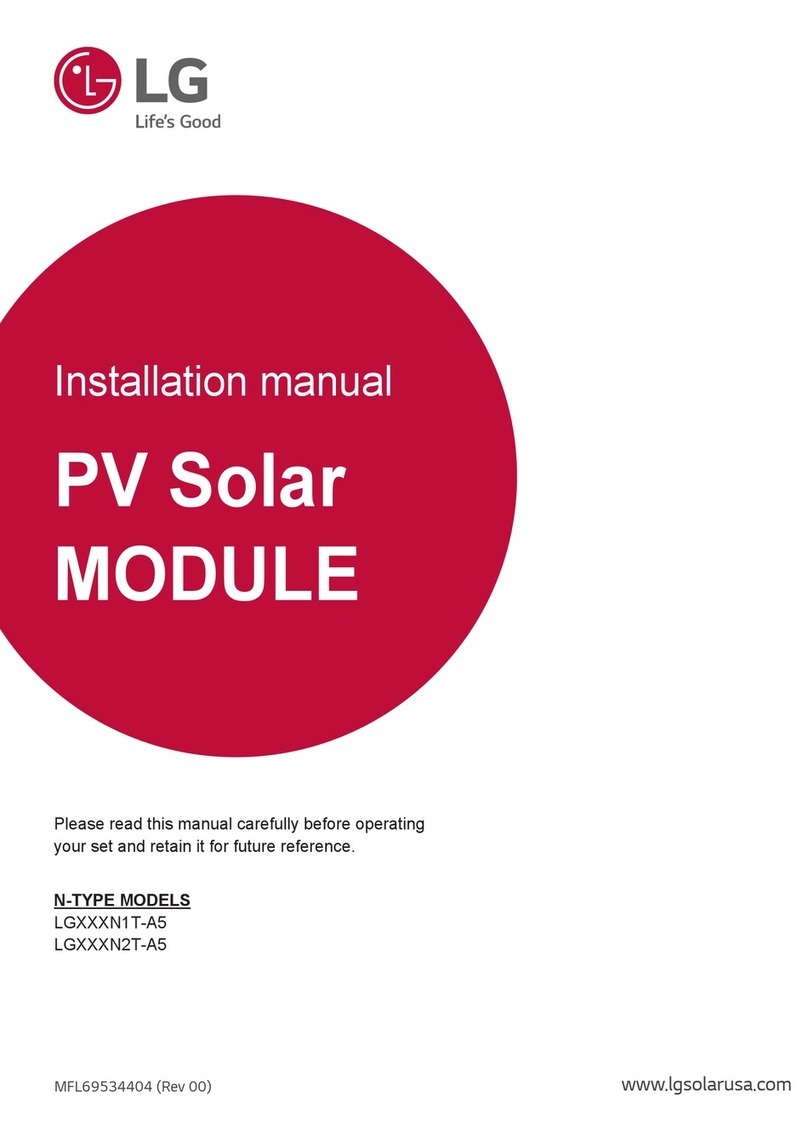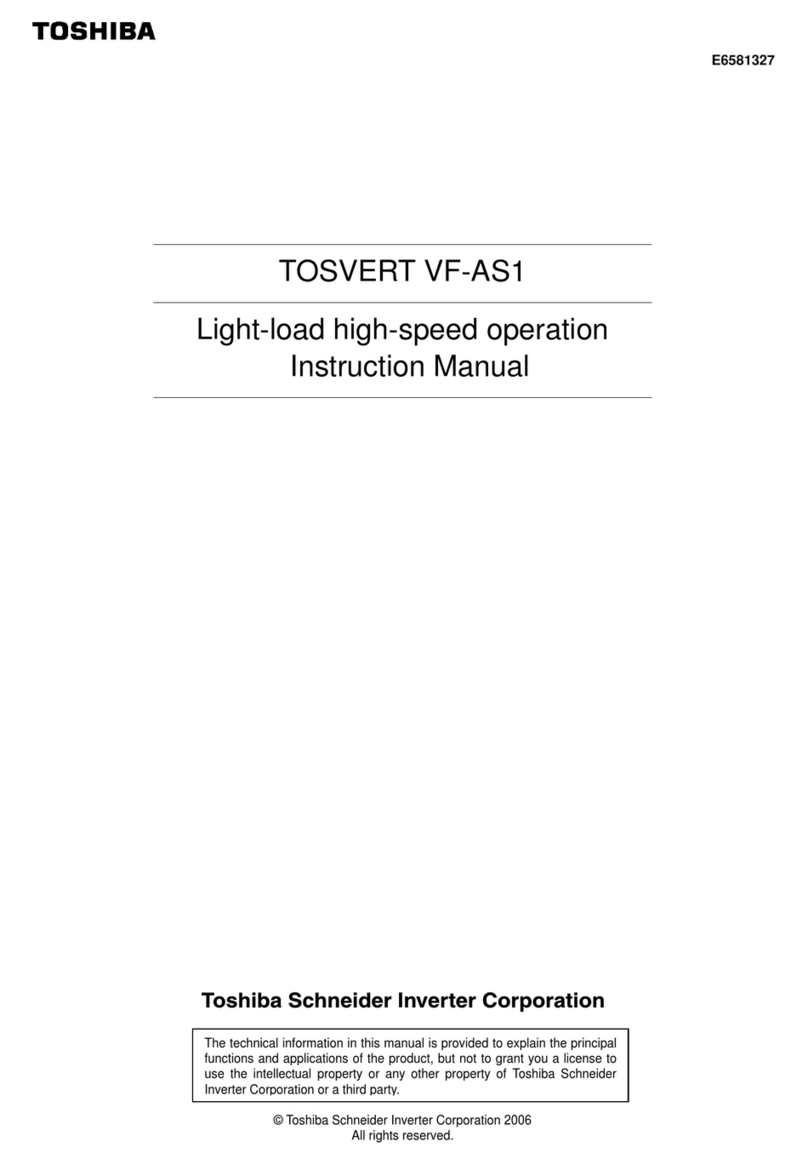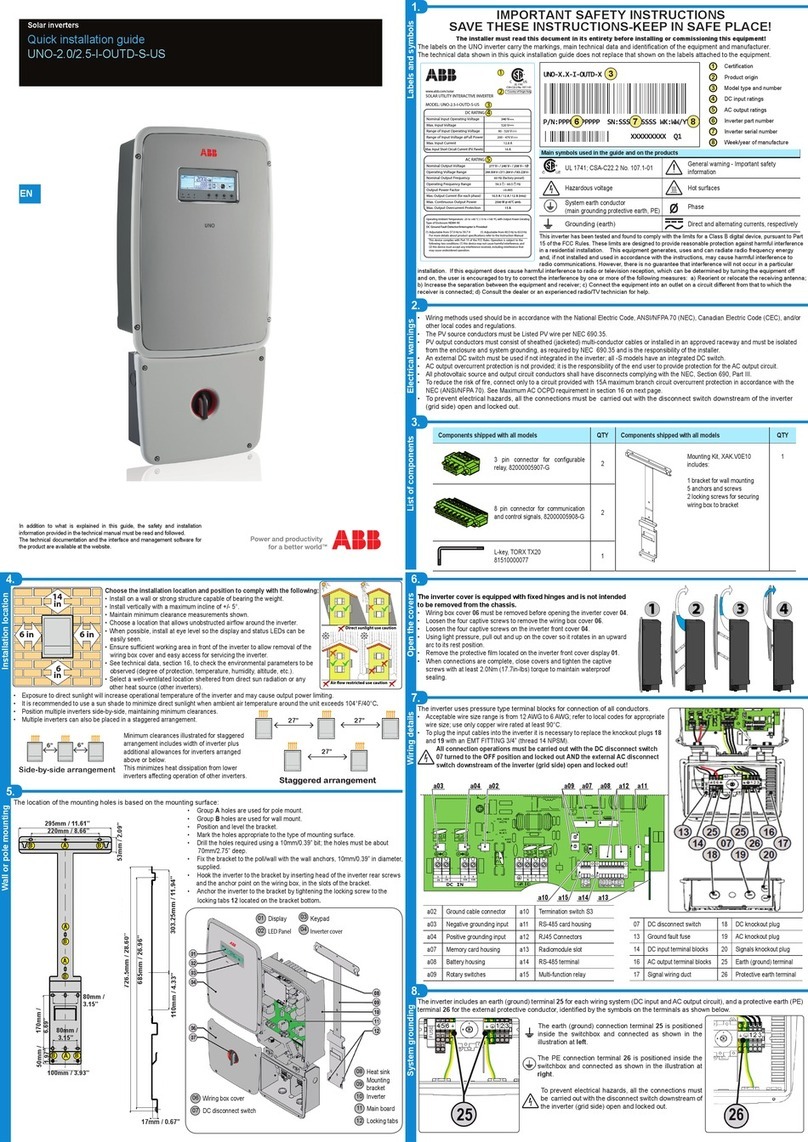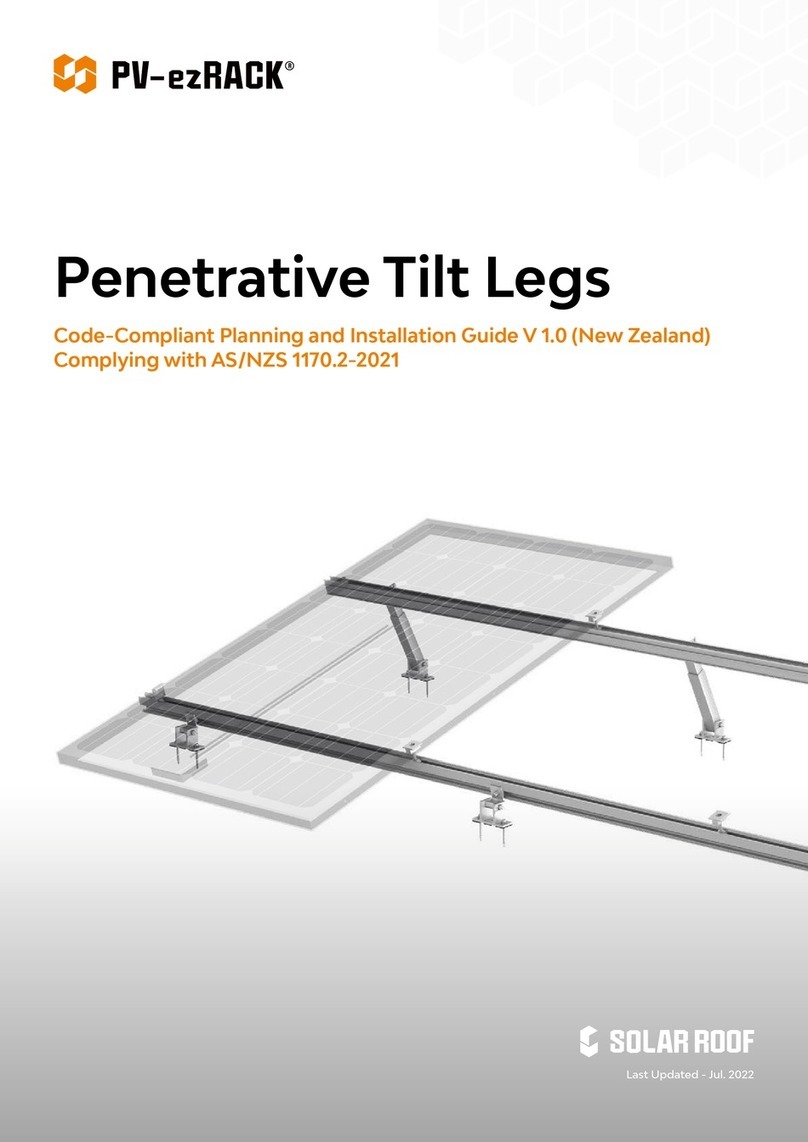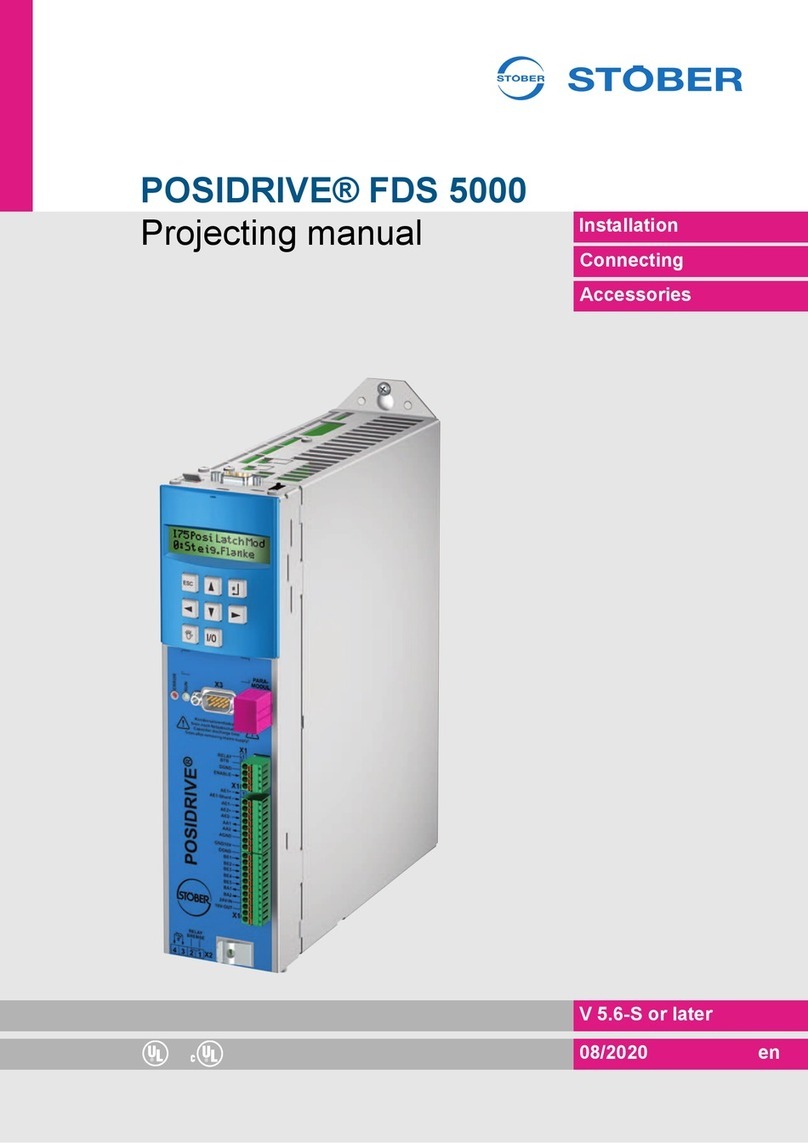FeelElec
II FY6900 SeriesUser sManual
Contents
Guarantyand Declaration................................................................................... I
ProductIntroduction.......................................................................................... 4
Quick Start.......................................................................................................... 7
GeneralInspection......................................................................................... 7
Front PanelOverview.................................................................................... 8
Back PanelOverview....................................................................................11
PowerOnandInspection............................................................................. 12
UserInterface.............................................................................................. 13
Appearanceand Dimensions....................................................................... 15
FrontPanel Operations.................................................................................... 16
WaveformOutput......................................................................................... 16
Select Output Channel............................................................................................. 16
SelectWaveform...................................................................................................... 17
Set Frequency.......................................................................................................... 18
SetAmplitude........................................................................................................... 19
Set Offset.................................................................................................................. 20
Set DutyCycle(Rectangle)&Setpulse wavepulsewidth(Adj-Pulse).................. 21
Set Phase................................................................................................................. 22
EnableOutput........................................................................................................... 23
Example Output Sine Waveform........................................................................... 24
Burst......................................................................................................... 26
ModulationFunction ................................................................................. 26
FrequencyMeter/Counter............................................................................ 28
Enablethe Counter................................................................................................... 28
Set the Counter........................................................................................................ 29
Sweep.......................................................................................................... 30
Sweep Object........................................................................................................... 30
Sweep Start Position................................................................................................ 31
Sweep End Position ................................................................................................. 32
VCO (Voltage ControlOutput) Sweep...................................................................... 33
Sweep Type.............................................................................................................. 34
EnableSweepFunction ........................................................................................... 35
SystemConfiguration and AuxiliaryFunctions............................................. 36
Saveand Load......................................................................................................... 37
Configuration............................................................................................................ 38
Uplink........................................................................................................................ 39
Synchronization........................................................................................................ 40
Troubleshooting............................................................................................... 41
Technical Specification.................................................................................... 42
Appendix........................................................................................................... 47