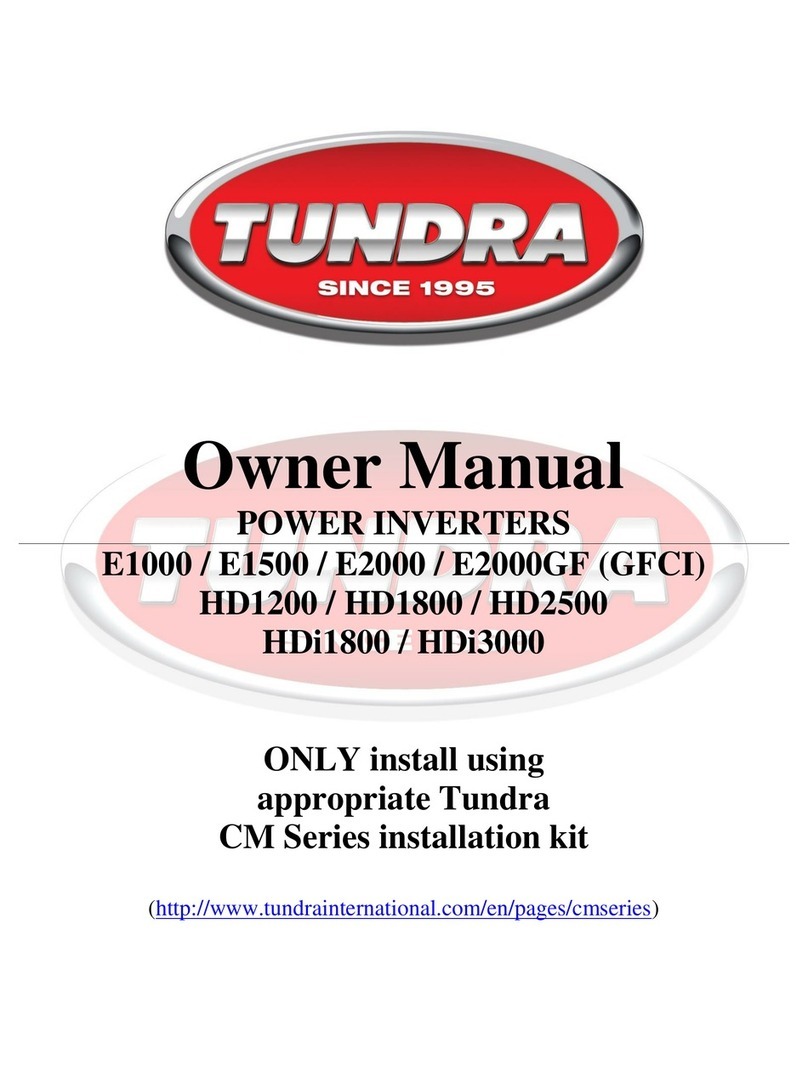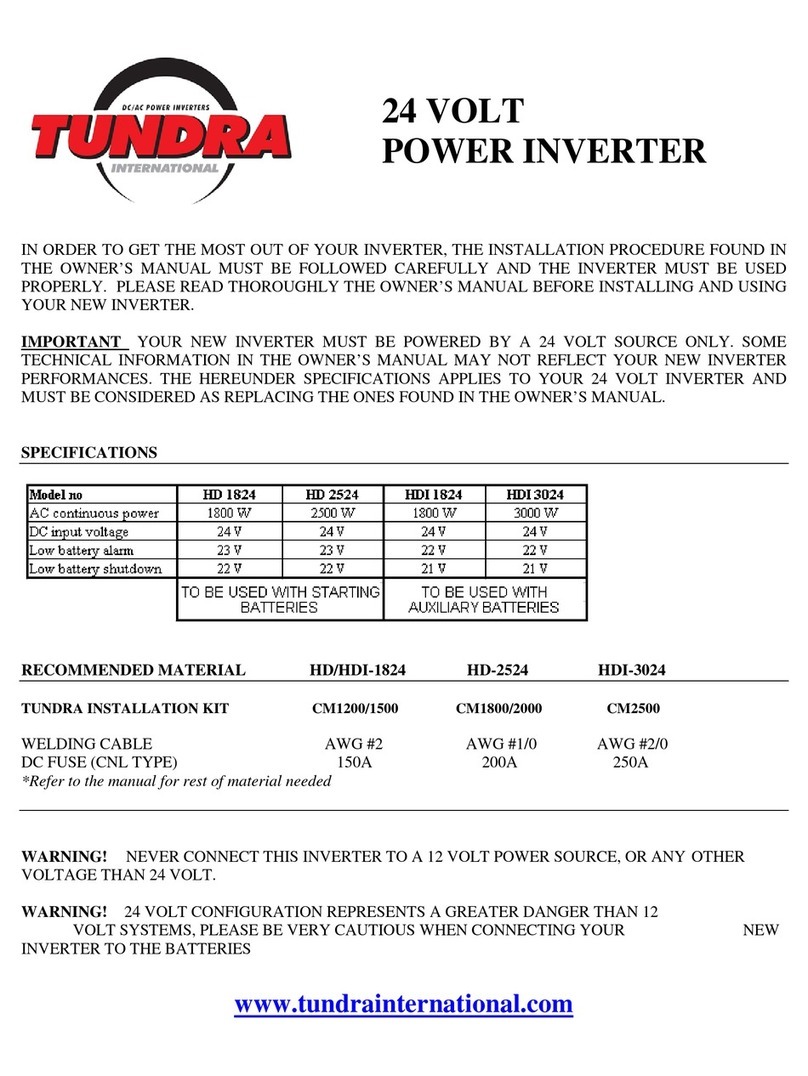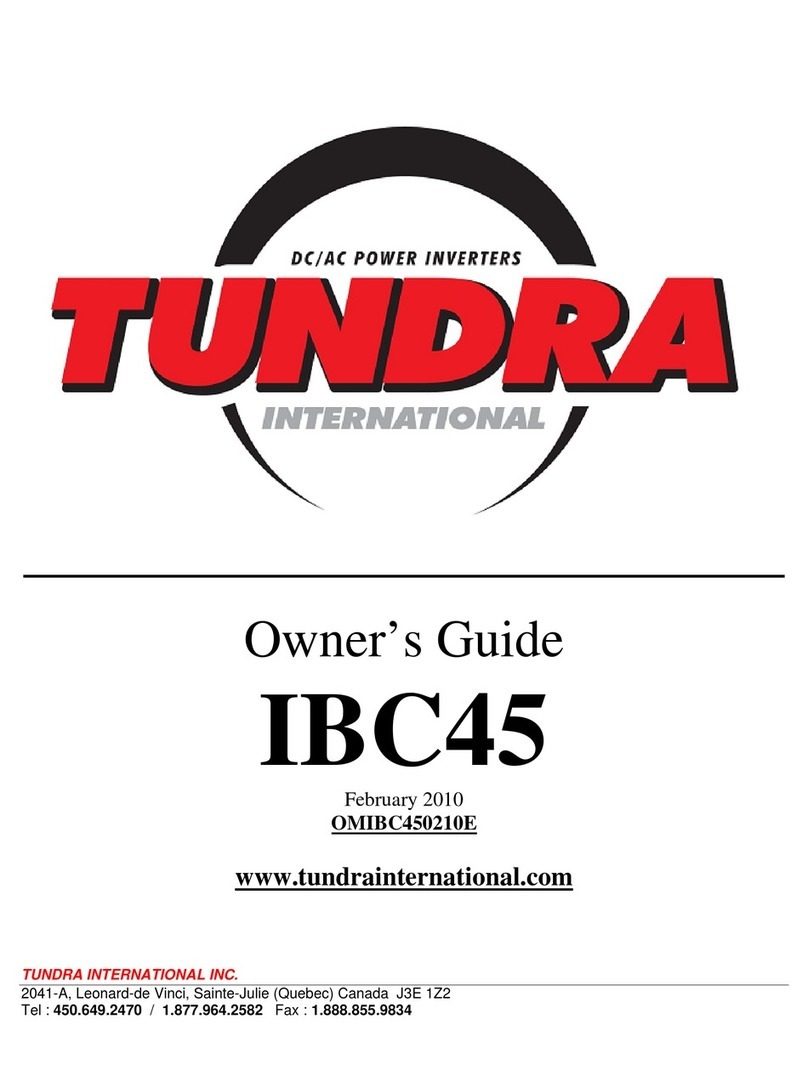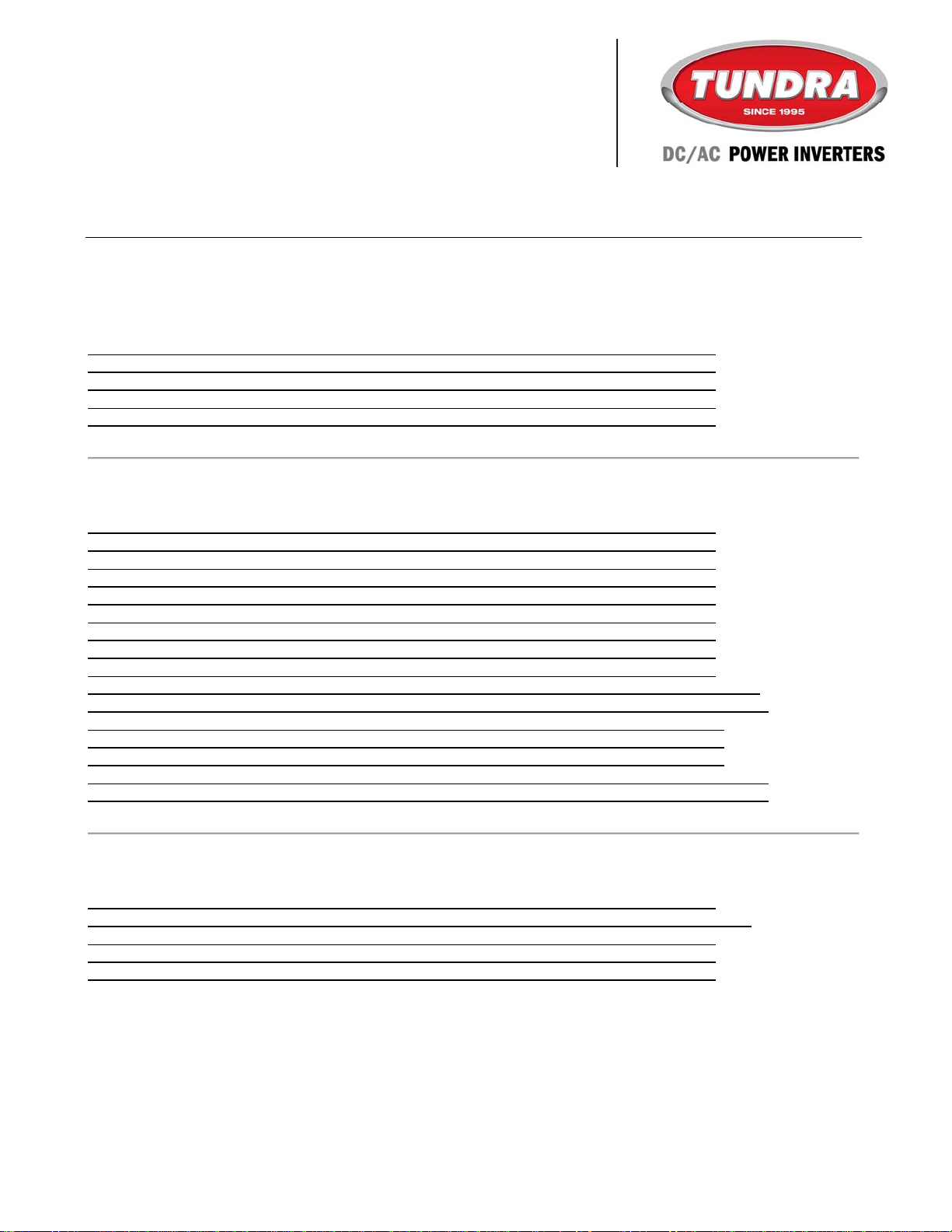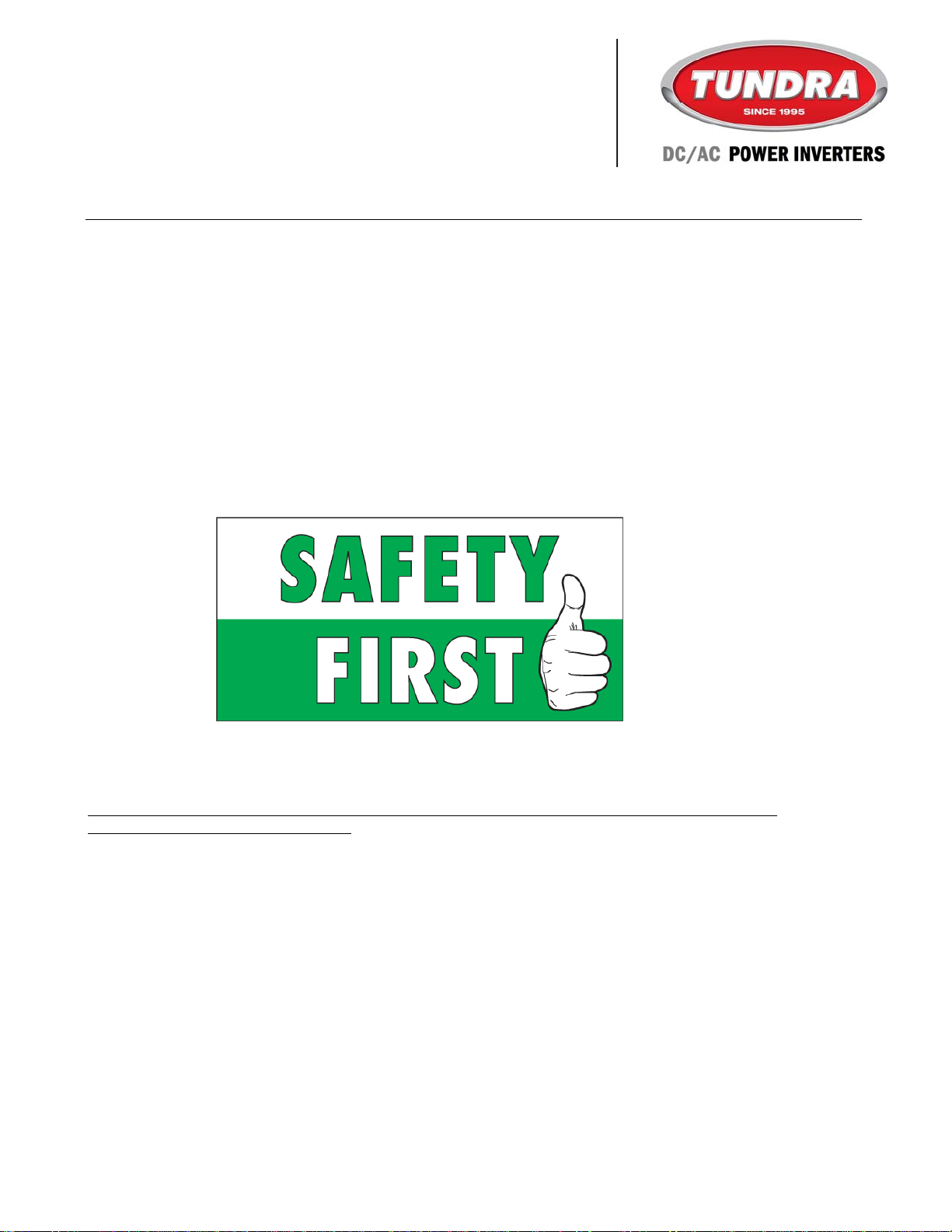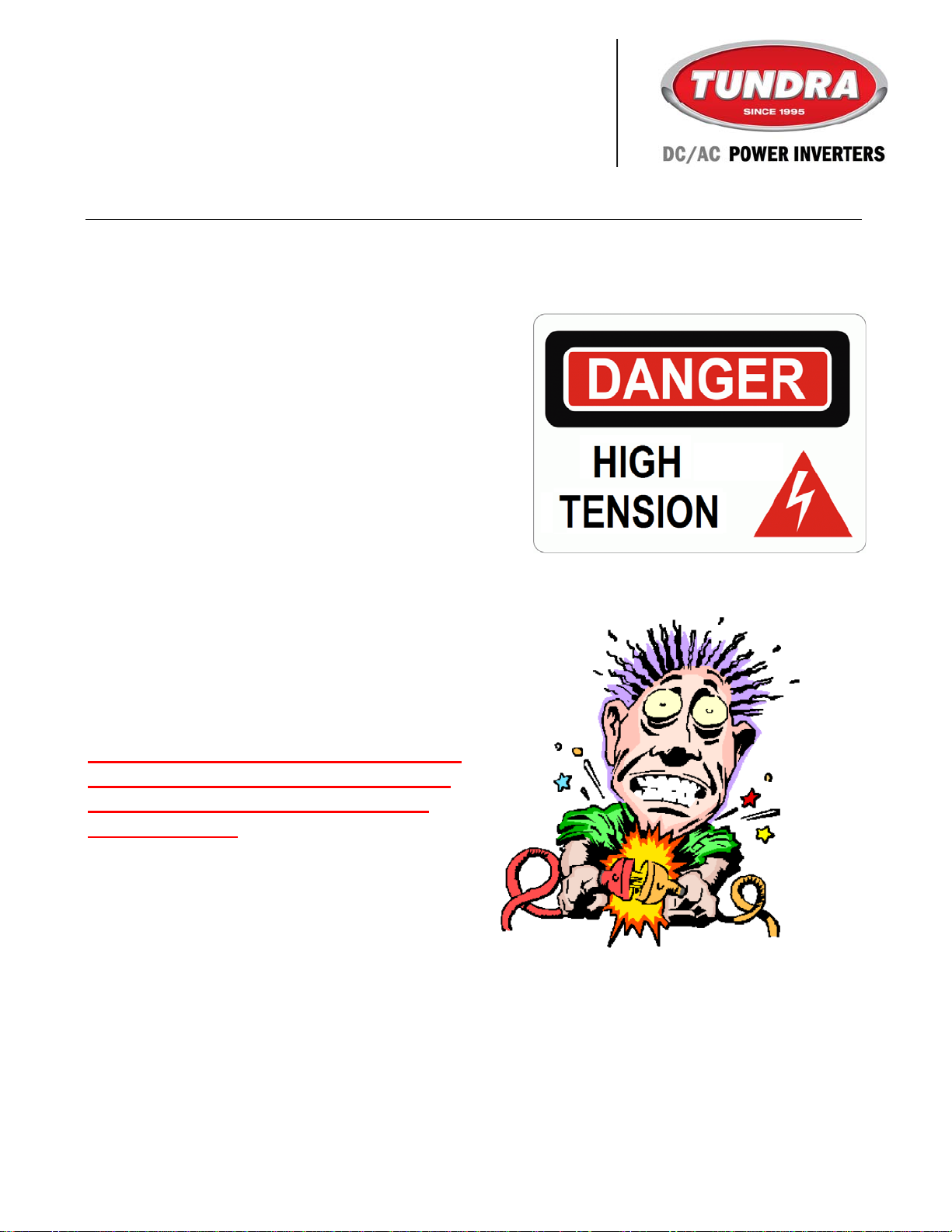Quick troubleshooting Guide
TUN-QTSG-0519-EN_A3
For power inverter models M1500 – M2000 – M2500 – M3000
ANNEX 3
Tel.: 450.649.2470 / 1.877.964.2582 Fax.: 1.888.855.9834
TUNDRAINVERTERS.COM
GENERAL INFORMATION 1-2
LIMITATIONS
Electrical codes may vary depending on the region and type of installation. The electrical installation must
comply with local and national standards, and must be carried out by a qualified professional. Tundra
International cannot be held liable for incidental or consequential damages or any other damage arising from
the use of its products. This includes, without limitation, damage resulting from loss of use, installation or
uninstallation costs, and any other problems. Specifications and features for all Tundra International products
are subject to change without notice.
PRESENTATION
The Tundra International truck power inverter system is a battery-powered electrical system providing 120
volts AC power similar to that provided by conventional power grids. When coupled to a battery bank, it
produces enough power for the driver to use a variety of electrical and electronic devices. Incorporating the
latest technologies, it is one of the most sophisticated and reliable in the industry, and will offer years of trouble-
free operation.
Key features
- State-of-the-art microprocessor
- High-capacity components for a superior service life
- Multidata LCD display to track energy consumption and resolve problems
- Ultralight one-piece design that withstands strain, vibrations and impacts
- Aeronautical-grade assembly
Key benefits
- Outstanding efficiency and ultra-precise performance levels at all times
- Extends the life cycle of the truck’s electrical charging and starting systems
- Lowest cost of ownership – up to 2½ times less than the competition