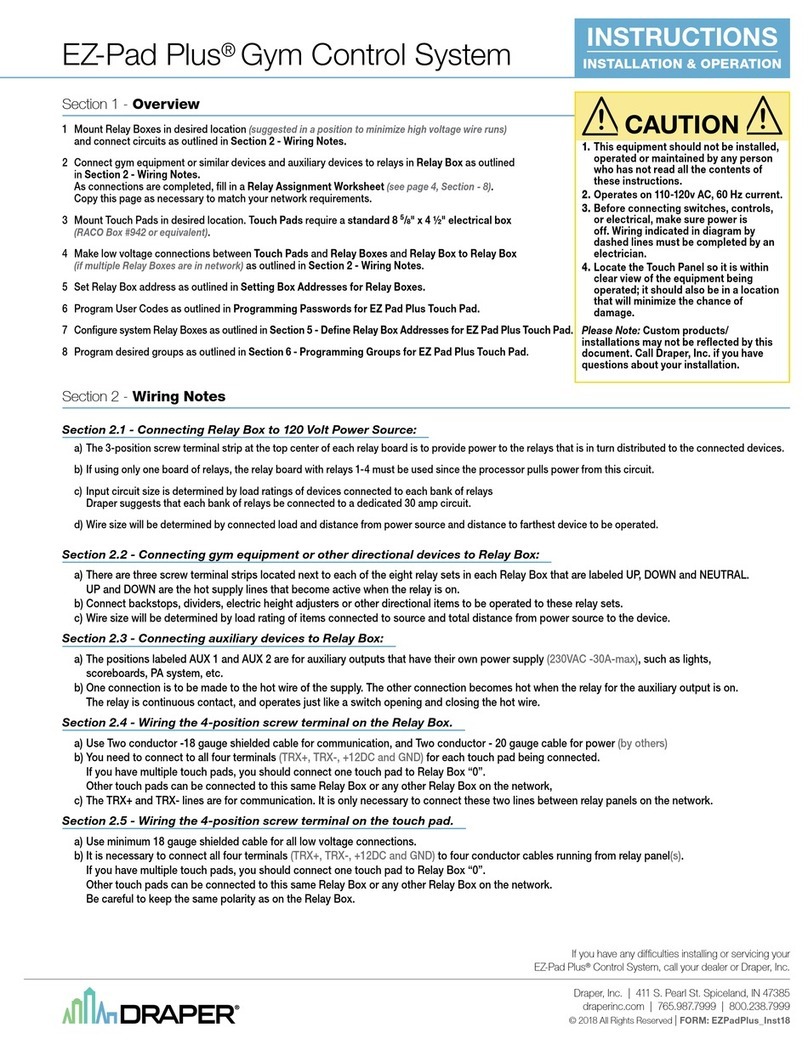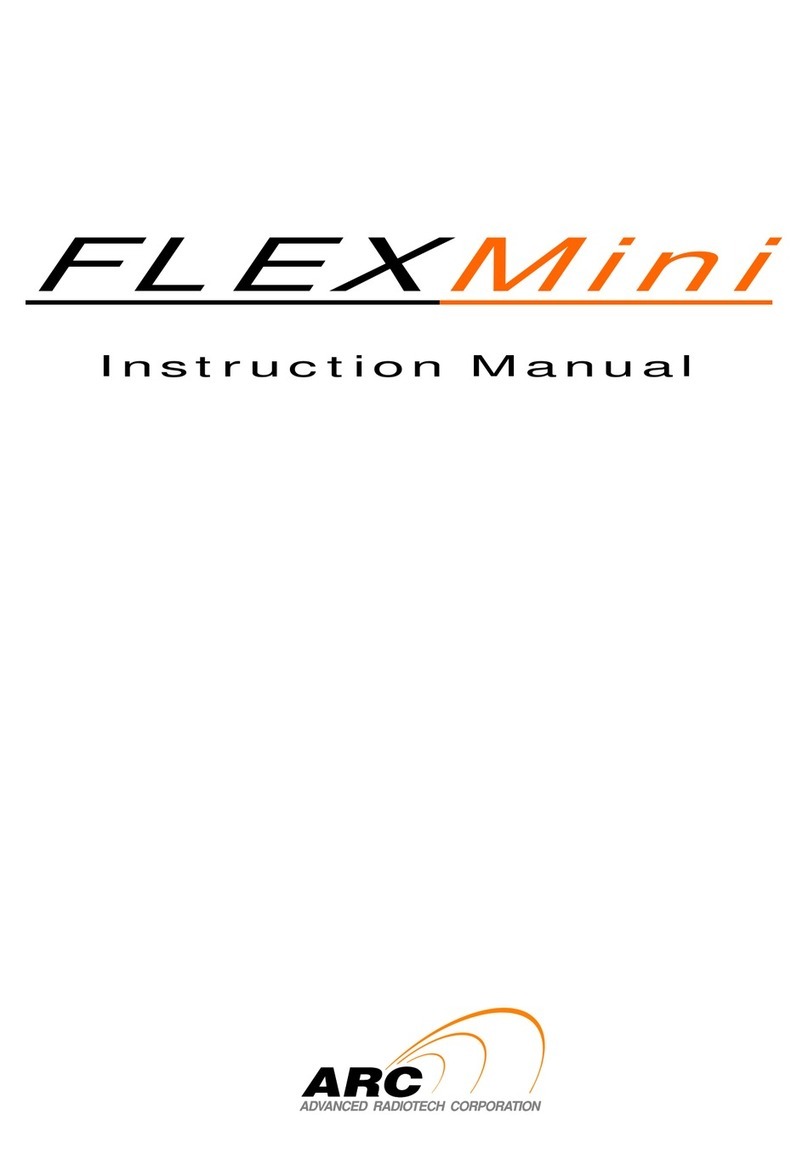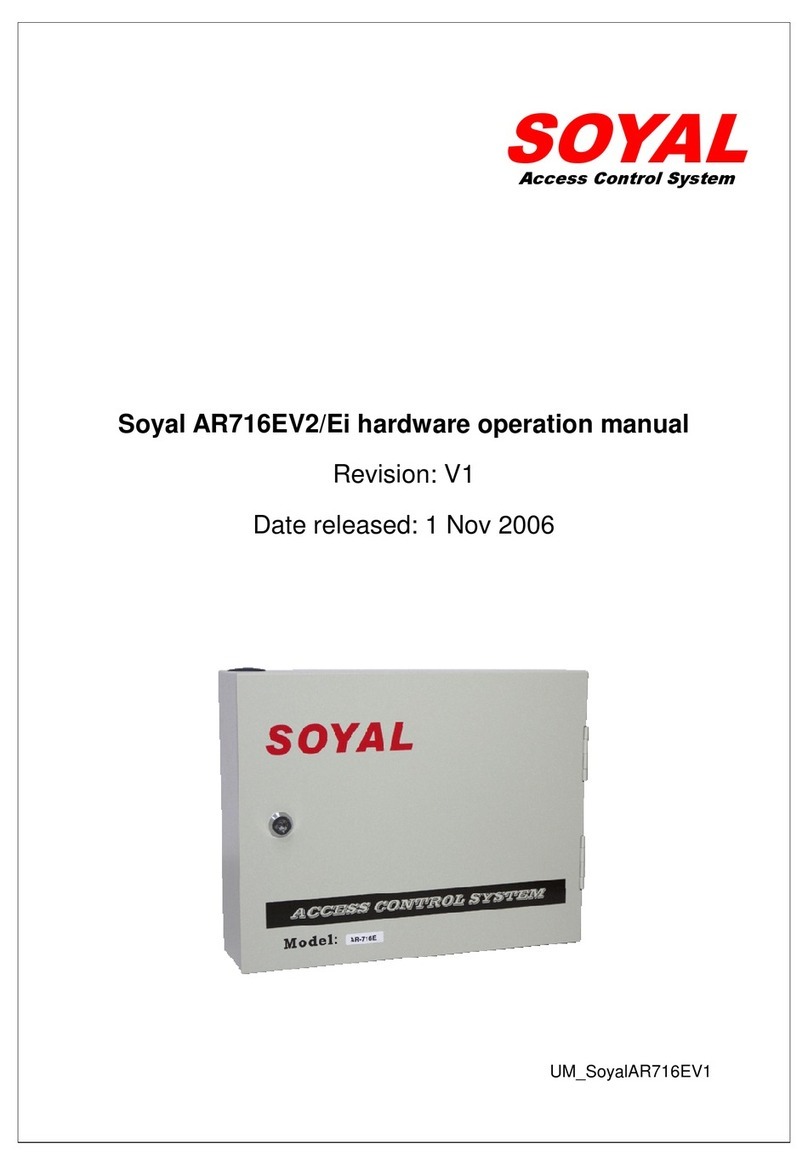FEICAN FC-PB-RGB2.4G User manual

Pictures
Product Description
Controller Technical Parameters
2.4G Touch Screen RGB LED control system
●Working Voltage:DC12-24V
●Max Load Control Current:6A/circuit
●Standby Power Consumption:0.5W
●Output Connection: Common anode
●Common anode:85mm×45mm×23mm
Mode No:FC-PB-RGB2.4G
manufactuer: Shenzhen Feican
Technology Co.,Limited trade
mark:FEICAN
●This system is a high-performance RGB LED touch remote controller, adopting the most advanced PWM
control technology, controlling all RGB LED products with Five lines and three circuits( common
anode),owning 640 thousand colors and 12 automatical changing modes to choose.
●Also, It has the memory function(that is to say, the previous settings will be resumed when power on
again). It is widely used in LED RGB strip light, LED module and so on.With the technology of the 2.4G high
frequency wireless remote control, it has the the characteristics of low power consumption, long distance
transmission, and strong anti-interference ability ,high speed telecommunications, etc.
●The remote looks fashionable and elegant , with simple and practical functions of color changing and
brightness dimming, the capacitive touch screen design makes the remote easy to use .
●The modular design and easy screwed terminals enable the controller easy to match with all kinds of LED
lights.
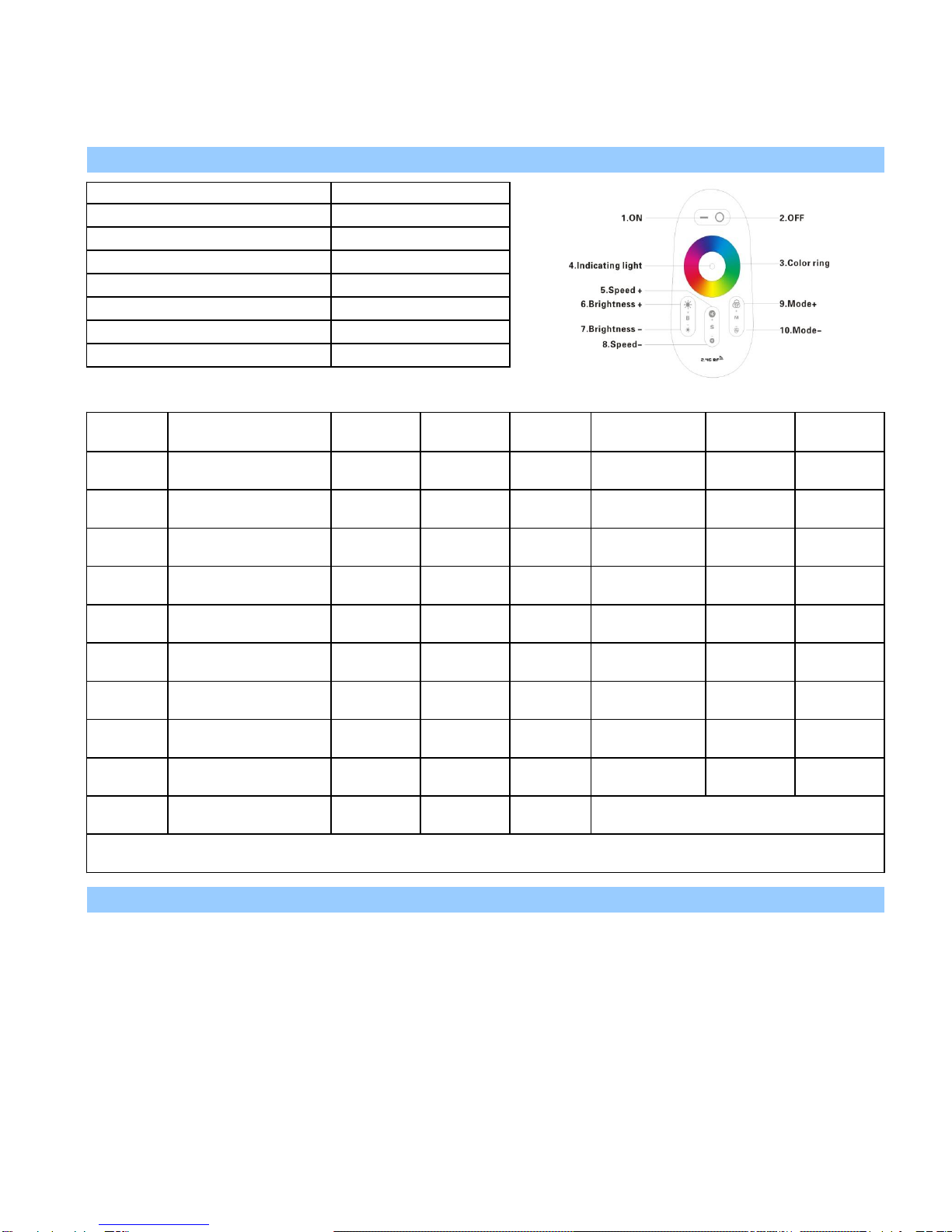
Remote Technical Parameters
Remote Functions of Keys
Number Mode
Brightness
state
Speed state Number Mode
Brightness
state
Speed state
1Static white color Adjustable Unadjustable 11
White color
glitters
Adjustable Adjustable
2
White color gradual
changes
Adjustable Adjustable 12
Red color
frequently blinks
Adjustable Adjustable
3All colors gradual change Adjustable Adjustable 13 Red color glitters Adjustable Adjustable
4
Red/green/ blue three
colors gradual change
Adjustable Adjustable 14
Green color
frequently blinks
Adjustable Adjustable
5
Seven colors jump to
change
Adjustable Adjustable 15
Green color
glitters
Adjustable Adjustable
6
Three colors jump to
change
Adjustable Adjustable 16
Blue color
frequently blinks
Adjustable Adjustable
7
Red/ green jumps to
change
Adjustable Adjustable 17 Blue color glitters Adjustable Adjustable
8
Red/blue jumps to
change
Adjustable Adjustable 18
Yellow color
frequently blinks
Adjustable Adjustable
9
Blue/green jumps to
change
Adjustable Adjustable 19
Yellow color
glitters
Adjustable Adjustable
10
White color frequently
blinks
Adjustable Adjustable 20
Programming(Code Clearing and Code Matching )
Remark:Mode"1" White only;Mode"2"Color ring free to choose,Brightness adjusts color light only;Mode"3" White (off)
●Code Matching:For a new kit ( remote& controller), the remote can work only when it is programmed to
the controller.Please follow the below instructions:
Confirm correctly connect the power supply, LED controller and LED load.
Press key 5 once within 3 seconds when power on again,the light will blink 3 times when it is done.
●Code Clearing:The code can be cleared as needed.The kit (remote and controller) will stay in the
original state after code clearing,and it can work when code matching is done.
Please follow the below instructions:
Switch off the power, then switch on again, and long press key 5(within 3 seconds)
the moment you see the light is on.The LED light blinks nine times swiftly when it is done.
Program List
Circulation mode
Remote Distance
20-30m
Dimension
110×52×30mm
Modulate Method
GFSK
Transmit Power
6db
Standby Power Consumption
10uA
Item
Parameters
Working Voltage
AAA*2pcs(3V)
Radio Frequency
2400-2483.5MHz
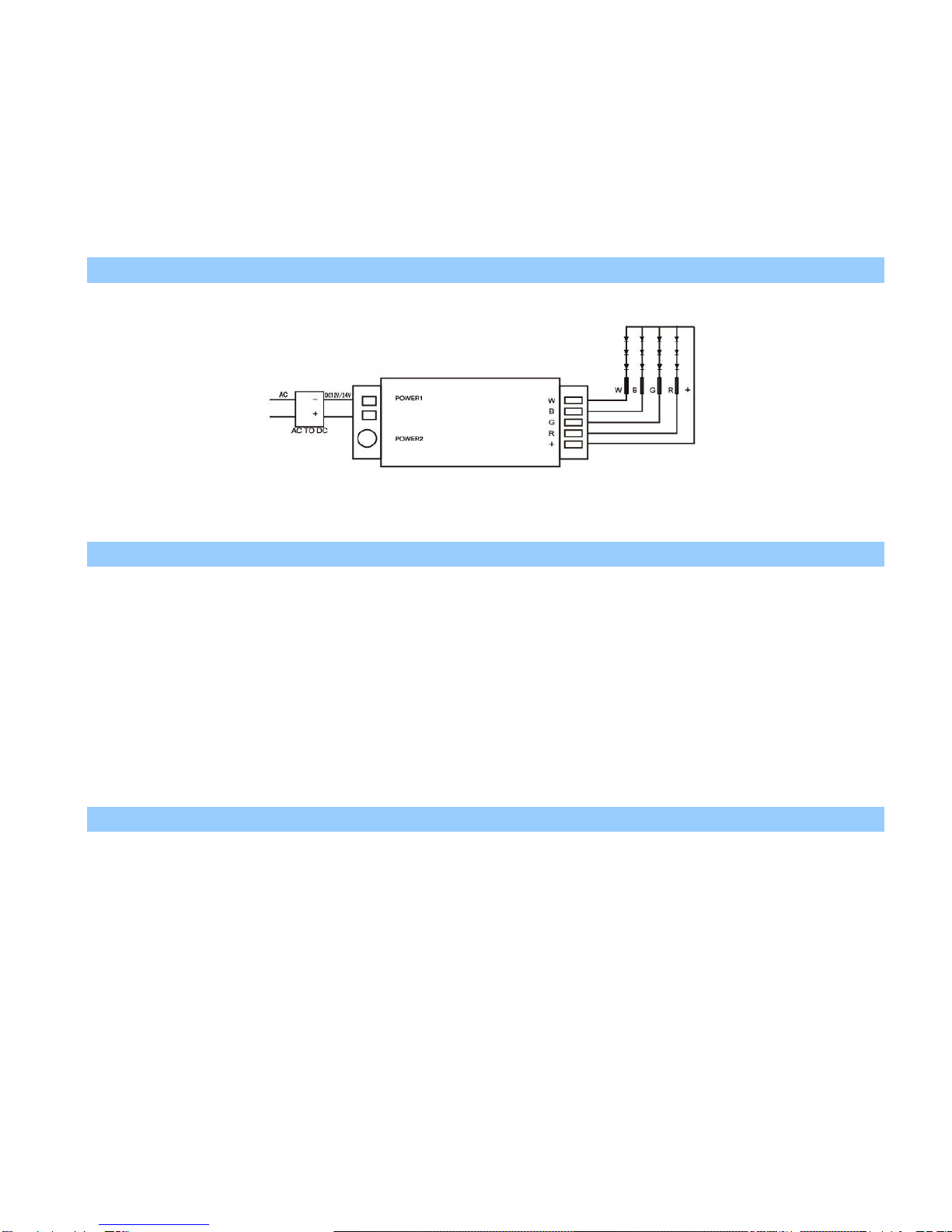
Attention:
Connection:
Attention
Caution
●.Please do not use the controller in the place with widely range metal area or strong electromagnetic
wave nearby, otherwise, the remote distance will be seriously affected.
●1.Thanks for using 2.4G RGB LED touching remote control system,please read the instruction carefully
before using. It states that you have read this instruction and accepted the caution when you start to use.
●2.Sune-LED Solutions Corp. reserves the right of final explanation and amendment to the products.Data
is subject to change without prior notice.
1.he regular product for sale is a kit (remote and controller).
The user can re-programme freely as needed. One remote can control countless controllers, but one
controller can only be controlled by six remotes (Max).
2.Please check the battery installation and controller(totally discharge the power), when you programme
after switching off and switching on.
●Please check whether the input voltage of the constant voltage power supply is in accordance with the
controller, and please check the connection of both the cathode and anode, otherwise the controller will be
broken.
●.Please do not connect wires with power on.Please switch on only when it is in right connection and no
short circuit.
●Please keep your figure off the touching ring when installing the batteries, to improve its sensitivity, and
use the remote (3 seconds later) after the installation.Please reinstall the batteries, if the touching ring is
found low-sensitivity.

This equipment has been tested and found to comply with the limits for a Class B digital device, pursuant to
part 15 of the FCC Rules. These limits are designed to provide reasonable protection against harmful
interference in a residential installation. This equipment generates, uses and can radiate radio frequency
energy and, if not installed and used in accordance with the instructions, may cause harmful interference to
radio communications. However, there is no guarantee that interference will not occur in a particular
installation. If this equipment does cause harmful interference to radio or television reception, which can be
determined by turning the equipment off and on, the user is encouraged to try to correct the interference by
one or more of the following measures:
• Reorient or relocate the receiving antenna.
• Increase the separation between the equipment and receiver.
• Connect the equipment into an outlet on a circuit different from that to which the receiver is connected.
• Consult the dealer or an experienced radio/TV technician for help.
Caution: Any changes or modifications to this device not explicitly approved by manufacturer could void
your authority to operate this equipment.
This device complies with part 15 of the FCC Rules. Operation is subject to the following two conditions: (1)
This device may not cause harmful interference, and (2) this device must accept any interference received,
including interference that may cause undesired operation.
Popular Control System manuals by other brands
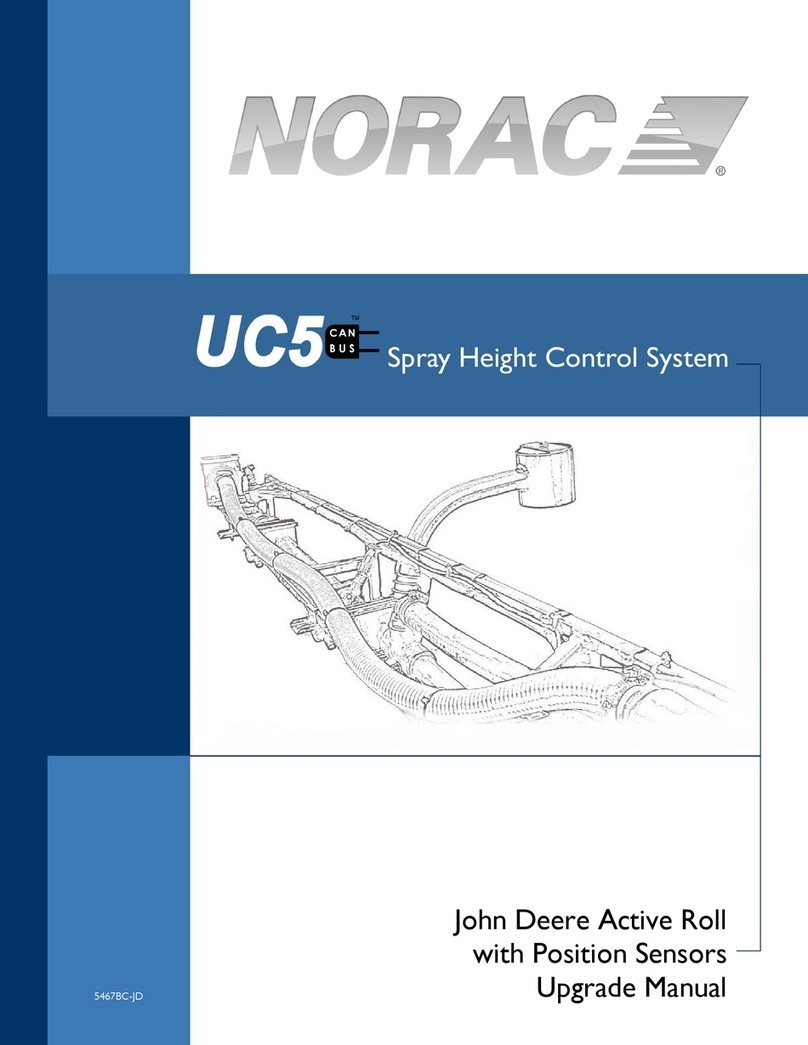
Norac
Norac UC5 Topcon X30 Upgrade manual

Mitsubishi Electric
Mitsubishi Electric M800VW Series Programming manual

Graf
Graf AquaControl+ User information

Rath
Rath 2500-12SPRVSR Installation & operation manual
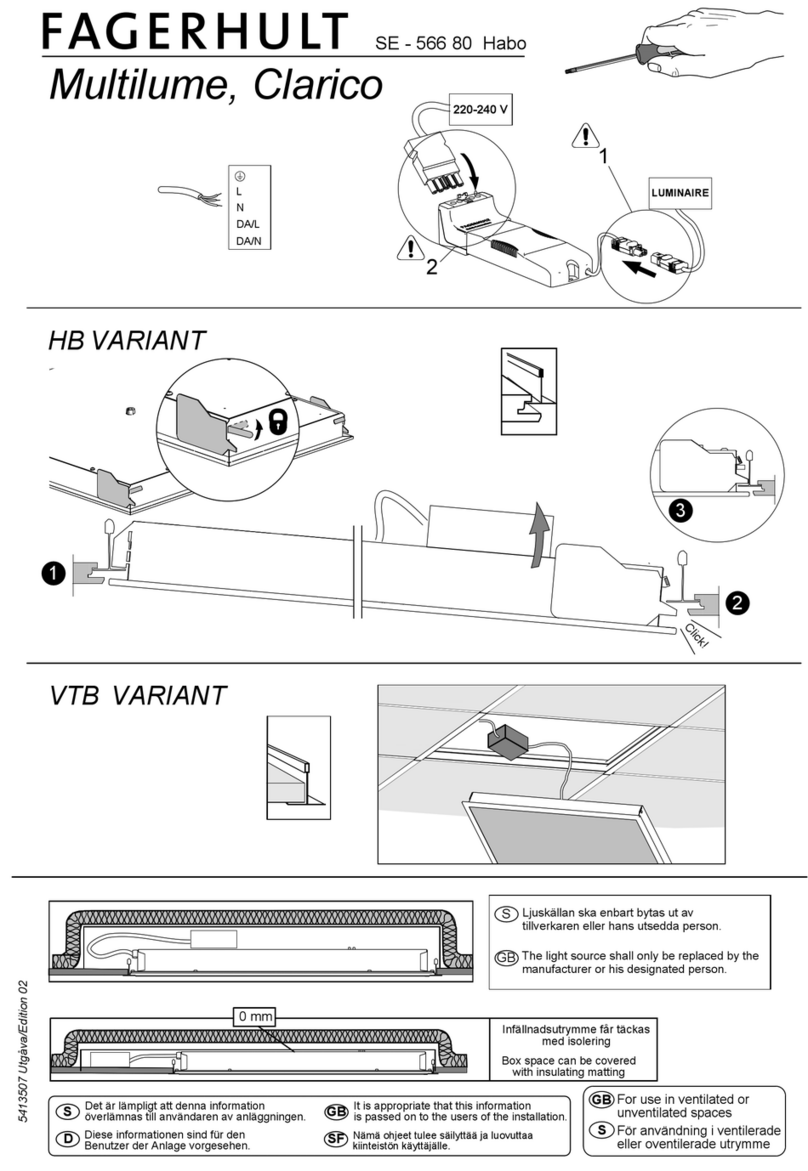
Fagerhult
Fagerhult SE - 566 80 Habo quick start guide

INVT
INVT Goodrive5000 Series Operation manual
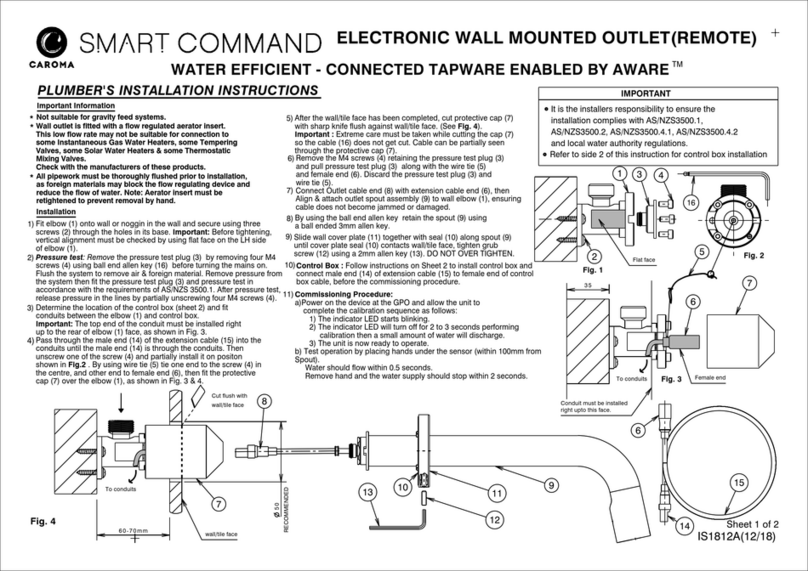
Caroma
Caroma SMART COMMAND Series installation instructions

Xilica Audio Design
Xilica Audio Design XD Series user manual

Husqvarna
Husqvarna Automower Connec Operator's manual

Niko
Niko 550-00001 installation manual
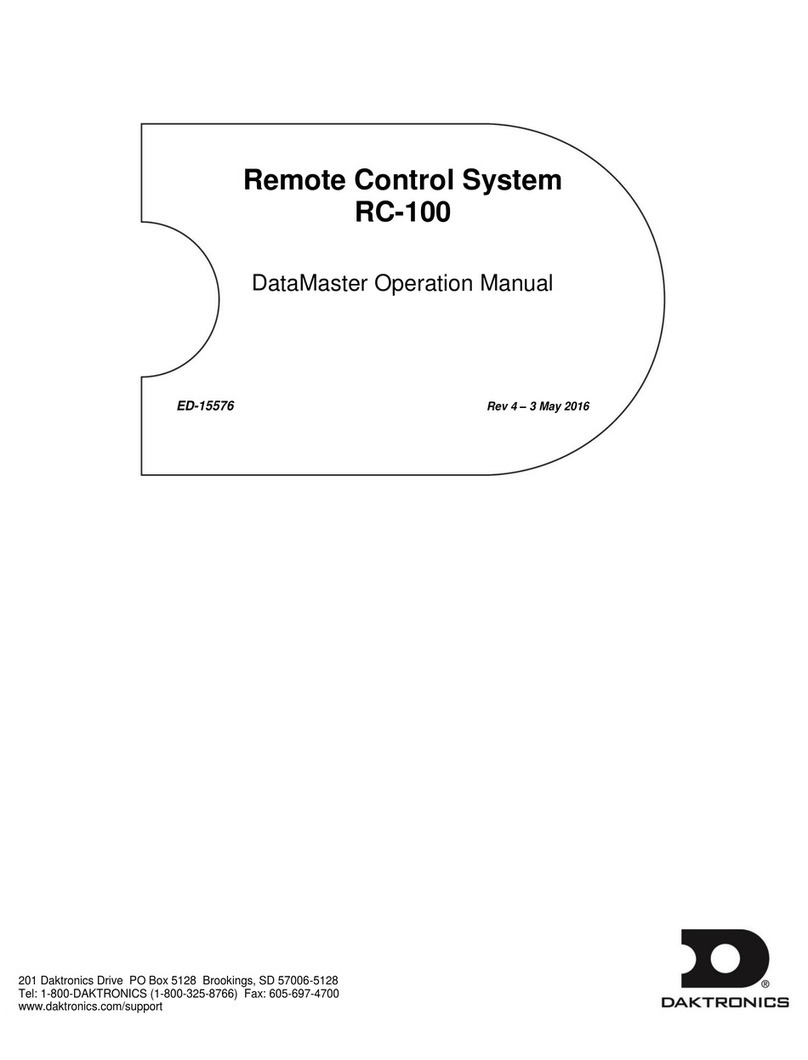
Daktronics
Daktronics RC-100 Operation manual

UTAH SCIENTIFIC
UTAH SCIENTIFIC SC-40 Set up and operation guide