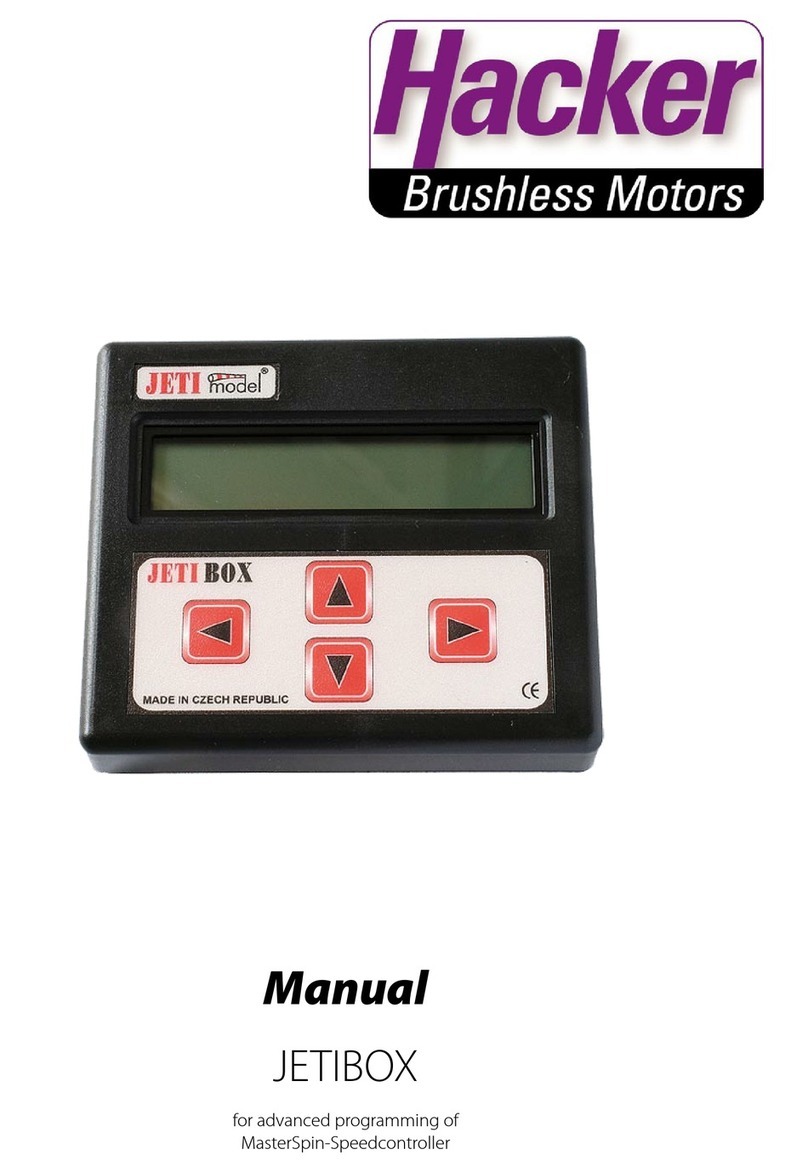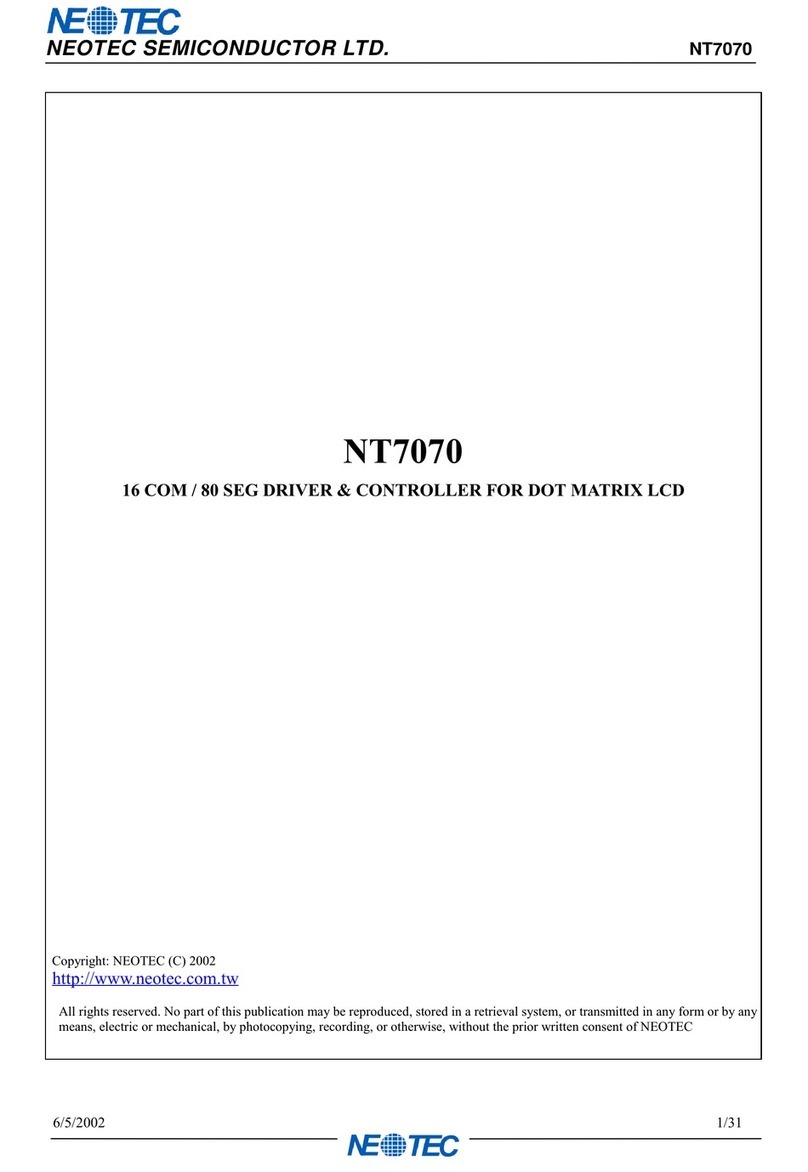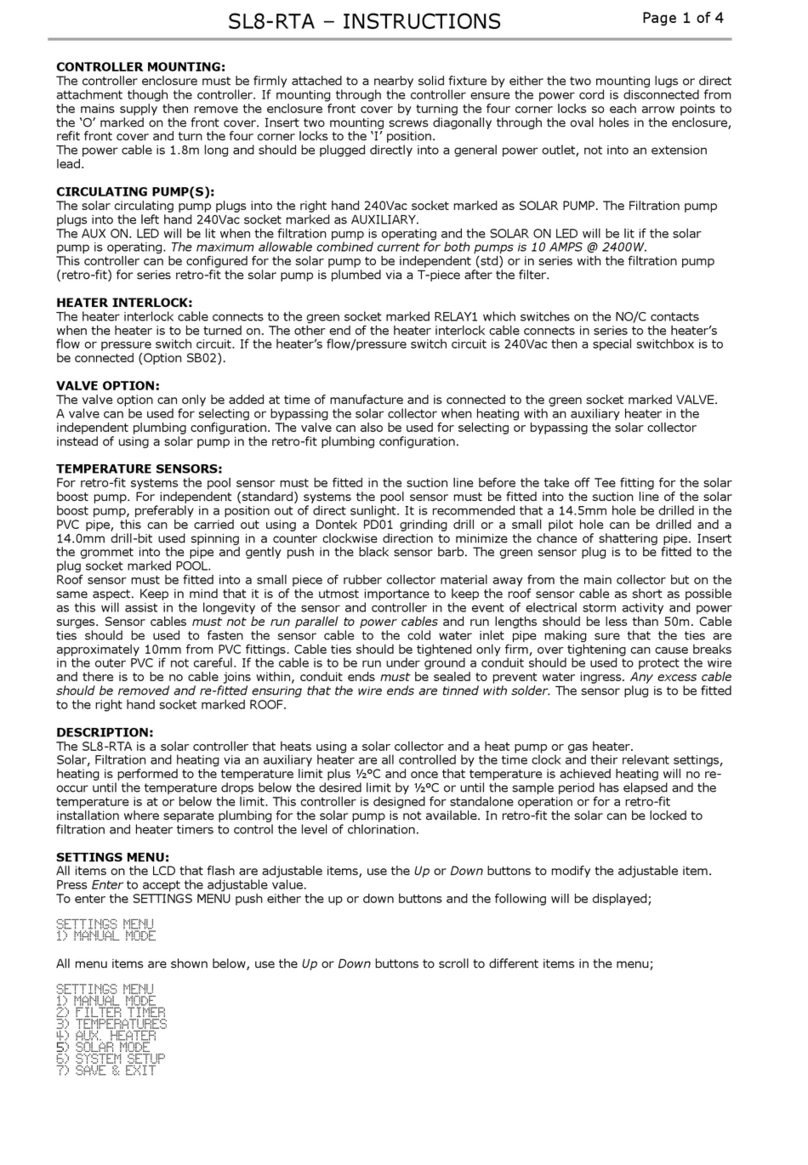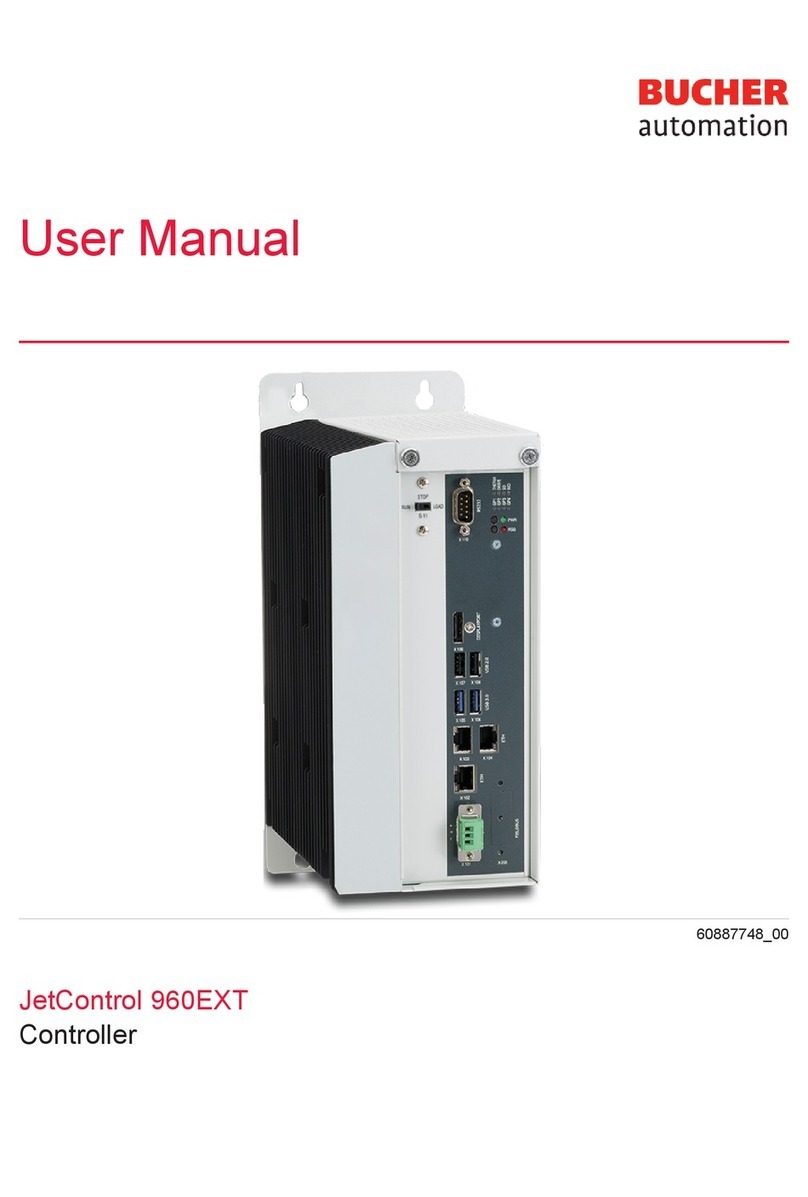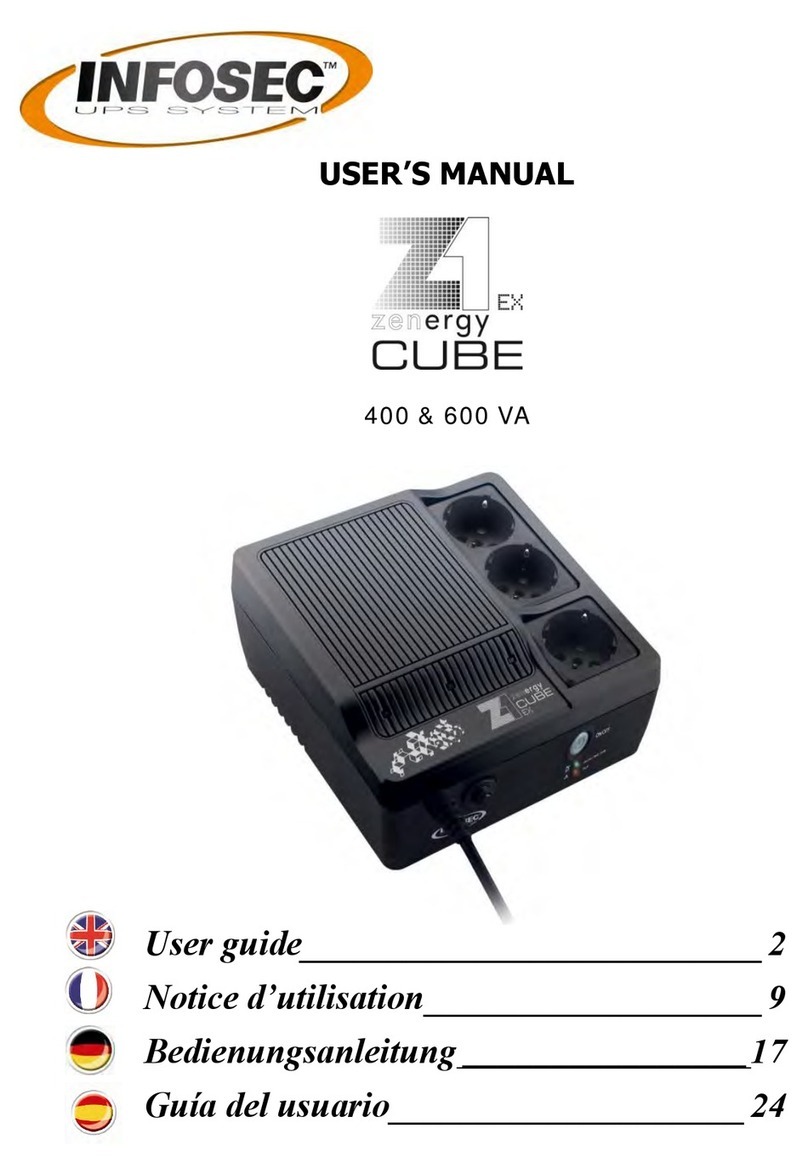Felicitysolar MPPT User manual

USER GUIDE
MPPT solar charge controller
MPPT solar charge controller
Make life full of hope
358-010003-04

1 ABOUT THIS MANUAL ..................................................................................... 1
1.1 Purpose ................................................................................................. 1
1.2 Scope .................................................................................................... 1
1.3 SAFETY INSTRUCTIONS ........................................................................ 1
2 INTRODUCTION .............................................................................................. 2
2.1 Features................................................................................................. 2
2.2 Product Overview ................................................................................... 2
3. INSTALLATION ............................................................................................... 3
3.1 Unpacking and Inspection ........................................................................ 3
3.2 Preparation ............................................................................................ 3
3.3 Mounting the Unit .................................................................................... 3
3.4 Power Connection ................................................................................... 4
3.5 Grounding and Ground Fault Interruption .................................................. 5
3.6 Remote Temperature Sensor .................................................................... 5
3.7 Battery Voltage Sense ............................................................................. 6
4. OPERATION ................................................................................................... 7
4.1 Power-Up ............................................................................................... 7
4.2 Operation and Display Panel .................................................................... 7
4.3 LCD Display Icons ................................................................................... 8
4.4 LCD setting ............................................................................................. 9-12
4.5 Reference Code ...................................................................................... 12
5. CHARGING LOGIC ......................................................................................... 13
5.1 3-stage Charging .................................................................................... 13
5.2 Equalize Stage ....................................................................................... 14
5.3 Setting Parameter and Default Value ........................................................ 15
6. TROUBLE SHOOTING .................................................................................... 16
7. SPECIFICATIONS ........................................................................................... 17-18
8. MPPT charger controller match to the Inverter ....................................................... 19
8.1 Match the inveter to the MPPT controller ................................................... 19
8.2 Matching MPPT function is prohibited........................................................ 19
8.3 Matching MPPT function successfully enabled ........................................... 20
8.4 Matching MPPT function is prohibited successfully..................................... 20
Contents

01 02
2. INTRODUCTION
•Intelligent Maximum Power Point Tracking technology increases efficiency 25%~30%
•Compatible for PV systems in 12V, 24V or 48V
•Three-stage charging optimizes battery performance (Two-stage charging in lithium battery mode)
•Maximum charging current up to 30A / 45A / 60A / 80A / 100A / 120A
•Maximum efficiency up to 98%
•Automatic battery voltage detection(Lithium battery voltage needs to be set manually)
•Supports lithium battery and various lead-acid batteries, AGM and gel battery
•Integrated intelligent slot compatible with MODBUS communication
2.2 Product Overview
2.1 Features
MPPT solar charge controller MPPT solar charge controller
1.1 Purpose
This manual describes the assembly, installation, operation and troubleshooting of this unit. Please read
this manual carefully before installations and operations. Keep this manual for future reference.
1.2 Scope
This manual provides safety and installation guidelines as well as information on tools and wiring.
1.3 SAFETY INSTRUCTIONS
WARNING: This chapter contains important safety and operating instructions. Read and keep
this manual for future reference.
1. Before using the unit, read all instructions and cautionary markings on the unit, the batteries and all
appropriate sections of this manual.
2. Do not disassemble the unit. Take it to a qualified service center when service or repair is required.
Incorrect re-assembly may result in a risk of electric shock or fire.
3. To reduce risk of electric shock, disconnect all wirings before attempting any maintenance or cleaning.
Turning off the unit will not reduce this risk.
4. CAUTION – Only qualified personnel can install this device with battery.
5. NEVER charge a frozen battery.
6. For optimum operation of this charger, please follow required spec to select appropriate cable size. It’s
very important to correctly operate this charger.
7. Be very cautious when working with metal tools on or around batteries. A potential risk exists to drop a
tool to spark or short circuit batteries or other electrical parts and could cause an explosion.
8. Please strictly follow installation procedure when you want to disconnect PV or battery terminals. Please
refer to Installation section of this manual for the details.
9. GROUNDING INSTRUCTIONS -This charger should be connected to a permanent grounded wiring
system. Be sure to comply with local requirements and regulation to install this charger.
10. NEVER cause short circuited on battery output.
11. Warning!! Only qualified service persons are able to service this device. If errors still persist after following
troubleshooting table, please send this charger back to local dealer or service center for maintenance.
1 ABOUT THIS MANUAL
1. LCD display 2. Power On/Charging indicator 3. Fault and warning indicator
4. Wiring fault indicator 5. Operation button 6. PV Positive +
7. PV Negative - 8. Battery Negative - 9. Battery Positive +
10. Communication Port
Thank you for selecting this solar charge controller. This solar charge controller is an advanced solar
charger with maximum power point tracking. Applying intelligent MPPT algorithm, it allows solar charge
controller to extract maximum power from solar arrays by finding the maximum power point of the array.
The MPPT battery charging process has been optimized for long battery life and improved system performance.
Self-diagnostics and electronic error protections prevent damage when installation errors or system faults
occur. This charger also features multifunctional LCD with communication ports for remote battery
temperature and voltage measurement. 6 7 8 9
100A / 120A
(12V / 24V / 48V)
6789
10
Make life full of hope
MPP T SOLAR C HARGE C ONTRO LLER
POWER ON FAULT WIRING FAULT
CHARGING WARNING
ON/ME NU
6 7 8 9
45A / 60A / 80A
(12V / 24V / 48V)
Make life full of hope
MPP T SOLAR C HARGE C ONTRO LLER
POWER O N FAU LT WIRING FAU LT
CHARG ING WARNI NG
ON/M ENU
6 7 8 9 10
MPPT SOLAR CHARGE CONTROLLER
POWE R ON FAULT WIRI NG FAULT
WARNI NG
ON/ MEN U
1
3 4
5
2
CHAR GIN G
30A/45A(12V / 24V)
Make life full of hope
MPP T SOLAR C HARGE C ONTRO LLER
POWER ON FAULT WIRING FAU LT
CHARGING WA RNING
ON/M ENU
6 7 8 9
100A / 120A (12V / 24V / 48V)
45A / 60A / 80A
(12V / 24V / 48V)
30A/45A(12V / 24V)
10 6 7 8 9

03 04
Install the unit to the wall by screwing two screws.
Refer to right chart.
Overcurrent Protection and Disconnects
CAUTION: Circuit breakers or fuses must be installed in both battery and solar circuits.
The battery circuit breaker or fuse must be rated to 125% of the maximum current or more. The recommended
breaker/fuse rating for use with the charger is listed in the below table.
Recommended breaker rating:
Minimum battery circuit breaker/fuse rating
1.25 x 30Amps = 37.5 Amps 1.25 x 45Amps = 56.3 Amps
1.25 x 60Amps = 75.0 Amps 1.25 x 80Amps = 100.0 Amps
1.25*100Amps = 125Amps 1.25*120Amps = 150Amps
A disconnect is required for the battery and solar circuits to provide a means for removing power from
the charger. Double pole switches or breakers are convenient for disconnecting both solar and battery
conductors simultaneously.
Connect the Power Wires
The solar modules can produce open-circuit voltages in excess of 100 Vdc when in sunlight. Verify if solar
input breaker or disconnect has been opened (disconnected)before connecting system wires.
WARNING: Shock Hazard
3. INSTALLATION
3.3 Mounting the Unit
3.2 Preparation
Before installation, please inspect the unit. Be sure that nothing inside the package is
damaged. You should have received the following items inside of package:
•Solar charge controller x 1
•User manual x 1
Before connecting all wirings, please take off wiring box cover by removing screws as
shown below.
3.1 Unpacking and Inspection
Consider the following points before selecting where to install:
• This solar charge controller is designed in IP31 for indoor applications only.
• Do not mount the unit on flammable construction materials.
• Mount on a solid surface
• Install this charger at eye level in order to allow the LCD display
to be read at all times.
• For proper air circulation to dissipate heat, allow a
clearance of approx. 20 cm to the side and approx. 50 cm
above and below the unit.
• The ambient temperature should be between 0°C and 55°C
to ensure optimal operation.
• The recommended installation position is to be adhered to
the wall vertically.
50CM50CM
20CM 20CM
3.4 Power Connection
The four large power terminals are sized for 14 - 2 AWG (2.5 - 35
mm 2 ) wire. The terminals are rated for copper and aluminum
conductors. Use UL-listed Class B 300 Volt stranded wire only. Good
system design generally requires large conductor wires for solar module and battery
connections that limit voltage drop losses to 2% or less.
The table below provides the recommended minimum wire size allowed for the charger.
Wire types rated for 75°C and 90°C are listed.
Minimum Wire Size
Wire size
Recommended wire size:
Typical Amperage Wire Type 75° °C Wire 90° °C Wire
Copper 4 AWG (25 m㎡ ) 6 AWG (16 m㎡ )
Aluminum 2 AWG (35 m㎡ ) 4 AWG (25 m㎡)
Copper 4 AWG (25 m㎡ ) 6 AWG (16 m㎡ )
Aluminum 2 AWG (35 m㎡ ) 4 AWG (25 m㎡)
Copper 2 AWG (35 m㎡ ) 4 AWG (25 m㎡)
Copper 2AWG(35 m㎡) 2AWG(35 m㎡)
45A
80A
100A
120A
60A
PV+ PV-
BATTERY+
BATTERY-
MPPT solar charge controller MPPT solar charge controller
Copper 2 AWG (35 m㎡ ) 2 AWG (35 m㎡)
Copper 8 AWG (10 m㎡ ) 8 AWG (10 m㎡ )
Aluminum 6 AWG (16 m㎡ ) 6 AWG (16 m㎡)
30A

05 06
The RTS cable may be pulled through conduit along with the power wires. Tighten the connector screws
with 5 in-lb (0.56 Nm) torque.
NOTE: The RTS is optional package. Please check local dealer for the details.
3.7 Battery Voltage Sense
CAUTION: The controller will not activate temperature compensate charging function if the RTS is not used.
CAUTION: Equipment Damage
Never place the temperature sensor inside a battery cell. Both the RTS and the battery will be damaged.
NOTE: The RTS cable may be shortened if the full length is not needed.
The voltage at the battery connection on the controller may differ slightly from the voltage directly at the battery
bank terminals due to connection and cable resistance. The Battery Voltage Sense connection enables the
controller to measure the battery terminal voltage precisely with small gauge wires that carry very little current,
and thus have no voltage drop. Both battery voltage sense wires are connected to the 2-pole terminal inside
of wiring box (see figure as below).
Be careful to connect the battery positive (+) terminal to the voltage sense positive (+) terminal and battery
negative (-) terminal to the voltage sense negative terminal (-). No damage will occur if the polarity is reversed,
but the controller cannot read a reversed sense voltage.
A battery voltage sense connection is not essential required to operate your controller, but it is recommended
for best performance. The battery voltage sense will ensure that the voltage display in LCD is very accurate.
The voltage sense wires should be cut to length as required to connect the battery to the voltage sense terminal.
The wire size can range from 16 to 24 AWG (1.0 to 0.25mm2). A twisted pair cable is recommended but not
required. Use UL rated 300 Volt conductors. The voltage sense wires may be pulled through conduit with the
power conductors. Tighten the connector screws with 5 in-lb (0.56 Nm) torque.The maximum length allowed
for each battery voltage sense wire is 98 ft (30 m).
Connect terminals by following below steps (Refer to diagram above):
1. Make sure that the system input and output disconnect switches are both turned off before connecting
power wires to the charger. There are no disconnecting switches inside the charger.
2. Make 4 power wires first. Remove insulation sleeve 10.5mm and the conductor should be plated Tin.
Refer to the chart below.
3. Pull all wires into the wiring box. The Remote Temperature Sensor and Battery Sense wires can be
inside the conduit with the power conductors. It is easier to pull RTS and Sense wires before the power
cables.
10.5mm
Tin Plating
WARNING: Risk of Damage
Be sure that the battery connection is made with correct polarity. Turn on the battery breaker/disconnect
and measure the voltage on the open battery wires BEFORE connecting to the controller. Disconnect the
battery breaker/disconnect before wiring to the controller.
4. Connect positive terminal (+) of battery to the battery positive terminal (+) on the controller.
5. Connect negative terminal (-) of battery to one of the Common Negative terminals (-) on the controller.
WARNING: Risk of Damage
Be sure that solar connection is made with correct polarity. Turn on the solar breaker/disconnect and measure
the voltage on the open wires BEFORE connecting to the controller. Disconnect solar breaker/disconnect
before wiring to the controller.
6. Connect positive wire (+) of solar module to the solar positive terminal (+) on the controller.
7. Connect negative wire (-) of solar module to one of the Common Negative terminals
(-) on the controller.
8. Screw four (4) power terminals tightly with 50 in-lbs torque. (5.65 Nm)
3.5 Grounding and Ground Fault Interruption
Use a copper wire to connect the grounding terminal in the wiring box to earth ground.The grounding terminal
is identified by the ground symbol shown below that is stamped into the wiring box just below the terminal:
The minimum size of the copper grounding wire is 8 AWG (10 mm2).
WARNING: Risk of Fire
DO NOT bond system electrical negative to earth ground at the controller.
The included Remote Temperature Sensor (RTS) is recommended for effective temperature compensated
charging. Connect the RTS to the 2-pole terminal (see figure as below). The RTS is supplied with 33 ft (10 m)
of 22 AWG (0.34 mm2) cable. There is no polarity, so either wire (+ or -) can be connected to either
screw terminal.
3.6 Remote Temperature Sensor
MPPT solar charge controller MPPT solar charge controller

MPPT SOLAR CHARGE CONTROLLER
POWE R ON FAULT WIRI NG FAULT
WARNI NG
ON/MENU
CHAR GING
07 08
Button Operation
Function Action Description
Power on Press the button until LCD backlight is on.
Backlight on Press shortly
Enter LCD setting mode Press the button for 3 seconds.
Select LCD setting programs or modify
parameter
Confirm selection in setting programs
or return back to previous menu
Press shortly.
Press the button for 1.5 seconds.
4.3 LCD Display Icons
Icon Function description
Input Source Information
Configuration Program and Fault Information
Indicates the PV input voltage.
Indicates battery equalization is activated.
Indicates fault codes.
Indicates warning codes.
Output Information
Indicate battery voltage.
Indicate charging power.
Indicate charging current.
Indicates battery level by 0-24%, 25-49%, 50-74% and
75-100% in battery mode and charging status in line
mode.
4. OPERATION
Connecting the solar module to the battery connector will permanently damage the controller.
• Confirm that the solar and battery polarities are correctly connected to the controller.
• A battery must be connected to the controller before operating it. The controller will not operate only with
solar input. Solar input can trigger the controller to start up when the battery is connected without pressing
the button.
• Turn on battery disconnect switch first. And press operation button for a while. Then, it will indicate a
successful start-up in LCD display.
• Turn on solar disconnect switch. If the solar module is in full sunlight, the controller will begin charging.
4.1 Power-Up
WARNING: Risk of Damage
4.2 Operation and Display Panel
The operation and display panel, shown in below chart, is on the front p ane l of t he c ontroller. It includes
three indicators, one operation button and a LCD display, indicating the operating status and input/output
power information.
LED Indicator
LED Indicator Messages
POWER ON/
CHARGING
Green
Solid On The controller is on.
The controller is charging.
Bulk charge stage: flashing every 0.5 second
Absorption stage: flashing every second
Equalize stage: flashing every 3 seconds
Float stage: flashing every 5 seconds
Flashing
FAULT/ WARNING
WIRING FAULT
Red
Red
Solid On Fault occurs.
Flashing Warning situation occurs.
Solid On Battery polarities are not connected correctly.
MPPT solar charge controller MPPT solar charge controller

09 10
Battery Charging Status.
Constant
Current
mode /
Constant
Voltage
mode
< 2V/cell 4 bars will flash in turns.
2 ~ 2.083V/cell The right bar will be on and the other three bars
will flash in turns.
2.083 ~ 2.167V/cell The two right bars will be on and the other two
bars will flash in turns.
> 2.167 V/cell The three right bars will be on and the left bar
will flash.
Batteries are fully charged. 4 bars will be on.
Floating mode
Status Battery voltage LCD Display
4.4 LCD setting
After pressing button for 3 seconds, the unit will enter setting mode. Shortly press button to select setting programs.
And then, pressing button for at least 1.5 seconds to confirm the selected program. After that, shortly press button to
modify the parameter of the program. If pressing button for at least 1.5 seconds, you will return to previous menu. After
waiting for 10 seconds without any action, it will automatically exit setting mode.
MPPT solar charge controller MPPT solar charge controller
Battery type
0 2
Use-Defined(Default)
If “Use-Defined” is selected, battery
charge voltage can be set up in
program 3 and 4.If “LIb” is selected,
battery charge voltage can be set up in
program 3 .
Note: "Lib” mode can only be displayed
after parameter 05 is set as one of 12V
24V / 48V.If you want to set “Lib”, first
set the 05 battery rated voltage (MPPT
45A(12/24V) can't set the Absorption
voltage to 48v, LIb mode can't set the
AUO), then set 02 to "LIb"
AGM
Setting Programs:
0 0
Program Description Options
Exit setting mode
Escape
Maximum charging current
0 1
45A(Default)
Setting range is from 30A ,45A ,60A ,
80A,100A or 120A. Increment of each
short press is 1A. The value will be
back to 10A once the value is a 30A,
45A ,60A , 80A, 100A or 120A.
60A(Default)
80A(Default)
100A(Default)
120A(Default)
Absorption voltage
0 3
If this program is selected
to modify,the changeable
figure will be shown
as below.
Increment of each short press is 0.1.
Once the value is achieved 15.0V, the
value will jump back to 12.0V.
If “Use-Defined” is selected in program
02, this program can be set up. The
setting range is from12.0V to 15.0V.
If “LIb” is selected in program 02,
the setting range is from 12.0V to
15.0V/24.0V to 30.0V/48.0V to 60.0V
14.40V (Default)
0 4 Float voltage
13.6V (Default)
If this program is selected
to modify, the changeable
figure will be shown as
below.
If “Use-Defined” is selected in program
02, this program can be set up. The
setting range is from 12.0V to 15.0V.
If “LIb” is selected in program 02,this
parameter is consistent with Absorption
voltage
Increment of each short press is 0.1V.
The value will jump back to 12.0V after
15.0V is achieved.
LIB
30A(Default)

11 12
MPPT solar charge controller MPPT solar charge controller
4.5 Reference Code
Type Code Event
Fault
01 Over charge current
02 Over temperature
03 Battery voltage is too low
04 Battery voltage is high
05 PV is high loss
06 Battery temperature is too low
07 Battery temperature is too high
20 PV is low loss
21 Output derating caused from high PV voltage
22 Output derating caused from high temperature
23 Low alarm for battery temperature
Warning
1 4
Equalization activated
immediately
Disable (Default)
Disable (Default)
If equalization function is enabled in
program 08, this program can be set up.
If “Enable” is selected in this program,
it’s to activate battery equalization
immediately and LCD main page will
shows “ ”. If “Disable” is
selected, it will cancel equalization
function until next activated
equalization time arrives based on
program 13 setting. At this time, “ ”
will not be shown in LCD
main page.
0 7 BTS temperature
compensation ratio
0mV (Default)
The setting range is from 0mV to
60.0mV. Increment of each short press
is 0.1 mV. The value will jump back to
0mV after 60.0mV is achieved. For
each 12V battery, the derated battery
charging voltage is followed the below
formula:(Battery temperature – 25 o C)
* BTS ratio.
0 8 Battery equalization
enable/disable
Disable (Default)
Enable
0 9 Battery equalization
voltage
14.60V(Default)
The setting range is from
12.0V to 15.5V.
Increment of each short press is
0.1V. The value will jump back to
12.0V after 15.5V is achieved.
If this program is selected
to modify, the changeable
figure will be shown as
below.
1 0 The maximum current
of battery equalization
15A (Default) The setting range is from 30A,45A,
60A,80A,100A or 120A.Increment
of each short press is 1A. The value
will jump back to 30A,45A ,60A ,80A,
100A or 120A is achieved.
0 6 Battery C.V. charging
duration
150 minutes(Default)
The setting range is from 5 minutes to
900 minutes. Increment of each short
press is 5 minutes. It will jump back to
5minutes after 900 is achieved.
1 1 Battery equalized time
60 minutes(Default)
The setting range is from 5 minutes to
900 minutes. Increment of each short
press is 5 minutes. The value will jump
back to 5 minutes after 900 minutes
are achieved.
1 2 Battery equalized timeout
120 minutes(Default)
The setting range is from 5 minutes to
900 minutes. Increment of each short
press is 5 minutes. The value will jump
back to 5 minutes after 900 minutes
are achieved.
1 3 Equalization interval
The setting range is from 0
day to 90 days.
30 days (Default)
If “AUO” is selected, connected
battery voltage system will be
automatically detected.
Note:LIb mode can't set the AUO
0 5 Battery rated voltage
Auto (Default)
12V
If “12V” is selected, the unit is
considered as 12V battery system.
24V
If “24V” is selected, the unit is
considered as 24V battery system.
48V
If “48V” is selected, the unit is
considered as 48V battery system.
Note:MPPT 30A,45A(12/24V) can't
set the Absorption voltage to 48v.
In lithium battery mode, it is disabled
by default and cannot be set

13 14
Equalization function is added into solar charge controller. It reverses the buildup of negative chemical effects
like stratification, a condition where acid concentration is greater at the bottom of the battery than at the top.
Equalization also helps to remove sulfate crystals that might have built up on the plates. If left unchecked,
this condition, called sulfation, will reduce the overall capacity of the battery. Therefore, it’s recommended to
equalize battery periodically.
5.2 Equalize Stage
NIGHT
BULK
CHARGE
ABSORPTION FLOAT NIGHT
VOLTAGE
TIME
CURRENT
TIME
EQUALIZE
In Absorption stage, if the charging current drops lower than the maximum charging current of battery
equalization, the controller will start to enter Equalize stage.
When to Equalize
NIGHT
BULK
CHARGE
FLOAT NIGHT
VOLTAGE
TIME
CURRENT
TIME
ABSORPTION
EQUALIZE
The Max. charging current
of equalization
If solar charge controller is working in float stage, but at this time, the setting equalization interval (battery
equalization cycle) is arrived, it will transfer to equalize stage.
ABSORPTION
BULK FLOAT
Equalize Voltage
Float Voltage
FLOAT
EQUALIZE
MPPT solar charge controller MPPT solar charge controller
In general, this solar charge controller is designed with 3-stage battery charging algorithm for fast, efficient,
and safe battery charging. The following picture shows the sequence of charging stages.
5. CHARGING LOGIC
5.1 3-stage Charging
NIGHT
BULK
CHARGE
ABSORPTION FLOAT NIGHT
VOLTAGE
TIME
CURRENT
TIME
1) Bulk charge stage
In bulk charge stage, charge current begins to flow, typically at the maximum rate of the charge source. The
controller will supply solar power to charge battery as much as possible.
2) Absorption stage
When battery charging voltage is reached to Absorption voltage point, the charging stage changes from bulk
charge to Absorption. Constant-voltage regulation is used to maintain battery voltage at the Absorption stage.
If the charging current drops to one-tenth of the maximum charging current setting point, the charging status
will change to Float stage.
Voltage
Current
FLOAT
One-tenth of Max.
charging current set point
ABSORPTION
Absorption
Voltage
FLOAT
BULK
ABSORPTION
C.V. Charging
Time
If the elapsed time of absorption stage is over
setting value for C-V charging time, it
will also transfer to Float stage.
3) Float Stage
After the battery is fully charged in the Absorption stage,
the controller will reduces the battery voltage to the
setting point of Float voltage. Once in Float stage,
constant-voltage regulation is used to maintain battery
voltage at setting point of float voltage.
In lithium battery mode: the charging logic has no
floating charge stage
ABSORPTION
BULK FLOAT BULK ABSORPTION
Lower than
float voltage
for 30 min.
Float
Voltage
ABSORPTION
BULK FLOAT BULK ABSORPTION
Float Voltage
FLOAT Cancel
Voltage
Float timeout
If the battery voltage remains lower than the Float
voltage for 30 minutes, the controller will return to
Bulk charging stage.
Once the battery voltage drops to setting point of
Float cancel voltage, the controller also returns to
Bulk charging stage. Float cancel voltage = Floating
charging voltage – (1V x battery numbers in series)
Float cancel voltage
( No floating charge
in lithium battery mode )

15 16
MPPT solar charge controller MPPT solar charge controller
6. TROUBLE SHOOTING
Situation
Fault
Code Fault Event
Over charge current
Over temperature
Battery voltage low
Battery voltage high
PV high loss
Battery temperature
too low
Battery temperature
too high
No display in LCD screen.
01
02
03
04
05
06
07
Situation
1. Restart the charger.
2. If the problem remains, please contact your installer.
1. Keep the charger in the cool environment.
2. If the problem remains, please contact your installer.
1. Check the battery wire connection.
2. If the wire connection is ok, please contact your installer.
1. Reconnect the battery to the charger.
2. If the problem remains, please contact your installer.
1. Please check the voltage of the solar panel, it should be less than 140V or 190V.
2. If the voltage is ok, please contact your installer.
1. Check your remote temperature sensor and your battery ambient
temperature.
2. If the problem remains, please contact your installer.
1. Check your remote temperature sensor and your battery ambient
temperature.
2. If the problem remains, please contact your installer.
1. Check battery wire connection.
2. Push the button, if the problem remains, please contact your installer.
In Equalize stage, based on maximum charging current of battery equalization, the controller will supply
solar power to charge battery as much as possible until battery voltage raises to battery equalization voltage.
Then, constant-voltage regulation is applied to maintain battery voltage at the battery equalization voltage.
The battery will remain in the Equalize stage until setting battery equalized time is arrived.
Equalize charging time and timeout
ABSORPT.
BULK FLOAT
Equalize Voltage
EQUALIZE
Equalize
Charging Time
Absorption Voltage
Float Voltage
However, in Equalize stage, when battery equalized time is expired and battery voltage doesn’t rise to battery
equalization voltage point, the solar charge controller will extend the battery equalized time until battery
voltage achieves battery equalization voltage. If battery voltage is still lower than battery equalization voltage
when battery equalized timeout setting is over, the solar charge control will stop equalization and transfer to
float stage.
ABSORPT.
BULK FLOAT
Equalize Voltage
EQUALIZE
Equalize
Charging Time
Absorption Voltage
Float Voltage
5.3 Setting Parameter and Default Value
Recommended and default parameter settings are listed below.
Battery
type
Absorp.
Stage
Float
Stage
Equalize
Stage
Equlize
Activation
Absorp.
Time
Equalize
Time
Equalize
Timeout
Equalize
Interval
Parameter
Unit - Volt Volt Volt En/Disable Minutes Minutes Minutes Days
Option AGM 14.4 13.6 14.6 Disable 150 60 120 30
Option Flooded 14.6 13.8 14 .6 Disable 150 60 120 30
Default Customized - - - Disable 150 60 120 30
Option LIb - - - Disable - - - -

1817
MPPT solar charge controller MPPT solar charge controller
Charging Curve
Bul k
(Co nst ant Cu rre nt)
Abs orp tio n
(Co nst ant Vol tag e)
Mai nte nan ce
(Fl oat ing )
100%
50%
Time
T0 T1
T1=10*T0, minlmum 10mlns,maximum ghrs
Cur ren t
Volt age
Cha rgi ng Cur ren t,%
Bat ter y Volta ge, p er cel l
Table 3 Mechanical and Environment
Model
Ambient
Temperature
Range
Storage
Temperature
Humidity
Enclosure
0℃ to +55℃
- 40℃ to 75℃
0%-90%RH(No condensing)
IP31(indoor&vented)
190x151x74 205x160x78 283x160x105 283x180x105 333x215x120
1.2 Kg 1.8 Kg 4.0 Kg 5.1 Kg 6.4 Kg 7.0 Kg
Table 2 Battery Charging
Charging Algorithm
Charging stages
3-Step
Bulk, Absorption, Float
Temperature
compensation
coefficient
Temperature
compensation range
MODEL
PV Array voltage
& Battery current
Heatsink
temperature &
Battery current
Transient Surge
Protection
Protections
4500 Watts / port
Solar high voltage disconnect
Solar high voltage reconnect
Battery high voltage disconnect
Battery high voltage reconnect
High temperature disconnect
High temperature reconnect
7. SPECIFICATIONS
Table 1 Electrical Specifications
Maximum Solar
Input Voltage
12 VDC / 24 VDC / 48 VDC
PV Array MPPT
Voltage Range
Maximum Input
Power
12V - 625W 12V - 625W 12V - 825W 12V - 1100W 12V - 1375W 12V - 1650W
24V - 1250W 24V - 1250W 24V - 1650W 24V - 2200W 24V - 2750W 24V - 3300W
/ 48V - 2500W 48V - 3300W 48V - 4400W 48V - 5500W 48V - 6600W
MODEL
Maximum Battery
Current
Nominal System
Voltage
30Amps 45Amps 45Amps 60 Amps 80 Amps 100Amps 120 Amps
12V, 24V, 48V DC (Auto detection)
145V 195V
12 VDC/ 24VD C
-5 mV / °C / cell (25 °C ref.)
0 °C to +50 °C
Product Size
(W x H x D,mm)
Product
Weight (Kg)
PV Start-up
Voltage
15V
SCCM3024 SCCM4524 SCCM4548 SCCM6048 SCCM8048 SCCM10048 SCCM12048
130 145
Arr ay Vol tag e(Volts)
Bat tery Curre nt( Amps)
Maximum
Battery
Current
For SCCM4548 / SCCM6048 / SCCM80 48
80 95
Arr ay Vol tag e(Volts)
Bat tery Curre nt( Amps)
Maximum
Battery
Current
For SCCM4524
170 195
Arr ay Vol tag e(Volts)
Bat tery Curre nt( Amps)
Maximum
Battery
Current
For SCCM10048 / SCCM120 48
65 67.5 7 0 72 .5 7 5 77.5 80 8 2. 5 85
Hea tsi nk Tempera tur e
(de gre es C)
Bat ter y Cur rent( Amp s)
Maximum
Battery
Current
12,24VDC(Auto detection)
95V
15-130VDC / 30-130VDC
60-130VDC
15-170VDC / 30-170VDC
60-170VDC
12V - 420W
24V - 830W
/
SCCM3024 SCCM4524 SCCM4548 SCCM6048 SCCM8048 SCCM10048 SCCM12048
SCCM3024 SCCM4524 SCCM4548 SCCM6048 SCCM8048 SCCM10048 SCCM12048
15-80VDC/30-80VDC

Action Instruction LCD display
Long press“Down”button until the icon in
the red box in the right picture flashes,
indicating that the inverter is trying to
communicate with MPPT. The icon
disappears after the inverter loosens
the button for 10 seconds.
Matching
MPPT
function is
prohibited
8.3 Matching MPPT function successfully enabled:
Action Instruction LCD display
If MPPT is in charging state:When the
MPPT function is successfully enabled,
the icon in the red box in the right picture
will appear
Match MPPT
function to enable
successfully
If MPPT is not in the charging state, but
PV voltage is greater than 30V and is in
the startup state:When the MPPT
function is successfully enabled, the
icon in the red box in the right picture
will appear
Match MPPT
function to enable
successfully
8.4 Matching MPPT function is prohibited successfully:
Action Instruction LCD display
When the matching MPPT function is
prohibited successfully,MPPT icon
information will no longer be displayed
Match MPPT
function
1. If the MPPT function is enabled, the
LCD interface page turning will display
PV voltage, power and other information;
2. If the matching MPPT function is
prohibited, the LCD interface page
turning will not display PV voltage,
power and other information;
Whether matching
MPPT function
enables judgment
INP UT
V
INP UT
V
INP UT
V
INP UT
V
PV
V
19
MPPT solar charge controller
8.MPPT charger controller match to the Inverter
In actual application system, MPPT controller and inverter will charge the battery at the same
time, the charging current will excessive to occur unsafe situation, so we add the function of
matching the inverter to limit the charging current of the battery. However, since it needs to be
matched with MPPT of different manufacturers , but the MPPT charging current cannot be limited.
The current solution is to limit the charging current of the inverter.
The inverter match to the MPPT controller is mainly including two function:
1.Enabling or disable inverter to match the MPPT function. (Special attention: when upgrading
the firmware of the inverter, it needs to disable the function matching MPPT first);
2.Limited the charging current of the inverter. The methods are as follows:
a) When the MPPT charging current ≥ inverter setting charging current, the maximum allowable
charging current of the inverter equal to 0;
b) When the MPPT charging current < inverter setting charging current, the maximum allowable
charging current of the inverter equal to inverter setting charging current subtract MPPT
charging current;
8.1 Match the inveter to the MPPT controller:
1.To enable the inverter to match the MPPT controller, the inverter and MPPT controller should be
switched on first, and the communication lines between them have been connected;
2.Then press the “Down”button of the inverter for more than 2.5 seconds, until the MPPT charger icon
flashes. At this time, you can release the button. The icon flashing indicates that the inverter is trying to
communicate with the MPPT. The inverter is releasing. After pressing the button for 10 seconds, the
icon stops flashing. When the communication is successful, it means that the function is successfully
enabled.
3.After successfully enabling, the matching MPPT function flag will be saved in the EEPROM. Restarting
the inverter does not need to be manually enabled again.
4.After successfully enabling, turning the page on the LCD screen will display MPPT PV voltage, power
and other information.
Action Instruction LCD display
Long press “Down”button until the
icon in the red box in the right picture
flashes, indicating that the inverter is
trying to communicate with MPPT. The
icon stops flashing after the inverter
loosens the button for 10 seconds.
Match the MPPT
function enable
8.2 Matching MPPT function is prohibited:
1.To prevent the inverter from matching the MPPT function, the MPPT should be turned off or the
communication connection between the two should be disconnected.
2.Then long press the “Down”button of the inverter for more than 2.5 second, until the MPPT charger
icon flashes. At this point, the button can be released. The flashing icon indicates that the inverter is
trying to communicate with MPPT. The flashing icon will stop 10 seconds after the button is released.
When communication fails, it means it is forbidden successfully.
INP UT
V
20
MPPT solar charge controller
Table of contents
Popular Controllers manuals by other brands
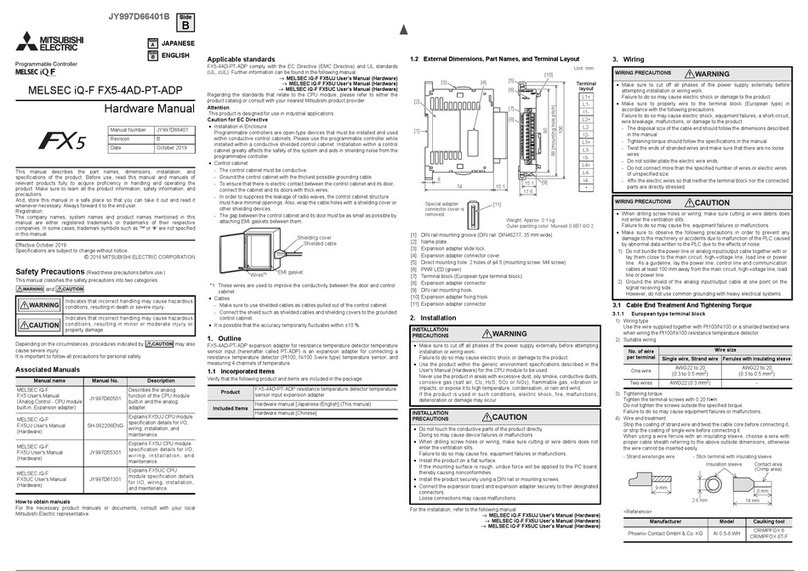
Mitsubishi Electric
Mitsubishi Electric MELSEC iQ-F FX5-4AD-PT-ADP Hardware manual
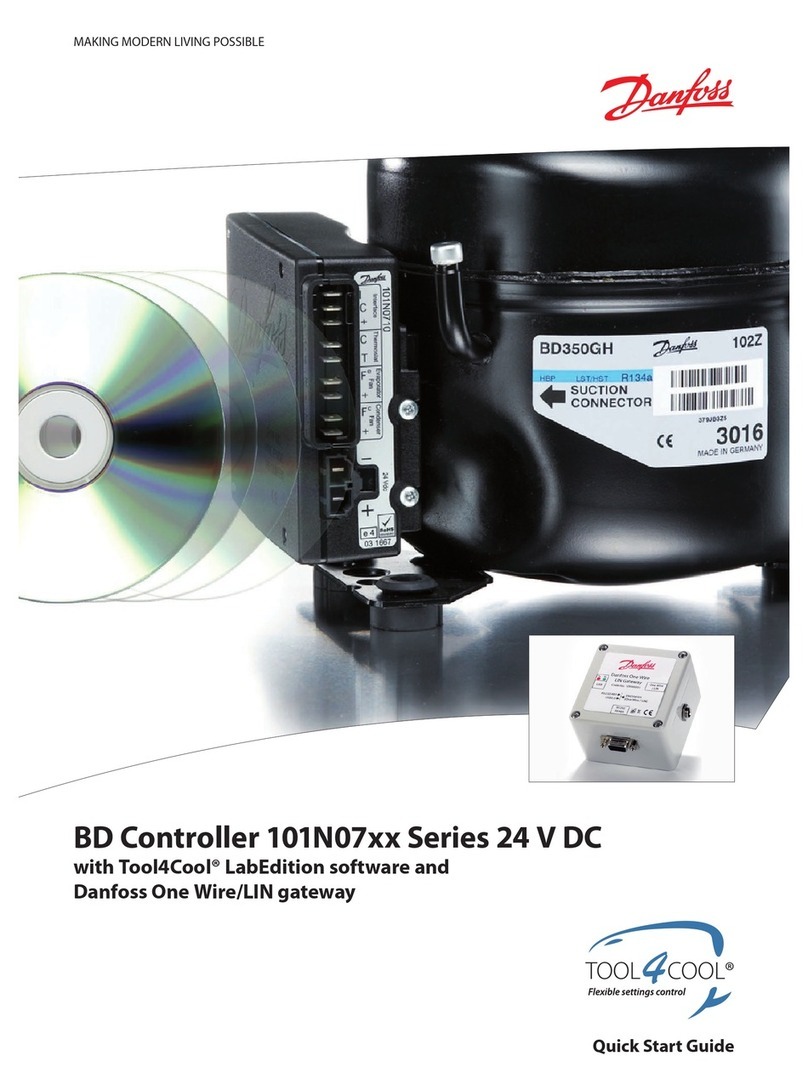
Danfoss
Danfoss 101N0715 quick start guide

Tres
Tres 09286405 manual

Ascon tecnologic
Ascon tecnologic TLK94-A operating instructions

ICP DAS USA
ICP DAS USA WISE-52 Series quick start

LOVATO ELECTRIC
LOVATO ELECTRIC RGAM40 instruction manual