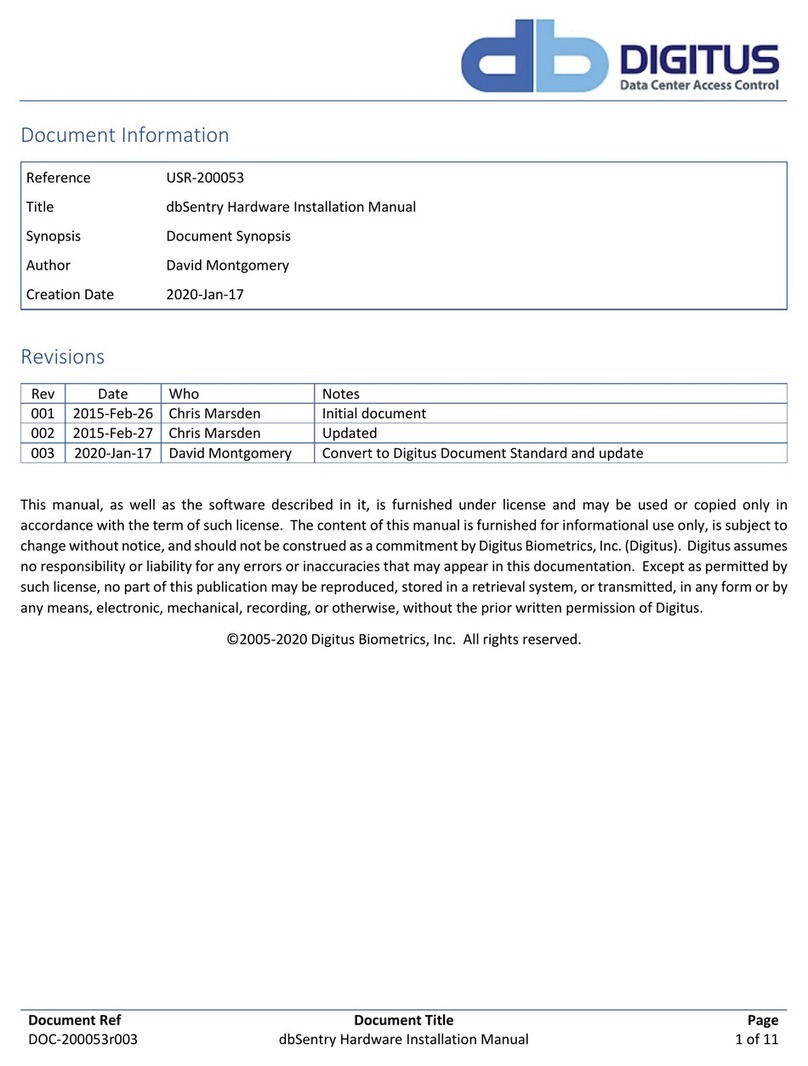USR-190017
dbDualLock (S) Installation/User Guide
3 of 14
Contents
dbDualLock (S) Installation...................................................................................................................................................... 4
Determining which Lock Pawl to use .................................................................................................................................. 4
Mounting the dbDualLock (S) ............................................................................................................................................. 5
Installing the Rotation Limiter ............................................................................................................................................ 6
Positioning the Tie-Down Pads ........................................................................................................................................... 7
Routing the Lock Cable ....................................................................................................................................................... 8
Connecting to dbRemote Node / dbSentry ........................................................................................................................ 9
Connecting to 3rd Party Access Panels .............................................................................................................................. 10
Connecting Latch Position to 3rd Party Panel ................................................................................................................... 11
Power Up............................................................................................................................................................................... 12
Updating Firmware ............................................................................................................................................................... 12
Connected to a dbSentry or dbRemote Node .................................................................................................................. 12
Connected to a 3rd-party Access Panel ............................................................................................................................. 12
Configuration Cards .............................................................................................................................................................. 12
Handle Configuration Card................................................................................................................................................ 12
RFID Configuration Card.................................................................................................................................................... 12
Reader LED ............................................................................................................................................................................ 13
Connected to dbSentry or dbRemote Node ..................................................................................................................... 13
Connected to an Access Control Panel ............................................................................................................................. 13
Status LED ............................................................................................................................................................................. 14