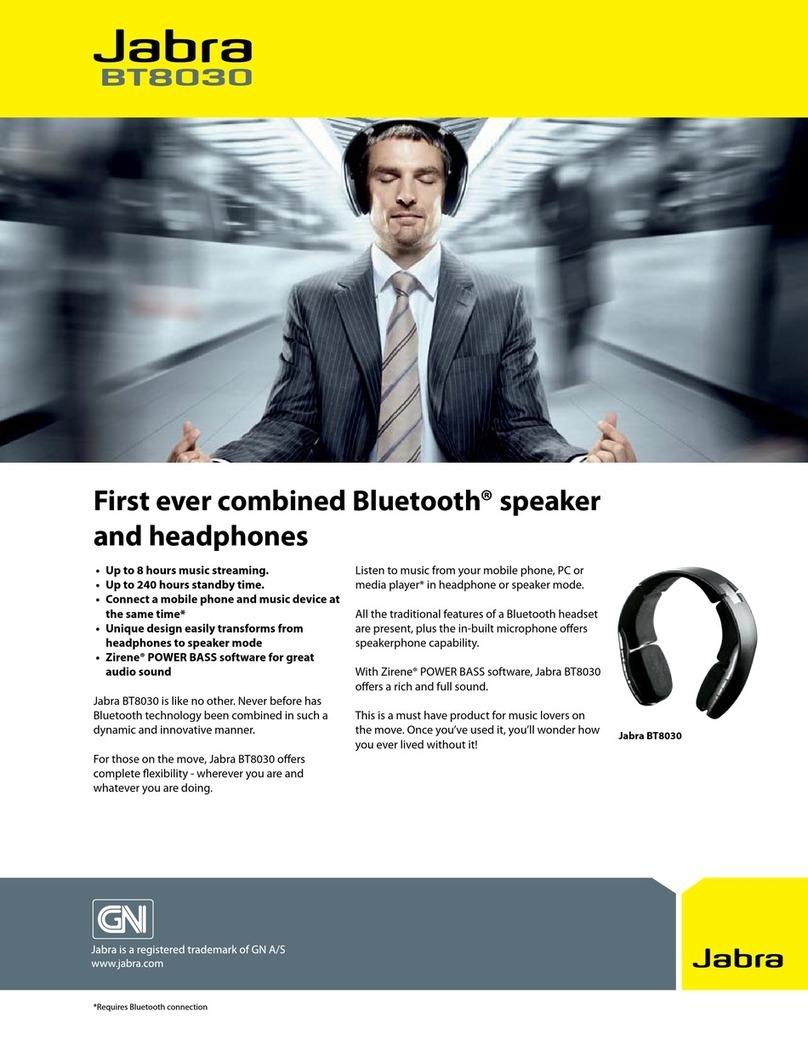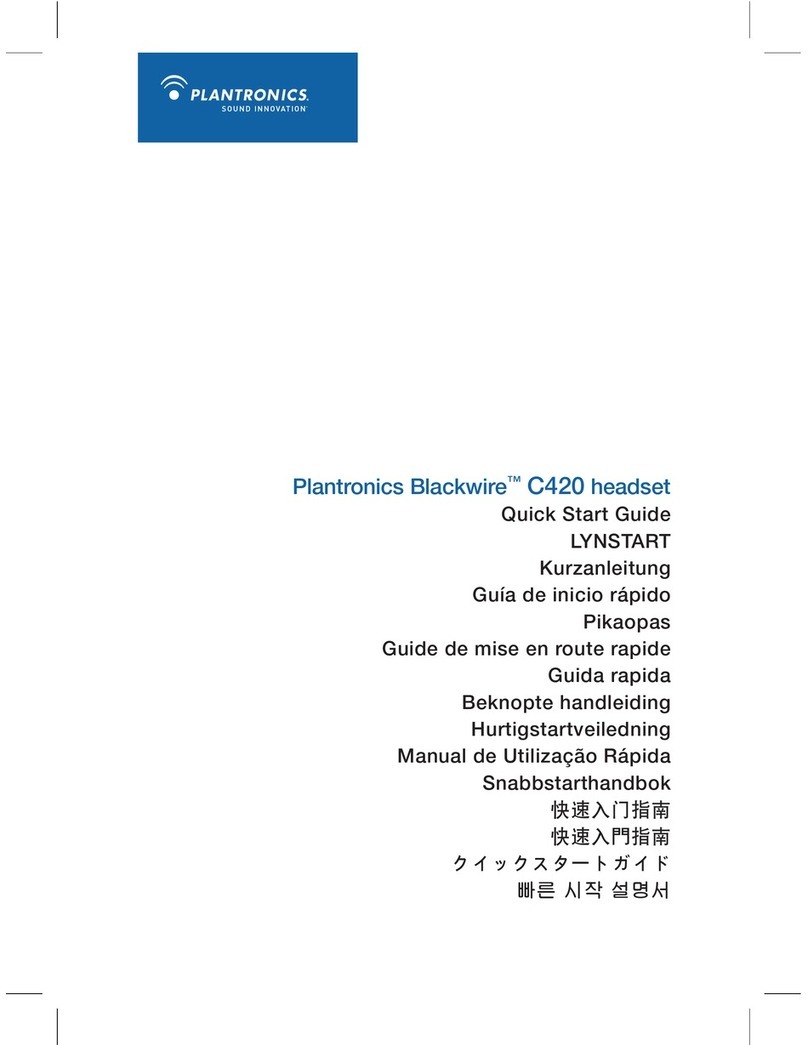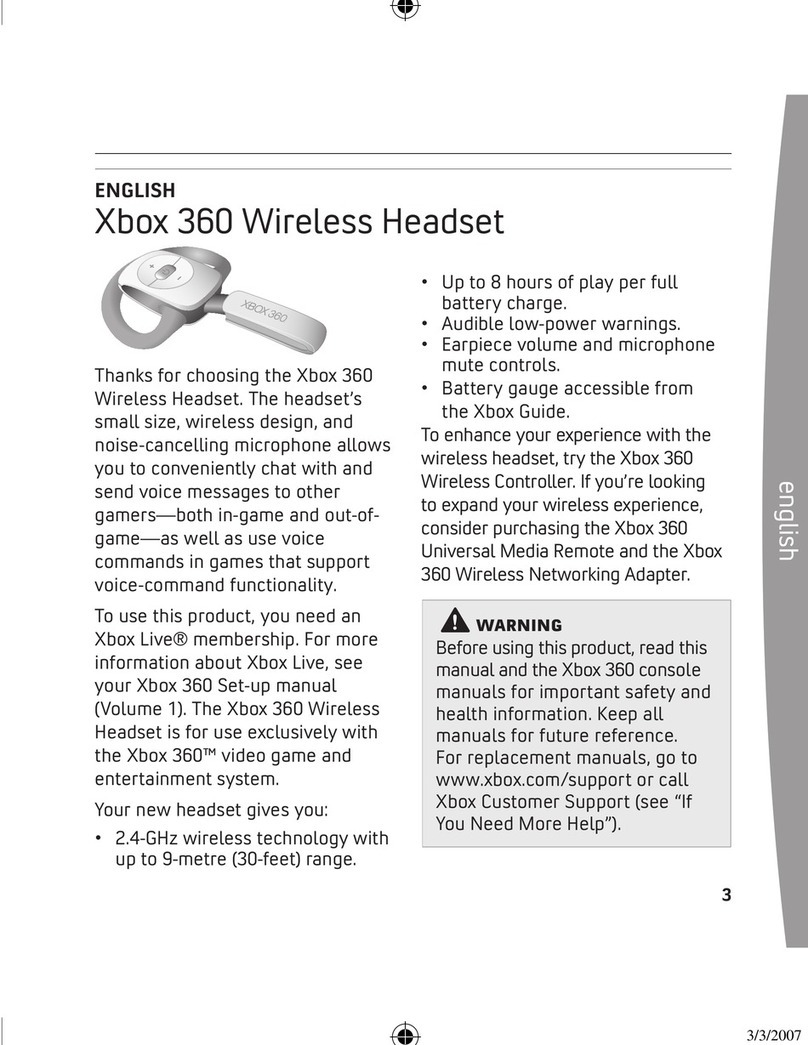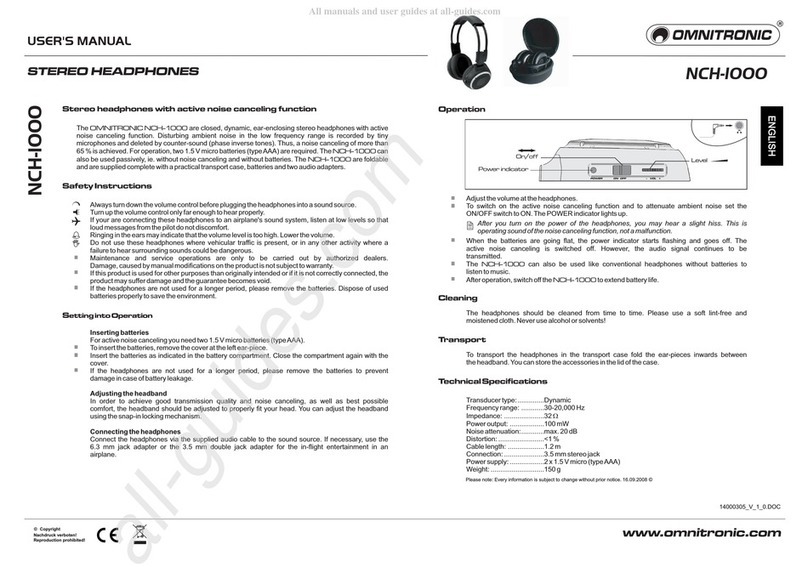PROBLEM SOLVING
Headset There is no Audio on the Headset:
qMake sure the headset has been charged.
qMake sure the headset is paired to the Computer or the Telephone.
Sound with Distortion:
qReduce Volume Level on the telephone until distortion is eliminated.
qIf distortion persists, diminish Volume Level on the headset.
Softphone I cannot place a Call on my Softphone:
rMake sure the headset has been charged
rMake sure the headset is paired to the Computer
rMake sure the Headset is the preferred sound device in the Sound Control
Panel (Windows) or in the Sound System Preferences (Mac)
rRestart the Computer
Reception Volume is very low:
rAdjust Receive Volume using Volume Control Buttons in the headset
rAdjust Receive Volume/Microphone in the Sound Control Panel/System
Preferences
rAdjust Receive Volume/Microphone in the Softphone Application
Sound with Distortion or Echo:
rReduce Microphone Level in the Computer using Softphone Application
rPosition Microphone directed towards your mouth
rIf distortion continues, reduce Receive Level on the Headset.
"The equipment is not protected against harmful interference and will not cause interference in
authorized systems.»