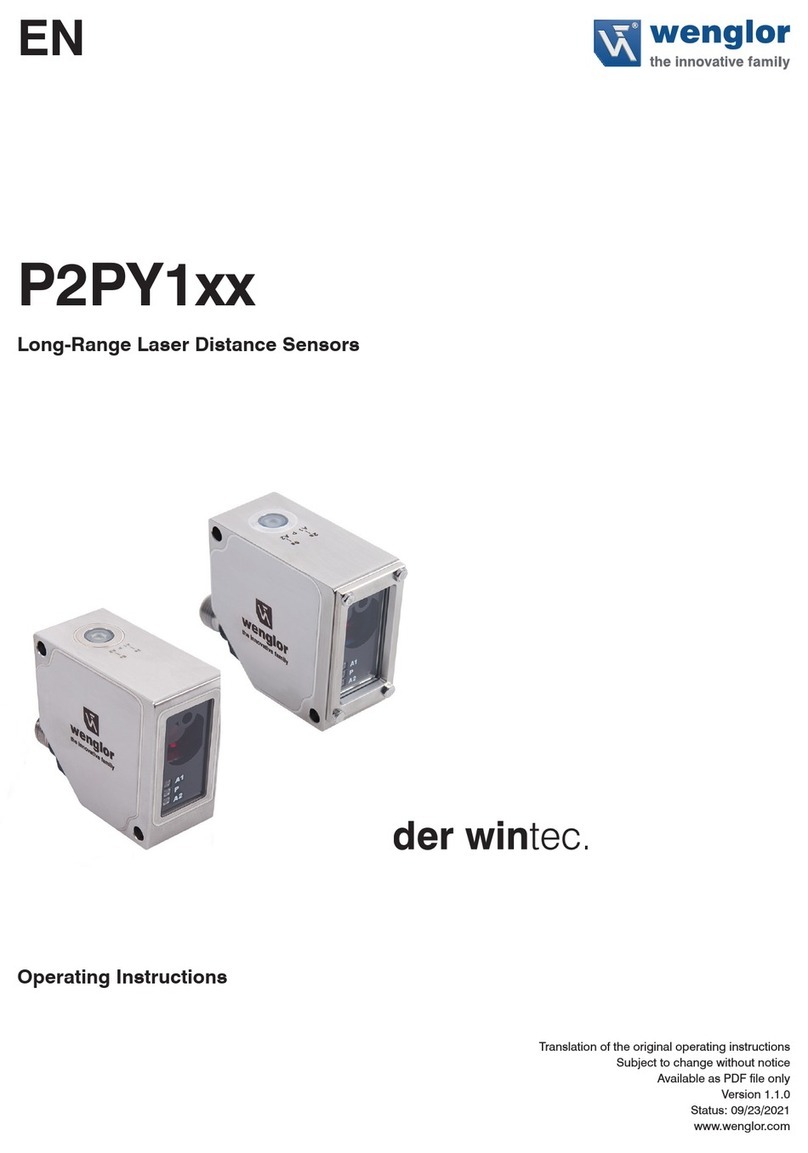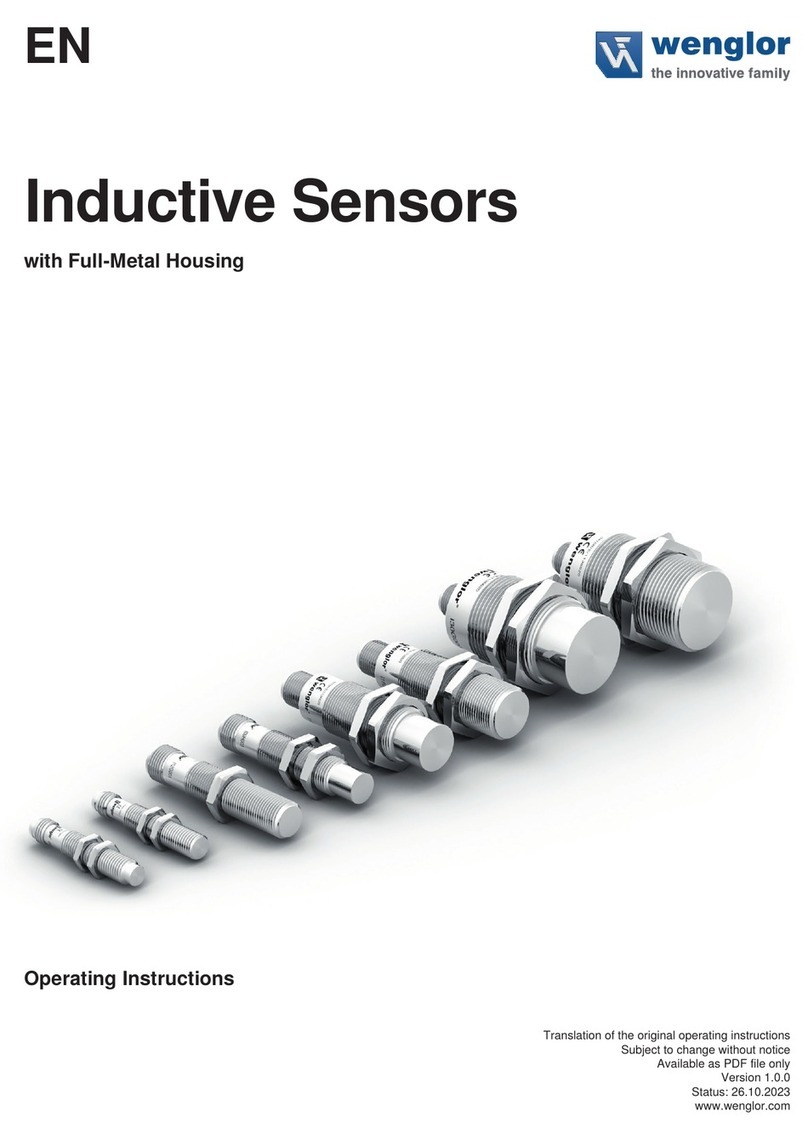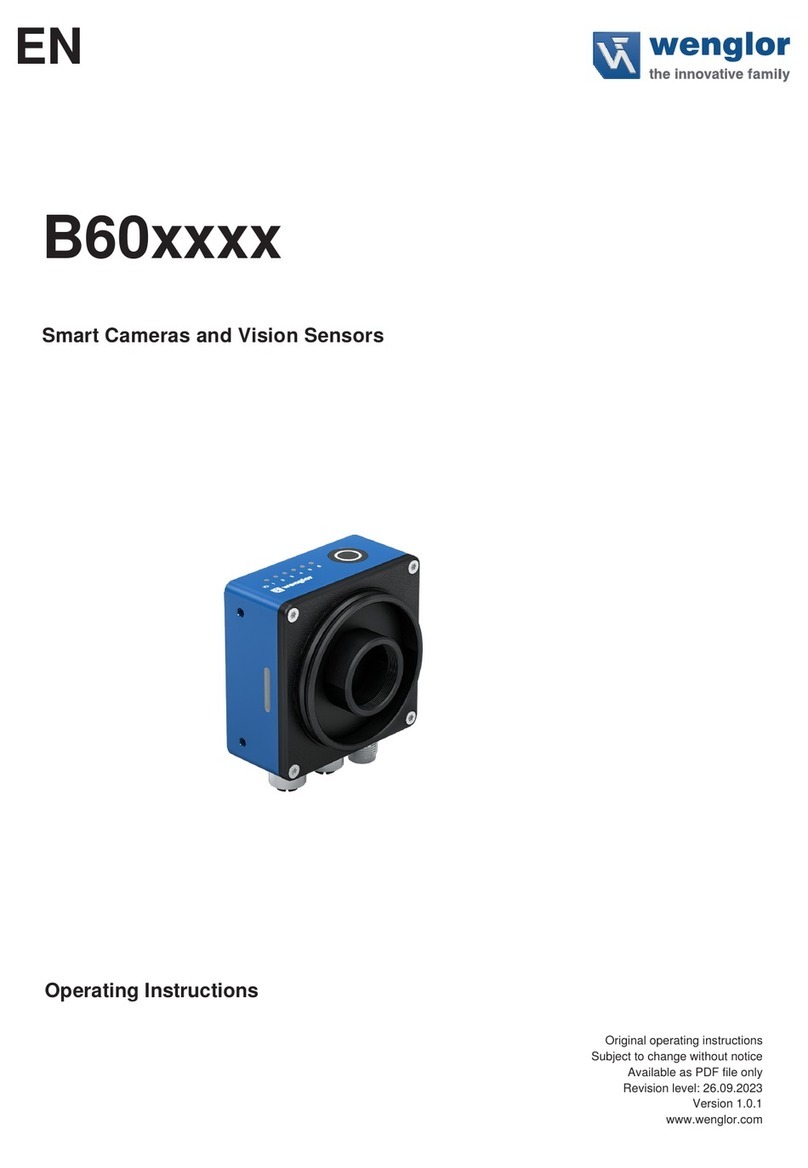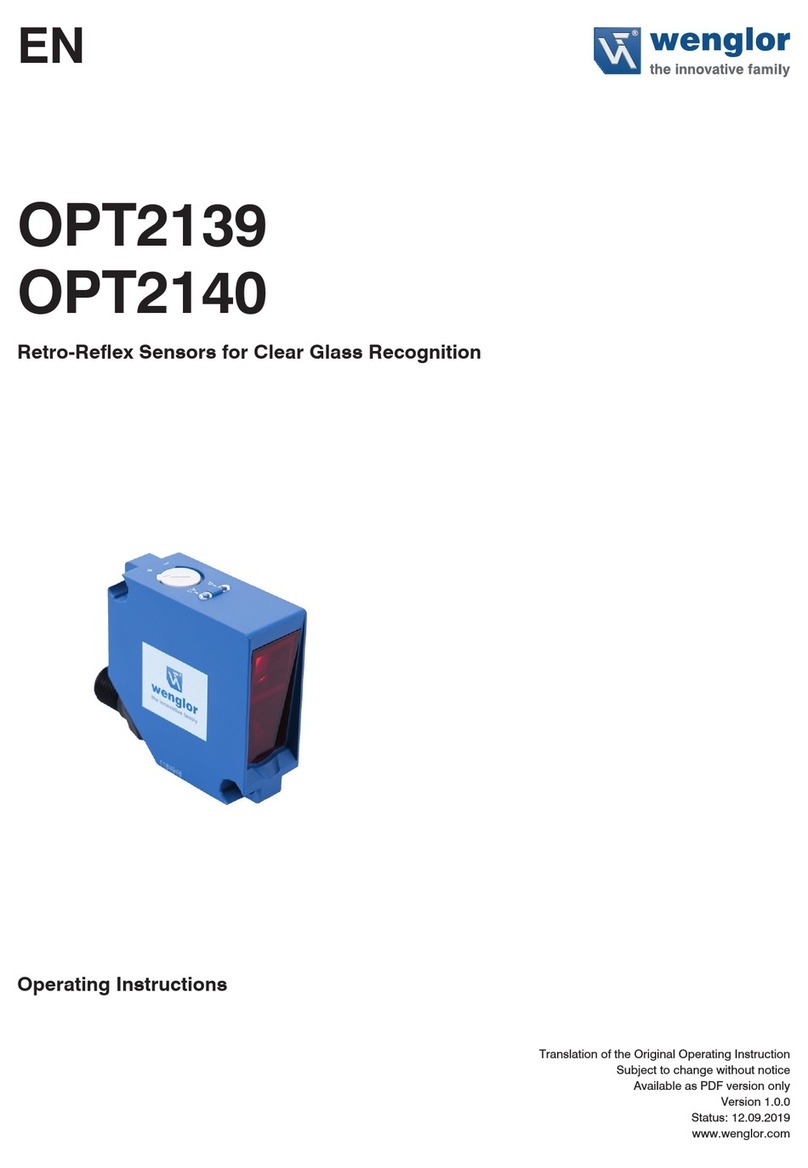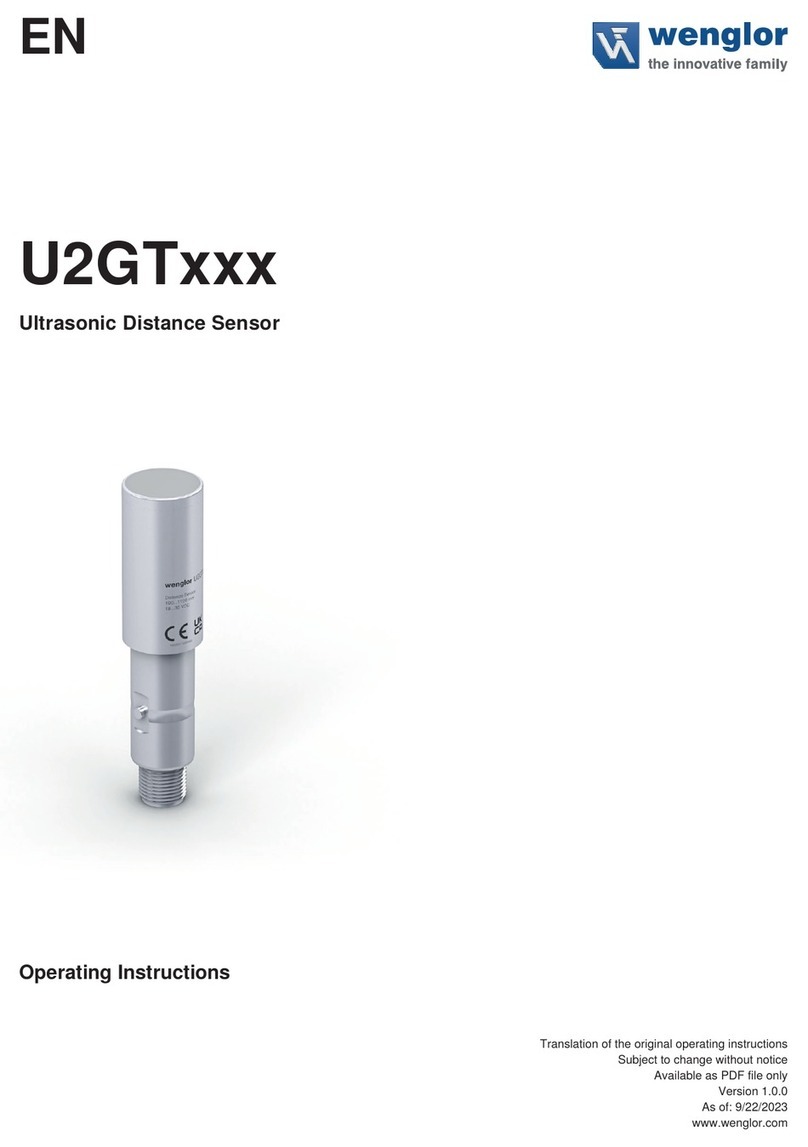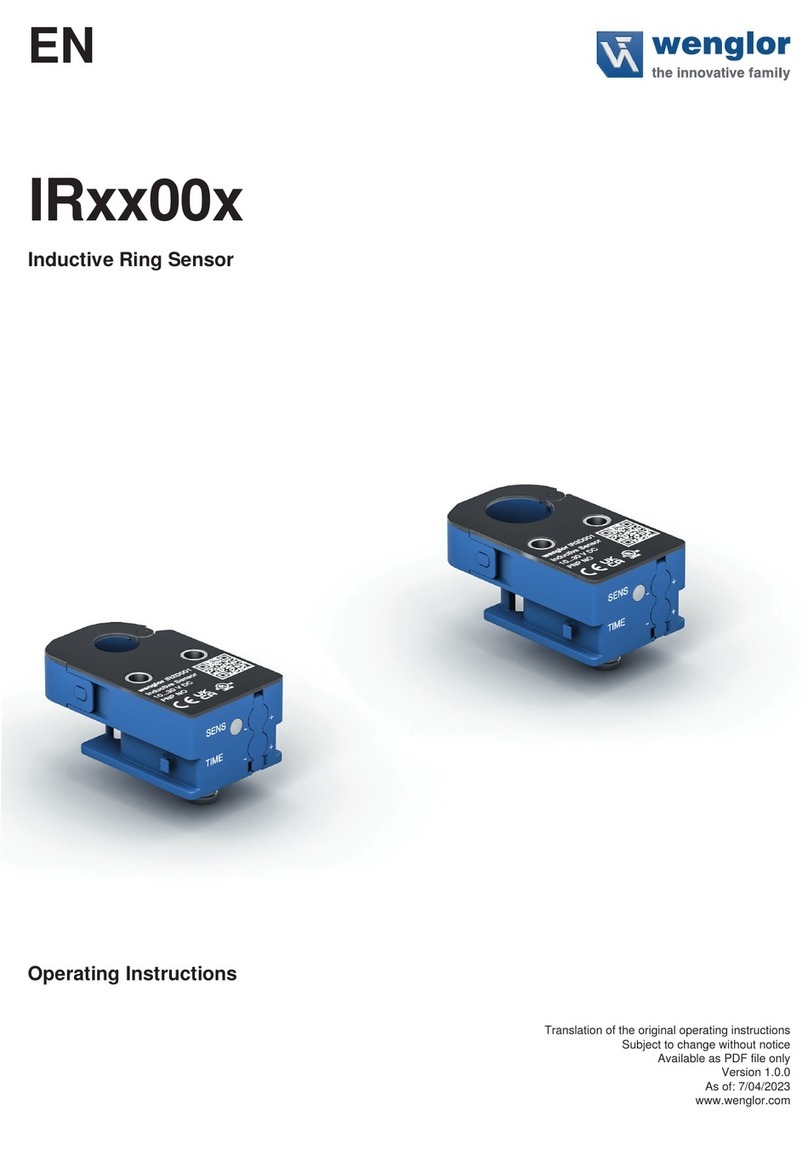Table of Contents | IR3F001 ‒ Inductive Ring Sensor 2
Table of Contents
1 General ........................................................................................................................................................................... 3
1.1 Information Concerning these Instructions ...................................................................................................................... 3
1.2 Explanation of Symbols ....................................................................................................................................................... 3
1.3 Limitation of Liability ............................................................................................................................................................. 4
1.4 Copyrights.............................................................................................................................................................................. 5
2 For Your Safety .............................................................................................................................................................. 6
2.1 Use for Intended Purpose ................................................................................................................................................... 6
2.2 Use for Other than the Intended Purpose........................................................................................................................ 6
2.3 Personnel Qualifications...................................................................................................................................................... 7
2.4 Modification of Products...................................................................................................................................................... 7
2.5 General Safety Precautions ................................................................................................................................................ 7
2.6 Approvals and Protection Class ........................................................................................................................................ 7
3 Technical Data ............................................................................................................................................................... 8
3.1 General Data ......................................................................................................................................................................... 8
3.2 Housing Dimensions ............................................................................................................................................................ 9
3.3 Control Panel ......................................................................................................................................................................... 9
3.4 Complementary Products ................................................................................................................................................... 9
3.5 Scope of Delivery.................................................................................................................................................................. 9
4 Transport and Storage .................................................................................................................................................. 10
4.1 Transport ................................................................................................................................................................................ 10
4.2 Storage ................................................................................................................................................................................... 10
5 Installation and Electrical Connection ........................................................................................................................ 11
5.1 Installation .............................................................................................................................................................................. 11
5.1.1 Installation Using the Soft Binder......................................................................................................................... 11
5.1.2 Other Installation Options...................................................................................................................................... 12
5.1.3 Installation Instructions........................................................................................................................................... 12
5.1.4 Smallest Recognizable Object ............................................................................................................................. 13
5.2 Electrical Connection ........................................................................................................................................................... 13
5.3 Troubleshooting .................................................................................................................................................................... 14
6 Functions Overview....................................................................................................................................................... 15
6.1 Function Description ............................................................................................................................................................ 15
6.1.1 Starting Up the Product as Supplied................................................................................................................... 15
6.1.2 Teaching in the environment ................................................................................................................................ 15
6.1.3 Starting Up the Product with User-Defined Settings......................................................................................... 15
6.2 LED Symbols ......................................................................................................................................................................... 19
7 Setup via IO-Link ........................................................................................................................................................... 21
8 Maintenance Instructions ............................................................................................................................................. 22
9 Proper Disposal ............................................................................................................................................................. 23
10 Appendix ........................................................................................................................................................................ 24
10.1 Revision History .................................................................................................................................................................... 24
10.2 Declarations of Conformity ................................................................................................................................................. 24