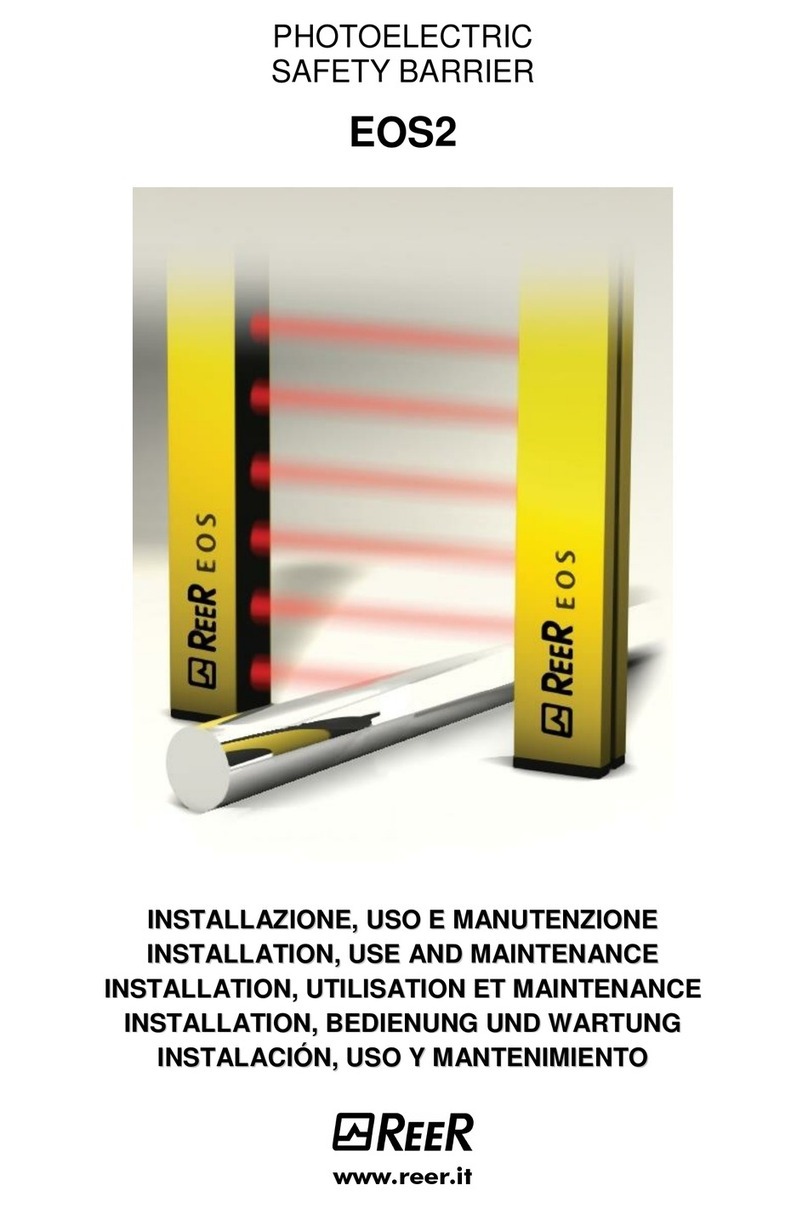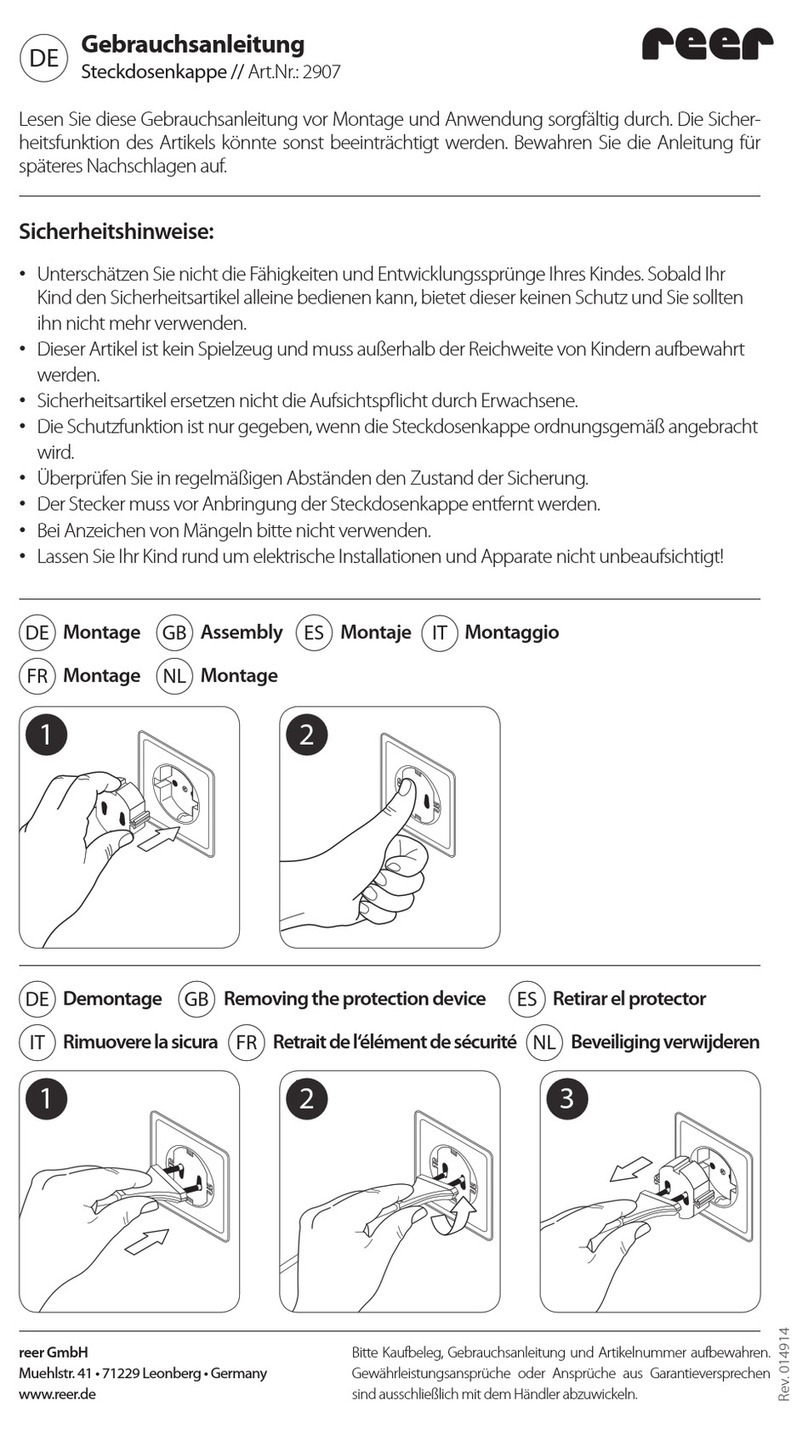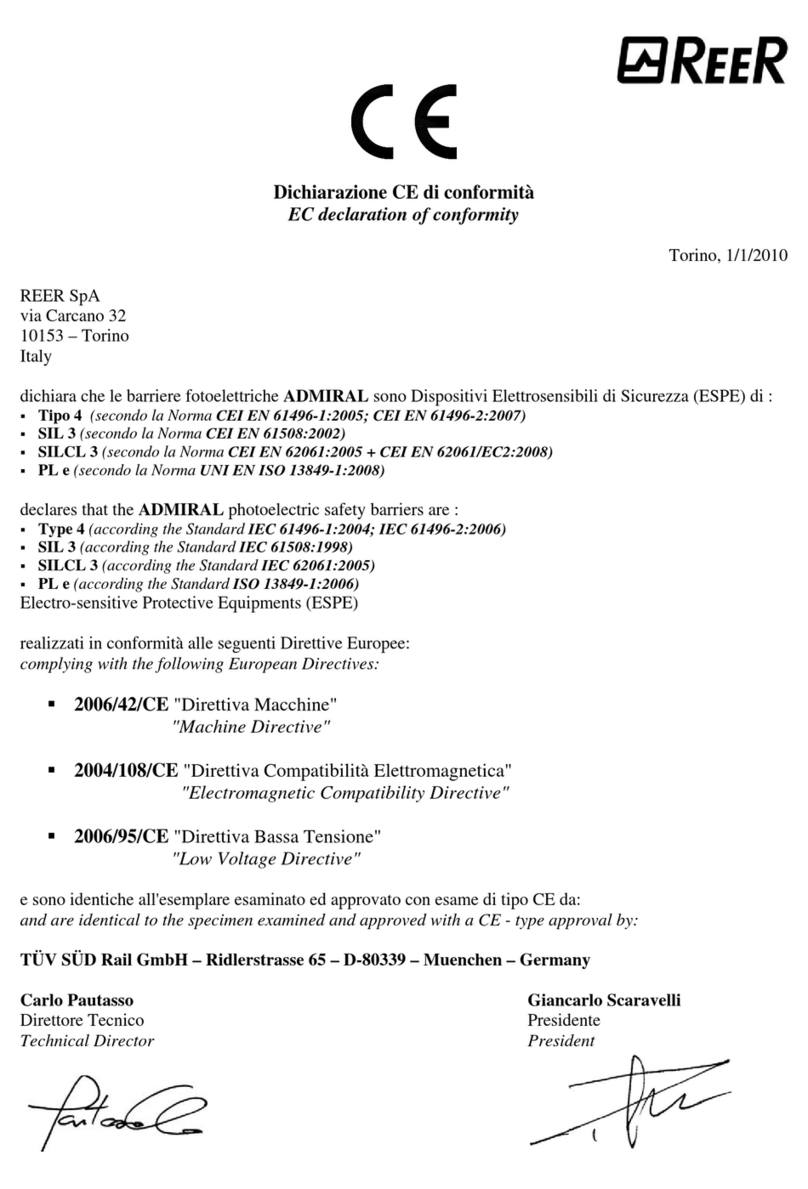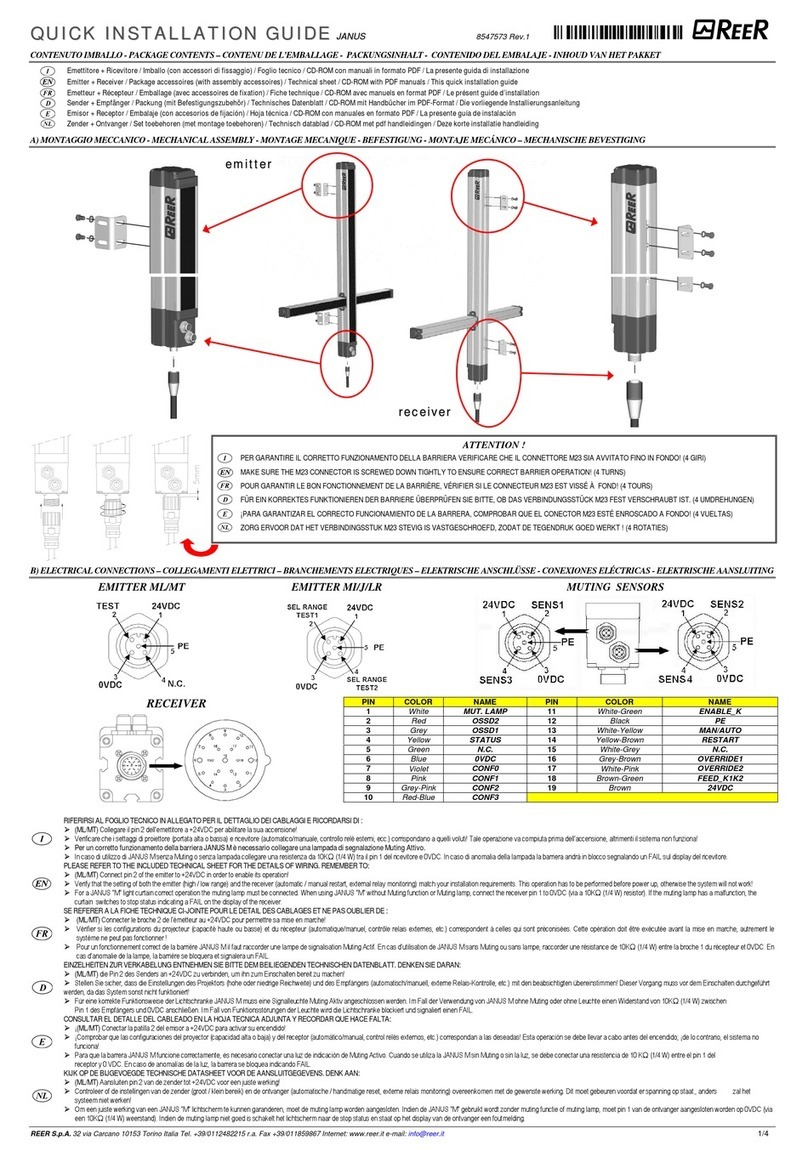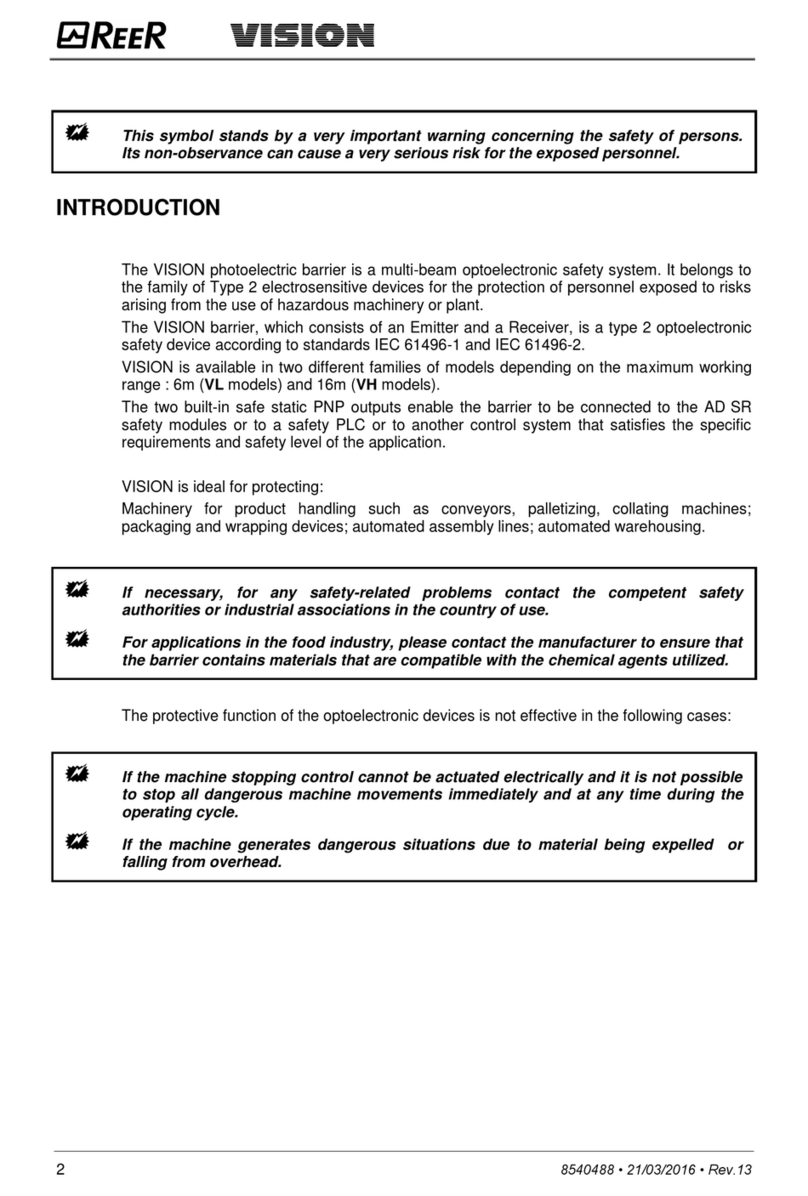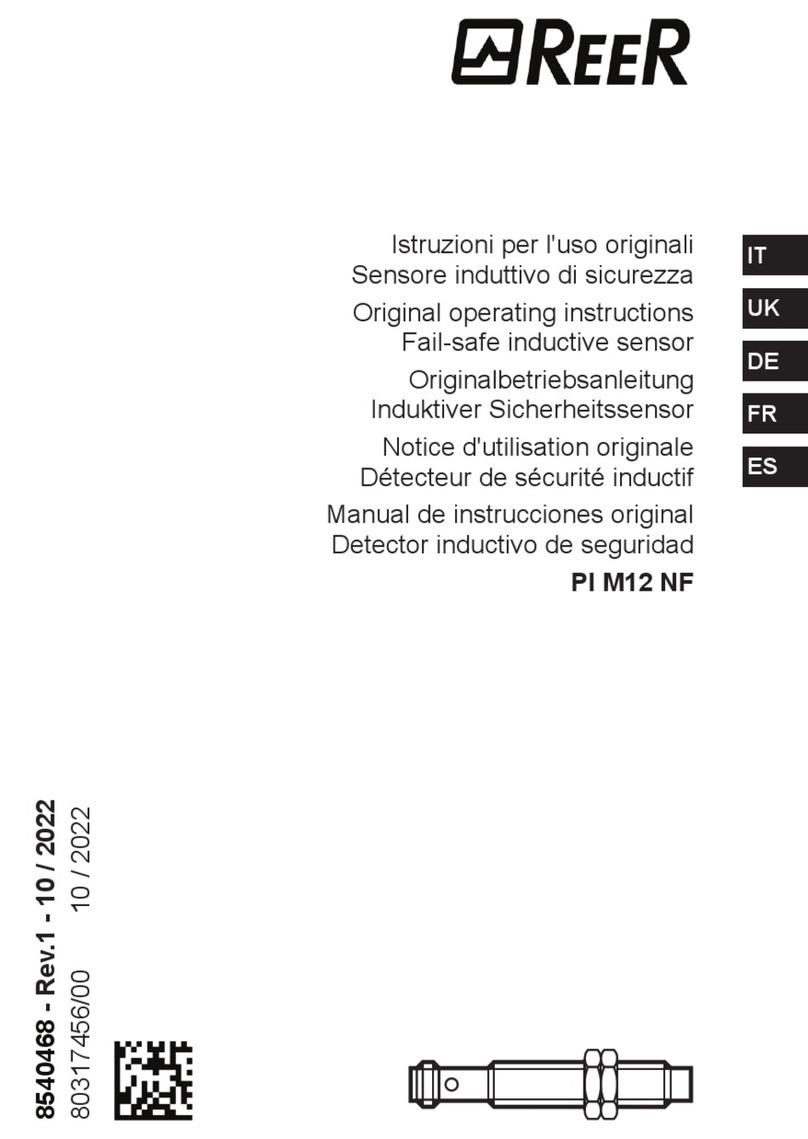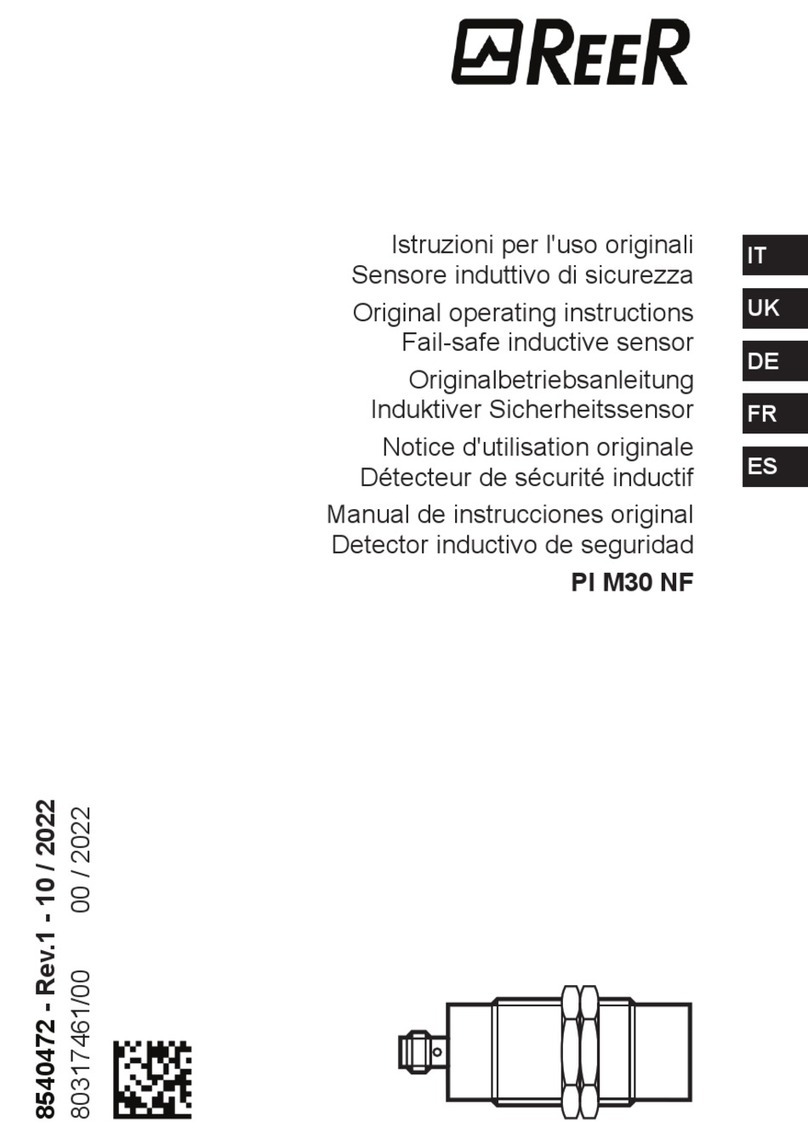Positioning ...................................................................................................... 6
Master/Slave Positioning.................................................................................. 7
Calculation of safety distance .......................................................................... 8
Multiple systems ............................................................................................. 9
Use of deflecting mirrors ............................................................................... 10
Distance from reflective surfaces ................................................................... 11
Mechanical assembly and optical alignment ................................................... 12
Vertical positioning of the light curtain .......................................................... 13
Models with 14, 20mm resolution............................................................... 13
Models with 30, 40mm resolution............................................................... 13
Models with 50, 90mm resolution............................................................... 13
Multibeam Models ...................................................................................... 14
Horizontal positioning of the light curtain...................................................... 14
Electrical connections .................................................................................... 15
Layout of the connectors on MASTER/SLAVE light curtain ............................ 15
Emitter connections.................................................................................... 16
Receiver connections .................................................................................. 17
Warnings regarding connection cables........................................................ 18
Configuration and operating modes (Master Models / With integrated control
functions)...................................................................................................... 19
Automatic operation................................................................................... 19
Manual operation ....................................................................................... 19
Connection of external contactors K1 and K2.............................................. 20
Examples of connection with REER safety modules...................................... 21
Light signals.................................................................................................. 24
Emitter light signals ................................................................................... 24
Receiver light signals.................................................................................. 24
TEST function ................................................................................................ 25
Status of the outputs ..................................................................................... 25
Technical specifications................................................................................. 26
Dimensions ................................................................................................... 31
Checking of light curtain efficiency ................................................................ 33
Troubleshooting............................................................................................ 34
Accessories/Spares........................................................................................ 36