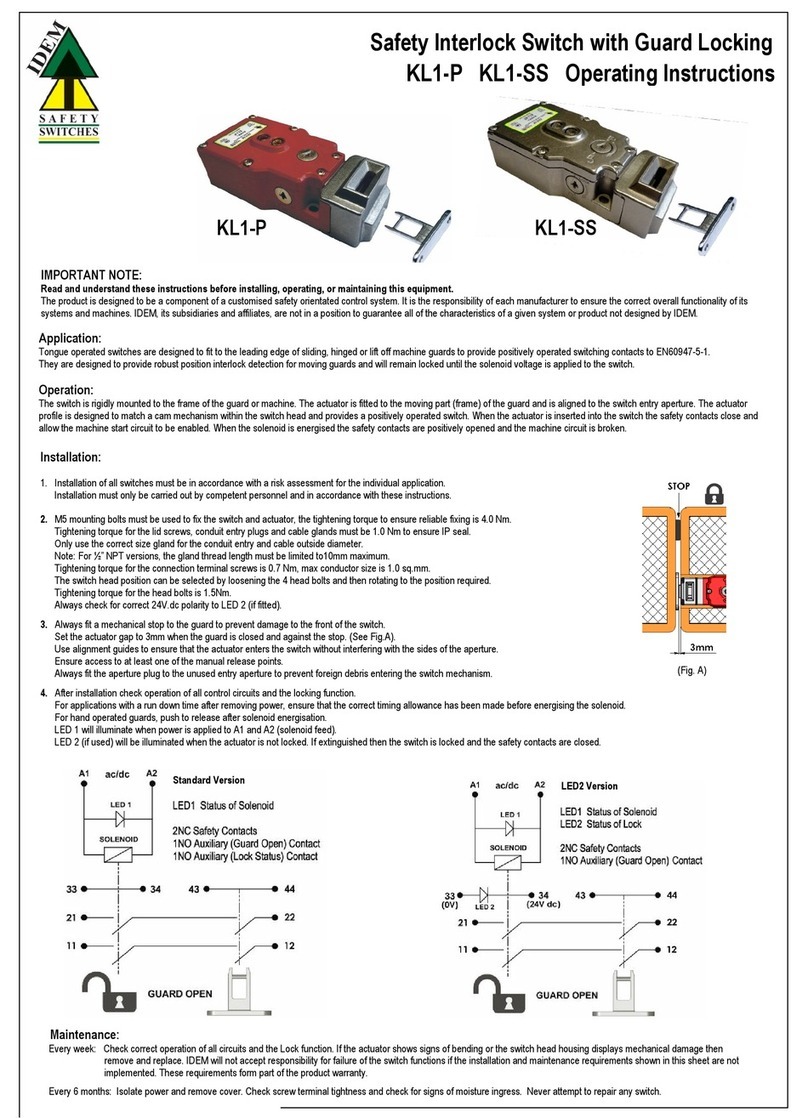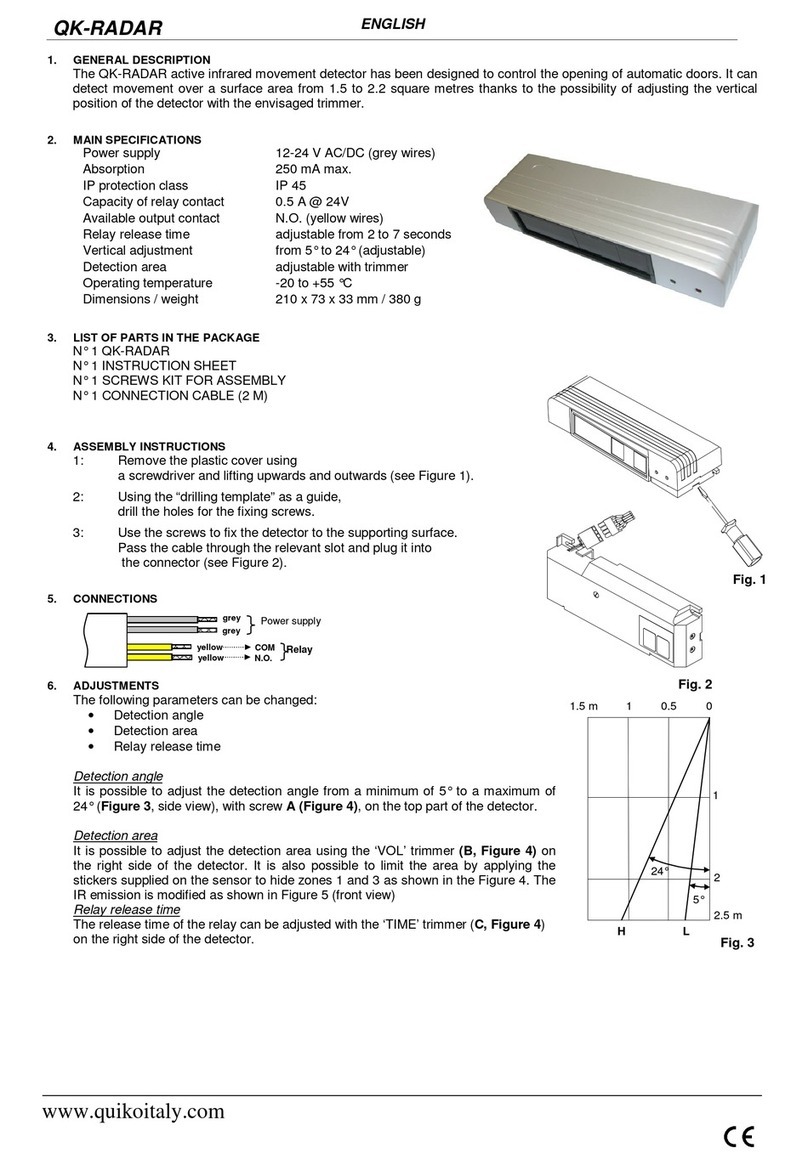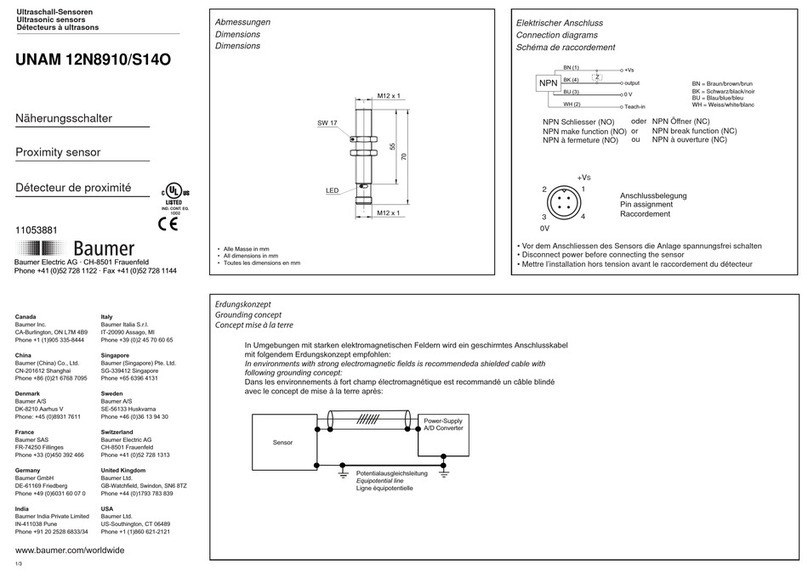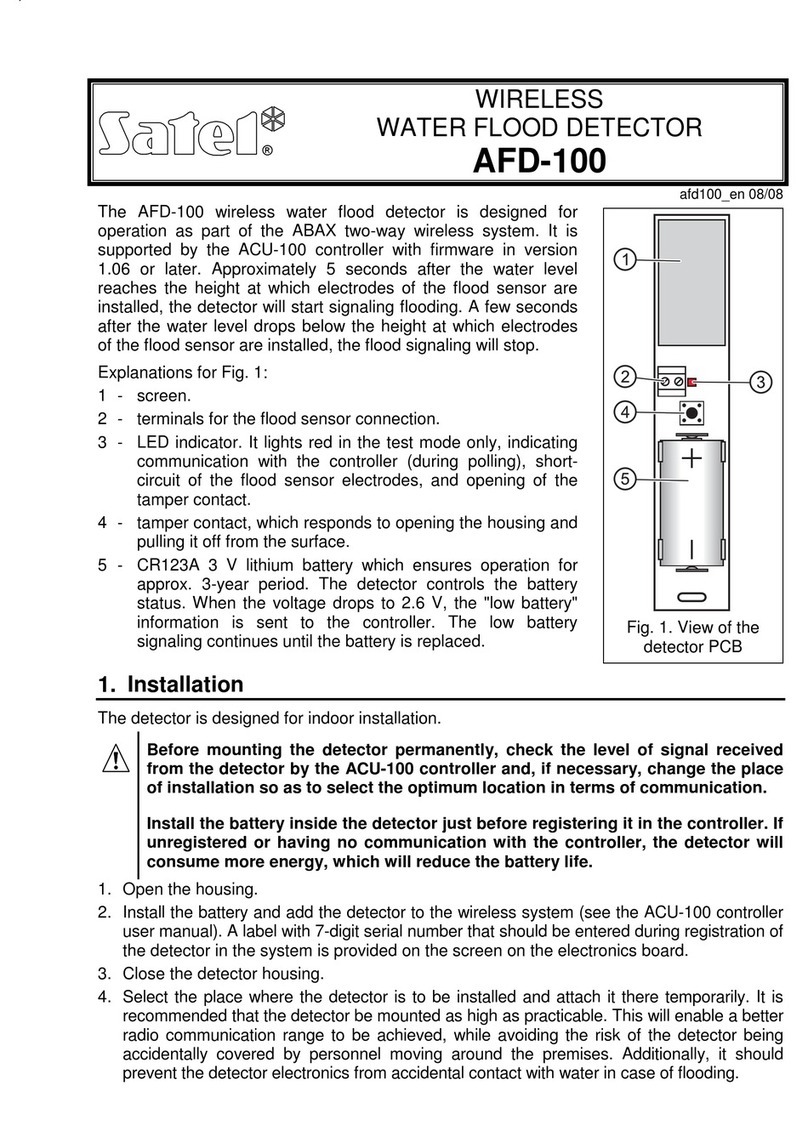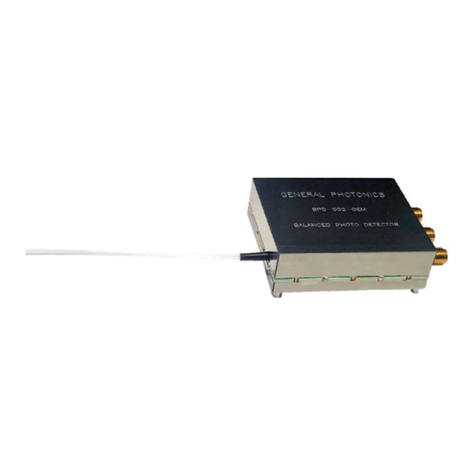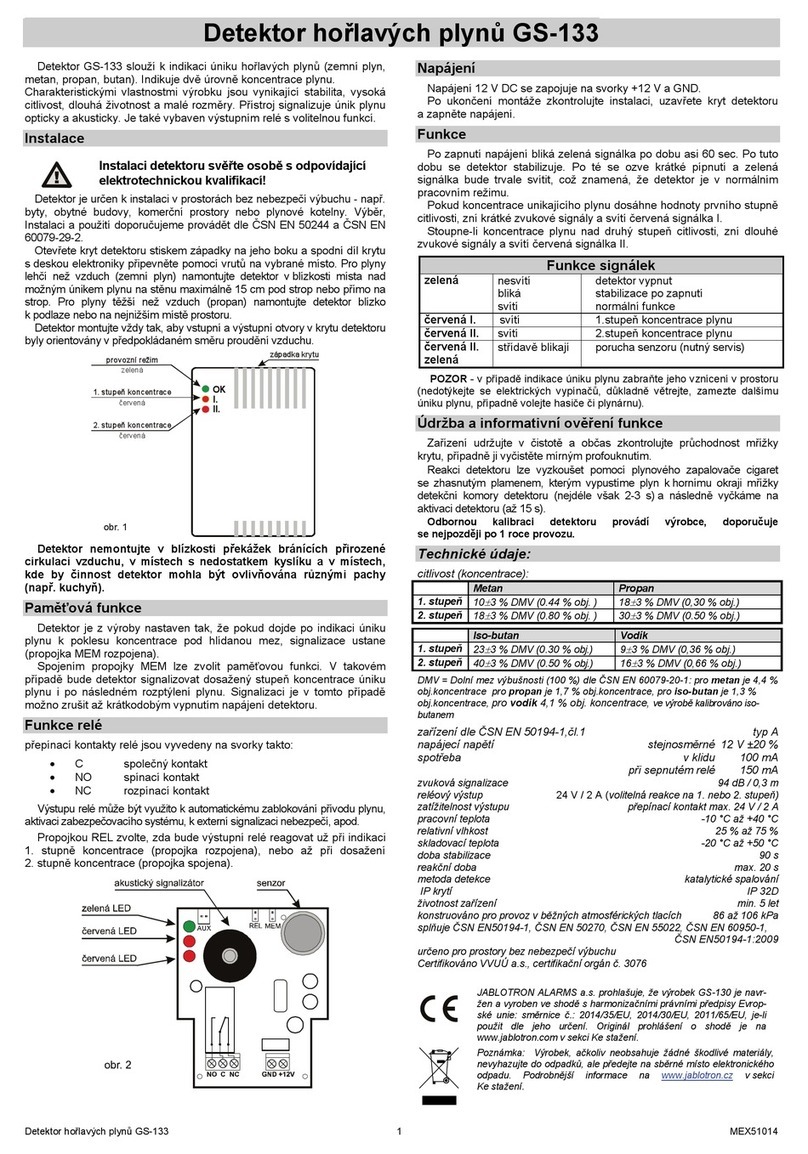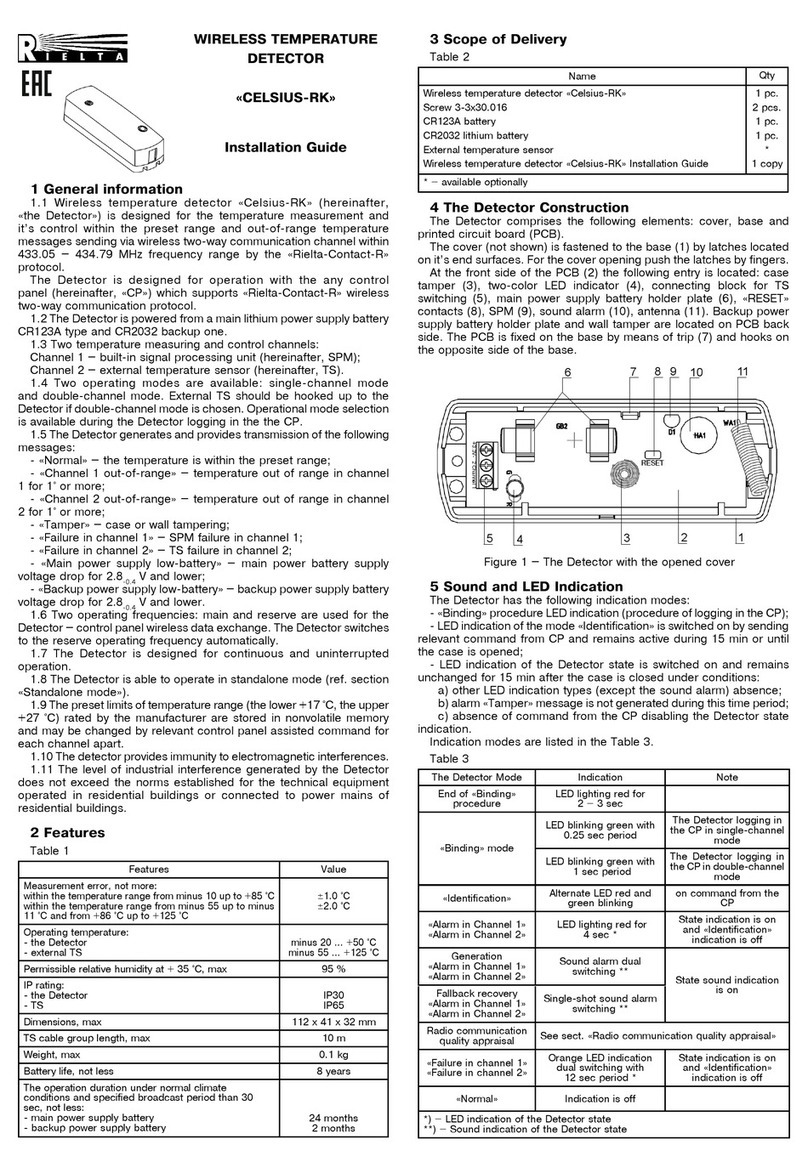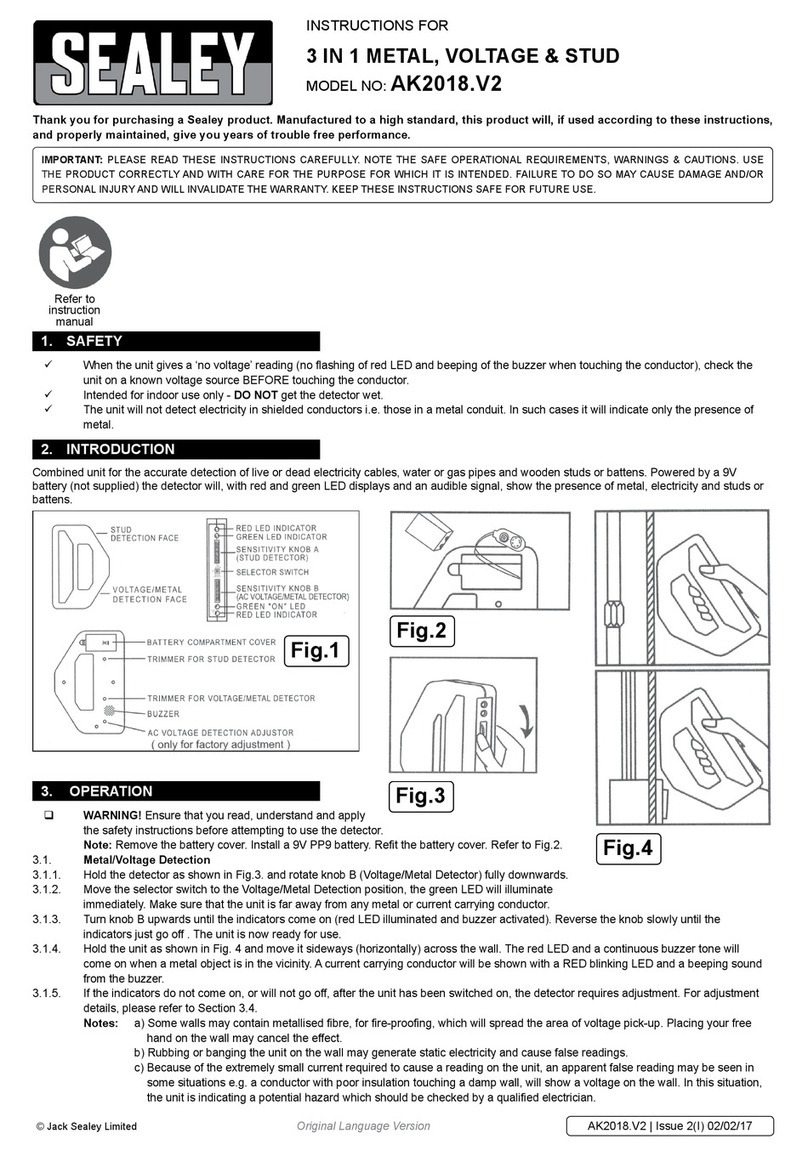Sencon 487 Series User manual

1
© 2020
Sencon’s 11-487-00 Short Can Sensor can be used to replace the following sensors: 9-287-03, 11-287-63, 11-287-33,
11-287-53, 9H-387-56, 11-387-S1.
The 11-487-00 is a direct replacement for some of the sensors above while others will require a wiring change in the
bodymaker.
Current Sensor
9-287-03 or 11-287-63 Direct swap -See wiring diagram Fig:1 or Fig:2 22-487-03/63 (default)
11-287-33 or 11-287-53 Direct swap -See wiring diagram Fig: 1 or Fig:2
387 Sensor interfaced to a
BCM387 module
Remove BCM387 module,
Wire 487 directly to bodymaker’s PLC Fig: 1 or Fig:2
Depends on the type of punch
being used see punch chart below.
387 Sensor interfaced to a
BCM500 module
Wire 487 sensor to BCM500
module as per diagram Fig:3
Depends on the type of punch
being used see punch chart below.
The SENCON 11-487-00 is a self-contained metal
discriminator proximity switch; an excellent choice for
can line machine control. The sensor detects wall-ironed
aluminum over carbide tooling and is designed to act as
“short can” detector to protect the tooling in wall ironing
machines.
The integral electronics interface directly with
discrete logic or computer controlled systems and
are encapsulated inside an all metal housing. This
humidity. Thermal stability and repeatability provide reliable
performance over a wide temperature range.
current punch types.
487 Short Can Sensor guide
Short Can Timing Window
The short can window dictates when the sensor’s output is
sensor is 100% covered by the punch at around 1350
the top of the can just starts to uncover the sensor at 1550
this depends on the height of the can body, and is typically
between 1550and 1650.
displayed from the control system.
Contents
....1
.......1
Punch Assessment ..............2
...........3
.............5
Introduction to the 487 sensor
PC Client Interface ..............6
...........7
................9
.....................9
.......10

2
© 2020
These punches use various binder materials (most
commonly nickel and cobalt) as well as other elements
such as chromium and iron to obtain the desired
carbide punches requires loading the appropriate Punch
materials.
unknown, a common hobby or kitchen magnet can also be
strength.
binder carbides such as Vista VM-NM12, Sandvik C9M/385 are
The 22-487-33/53 is the correct PDP for this material.
22-487-33/53 PDP is the correct choice for this material.
The 22-487-03/63 is the correct PDP for this material.
•
•
•
* PDP SELECTION TO MATCH PUNCH TYPE
22-487-03/63 (Default PDP)
22-487-33/53
22-487-33/53
Punch Assessment

3
© 2020
Push Button Operation
•
•
• The next available PDP in memory will be selected.
•
PDP memory number that was switched to.
i.e. 2 blinks equals memory 2.
•
•
•
•
•
•
•
While the switch contacts SS-1, PB-1 could be physical switches they
could also be PLC outputs. Bear in mind these PLC outputs would
Fig: 1

4
© 2020
11-487-00 Sensor wiring to a
Fig: 2
Fig: 3
Murrelektronik
54040
Murrelektronik
54040
to 2x7 mode.
Techinfo.

5
© 2020
The Sencon PC software can achieve the following:
•
•
•
• Show which PDPs are stored in the sensor’s memory.
•
•
Installation and set up of the PC Client software
•
• Double click on the setup.exe
•
PC Client Installation
• You will also need to install
converter you are using. This
will be available on the CD
that came with the converter.
•
converter to the PC you need
to change the default driver
• Select Windows Device
Manager (via Control Panel –
• Change is Latency Timer from
16mS to 1mS.
• Note which COM port is
selected as this needs to
be entered into the Client
•
double clicking on the desktop
icon Sensor487.exe
• When the Client starts you
need to select the same COM
above.

6
© 2020
Activate a PDP
•
•
•
window.
•
window.
•
Punch Optimization
punch in front of the sensor.
•
distance from the punch. 0.060-0.080” [1.52-2.03 mm]
• Bar the press to the point where the punch is in front
window.
0 and ends at 1550,
bar the press to 1450.
•
Adding PDP
• PDPs can only be added to the sensor via the Windows
•
•
•
Change PDP via Windows PC software
• PDPs may also be selected by using the Windows
• To switch to a loaded PDP simply press the “Play”
This is shown below.
Sensor PDPs
This area shows which
PDPs are available for
Local PDPs
This area shows which
PDP’s are stored on
the PC folder
“C:/Sencon/Packages”
PC Client Interface
This area shows which PDPs
are installed in the sensor.
Sensor status area

7
© 2020
The graph trace will look something like the graph below.
Diagnostics - Graphing
T-on - Orange threshold lines – these indicate the sensor’s hysteresis.
gain to give 1.4 volts when it sees the bare punch.

8
© 2020
1. The sensor is seeing fresh air
2. The nose of the punch arrives with a can body over
3. The side wall area – lower signal due to the thinner side wall material
4. The trim line of the can – higher signal due to the thicker trim line material
5. The bare punch without can material over.

9
© 2020
The trigger level, trigger delay and trigger slope are used to give a stable image on the graph.
They work in the way the same way as the controls on an oscilloscope.
The trigger level determins the signal level
needed to start the data display.
This is controlled by the Trigger Level
slider and is shown on the graph by the
The trigger delay allows some data already
collected to be shown prior to the trigger point.
Tp line.
The trigger slope determines whether the graph
or slope and the angle of the slope (V/ms) as the
voltage changes.
There are three modes:
• Append - free running trace. This shows the live signal from the sensor
• Overwrite - The trace starts at a predetermined trigger point. Only one trace
will be displayed.
•
Graphing modes
Triggering
read/write access. C:\Program Files (x86)\Sencon\487SensorClient
You will need administrator rights to make these changes.

10
© 2020
An example of Append mode, which shows two press
strokes.
Example of Overwrite mode, the return stroke appears
can strips and the punch clears the sensor at around
12.95ms
next.
Graphing mode examples

11
© 2020
Copyright © 2020 Sencon . - All Rights Reserved
NORTH, CENTRAL & SOUTH AMERICA
Sencon Incorporated
6385 W.74th Street, Bedford Park,
IL 60638
Tel: +1 708 496 3100
Fax: +1 708 496 3105
www.sencon.com
EUROPE - MIDDLE EAST - ASIA
Stonebridge Cross Business Park,
Droitwich WR9 0LW
Tel: +44 1905 827800
Fax: +44 1905 795876
This manual suits for next models
2
Table of contents
Popular Security Sensor manuals by other brands

Rokonet
Rokonet Zodiac Quad RK-410RQ installation instructions
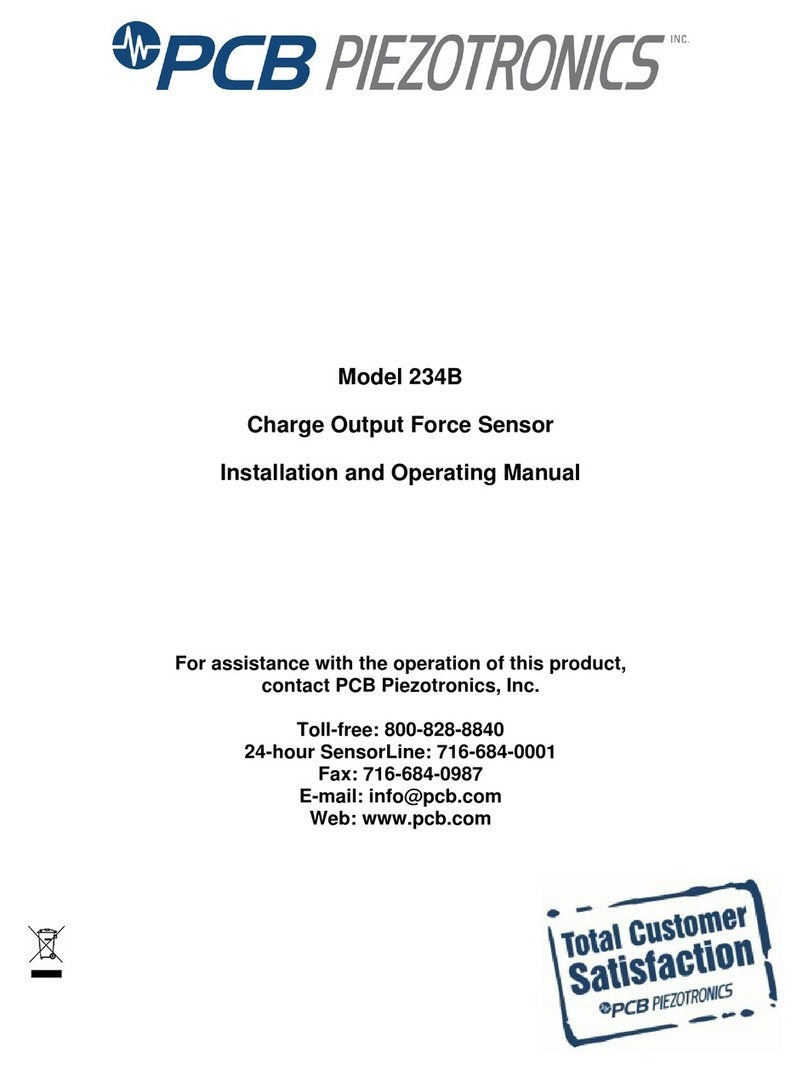
PCB Piezotronics
PCB Piezotronics PCB-234B Installation and operating manual
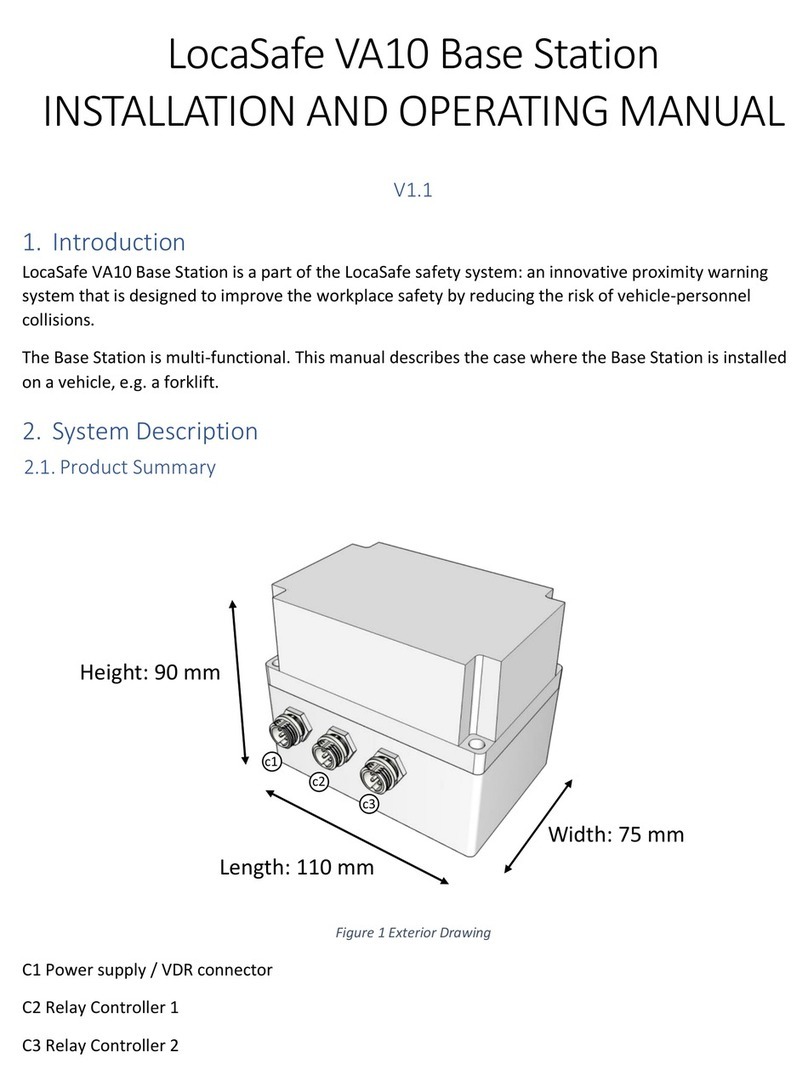
Locatechs
Locatechs LocaSafe VA10 Base Station Installation and operating manual

PRASTEL
PRASTEL DM/25IR quick start guide

IFM
IFM OY95 S Series Original operating instructions
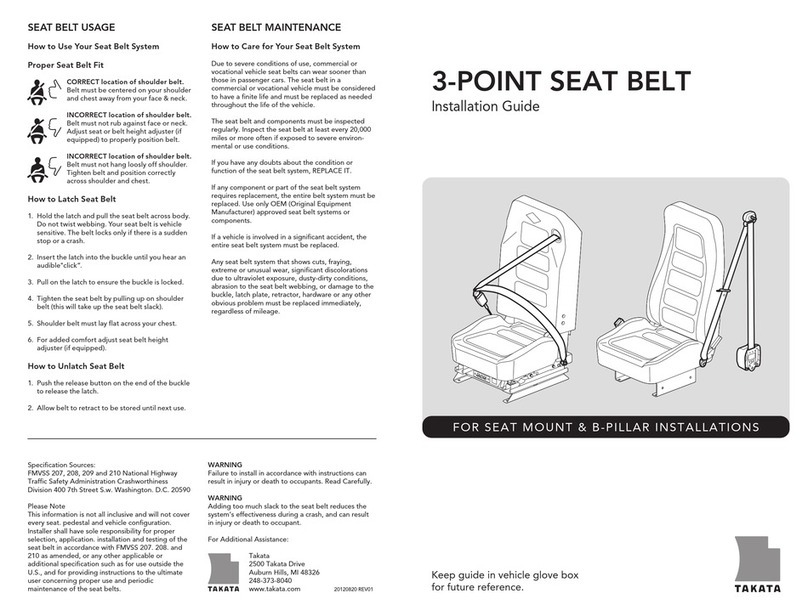
TAKATA
TAKATA 3-POINT SEAT BELT installation guide