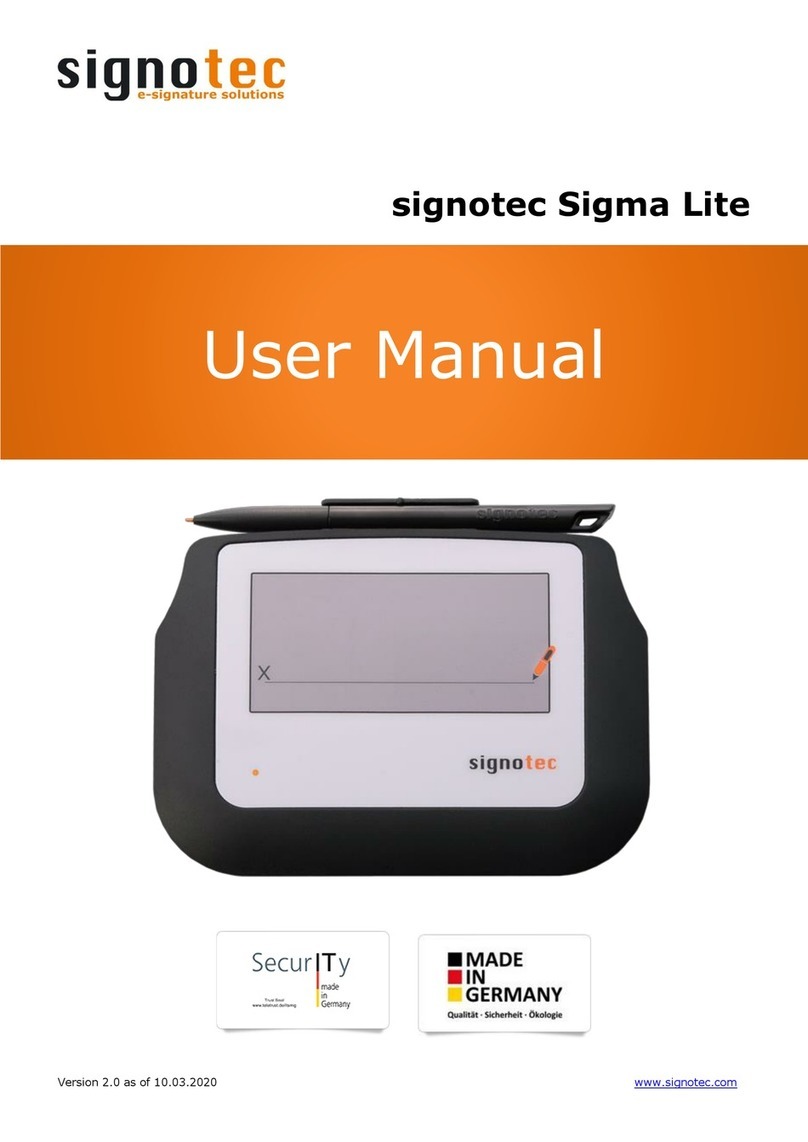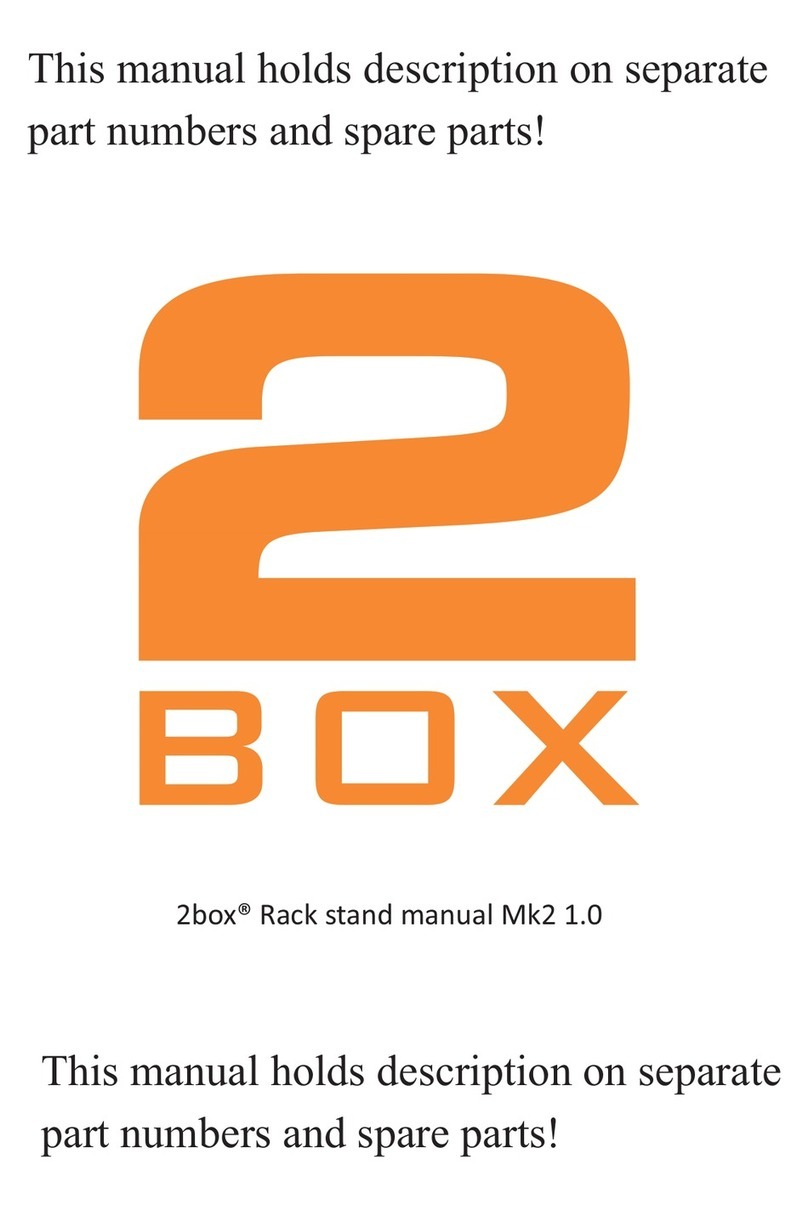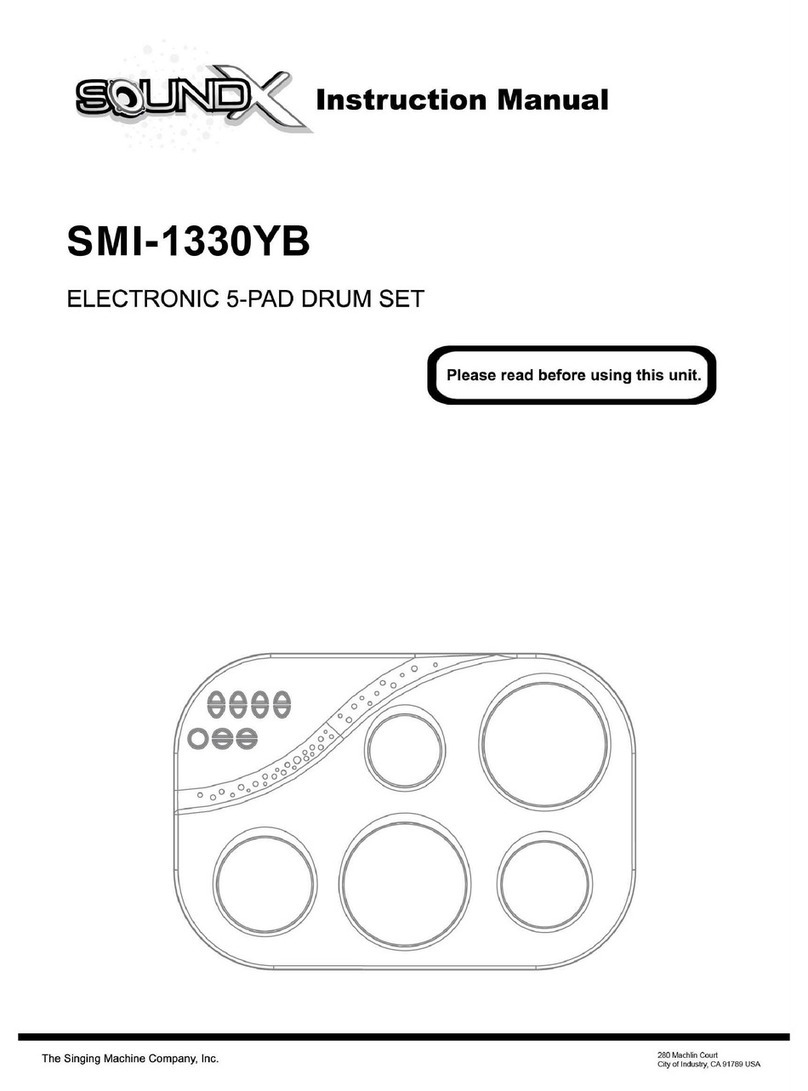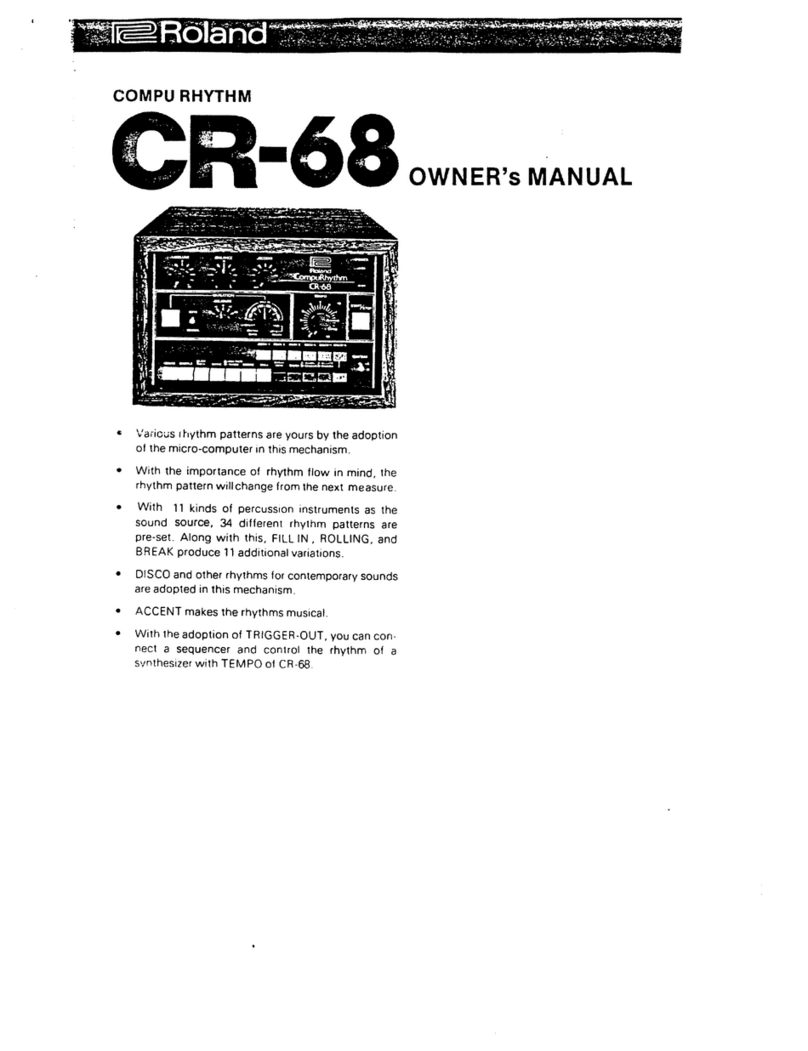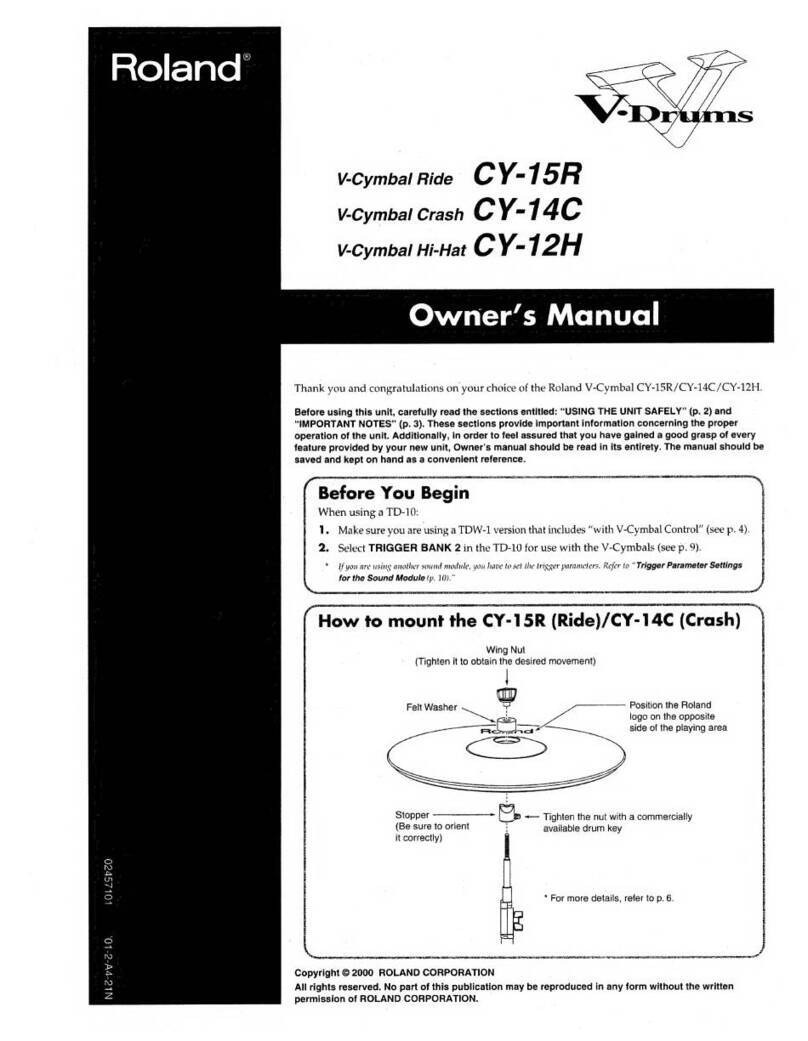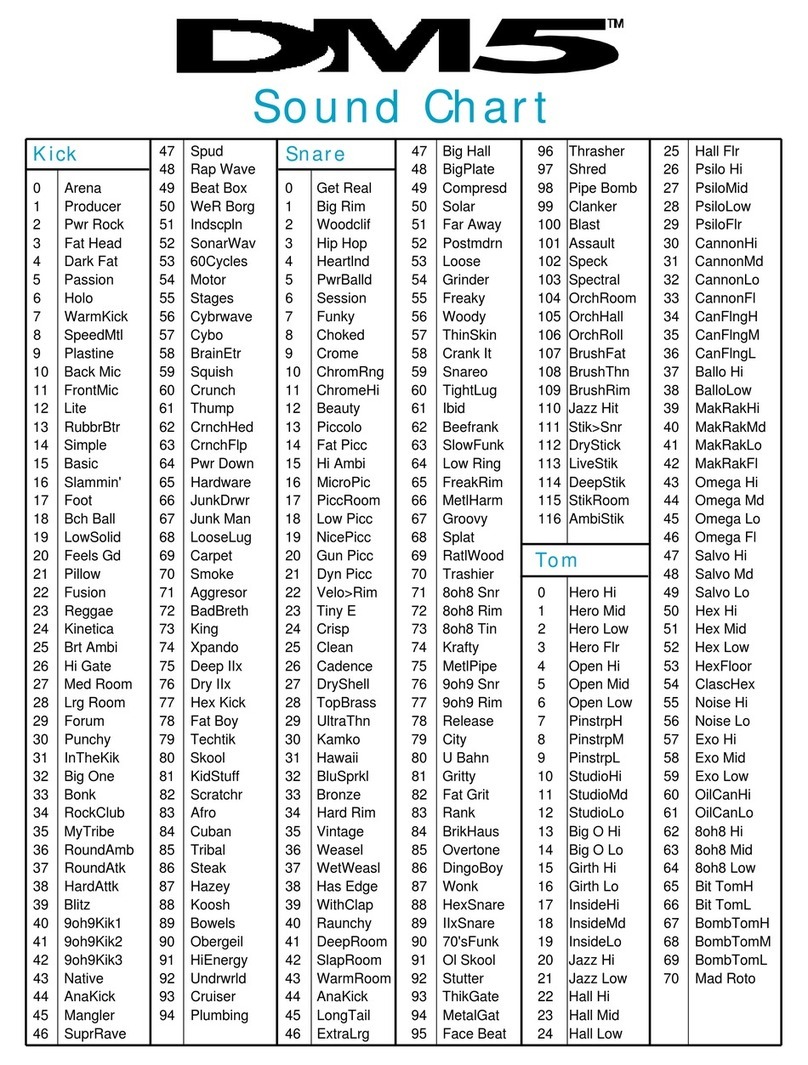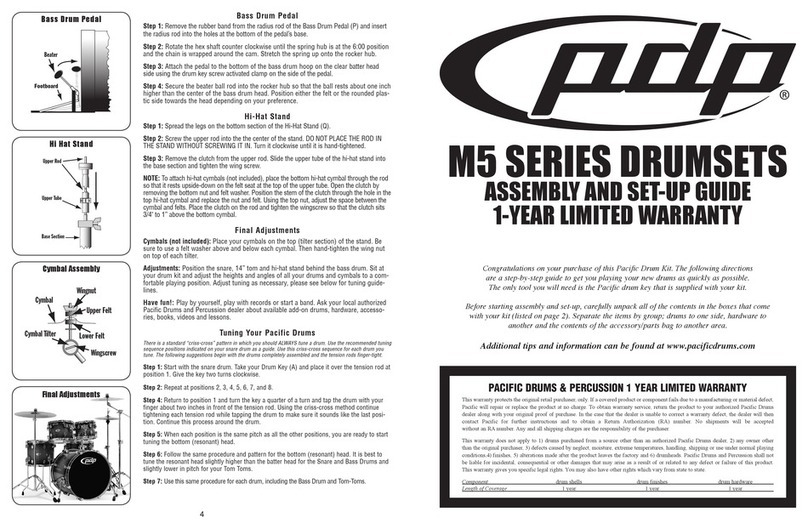FESLEY FED200 User manual

FED200
Electric Drum
To connect directly with our support team,
please email [email protected]
INSTRUCTION MANUAL
TO LEAD A NEW COOL

Note!
FUNCTION INTRODUCTION
1
Stop the sound
wave by grabbing the cymbal
Surface
Edge
Step Cymbal
Combo
● The maximum number of pronunciations is 32, with 6 layers
● 15 drum sets, 165 timbres
● 30 songs
● Support the adjustment of the sensitivity parameters of each drum
● Three teaching modes
nim/staeb052~03:lortnocdeepS●
● Metronome: 1 to 4 types
● Other functions: parameter storage, reset, recording
● Three-digit LED display
● Interface: power supply DC, USBMIDI, earphone, audio input, audio output
Thank you for choosing the Fesley electronic drum. The elegant and delicate Fesley electronic drum is the
perfect combination of modern and new electronic technology. It is strongly recommended that you read this
instruction before using it.
Please store this instruction in a safe place for future reference.
This product is an electro-acoustic instrument product. Normally, there is a little current sound in
the speaker or earphone after power-on.
Keep away from "radio, TV, antenna receiver, router, refrigerator, TV, motor and other RF electrical
interference sources" during use.

CONTENTS
2
FUNCTION INTRODUCTION
------------------------------------------------------------
CONTENTS
-----------------------------------------------------------------------------
INSTALLATION GUIDE
------------------------------------------------------------------
Check the attached items
-------------------------------------------------------------------------
lron pipe holder-----------------------------------------------------------------------------------
Drum pan installation --
---------------------------------------------------------------------------
Install a bracket and drum tray-------------------------------------------------------------------
Install cymbals, module place pedals ----------------------------------------------------------
Plug in the striking part connection ----------------------------------------------------------
HOST BOX SOCKET DIAG RAM ----------------------
--------------------------------
Power cord connection -------------------------------------------------------------------------
USB MIDI socket --------------------------------------------------------------------------------
Audio output socket ----------------------------------------------------------------------------
Audio input socket -- ---------------------------------------------------------------------------
Earphone socke--------- ------------------------------------------------------------------------
Operation guide ---------------------------
-------------------------------------------
Power on ----------------------------------------------------------------------------------------
Drum group selection
--------------------------------------------------------------------------
Metronome -------------------------------------------------------------------------------------
Coach mode -----------------------------------------------------------------------------------
Song mode -----------------------------------------------------------------------------------
Drum parameters ------------------------------------------------------------------------------
Recording function ----------------------------------------------------------------------------
Save/Reset ------------------------------------------------------------------------------------
USBMIDI ---------------------------------------------------------------------------------------
APPENDIX
----------------------------------------------------------------------------
Drum timbre-----------------------------------------------------------------------------------
Preset drum group ----------------------------------------------------------------------------
User defined drum group ---------------------------------------------------------------------
Demonstration music- -------------------------------------------------------------------------
PRODUCT MAINTENANCE -
---------------------------------------------------------
SAFETY PRECAUTIONS ----
----------------------------------------------------------
WARRANTY CARD
-------------------------------------------------------------------
1
2
3
3
4
4
5
6
7
8
8
8
8
8
8
9
9
9
9
9
10
10
10
10
10
11
11
11
11
11
12
13
15

INSTALLATION GUIDE
3
01
Check the attached items
After opening the package, please check whether it contains all the items immediately.
If there are any missing, please contact us.
Module Module Bracket Hi-hat Ride
Tor-Tom
(3pcs)
SnareCymbal Arm
(2pcs)
Cymbal Arm
(Short)
Hi-hat Pedal Kick Drum Pedal
Signal Connection Line
Drum Stick
Power Adapter Drum Key Drum Stool
Headphone
Crash
Note!
Please follow the instructions and read the "safety precautions" in the instruction manual carefully before
using.
This product must be installed by an adult, please do not install by the minor independently, don't let the
minor install it independently.

INSTALLATION GUIDE
4
03
Drum pan installation
●Please be careful to pinch your fingers when insalling.
02
lron pipe holder
●The stand is located in a small individual package
inside the box.
tom1 tom2
tom3
snare

INSTALLATION GUIDE
Insert the bracket and drum tray into
the corresponding positions, and then
tighten the screws.
Note: (tom, Snare) The functions are
different, you must refer to the accessories
logo for correct installation!
5
04
Install a bracket and drum tray
●The bracket must be inserted into place and the screws should be tightened to avoid dropping.

INSTALLATION GUIDE
6
Install the cymbal and the main case on the bracket as shown in the picture
Note: The function of each cymbal is different, you need to refer to the
accessory logo for correct installation!
05
Install cymbals, module, place pedals
●Don't tighten the cymbals, leave some room for them to bob up and down.
module

INSTALLATION GUIDE
7
06
Plug in the striking part connection cable
Hi-hat
Crash Ride
●Please insert the connection cable in place to avoid poor contact and insert it correctly as
shown in the diagram.
Mode A: mechanical
Please check the drum for sound,If there is
no sound, please turn the switch,
Switch in A: mechanical kick drum mode,
Switch in B: pedal mode.
Mode B: pedal
*This product adopts mode B
kick drum
Drun Module
Tom1 Tom2
Tom3
Snare
Hi-hat Control Kick drum pedal

Note!
●To prevent damage the equipment, make sure to turn down the volume and shut down all the
equipment before making any connection.
●Additional cymbals, speakers, headphones, and peripherals are not standard accessories, if necessary
you must purchase separately.
1. When in use, connect the power terminal according to the diagram, and insert the power outlet of the
module box at one end and the 100-240V household power outlet at the other end. (Fig. 1)
2. If you do not use this product for a long time, please pull out the power plug and keep it properly.The use of
an electronic drum MIDI USB interface can interact with music devices with MIDI.
1POWER TERMINAL CONNECTION
Connecting headphones monitor the details of percussion and do not disturb others when playing without
connecting speakers. (Fig.5)
5EARPHONE SOCKET
Audio output port can be connected with active speaker (special electronic drum speaker) and large audio
equipment. (Fig. 3)
3AUDIO OUTPUT SOCKET
The audio input port can connect the sound source playback device to the module box for playback(such as
MP3. mobile phone and other audio signal input). (Fig. 4)
4AUDIO INPUT SOCKET
The use of electronic drum MIDI USB interface can interact with music devices with MIDI.
1. Through the pre-installed Music software on computers and mobile phones, we can learn to
play,compose music, store and other functions. (Fig. 2)
2. When connected to a computer or mobile phone, the audio output of the device needs to be connected
to the audio input socket of the module box in order to synchronize the sound effects on the device. (Fig. 5)
22 USB MIDI SOCKET
MOUDLE SOCKET DIAGRAM
8
MANU
MP3
SONG
The audio output port can be connected with an active speaker (special electronic drum speaker) and large
audio equipment. (Fig.3)
6ADD CYMBAL SOCKET
45231

OPERATION GUIDE
9
2DRUM GROUP SELECTION
1. Turn the switch on, the display will light up and the host will be turned on.
2. Turn the switch off , the display goes out and the host is turned off.
1POWER OFF
3METRONOME
4COACH MODE
1. Press the < click > key to play the metronome, and press the < click > key again to stop playing.
2. Press the < metronome > button, and the Indicator light jumps to the "metronome" button on the second
left to enter the metronome mode, and the screen displays 120 (speed value). Turn the data wheel or< + >
< - > button to change the metronome speed.
3. Press the < Select > key in metronome mode, and the screen will jump to the metronome
parameter adjustment interface. You can press the < + > < - > button to select the parameters you want
to adjust: r.4 (beat type), B04 (beat number), L25 (metronome volume), and then turn the data wheel to
adjust the parameters.
4. After parameter adjustment, press the < Select > key to confirm and exit the parameter interface (the
metronome speed value is associated with "coach" mode and "song" mode).
The "coach" training mode of this product can help establish speed, accuracy and endurance and cultivate the
practice function of a better sense of rhythm,Make progress under the supervision of "coach" mode!
Press the "coach" button to enter the coach mode. In this mode, there are three practice modes.
Press the data wheel or . < + > < - > Button to select the practice mode.
1. Exercise mode 1: C-1 beat detection exercise: beat the drum at a fixed speed to train the accuracy of the blow.
2. Press the "coach" button to enter the coach-mode. In this mode, there are three practice modes. Press the
data wheel. < + > < - > Button to select the practice mode.
3. Practice mode 3: C-3 speed strike practice, the metronome will automatically change the speed from the slowest
to the fastest, and then from the fastest Express speed is reduced to the slowest speed to practice combat
endurance.
4. Press the < coach > button, the indicator light will jump to the left three "coach" buttons, and the screen wil
display C-1 (practice mode 1) when hitting Value practice, turn the coding wheel to switch the other two practice
modes C-2 and C-3.
1. Start up and enter the default drum group selection 01 (drum group No. 01). Use the data wheel to
select the addition and subtraction of the drum group.
2. Or press the < kit > key directly, the screen will jump to 01 (drum group number), and then use the data
wheel or < + > < - > button to select the drum group.

10
4、After the exercise, the score of the whole hitting exercise will be displayed, with 0- 100 points to
evaluate the accuracy of the current exercise. 2
5、Press the < Select > key in the C-1 mode to enter the parameter setting interface. You can adjust the
number of practice sections in the practice mode as required The number of sections to practice
determines the length of this exercise.
6、Press the < Select > key in the C-2 mode to enter the parameter setting interface. You can adjust the
number of practice sections in the practice mode as required The number of sections to practice
determines the length of this exercise.
7、Press the < Select > key in C-3 mode to enter the parameter setting interface. You can adjust the
variables of the current bpm. The variables are changed each time Speed value.
8、During the practice, you can press the < click > key again to stop the practice.
5SONG MODE
(It's too slow) (It's too fast)
(very good)
2、Press the < Song > button to enter the song mode. When the indicator light jumps to the left with four
"song" buttons, the screen displays 01 (song number).
3、Turn the data wheel or press the < + > < - > button to select the song to play.
4、Press the < Select > key in the song mode, and the screen will jump to enter the song parameter
setting interface. The drum sound of the Etude can be turned off by default On: select on / off by turning
the data wheel or pressing the < + > < - > button.
5、After parameter adjustment, press the < Select > key to confirm and exit the parameter interface.
1、Press the < > key to start playing songs, and press the < > key again to temporarily stop playing.
1、Press < kit >, the indicator light jumps to the left "kit" button. When the screen jumps to 01
(drum group number), press < Select > to enter Drum parameter adjustment mode.
2、Tap the drum disc you want to adjust, and then press the< + > < - > button to select the sensitivity option
you want to adjust: S03 (surface sensitity)T05 (trigger threshold), C05 (crosstalk threshold),
R05 (repeated trigger), V01 (drum force curve), L25 (drum volume)
3、Change the parameters by rotating the data wheel, long press the < - > key, the screen displays sav,
and these parameters are saved successfully.
● All drum settings of this product are factory settings, which have been corresponding to the audio of the
module.it is unnecessary to change the drum parameters in case there is a drum or cymbal insensitive,
triggered for many times, or cascaded. If other drums are insensitive, triggered many times, crosstalk, etc.
after adjustment, you can press and hold press < + > to restore the factory settings.
1、Press and hold < - > key, sav will be displayed on the screen and saved successfully.
2、Press and hold the < + > key, the screen displays res, the reset is successful, and the factory setting
is restored.
1、Use the USB-b data cable to plug in the USB interface and connect it to the PC.
2、Select the MIDI device.
6DRUM PARAMETERS
7
RECORDING FUNCTION
8SAVE / RESET
1、Press the < rec > button when the indicator light is in "kit" and "click" status, and the screen displays the
word "REC" in respiratory flashing status,Enter the recording preparation state.
2、Tap any drum and the metronome sounds. At this time, the screen displays "--" in breathing flashing state
and starts recording.
3、Press the < rec> key or < play > key again, the recording stops and 'A-1" is displayed on the screen.
4、Press < > to start playing the current recording, and press again to stop playback.
5、If you enter the recording preparation state again without any hitting, the "A-1" recorded last time is played
back.
9USBMIDI
2、At this time, press the < click > key, the metronome sounds, and starts to hit the drum for practice.
3、After four preliminary beats, the display will show.
OPERATION GUIDE

Kick
1 Funk Kick
2 Original Kick
3 Poprock Kick
4 Rock Kick
5 Seesion Kick
6 SpeedMetal Kick
7 ClassicDry Kick
8 Modern Kick
9 Jazz Kick
10 Blues Kick
11 Popular Kick
12 Fuse Kick
13 Dancehall Kick
14 Synthgaze Kick
15 Standard Kick
Snare
16 Funk Snare
17 Original Snare
18 Poprock Snare
19 Rock Snare
20 Seesion Snare
21 SpeedMetal Snare
22 ClassicDry Snare
23 Modern Snare
24 Jazz Snare
25 Blues Snare
26 Popular Snare
27 Fuse Snare
28 Dancehall Snare
29 Synthgaze Snare
30 Standard Snare
31 Funk Snare Rim
32 Original Snare Rim
33 Poprock Snare Rim
34 Rock Snare Rim
35 Seesion Snare Rim
36 SpeedMetal Snare Rim
37 ClassicDry Snare Rim
38 Modern Snare Rim
39 Jazz Snare Rim
40 Blues Snare Rim
41 Popular Snare Rim
42 Fuse Snare Rim
85 Blues Tom3
86 Popular Tom3
87 Fuse Tom3
88 Dancehall Tom3
89 Synthgaze Tom3
90 Standard Tom3
Crash
91 Funk Crash
92 Original Crash
93 Poprock Crash
94 Rock Crash
95 Seesion Crash
96 SpeedMetal Crash
97 ClassicDry Crash
98 Modern Crash
99 Jazz Crash
100 Blues Crash
101 Popular Crash
102 Fuse Crash
103 Dancehall Crash
104 Synthgaze Crash
105 Standard Crash
Ride
106 Funk Ride
107 Original Ride
108 Poprock Ride
109 Rock Ride
110 Seesion Ride
111 SpeedMetal Ride
112 ClassicDry Ride
113 Modern Ride
114 Jazz Ride
115 Blues Ride
116 Popular Ride
117 Fuse Ride
118 Dancehall Ride
119 Synthgaze Ride
120 Standard Ride
124 Rock Hi-Hat Open
125 Seesion Hi-Hat Open
126 SpeedMetal Hi-Hat Open
127 ClassicDry Hi-Hat Open
128 Modern Hi-Hat Open
129 Jazz Hi-Hat Open
130 Blues Hi-Hat Open
131 Popular Hi-Hat Open
132 Fuse Hi-Hat Open
133 Dancehall Hi-Hat Open
134 Synthgaze Hi-Hat Open
135 Standard Hi-Hat Open
136 Funk Hi-Hat Close
137 Original Hi-Hat Close
138 Poprock Hi-Hat Close
139 Rock Hi-Hat Close
140 Seesion Hi-Hat Close
141 SpeedMetal Hi-Hat Close
142 ClassicDry Hi-Hat Close
143 Modern Hi-Hat Close
144 Jazz Hi-Hat Close
145 Blues Hi-Hat Close
146 Popular Hi-Hat Close
147 Fuse Hi-Hat Close
148 Dancehall Hi-Hat Close
149 Synthgaze Hi-Hat Close
150 Standard Hi-Hat Close
151 Funk Hi-Hat Pedal
152 Original Hi-Hat Pedal
153 Poprock Hi-Hat Pedal
154 Rock Hi-Hat Pedal
155 Seesion Hi-Hat Pedal
156 SpeedMetal Hi-Hat Pedal
157 ClassicDry Hi-Hat Pedal
158 Modern Hi-Hat Pedal
159 Jazz Hi-Hat Pedal
160 Blues Hi-Hat Pedal
161 Popular Hi-Hat Pedal
162 Fuse Hi-Hat Pedal
163 Dancehall Hi-Hat Pedal
164 Synthgaze Hi-Hat Pedal
165 Standard Hi-Hat Pedal
Hi-Hat
121 Funk Hi-Hat Open
122 Original Hi-Hat Open
123 Poprock Hi-Hat Open
43 Dancehall Snare Rim
44 Synthgaze Snare Rim
45 Standard Snare Rim
Tom
46 Funk Tom1
47 Original Tom1
48 Poprock Tom1
49 Rock Tom1
50 Seesion Tom1
51 SpeedMetal Tom1
52 ClassicDry Tom1
53 Modern Tom1
54 Jazz Tom1
55 Blues Tom1
56 Popular Tom1
57 Fuse Tom1
58 Dancehall Tom1
59 Synthgaze Tom1
60 Standard Tom1
61 Funk Tom2
62 Original Tom2
63 Poprock Tom2
64 Rock Tom2
65 Seesion Tom2
66 SpeedMetal Tom2
67 ClassicDry Tom2
68 Modern Tom2
69 Jazz Tom2
70 Blues Tom2
71 Popular Tom2
72 Fuse Tom2
73 Dancehall Tom2
74 Synthgaze Tom2
75 Standard Tom2
76 Funk Tom3
77 Original Tom3
78 Poprock Tom3
79 Rock Tom3
80 Seesion Tom3
81 SpeedMetal Tom3
82 ClassicDry Tom3
83 Modern Tom3
84 Jazz Tom3
APPENDIX

PRODUCT MAINTENANCE

SAFETY PRECAUTIONS

SAFETY PRECAUTIONS

WARRANTY
PRODUCT WARRANTY INFORMATION
Manufacturer and seller expressly disclaim any and all liability for personal
injury, property damage, or loss, whether direct, indirect, or incidental,
resulting from the incorrect attachment, improper use, inadequate mainte-
nance, or neglect of this product.
WARNING
To connect directly with our Support team,
All items can be returned for any reason within 60 days of the receipt and will receive a full
refund as long as the item is returned in its original product packaging and all accessories
from its original shipment are included. All returned items will receive a full refund back to
the original payment method. All returned items will not be charged a re-stocking fee.
Pictures may be required for some returns to ensure an item is not damaged prior to its
return. Items returned are not considered undamaged until they are received by Fesley and
verified as such. All damages to items are the customer’s responsibility until the item has
been received by and acknowledged by Fesley as undamaged.
Table of contents
Other FESLEY Drum manuals