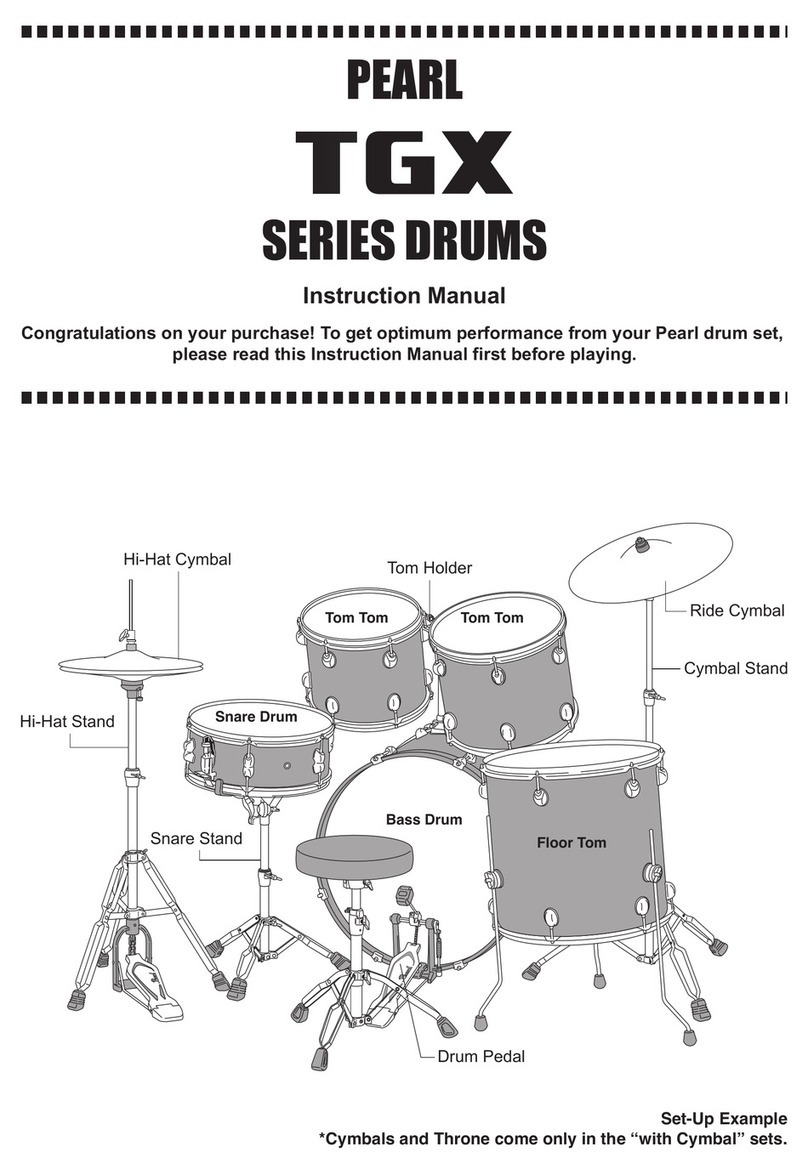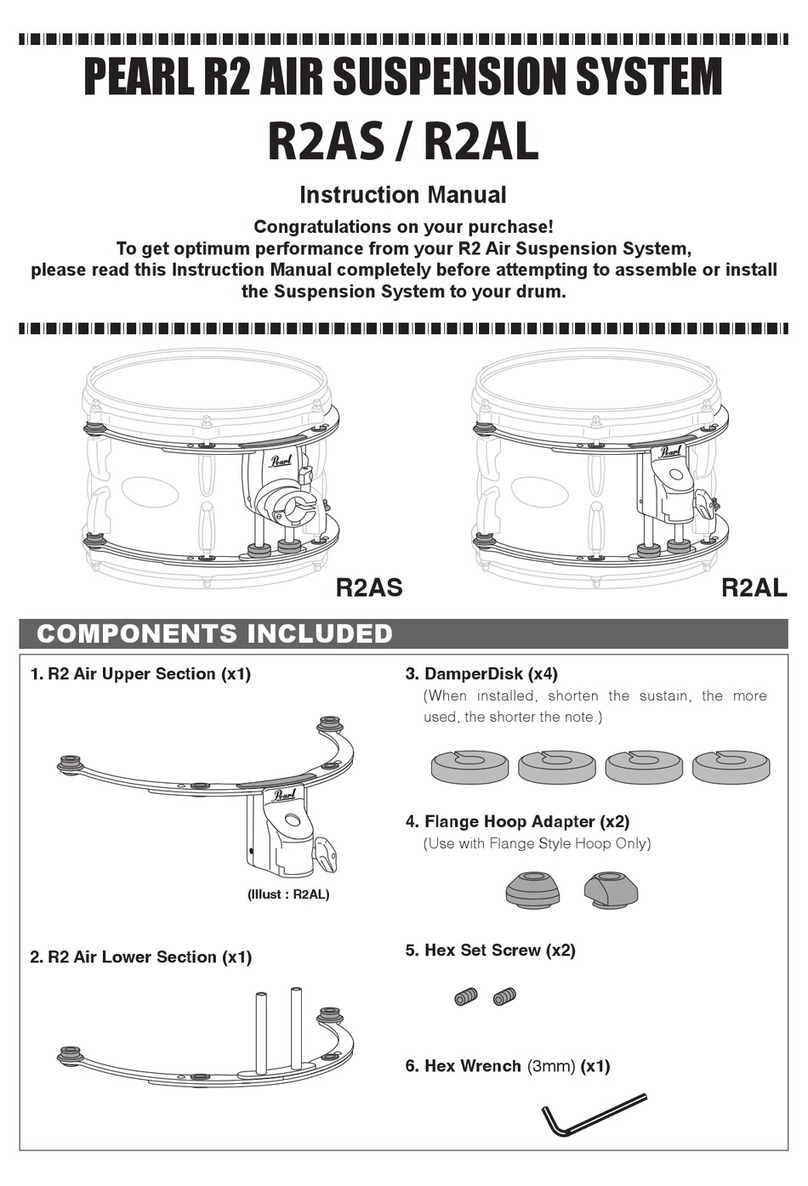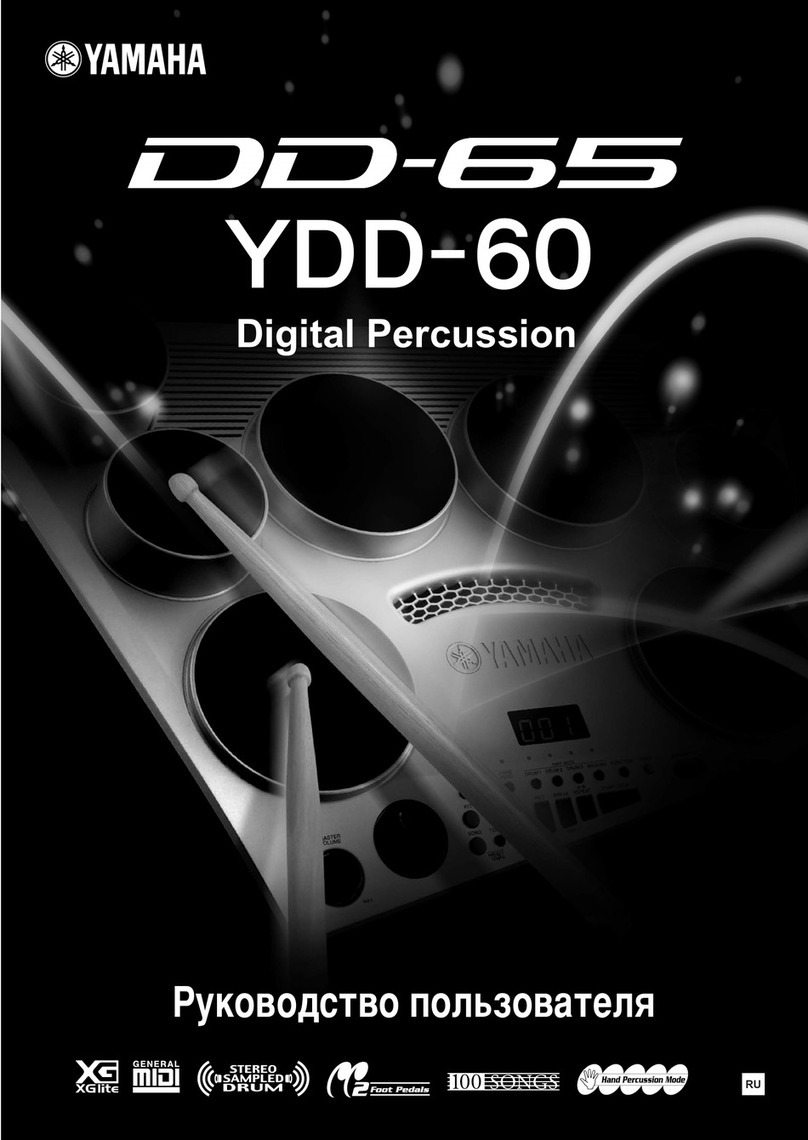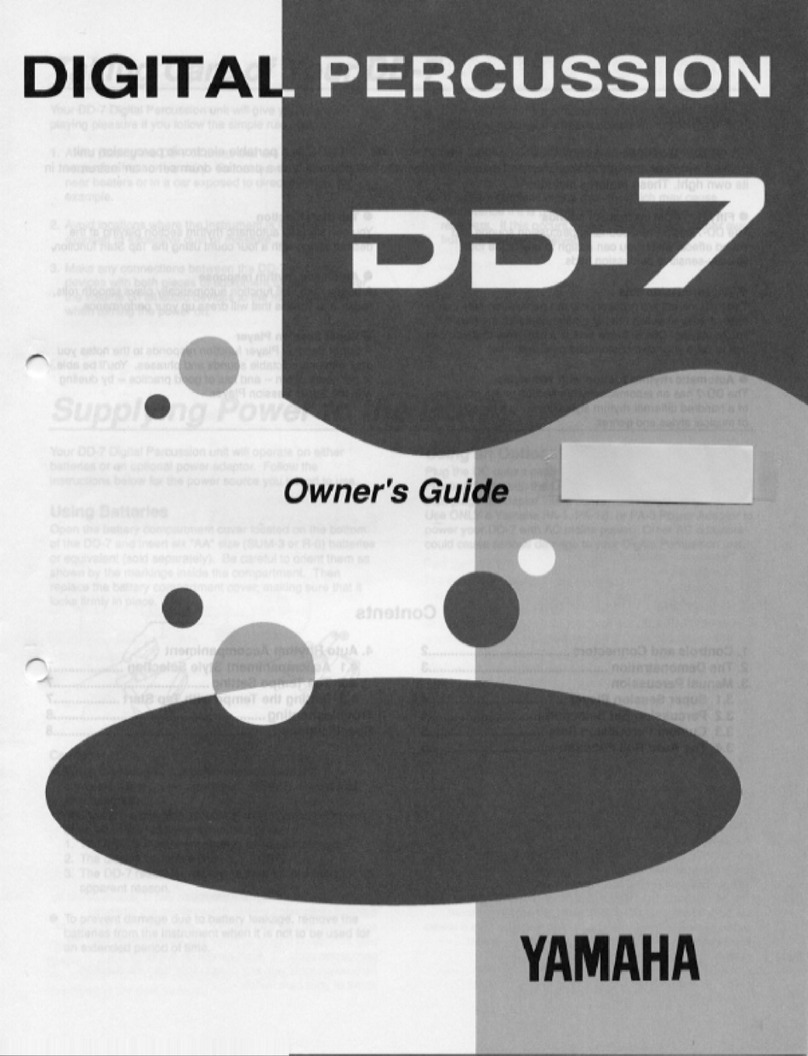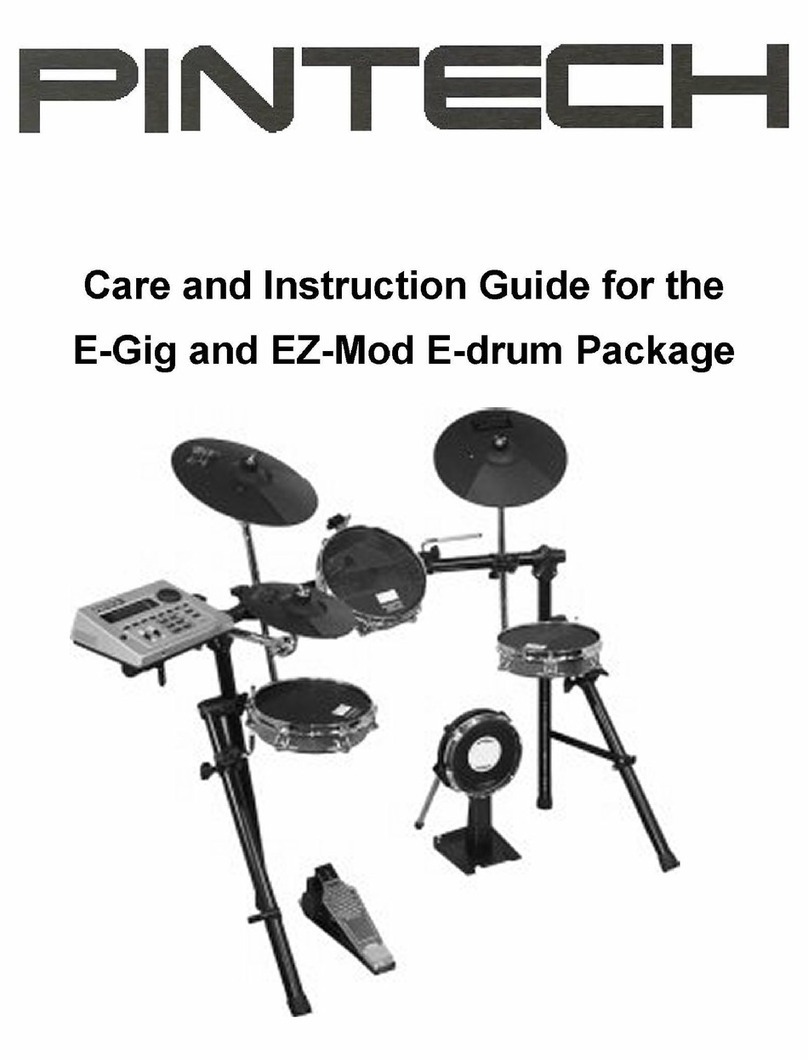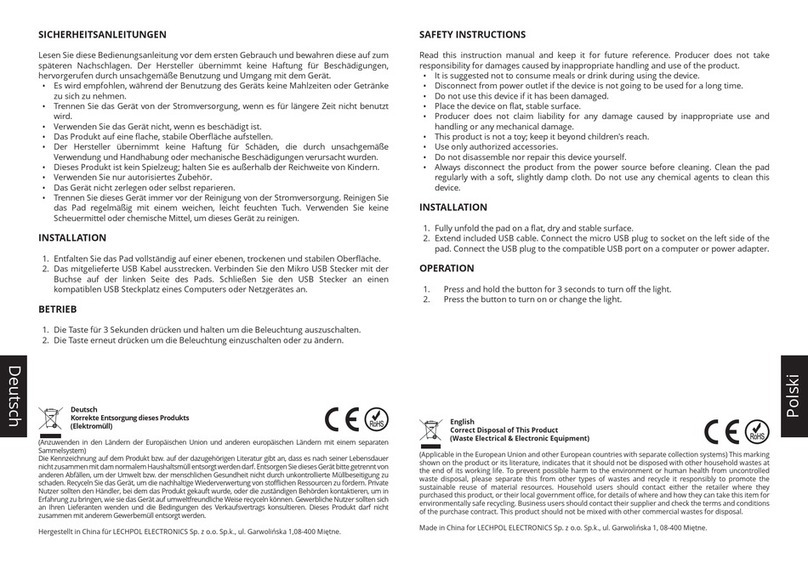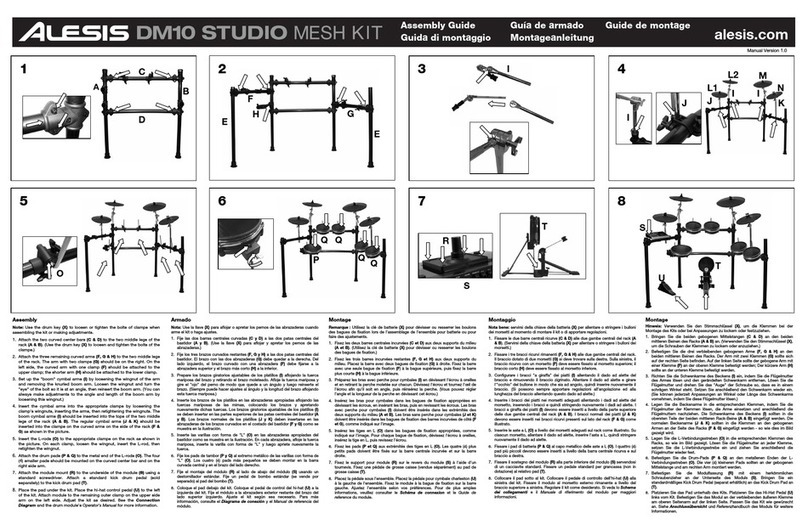Hi-Hat Stand Assembly
Footboard Attachment
Open the legs of the stand
and squeeze the Radius
Rods together and insert
the ends into the holes in
the Support Casting as
shown in the diagram.
Stand the hi-hat base
vertically by adjusting the
width of the legs. Set the
bottom of the Support
Casting squarely on the
floor to form a solid tripod
(Fig. 13).
Fig.13
(Illust : H-900)
Radius Rod
Support
Casting
Wing Bolt
Hole
Attaching the I.S.S.
To attach the I.S.S. mount, loosen the key bolts on the hooks
and clip the hooks over the upper hoop of the tom as
shown. Slip the base plate under the edge of the hoop and
center the I.S.S. between the two nearest lugs then tighten
the key bolts securely (Fig. 8, 9).
The I.S.S. mount can be quickly removed and reattached
when changing heads.
Fig.8 Fig.9
Key Bolt
Hook
Base Plate
Tom Tom Setting
1. Insert the two Tom Holders into the bracket on the Tom
Holder Bracket as shown and tighten the wing nuts on
the bracket. Set and lock the short tubes on the Tom
Holders at roughly the angles shown. The tom arms are
equipped with StopLocks that lock to the brackets on
the bass drum and toms and keep the drums from
rotating and memorize position settings for quick and
repeatable set-ups (Fig.10).
2. Attach the toms to the Tom Holders and position the
height and angles to your preference. When done, set
the StopLocks into the slots in the Tom Holder Brackets
to retain these settings (refer to the Set-Up Example
illustration on the first page of this manual) .
Drum Pedal Assembly
Hook the spring to the cam roller as shown. Insert the
beater into the beater holder link and secure it with the
provided drum key (Fig. 11). Clip the pedal to the back
bass drum hoop and tighten the wing bolt on the hoop
clamp to secure the pedal to the hoop (Fig. 12). Test the
action of the pedal and adjust the spring tension to your
preference by adjusting the upper and lower nuts below
the spring. You can also adjust the PowerShifter forward
or backward by loosening the key bolt at the heel plate to
change the feel of the pedal from light, normal, and
heavy; and adjust the angle of the beater by loosening the
key bolt on the beater angle cam to increase or shorten
the throw of the beater.
Fig.11 Fig.12
Duo Beat
(2-Surface Beater)
Chain
Footboard
PowerShifter
Heel Plate Power Plate
Wing Bolt
Hoop Clamp
Lower Nut
Upper Nut
Spring
Beater Angle Cam
Key Bolt
(for Beater Angle
Adjustment)
Beater Holder Link
Chain Drive w/Aluminum
Die-cast Wheel
Spring Assembly
Cam Roller
Key Bolt
(for Beater Setting/Height)
Fig.10
StopLock StopLock
Tom Holder Bracket
Note
Keep a space between the end of the Tom Holder and the
surface of the drum to prevent damage to the drum's finish.