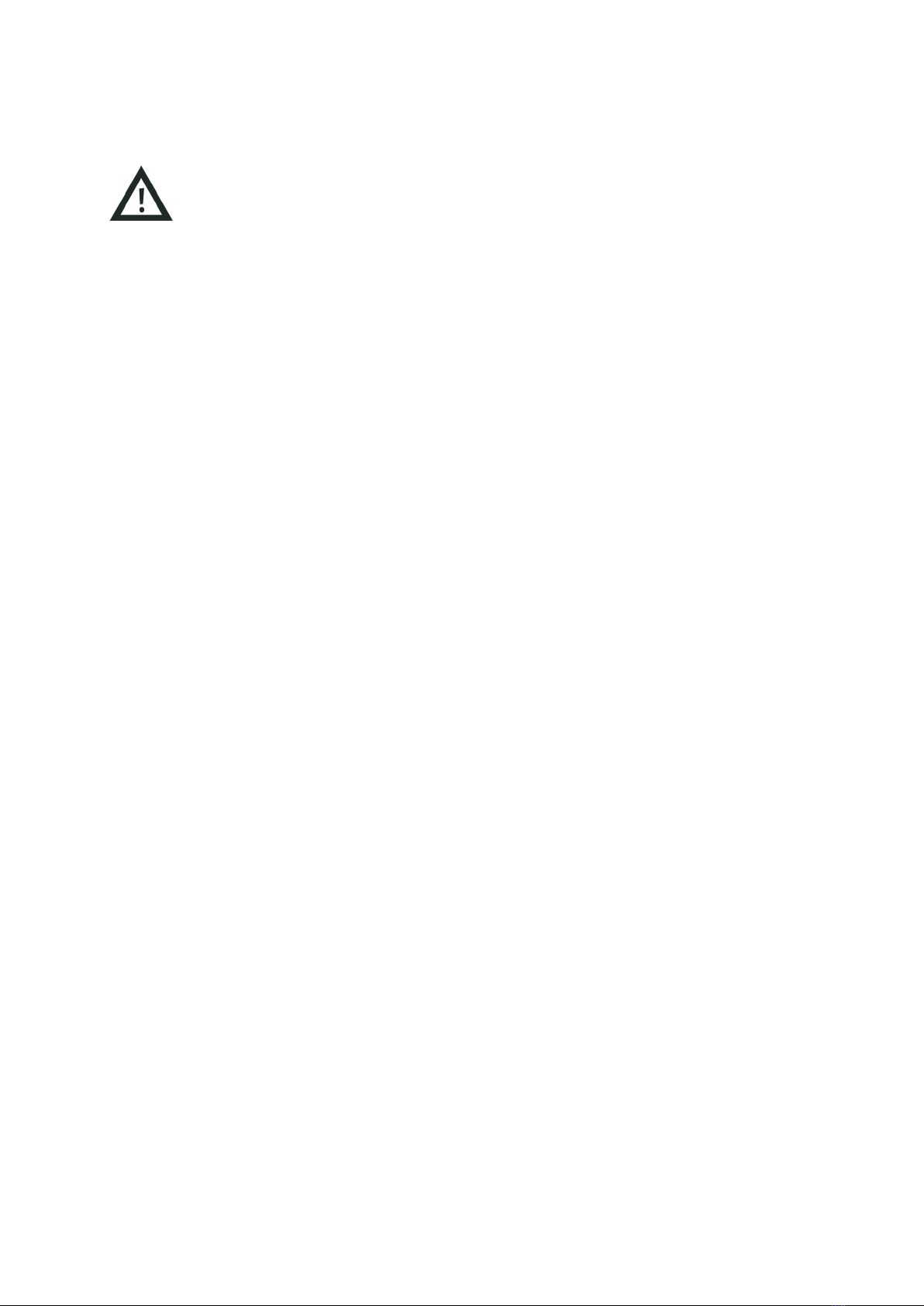© Festo Didactic 8030737 5
2Für Ihre Sicherheit
Allgemein
•Die Auszubildenden dürfen nur unter Aufsicht einer Ausbilderin/eines Ausbilders an dem mobilen
Robotersystem Robotino®arbeiten.
•Beachten Sie die Angaben der Datenblätter zu den einzelnen Elementen, insbesondere auch alle
Hinweise zur Sicherheit.
•Verpacken Sie Robotino®ausschließlich im vollständig ausgeschalteten Zustand.
Elektrik
•Herstellen bzw. abbauen von elektrischen Verbindungen nur in spannungslosem Zustand.
•Verwenden Sie nur Kleinspannungen, maximal 24 V DC.
•Erden Sie das Robotino®Gehäuse („Kommandobrücke“), bevor Sie es öffnen. Gehäuse abnehmen, keine
elektrischen Bauteile berühren Elektrostatische Entladung beachten (engl. electrostatic discharge,
kurz ESD).
•Setzen Sie die Kommandobrücke immer senkrecht auf, um den hochstehenden Steckkontakt nicht zu
beschädigen.
•Änderungen an der Verkabelung oder Umbauten in der Kommandobrücke auf eigene Gefahr unter
Verlust der Garantie. Verwenden Sie ausschließlich Original Ersatzteile.
•Nach dem Laden Ladegerät von Robotino®trennen. Sollte das Ladegerät von Netz getrennt werden,
jedoch mit Robotino®verbunden bleiben können die Akkus über das Ladegerät entladen/zerstört
werden.
Mechanik
•Transportieren Sie den Robotino®, indem sie Ihn an den Haltegriffen tragen.
•Montieren Sie alle Komponenten fest auf dem Chassis oder den vorgesehenen
Befestigungsvorrichtungen.
•Greifen Sie nur bei Stillstand in das Robotersystem.
•Fassen Sie nie an die Räder von Robotino®! Je nach Programm könnten die Räder plötzlich zu drehen
anfangen. Um den Widerstand am Rad zu erhöhen Robotino®auf den Boden drücken (z. B. bei Übungen
zum Thema PID-Controller).
•Robotino®besteht aus einer präzisen lasergeschnittenen und -geschweißten Edelstahlkonstruktion.
Achten Sie bei Arbeiten mit Robotino®auf evtl. scharfe Kanten (Kabeldurchführung, mechanische
Montage/Demontage).