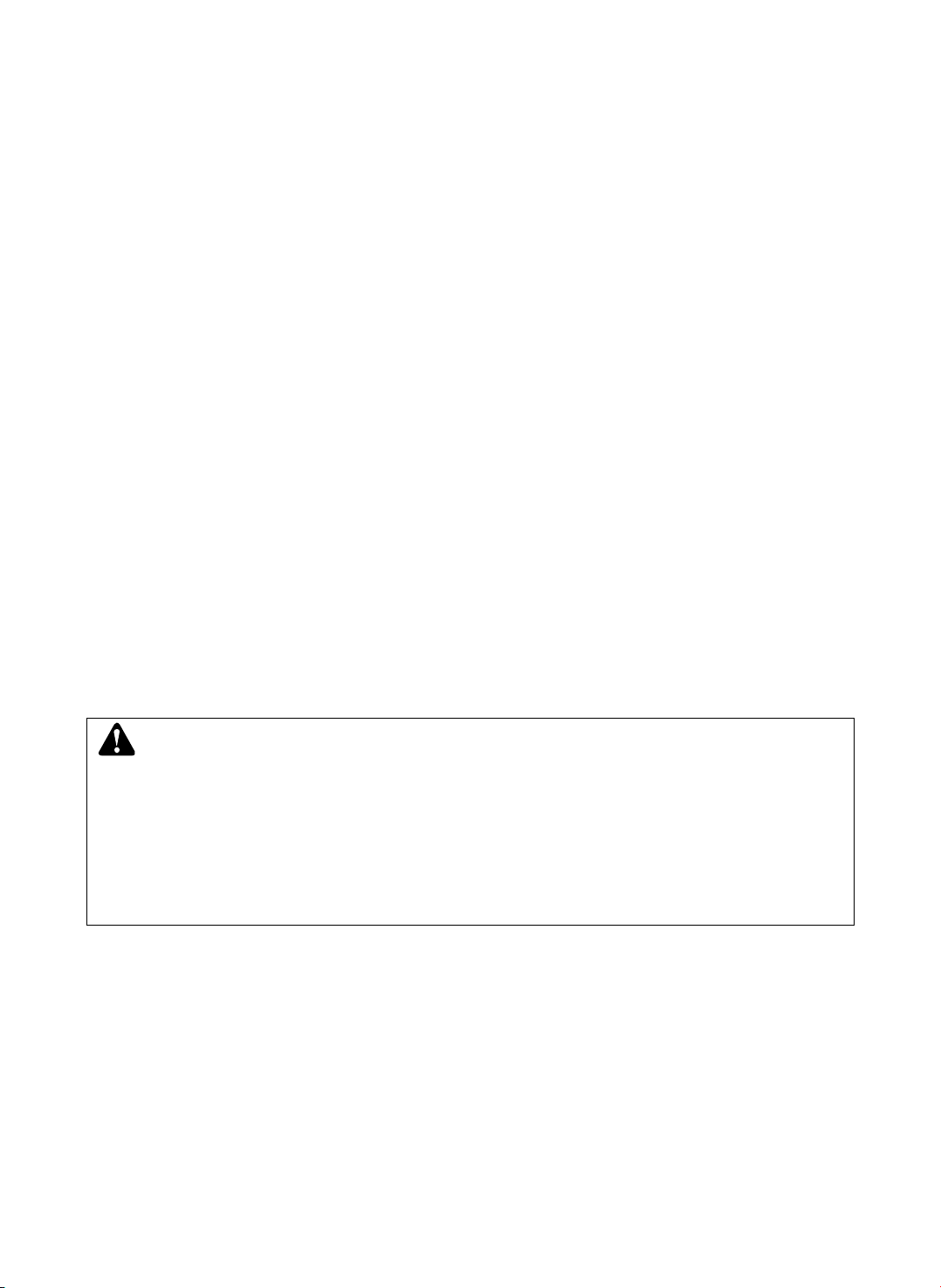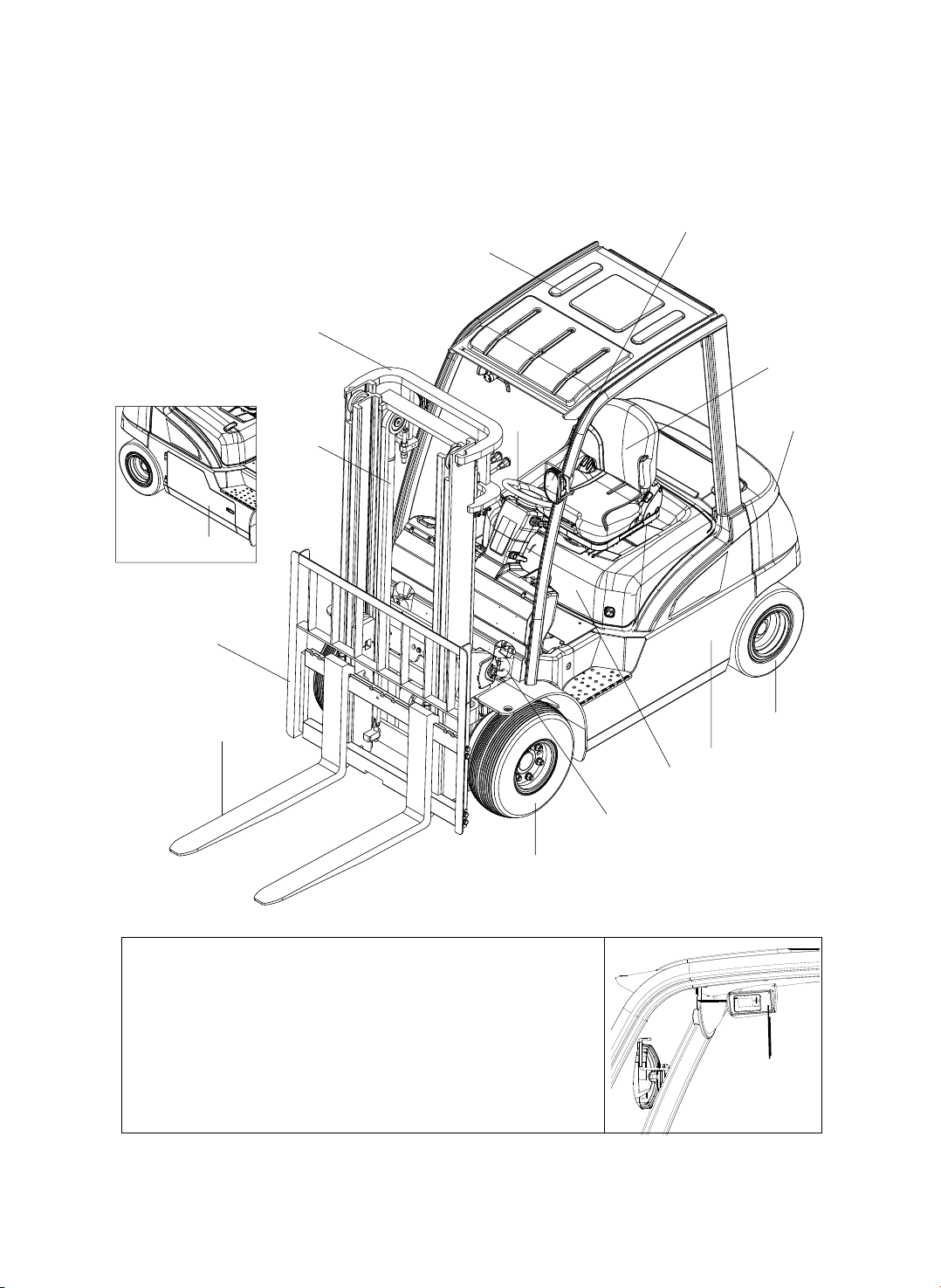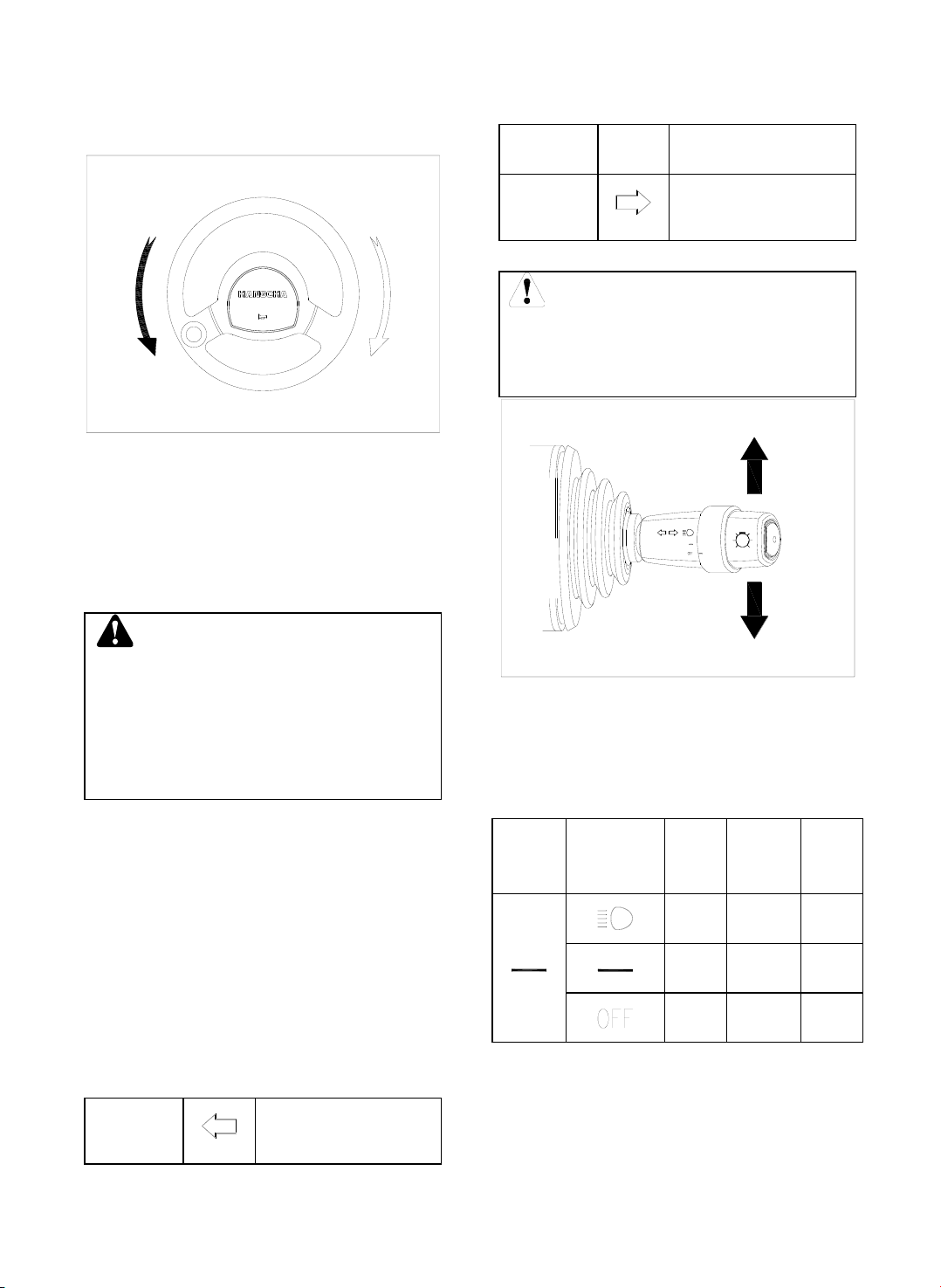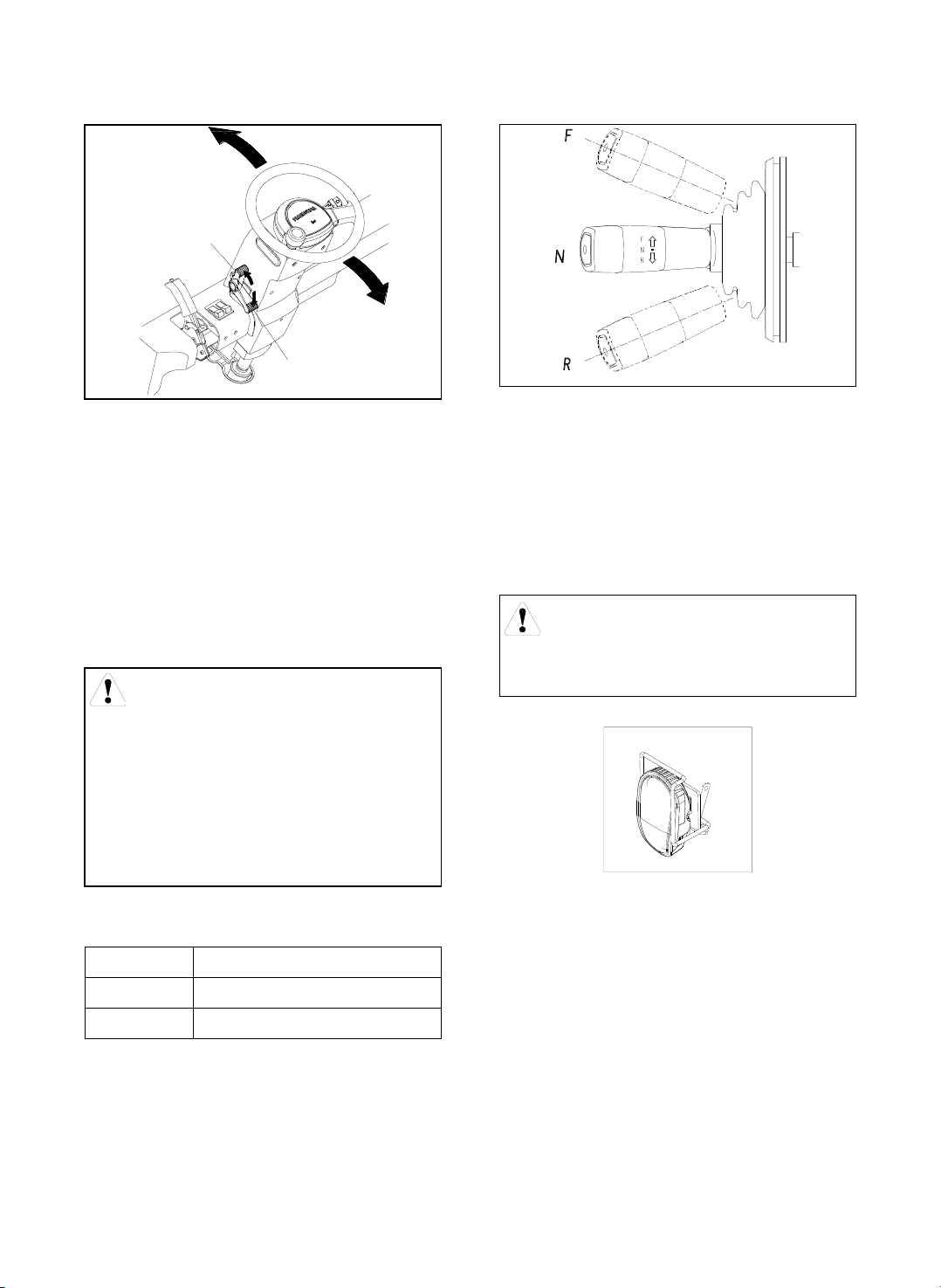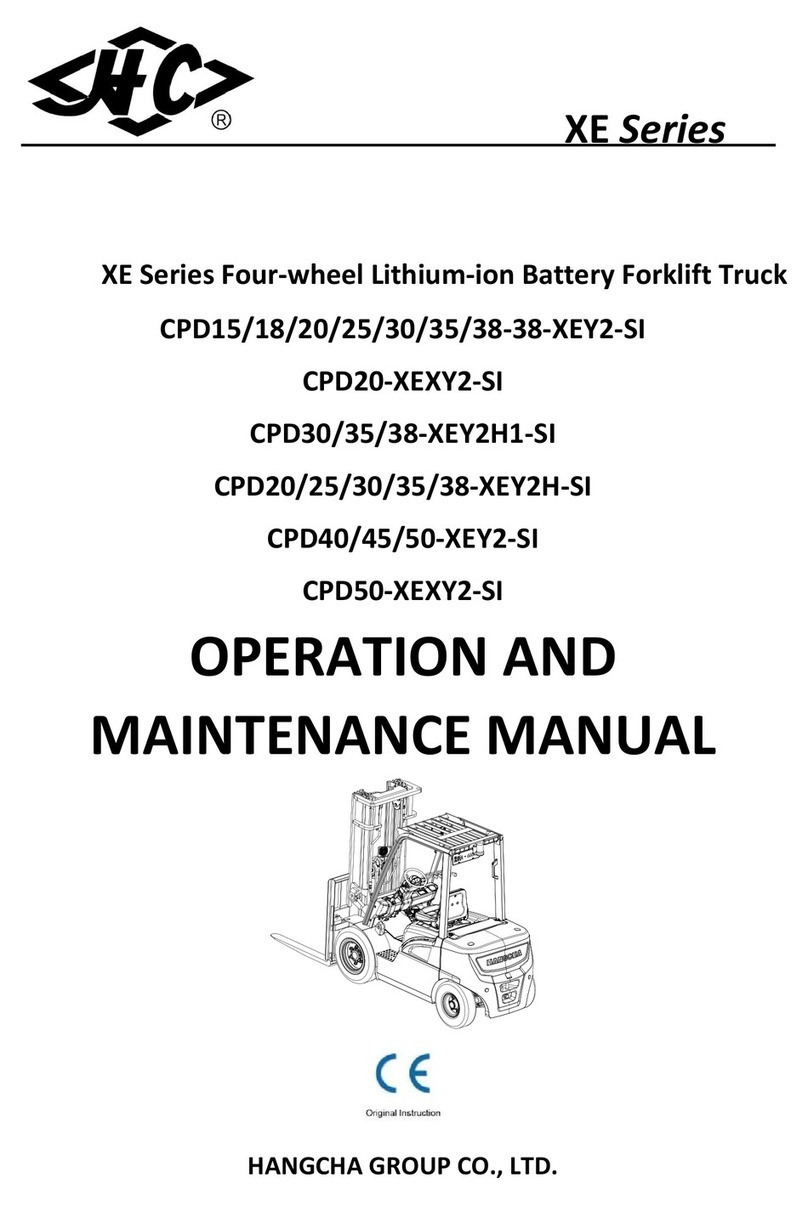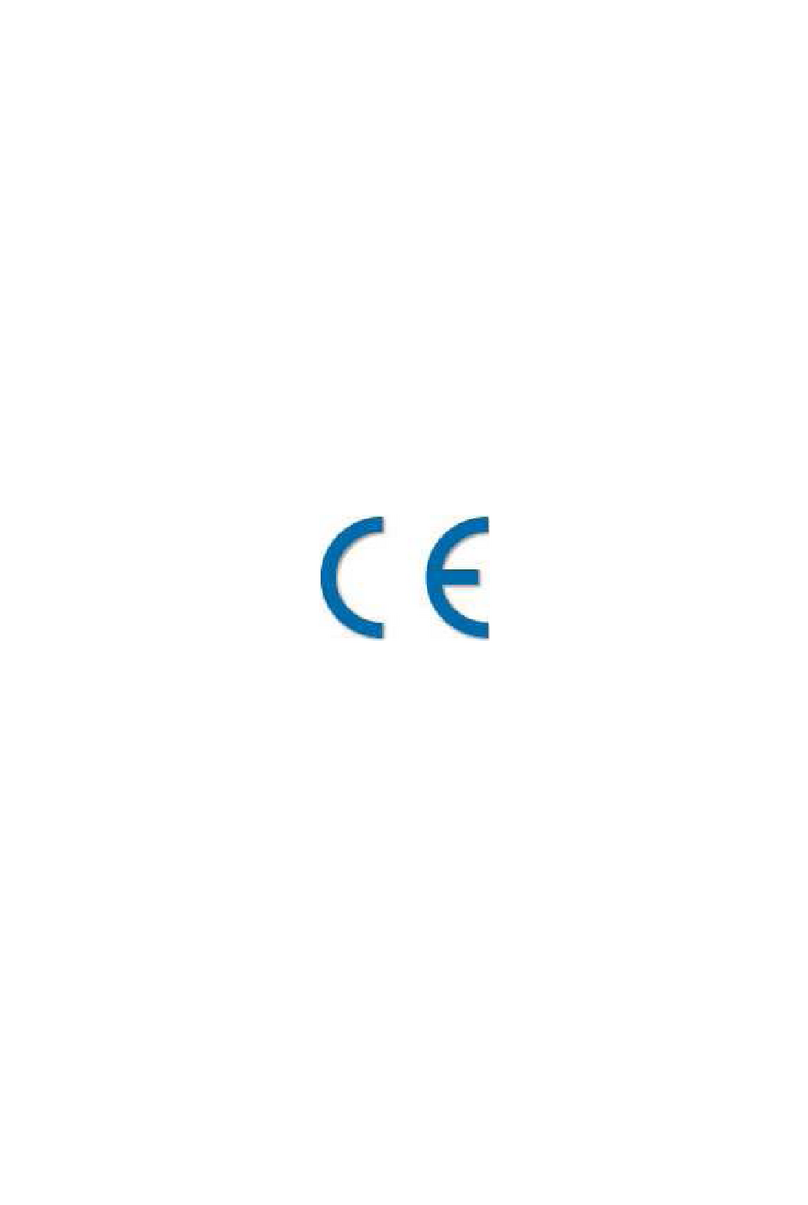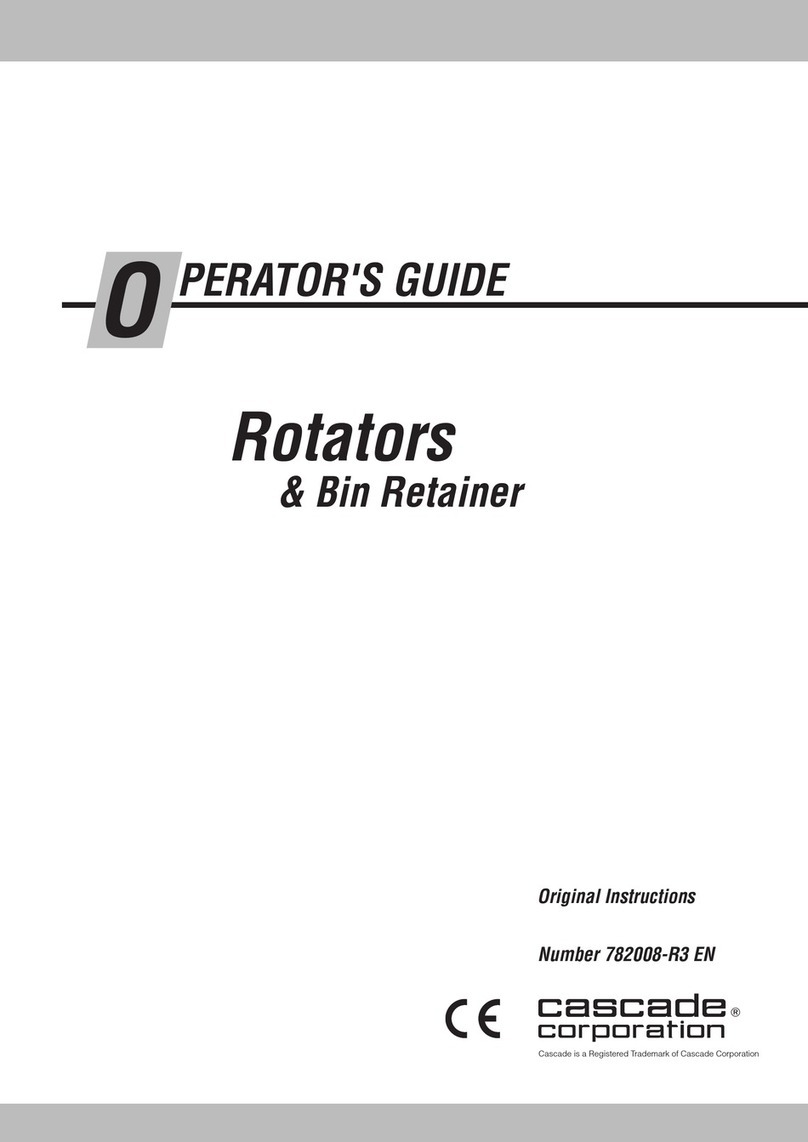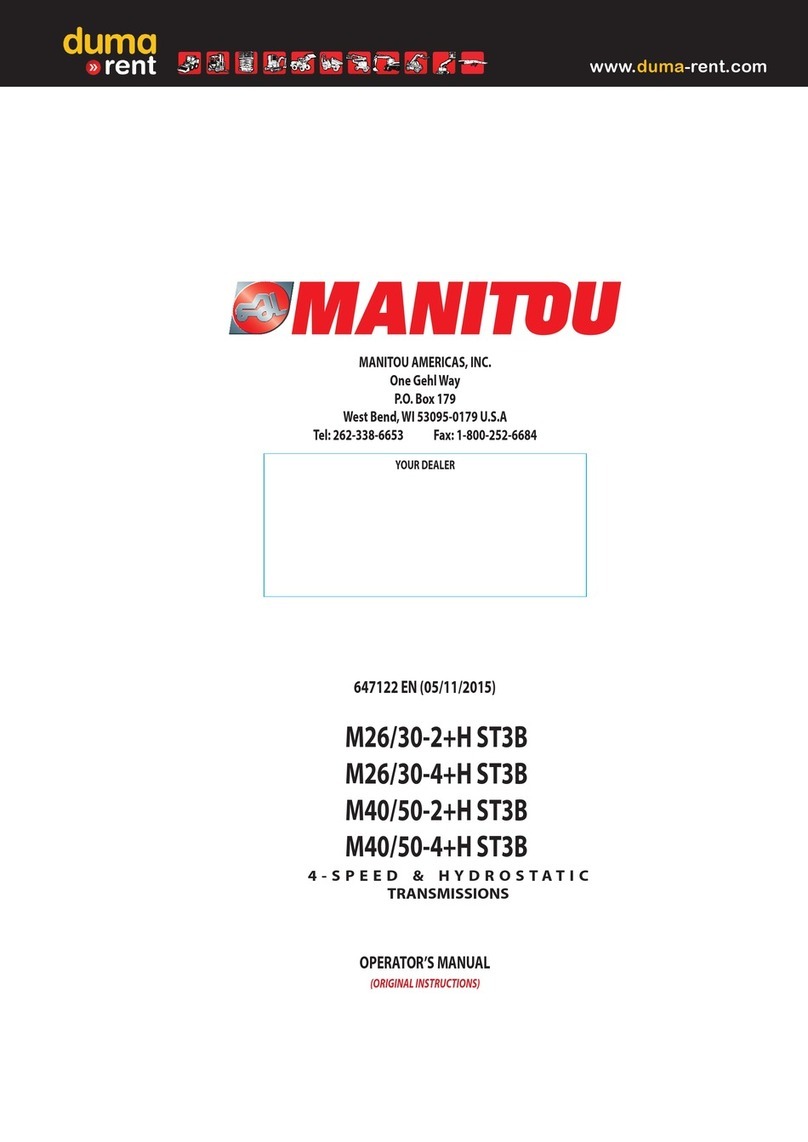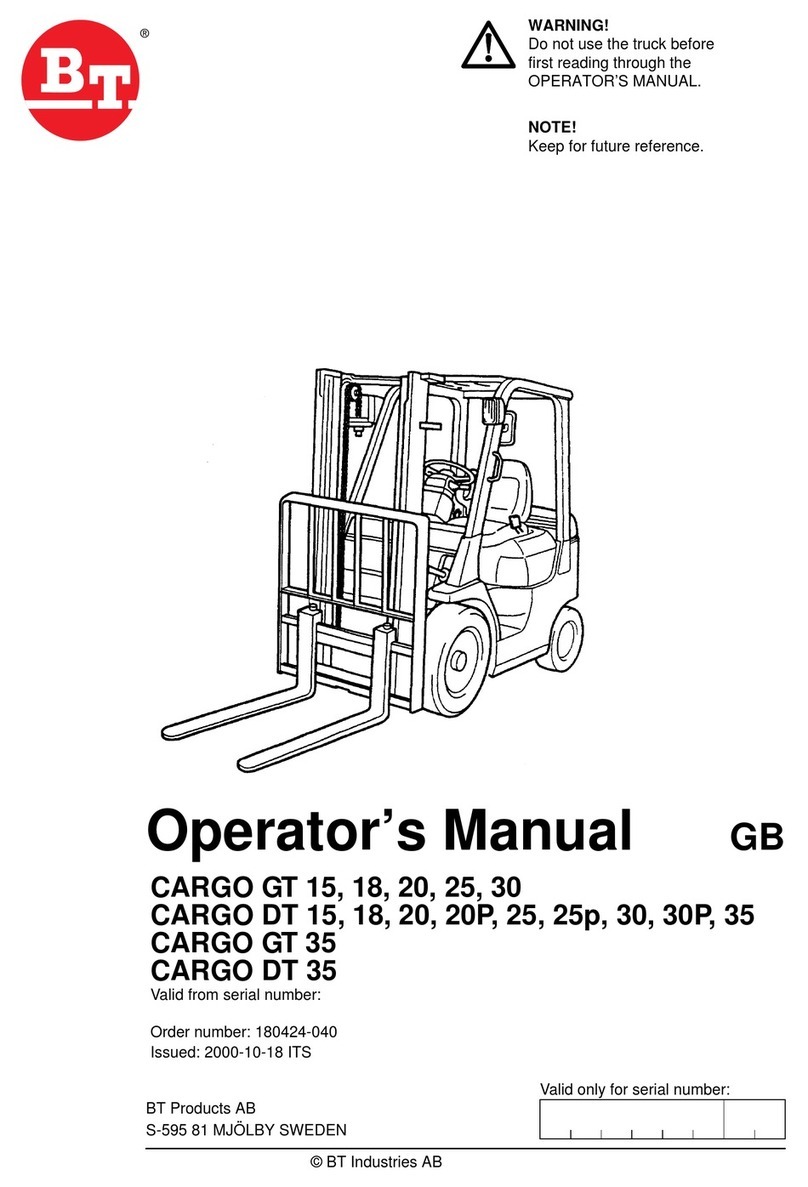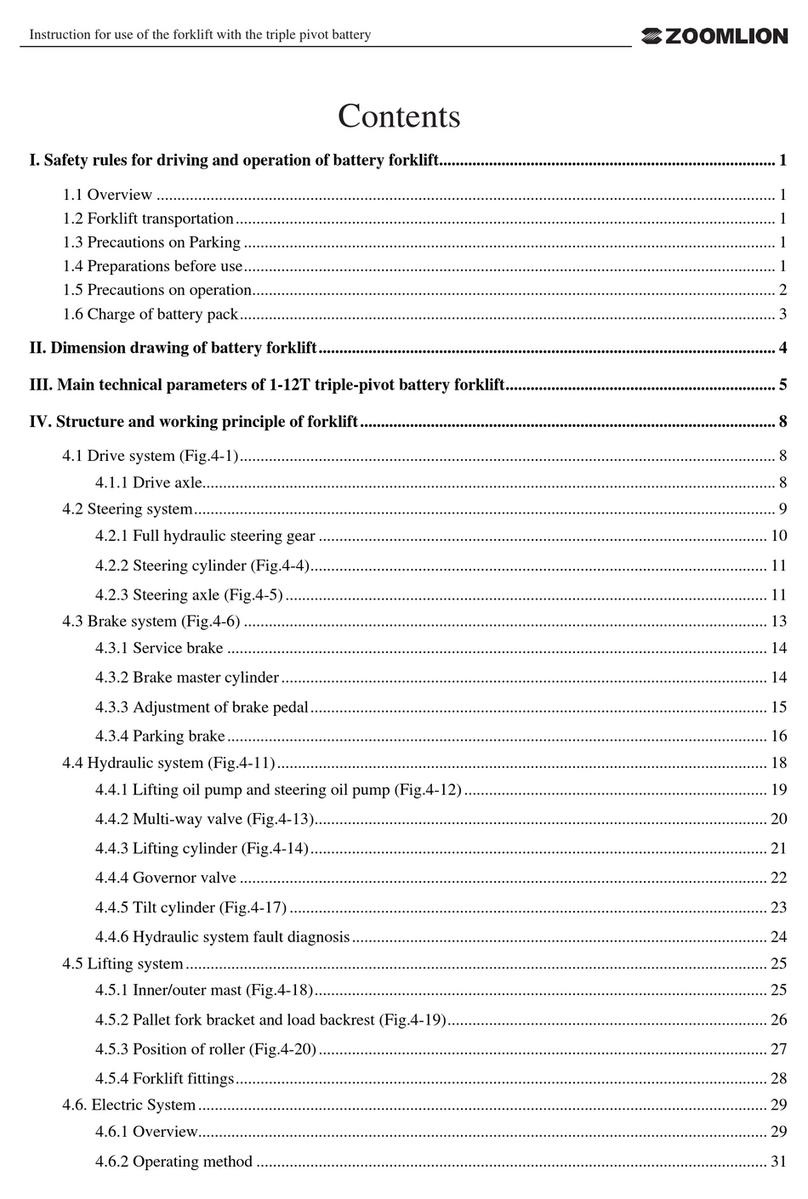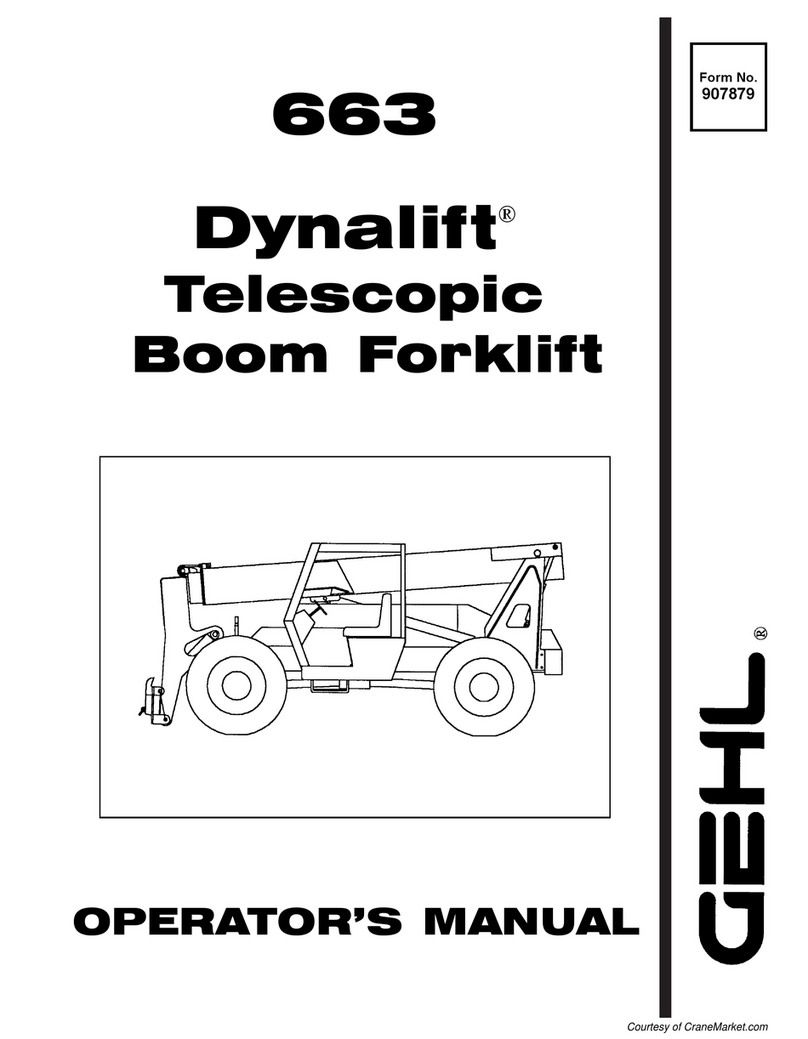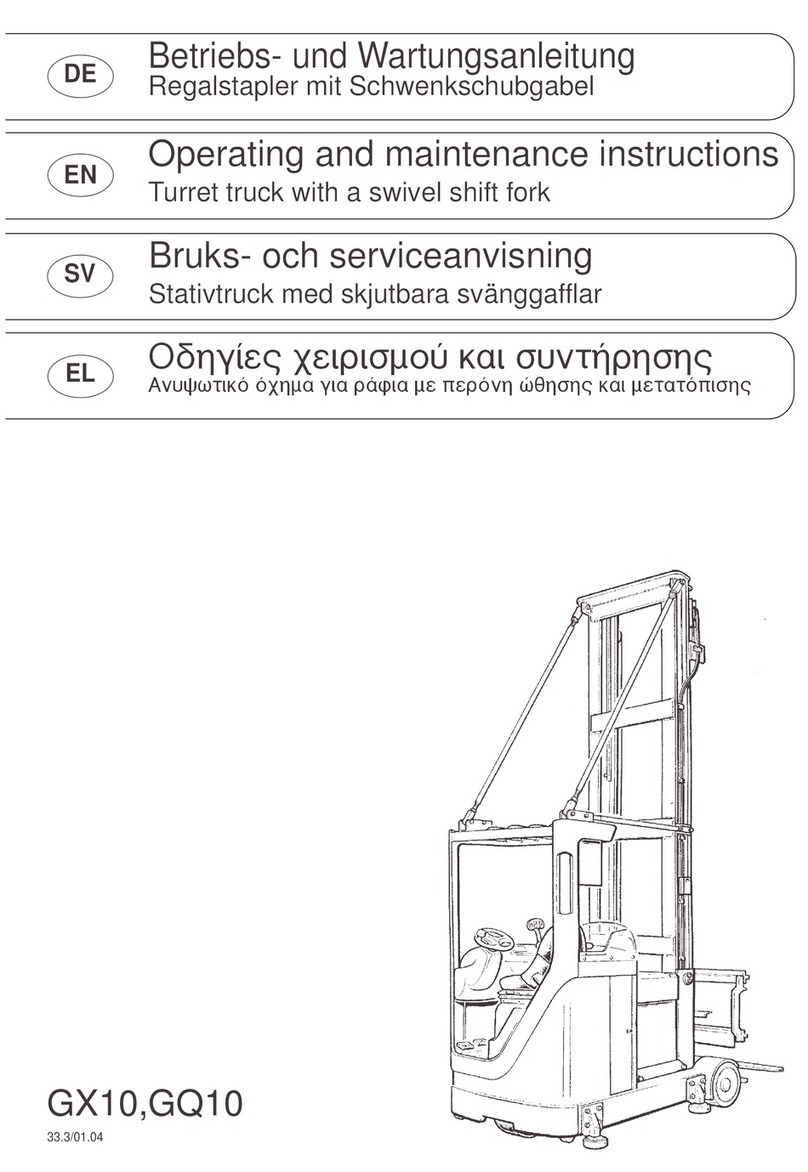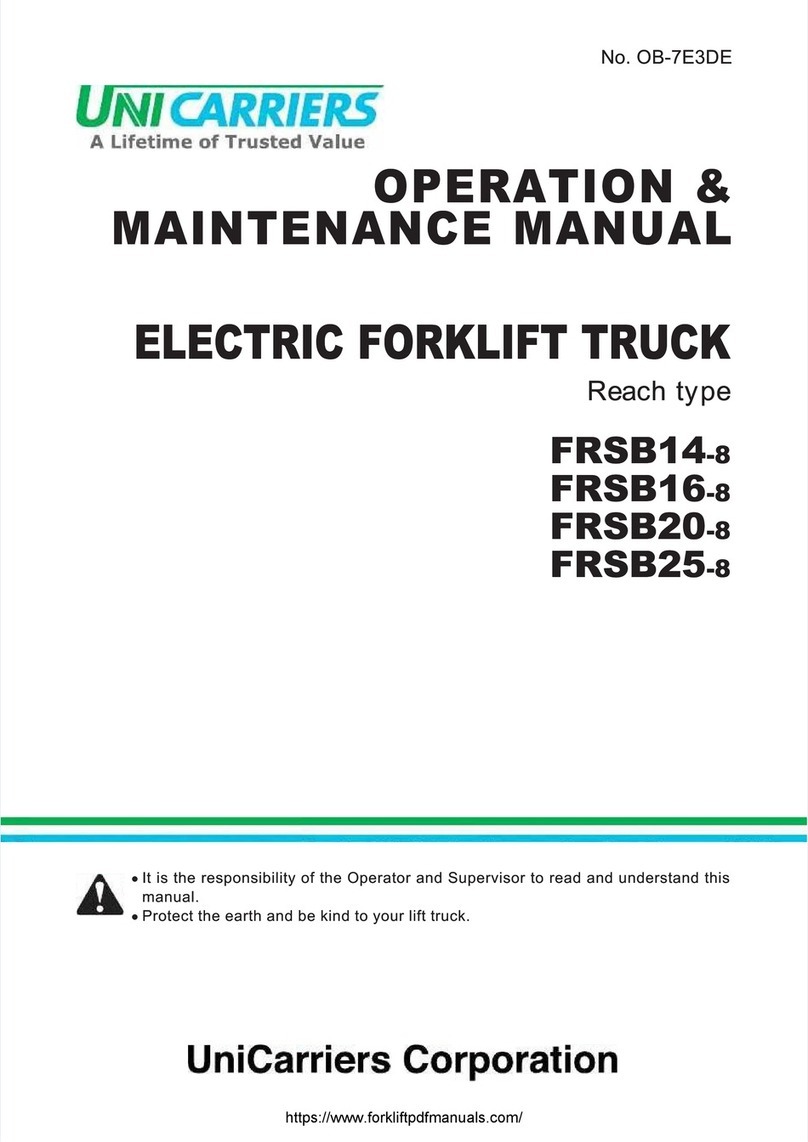Content
1 TRUCK INTRODUCTION ...........................................................................................................1
1.1 SUMMARY...................................................................................................................................1
1.2 USE OCCASIONS AND CONDITIONS ...............................................................................................2
1.3 APPEARANCE AND MAIN PART......................................................................................................3
1.4 DISPLAYS AND CONTROLS ...........................................................................................................4
1.5 DISPLAY METER.........................................................................................................................13
1.6 LITHIUM BATTERY CHARGING PORT STRUCTURE AND ITS SIDE DOOR..............................................26
1.7 LITHIUM BATTERY REPLACEMENT AND INSTALLATION ....................................................................27
1.8 TRUCK BODY AND OTHERS...........................................................................................................28
1.9 ADJUST AND REPLACE FORKS ......................................................................................................33
1.10 OPERATOR PRESENCE SENSING (OPTION).................................................................................35
1.11 NAMEPLATE AND WARNING LABEL ..............................................................................................37
1.12 STRUCTURE AND STABILITY OF TRUCK........................................................................................39
2 SAFETY INSTRUCTIONS...........................................................................................................43
3 OPERATION AND SAFETY PRECAUTIONS FOR THE ELECTRIC FORKLIFT LITHIUM
BATTERY........................................................................................................................................50
4 TRUCK LIFTING, CARRYING AND TOWING ...........................................................................53
4.1 LIFTING.......................................................................................................................................53
4.2 CARRYING...................................................................................................................................55
4.3 TOWING ......................................................................................................................................56
5 LITHIUM BATTERY.....................................................................................................................57
5.1 SAFETY NOTICE...........................................................................................................................57
5.2 INSTALLATION INSTRUCTIONS.......................................................................................................57
5.3 BASIC TERMS OF LITHIUM-ION POWER BATTERY............................................................................58
5.4 USAGE NOTICE............................................................................................................................58
5.5 DAILY MAINTENANCE....................................................................................................................59
5.6 EMERGENCY PLAN.......................................................................................................................59
5.7 DIMENSION/WEIGHT ...................................................................................................................60
5.8 CHARGING OF LITHIUM BATTERIES................................................................................................61
6 OPERATING INSTRUCTIONS....................................................................................................75
6.1 DURING RUNNING-IN....................................................................................................................75
6.2 CHECK AND ADJUST BEFORE OPERATION..................................................................................75
6.3 OPERATION .............................................................................................................................81