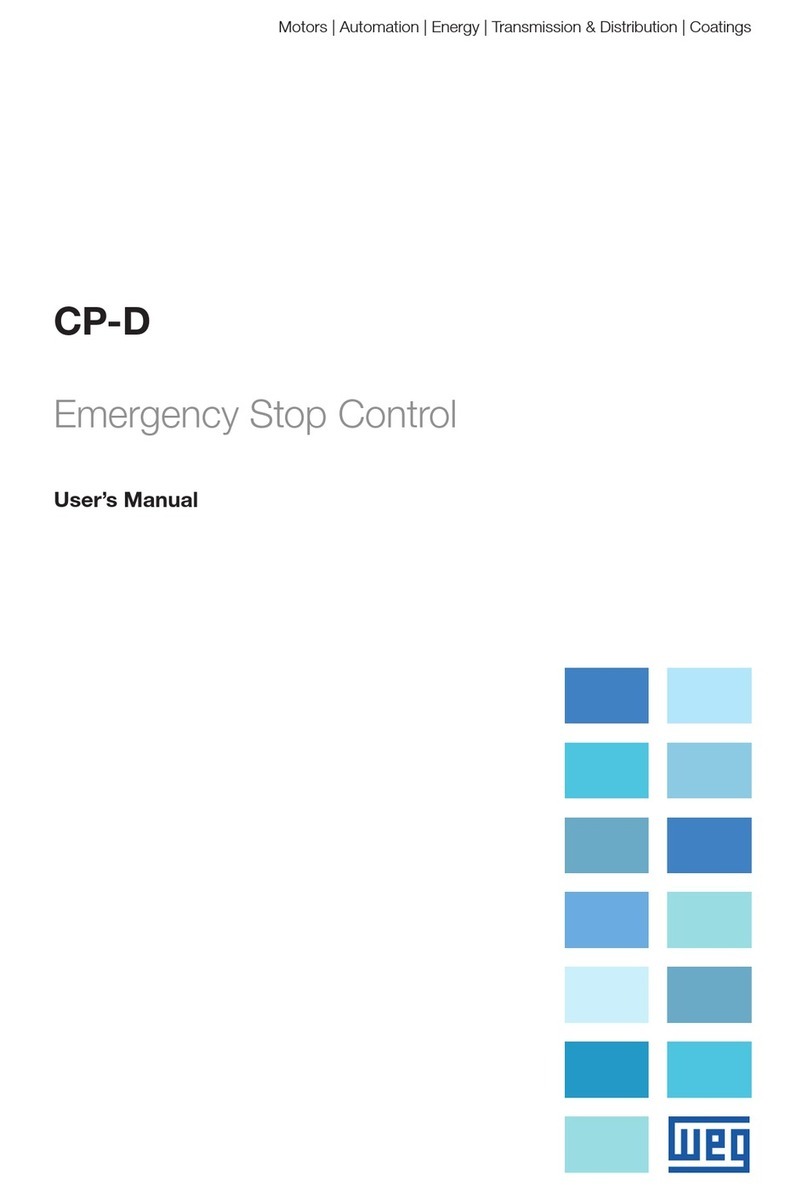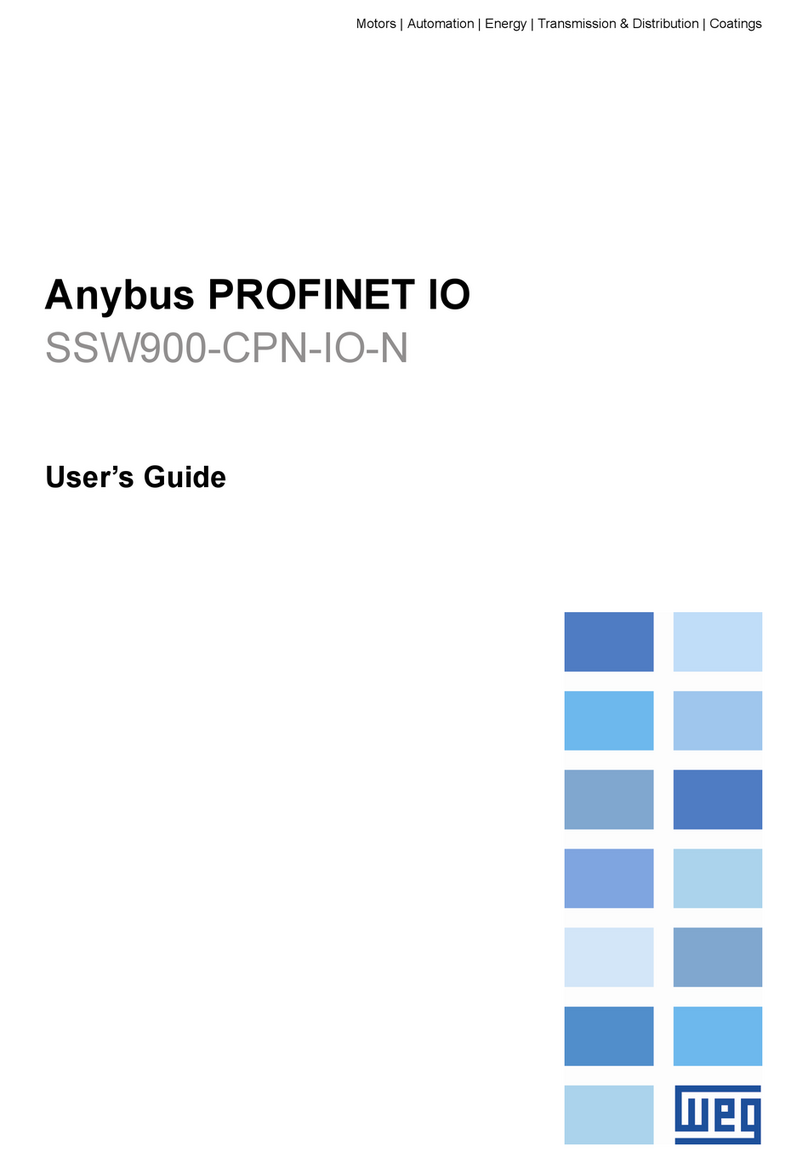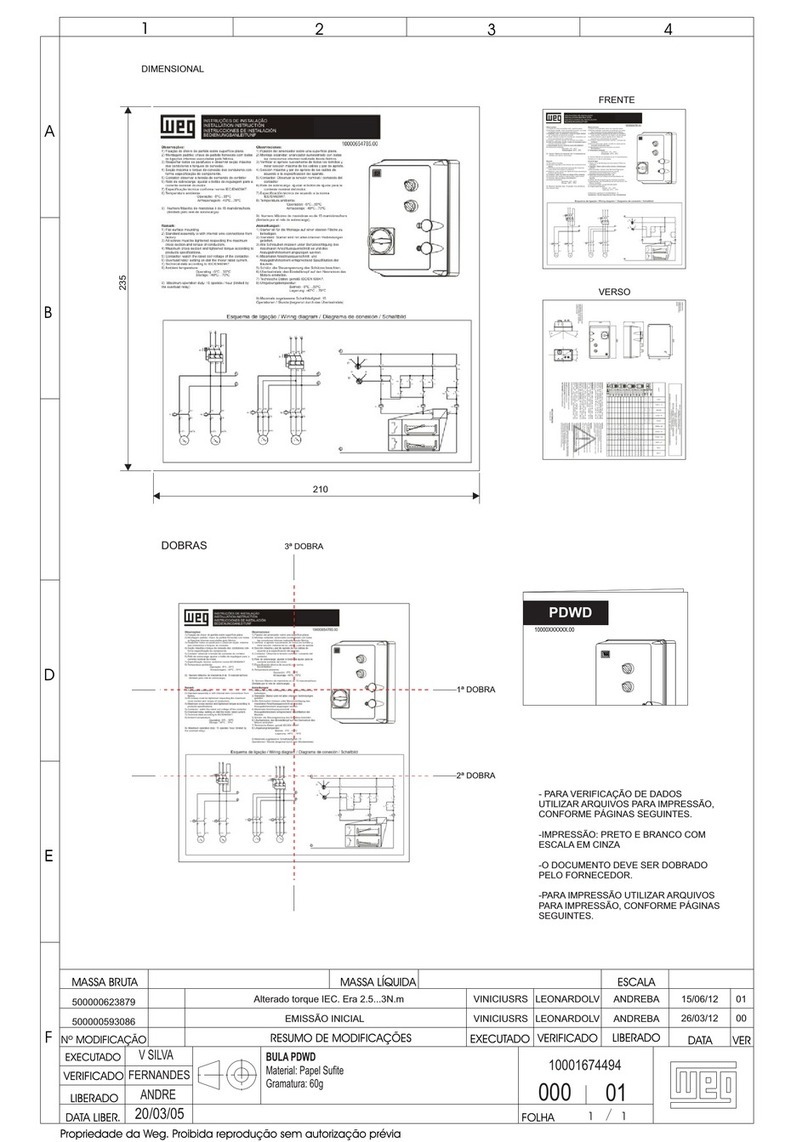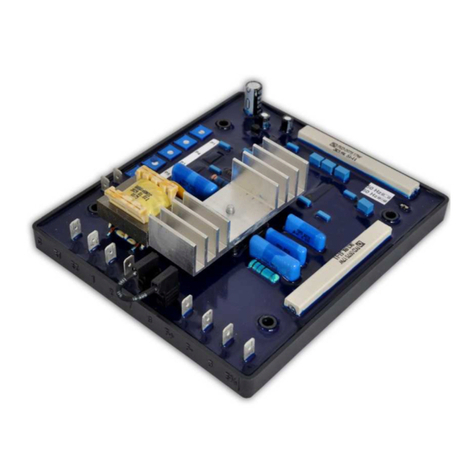Summary
3.2.10RS-485,XC8IsolatedSerialCommunication
Board Connection .................................................................... 48
3.2.11 XC6Fieldbus CommunicationBoardConnection ...................... 48
3.3RecommendedSet-Ups.................................................................... 48
3.3.1RecommendedSet-upsbyKeypad (HMI)Command
with Isolating Contactor. Notes in 3 .3. ....................................... 50
3.3.2RecommendedSet-upsbyKeypad (HMI)Command
with Circuit-breaker. Notes in 3.3................................................ 50
3.3.3Recommended Set-ups withCommandviaTwo-wire
Digital Inputs. Notes in 3.3. ........................................................ 51
3.3.4RecommendedSet-upswithCommandviaThree-wire
Digital Inputs. Notes in 3.3. ........................................................ 51
3.3.5RecommendedSet-upswithCommandviaThree-wire
Digital Input and Inside Delta Motor Connection. Notes in 3.3
and3.2.5.2. ................................................................................ 52
3.3.6RecommendedSet-upswithCommandviaThree-wire
Digital Inputor Serial Communication. Notes in 3.3. .................. 52
3.3.7RecommendedSet-upswithCommandviaThree-wire
DigitalInput or Fieldbus Communication.Notes in 3.3. .............. 53
3.3.8 RecommendedSetupwithCommandvia DigitalInputsand
direction of rotation ..................................................................... 53
3.3.9 RecommendedSetupwithCommandvia DigitalInputsand
ReverseBraking ......................................................................... 54
3.3.10Recommended Setup withCommand via Digital Inputs and
Optimal Braking ....................................................................... 54
3.3.11 RecommendedSetupwithCommand via DigitalInputsand
DC-Braking............................................................................... 55
3.3.12Recommended Setup withCommand viaDigital Inputsand
External By-pass Contactor ..................................................... 55
3.3.13 Symbols ................................................................................... 56
3.4 EuropeanDirectivesfor ElectromagneticCompatibility
Requirementsforinstallation .......................................................... 57
3.4.1Installation .................................................................................. 57
CHAPTER 4
Keypad (HMI) Operation
4.1 Descriptionofthe Keypad (HMI-SSW-06) ..................................... 59
4.2 Use of the Keypad (HMI) ................................................................ 61
4.2.1Keypad Use forSoft-Starter SSW-06 Operation ......................... 61
4.2.2HMI Display-Signalingindications............................................... 62
4.2.3 ParameterViewingandProgramming......................................... 63
CHAPTER 5
Start-up
5.1 Power-upPreparation ..................................................................... 65
5.2 InitialPower-up ............................................................................... 66
5.3 Start-up........................................................................................... 73
5.3.1 Start-upOperationviaKeypad(HMI)-